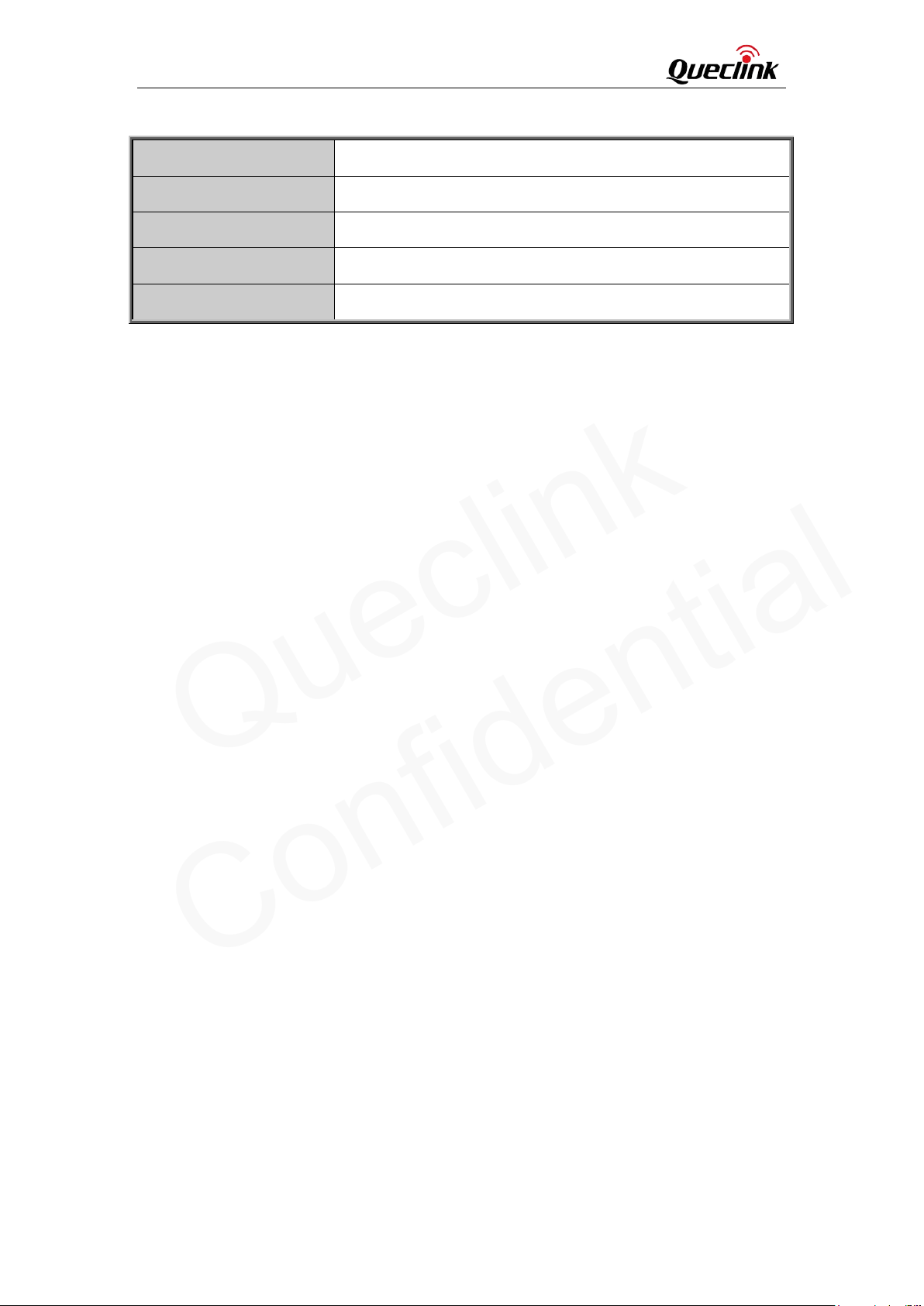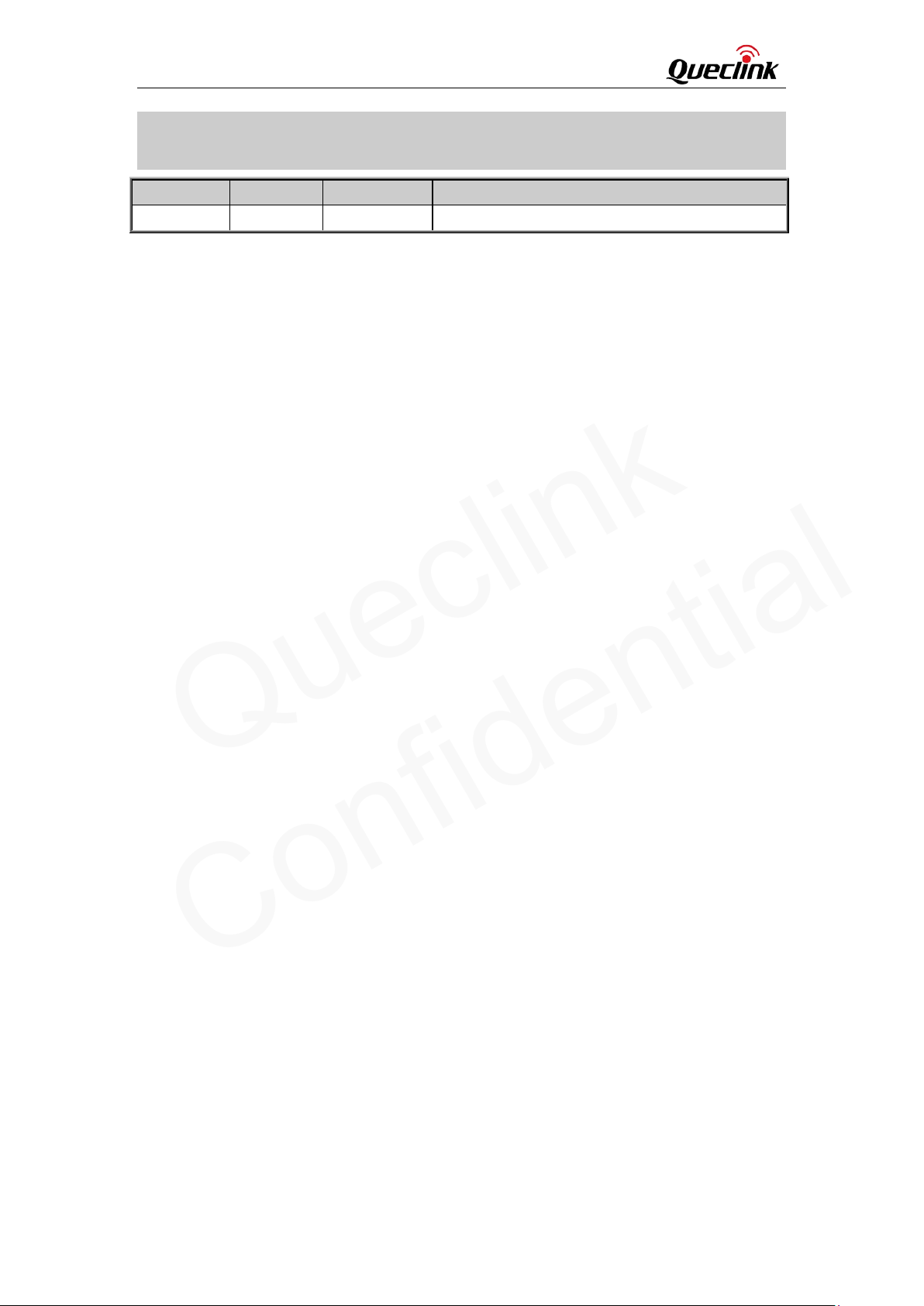GL300W External Battery Kit User Manual
GL300WEBKUM001 -2-
Contents
Contents ............................................................................................................................................2
Table Index ........................................................................................................................................3
Figure Index.......................................................................................................................................4
0. Revision history .............................................................................................................................5
1. Introduction ..................................................................................................................................6
1.1. Reference.............................................................................................................................6
1.2. Terms and abbreviations .....................................................................................................6
2. Product Overview..........................................................................................................................7
2.1. Appearance .........................................................................................................................7
2.2. Parts List ..............................................................................................................................8
3. PCU (Power Control Unit)..............................................................................................................9
3.1. Overview..............................................................................................................................9
3.2. Interfaces...........................................................................................................................10
3.2.1. VBAT IN Interface.............................................................................................10
3.2.2. Digital Input Interface......................................................................................11
3.2.3. PWR Output Interface .....................................................................................14
3.3. Toggle Switch.....................................................................................................................14
3.3.1. SW101 .............................................................................................................15
3.3.2. SW102 .............................................................................................................15
3.3.3. SW103 .............................................................................................................15
3.3.4. SW104 .............................................................................................................15
3.4. Indication LED....................................................................................................................16
3.5. Onboard Motion Sensor
....................................................................................................16
3.6. Relations between Logical Status and Power Output .......................................................16
4. External Battery...........................................................................................................................17
4.1. Battery Specification .........................................................................................................17
4.2. How to Charge the Battery................................................................................................17
5. Pelican 1020 BOX.........................................................................................................................18
6. System Connection With GL300W ..............................................................................................19
6.1. Connection Overview ........................................................................................................19
6.2. Air Protocol Interface Relate to PCU .................................................................................20
6.2.1. GTLSW .............................................................................................................20
6.2.2. GTTSW.............................................................................................................21
6.2.3. GTOMS ............................................................................................................21
6.2.4. GTRST ..............................................................................................................22
7. Configuration Q&A ......................................................................................................................24