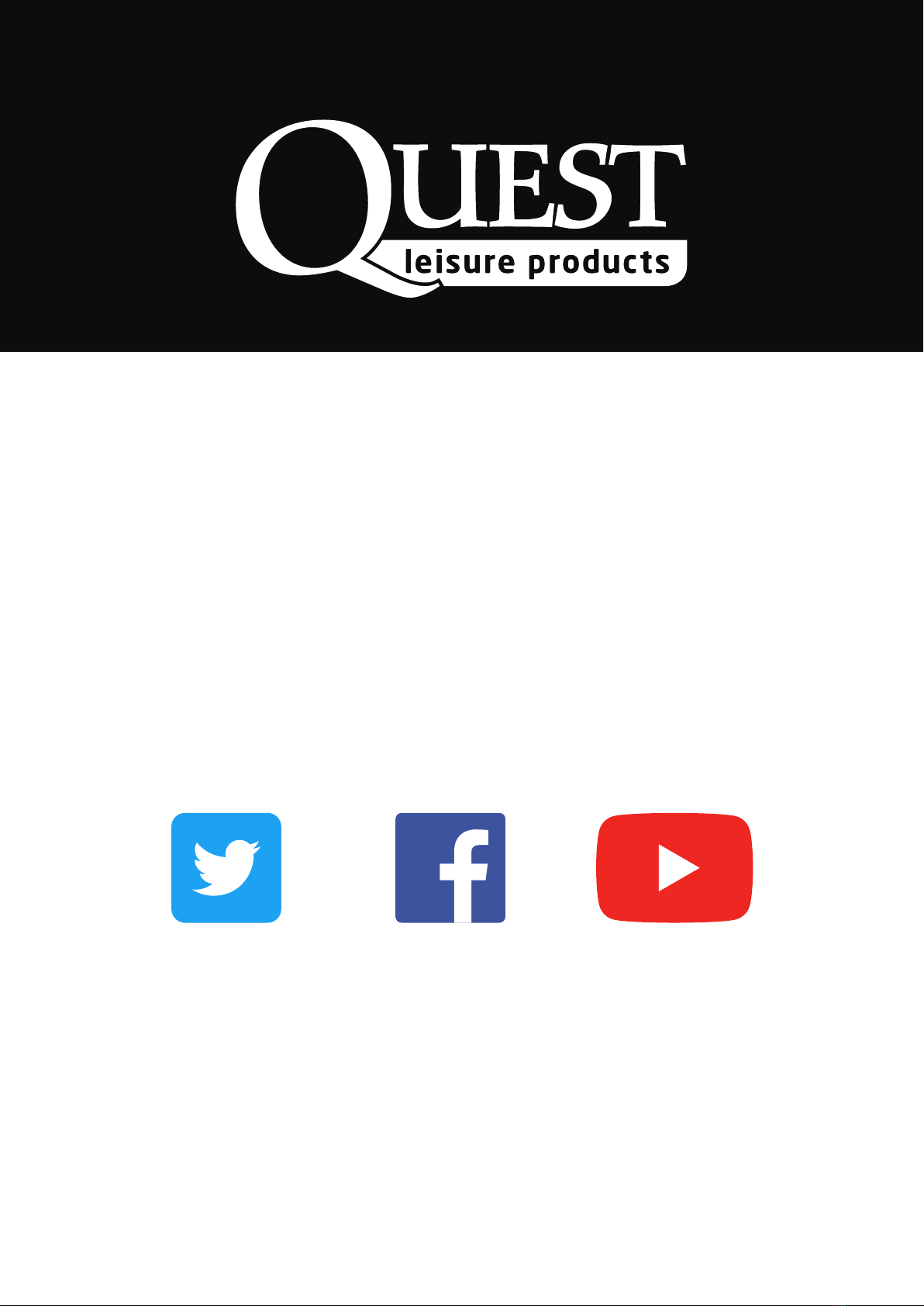Page: 2
Rocket toasters
General Use
This product is not a toy and should never be used by children. Please ensure children are
supervised at all times. Never leave the kettle to boil unattended as it could boil dry, which
could lead to damage or fire.
• Please keep these instructions, the sales receipt and, if possible, the carton with the inner packaging.
• Please read the instruction manual carefully before using the device.
• Take the product out the box. Remove the stickers, protective foil or plastic from the device.
• This product is not intended to be used by persons (including children) with reduced physical, sensory
or mental capabilities, or lack of experience and knowledge, unless they have been given supervision
or instructions concerning the use of the product by a person that is responsible for their safety.
• By ignoring the safety instructions the manufacturer can not be hold responsible for any damage or
injury caused by the product. To protect children against the dangers of electrical appliances, please
make sure that you never leave the product unattended. Therefore you have to select a storage
place for the product where children are not able to grab it and ensure the cable is not hanging in a
downward position.
• The product must be placed on a stable, level surface.
• Do not touch hot surfaces. Use the handle at all times.
• The user must not leave the product unattended while it is connected to the power supply.
• Keeping this kettle clean and de-scaled will increase its life span and avoid unnecessary wear.
• Make sure that the product is stored in a dry environment.
• Check if the voltage of the product corresponds to the main voltage of your supply.
• This product complies with all standards regarding electromagnetic fields (EMF). If handled properly
and according to the instructions in this user manual, the product is safe to use based on scientific
evidence available today.
• Never move the product by pulling the cord and make sure the cord can not become entangled and
do not wind it around the product.
• Allow the product to cool down before you clean or store it.
• To protect yourself against an electric shock, do not immerse the cord plug or product in the water
or any other liquid.
• Do not use this product with a damaged cord or plug or when the product has malfunctions, or has
been damaged in any manner.
• Do not use outdoors or any purpose other than its intended use.
Thank you
for purchasing this product. At Quest we take every care to ensure that the product fulfils
your expectations. We hope you enjoy using this product
Quest manual download site
The quest manual download site can be found at the url below or the QR code
to the left
http://www.questleisure.com/manuals.