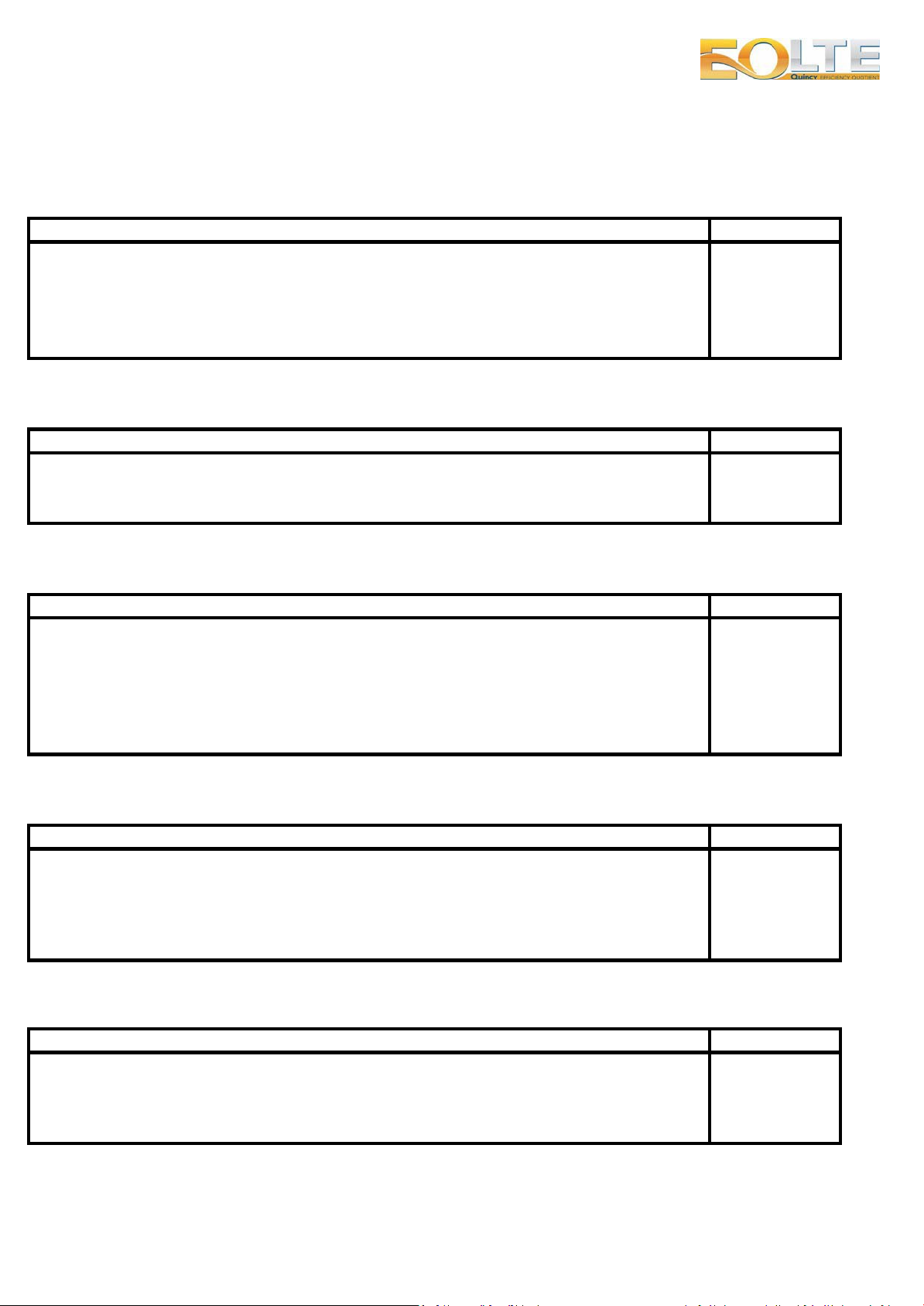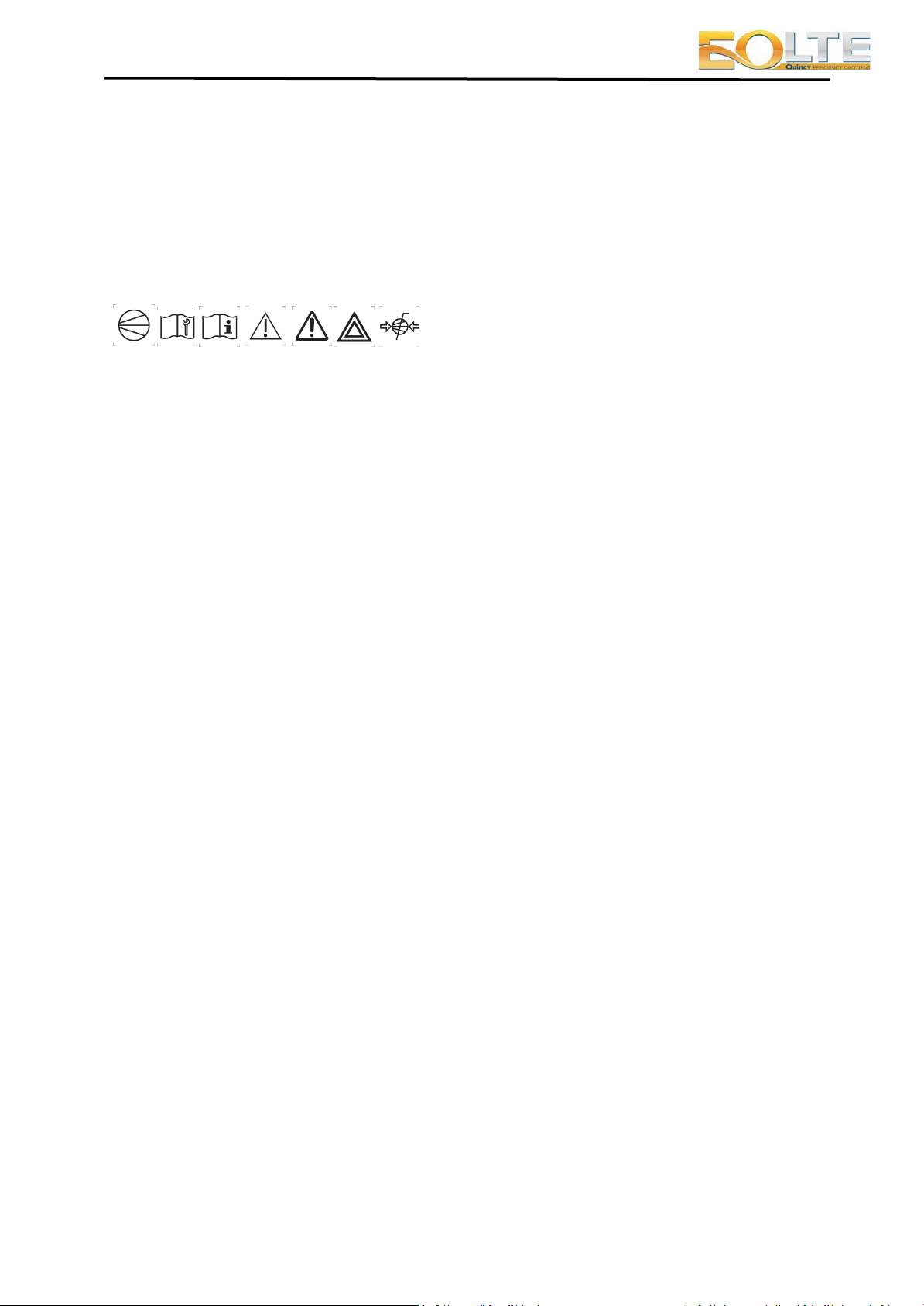animals. Get medical help in case a battery
has been swallowed.
When replacement batteries are required,
replace all four batteries inside the device
battery compartment with suitable new ones.
Do not store batteries in environments with
loose metal parts or exposed to moisture,
heat, fire or direct sunlight.
Do no expose batteries to vibration, impactsor
deformation.
Fire, explosion and sever burn hazard. Do not
recharge, crush, disassemble, heat above
100°C, incinerate batteries or expose contents
to water.
Consult IATI guidelines describing safe air
transport of Li-ion batteries.
Dispose of batteries according to local
regulations. A recycle program might be
applicable.
Section 2: General description
EQ LTE™… Compressed air analytics made
easy!
Advanced hardware, software and cloud
computing solutions that enable compressed
air and vacuum systems to be quickly and
easily audited.
EQ LTE™ offers market-leading, innovative
and technically advanced solutions that
streamline traditional compressed air system
audits.
Seamlessly integrating robust hardware and
software platforms… The success of EQ
LTE™ has been built upon a unique ability to
seamlesslyintegrateour ownrobustprocessor
and input/output hardware platforms with a
comprehensive software library to provide a
bespoke compressed air and vacuum auditing
solution.
Streamlining data collection, improving
analysis… First, our EQ LTE™ data loggers
incorporate high quality sensors to collect and
store information relating to a system’s
pressure,temperature, moisture dewpoint and
flow rate. In addition, our current and voltage
loggers enable true power tobe accurately
calculated.
The very latest Bluetooth technology then
enables this information to be effortlessly
transferred from multiple data loggers to a
single, intelligent EQ LTE™ base station. In
turn, the base station transfers this data to our
quincy.scadar.net cloud computing platform.
Here, it is encrypted and stored so that is can
be securely accessed and interrogated by
users 24 hours a day.
Combining unique application expertise with
proven hardware and software platforms to
deliver the complete, value-adding analytics
service… EQ LTE™ provides customers with
the reassurance of working with an
experienced, market-leading partner
positioned at the very forefront of technology.
Evaluating requirements… Whilst developing
EQ LTE™, we took time to carefully evaluate
traditional compressed air auditing
procedures. Once these were clearly
understood, our analytics specialists began to
formulate a solution that made things simpler.
PLC hardware engineering… Our partners
are vastly experienced in the development of
processor and input/output hardware
platforms. This expertise has enabled us to
manufacture a range of EQ LTE™ data
loggers that feature 16 bit precision sensor
inputs with the capacityto store more than 1.4
million data samples.
Powered by 110-240v AC mains or batteries
that can offer an incredible working life of two
years or more, our data loggers record
information on pressures up to 60 bar (870
psi), temperatures from -50°C - +200°C
(-58°F - +392°F), moisture dew point from -
80°C - +20°C (-112°F to +68°F), flow rates to
185m/sec (607 ft/sec) and current and voltage
from 10 – 800Amp and 100 V – 700V
respectively. Additionally, there’s a 4-20mA
data logger that can be used with a variety of
sensor types.
EQ LTE™ base stations are also robustly
constructed and incorporate a 3.5” VGA color
display and ergonomically designed keypad.
PLC software development