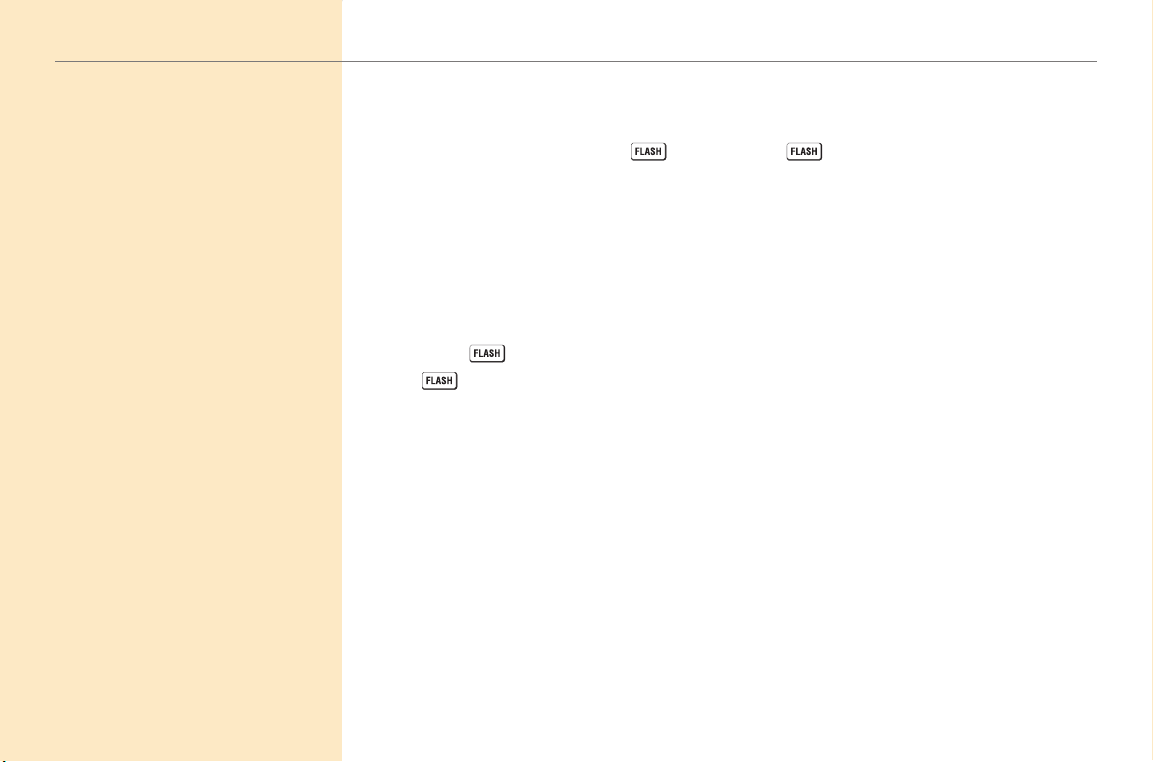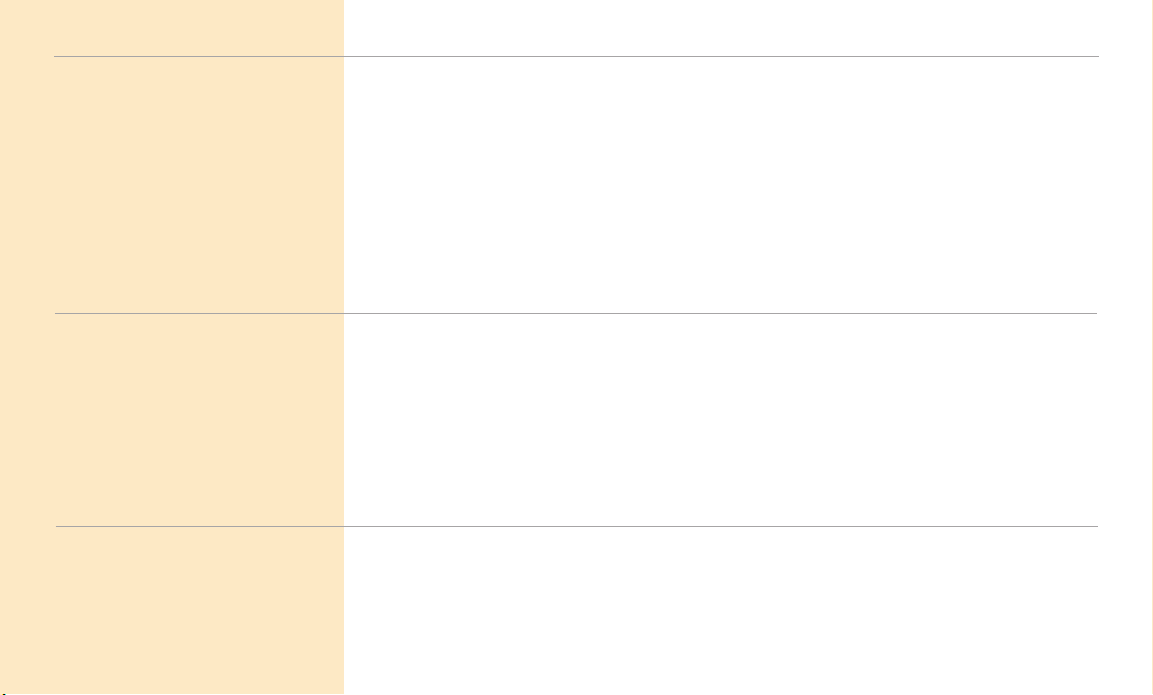•When someone calls, the display shows the caller’s listed name and number after the first complete ring.
•The name, number, date and time of most calls are automatically stored, even if you don’t answer.
•UNKNOWN, UNAVAILABLE or OUT OF AREA indicate the call is from an area where Caller ID is not available.
•PRIVATE or ANONYMOUS means that caller has chosen to block his/her line. You can reject these calls with
Security Screen (below) or Anonymous Call Rejection.
Turn on Anonymous Call Rejection to automatically reject calls from people who block their numbers:
•Press *77, then hang up. Your phone won’t even ring if someone calls from a blocked line.
•Blocked callers hear a recording that tells them that you do not accept anonymous calls, and that they can get
through on a per-call basis by dialing *82 before placing the call.
•To turn off Anonymous Call Rejection, press *87.
How Caller ID with Qwest Security Screen works:
•When an unidentified caller enters a number, you’ll hear two short rings.
•Your Caller ID display will show the unblocked number, or the number entered by the caller, and the
person’s name if it can be identified, or SECURITY SCREEN if not. Answer, or not, as you like.
You may choose to turn Qwest Security Screen on or off as needed. To turn the service on or off:
• Call the Update Center (see Helful Hints section) and select “Security Screen” from the Menu.
•You’ll hear whether Security Screen is currently on or off. Simply press 1to change the status – that is, to turn
the service OFF if it is now ON, or to turn it ON if it is now OFF. Recorded instructions will guide you.
Using Qwest Security Screen with other Qwest features
To allow anonymous callers to identify themselves with Security Screen, the Anonymous Call Rejection feature needs
to be turned off. It will automatically be in the “off” mode when you purchase Security Screen. Security Screen special
rings are not compatible with Custom Ringing and Long Distance Alert. If you have the Custom Ringing feature,
Security Screen will still function, but with a traditional ring.
For further assistance using Security Screen please call 1 800-770-2513.
USING THE FLASH COMMAND
When the instructions say FLASH, you can use
either the Flash key on your phone, or you can
quickly press and release the switchhook instead –
that’s the receiver or “hang up” button. Make
sure you hear three short tones, followed by a
continuous dial tone before proceeding to the
next step.
FLASH key =
Switchhook Button
CALLING THE UPDATE CENTER
Some features need to be activated through the Update
Center before you can use them. The first time you call
the Update Center to set up your security code, you
must place the call from your home phone.
• Call *78 from your home phone.
• You’ll be asked for a four-digit security code. The
first time you call, enter 1234, then follow the
prompts to set up your own security code.
For your protection, the temporary code expires
in 30 days. If you do not set up your permanent code
within that time, call us to have the temporary
security code reset.
• Once you set up a code in the Update Center, you
can use the same security code for all your features.
• After your security code is set, reach the Update
Center either by calling *78 from your home
phone or 1 888-(Your Area Code)-8052* from any
other phone.
* In Minnesota area codes 763 and 952,
call 1 888-612-8052 to reach the Update Center.
In Iowa area code 641, call 1 888-515-8052.
In Arizona area code 928, call 1 888-520-8052.
In Oregon area code 971, call 1 888-503-8052.
CALL WAITING FEATURES
Don’t miss important calls while
you’re on the phone. Call Waiting
features let you switch to the second
call without losing the first one.
Choose one Call Waiting option:
䡺Call Waiting
signal tone only
䡺Call Waiting ID**
signal tone, plus Caller ID display
that identifies the second caller
䡺Call Waiting Deluxe** with the
Home Receptionist phone
䡺Selective Call Waiting and
Selective Call Waiting ID**
alert you only when the second
caller is someone on your
privileged caller list
Add these features to Call Waiting
at no additional charge:
䡺Talking Call Waiting**
hear tone and name of caller
䡺Long Distance Alert®
a special ring and tone tell you
when the call is long distance
** Must also select a Caller ID feature to
enjoy full functionality of this feature.
Thank you for ordering one of our Qwest Choice®Home packages that combines your home phone
service and your choice of features. As a reminder, the features you selected are listed on the
order confirmation letter included in this packet.
As you learn about your package features, or see another feature in this guide you’d like to try
instead, remember that you can change your selections any time without an activation fee.
If you have the Qwest Choice Home 3-feature package and would like to add a couple more
features, be sure to ask us if it could save you money to upgrade to Qwest Choice Home Plus.
For only a few dollars more, the entire list of features becomes available for your package.
For easy reference, keep this guide handy near your phone, and listen for the friendly voice prompts
as you use your features. Or you can find instructions online at qwest.com. Also, please review any
instructions for Voice Mail or telephone equipment you’ve purchased.
And remember, as a Qwest package customer, you’re now eligible for discounts on other Qwest
services, too. Just give us a call to hear about our current offers.
Any questions?
1 800-244-1111
qwest.com
WELCOME
QWEST CHOICE®HOME
QWEST CHOICE®
HOME PLUS
•When you’re on a call, and someone else is trying to reach you, (depending on your service) you’ll hear a
special Call Waiting tone, and you’ll see the second caller’s name on your Caller ID display, or you’ll hear a
voice that tells you the name of the caller. Only you will hear the signals.
•If you want to answer the second call, to answer. Press again to switch back.
To temporarily turn off Call Waiting so the call you’re about to make doesn’t get interrupted:
•Press *70 and listen for three brief tones, then a normal dial tone.
•Dial the number you wish to call. Anyone who tries to reach you during this call, even privileged Selective Call
Waiting callers, will hear a busy announcement or be sent to your voice mail service. Call Waiting is restored
automatically when you hang up.
To temporarily turn off Call Waiting during a call:
•Simply press to put your current call on hold, listen for a normal dial tone, then press *70.
•Press again and resume your call without further interruption.
To temporarily turn off Call Waiting to keep your modem connection from being disrupted:
•Store *70 as part of your dial-up number, so that Call Waiting turns off automatically when you go online.
Call Waiting will be restored automatically when you log off.
Call Waiting Deluxe is designed especially for your Home Receptionist®phone
With one touch, unique on-screen features give you several options for handling your waiting callers. To activate
all of your Home Receptionist services, you must call 1 800-332-3487 from your Home Receptionist phone.
Please refer to the instructions included with the phone for further details.
How to set up Selective Call Waiting and Selective Call Waiting ID
•Call the Update Center (see Helful Hints section) to set up your list of privileged callers that can alert you
during a call.
•Choose Selective Call Waiting/ID from the Menu and follow the prompts. You can enter up to 25 privileged
telephone numbers (or area codes or area codes + prefixes).
How to use Call Forwarding
•Call *72 from your home phone.
•When you hear the normal dial tone, dial the number you want your calls forwarded to.*
When the phone is answered, hang up.
•If the phone is busy, or no one answers, repeat the first two steps. You’ll hear two quick tones.
•Call Forwarding is then activated. A short ring on your phone each time a call is forwarded reminds you
Call Forwarding is on. You will not be able to answer calls at your home while Call Forwarding is on.
•To turn off Call Forwarding, press *73.
To set up Selective Call Forwarding - Enhanced
•These are Selective Call Forwarding-Enhanced instructions. Refer to your order confirmation to see which type of
Selective Call Forwarding you have. Instructions for the non-enhanced version are enclosed on a separate sheet.
•Call the Update Center (see Helpful Hints section) and choose “Selective Call Forwarding” from the Main Menu.
•Press 1to turn Selective Call Forwarding on, then follow the prompts to set up the phone numbers of calls
you want to have forwarded. You can enter up to 25 Qwest local, long-distance or mobile numbers.*
•Calls that you have not chosen to forward will ring through as usual.
•To turn off or edit Selective Call Forwarding, call the Update Center again and follow the recorded instructions.
To set up Call Following
•Call the Update Center (see Helpful Hints section) and select “Call Following” from the Menu. Follow the prompts to
set up the phone number* you want calls forwarded to. Please refer to the enclosed instruction sheet for complete
instructions and restrictions. To turn off Call Following, call the Update Center again and follow the prompts.
IT IS VERY IMPORTANT that you set up Selective Call Forwarding and Call Following immediately to
prevent others from illegally billing long-distance calls to your account.
WARNING — If you received a separate Instruction Sheet for Call Following or Selective Call Forwarding, our records
indicate you have ordered this service. If you did not order either of these services, please contact us immediately.
Otherwise, unauthorized parties could use your line, resulting in long-distance charges being added to your bill.
CALL FORWARDING
FEATURES
About Qwest®Security Screen®:
Intercepts most blocked and
unidentified calls before they even
reach you. Callers have the option to
enter a number or unblock their line
if they want the call to go through.
When you see the number entered on
your Caller ID unit, then you can
decide whether to answer or not.
Security Screen may not be available in all
areas. Some caller information cannot be
displayed. Unidentified callers are asked to
enter a telephone number, and that number
will be displayed by Security Screen.
Don’t miss calls when you go out –
get them to follow you to your
wireless phone or any other local
or long-distance* number.
Choose any Call Forwarding option:
䡺Call Forwarding
Forward calls from your home
to another number
䡺Selective Call Forwarding
Choose the specific callers
you want to forward to a local,
long-distance or wireless number.
Use it for only those critical calls
you don’t want to miss.
䡺Call Following®
Allows you to set up or change
call forwarding when you are
away from home
* Long-distance charges will apply for
calls forwarded from your home to a
long-distance number.
CALLER ID FEATURES
Know who’s calling before you pick
up the phone. Return important calls
when you have time, or simply ignore
calls you don’t want.
Choose one Caller ID option:
䡺Caller ID
䡺Caller ID with
Qwest®Security Screen®
Anonymous Call Rejection is
automatically included with all
Caller ID features.
HELPFUL
HINTS
Any questions?
1 800-244-1111
qwest.com
*72