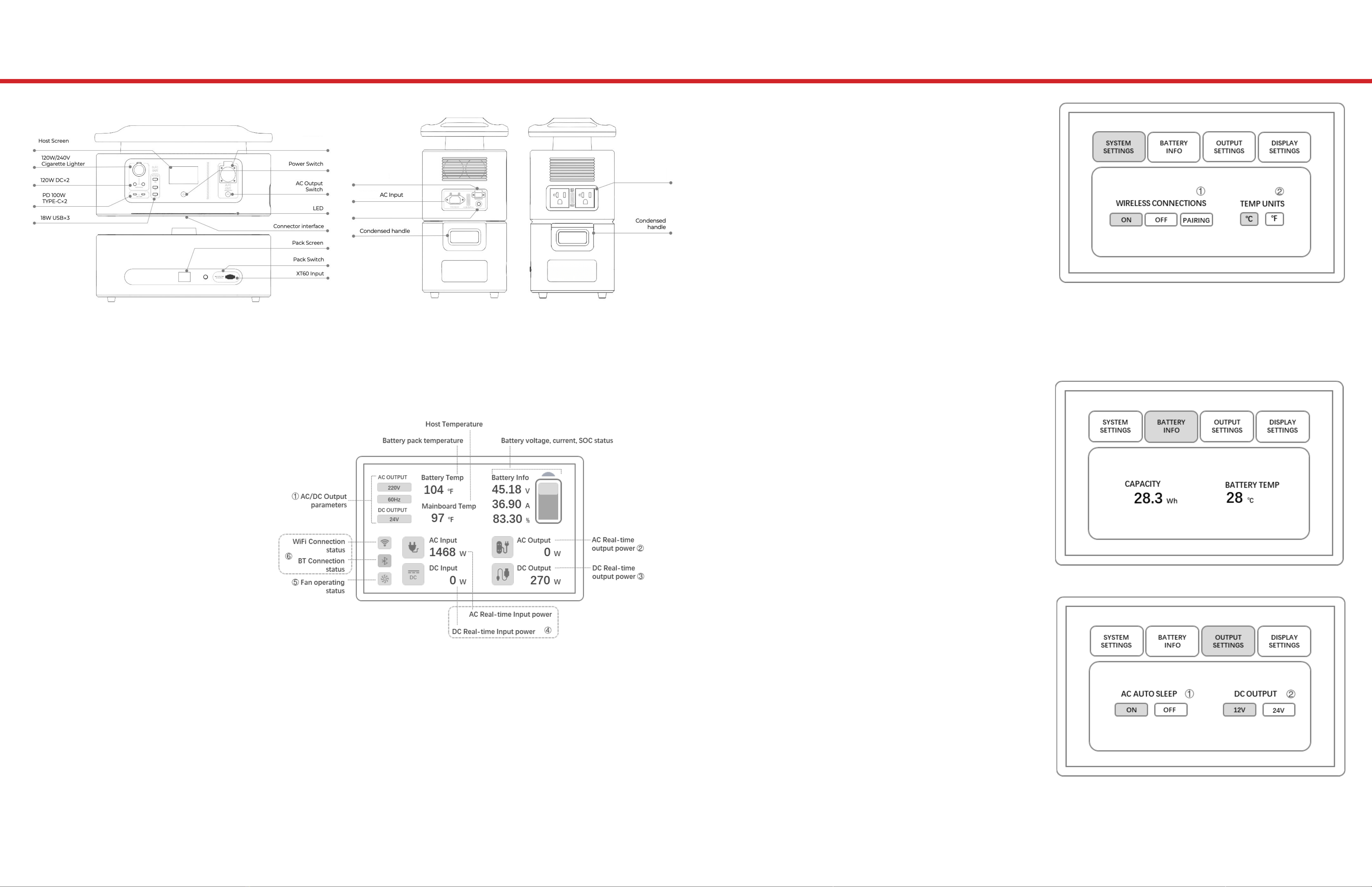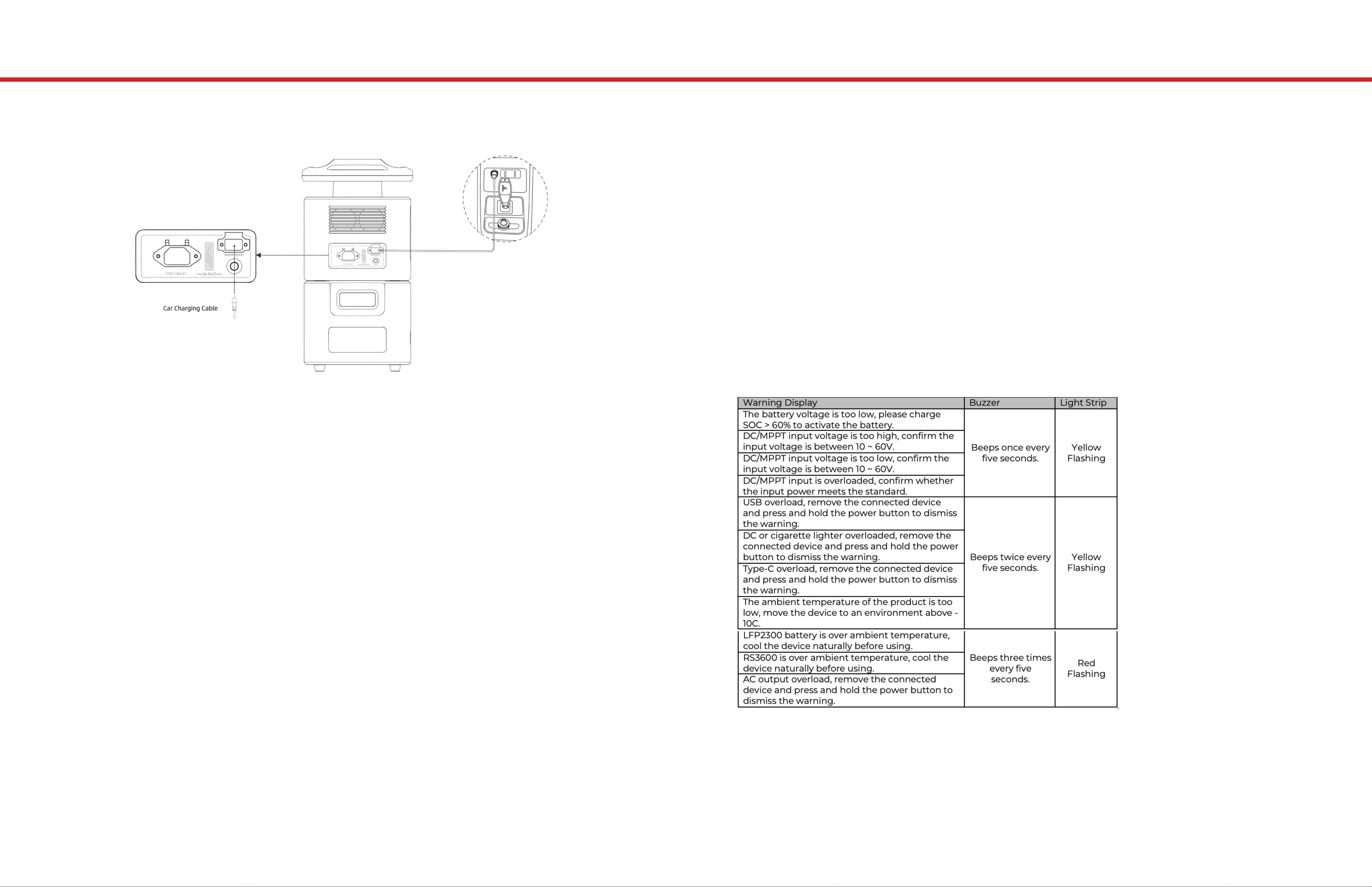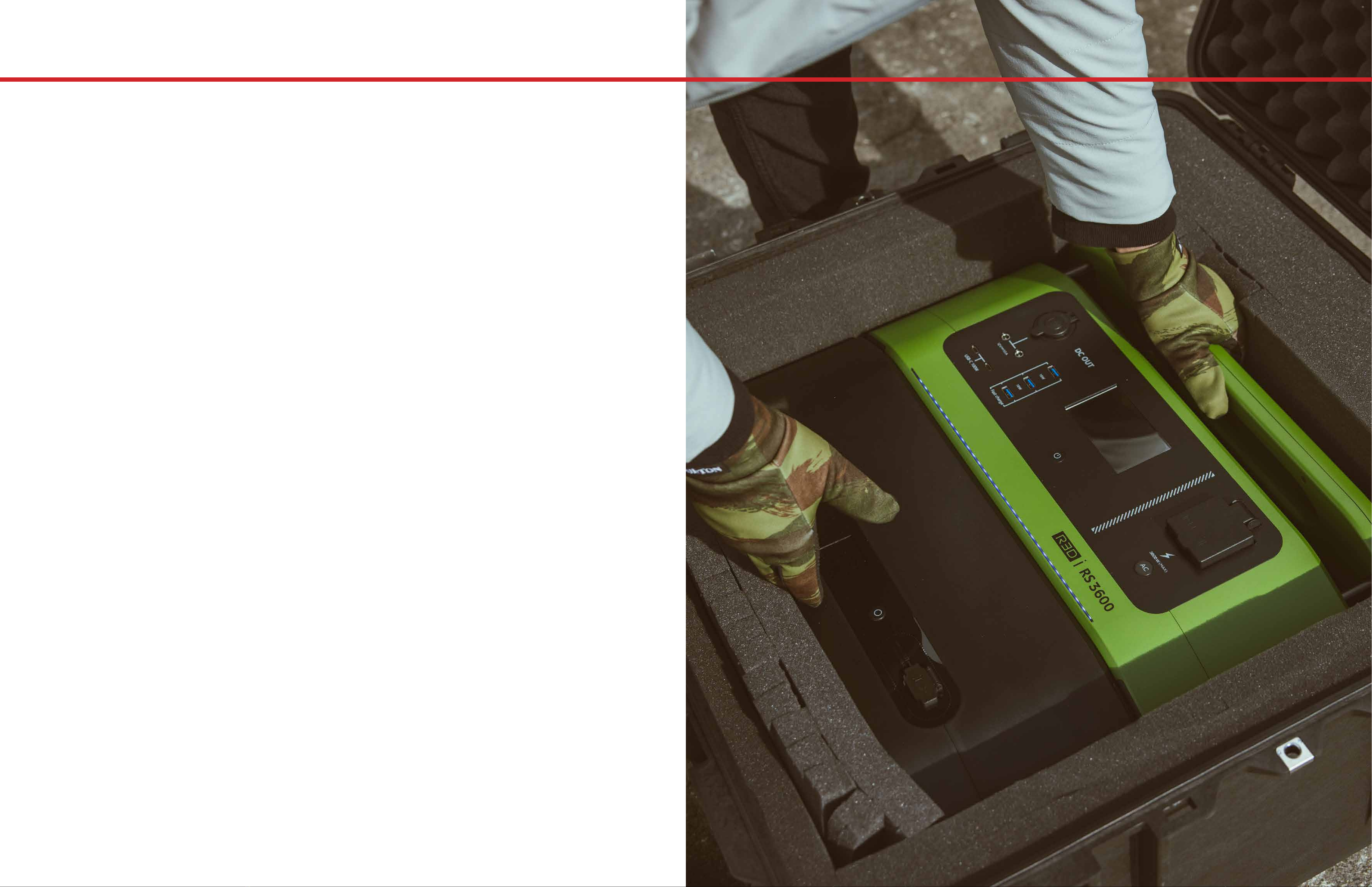SAFETY INSTRUCTIONS
furnace.
2. Avoid contact with any liquid. Do not immerse the product in water or get it wet.
Do not use the product in/near rain or humid environments.
3. Do not use the product in an environment with strong static electricity or
4. Do not disassemble the product in any way or pierce the product with sharp
objects.
5. Avoid using wires or other metal objects that may result in a short circuit.
7. When using the product, please strictly follow the operating environment
may be severely reduced, or the product may cease to work.
8. Do not stack any heavy objects on the product.
9. Do not lock the fan forcibly during use.
10. Please avoid impact, falls, or severe vibrations when using the product. In case
of a severe external impact, turn off the power supply immediately and stop using
the product.
11. If you accidentally drop the product into water during use, please place it in a
safe open area, and stay away from it until it is completely dry. The dried product
should not be used again and should be properly disposed of according to this
manuals “Disposal Guide”.
13. Use a dry cloth to clean off dirt from the product ports.
over. If the product is overturned and severely damaged, turn it off immediately,
place the battery in an open area, keep it away from combustible matter and
people, and dispose of it in accordance with local laws and regulations.
DISPOSAL GUIDE
1. The product contains batteries with potentially dangerous chemicals,
so it is strictly prohibited to dispose of it in ordinary trash cans. For more
details, please follow the local laws and regulations on battery recycling
and disposal.
2. If conditions permit, make sure that the battery is fully discharged
before disposing it in a designated battery recycling bin.
3. If the battery cannot be fully discharged, due to a product failure,
please do not dispose of the battery directly in the battery recycling
box. In such case, you should contact a professional battery recycling
company for further processing.
4. Please dispose of over-discharged batteries that cannot be recharged.
MAINTENACE AND STORAGE
1. Please use or store the product in an environment where the
temperature is between 68F and 86F (20C to 30C) and away from water,
heat, and other metal objects.
2. For long-term storage, please discharge the battery to 30% and
recharge it to 60% every three months.
3. For safety, please do not store the product in an environment
temperature higher than 113F (45C) or lower than 14F (-10C) for an
extended period.
4. If the remaining battery is less than 1% after you finish using the
product, please recharge it to 60% before storing. If the product is left
idle for a long time with severely low battery, irreversible damage may be
caused to the battery cell and the product service life will be shortened.