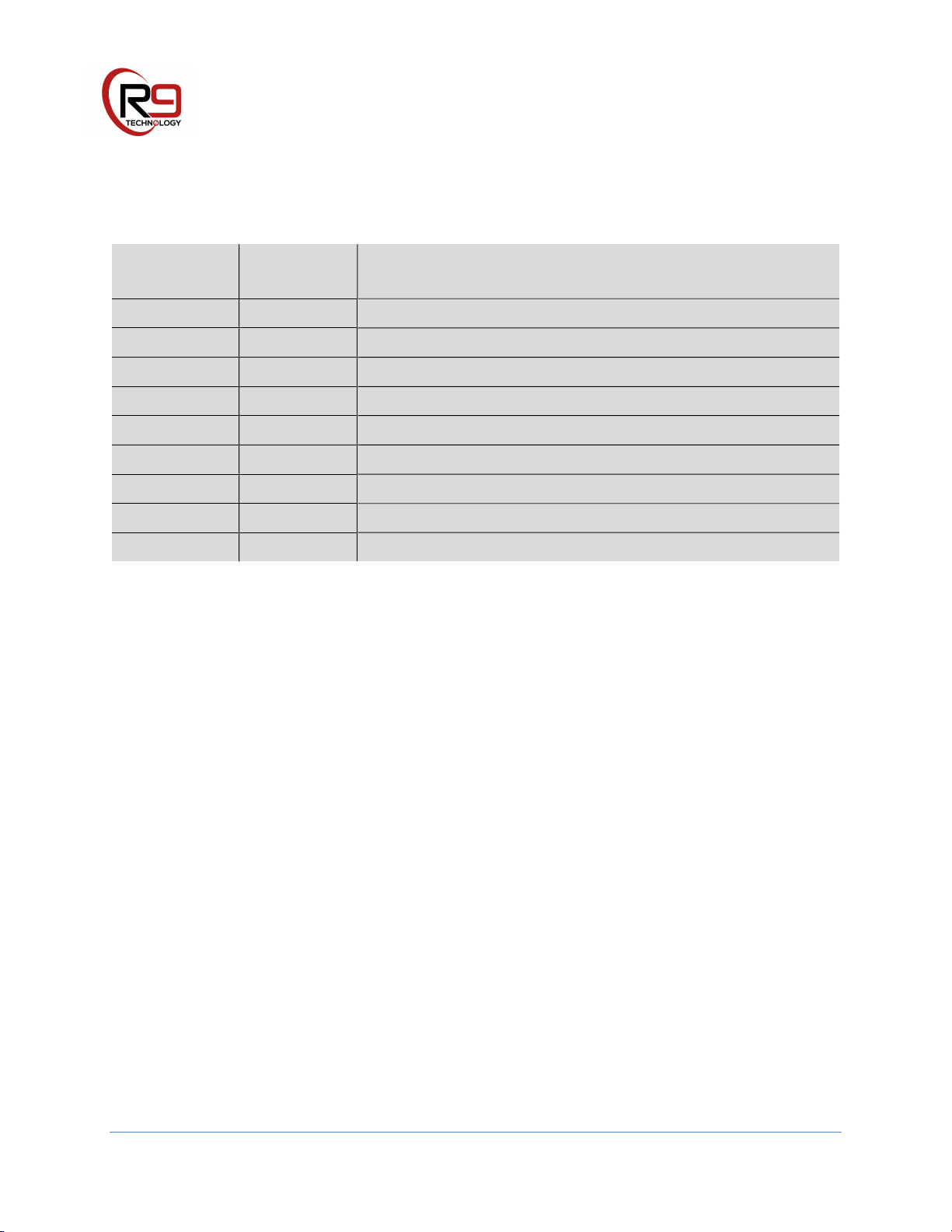Copyright © 2021 R9 Technology Inc. All rights reserved. 7
3 Wireless Operating Band (Antenna)
The SN400 will use only the 915 MHz. ISM band (United States) to wirelessly connect
to, and transmit/receive data from the gateway device. The frequency range of operation
is 902 MHz. to 928 MHz. The SN400 uses a frequency hopping algorithm to minimize
generated noise and improve immunity from external RF interference. An 868 MHz.
ISM band (European) version of the SN400 is also available (SN401).
The SN400 915 MHz. antenna is PCB mounted and located internally to the enclosure.
Note that it is possible to connect an external antenna to the SN400 device. This is
supported only as an option, and should not be necessary in a typical application.
4 Power
The SN400 sensor node requires an external DC power source, or two AAA alkaline
batteries to operate. Typical installations will always use batteries for power. When
power is applied by DC jack or insertion of batteries, the device will power on and
automatically begin to broadcast information to allow synchronization with, and
connection to a nearby gateway that is also powered on. Note that in order to pair with
(connect to) a gateway device, a sensor node device must have been configured
previously in the online R9 portal. Refer to the R9 Online Portal User Guide for
information on how to onboard and configure the gateway and sensor nodes in your
monitoring system.
The sensor node does not have a power switch. Remove the battery compartment lid
located on the rear of the SN400 and install 2 AAA batteries in the correct orientation
(marked on battery holder) and replace lid. To open the battery lid, pull the small tab
toward the door, and lift at the same time (using your finger nail or small screw driver).
DC Power Supply: when using a DC power adapter, sensor values will not update if wall
power is interrupted. For this reason, it is not recommended to use a DC wall adapter,
unless absolutely necessary. Contact R9 Technology to purchase a DC wall adapter.
The power supply is +3.0V, center pin positive. The DC power supply can be
inserted into the sensor node without removing batteries.
The DC power supply must be plugged into a 120V 60Hz. AC wall outlet if
operating in the United States. The DC Jack output is then plugged into the
power input port on the SN400.