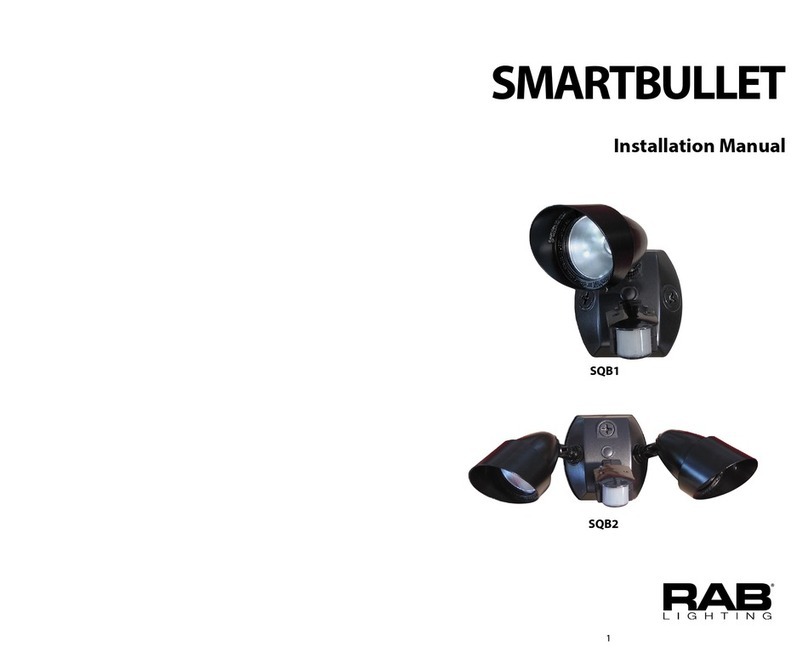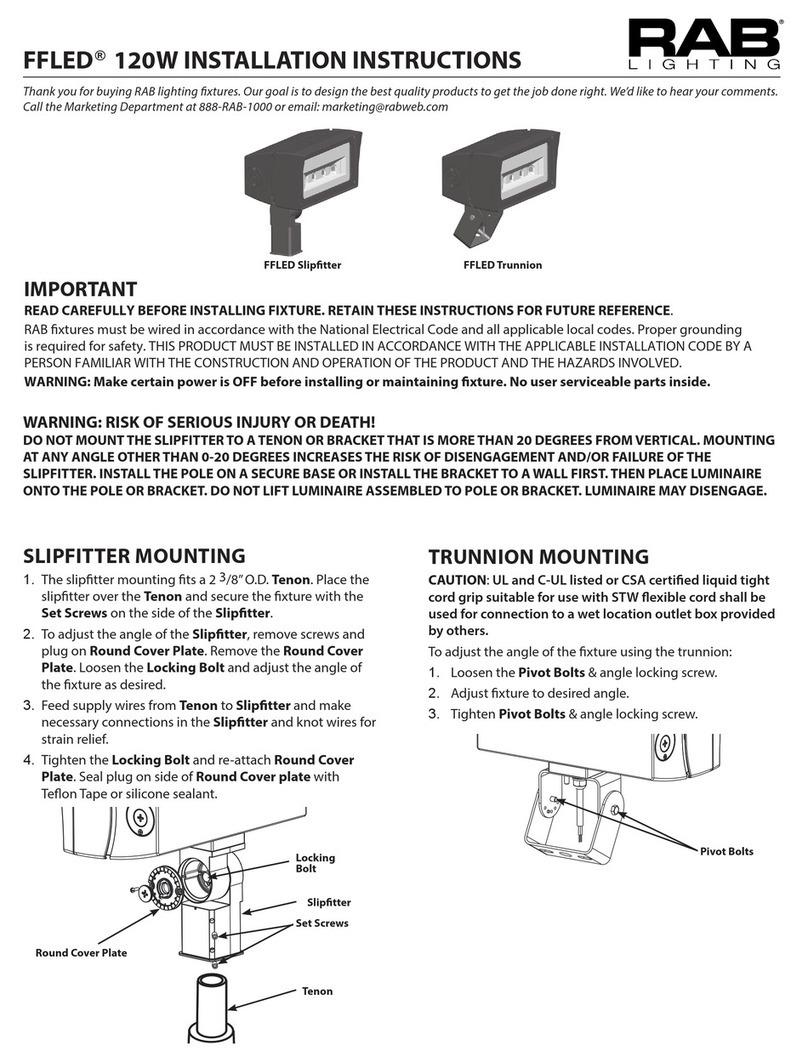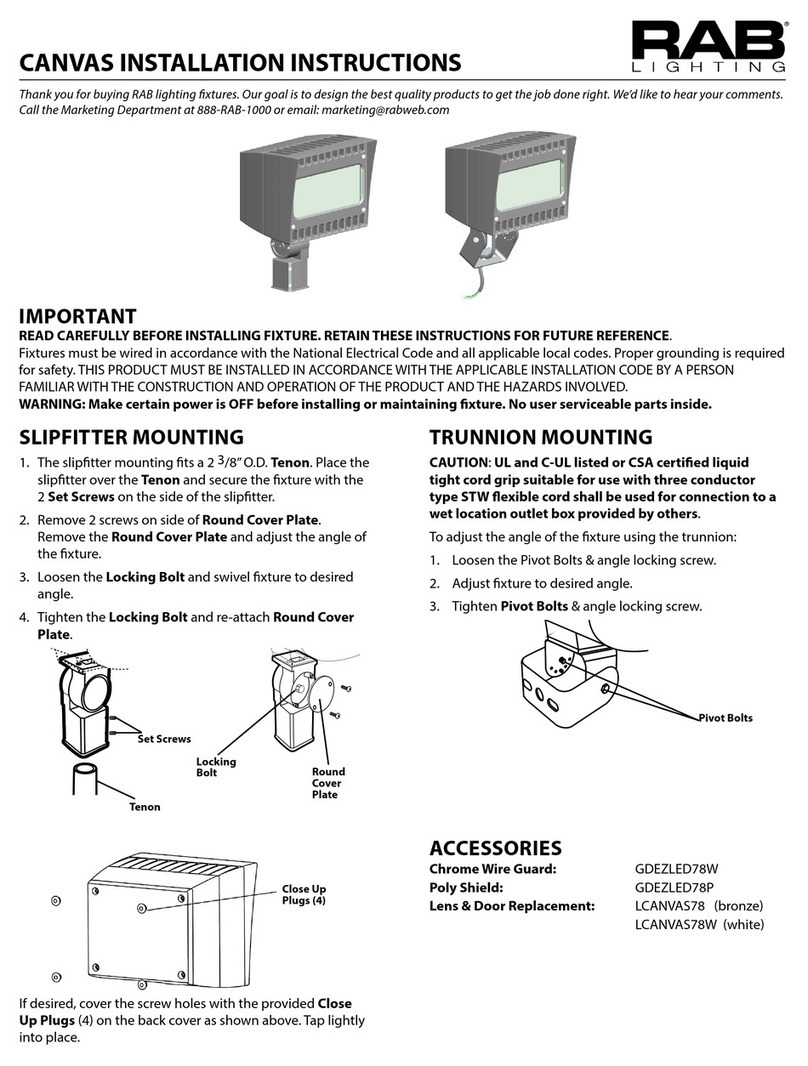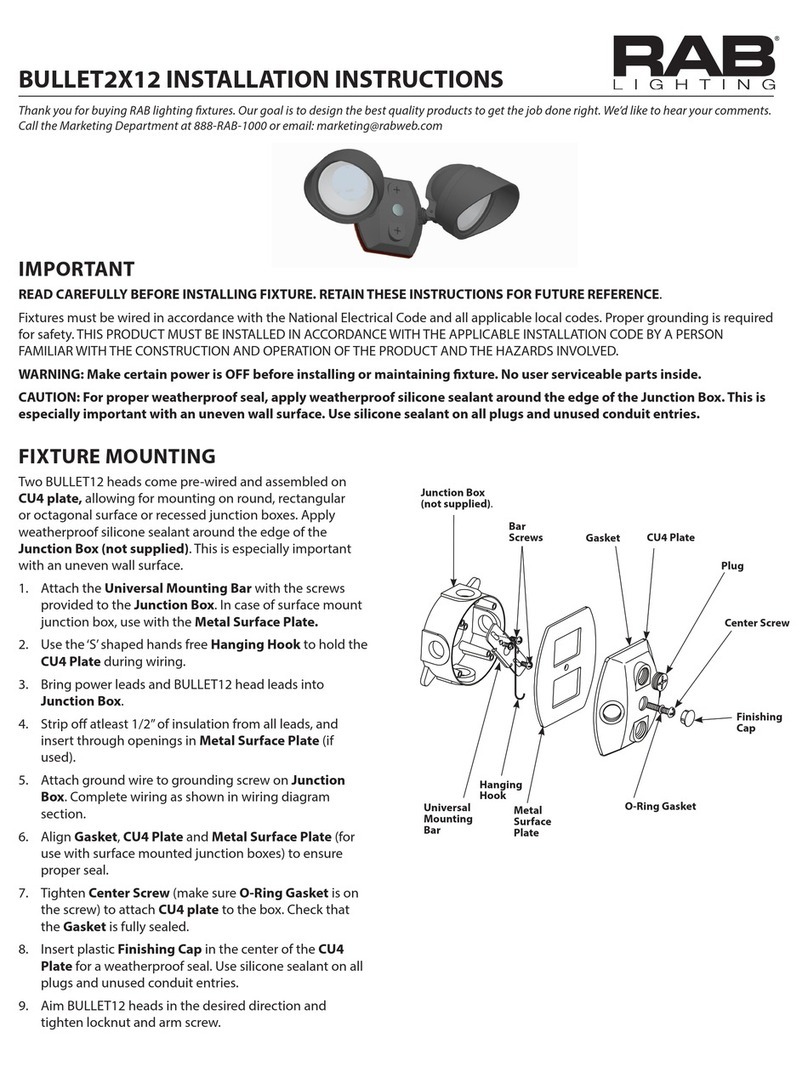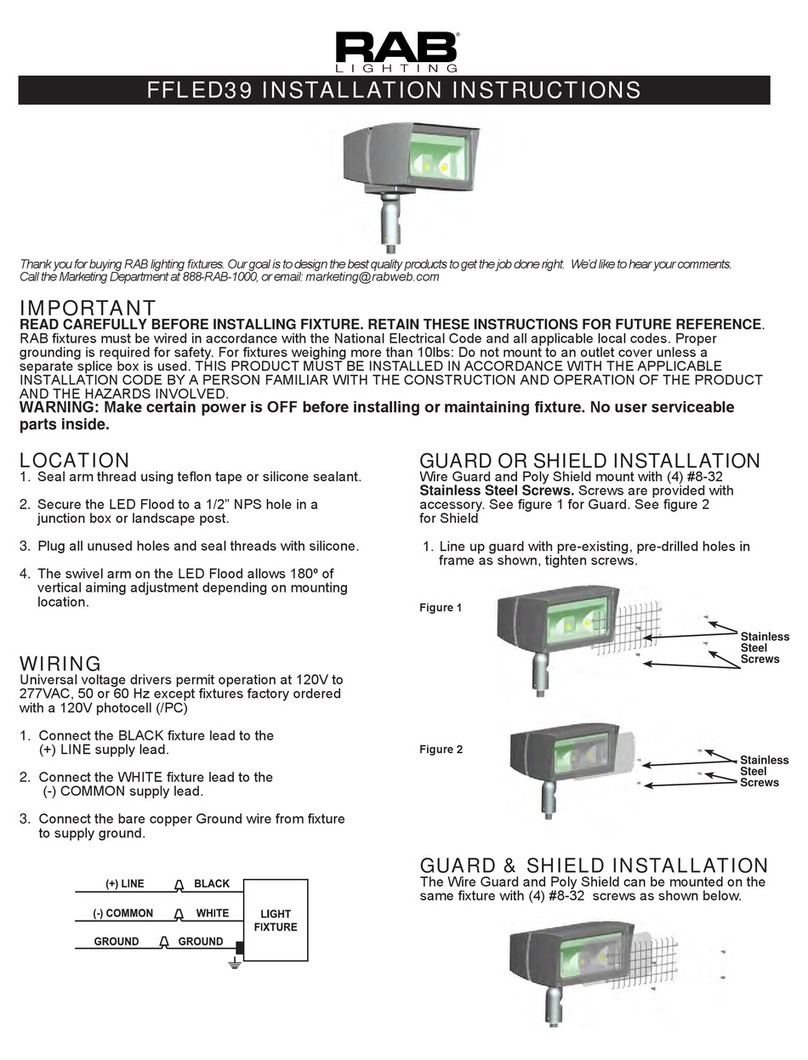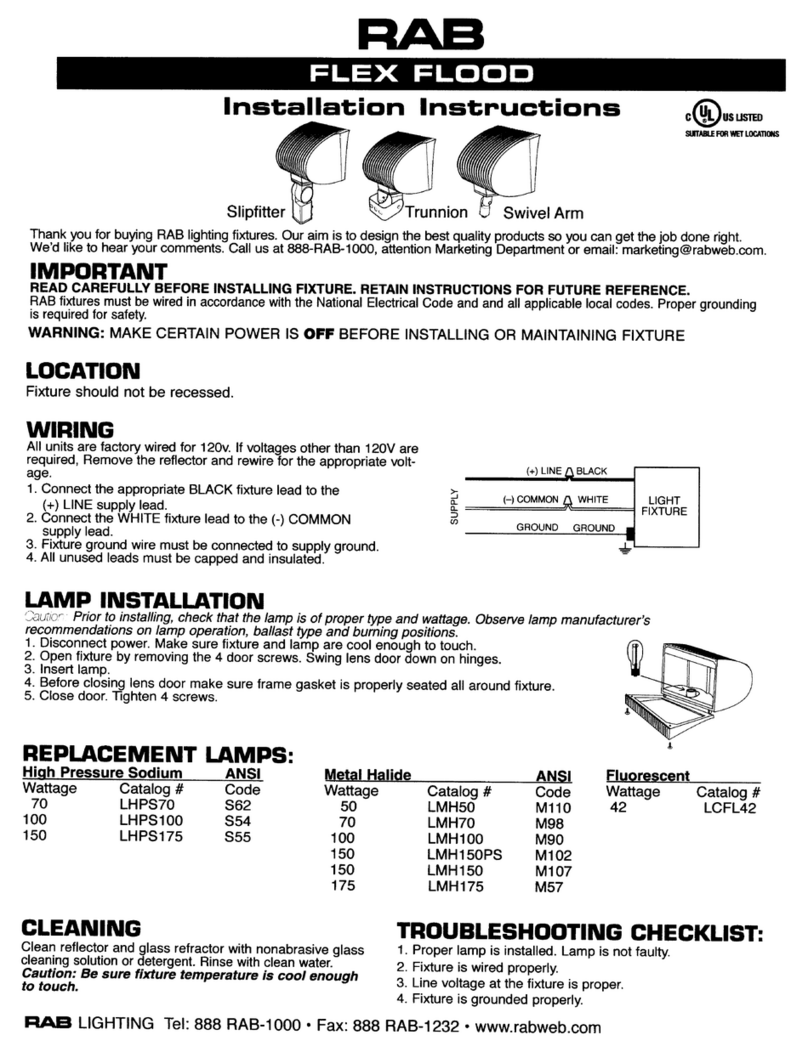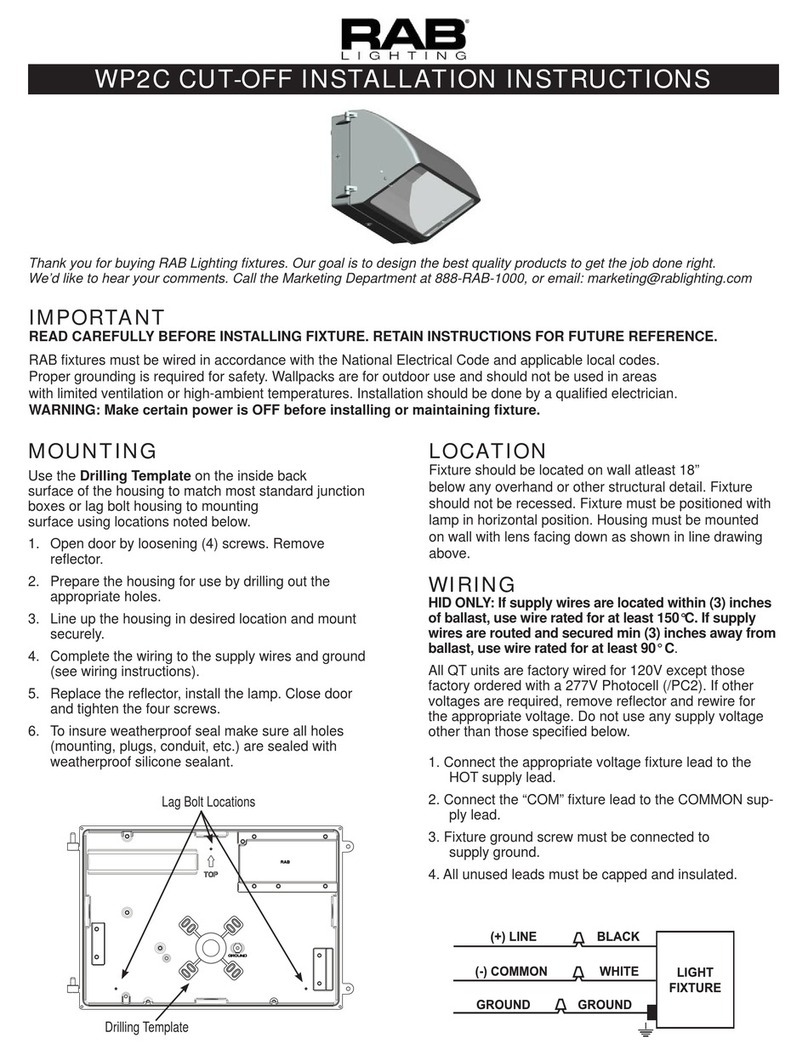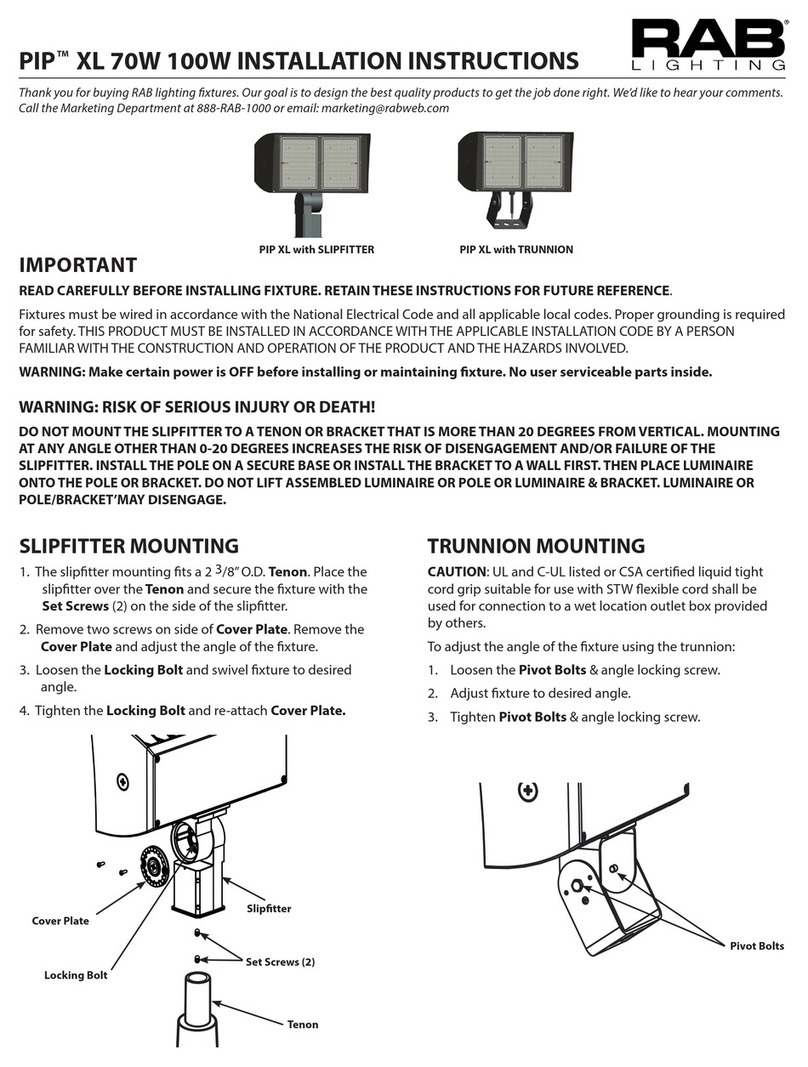FXLED INSTALLATION INSTRUCTIONS
®
IMPORTANT
READ CAREFULLY BEFORE INSTALLING FIXTURE. RETAIN THESE INSTRUCTIONS FOR FUTURE REFERENCE.
RAB xtures must be wired in accordance with the National Electrical Code and all applicable local codes. Proper grounding
is required for safety. THIS PRODUCT MUST BE INSTALLED IN ACCORDANCE WITH THE APPLICABLE INSTALLATION CODE BY A
PERSON FAMILIAR WITH THE CONSTRUCTION AND OPERATION OF THE PRODUCT AND THE HAZARDS INVOLVED.
WARNING: Make certain power is OFF before installing or maintaining xture. No user serviceable parts inside.
SLIPFITTER MOUNTING
1. The sliptter mounting ts a 2 3/8” O.D. Tenon. Place the
sliptter over the Tenon and secure the xture with the
Set Screws (2) on the side of the sliptter.
2. Remove two screws on side of Round Cover Plate.
Remove the Round Cover Plate and adjust the angle of
the xture.
3. Loosen the Locking Bolt and swivel xture to desired
angle.
4. Tighten the Locking Bolt and re-attach Round Cover
Plate.
Tenon
Set Screws
Round
Cover
Plate
Locking Bolt
Pivot Bolts
TRUNNION MOUNTING
CAUTION: UL and C-UL listed or CSA certied liquid tight
cord grip suitable for use with three conductor type STW
exible cord shall be used for connection to a wet location
outlet box provided by others.
To adjust the angle of the xture using the trunnion:
1. Loosen the Pivot Bolts & angle locking screw.
2. Adjust xture to desired angle.
3. Tighten Pivot Bolts & angle locking screw.
TROUBLESHOOTING
1. Check that the line voltage at the xture is correct. Refer
to wiring directions.
2. Be sure the xture is grounded properly.
3. Is the photocell, if used, functioning properly?
CLEANING & MAINTENANCE
CAUTION: Be sure xture temperature is cool enough
to touch. Do not clean or maintain while xture is
energized.
1. Clean glass lens with non-abrasive glass cleaning
solution.
2. Do not open the xture to clean the LED. Do not touch
the LED.
ACCESSORIES
Chrome Wire Guard: GDFXLED78W
Poly Shield: GDFXLED78P
Lens & Door Replacement: LFXLED78 (bronze)
LFXLED78W (white)