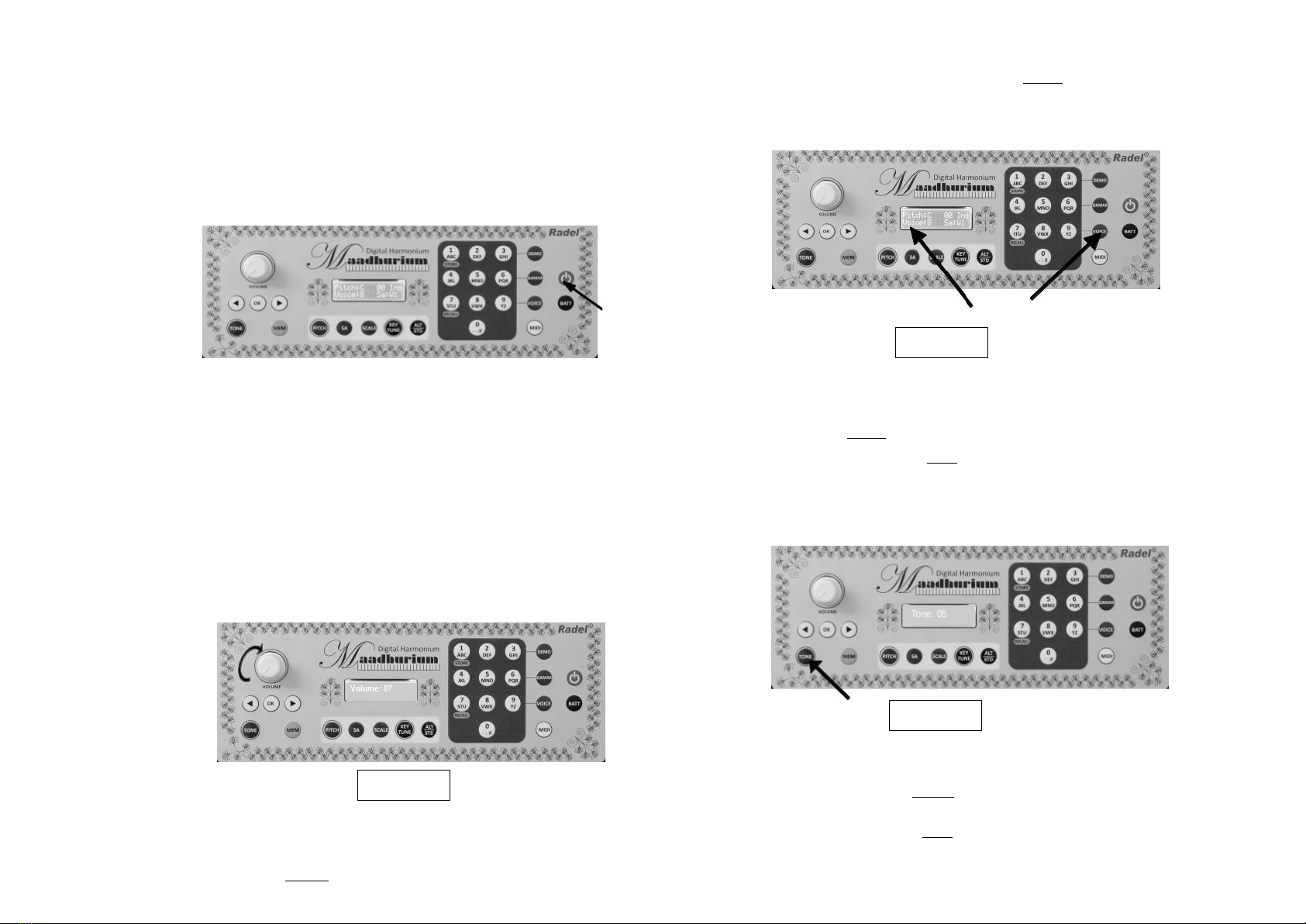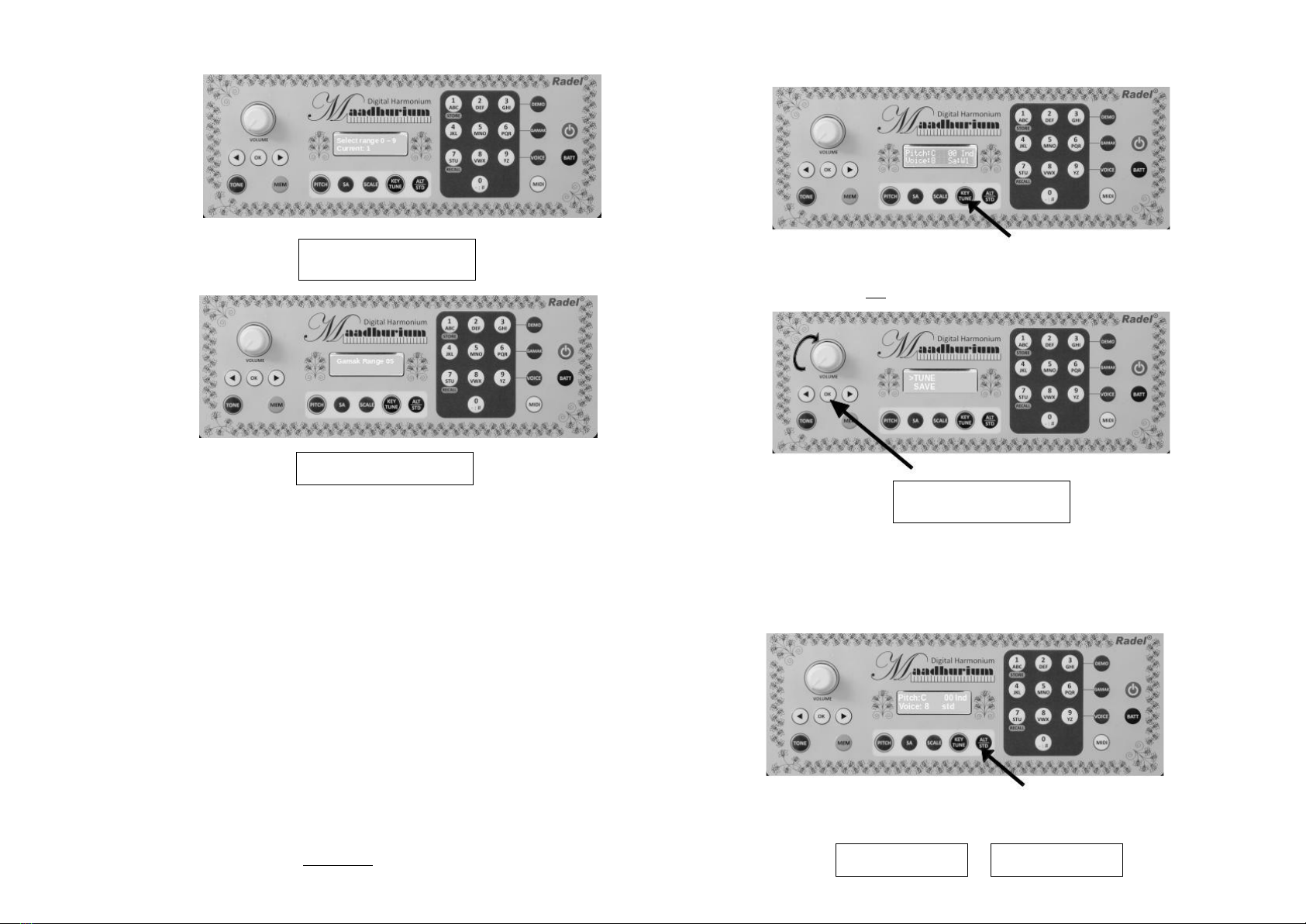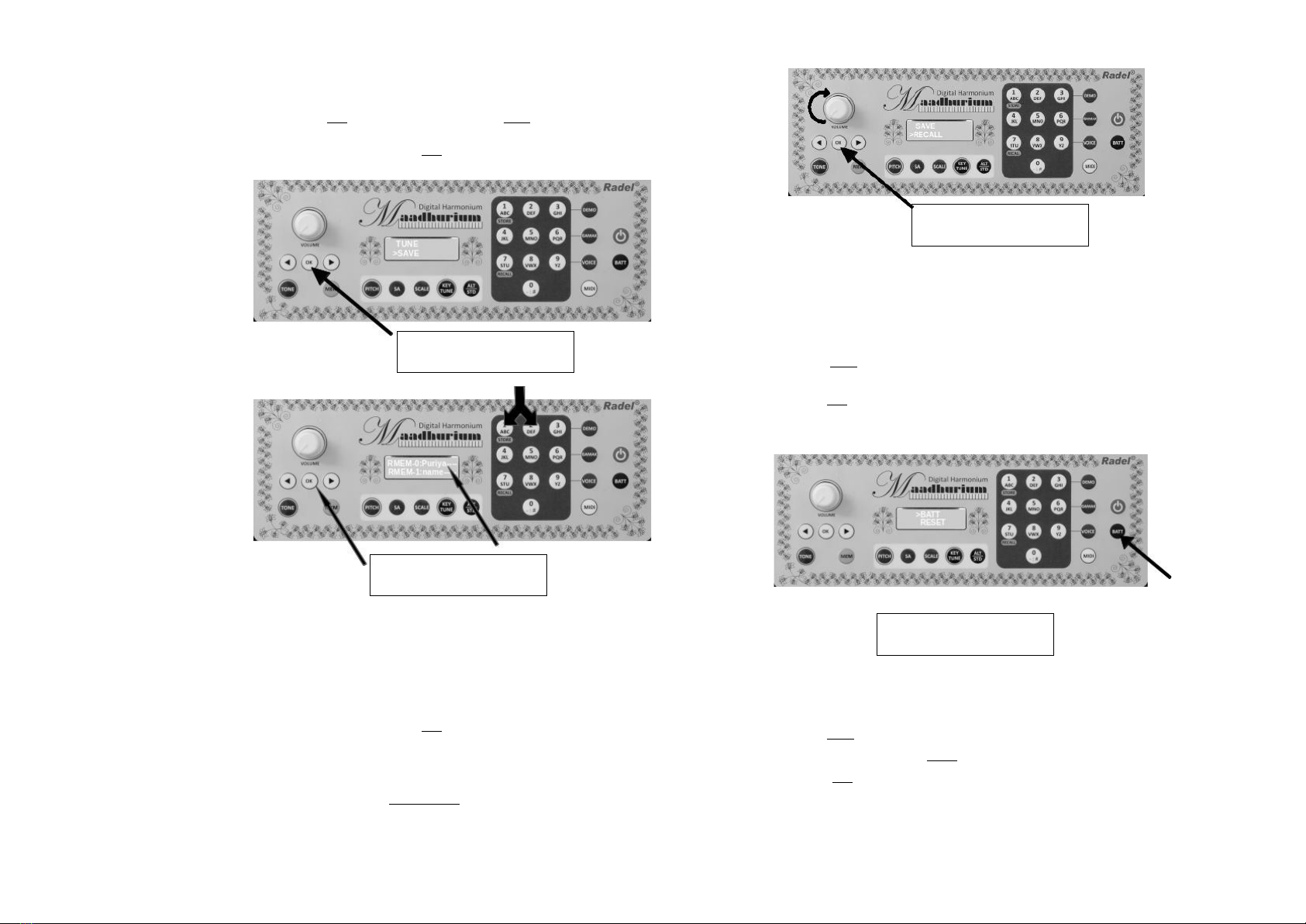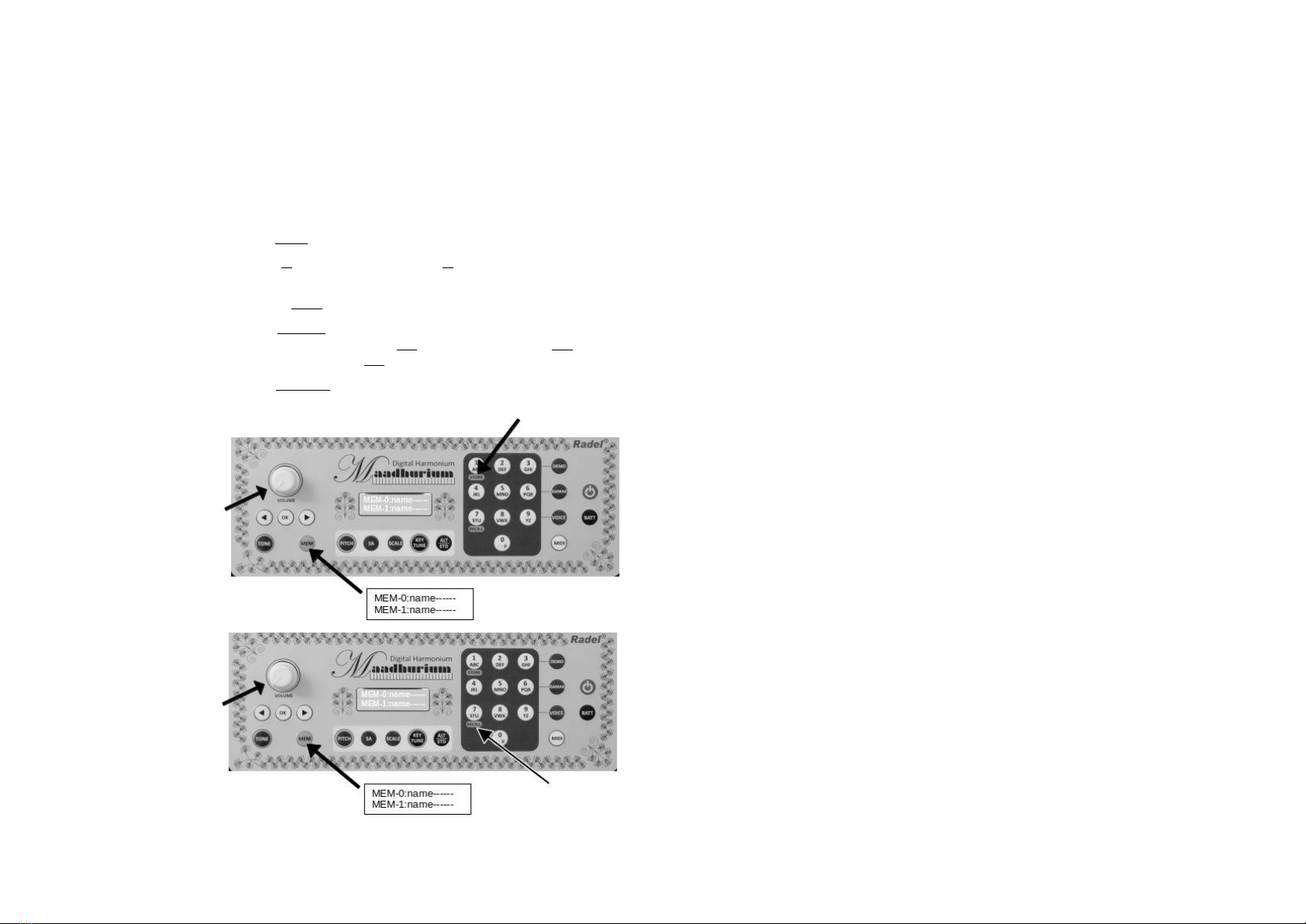MAADHURIUM DIGITAL HARMONIUM
USER MANUAL
Please read this manual carefully to familiarize yourself with the
operation of this digital Indian musical instrument before switching it on.
INTRODUCTION
Congratulations! You are the proud owner of a Radel quality product –
the unique aadhurium digital Harmonium.
Radel products are renowned for their excellent tonal quality as well as
their reliability. The latest state-of-the-art technology is used in the
design as well as manufacture of the products. Being the inventor of
these products and pioneer in the field of electronic musical instruments
for Indian music, Radel continues improving the existing models and
introducing new products. Radel is an ISO 9001:2015 quality certified
company. Radel is the new landmark in South Bangalore; a landmark
signifying innovation, quality and total commitment to the customer.
Aerospace quality in Radel products
Radel musical instruments are of the quality of high-precision defence
equipment. Our sister concern, Radel Advanced Technology, designs
and manufactures products for the defence and aerospace sectors. It is
one of the very few companies in the country with the coveted quality
certification from the inistry of Defence. It has gained the reputation of
being a quality design and manufacturing organisation, and has supplied
sophisticated equipment being used by the defence forces of the
country. By using a Radel product, you are therefore assured of the
highest quality, and, although you may never need it, dedicated after-
sales service.
GENERAL INFORMATION
Size: 540 x 320 x 120 mm Weight: 4 kg without stand, 5 kg with stand
Voltage: It can be directly operated on any voltage from 90V-260V AC or
on internal batteries. It automatically switches over to batteries (DC) on
failure of mains power (AC). Input Wattage (power consumption):
A line-out socket (6mm) is provided.
The Special Features of the Maadhurium are
1. Light weight scale changer with both Chromatic and Indian (Just
Intonation) scales.
2. Generation of stunning realistic Harmonium sound.
3. Adjustable volume to suit user tastes.
4. 8 Harmonium voices (single, double and triple reed).
5. Digital LCD display for easy settings.
6. 5 Demo tunes with gamaks.
7. Pitch alterable continuously over an octave.
8. Shadj can be set according to user’s choice to any key of an octave.
9. emory for storing 5 personalised user settings apart from auto-save
feature.
10. Individual key fine tuning to suit specific raags of Indian music, which
can be stored in 10 memories with names.
11. Tone adjustable according to user’s choice
12. IDI IN and OUT facility.
13. Handy height-adjustable, foldable stand for ease of playing
14. Gamak lever for slides of notes as required for Indian music
(Advanced model only)
15. Emphasis lever to simulate acoustic harmonium (Advanced model
only)
CAUTION
1. It is advisable to wait for at least 10 seconds after switching OFF and
again turning ON the product.
2. Avoid using the product close to other electronic equipment such as
mobile / cordless phones, etc. to prevent any interference.