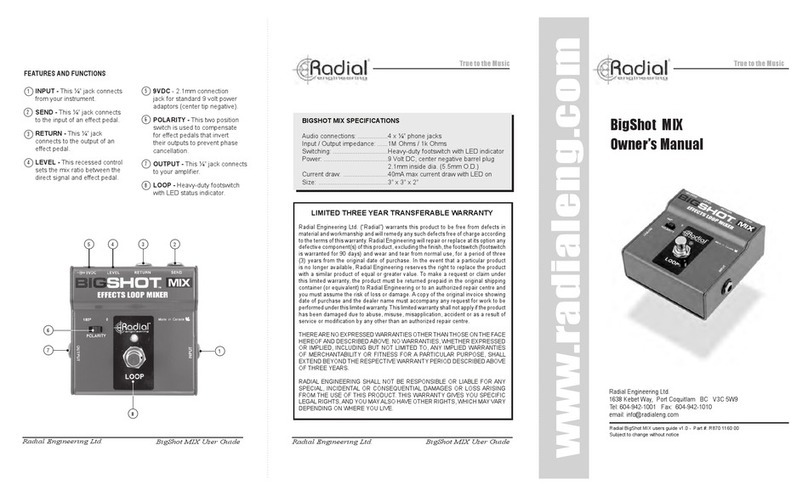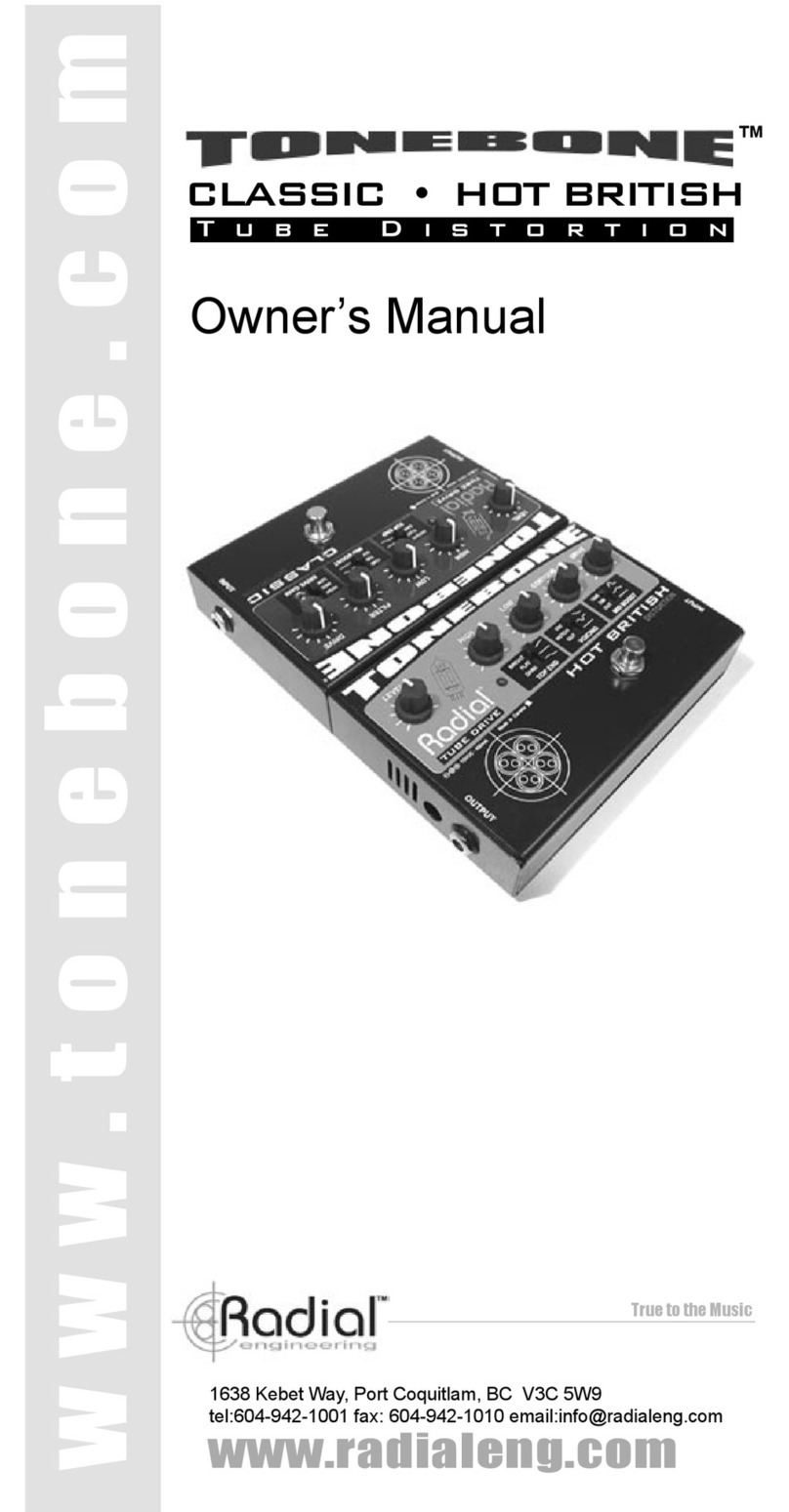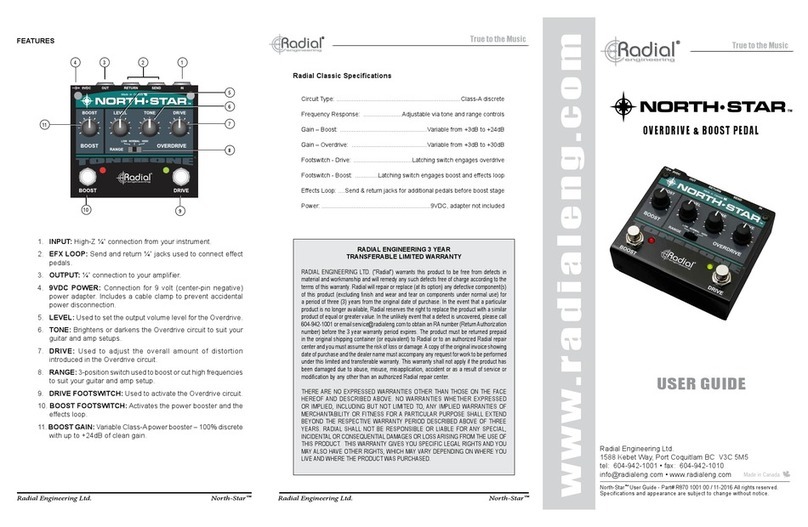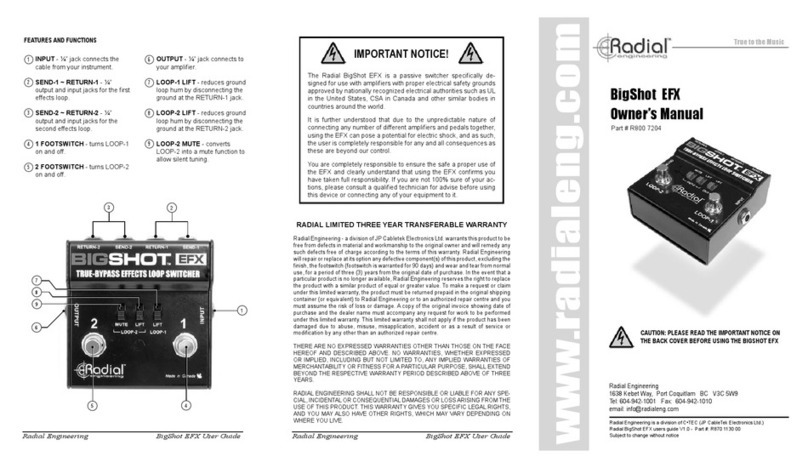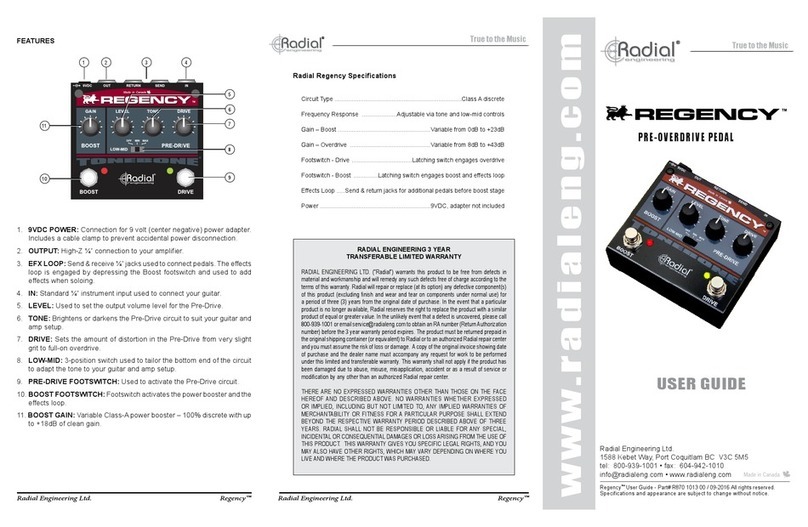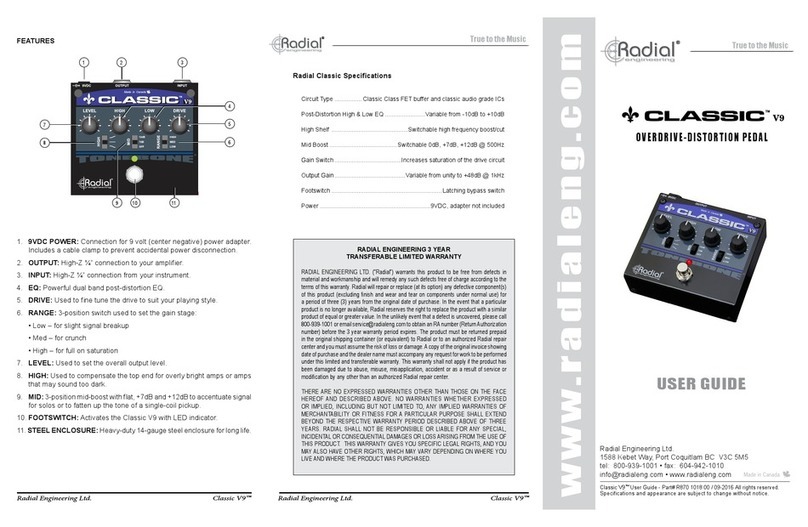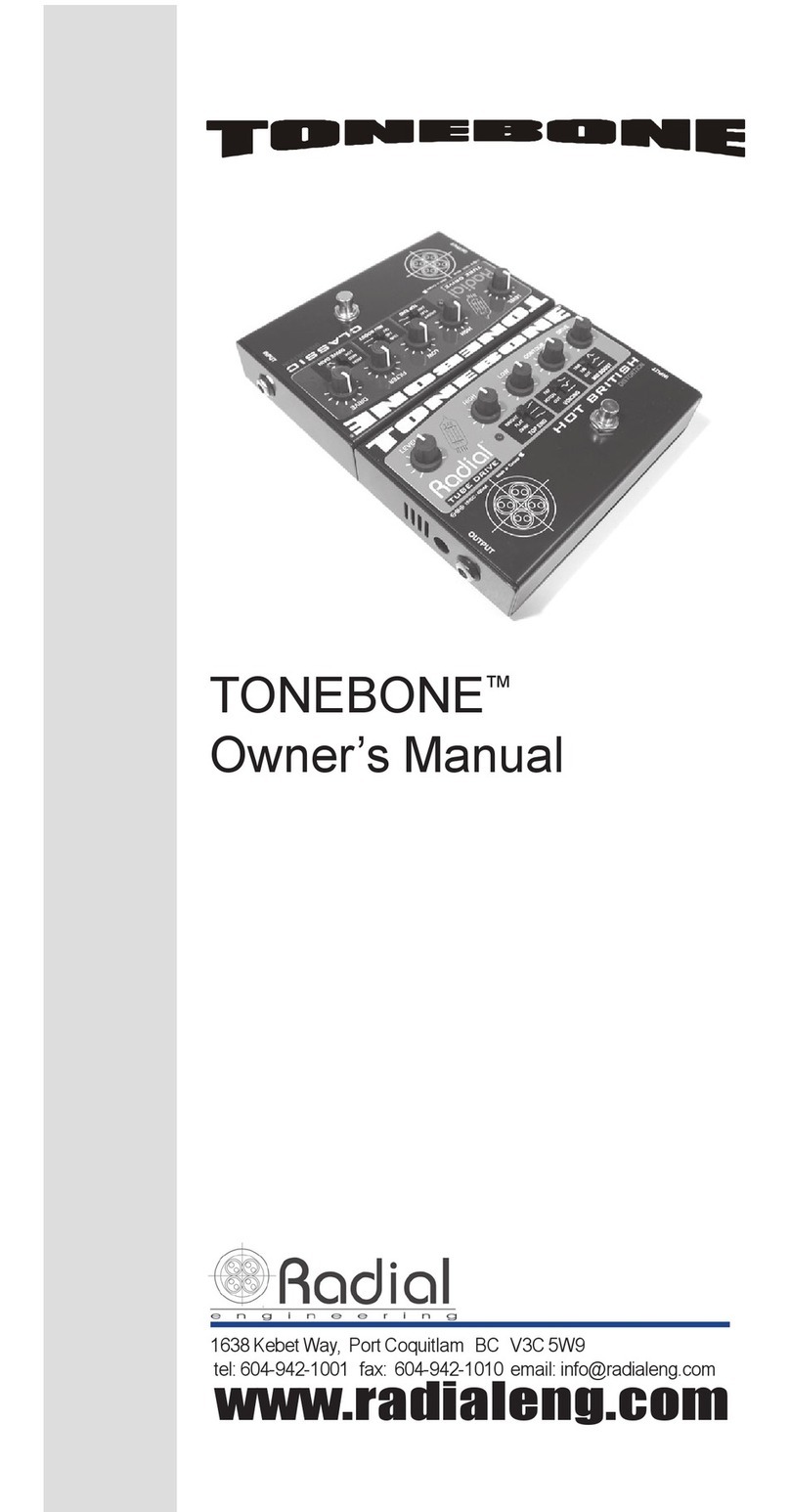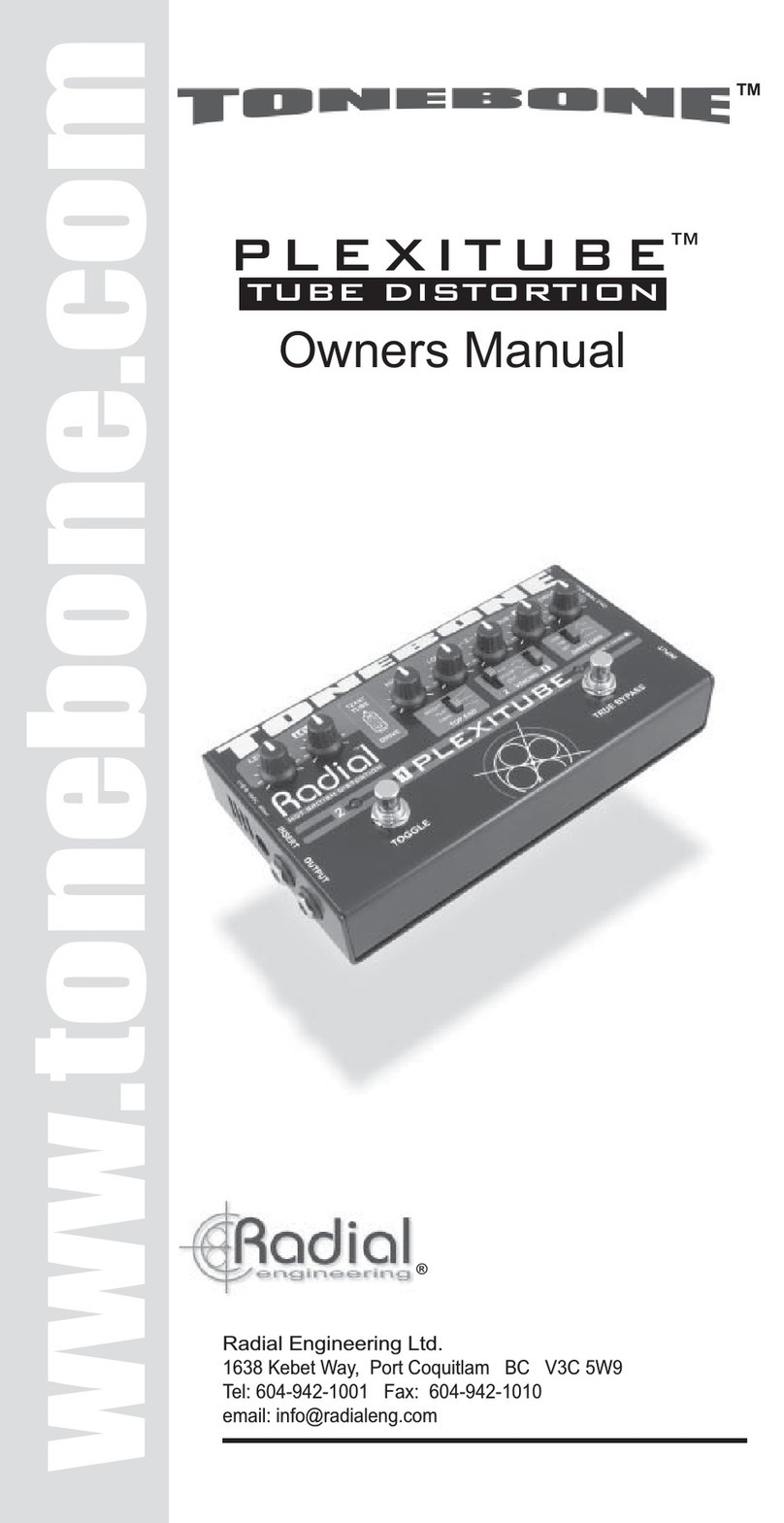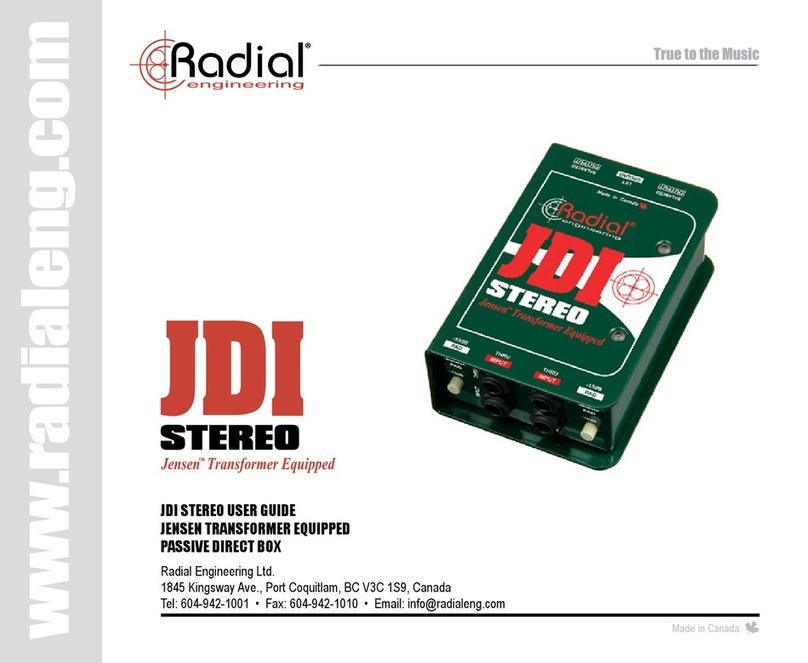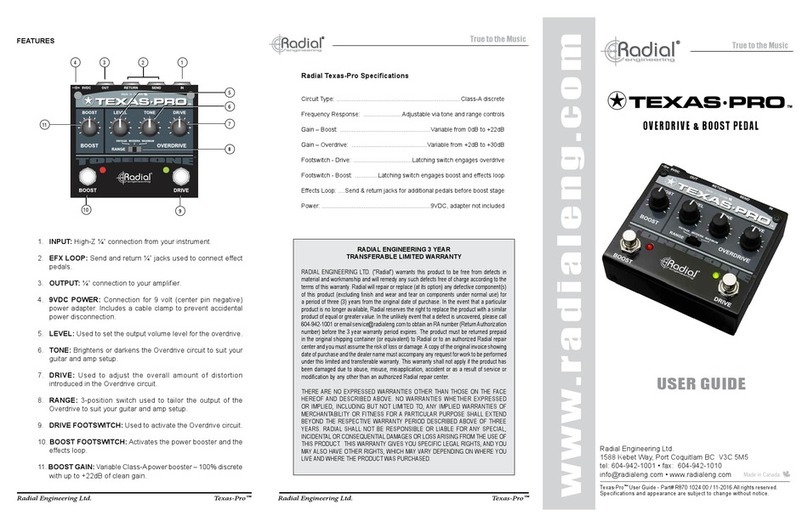True to the Music
VIENNA CHORUS™
Radial Engineering Ltd.
Part # R800 7120
Bones Vienna Chorus™
TM
Ch-A - subtle chorus effect with moderate speed.
Ch-B - more dramatic chorus with deeper modulation.
Ch-A - slow, thick & lush chorus.
Ch-B - fast shimmer effect.
1
32
6
45
7
8
CONGRATULATIONS on your purchase of the Bones Vienna Chorus.The Vienna is a
highperformancedualchannelanalogchoruspedalthatemploysan‘oldschool’analog
bucket brigade processor to produce the warm and lush chorus effect of years gone by.
Thebigdifferenceisthat unlikethose noisyoldanalogchoruspedalsthatsoundcoolbut
are practically unusable, we have designed the Vienna so that it is quiet and hiss-free.
For maximum on-stage efficiency, the Vienna is equipped with two channels. These
let you toggle between two separate chorusing effects and bypass mode. Each chorus
channelfeaturesseparate RATE andDEPTHcontrols that letyoudial-indistinct chorus-
ingsettings. UsingtheMODE footswitch,youcan quicklytogglebetween thetwo chorus
channels to create effects such as a slow choral and fast Leslie. To add more spice,
the Vienna is also equipped with TURBO. When engaged, ‘turbo’changes the oscillator
shape and chorus intensity to let you create more radical effects.
The Vienna chorus… just as fun as having anAustrian Choir plugged into you amp!
POWERING THE VIENNA CHORUS
The Vienna requires the same type of power supply as used by Boss™, MXR™ and
other popular pedals. This is typically a wall-type external power adapter that produces
9 to 12 volts DC with a 2.1mm barrel jack wired center pin negative . Bones
pedals will draw a maximum of 100mA. Possible damage may occur if another type of
power adapter is used. Consult your dealer for the best option to suit your pedal-board
setup.
CONNECTIONS AND SETUP
Beforeyou begin,turnyour guitaramplifierOFF. Connect thepower supply adaptor.The
LEDs on the Vienna will illuminate when a footswitch is depressed indicating the pedal
is powered up and ready for use. Set the TURBO switch to normal.
To start, place the pedal in bypass mode by depressing the BYPASS footswitch (LEDs
off). Connect your guitar to the IN jack. Connect the OUT jack to your amplifier.
Alwaystest yourconnectionswithyouramp setat alowvolume level.Turnyourampon.
If no sound is heard, check the guitar and power connections. If all is OK, turn your amp
up to a comfortable playing level.
Activate the pedal by depressing the BYPASS footswitch (LED on). Select channel-A
with the MODE footswitch (LED on).Adjust the RATE and DEPTH controls as needed.
Depress the MODE footswitch again and set up channel-B (LED off). At any time you
can switch the pedal into TURBO mode.
The wonderful advantage you get when using the Vienna chorus is switching between
two distinct chorus effects. Here are some sug-
gestions for using the two chorus channels.
First, channel-A could be set with a slow RATE
and lots of DEPTH to produce a thick and lush
chorus. While channel-B could be set to the op-
posite, a fast RATE with just a little DEPTH to
produce a subtle shimmer effect.
AnotherapproachwouldusethesameRATEset-
ting on both channels but with different amounts
ofDEPTH.Thiswould allowyouto quicklytoggle
between a standard chorus effect and a more
dramaticchoruswith the footswitch.The TURBO
switch may be engaged to increase the range of
modulationbetweenchannelsandevenproduce
rotating speaker type effects.
Take your time, experiment and have fun.
FEATURES AND FUNCTIONS
1. IN: 1/4” input jack for your guitar.
2. OUT: 1/4” output jack connection to your amp.
3. PSU: Connection for 9-12 volt DC, center pin negative
( ).
4. BYPASS: Footswitch toggles between chorus effect
and bypass. An on/off LED status indicator illuminates
when the effect is active.
5. MODE: Footswitch selects between chorus channels.
An LED status indicator illuminates when channel-A is
active.
6. CHANNEL-A: RATE controls the speed of the
modulation. DEPTH controls the amount of modulation.
7. CHANNEL-B: A second set of RATE and DEPTH
controls for channel-B work the same and allow the
Vienna to produce two unique chorusing effects.
8. TURBO SWITCH: Switches between normal and
TURBO. TURBO dramatically intensifies the effect by
increasing the depth of modulation.
USER GUIDE