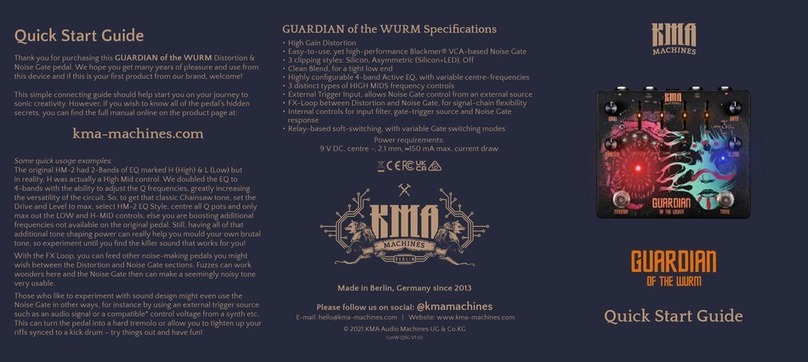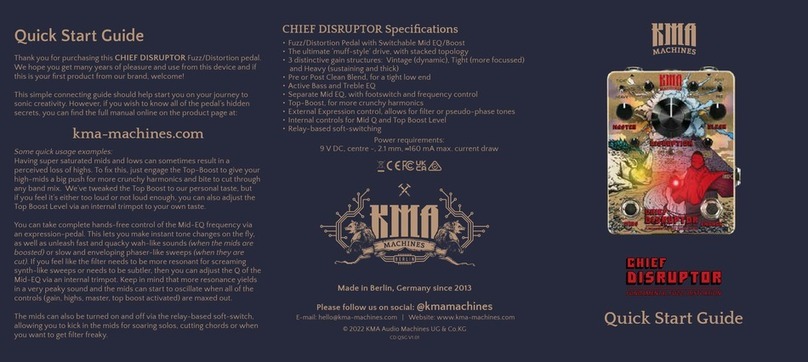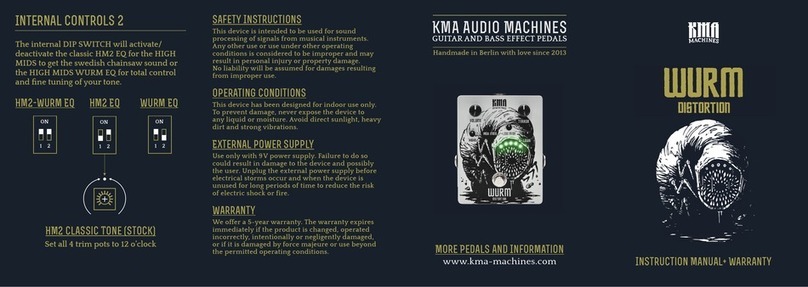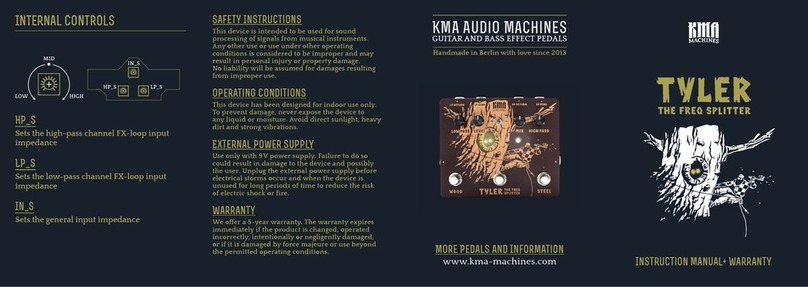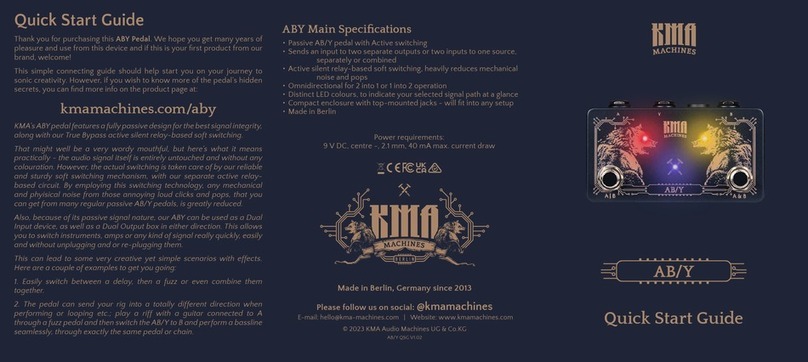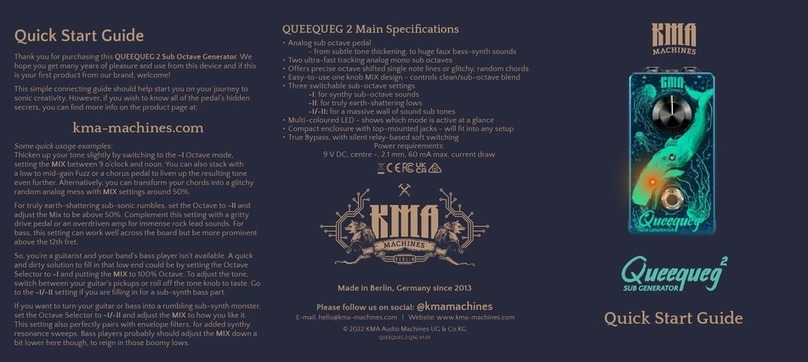CIrrUs
spatIal-TEMP
0
raL m
0
dIfIEr
- CLOUDS AHEAD -
A GUIDE TO REACH THE SKY
INSTRUCTION
AND WARRANTY
Handmade in Berlin with love!
Safety instructions
This device is intended to be used for sound processing of
signals from musical instruments. Any other use or use
under other operating conditions is considered to be impro-
per and may result in personal injury or property damage.
No liability will be assumed for damages resulting from
improper use.
Operating conditions
This device has been designed for indoor use only. To prevent
damage, never expose the device to any liquid or moisture.
Avoid direct sunlight, heavy dirt, and strong vibrations.
External power supply
Use only with 9V power supply. Failure to do so could result
in damage to the device and possibly the user. Unplug the
external power supply before electrical storms occur and
when the device is unused for long periods of time to reduce
the risk of electric shock or fire.
Warranty
We offer a 5-year warranty. The warranty expires immedia-
tely if the product is changed, operated incorrectly, intentio-
nally or negligently damaged, or if it is damaged by force
majeure or use beyond the permitted operating conditions.
Floating above your head, delicate and elusive yet dreamy and
sweeping. Always in motion until it dissolves and merges with the
all immersive atmosphere around it. Just close your eyes and let the
KMA Audio Machines' Cirrus Delay and Reverb carry you across
the open sky, onto its sonic cloudscapes.
Cirrus is KMA Audio Machines' first step into the fully digital realm
and what we came up with is a truly special and versatile, dynami-
cally modulated combined Delay and Reverb.
Made up of a Delay side and a Reverb side, both sides of Cirrus
sport basic controls such as Time (up to 1.5 sec). Repeats for the
Delay and Decay and Damp for the Reverb. Plus, each side has its
own mix control as well.
Cirrus gives you three different Delay AND Reverb modes, which
all sport a special dynamic feature that is controlled by your
picking attack. To set the sensitivity of how the sound reacts, every
section has its own sensitivity control.
The different Delay and Reverb modes cover different modulated
areas. Modulated Delay Mode (MOD) fluctuates the Delay signal for
a dynamic dancing tape echoinspired modulation. The Sample &
Hold Mode (S/H) adds a sequencer-like filter in front of the Delay
line, perfect for synthy textures. Play softly for subtle filter action or
hit it hard for more pronounced electro-vibes. The third Delay
Mode (OCT) blends in a high octave as your notes decay for unique
shimmery dimensions, shining through like tiny stars in the cloudy
night sky.
Over to the Reverb section, Modulated Reverb Mode (MOD) will
decorate your trails with smooth movement, whereas the two other
Modes deliver either an opening Low-pass Filter (LP) or a closing
High-pass Filter (HP). The harder you pick the more the Low-pass
will open up. Contrary to that, the closing High-pass will cut your
lower frequencies when picking harder.
Set the Order Toggle to “Reverb” to run the Delay into the Reverb or
flip it to “Delay” to switch it the other way - either direction will give
you worlds of inspired soundscapes. You even get another Toggle
Switch to set the Delay Tap subdivision. Toggles are awesome!
Now, on to the footswitches - Tap-Tempo on the left (neat!) and the
much-needed Bypass Switch on the right (classic!). Besides the
standard latching mode, the Bypass Switch offers simple to use
options. When the pedal is off, you can engage the pedal momenta-
rily by holding the Switch down for sudden bursts of ambience.
When the pedal is on though, holding down the Switch maxes
out the Decay, jumping you into infinite reverb wonderland. You
can also hold down the Tap-Tempo Switch to max out the repeats
for infinite echoes. Plus, you can even hold down BOTH
at the same time to enter an endless cascading dream state!
We’ve also equipped Cirrus with an Expression Pedal input (stan-
dard TRS connection) and a Selector Switch, giving you complete
hands-free control over whatever key-parameter of Cirrus you
want whereas the pot‘s position sets the minimum value of the
EXP-Range. In addition, an internal switch can turn the Reverb and
Delay trails on or off to taste. As the final piece of the tonal puzzle,
we added a Serial FX-Loop, letting you put any pedal in front of the
Delay/Reverb line, to further flavor your own signature sound.
Engage Cirrus and ride the atmospheric high clouds. But be aware -
there’s a big chance you’ll get lost in its stunning beauty for hours
when up there!
Delay-Section Controls
DELAY
Sets the mix of your dry and delayed signal. From fully dry coun-
ter-clockwise to fully wet clockwise and a 50/50 ratio at 12 o'clock.
TIME
Sets the Delay length. From a quick slap-back to long soaring
echoes.
REPEATS
Sets the number of repeats. From a single echo to endless faux
loops.
SENS
Defines the sensitivity for the envelope features on each Mode.
S/H: Depth and Rate of the Sample/Hold Filter
MOD: Modulation depth
OCT: Fade-in time of the Octave
MODE-SWITCH (top left):
Choose between a Modulated Delay (MOD), Sample/Hold Filtered
Delay (S/H) or a fade-in Octave Delay (OCT).
TAP-DIVISION SWITCH
Choose between no division (1/1), a dotted eighth mode (1/8D) or a
triplet mode (1/3).
Reverb-Section Controls
REVERB
Sets the mix of your dry and reverb signal.
DECAY
Sets the decay of the reverb.
DAMP
Sets the high frequency response. Counter-clockwise for shiny
reverberations or clockwise for dark and mysterious ambience.
SENS
Defines the sensitivity for the envelope features on each Mode.
HP: Sets the cut-off frequency of a closing High-Pass Filter.
MOD: Sets the modulation depth.
LP: Sets the cut-off frequency of an opening Low-Pass Filter.
MODE-SWITCH (top left):
Choose between a Modulated Reverb (MOD), an opening Low-Pass
Filter (LP) or a closing High-Pass Filter (HP).
Global Controls
ORDER-SWITCH
Select between two Delay and Reverb order Modes: RVB: Delay
into Reverb or DLY: Reverb into Delay.
EXP-SWITCH
Sets which parameter will be controlled via an Expression-Pedal
(follow the sun rays) - choose between TIME, REPEATS, SENS
(DLY), SENS (RVB), DAMP or DECAY.
INPUT/OUTPUT
Upper right is your Input and upper left is your Output.
EXP-IN
Plug in your Expression pedal here. We recommend a standard
TRS connection. DO NOT use a CV source!!!
FX-LOOP
Lets you insert any pedal before the Delay and Reverb and will
also affect the dry signal. You will need to obtain a separate
Mono to TRS Stereo-Y- Splitter Cable - Ring for the output (send)
and Tip for the input (return).
ENGAGE-FOOTSWITCH
Press the switch normally to turn the pedal on and off. When
pedal is off, press and hold to engage the pedal momentarily.
Release the switch and the pedal will turn off again. Press and
hold the switch down when the pedal is engaged to max out the
Reverb decay.
TAP-FOOTSWITCH
Tap to set the Delay time. Press at least three times to set the
time. Press and hold the switch to max out the Delay repeats.
INTERNAL SPILL/TRAILS CUT DIP-SWITCH
Switch 1 - selects whether your signal is sent/not sent to the
Reverb/Delay in Bypass (useful for creative uses such as big
ambient drone pads etc.).
Switch 2 - activates hard bypass (ON) or activates the Reverb
and Delay trails (OFF).