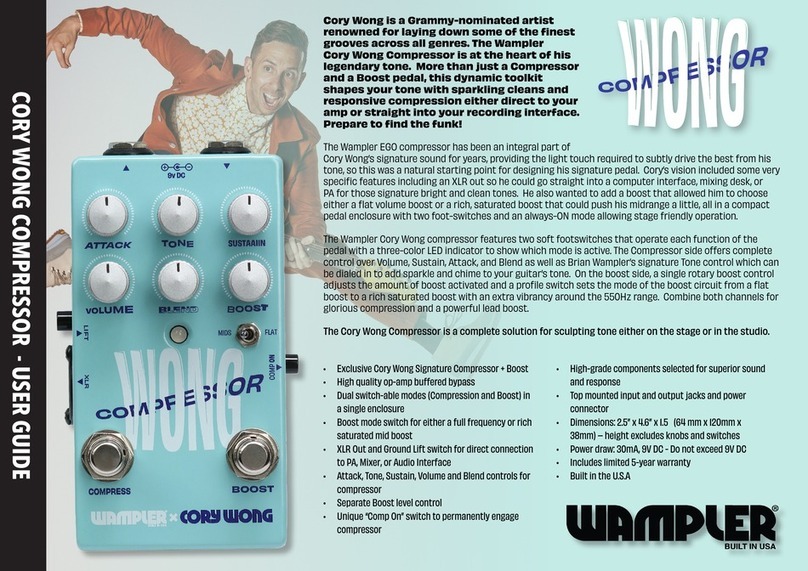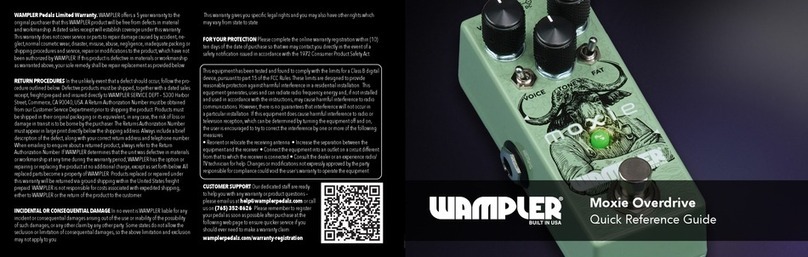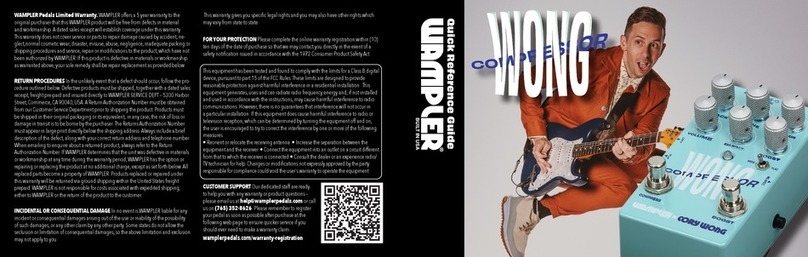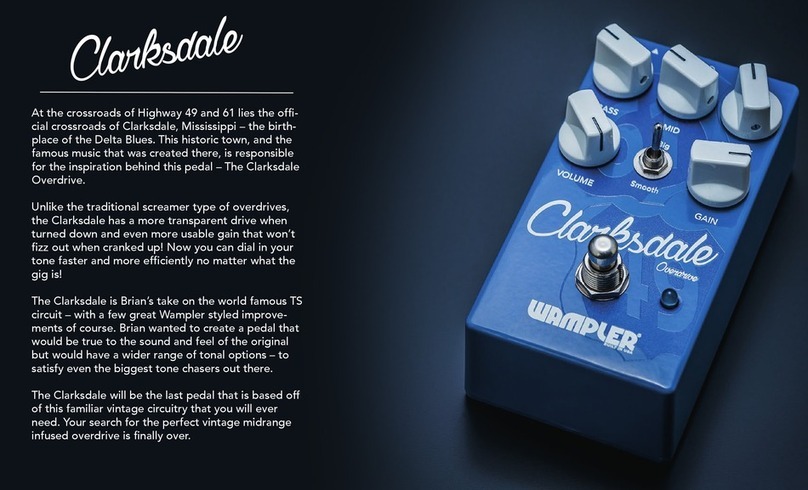Tone – This adjusts between a much darker, bassier sound at the fully
counterclockwise position, to a very highs-forward, present sound fully
clockwise. Channel One's Tone is a little bit more open sounding, while
Channel Two has more of a focus on its specic areas – characteristics
normally associated with overdrives and distortions, respectively. It's
not a bad idea to start at noon and adjust in small increments from
there to let your ears get used to the sound of the pedal as you raise or
lower the Tone knob, on both channels. The Tone knobs are sensitive
and allow for a huge range of adjustment, and dialing them in individu-
ally may not result in the perfect sound when using both channels
together. The Brent Mason Hot Wired rewards eort put into under-
standing how its tone adjustments work together and apart with tons
of exibility! The Tone knob on each side has the most inuence on the
sound, but it is further modied by the Fat switches. We'll explain those
momentarily.
Drive – As mentioned previously, Channel One is intended as a lower
gain drive, while Channel Two is more of a rock sound with some
serious distortion available. There is some overlap at the top of Channel
One's gain range and the lower part of Channel Two's gain range, but
the "voice" of the two are still quite distinct regardless – even if you dial
in the gain identically, each side will still sound dierent. Channel One
can be used to add just a little extra to your clean tone at lower settings,
while Channel Two can take you far into heavier crunch territory. It
always remains amp-like and responsive, though. Again, since this is a
two-in-one, stackable pedal, take some time to experiment with the
gain levels to understand how the two channels sound apart and
stacked together. Too much gain on both channels will lead to a noisy,
pretty zzy sound. But the sweet spots for your setup may be dierent
than somebody else's! Of course what guitar you're using will have a lot
of inuence on the amount of gain, as well, and whether you're running
it into an already-overdriving amp or whether you keep the amp clean
and run the pedal for your gain tone. There are more uses for this pedal
than can be adequately explained in one section, but knowing the
basics will get you on the path to getting the most out of the pedal.
Fat Switch – For Channel One, you get a three-way toggle which is great
for adding some extra warmth and low-end to single coils. It has three
levels. In the middle, it's o, and the only thing controlling the tone is
the Tone control. Left and right you get a medium and a heavy low-end
boost. Match it up to your guitar and amp. Channel Two's switch is a
two-position toggle, either on or o, but that's because the Tone control
has such a focused aect on the sound. If you dial it in bright with a
higher Tone setting and nd you need a little more bass, turn on the Fat
switch and it's right there.
Power Requirements
The pedal can be powered by a 9V battery. The battery terminal is located inside the pedal. If
using a power supply, power needed for the pedal is 9V DC, regulated, center pin negative, as
supplied by most standard Boss™/Ibanez™/Etc. supplies. The pedal can be safely powered with a
multi-supply, like the Visual Sound 1SPOT™. The pedal was designed explicitly around the usage
of a 9V DC power source, and is intended to sound its best at 9V. To avoid damage to the pedal,
do not exceed 18V DC, do not use center pin positive adapters, and do not use AC power. Using
an incorrect power adapter can lead to damage and will void the warranty on the pedal. This
pedal draws 10mA.
Please note: If you are using a battery, it will drain when the input cord is plugged in.
Return and Warranty Policy
For direct sales, there is a 7-day “no questions asked”period where you may return the pedal for any reason, provided that it is in its original condition. Please retain
all packaging within this period in case you decide to return it! We only require that you pay shipping back. The 7 days start when you receive the pedal. This does
not apply to dealer or retailer sales – see their individual return policies for specic information.
All Wampler Pedals, Inc. pedals carry a 5-year, fully transferable warranty that covers defects due to parts and labor. The warranty begins at the point of purchase.
Please remember to register your pedal as soon as possible after purchase at the following web page to ensure quicker service if you should ever need to make a
warranty claim: www.wamplerpedals.com/warranty_registration
For warranty repairs or questions, please feel free to contact us at www.wamplerpedals.com/contact_us.html
Channel 2. Drive: noon. Tone o, volume control low. Your amp
needs to be ‘just’ compressing, and adjust the Tone control
clockwise until you begin to get clarity and presence. From
there, turn the Volume clockwise and lower the Drive until it's
just giving you a hint of overdrive. This is how Brent Mason
most commonly uses the pedal – is it any surprise that a true
tone tweaker has a complex method for getting That Sound?
The BM Special
Something light, on the rocks - Channel 1
Is It Still "Light" If It's Round Eight?
Use the above setting, ALSO turn on Channel 2, with its Drive
at 10 o'clock to Noon, Tone at 3 O'clock, Fat Switch On. Note:
Dierent setups may need to balance the gain here! It can get
heavy!
Hangover - Channel 2
Suggested Settings
Any trademarks attributed that are not owned by Wampler Pedals, Inc. are for
demonstrative purposes only, and are property of their respective owners