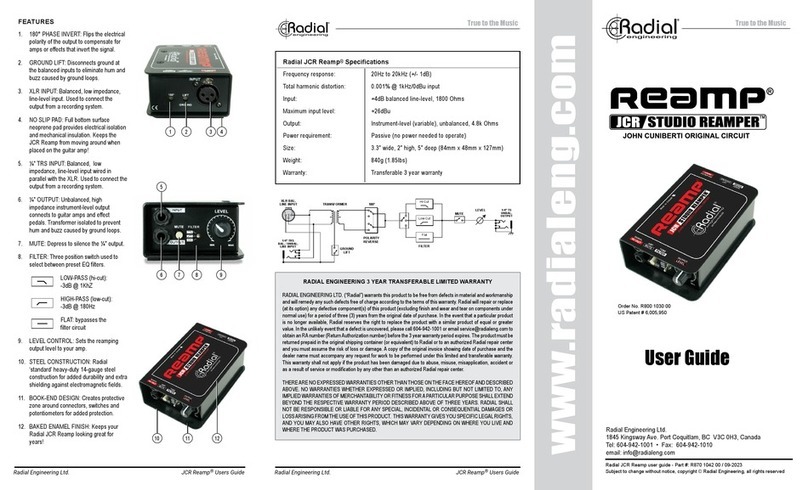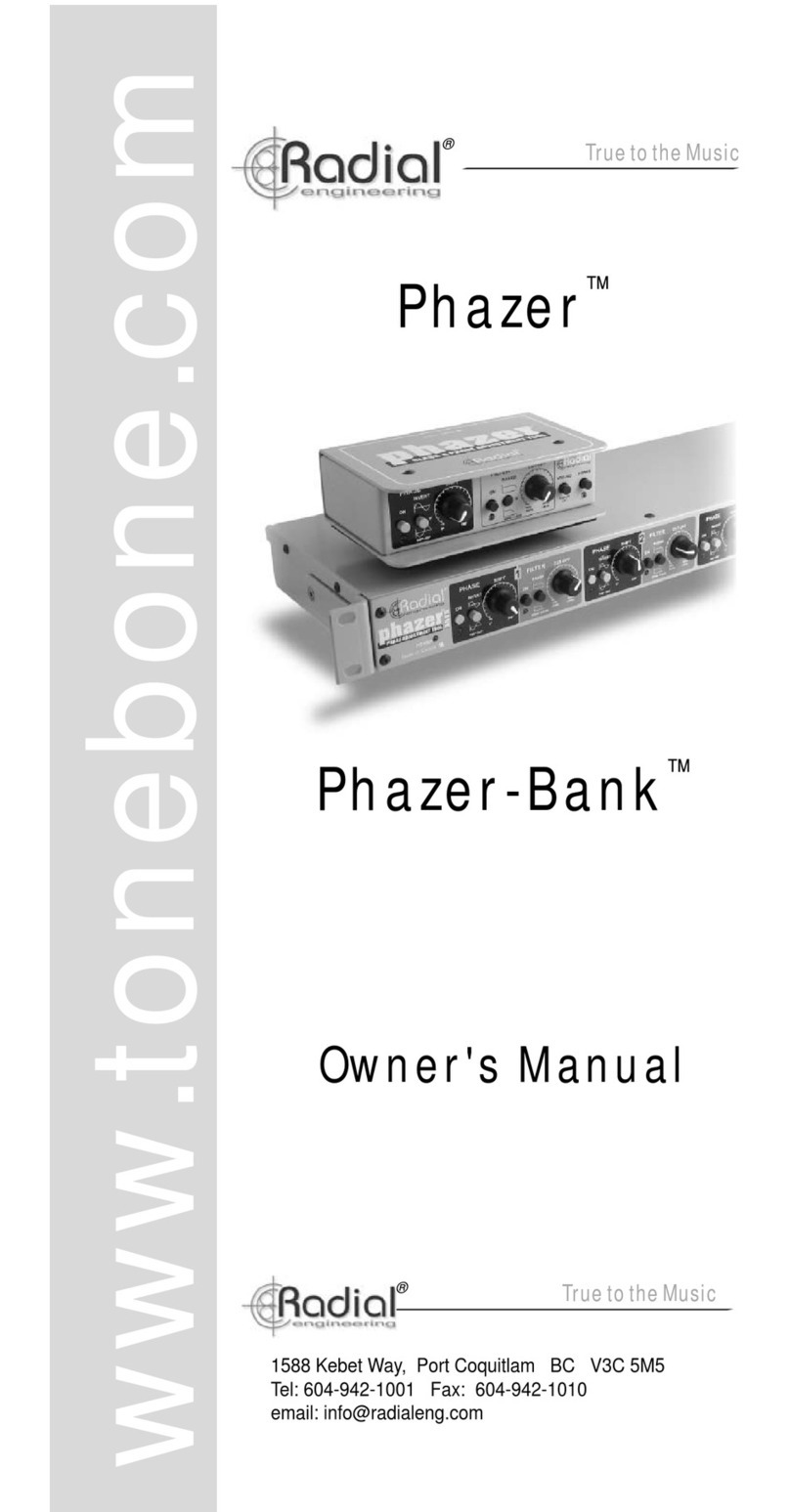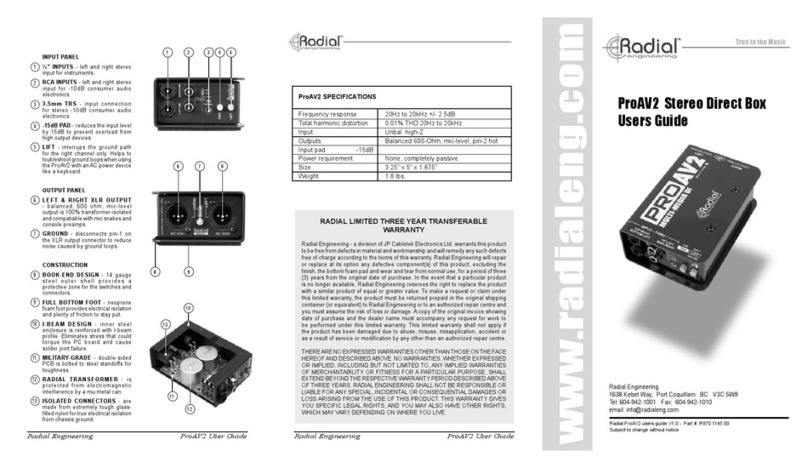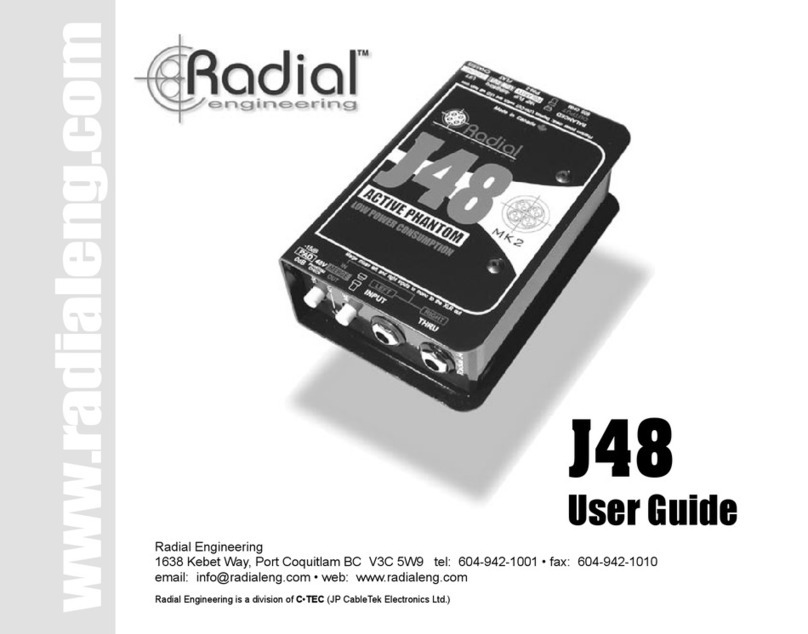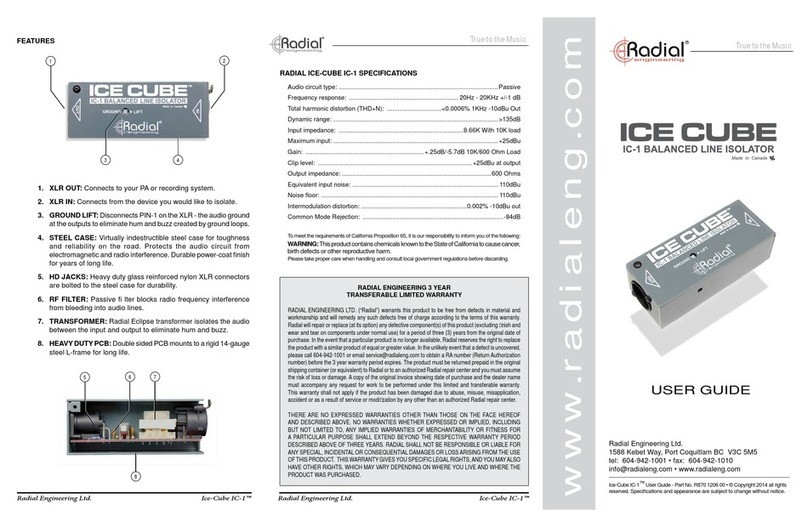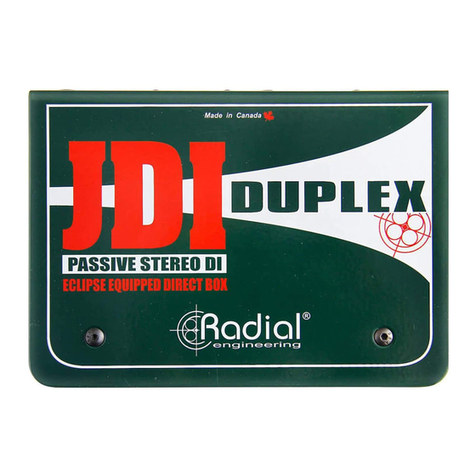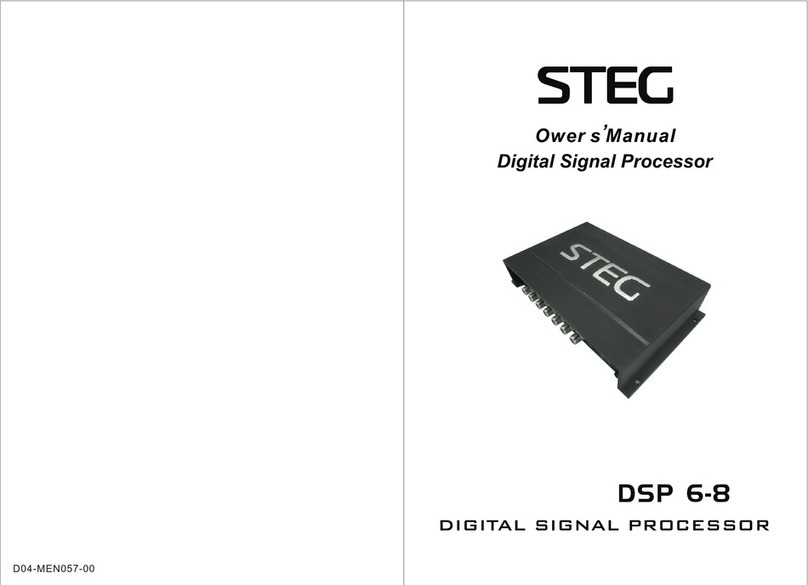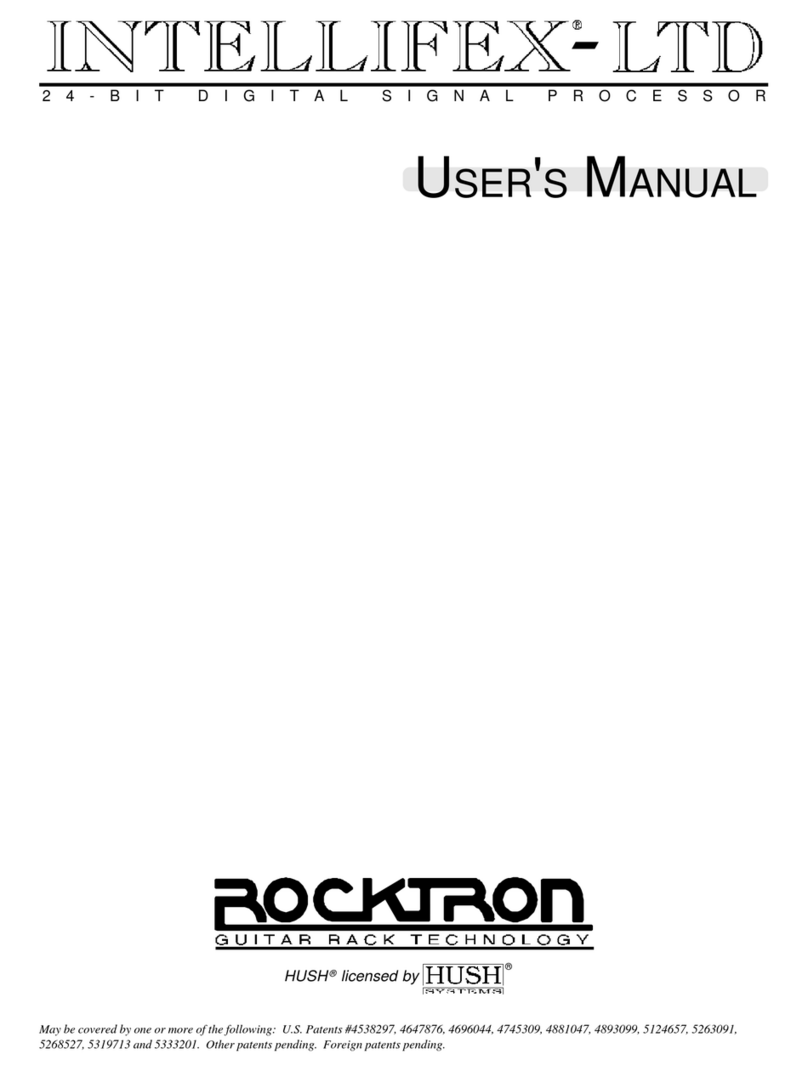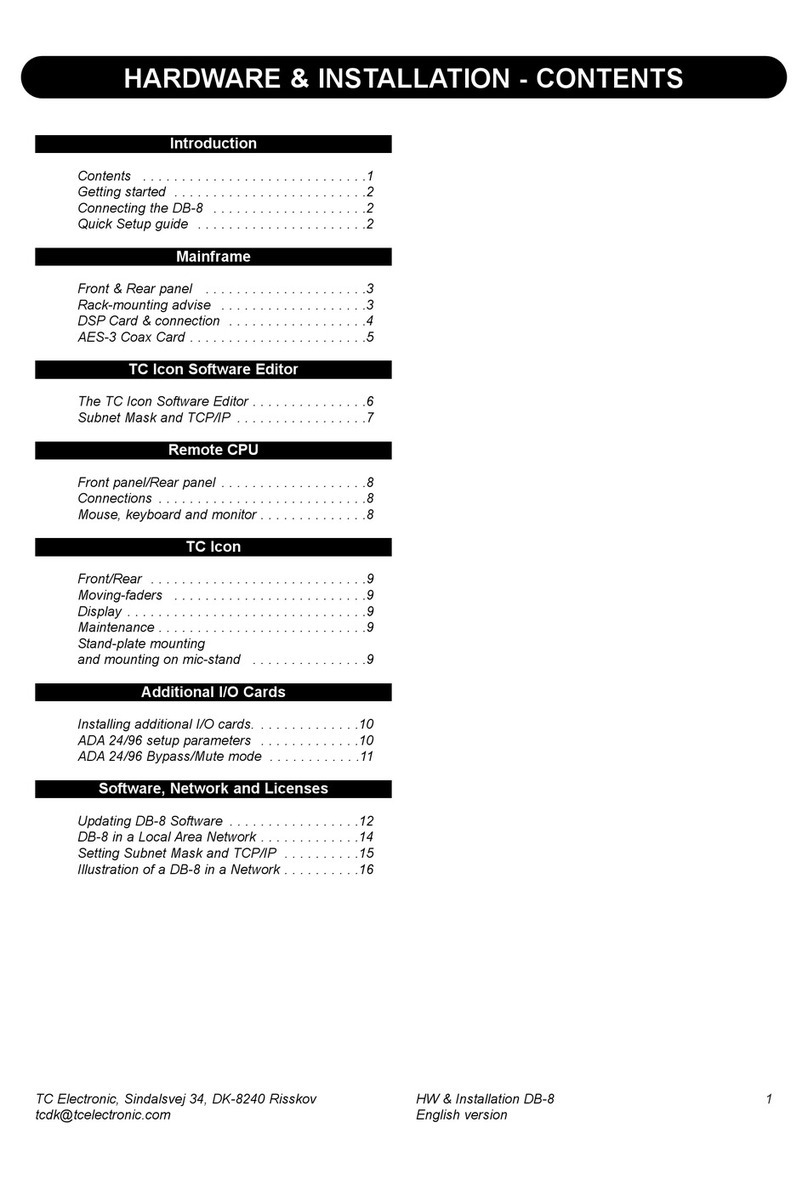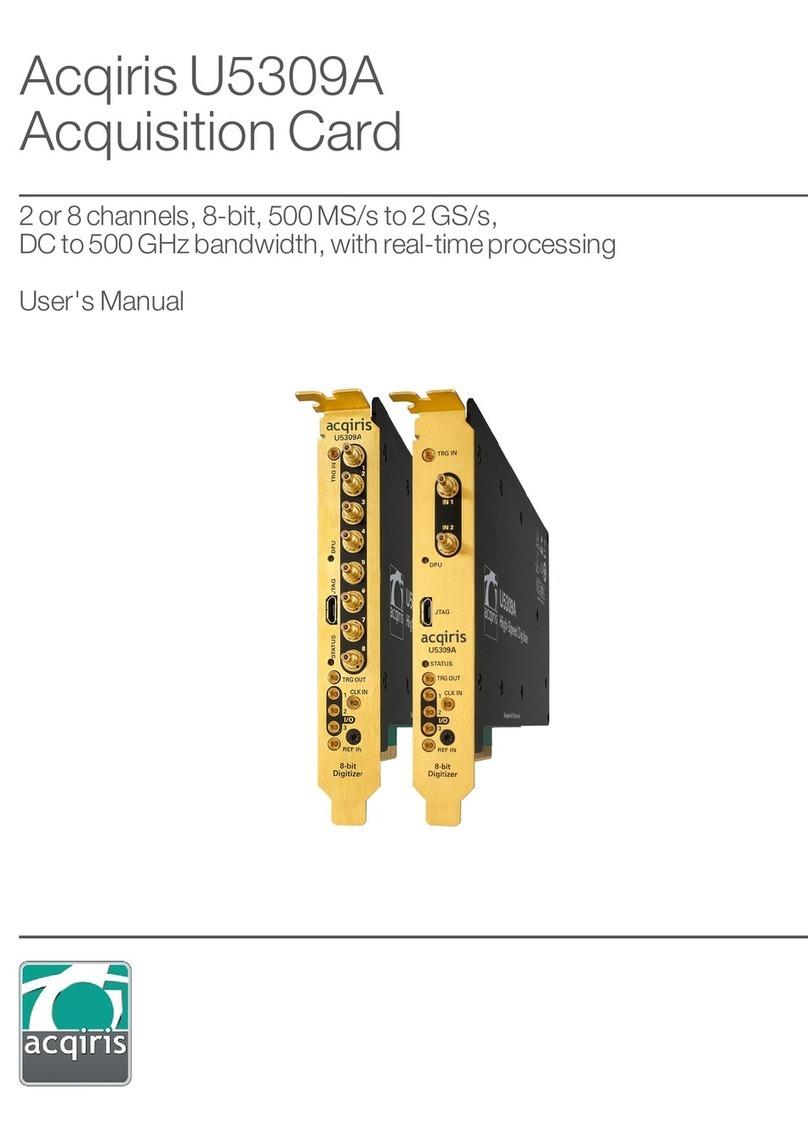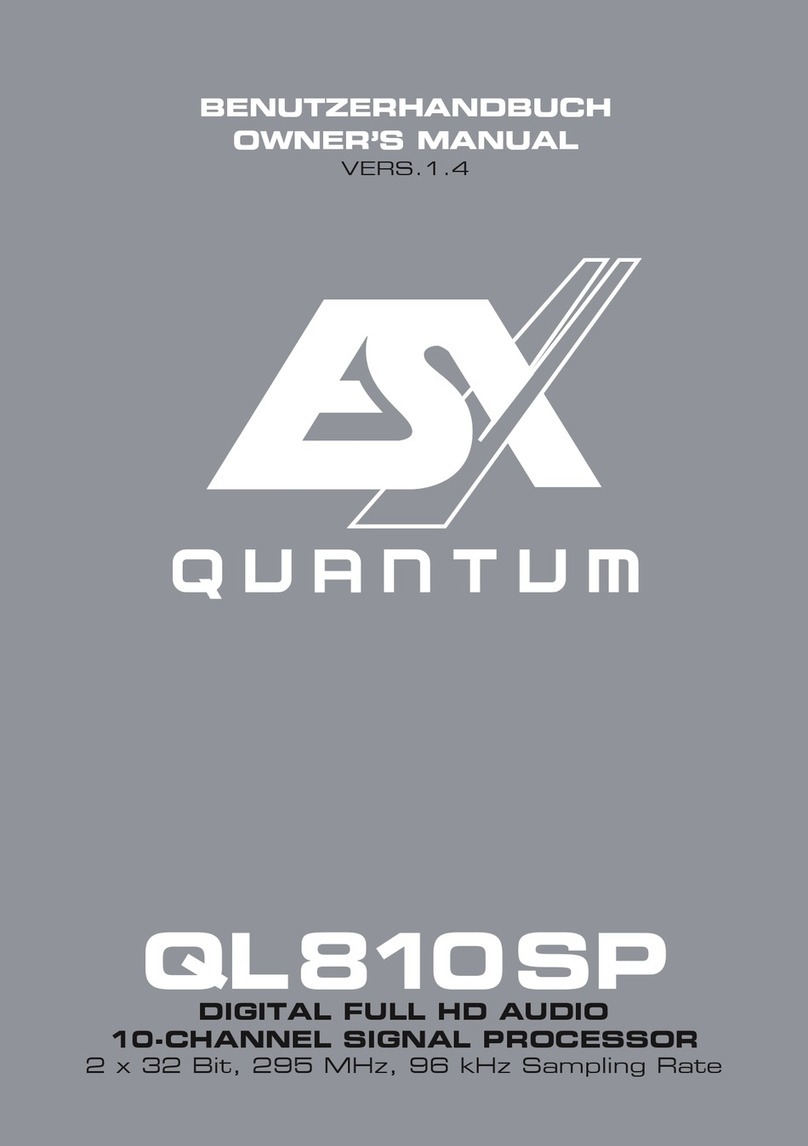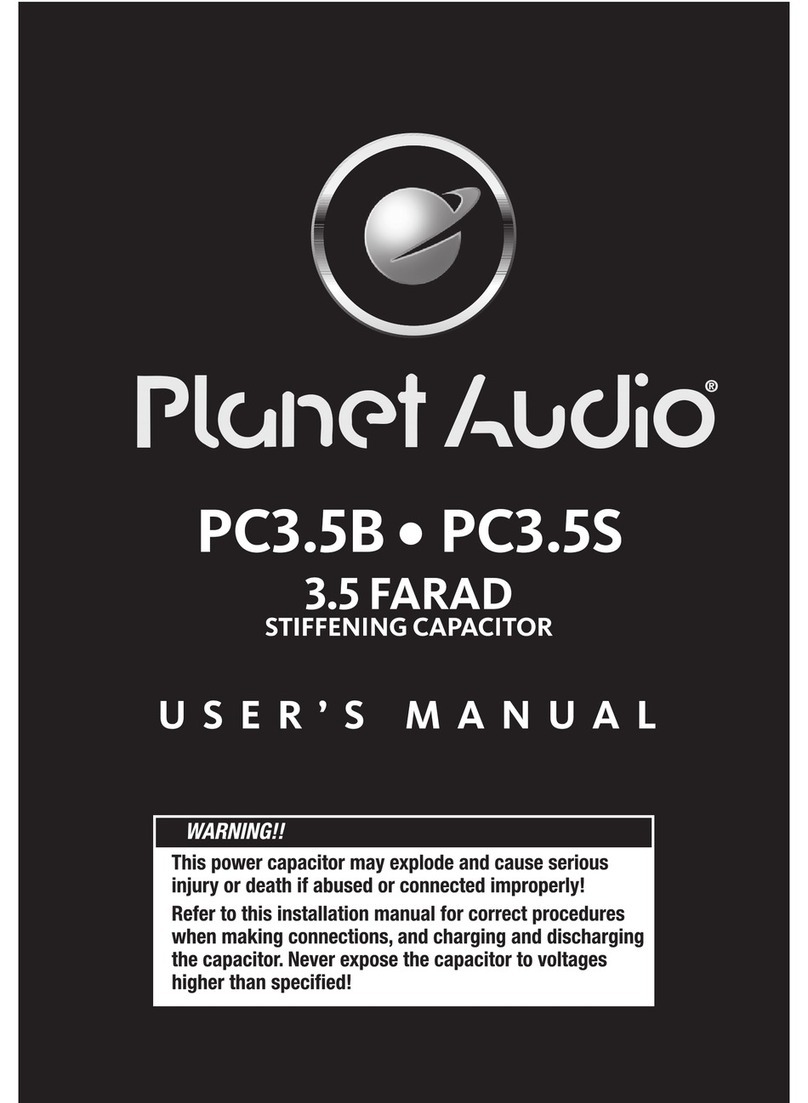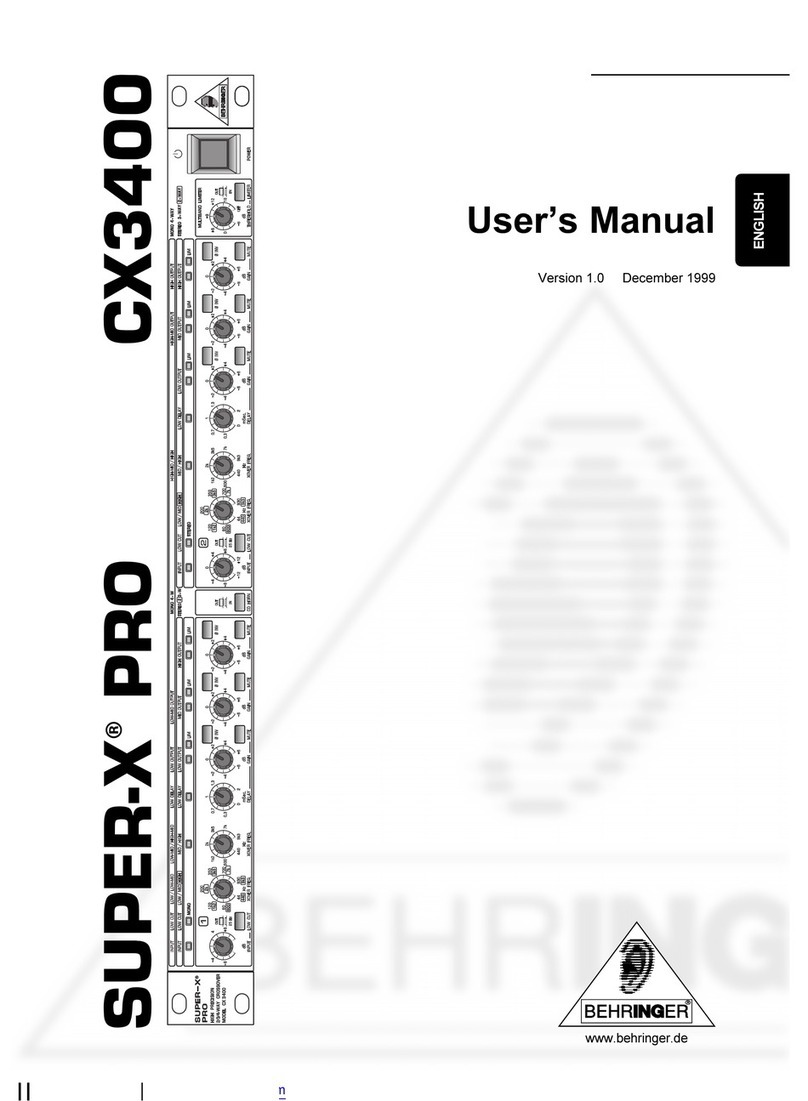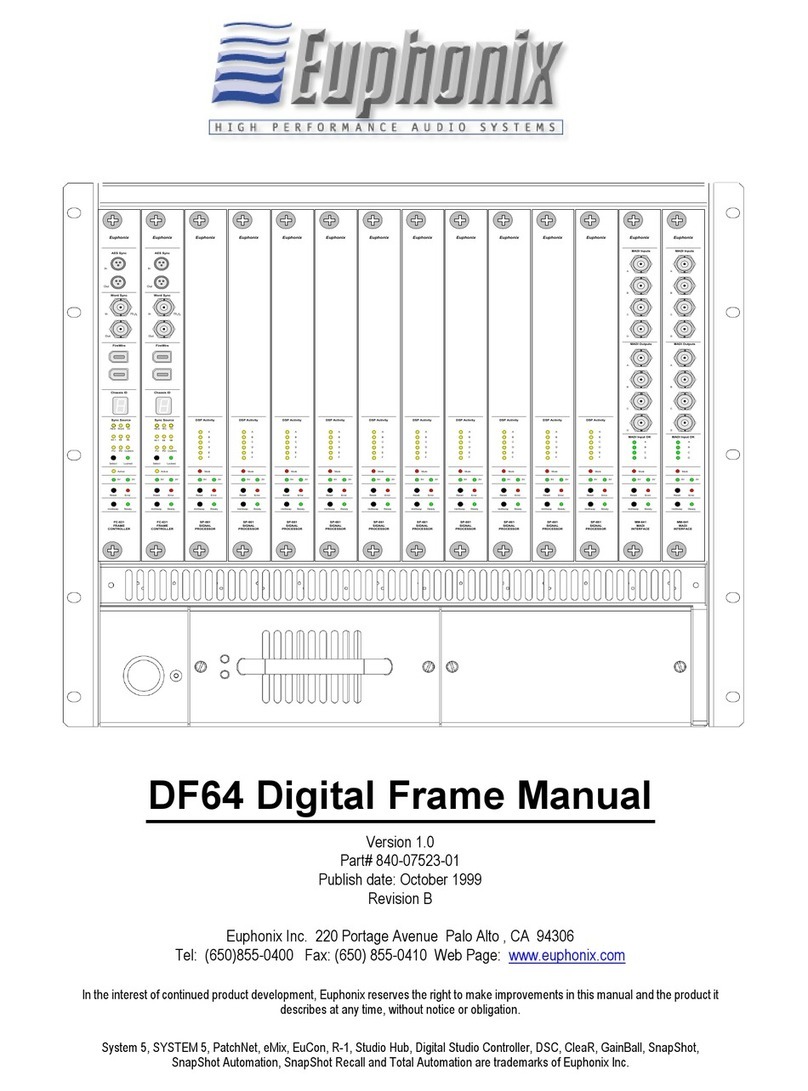True to the Music
Radial Engineering Ltd. JX44 V2™ Owner’s Manual
1 2 3 4 5 6 7 8
The EFX ON is in ‘normal’
mode when DIP switch #8
is in the UP position
8
THE EFX LOOP REMOTE INPUT
non-latching
momentary
passive mode
The EFX ON
remote input jack
Rear panel dip
switches 1-8
NORMAL MODE VS WET/DRY/WET MODE
ALTERNATE USE AS A MUTE SWITCH