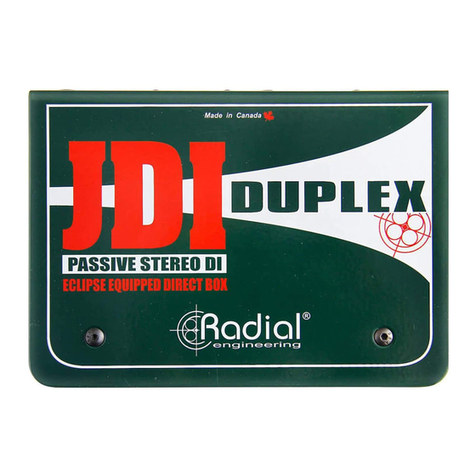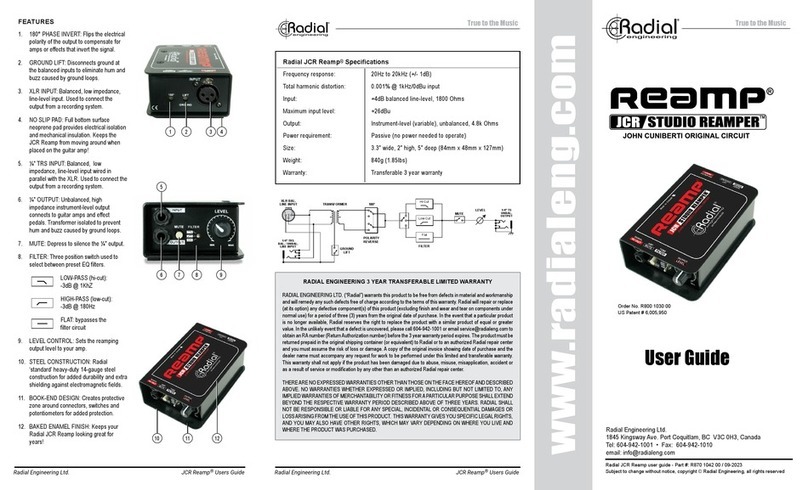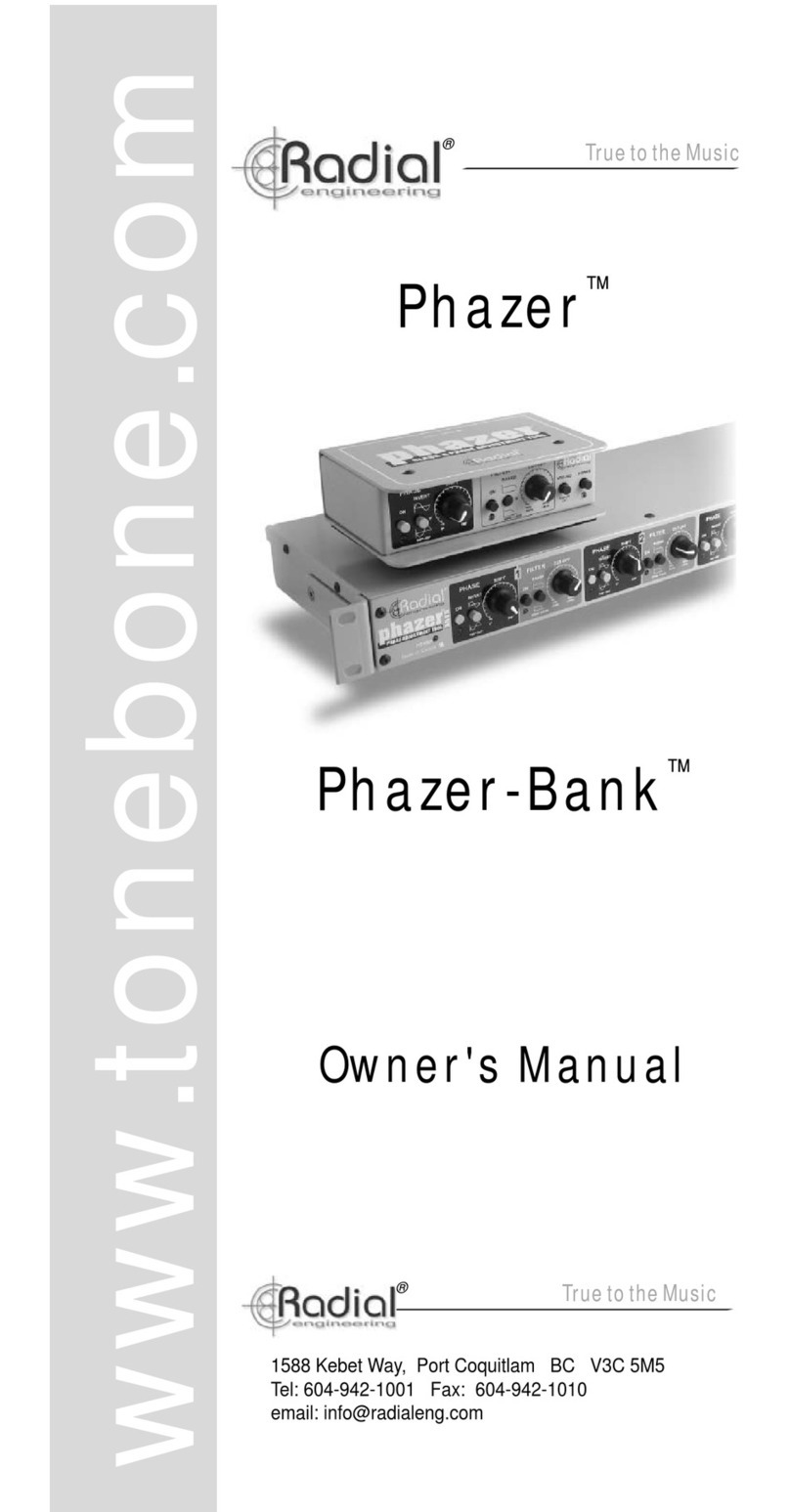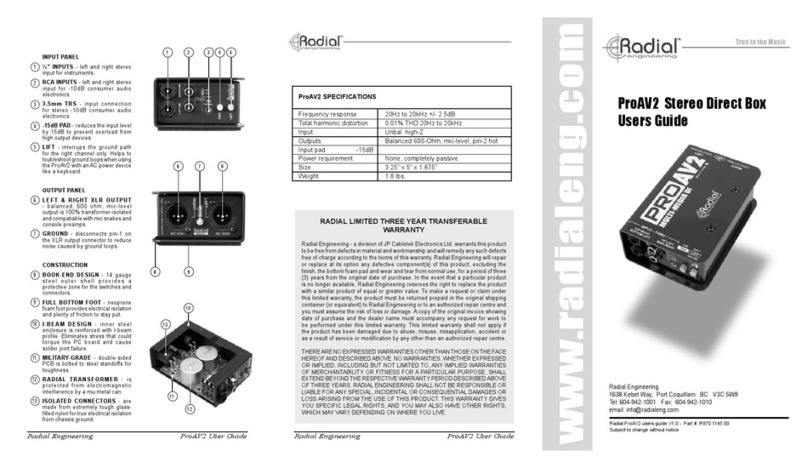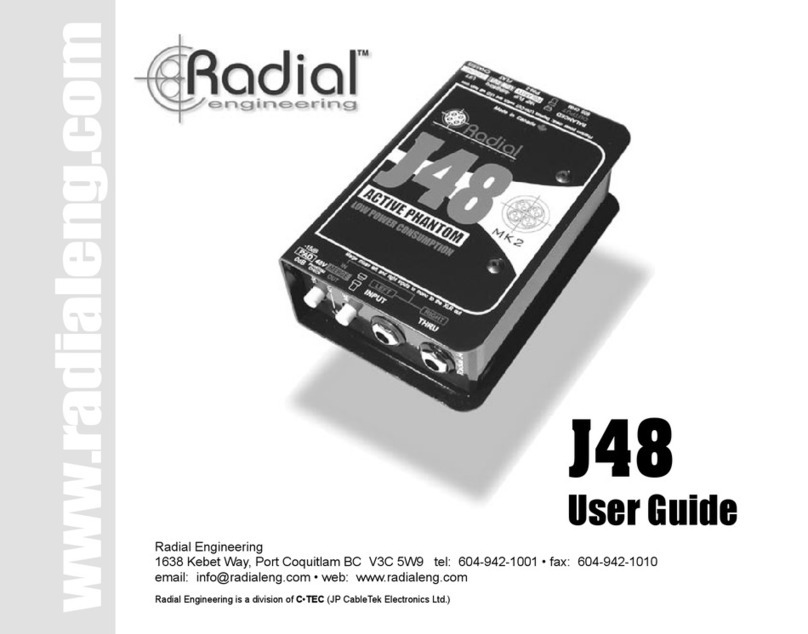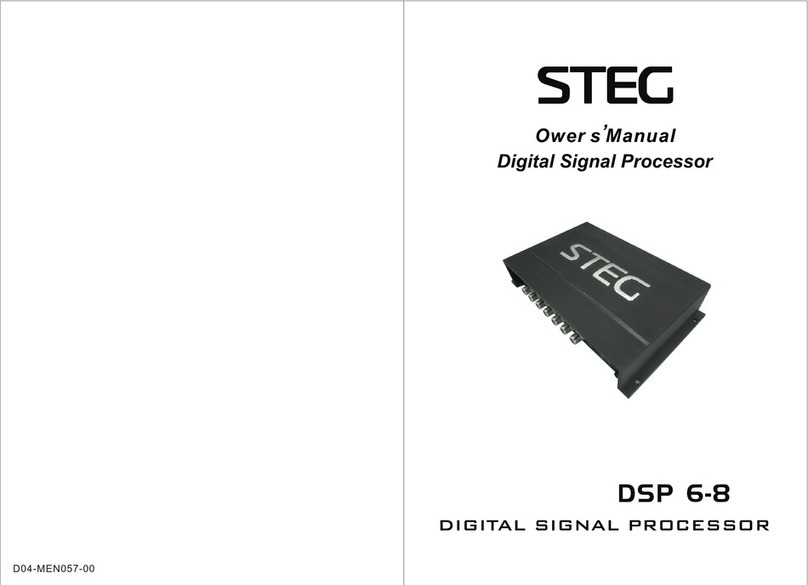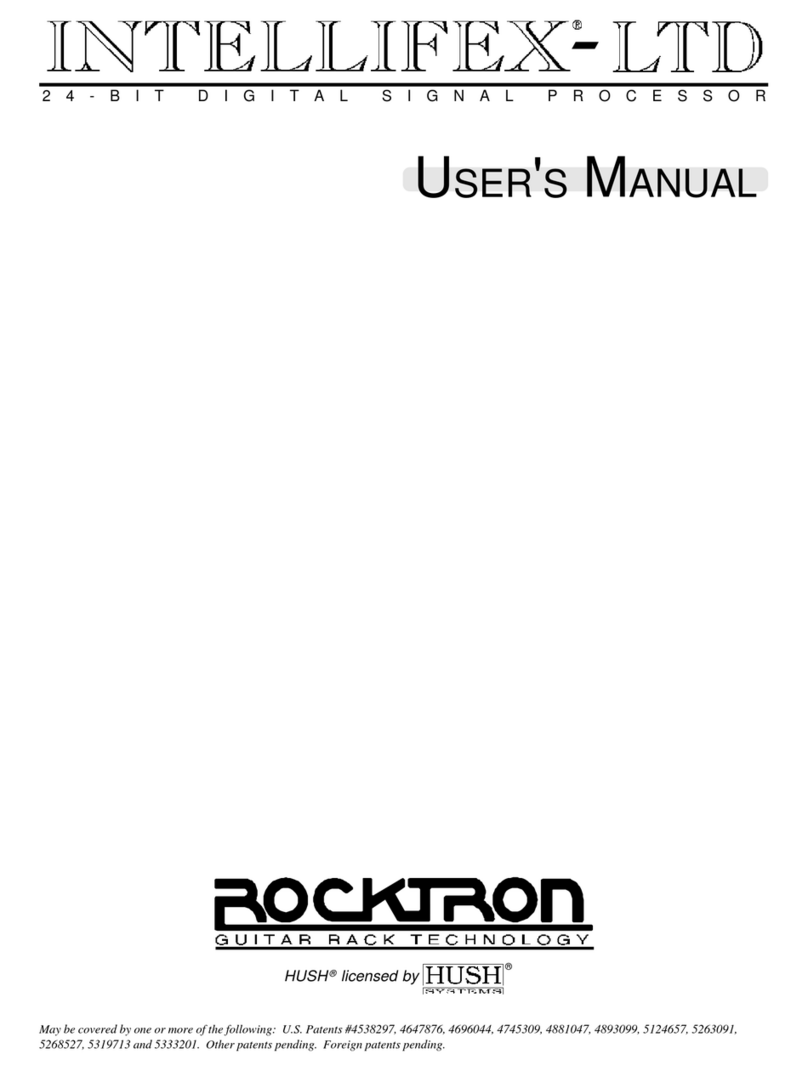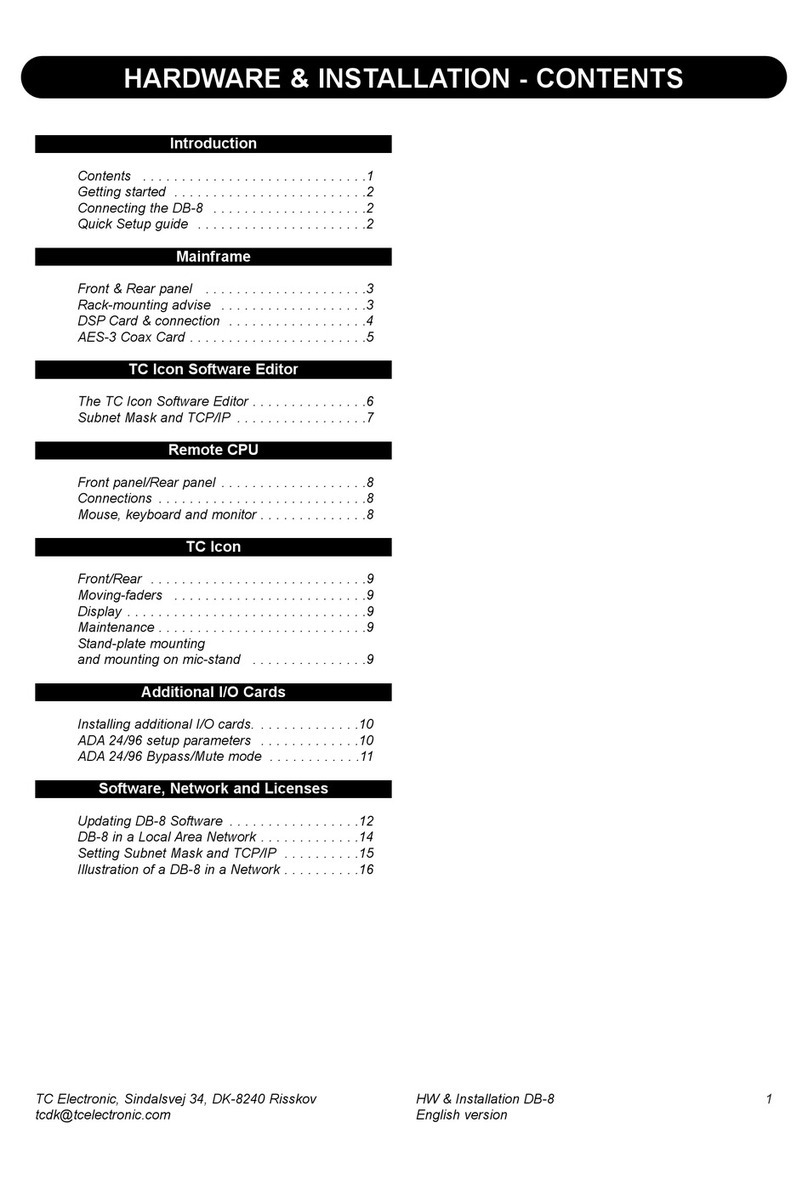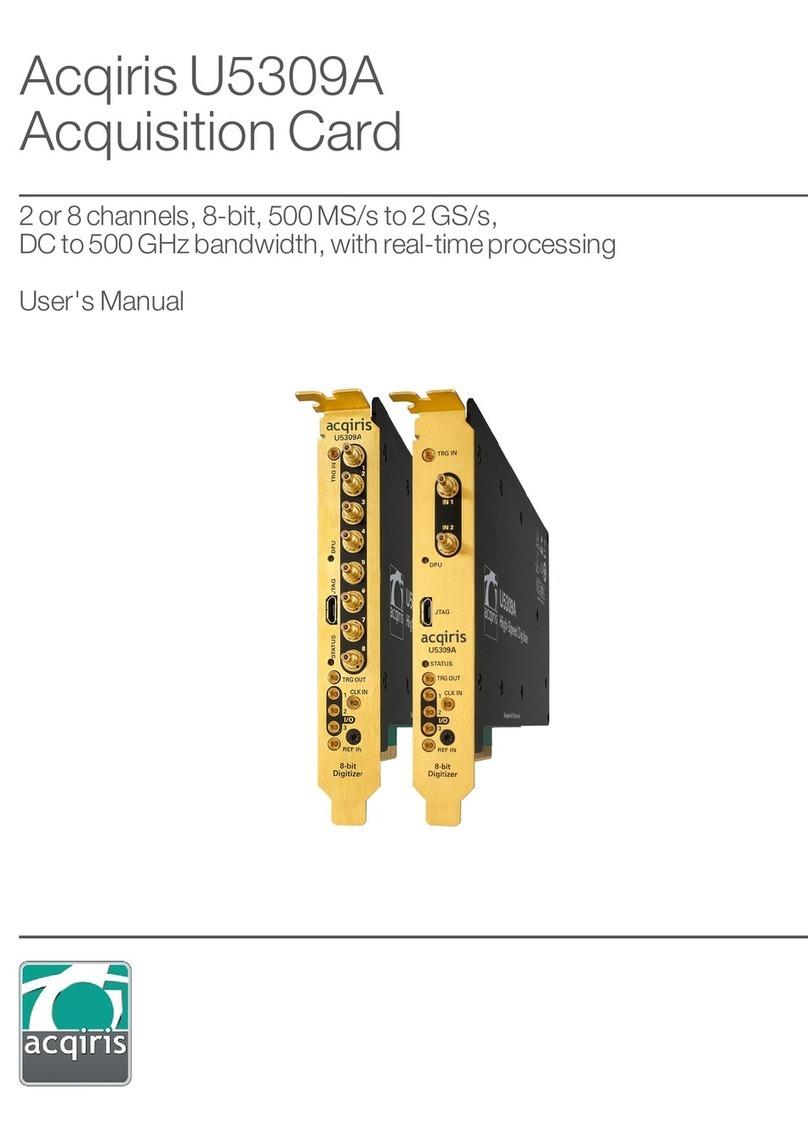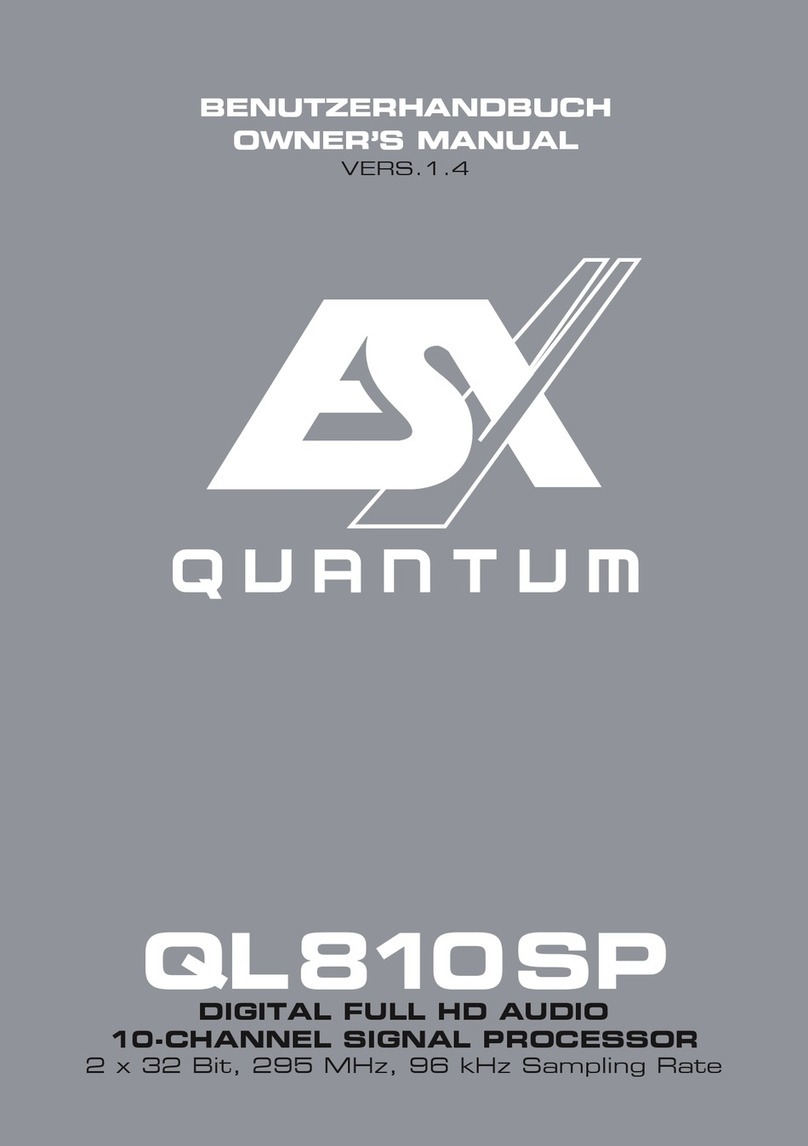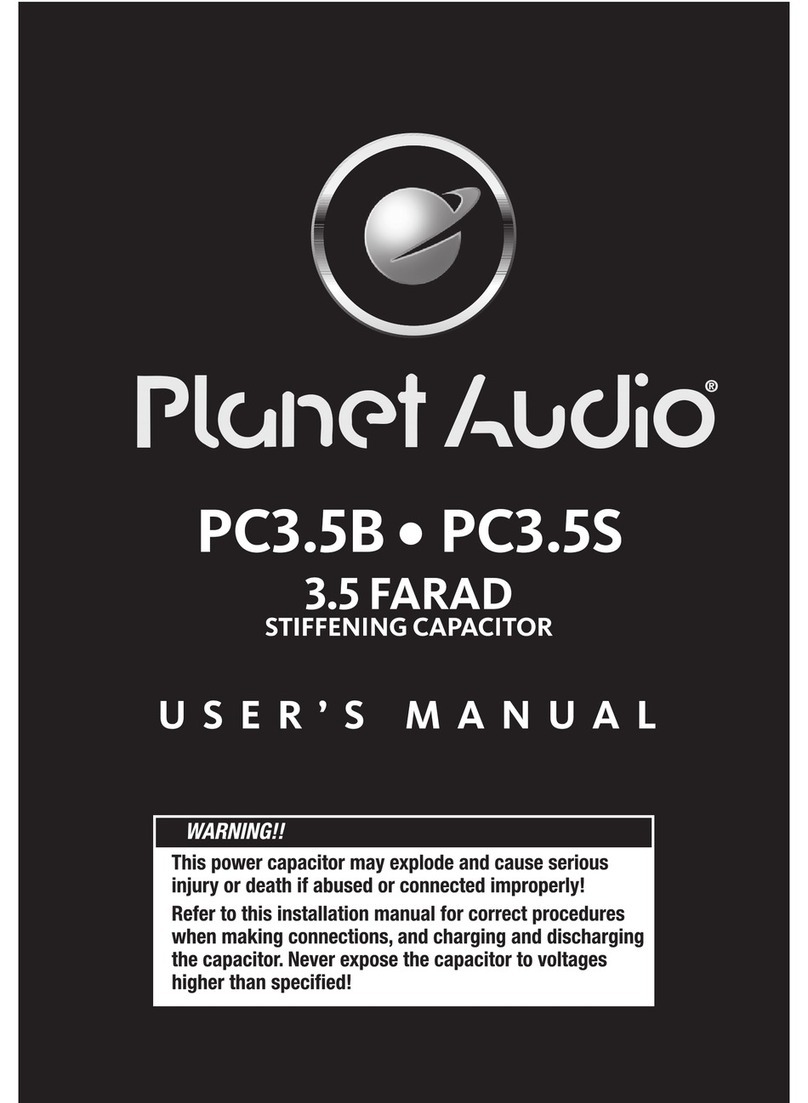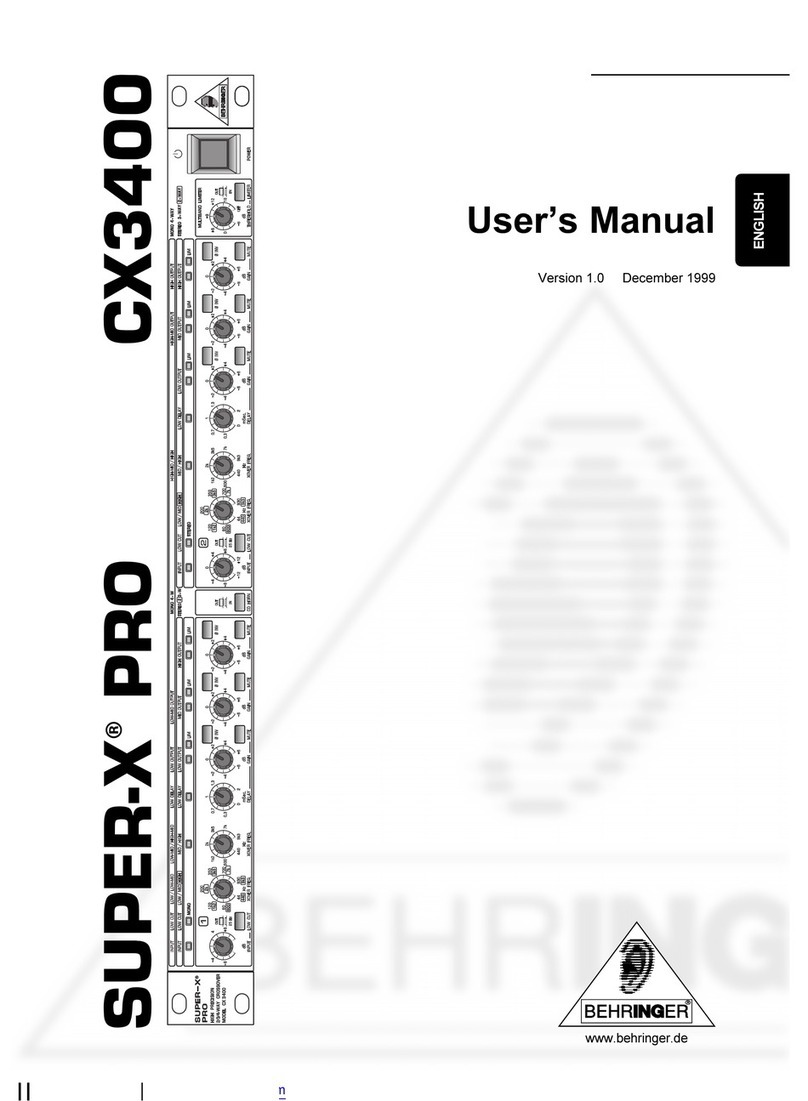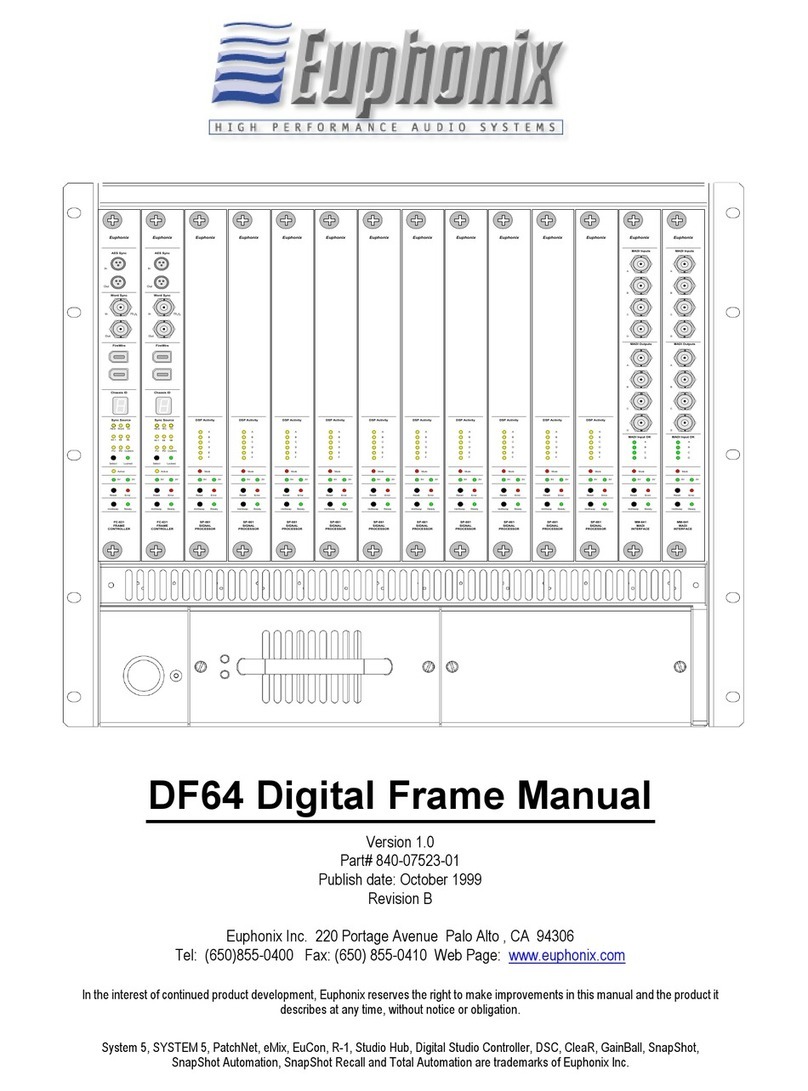Thank you for purchasing the Radial Ice-Cube IC-1. The Ice-Cube is the
perfect problem-solver for the AV technician and audio engineer because it
will eliminate hum and buzz caused by ground loops in an audio system by
simplyinserting it into the signal path.The Ice-Cube IC-1 isfast todeploy and
hasexcellentaudioproperties that won’t introduce harsh distortion, excessive
phase shift or limit the bandwidth.
Although the IC-1 is designed to be plug & play easy to use, please take a
minute to read this short manual. It will give you insight on how to use the
Radial IC-1 to get the most out of it. If you find yourself asking questions
after reading the guide we suggest you visit the Ice-Cube FAQ page on the
Radial web site. This is where we post questions from users and inform you
of updates. If you still do not find what you are looking for, we invite you to
answer you in short order.
OVERVIEW
The Ice-Cube IC-1 has been designed to provide isolation between two line-
leveldevicessuchasbetween mixing consoles, remote speakers, crossovers
or amp-racks. Use the Ice-Cube IC-1 anywhere the source and destination
devices may cause system noise due to different ground potentials (often
referred to as ground loops) and stray DC voltages.
So called ground loops can introduce a 60 cycle hum in the sound system
and other noise.Although there are various solutions that can be engineered
to eliminate noise, the simplest and most effective is to isolate the source
and destination with an audio transformer.
The Ice-Cube IC-1 employs a high-quality Radial Eclipse transformer to
isolate the input from the output while blocking stray DC currents that cause
hum. The Ice-Cube is engineered to handle any buffered line-level signal up
to about +15dB with very low distortion and exceptionally linear frequency
response from 20Hz to 18kHz.
TheIC-1isinserted in between a source device (like a mixer) and a destination
device (like a powered speaker). The XLR female input accepts a line-level
signal from the source device and the XLR male output sends the balanced
signal to the destination.
SOURCE
MIXING CONSOLE
XLR-F IN
XLR-M OUT
DESTINATION
POWERED SPEAKER
MAKING CONNECTIONS
Before inserting the Ice-Cube into your signal chain, make sure all levels are
turneddown.Thiswill avoid power-on and connectiontransients thatcould cause
a loud pop in the sound system and damage more sensitive components such as
tweeters.The Ice-Cube isa passivedevice. This means that it doesnot requirean
externalpowersourceto make it work.As soon as you plug itin, it will springto life.
BALANCED CABLES
You can connect balanced devices to and from the Ice-Cube using standard XLR
cables. The Ice-Cube is wired following the AES convention with pin-1 ground,
pin-2 (+), and Pin-3 (-).
SOURCEICE-CUBE
123
12
3
SHIELDED TWISTED PAIR CABLE
DRAIN (G)
If your source device uses balanced ¼” TRS connectors you can use a balanced
TRS to XLR adaptor cable wired as shown in the diagram below.
SOURCE
ICE-CUBE
RING (-)
TIP (+)
SLEEVE (G)
12
3
SHIELDED TWISTED PAIR CABLE
DRAIN (G)
UNBALANCED CABLES
You can also connect anunbalanced device suchas aCD playerto theIC-1 using
an adapter cable. This will reduce the signal amplitude by roughly 6dB but for
high output devices like CD players and DJ mixers this is usually not a problem.
Simply increase the gain at the destination mixing console to compensate. The
Ice-Cubewillconvertthe signal to balanced and you can use standardXLR cables
from the Ice-Cube output to the destination mixing console.
SOURCE
ICE-CUBE
SHEILD (G)
12
3
TIP (+)
SLEEVE (G)
COAXIAL CABLE
Once the connections are made, slowly increase the volume to test. It is a good
idea to always test the audio system at low volumes. This will further prevent
system damage should a cable or connection be faulty.
ABOUT TRANSFORMERS
The Ice-Cube IC-1 employs a high performance Radial Eclipse isolation
transformer to ensure the best signal transfer. However, not all transformers
are of equal quality. At Radial, we take great care in engineering the best
transformer for the job and spend hours listening to the results.
Radial Eclipse Transfromer
The Eclipse transformer inside the Ice-Cube sounds great and does a
superb job at providing isolation from noise caused by ground loops. Note
that because the transformer will block all forms of DC, it will also block 48V
phantom power coming from the console. Phantom power will not harm the
Ice-Cube.
LIFTING THE GROUND
The only control on the Ice-Cube is a GROUND LIFT switch. This switch is
recessedtoprevent accidental use during operation. Use a small screwdriver
to access the switch.
Using the recessed switch
When the switch is set to the outward position, the signal ground from the
input to the output is connected via pin-1 at the XLR jacks. When pushed in,
the signal ground connection is ‘lifted’ on both sides by disconnecting pin-1
at the XLR jacks. This further isolates the source and destination devices
and generally results in less noise.
If, after connecting, you hear noise such as hum and buzz try pushing the
GROUND LIFT switch inward. Lifting the grounds can be useful when the
source and destination devices derive their AC power from different circuits
of the AC electrical mains leading to a potential ground loop.
Radial Engineering Ltd. Radial Engineering Ltd. Radial Engineering Ltd.
Ice-Cube IC-1™Ice-Cube IC-1™Ice-Cube IC-1™