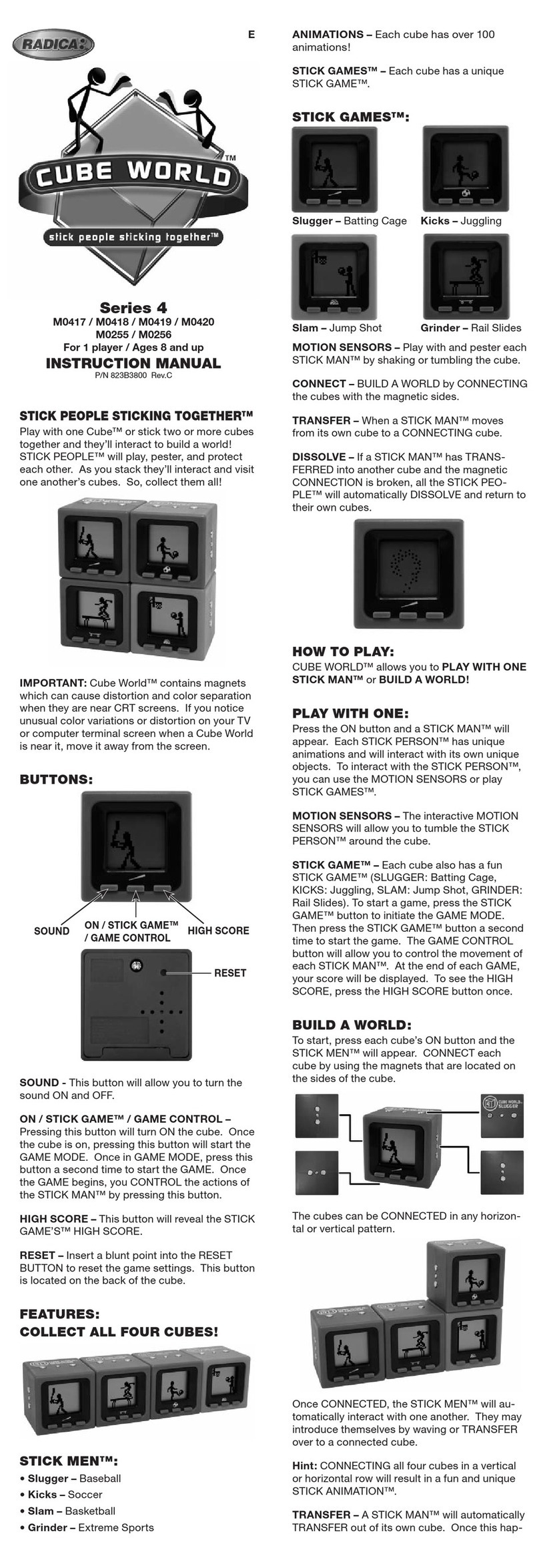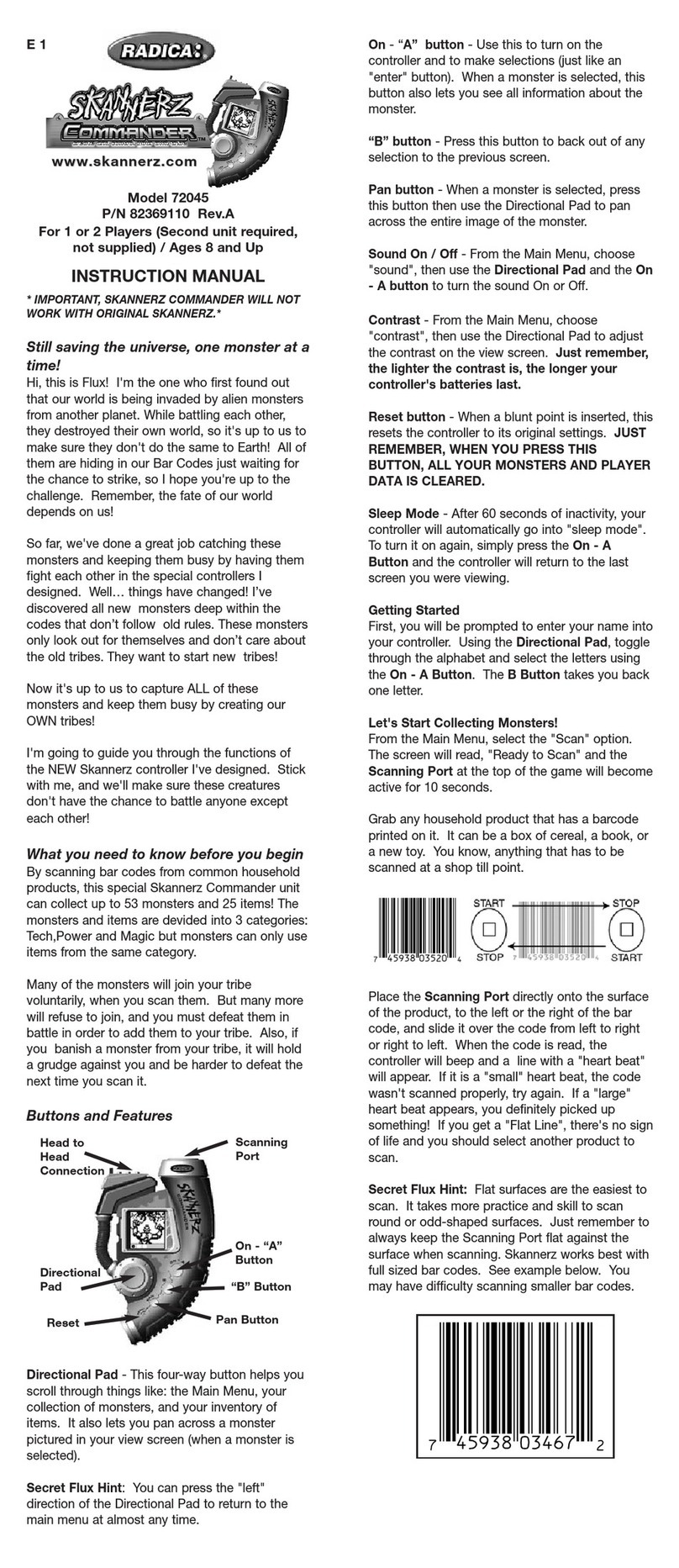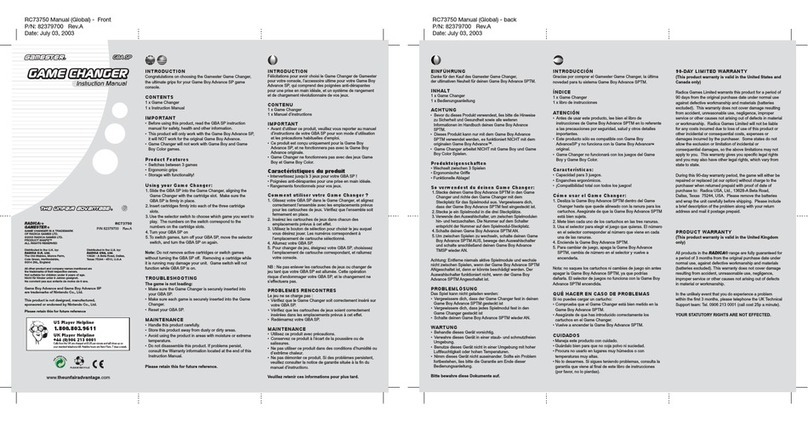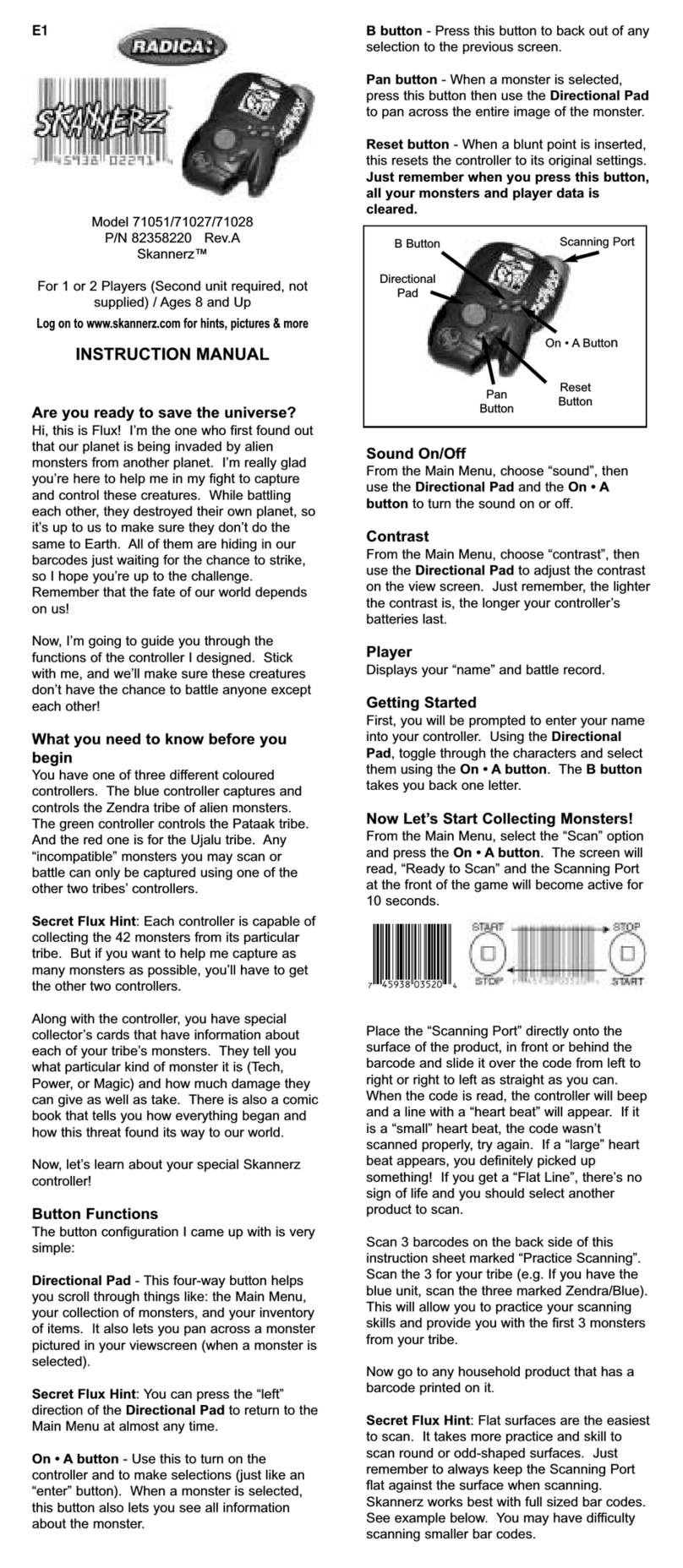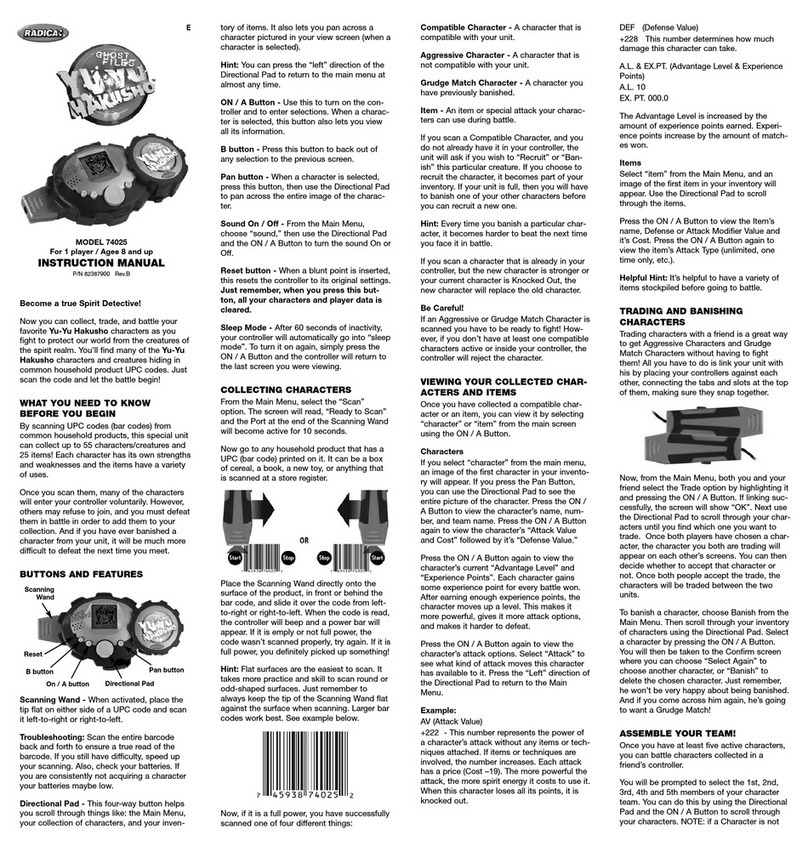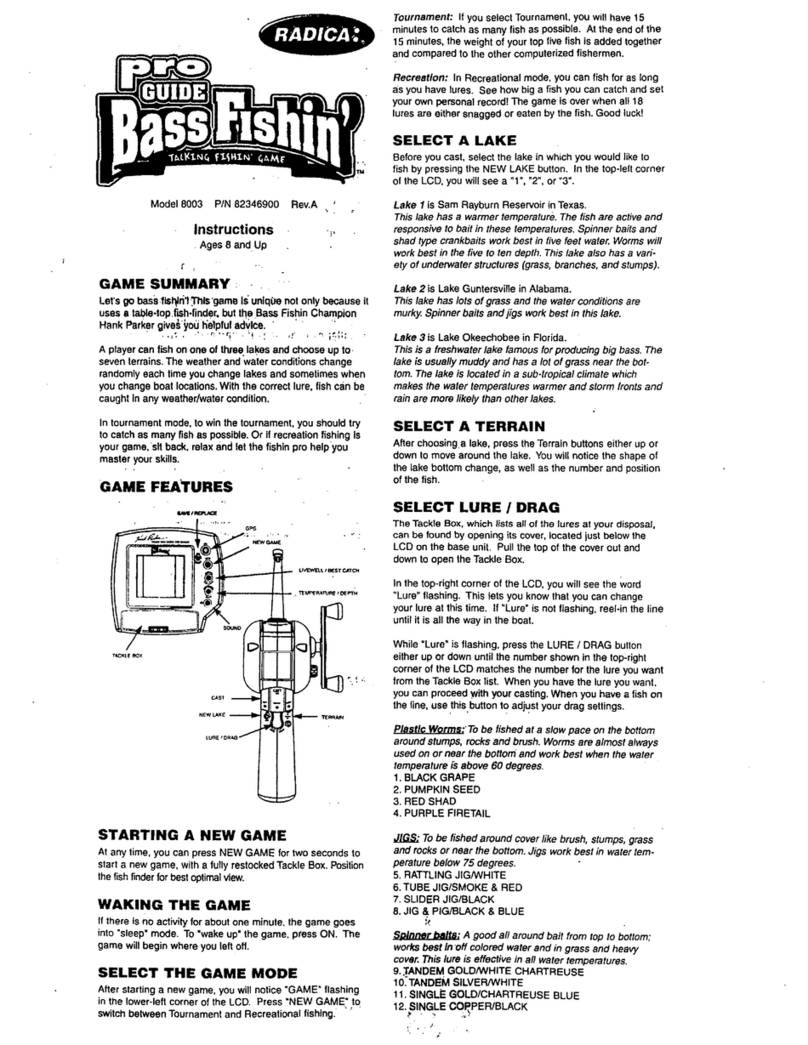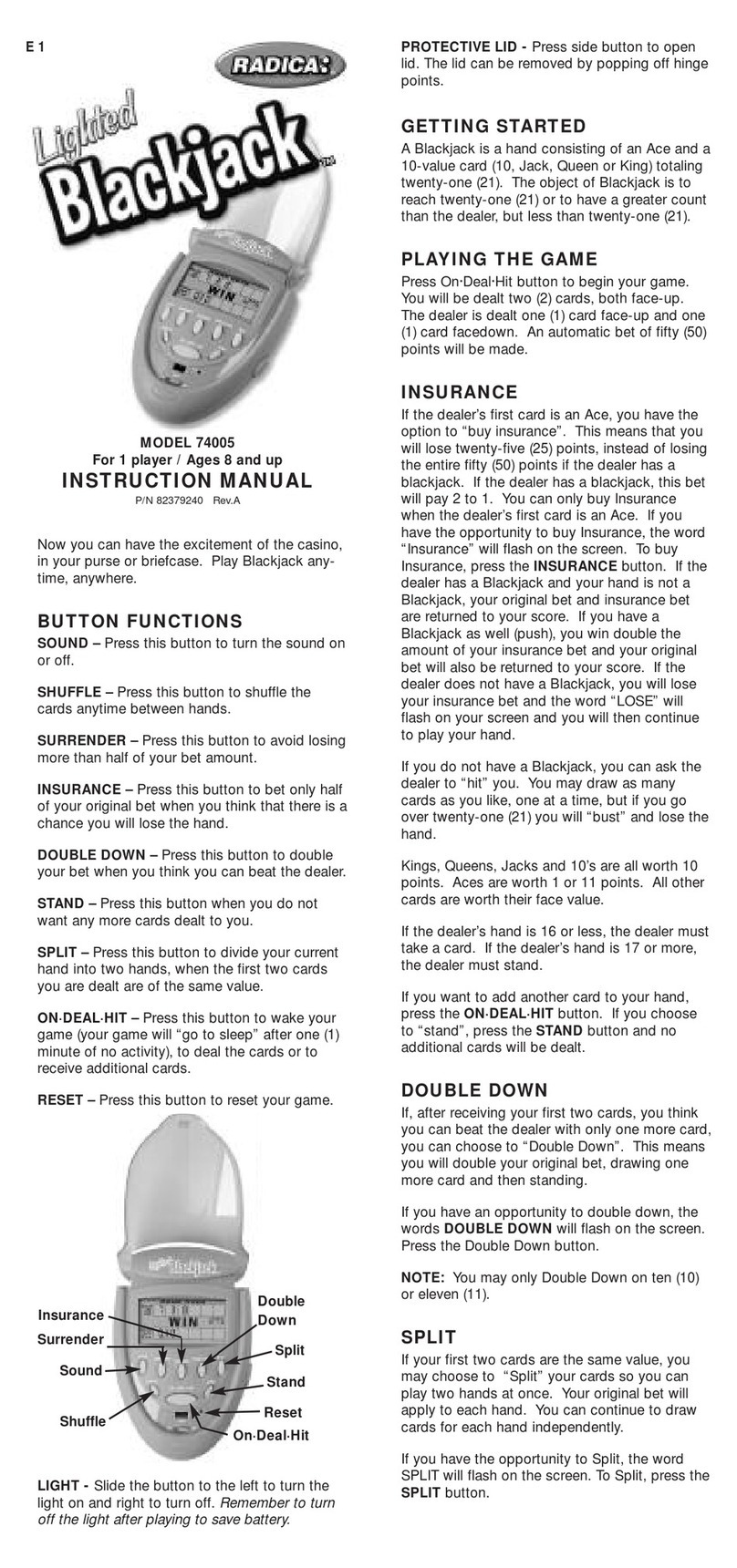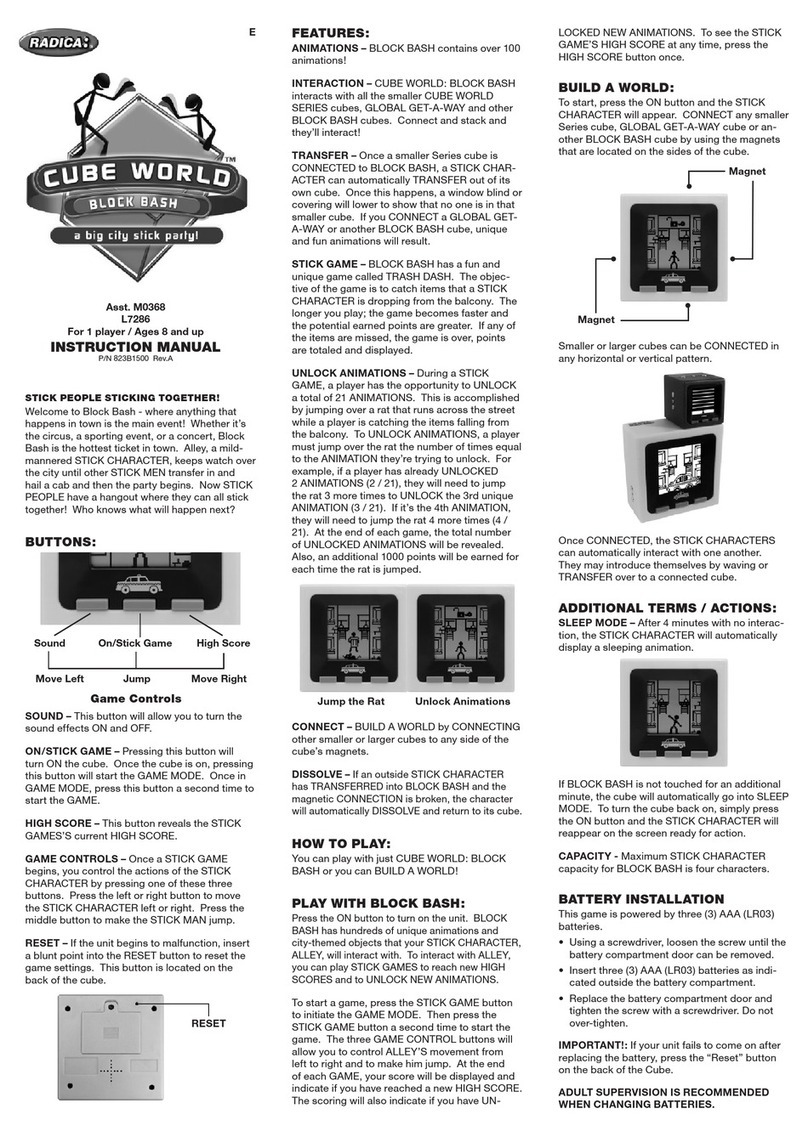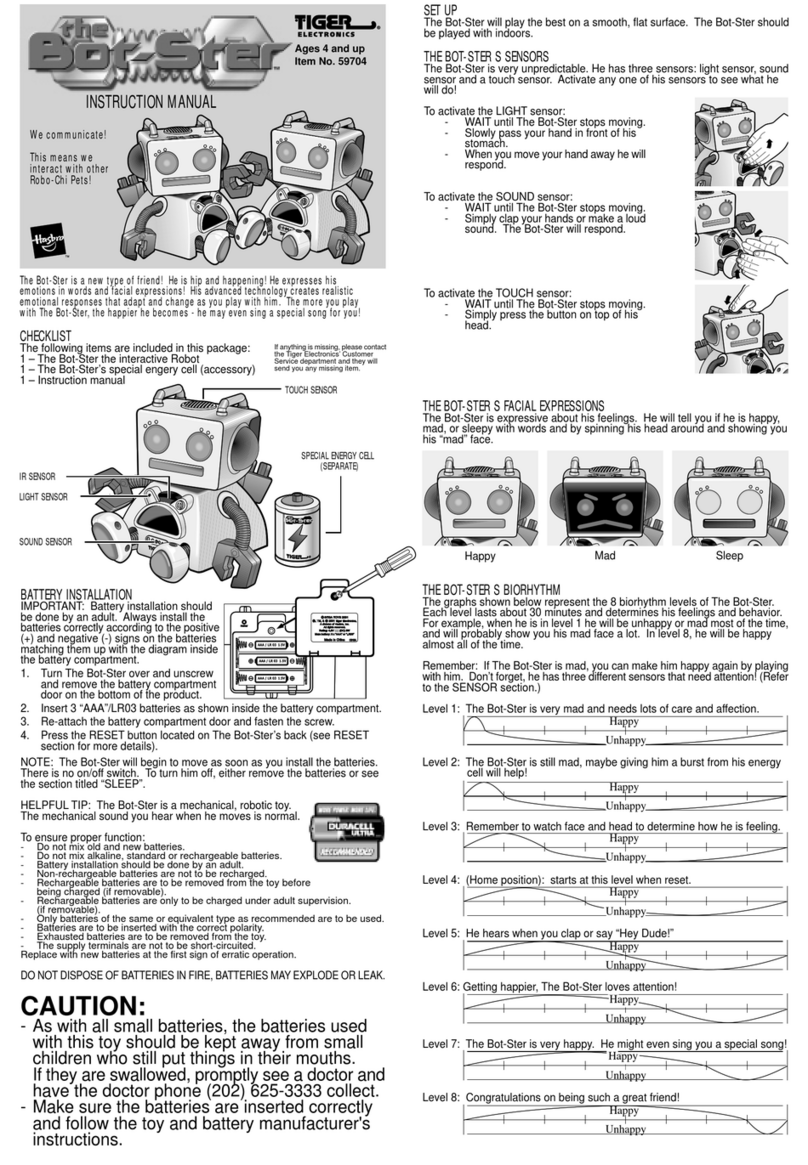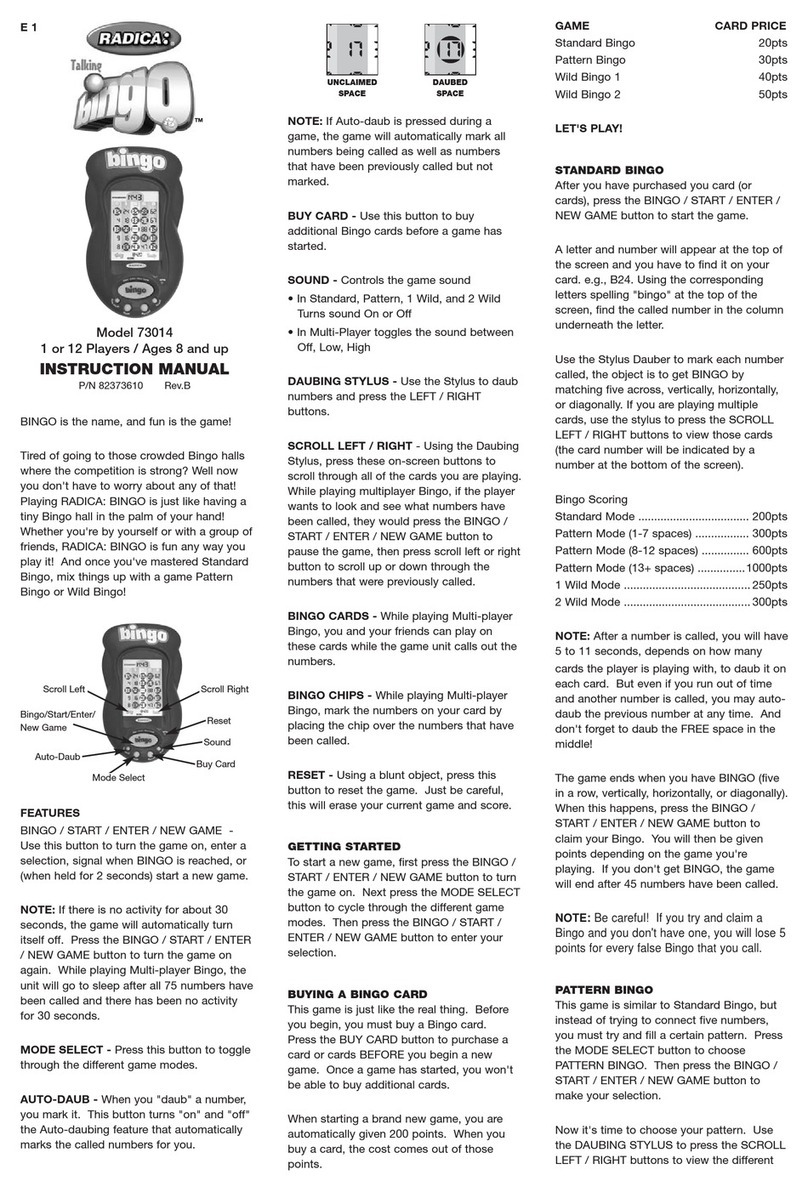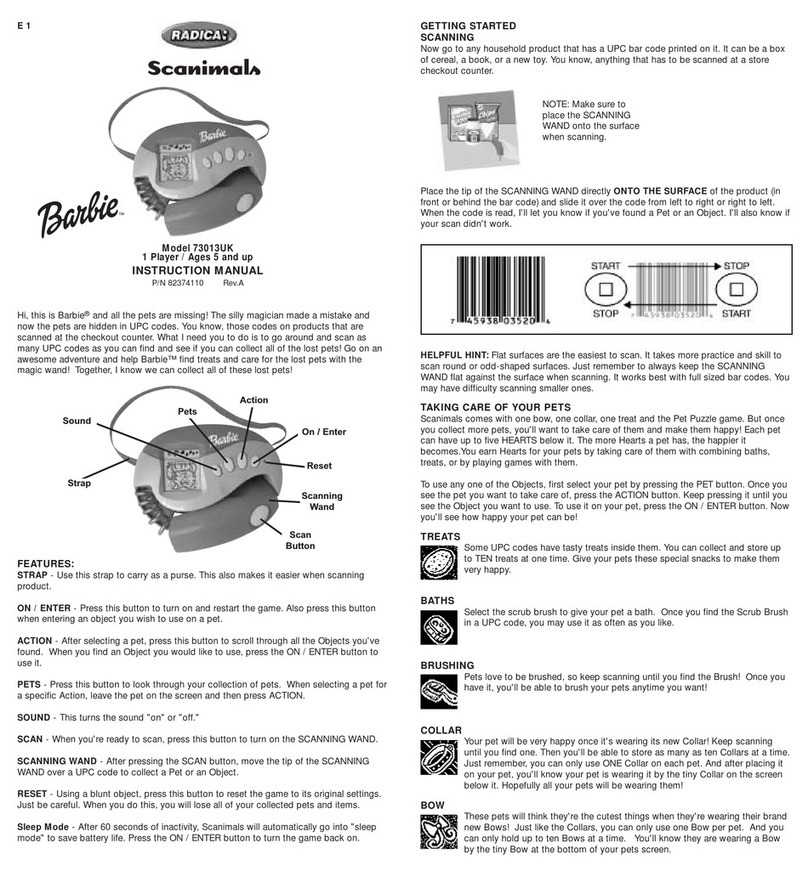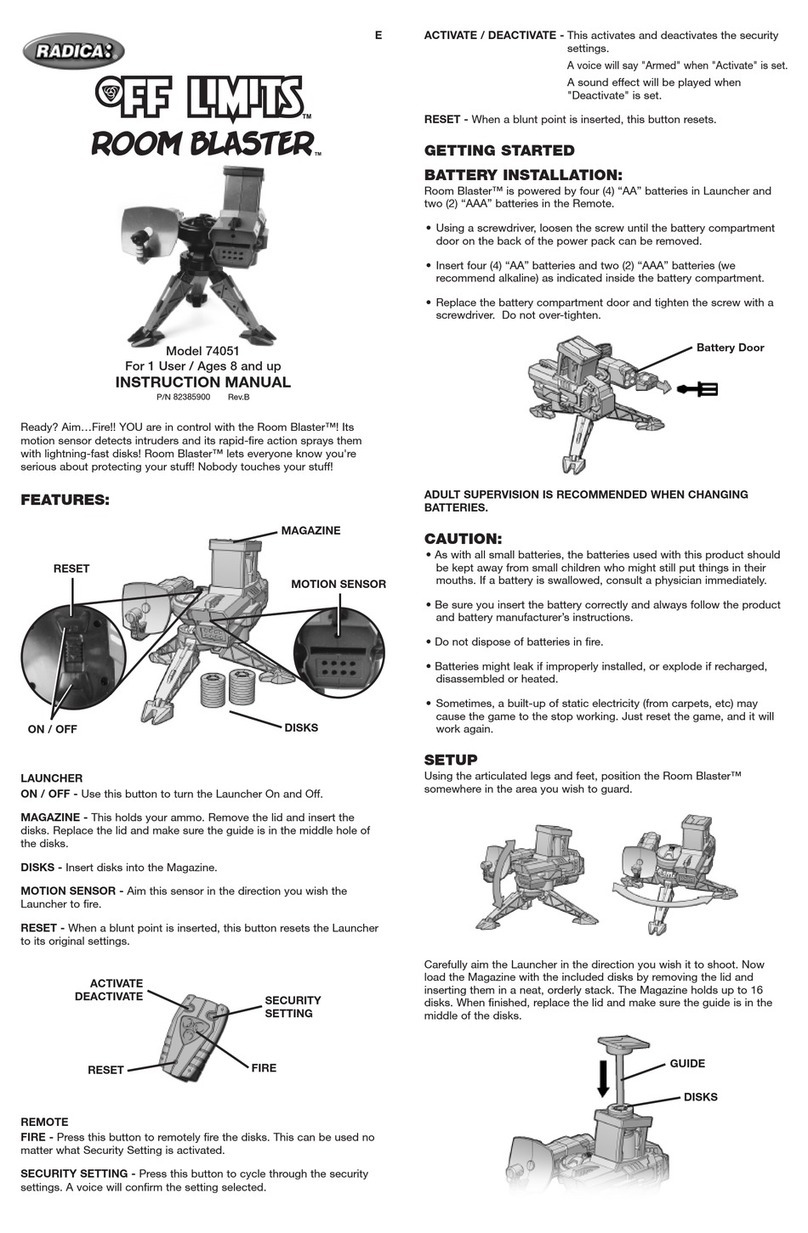ENTERING YOUR ANSWER
To enter an answer, make sure the cursor
is in the desired location on the grid. Then,
type in the letters. If a letter is in a position
where there is both an across and down
word, an across arrow and a down arrow
will appear in the grid.
• To enter the across word, press the
RIGHT arrow on the Navigational
Keypad and continue entering the let-
ters.
• To enter the down word, press the
DOWN arrow on the Navigational
Keypad and continue entering the let-
ters.
HAVING TROUBLE?
If you're stuck on a word, or having trouble
solving a puzzle, there are several help
features you can use.
Spell Check
Spell Check allows you to see which
answers are spelled incorrectly. You may
then go back and correct the
answers/spelling as needed.
• Press and hold the Function button
while pressing the H button (Spell
Check). Incorrectly spelled words will be
temporarily crossed out.
Solve Letter
Move the cursor to the space that you want
to solve the letter.
• Press and hold the Function button
while pressing the K button (Solve
Letter) to reveal the correct letter.
Solve Word
Move the cursor to any letter or space in
the word that you want to solve.
• Press and hold the Function button
while pressing the J button (Solve
Word) to reveal the correct word.
Solve Puzzle
To solve the entire puzzle, press and hold
the Function button while pressing the I
button (Solve Puzzle).
To check your current score anytime during
game play, except during a clue screen,
press and hold the Function button while
pressing the G button (Score).
• Correct - Number of correct answers.
• Revealed - Number of answers
revealed using Solve Letter or Solve
Word feature.
• Incorrect - Number of wrong answers.
• Unsolved - Number of remaining
unsolved answers.
Press Enter button to exit score screen.
NEW GAME
To start a new game, press and hold the
Function button while pressing the N but-
ton.
The screen will prompt you to choose
"New" for a new game or "Cancel" to return
to previous game. Select the choice by
using the UP or Down arrow buttons on the
4-way navigational keypad. Once the
choice is selected, press Enter to confirm
selection. The next consecutively num-
bered game will be loaded.
BATTERY REPLACEMENT
Loosen the screw on the back of the game
with a screwdriver. Remove the battery
compartment door and remove the old bat-
teries. Insert three "AAA" batteries (we
recommend alkaline) as indicated inside
the battery compartment. Replace the bat-
tery compartment door and tighten the
screw. Do not over-tighten.
ADULT SUPERVISION IS RECOMMEND-
ED WHEN INSTALLING BATTERIES.
CAUTION:
• As with all small batteries, the bat-
teries used with this game should be
kept away from small children who
may put things in their mouths. If a
battery is swallowed, consult a
physician immediately.
• Be sure you insert the battery cor-
rectly and always follow the game
and battery manufacturers’ instruc-
tions.
• Batteries might leak if improperly
installed, or explode if recharged,
disassembled or heated.
MAINTENANCE
• Handle this game carefully.
• Store this game away from dusty or dirty areas.
• Keep this game away from moisture or temper-
ature extremes.
• Do not disassemble this game. If a problem
occurs, press the reset button. If problems con-
tinue, remove and replace the batteries or try
new batteries. If problems persist, consult your
warranty card for replacement instructions.
• Use only the recommended batteries for this
game.
• Do not mix old and new batteries.
• Do not use rechargeable batteries.
• Do not attempt to recharge non-rechargeable
batteries.
• Do not mix alkaline, standard (carbon-zinc) or
rechargeable (nickel-cadmium) batteries.
• Remove worn out batteries from the game.
• The supply terminals are not to be short-circuit-
ed.
• Batteries must be inserted with the correct
polarity.
Keep this manual because it contains important infor-
mation.
This device complies with Part 15 of the FCC
Rules. Operation is subject to the following two
conditions: (1) this device may not cause harmful
interference, and (2) this device must accept any
interference received, including interference that
may cause undesired operation.
Warning: Changes or modifications to this unit not
expressly approved by the party responsible for
compliance could void the user’s authority to oper-
ate the equipment.
NOTE: This equipment has been tested and found
to comply with the limits for a Class B digital device,
pursuant to Part 15 of the FCC Rules. These limits
are designed to provide reasonable protection
against harmful interference in a residential installa-
tion. This equipment generates, uses, and can radi-
ate radio frequency energy and, if not installed and
used in accordance with the instructions, may cause
harmful interference to radio communications.
However, there is no guarantee that interference will
not occur in a particular installation. If this equip-
ment does cause harmful interference to radio or
television reception, which can be determined by
turning the equipment off and on, the user is
encouraged to try to correct the interference by one
or more of the following measures:
Reorient or relocate the receiving antenna.
Increase the separation between the equipment and
receiver.
Connect the equipment into an outlet on a circuit
different from that to which the receiver is connect-
ed.
Consult the dealer or an experienced radio TV tech-
nician for help.
RADICA:
®
TV TRIVIA CROSSWORD
IS ATRADEMARK OF
RADICA CHINA LTD.
© 1999 RADICA CHINA LTD.
PRODUCT SHAPETM
ALL RIGHTS RESERVED
© 2000 BY PENNY PRESS, ALL RIGHTS RESERVED,
USED WITH PERMISSION.
US PATENT NO. 4,369,973
MADE UNDER LICENCE FROM DREAM MAKERS, INC.