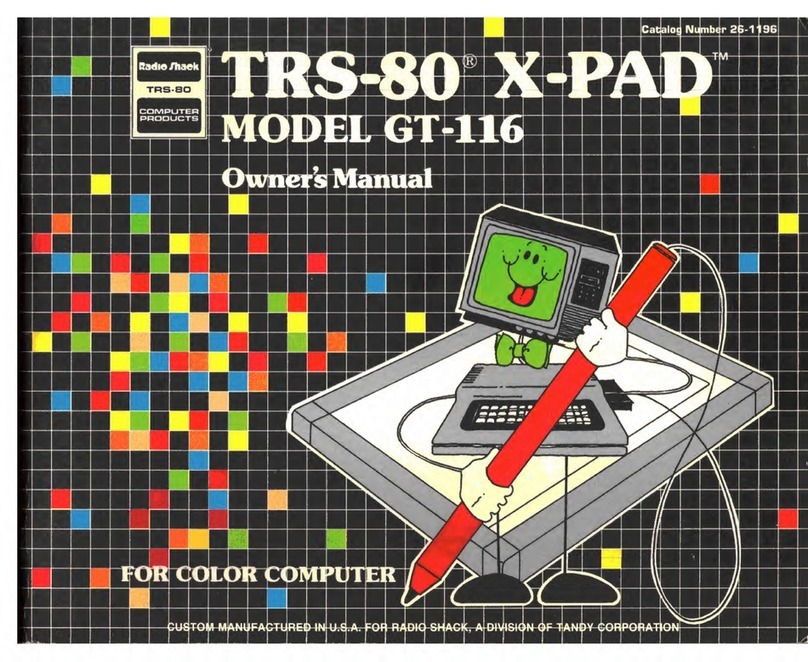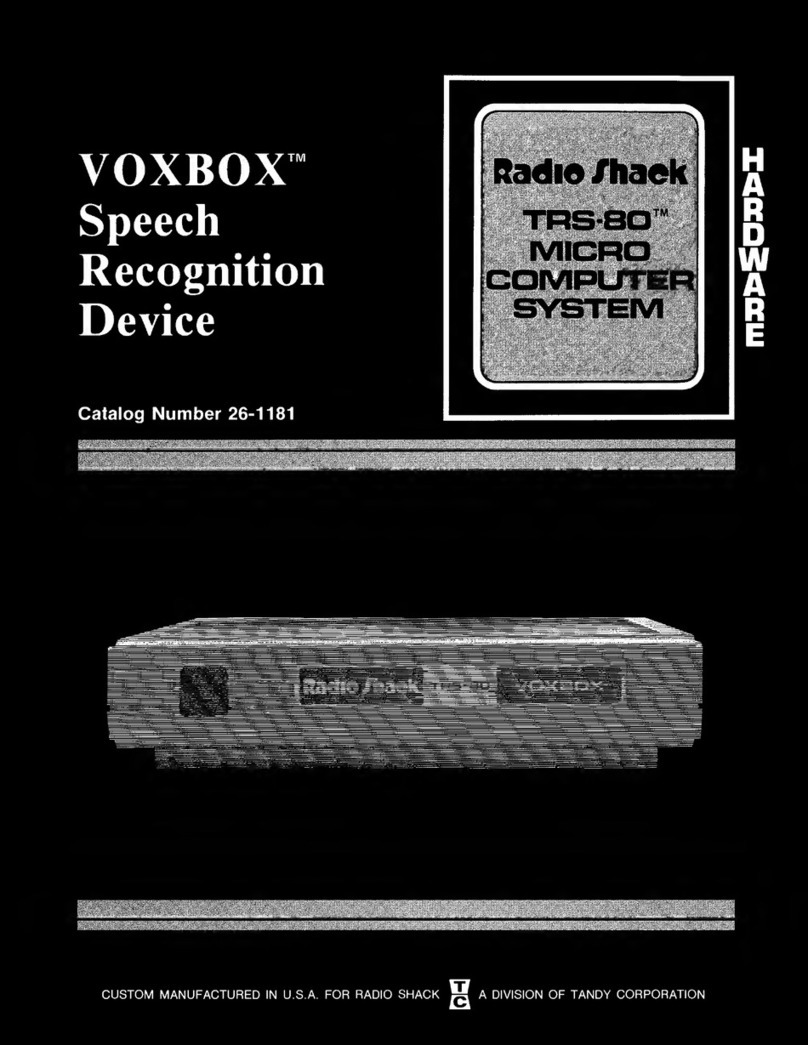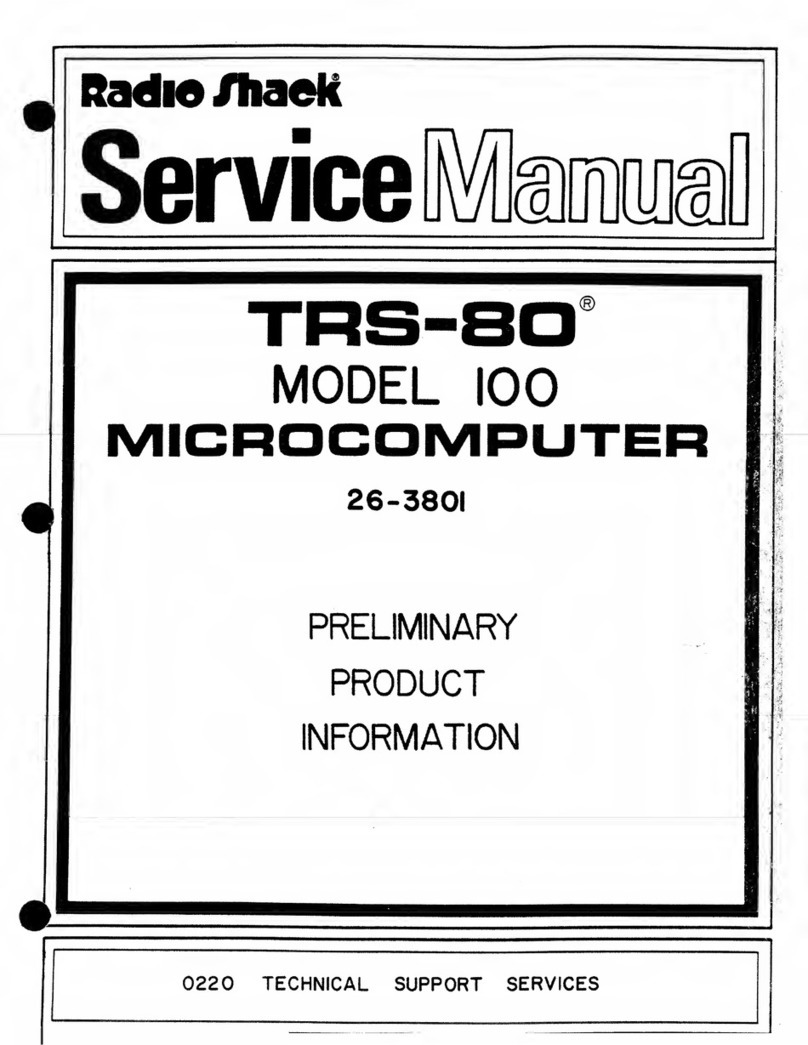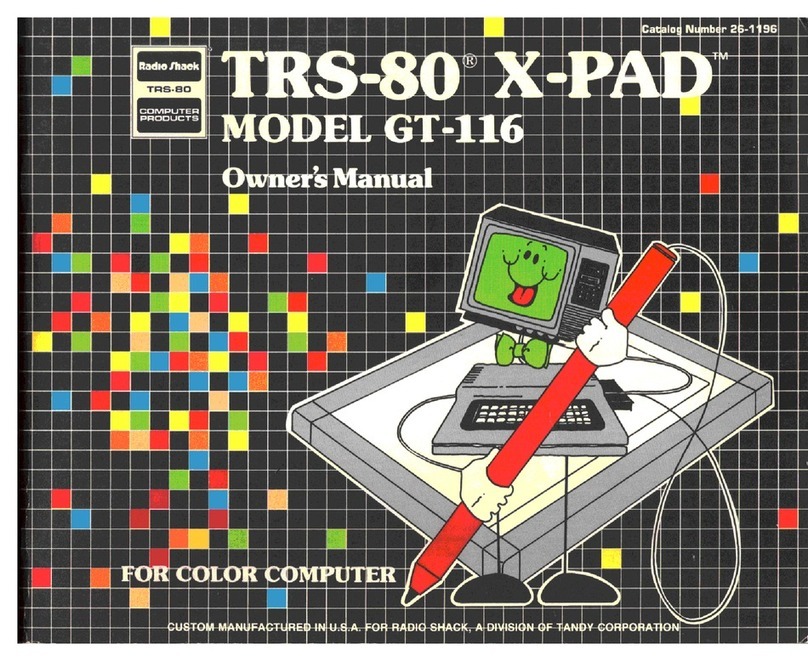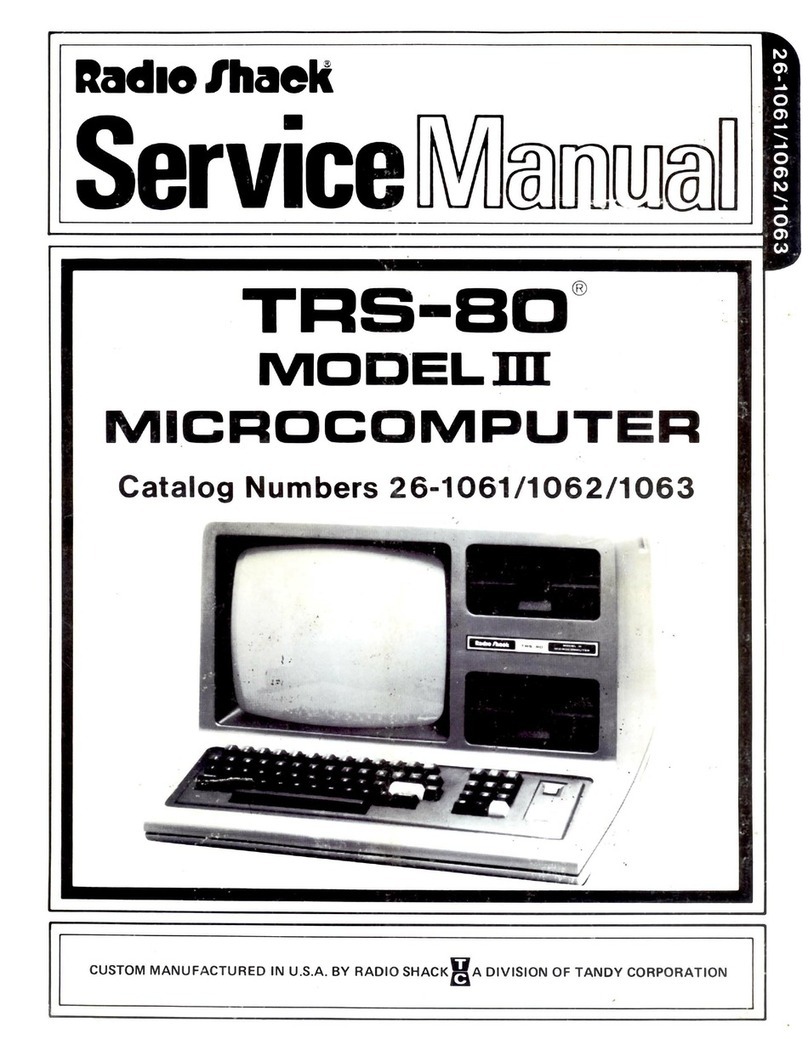This manual provides installation and operating instructions for the
Radio Shack TRS-80 TELEPHONE INTERFACE II. The TELEPHONE
INTERFACE II is used with aTRS-80 Microcomputer System to allow
communications over telephone lines.
The TELEPHONE INTERFACE II is astand-alone, acoustically
coupled, FSK (Frequency Shift Keying) modem. This device forms an
interface between your TRS-80 and the telephone line. The word
modem
stands for
modulator"modulator.
Amodulator is necessary
to convert
the
data you type in
on
your Computer into audio-type signals
which can be sent over
the
phone lines. When the audio-type signal is
received at the other end
of
the phone line, the modem demodulates
(converts)
the
signals back into digital data. Your modem is designed to
operate at rates up
to
300 baud
on
the dial-up telephone network.
(Communication speed is measured in baud, which represents the
number
of
signal units per second.)
The TELEPHONE INTERFACE II offers standard features such as
Anlwer and OJiaiDate operating modes. When the modem is in the
OriliDate
mode, you are
the
party to begin all "conversations" with the
remote terminal. When the modem is in the Answer mode,
the
remote
terminal starts
or
originates the conversation.
The modem provides for communication to proceed in either
of
two
different ways: Half-Duplex Mode
or
Full-Duplex Mode.
Full-Duplex means that characters typed
on
the keyboard are sent
out
of
the Computer and
do
not appear on the Video Displey and/or
Printer.
Half-Duplex means that characters typed on the keyboard are not
only sent out, but appear on the Video Display and/or Printer.
Aspecial TEST mode is built into your modem so you can be sure it is
functioning correctly.
For communications between computers and computer-related
equipment, the most wide-spread and universal standard is the EIA
RS-232-C. This standardized method was adopted by the Electronic
Industries Association to insure uniformity
of
interface between data
communication equipment and data processing terminal equipment The
TELEPHONE INTERFACE II is designed for operation with an EIA
RS-232-C Interface, such as Radio Shack's 26-1145.
The TELEPHONE INTERFACE II is powered from aUL-Iisted AC
Adapter.
It
provides asource
of
low voltage AC, thus eliminating
hazardous high voltages inside
the
unit.
(Note: The TELEPHONE INTERFACE II is compatible with the Bell
I03A Modem.)
©Copyright 1978 by Radio Shack, ADivision o/Tandy Corporation, Fort Worth. TX 76102
2