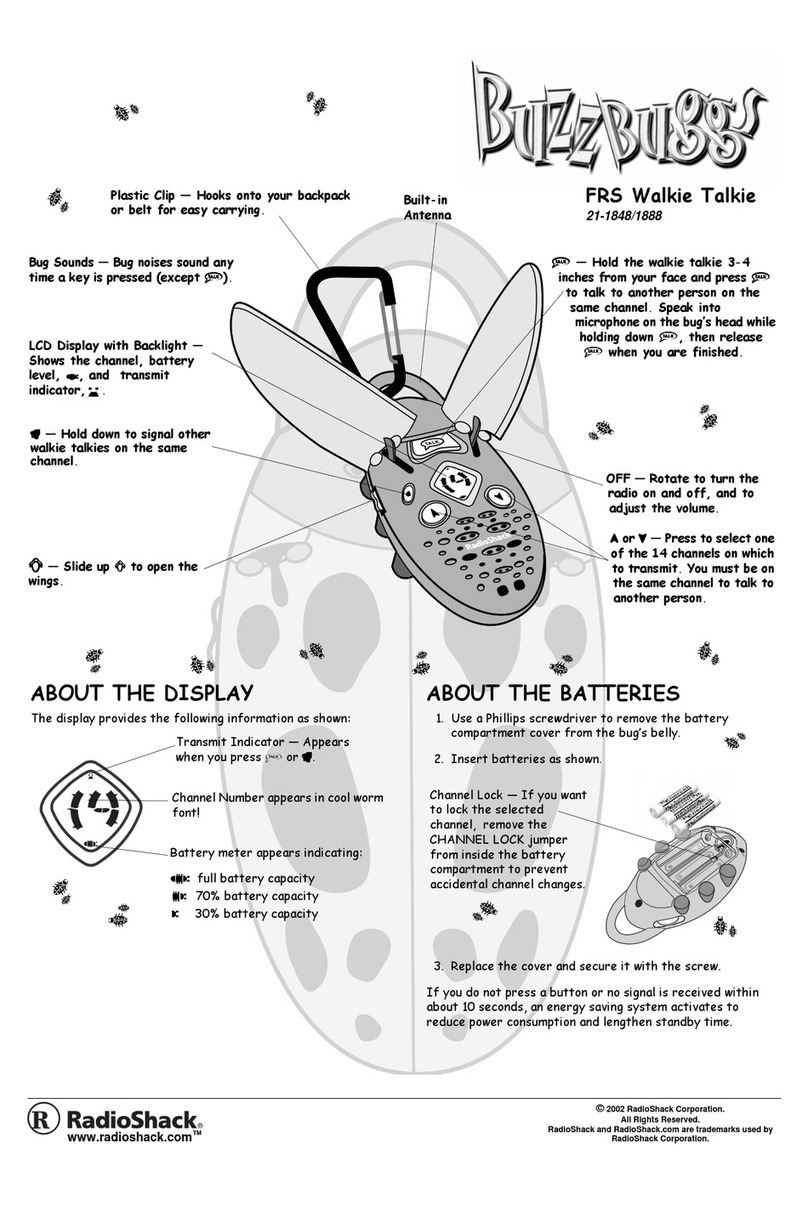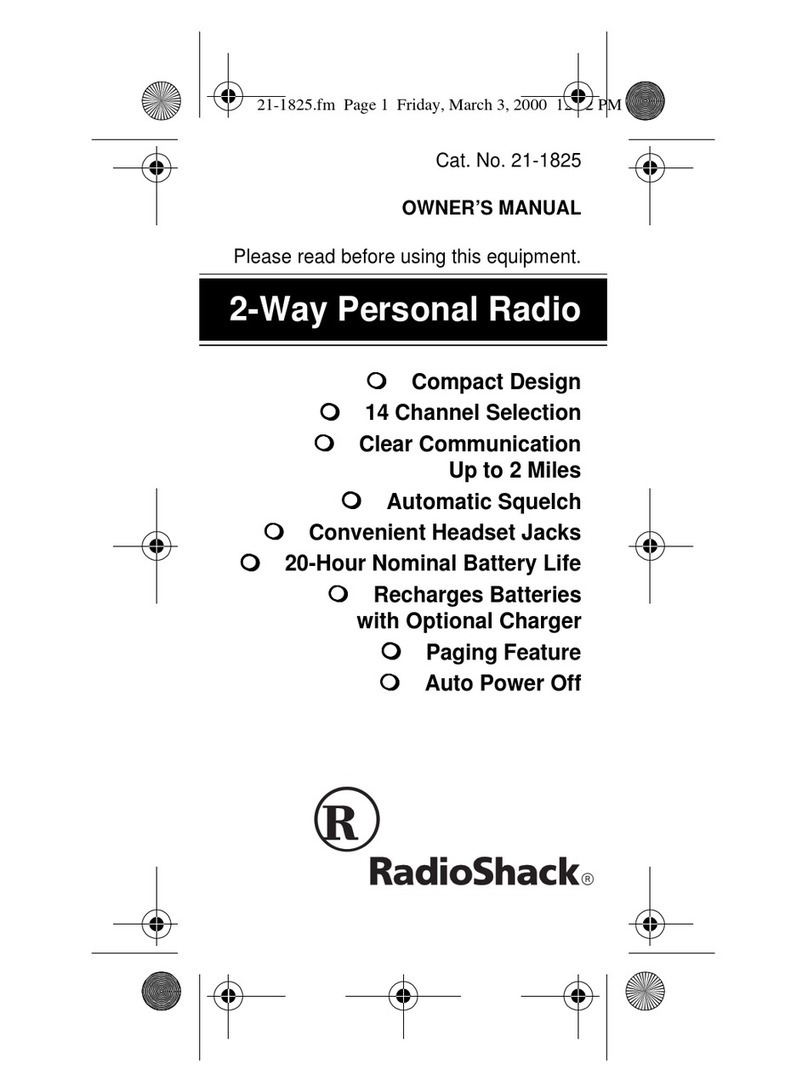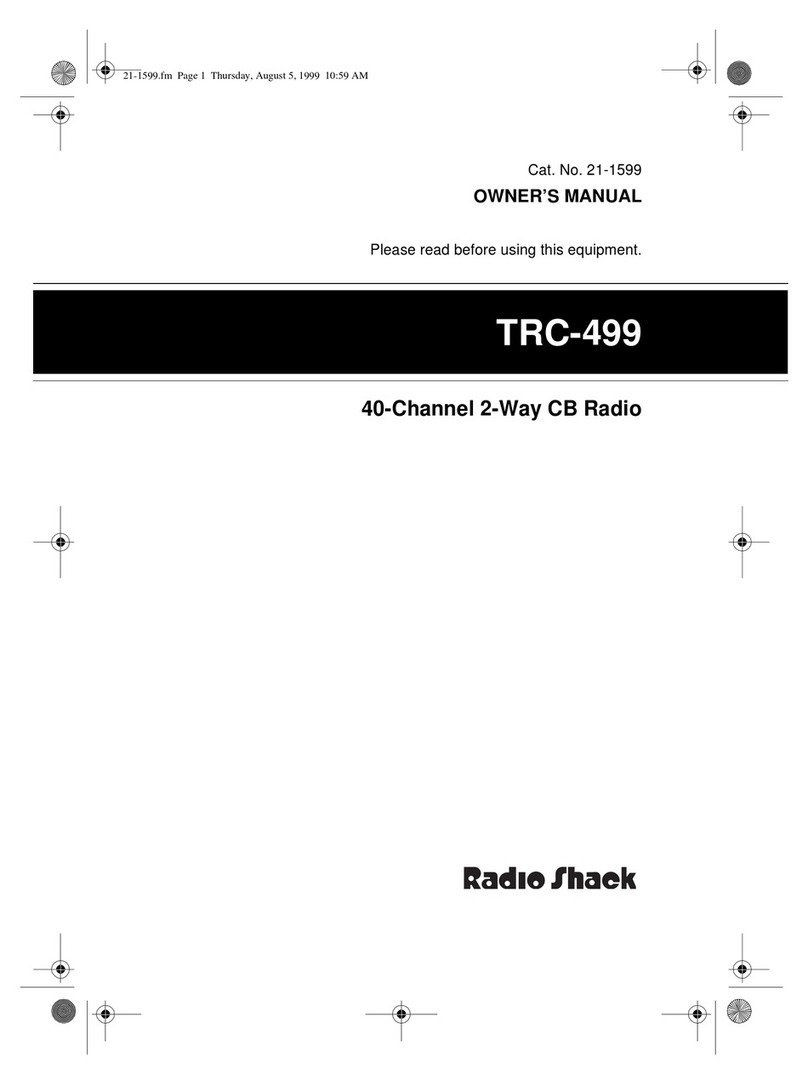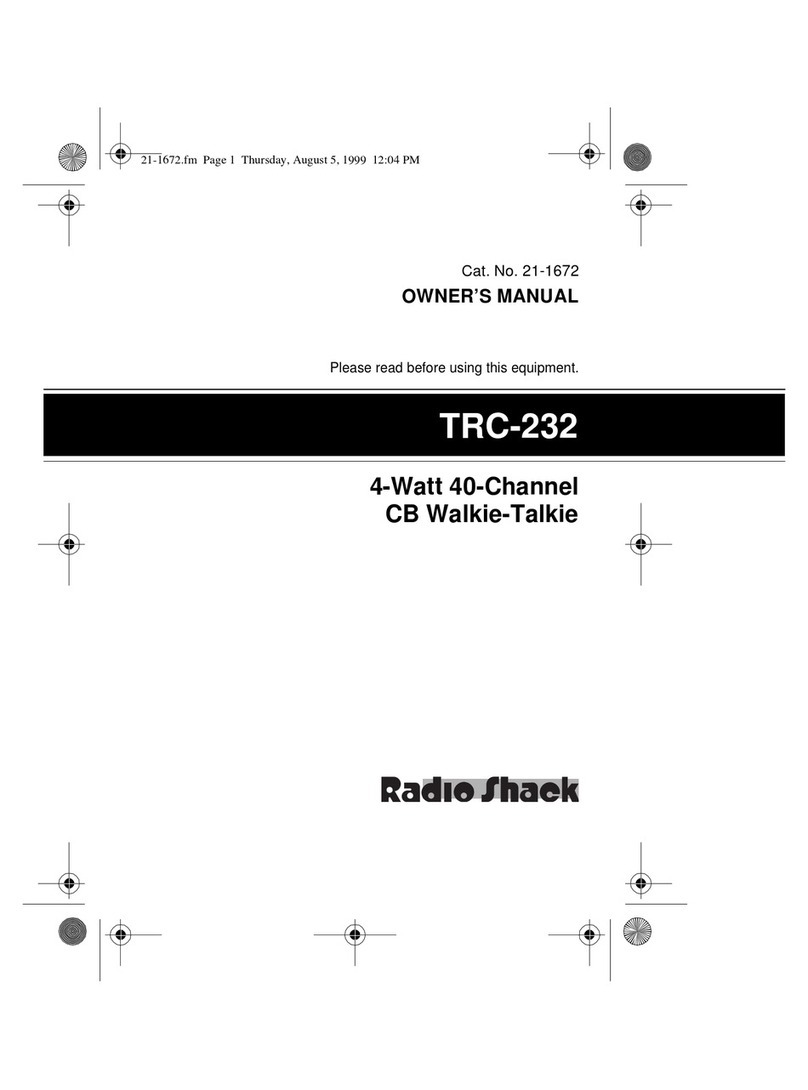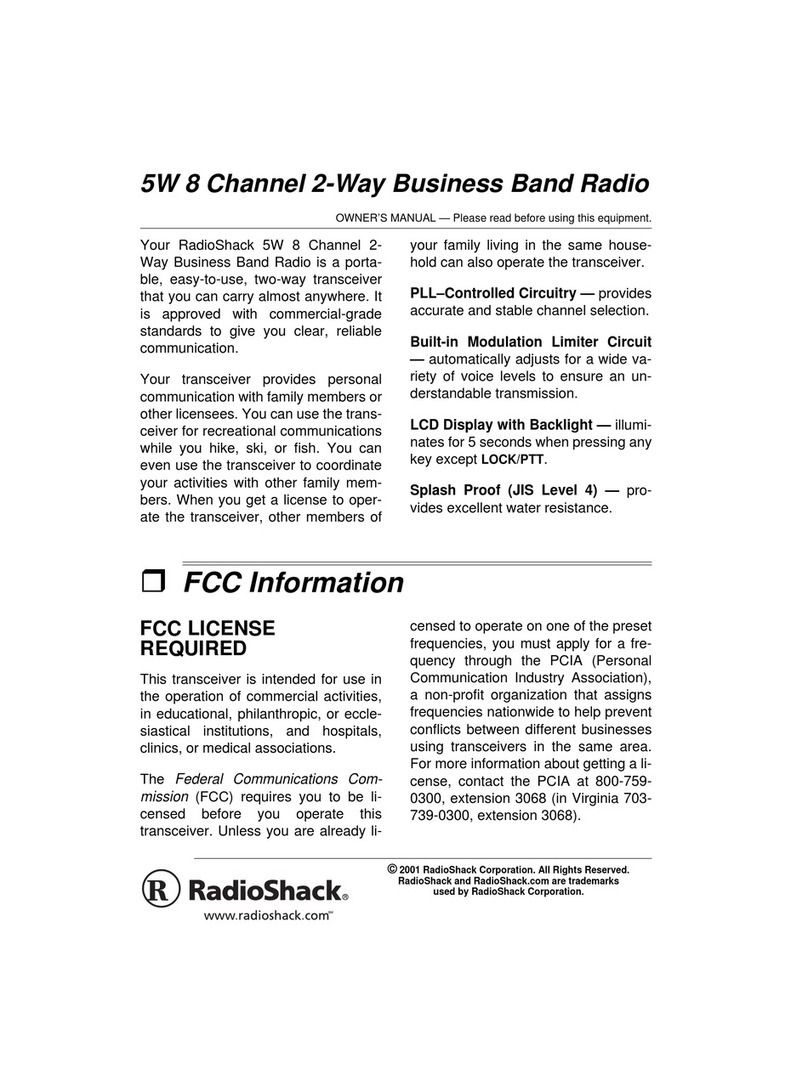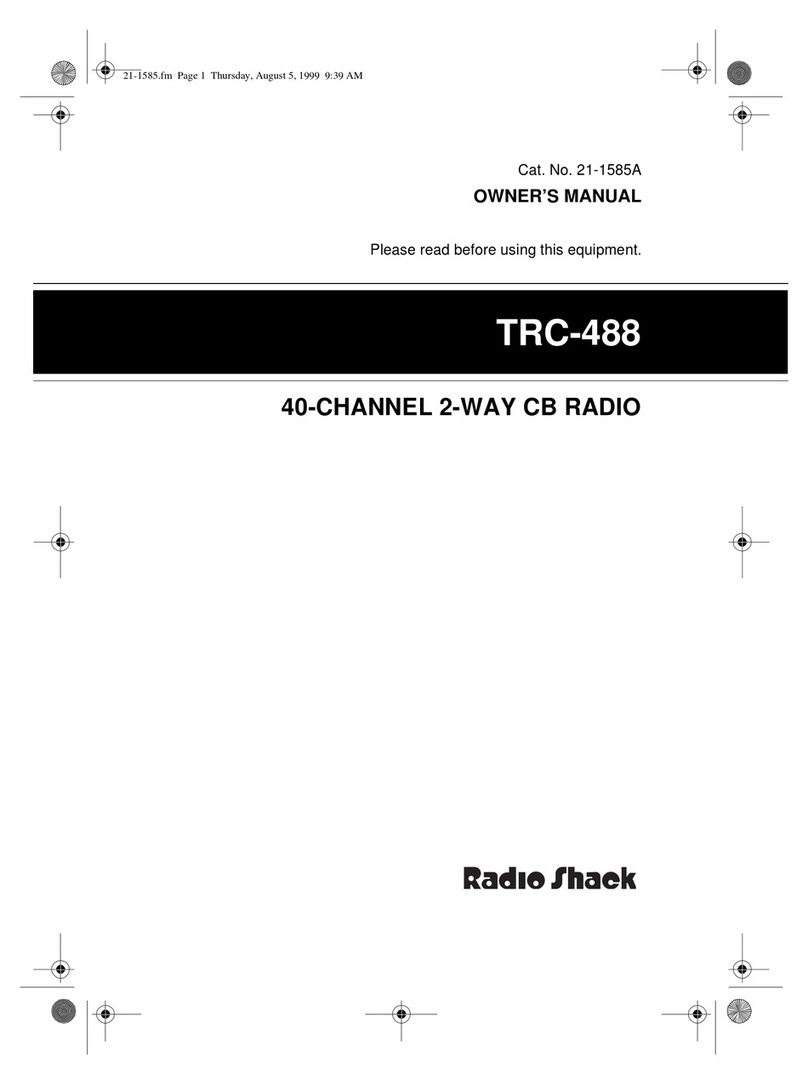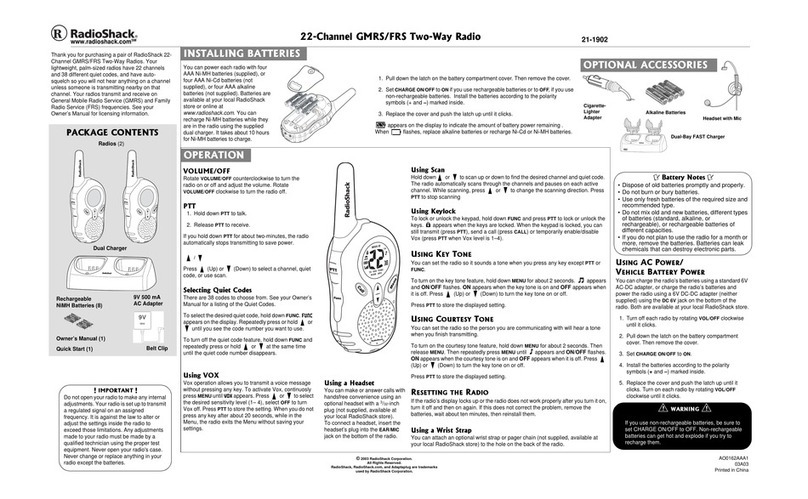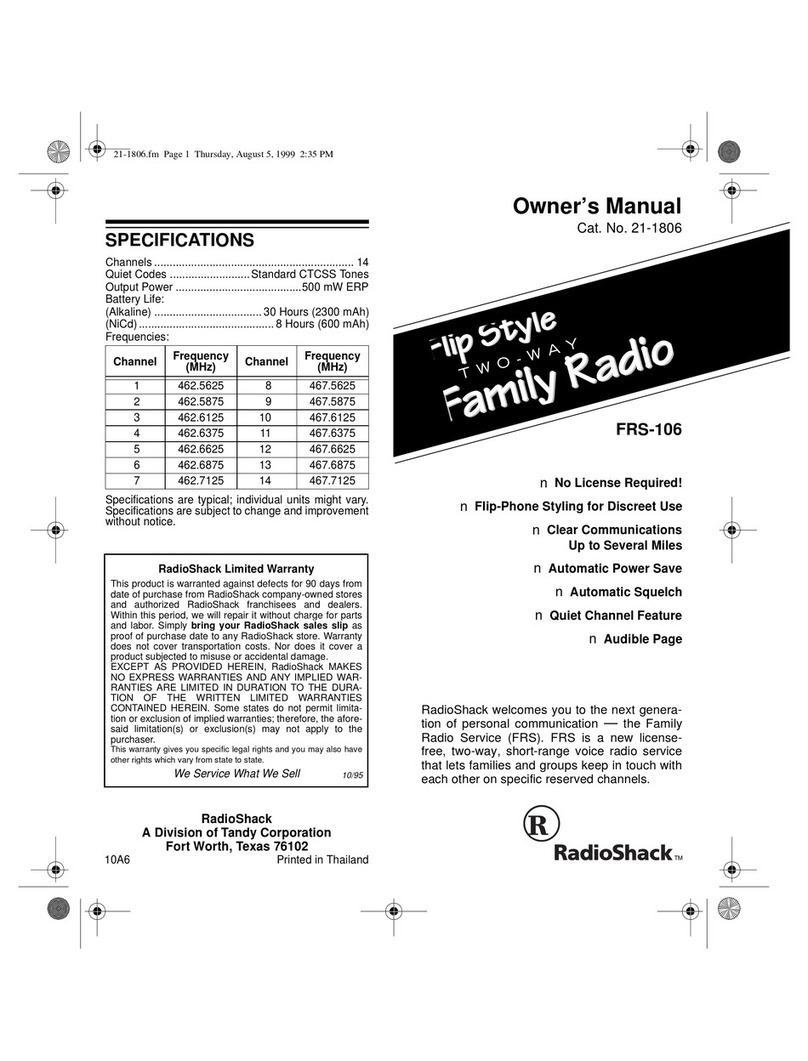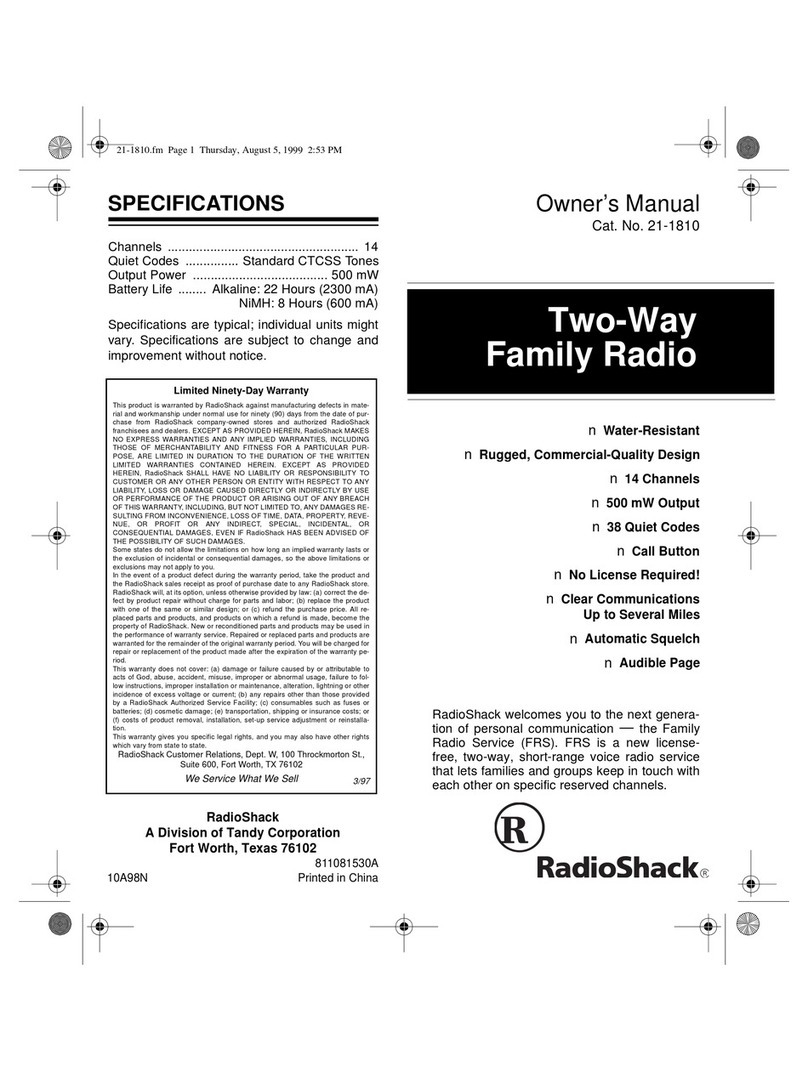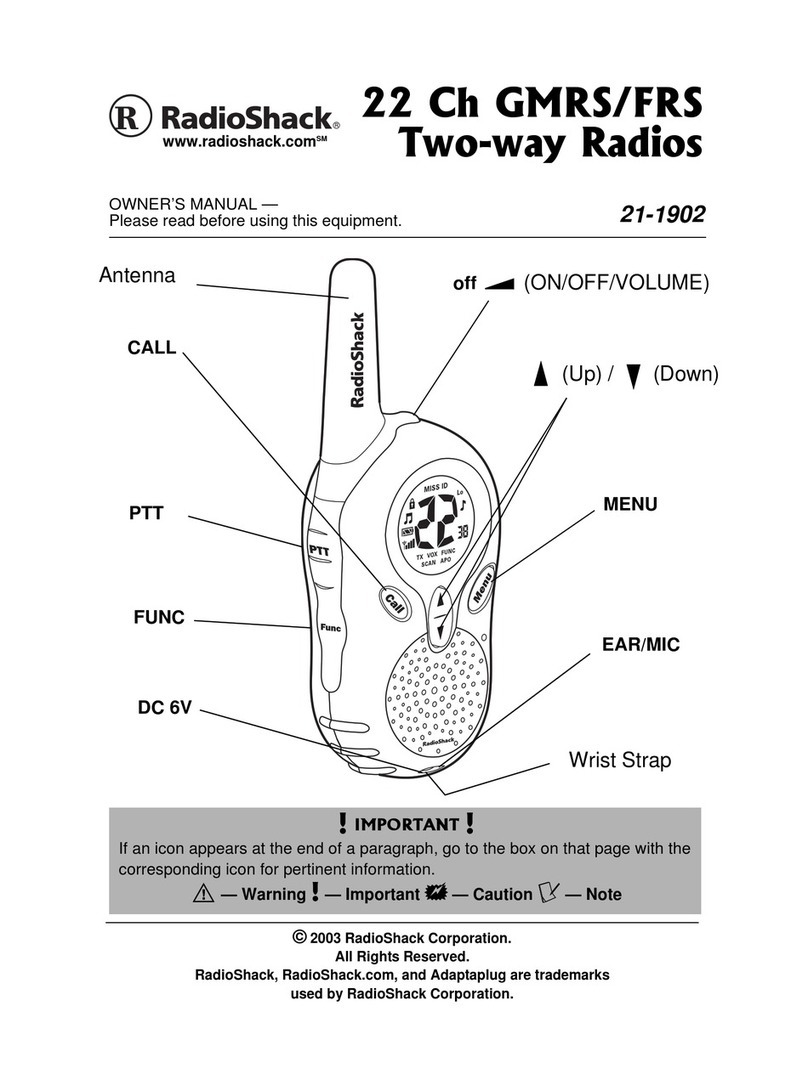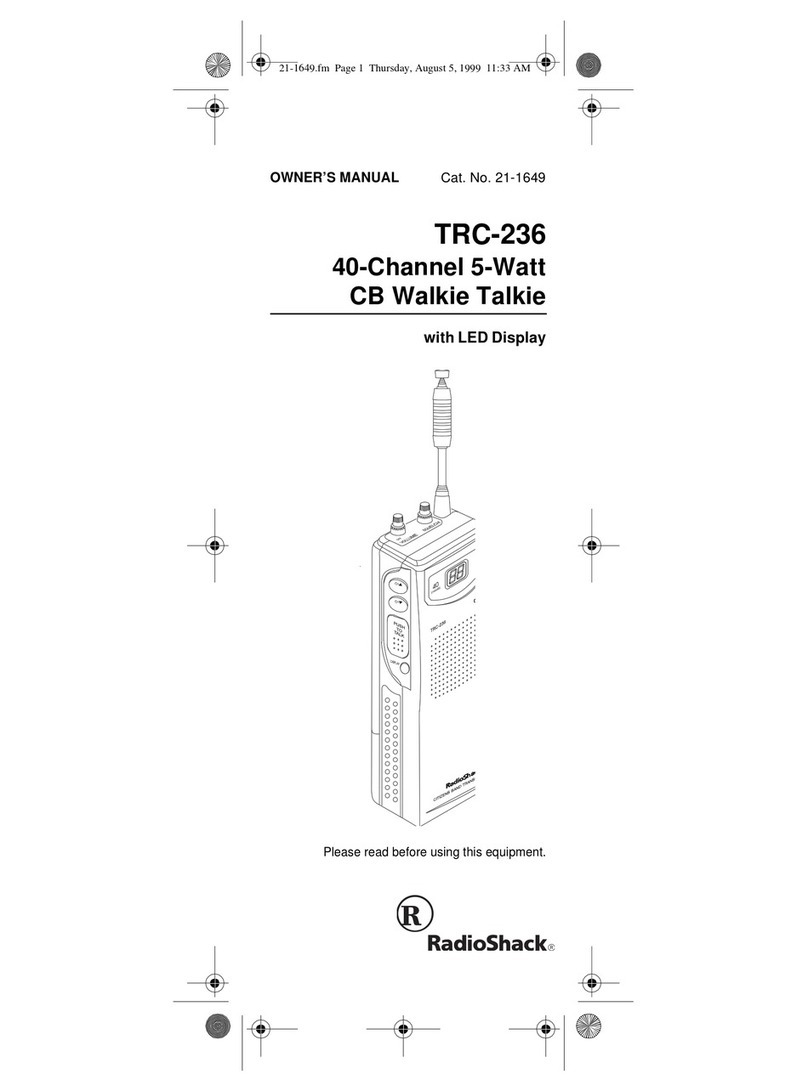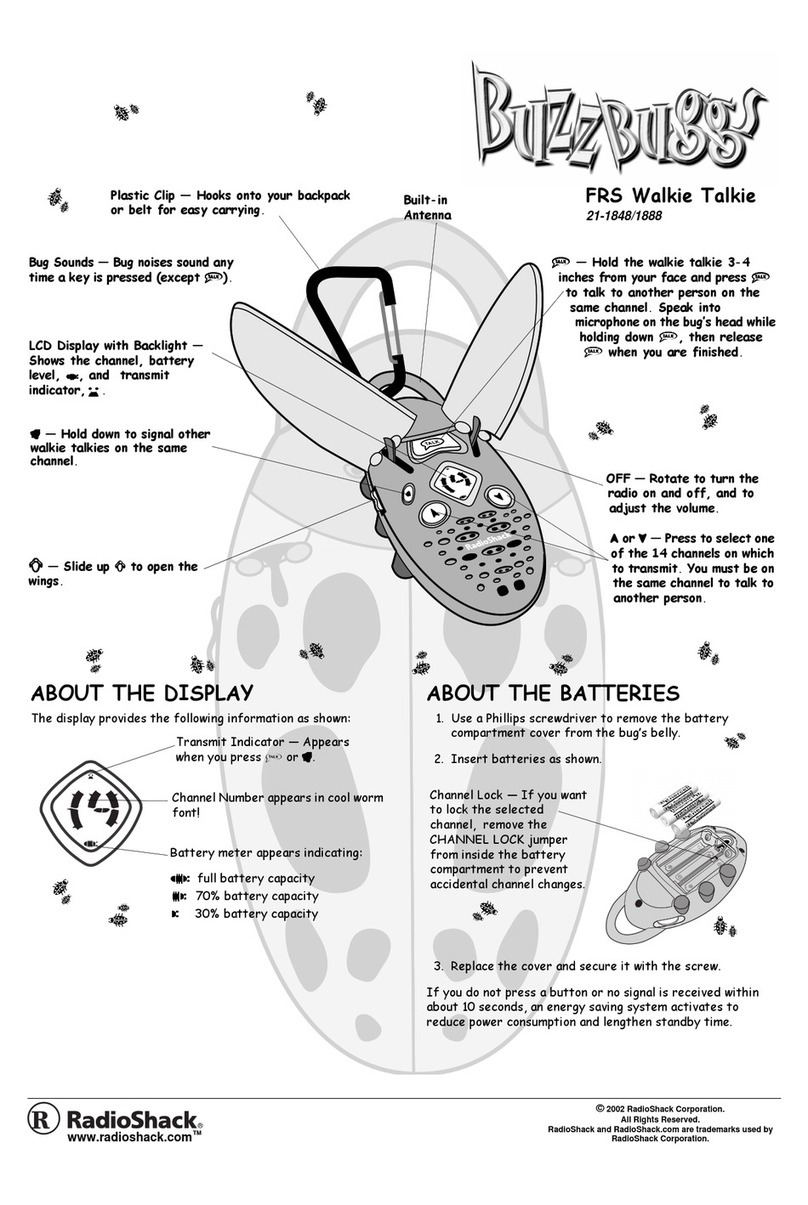2
Warning: Never install non-rechargeable batteries
when CHARGE OFF/ON is set to ON. Non-recharge-
able batteries can get hot or explode if you try to
recharge them.
3. Install three AA batteries according to the polarity
symbols (+ and –) marked inside.
4. Replace the cover.
As you use the radio, the battery icon’s elements ( ) dis-
appear to show how much power remains. When only one
element remains, replace alkaline batteries or recharge
Ni-Cd or Ni-MH batteries.
Warning: Dispose of old batteries promptly and properly.
Do not burn or bury them.
Caution: If you do not plan to use the radio for a month or
longer, remove the batteries. Batteries can leak chemicals
that can destroy electronic parts.
Recharging Ni-Cd or Ni-MH Batteries
Warning: Do not attempt to charge alkaline batteries.
Non-rechargeable batteries can get hot or explode if you
try to recharge them.
If you use rechargeable Ni-Cd or Ni-MH batteries, you can
recharge them in the radio using an optional AC or DC
adapter (both available at your local RadioShack store).
The radio’s DC jack is only for charging Ni-Cd or Ni-MH
batteries. Connecting an adapter will not power the radio.
You can recharge Ni-Cd or Ni-MH batteries inside the ra-
dio using a 9V, 100 mA AC or DC adapter and a size H
Adaptaplug™ connector (neither supplied). Both adapters
and Adaptaplug are available at your local RadioShack
store.
Cautions:
You must use a Class 2 power source that
supplies 9V DC and delivers at least 100
mA. Its center tip must be set to positive
and its plug must fit the radio's DC jack. Using an
adapter that does not meet these specifications could
damage the radio or the adapter.
• Always connect the adapter to the radio before you
connect it to an external power source (such as an
AC outlet or a vehicle cigarette-lighter socket). When
you finish, disconnect the adapter from the power
source before you disconnect it from the radio.
Follow these steps to connect an adapter to the radio.
1. Rotate VOL/OFF fully counterclockwise to turn off the
radio, then slide off the battery compartment cover.
2. Set CHARGE OFF/ON to ON.
3. Attach the Adaptaplug to the adapter so TIP reads
positive (+).
4. Connect the charger’s barrel plug to the radio’s DC
jack and plug its other end into a standard AC outlet
or 12V power source.
Complete charging takes about 10 hours. When charging
is complete, unplug the AC or DC adapter from the power
source, then disconnect it from the radio’s DC jack.
Note: Ni-MH batteries take longer to charge than Ni-Cd
batteries.
OPERATION
1. Rotate VOL/OFF to turn the radio on and off and adjust
the volume. When the radio is on, the power indicator
flashes.
Note: If you do not press any button on the radio or
the radio receives no signal after about 10 seconds, a
built-in energy saving system switches on automati-
cally to reduce power consumption and lengthen
standby time.
2. Hold down CALL to send a page to other FRS radios
set to the same channel. JN
JNJN
JN appears and the call tone
sounds. After you hold down CALL for about 6 sec-
onds, the tone stops.
3. Hold down PTT (push-to-talk) and speak into the
microphone to transmit. JN
JNJN
JN appears. When you finish
your transmission, release PTT.
Note: After you hold down PTT for about 2 minutes,
the radio automatically stops your transmission to
save power.
4. Hold down MON (monitor) to hear everything on a
channel, even weak transmissions. Release MON to
turn auto-squelch back on.
You can connect an optional microphone or speaker with
a 3/32-inch (2.5 mm) mini plug and a 1/8-inch (3.5 mm) plug
to the MIC/EAR jacks.
Selecting a Channel
To manually select a channel, press 8
88
8or 9
99
9. The select-
ed channel number appears.
1. To scan through the channels, press MODE once.
I97D
I97DI97D
I97D flashes and a beep sounds.
2. Press 8
88
8or 9
99
9. The radio automatically scans
through the channels and stops on an active channel
momentarily. Press MODE, PTT, or CALL to stop scan-
ning.
!