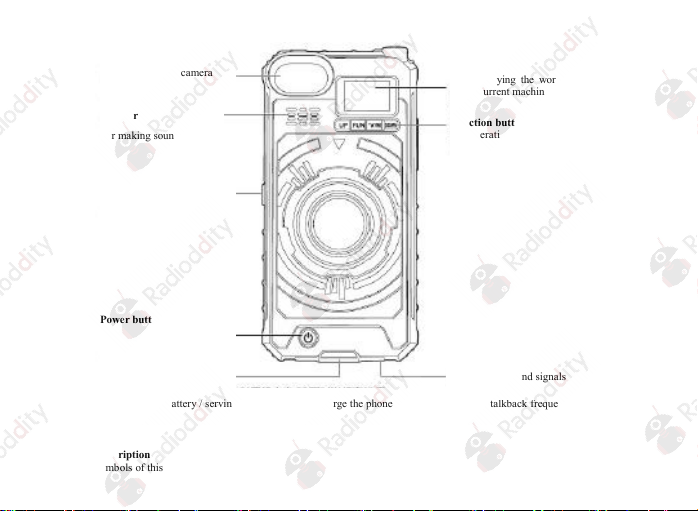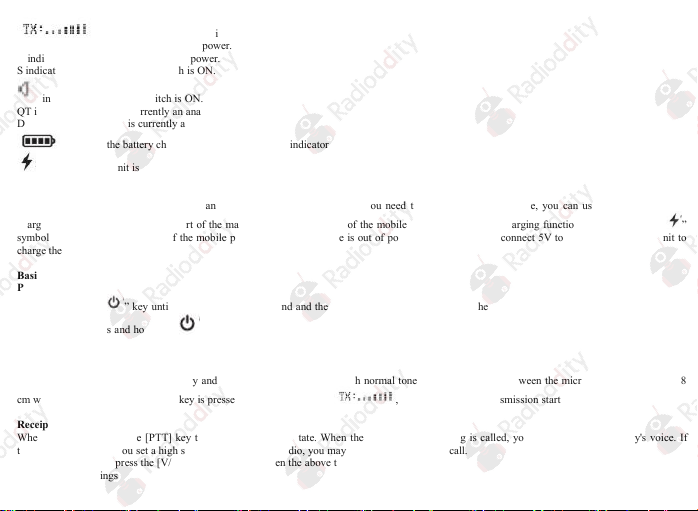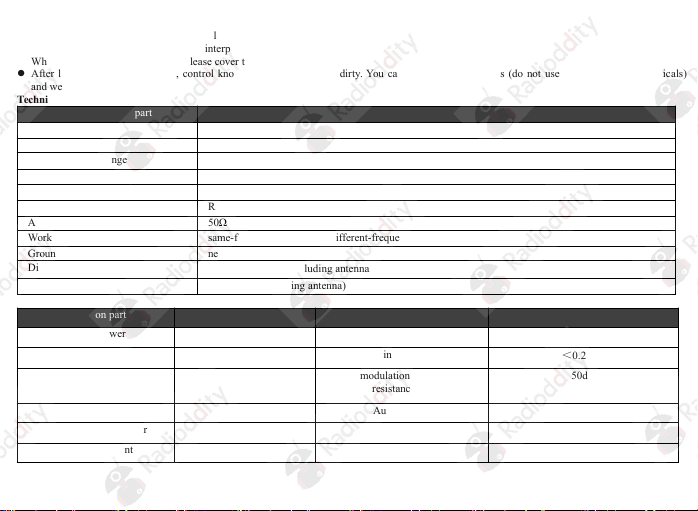PTT and then change the value of each option with the UP or DOWN keys.
5. T-CTC
Enter this option following previous menu operating mode. The C-CTC is to change the setting options OFF, 67.0, D023N, D0231 by pressing PTT
and then change the value of each option with [UP] or [DOWN].
6. TX-POWER
Enter this option following previous menu operating mode. TX-POWER has two options: HIGH (high power) and LOW (low power). You can use the
[UP] or [DOWN] key to select. When the communication distance allows, use the low power (LOW) as much as possible to extend the battery life.
7. CH-BAND
Enter this option following previous menu operating mode. The CH-BAND has wideband WIDE and narrowband NARROW; when it is set to WIDE,
it means that it is in broadband working state; when it is set to NARROW, it means that it is in narrowband working state.
8. SAVE
Enter this option following previous menu operating mode. The power save switch (SAVE) range is ON and OFF. You can use the [UP] or [DOWN]
key to select. When you select the power saving function ON, the standby time of your machine is longer, which means that you will use the machine
for a long time after it has been fully charged. When you select the power saving function OFF, the use time will be shortened each time the battery is
charged, but the real-time communication effect will be better.
9. BEEP
Enter this option following previous menu operating mode. The beep switch setting (BEEP) range is ON and OFF. You can select with the [UP] or
[DOWN] key. When you select OFF, it means that this function is off. There will be no beep for any operation of this machine. When you select ON,
it means that this function is on. Any operation of this machine will beep.
10. STEP
Enter this option following previous menu operating mode. The step frequency selection function (STEP) range is 5 kHz, 6.25 kHz, 10 kHz, 125 kHz,
and 25 kHz, which you can select with the [UP] or [DOWN] key.
11. STOR-CH
First, in the VFO mode, select the frequency and sub-audio parameters and then enter this option according to previous menu operating mode, select
the channel number to be stored by [UP] or [DOWN] key, select the channel number and use [ FUN] key to confirm storage.
12. DEL-CH
Enter this option following previous menu operating mode. Use the [UP] or [DOWN] key to select the channel number you want to delete. Select the
channel number and confirm with [FUN].