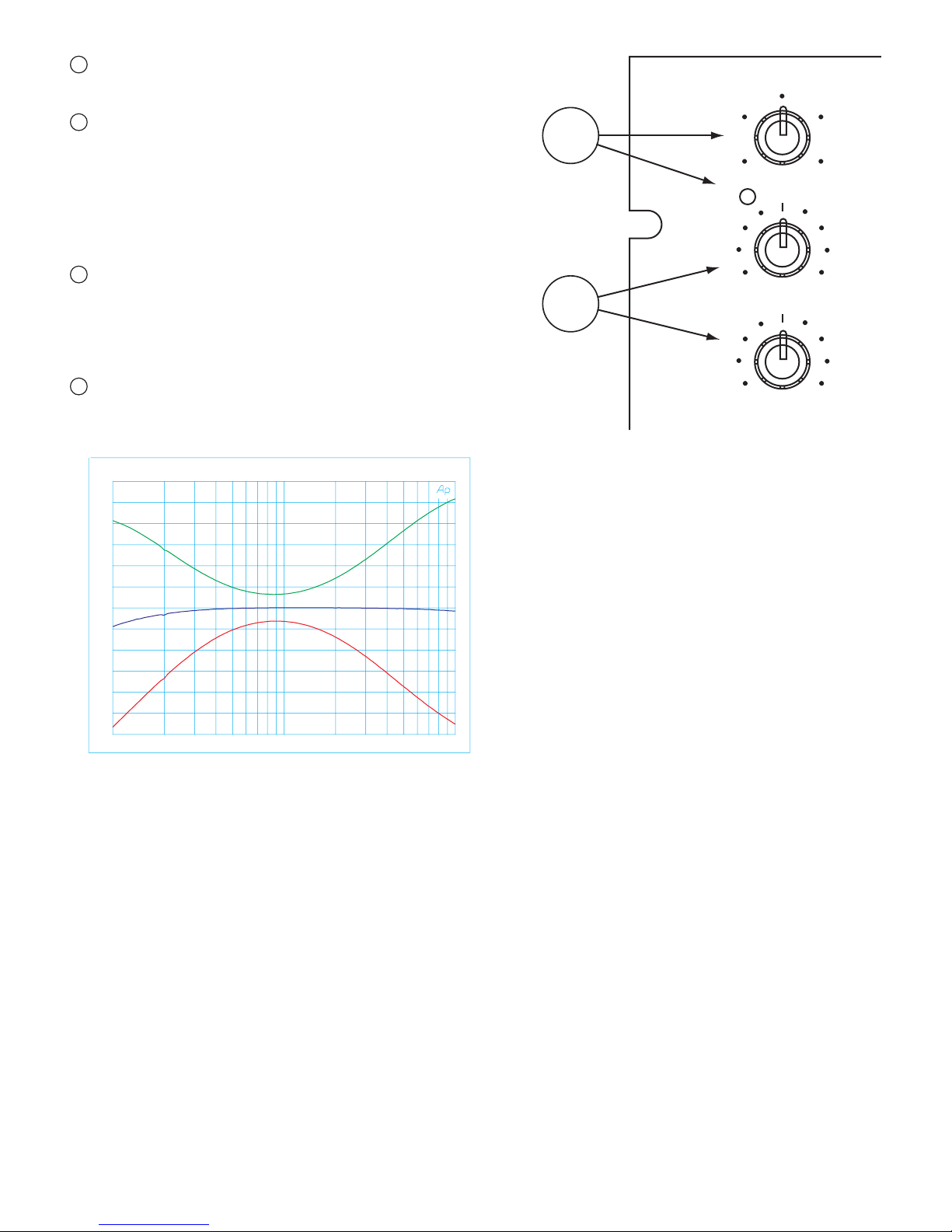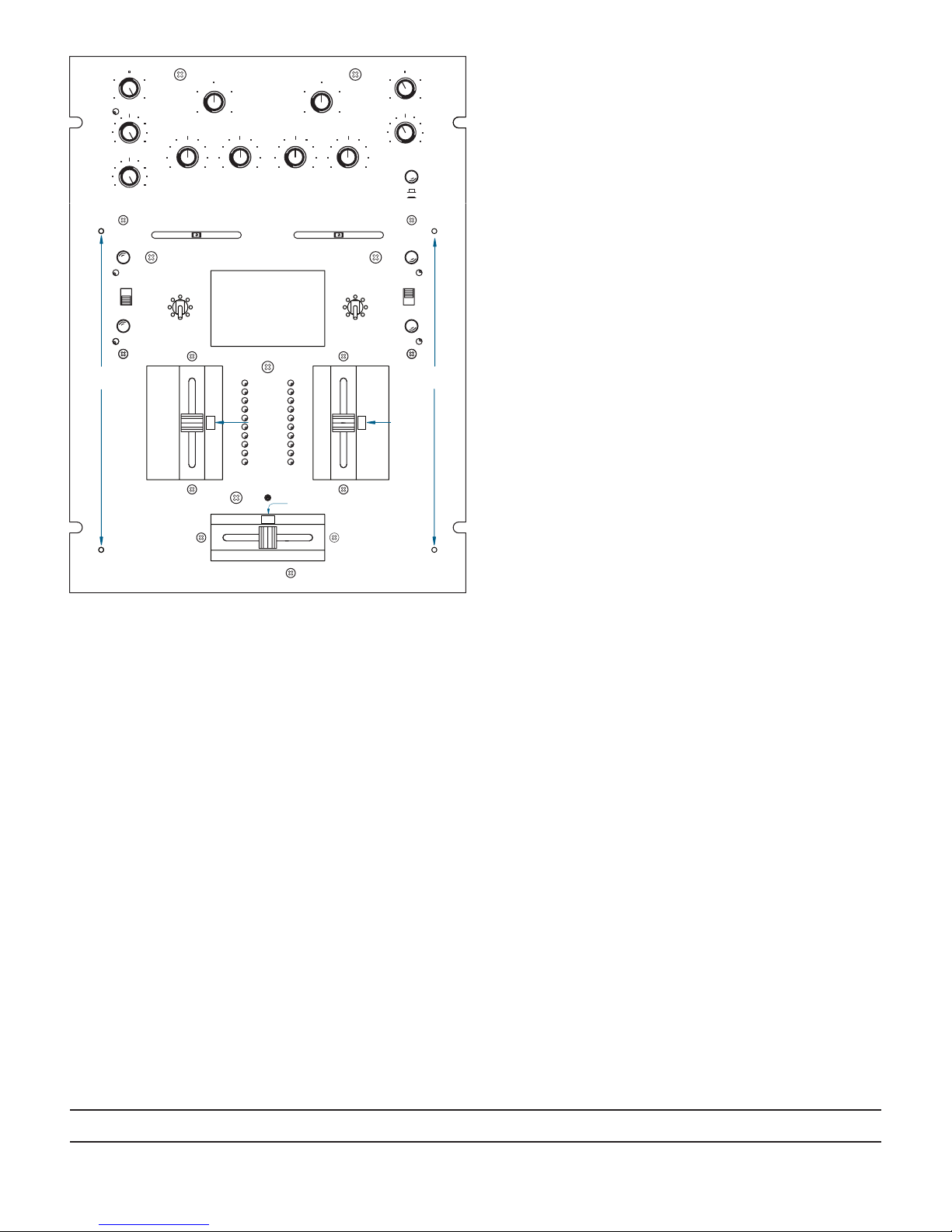Manual-2
Front and Rear Panel Descriptions
PGM 1 and PGM 2 input GAIN TRIM controls adjust the input level. With the
Program Faders () at maximum, set GAIN TRIM to give a peak reading of +4 on
the meter. Set the MASTER LEVEL () to minimum while adjusting). It is always
best to run the input level at +4 to +7. Use the MASTER LEVEL to adjust the vol-
ume at the MASTER OUT ().
BASS and TREBLE controls provide deep cut, Accelerated Slope™ EQ for PGM 1
and PGM 2. is unique EQ design makes it possible to eliminate the “sizzle” or
“bass beat” without changing the vocal range. e graph in Figure 1 indicates the
response of the filters.
BALANCE controls are used for LEFT/RIGHT balance of PGM 1 and PGM 2 or
for LEFT/RIGHT Pan effect. Push the control to the left and sound moves to the
left channel. Push the control to the right and sound moves to the right channel.
EFFECTS engage switches are provided for PGM 1 and PGM 2. ese two switches
determine the location of a single, assignable, stereo EFFECTS LOOP.
• PGM 1 & PGM 2 EFFECTS both out: EFFECTS is not engaged.
• PGM 1 EFFECTS switch in only: EFFECTS inserted pre-Program Fader PGM 1.
• PGM 2 EFFECTS switch in only: EFFECTS inserted pre-Program Fader PGM 2.
• PGM 1 & PGM 2 EFFECTS both in: EFFECTS inserted post-Crossfader Master.
CONTOUR switches provide three tapers for PGM 1 and PGM 2 Program Fad-
ers. e numbers 6, 20 and 30 indicate the mid-point attenuation. Settings can
provide smooth fade or cut and scratch effects. Note in Figure 2, the 6 dB setting
provides a quick on contour for cut and scratch (0% travel is with Program Fader
up). When used with the HAMSTER reversal switch, the Program Fader operates
very similar to the Crossfader, allowing the same hand motion for cut and scratch
operation. e 20 dB setting provides a normal audio taper while the 30 dB setting
provides a more rapid fade out.
HAMSTER switches reverse the operation of the adjacent PGM 1 and PGM 2
Program Faders. When engaged, signal is off with the Program Fader up, and
maximum with the Program Fader down.
PHONO / LINE source select switches are provided for PGM 1 and PGM 2. ese
are “clickless” switches suitable for “transform scratch” applications. e switches
are replaceable and may be rotated. See page Manual-6 for rotation and replacement
instructions.
Program Fader controls for PGM 1 and PGM 2 are ultra low noise, long-life,
monorail devices. e control element is completely isolated from the audio using
VCA circuits (voltage-controlled amplifier), providing the highest reliability and
performance. See page Manual-6 for cleaning and replacement.
PGM 1 and PGM 2 Meters provide true L+R Dual Mono indication of Post-
Program Fader signal levels. Ten segment resolution is provided with a one second
peak hold indication. With the Program Fader set to maximum, set the input GAIN
TRIM to indicate an average level of about +4.
Crossfader is implemented using Ranes’ VCA design. As with the Program Faders,
all audio is isolated from the control element, greatly extending the life and perfor-
mance of the control. See page Manual-6 for cleaning and replacement.
Figure 1. PGM Bass & Treble Controls
10
8
6
4
0
2
10
8
6
4
0
2
0
10
0
2
4
6
10
8
30
20
6
-8
LEFT
+8
-40 +10
RIGHT
-40
0
-8
2
4
10
+8
8
6
4
0
2
10
6
8
0
68 4
HAMSTER
42 6
2 0
8 10
0
-7
-10
-20
-2
-4
+7
+4
+2
+10
2
4
6
10
8
CUE 1
+10
LEFT
-40 +10
30
20
6
+10-40
RIGHT
0
2
4
10
6
8
2
MASTER
CUE
10
0
CUE 2
4
8
6
TREBLE
PGM 1
HAMSTER
CONTOUR
EFFECTS
BASS
PHONO
LINE
BALANCE
TREBLE
MIC
OL
LEVEL GAIN TRIM
PGM 1
GAIN TRIM
PGM 2
BASS
PGM 2
PHONES
LINE
PHONO
BALANCE
BASS TREBLE
PAN
LEVEL
HAMSTER
CONTOUR
EFFECTS
MASTER/CUE
TTM 54i PERFORMANCE MIXER
1
2
3
4
13
14
15
5
6
8
10
7
9
AUDIO PRECISION FRQ_UB vs 11 AUG 98 10:34:42
-80
-75
-70
-65
-60
-55
-50
-45
-40
-35
-30
-25
-20
-15
-10
-5
0
5
10
15
20
2-CHAN(dBr)
20 100 1k 10k 20k
FREQ(Hz)