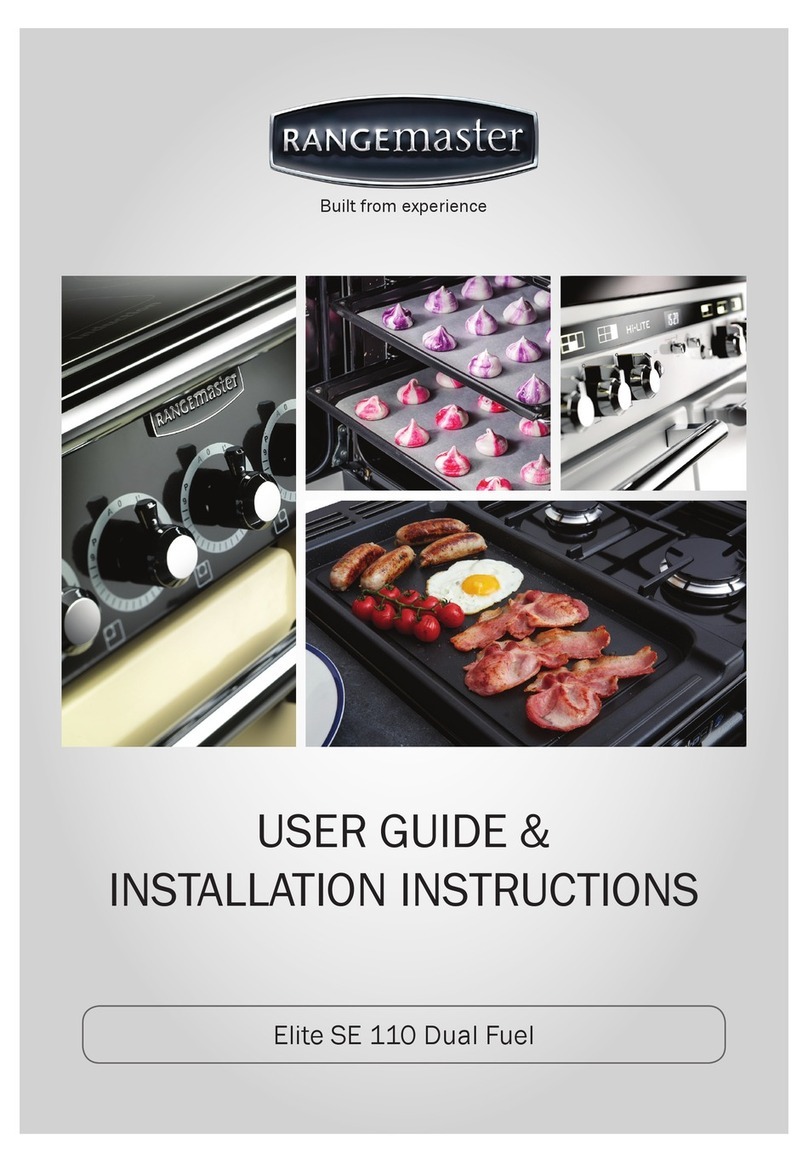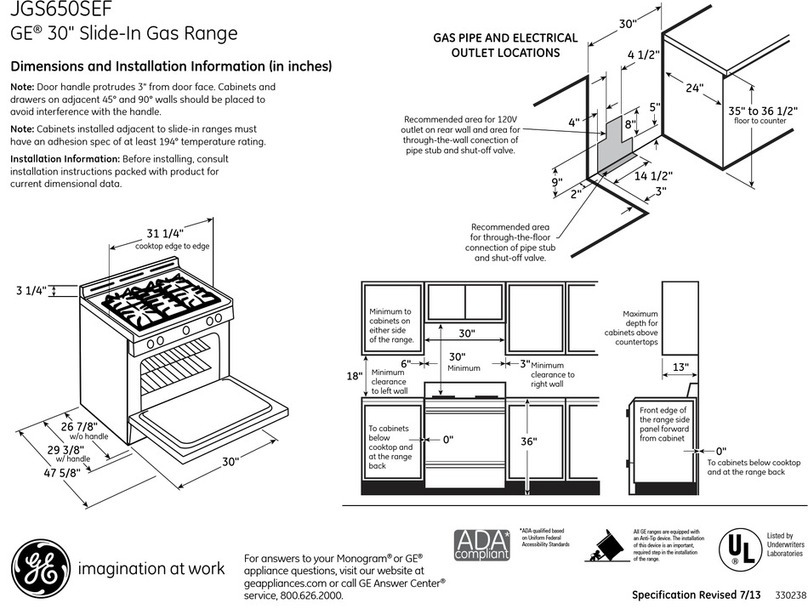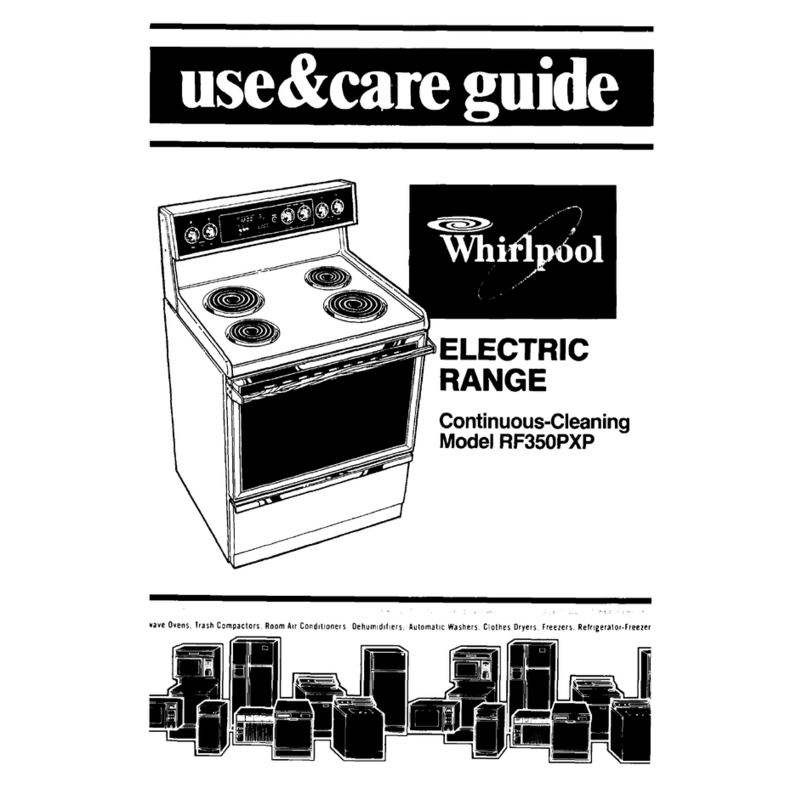Range Master Classic 60 Induction User manual
Other Range Master Range manuals

Range Master
Range Master Classic Series Instruction Manual
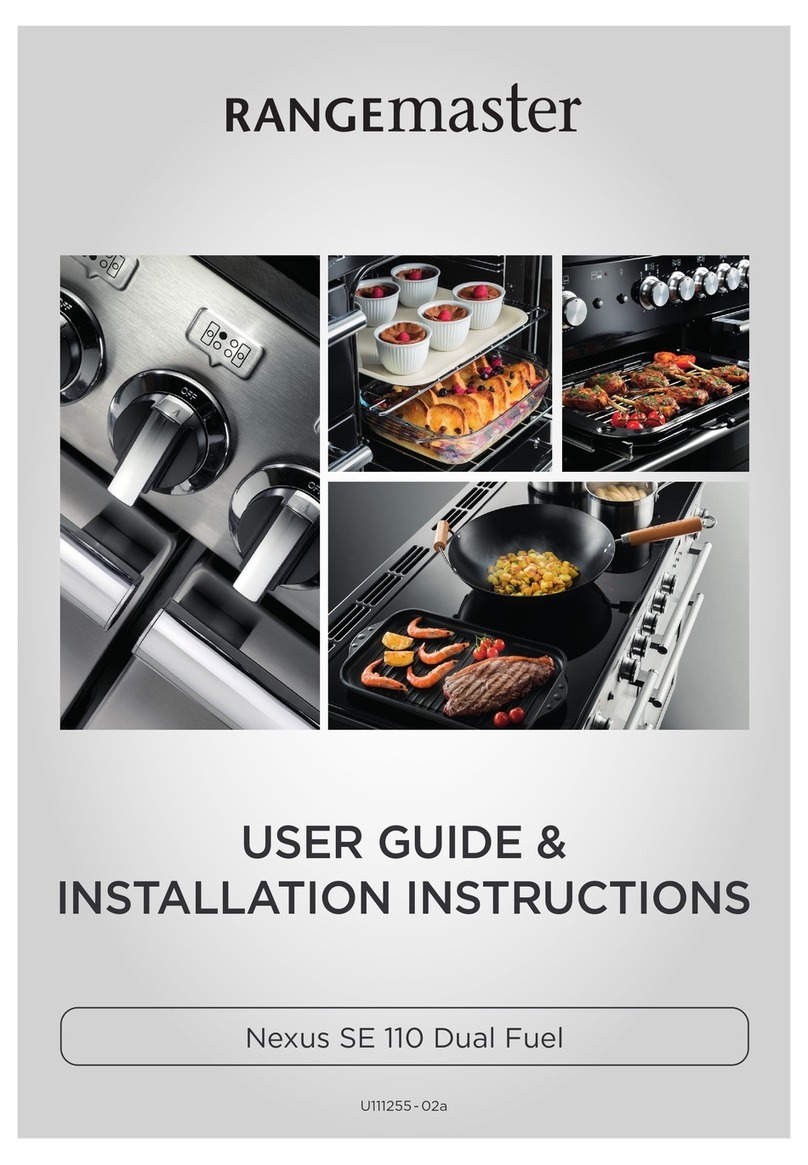
Range Master
Range Master U111255-02a Instruction Manual

Range Master
Range Master Professional+ 90 Gas User manual

Range Master
Range Master Professional+ FXP 90 Dual Fuel Instruction Manual

Range Master
Range Master Nexus 90 Dual Fuel Instruction Manual

Range Master
Range Master Excel 110 Dual Fuel Instruction Manual
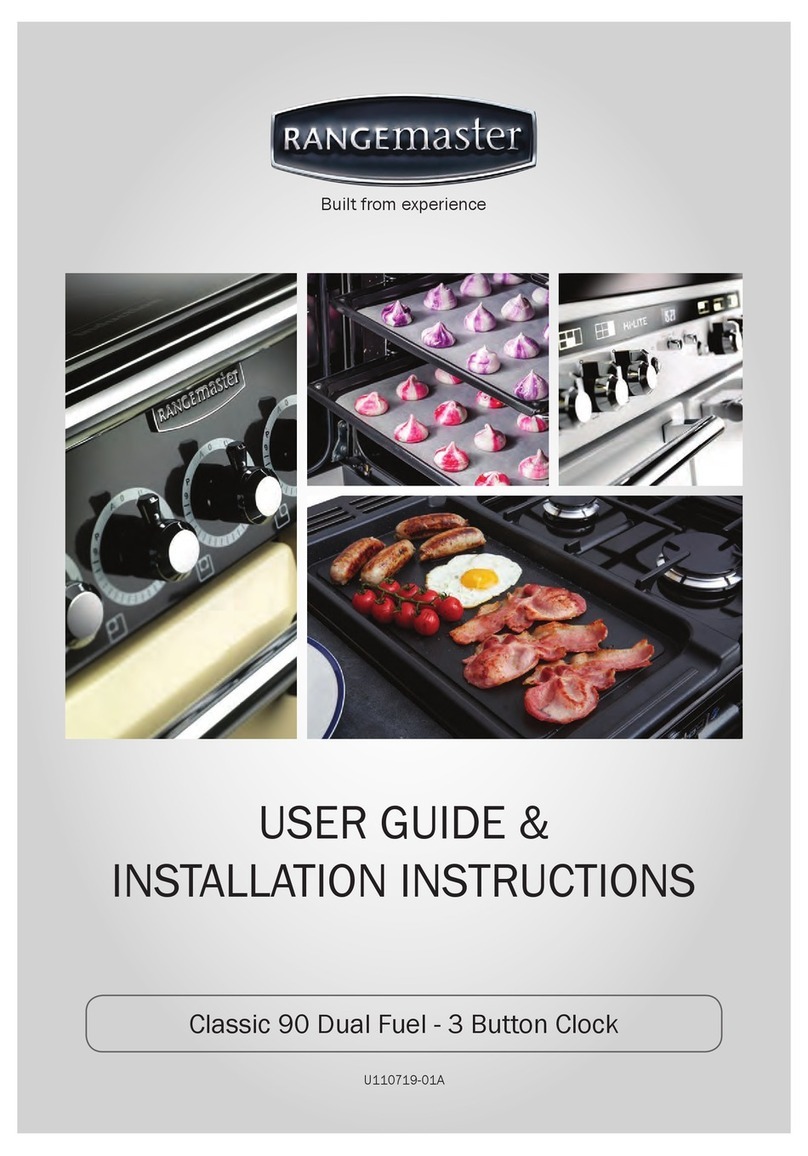
Range Master
Range Master Classic 90 Dual Fuel - 3 Button Clock Instruction Manual

Range Master
Range Master Professional+ FXP 90 Dual Fuel Instruction Manual

Range Master
Range Master CLASSIC 110 GAS FSD Instruction Manual

Range Master
Range Master 90 Dual Fuel Instruction Manual
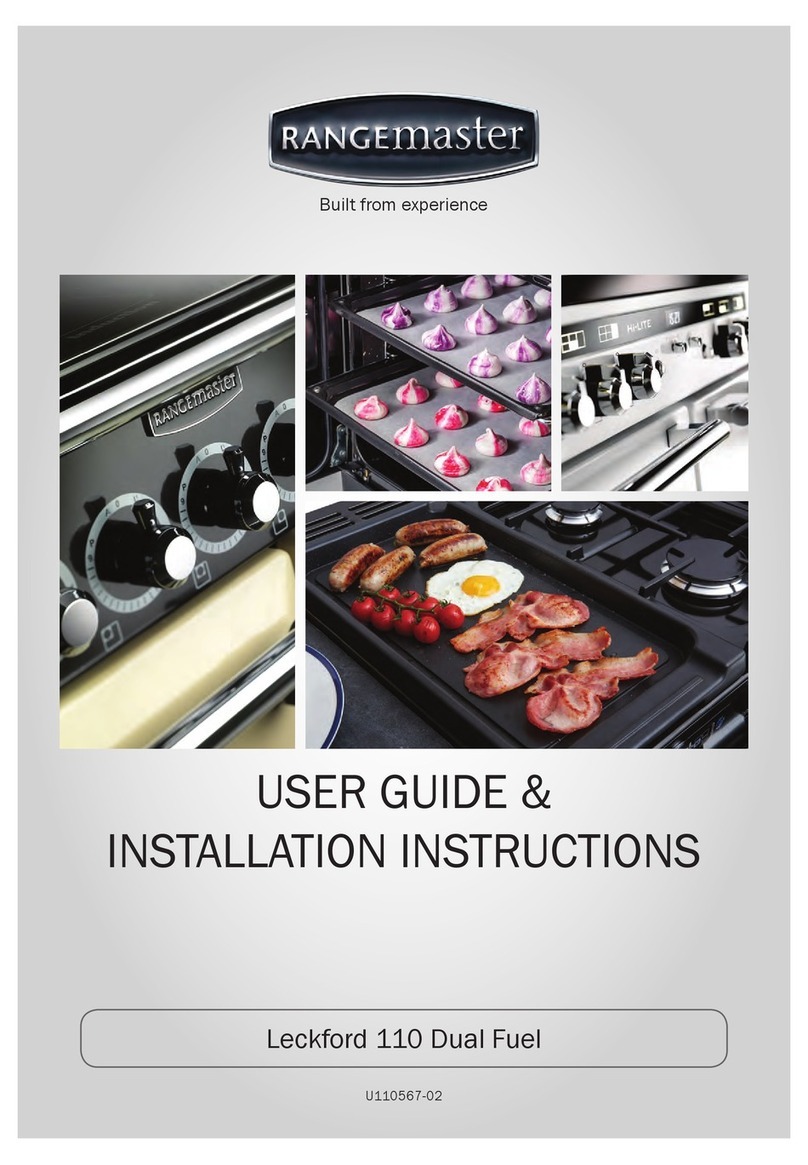
Range Master
Range Master Leckford 110 User manual

Range Master
Range Master U109300 - 01 Manual

Range Master
Range Master Excel 110 Dual Fuel Instruction Manual

Range Master
Range Master Professional+ FXP 90 Dual Fuel Instruction Manual

Range Master
Range Master Professional+ 90 Gas Instruction Manual

Range Master
Range Master Classic 110 Deluxe Duel Fuel Instruction Manual

Range Master
Range Master 90 Dual Fuel User manual

Range Master
Range Master Classic 60 Ceramic User manual

Range Master
Range Master Toledo XT 110 Dual Fuel Instruction Manual

Range Master
Range Master Classic Deluxe 100 Dual Fuel Instruction Manual
Popular Range manuals by other brands

Maytag
Maytag MGR5875QDW - 30 Inch Gas Range Use and care guide
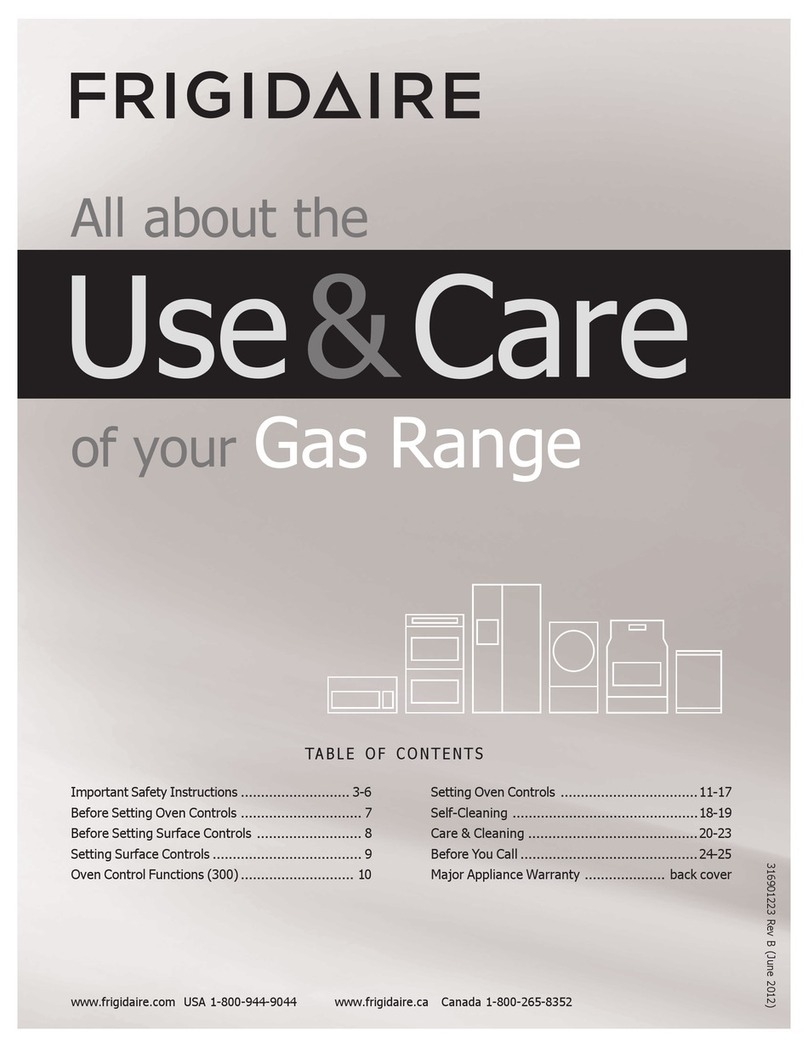
Frigidaire
Frigidaire FFGF3024SS use & care

Capital
Capital Precision Series GCR484W Specifications
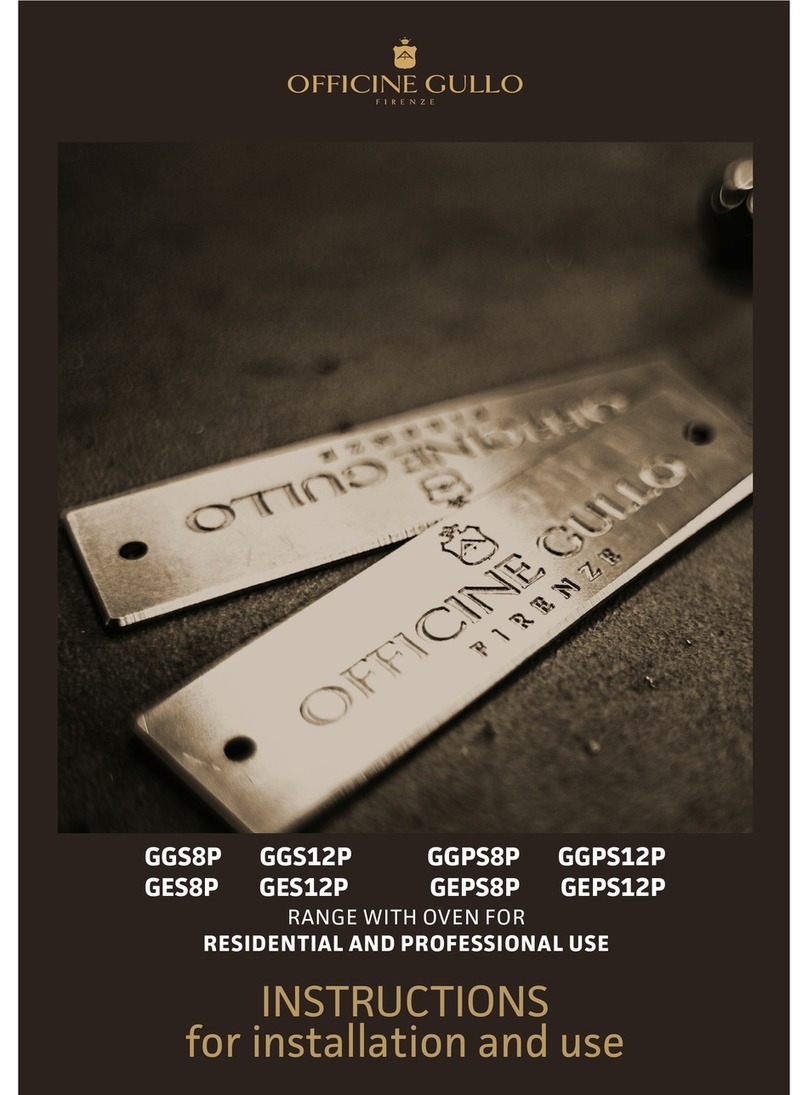
Officine Gullo
Officine Gullo GGS8P Installation and use instruction

LG
LG LSD4913 Series owner's manual
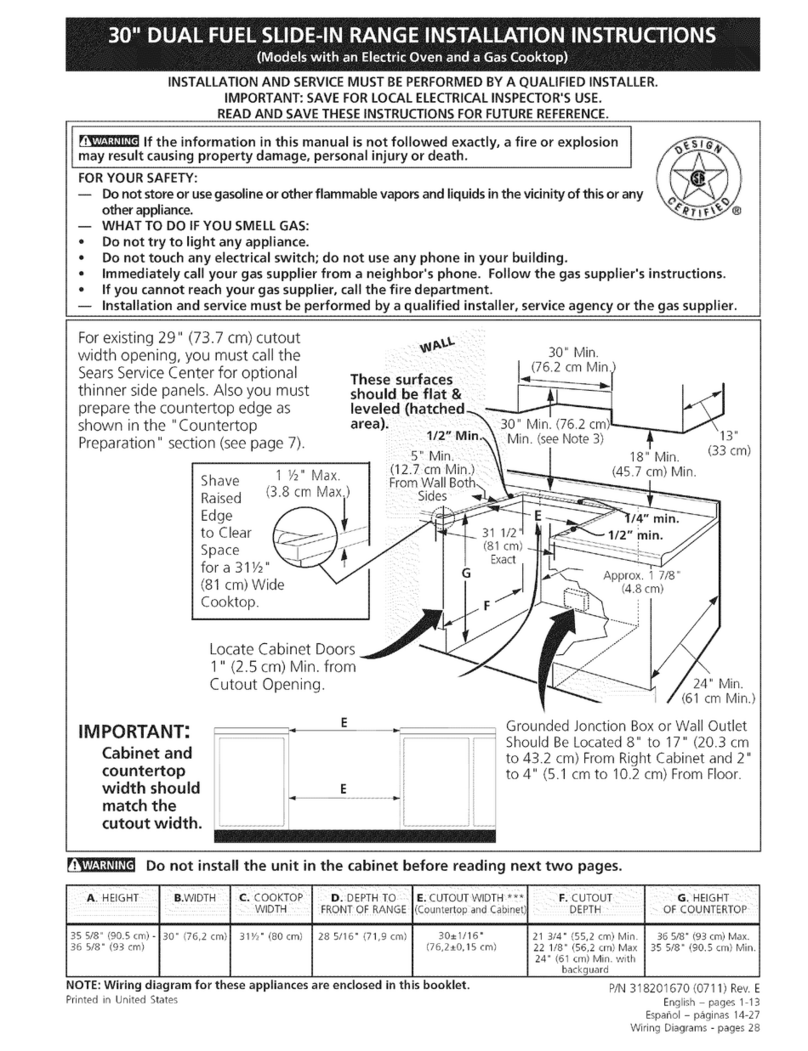
Kenmore
Kenmore 4101 - Elite 30 in. Slide-In Electric Range installation instructions