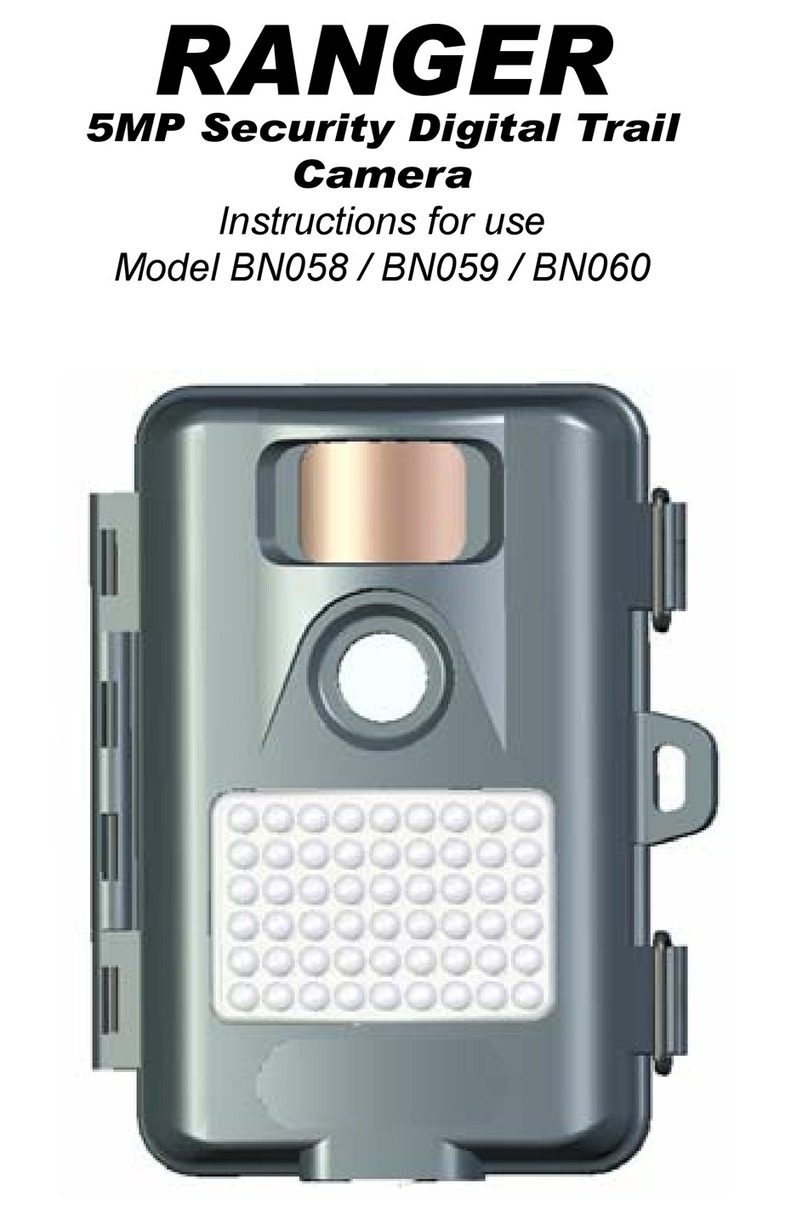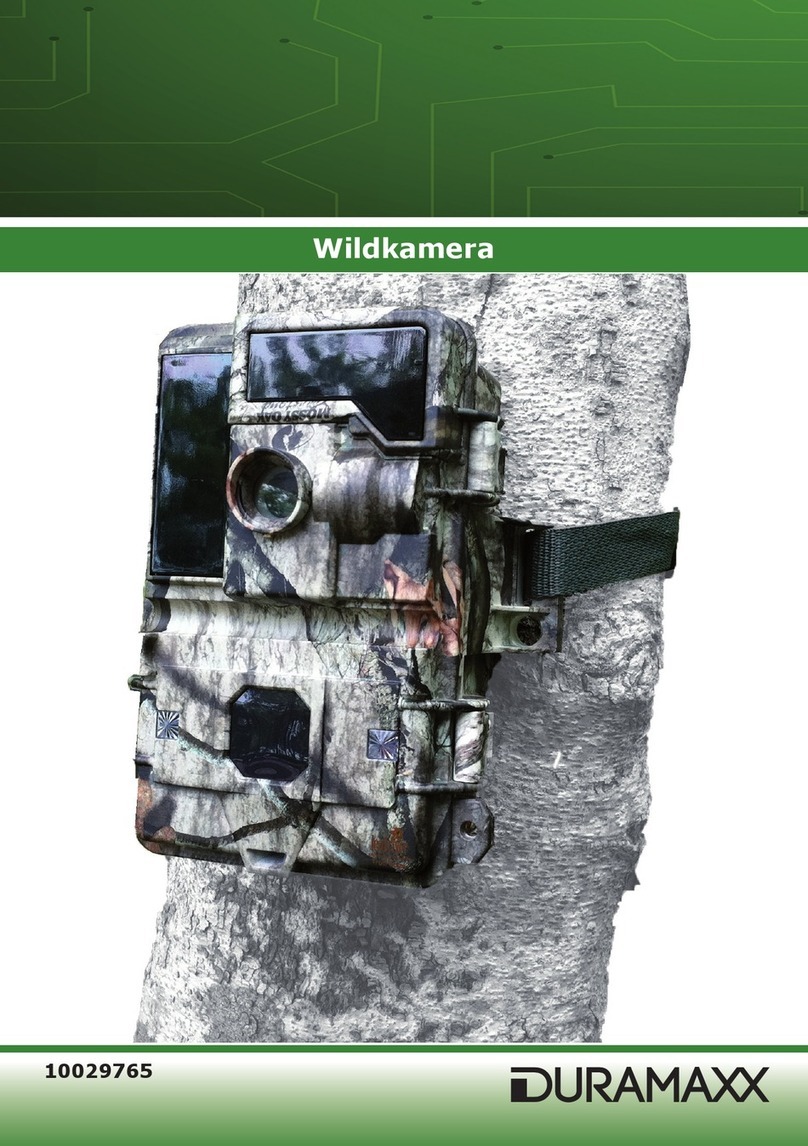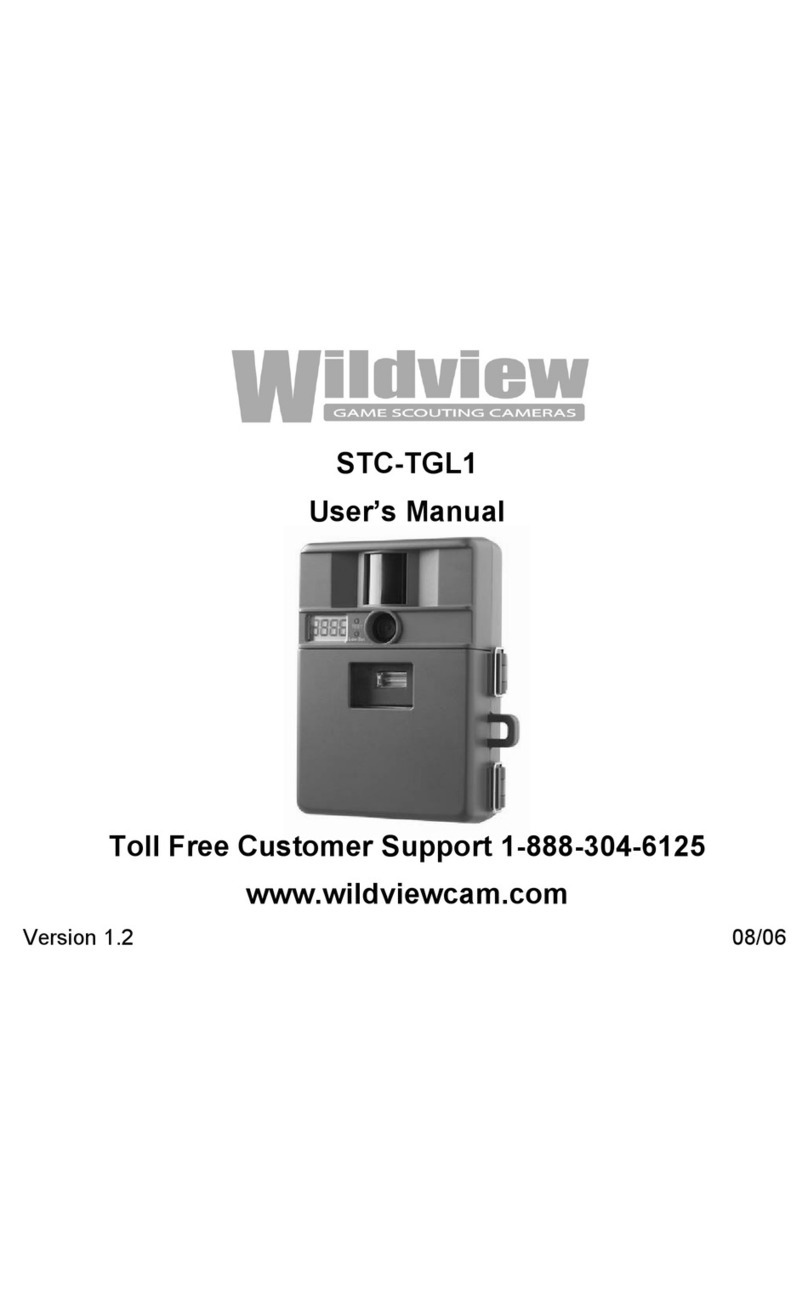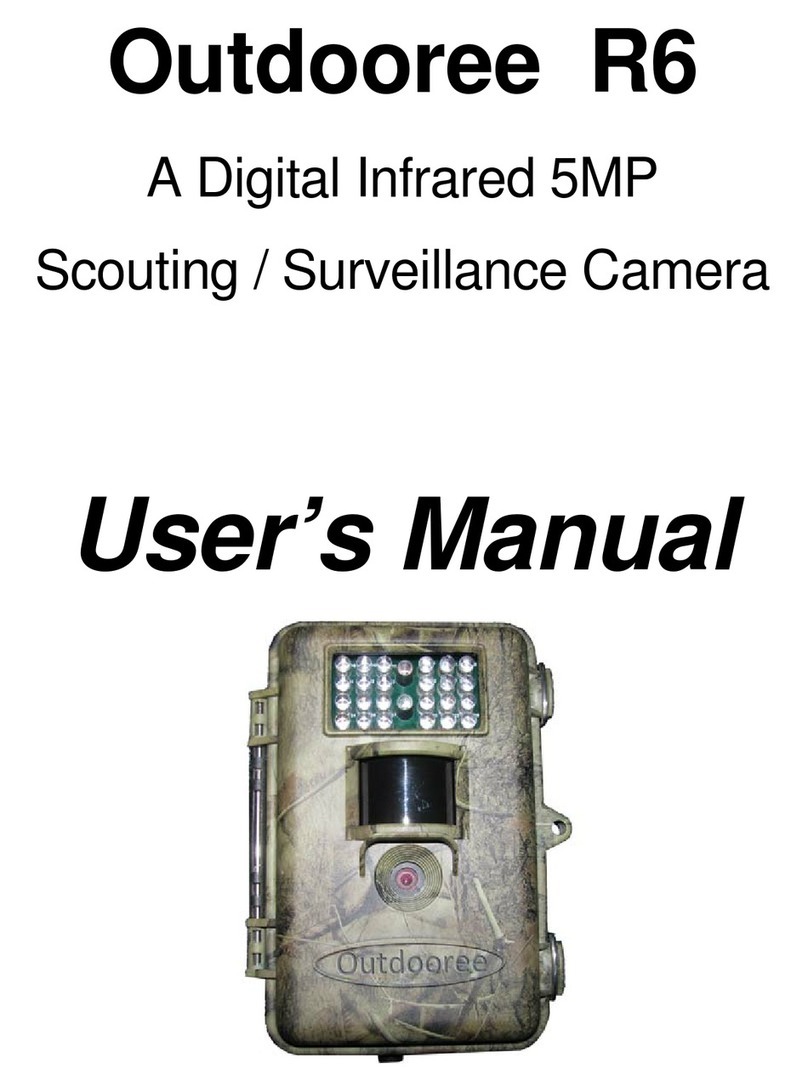Ranger BN055 User manual

RANGER
Digital Trail Camera
Instructions for use:
Models BN055 and BN056

- 2 -
In d e x
1. Introduction ........................................................ 3
2. Specications..................................................... 3
3. Partsidentication.............................................. 5
4. Packagecontents .............................................. 6
5. BatteryandSDcardinstallation......................... 6
6. Settingupyourcamera...................................... 7
6.1Settingcameradelay.................................... 9
6.2Settingcamerastateandresolution ............. 9
6.3Settingthedateandtime............................ 10
6.4Changingthepassword.............................. 12
6.5Displaynumberofimages/videosstored.. 12
7. Usingthecamera............................................. 13
7.1Mountingthecamera.................................. 13
7.2Turningonthecamera................................ 14
7.3AdjustingPIRsensitivity ............................. 14
7.4Testingthecameracoveragearea ............. 14
7.5Securingthecamera .................................. 15
7.6Replacingbatteries..................................... 15
8. Viewingimagesandvideos.............................. 16
9. PCCameraandTVOut................................... 16
10. Glossary........................................................... 17
11. Warranty........................................................... 20

- 3 -
1. In t r o d u c t I o n
Trailcamerasrecordtheactivityofwildlifeunattended
bytakingstillimagesorshortvideosofanythingthat
intrudesthepassiveinfrared(PIR)sensorcoverage
area.
RANGERdigitaltrailcamerasBN055andBN056
arecompact(147mmx94mmx46mm)andwater
resistantandmaybemountedoutdoorsforlong
periodsoftime.Thecameracantakeupto15photos
adayand15photosanightforoneyearonasingle
setof8xAAbatteries.
2. Sp e c I f I c a t I o n S
ProductName RANGERTrailCamera
ModelNumber BN055/BN056
ImageSensorType 1/2.5InchCMOS
EffectivePixels 5.0-Megapixel
EffectiveFocalLength 7.6mm
LensAperture f/3.0
Cameraeldofview 55Degrees
IRFilter Fullyautomatic
Display LCD
PIRsensor Yes
PIRdistanceadjustor Yes(2m~20m)
PIRsensoreldofview 55Degrees
TriggerSpeed 1second

- 4 -
NumberofIRLEDs 30
Maximumillumination
distancefornightshots
15metres
Imagestorage 1xSDCardupto32GB
capacity
LowBatteryIndicator Yes
Timedelaybetweenshots 1secondto60minutes
(default1minute)
Imageresolution 5.0MP or 3.1MP
MultipleframesperPIR
sensortriggerevent
Yes.1,3orvideo
Videoresolution Video:AVI640x480pixels
at30fpsfor15seconds
Fileformats JPEGforstillimages,AVI
forvideos
Date&timeimprint Yes
Moonphaseimprint Yes
Temperatureimprint Yes
Exposure Auto
Whitebalance Auto
Userpassword Yes.Fourdigits
Menulanguage English
TV output Yes
Powersupply 8xAAbatteries
Tripodsocket Yes
Waterresistant Yes

- 5 -
3. pa r t S Id e n t I f I c a t I o n

- 6 -
4. pa c k a g e co n t e n t S
1xDigitalscoutingcamera
1xUserManual(thisdocument)
1xUSBcable
1xMountingKit
5. Ba t t e r y a n d Sd ca r d In S t a l l a t I o n
NOTE: Make sure camera is OFF whenever installing
or removing batteries.
Use8xAAAlkalinebatteries.•
▲ Whenreplacingbatteriespleasemakesurethe
batteryvoltageandpolarity(+/-)arecorrect.
Incorrectvoltageorpolaritywilldamagethe
camera.
Me M o r y
Theexpandablemediacardslotiscapableof
acceptingSDcardswithcapacityupto32GB(sold
separately).

- 7 -
In S e r t I n g Sd c a r d
NOTE: Make sure camera is OFF whenever installing
or removing the memory card.
InserttheSDmemorycardintotheSDcardslot•
withthecoppercontactsfacingupasshownon
thestickerlocatedatthesideofthehousing.
ToremovetheSDmemorycard,depressitsoit•
popsoutandpullgently.
▲ SDcardsmustbecleanandcontainnodata
orimagesfromothersources.Ifyouareusing
theSDcardfromotherdevices,pleasemake
sureyouformattheSDcardpriortouseinthe
camera.Newcardsmaybeusedstraightfrom
thepackage.
6. Se t t I n g u p yo u r ca M e r a
Me n u It e M S
Date MM/DD YYYY
Time HH:MM(24hourclock)
Image/Video
Mode Photo
1P 3.1MP(Lo)
5.0MP(Hi)
3P 3.1MP(Li)
5.0MP(Hi)
Video 640x480
Cameradelay 0secondsto60minutes
Password 0000 to 9999
Numberof
photosoncard
Displayonly

- 8 -
lcd Me n u
Date1.
Time2.
Fourdigitdisplay3.
Stillimageresolutionselection4.
Videorecording5.
Cameradelay6.
Password7.
SDCard8.
Se t u p Mo d e
Ifthecameraisoff,turnitonandenteryourfour
digitpassword(thedefaultis0000),whenthecorrect
passwordhasbeenenteredthecameraautomatically
enterssleepmode.

- 9 -
PressSETUPtoenterthesetupmode,whichstarts
byashingtheword“DATE”.PressUPorDOWNto
accessthepreviousornextmenuoption,andOKto
adjustthecurrentsetting.Onceyouaresatisedwith
thechangesyouhavemadepressSETUPtoaccept
thechangesandputthecameraintosleepmode.
6.1 Se t t I n g ca M e r a de l a y
CameraDelayspeciestheamountoftimeinminutes
andsecondsbetweensuccessivePIRtriggered
photos.Thissettingrangesfrom1secondto60
minutes59seconds.Defaultis1minute.
Entersetupmodeasdescribedonpage9.The1.
LCDwillash“DATE”.
PresstheUPorDOWNbuttonuntilicon#62.
“Cameradelay”isblinkingthenpressOK.
BydefaulttheLCDwilldisplay“0100”,therst3.
twodigitsrepresentminutesandlasttwodigits
representseconds.
Whenthecursorashesonminutes,pressUPor4.
DOWNtochangethevalue(from00-60),press
OKtoconrm.
Thecursorwillnowbeashingseconds.Press5.
UPorDOWNtochangethevalue(from00-59)
andpressOKtoconrm.
PressSETUPtosaveandexit.6.
6.2 Se t t I n g ca M e r a St a t e a n d ph o t o re S o l u t I o n
Setthenumberofpicturesthecamerawilltakeeach
timethePIRdetectsmovement.Onestillimage,three

- 10 -
stillimagesoronecontinuous15secondvideo.
Entersetupmodeasdescibedonpage9.The1.
LCDwillash“DATE”.
PresstheUPorDOWNbuttonuntilbothicons#42.
and#5areblinking,pressOKtoenter.
PresstheUPorDOWNbuttontoselect#43.
(Picturemode)or#5(Videomode).
ToselectVideomode,pressOKwhen#5is4.
ashing.Videosare15secondslongandtakeup
to20MBofmemoryeach.
ToselectPicturemode,pressOKwhen#4is5.
ashing.Selectbetween“1P”totakeonephotoat
atimeor“3P”totakethreephotos.PressOKto
conrm.
TheLCDwillnowdisplay“LoHi”whichindicates6.
theimageresolution.“Lo”represents3.1MPand
“Hi”represents5.0MP.PressUPorDOWNto
selectandpressOKtoconrm.Defaultis“Hi”.
▲ Lo=2048x1536pixels(3.1MP)
Hi=2560x1920pixels(5.0MP)
▲ Videois15secondsat640x480pixels(20Mb)
PressSETUPtosaveandexit.7.
6.3 Se t t I n g t h e da t e a n d tI M e
SettingtheDate,YearandTime.Thisinformationis
storedoneachimagealongwiththetemperatureand
moonphase.
This manual suits for next models
1
Table of contents
Other Ranger Scouting Camera manuals