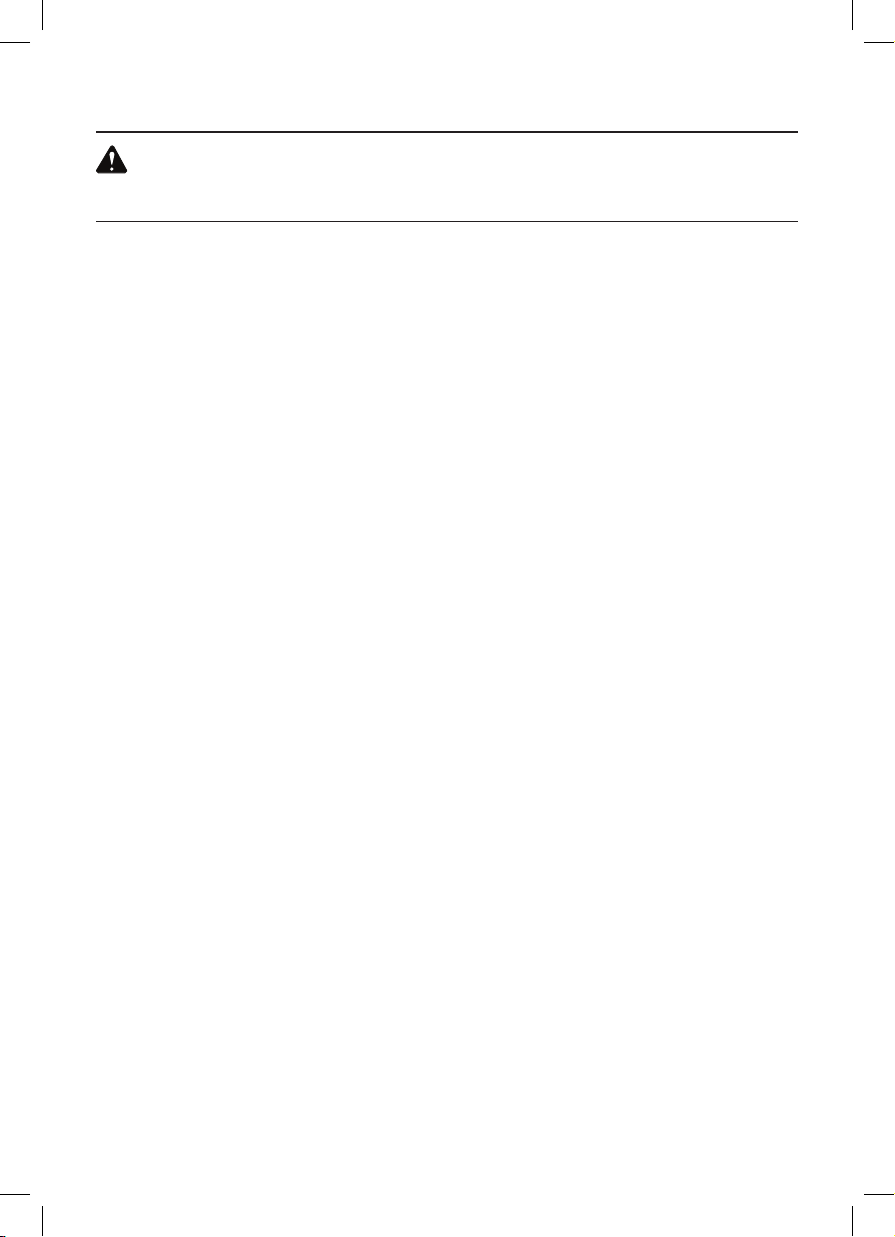GENERAL ELECTRIC FILLET KNIFE SAFETY WARNINGS
W A R N I N G
READ ALL SAFETY WARNINGS AND ALL INSTRUCTIONS.
Save all warning and instructions for future reference.
WORK AREA SAFETY
• Keep work area clean and well lit.
• Do not operate electric fillet knife in explosive atmospheres, such as in the presence of flammable liquids,
gases or dust.
• Keep children and bystanders away while operating an fillet knife.
ELECTRICAL SAFETY
• Avoid body contact with earthed or grounded surfaces such as pipes, radiators, ranges and refrigerators.
• Do not expose electric fillet knife to rain or wet conditions.
• If operating an electric fillet knife or accessories in a damp location is unavoidable, use a residual current device
(RCD) protected supply.
PERSONAL SAFETY
• Stay alert, watch what you are doing and use common sense when operating an electric fillet knife. Do not
use an electric fillet knife while you are tired or under the influence of drugs, alcohol or medication.
• Use personal protective equipment. Always wear eye protection.
• Prevent unintentional starting. Ensure the switch is in the off-position before connecting to power source,
picking up or carrying the electric fillet knife.
• Dress properly. Do not wear loose clothing or jewelry. Keep your hair, clothing and gloves away from moving parts.
ELECTRIC FILLET KNIFE USE AND CARE
• Do not force the electric fillet knife. Use the correct electric fillet knife for your application.
• Do not use the electric fillet knife if the switch does not turn it on and off.
• Make sure air vents on both sides of the electric knife housing are clear before and during use.
• Disconnect the Battery from the electric fillet knife before making any adjustments, changing accessories, or
storing the electric fillet knife.
• Store idle electric fillet knife out of the reach of children and do not allow persons unfamiliar with the fillet knife
or these instructions to operate the fillet knife.
• Maintain the electric fillet knife. Check for misalignment or binding of moving parts, breakage of parts and
any other condition that may affect the electric fillet knife operation. If damaged, have the electric fillet knife
repaired before use.
• Keep cutting tools clean. If blades are dull safely discard and replace with new.
See www.rapala.com for replacement options.
• Use the electric fillet knife and accessories in accordance with these instructions, taking into account the
working conditions and the work to be performed.
BATTERY TOOL USE AND CARE
• Recharge only with the charger specified by the manufacturer.
• Use electric fillet knife only with specifically designated Battery.
• When Battery is not in use, keep it away from metal objects like paper clips, coins, keys, nails, screws, or
other small metal objects that can make a connection from one terminal to another.
• Under abusive conditions, liquid may be ejected from the battery, avoid contact. If contact accidentally
occurs, flush with water. If liquid contacts eyes, additionally seek medical help.
ELECTRIC FILLET KNIFE SAFETY WARNING
• Wear ear protectors. Exposure to noise can cause hearing loss.
CALIFORNIA PROPOSITION 65
• WARNING: This product contains a chemical known to the State of California to cause cancer, birth defects,
or other reproductive harm.
04