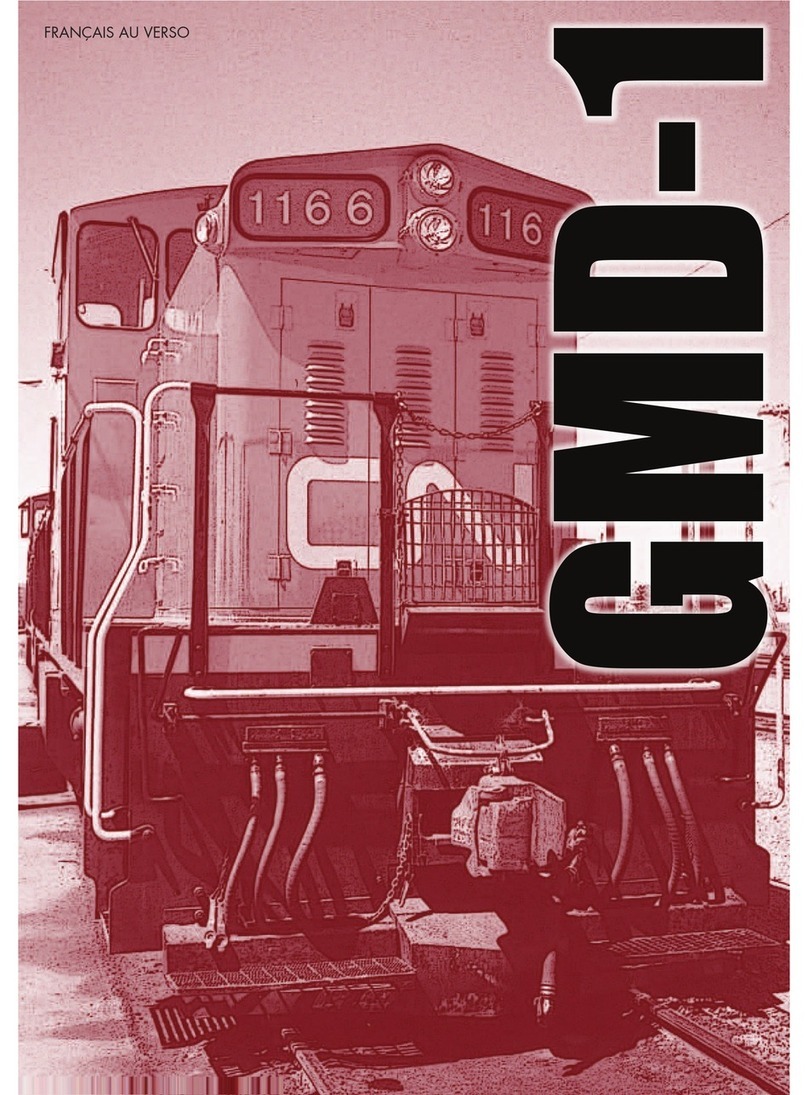9
OPERATION – DC (SOUND)
To operate your sound-equipped GMD-1 locomotive on a DC layout, just give the throttle
some juice. The engine will start up once sufficient voltage has been reached (around
seven volts). See the note above (in Operation – DC (Silent)) about using train-set or
large-scale throttles. With DC layouts, you have very little control over the sounds of
your model.
WARNING: If you have purchased a sound-equipped GMD-1 and you
operate your trains with a Model Rectifier Corporation RailPower 1300
DC controller, stop what you are doing immediately. Do not pass Go.
Do not collect $200. The RailPower 1300 is notorious for voltage spikes
and it WILL destroy your locomotive. There is no “if” about it. We will
not repair any GMD-1 destroyed by a 1300 or any other “train set”
DC controller. “Train set” DC controllers should not be used with sound-
equipped locomotives.
The only lights that work in DC are the headlights, ditch lights and number boards. You
can’t turn on the class lights in DC. Some throttle manufacturers produce special doo-
dads which are meant to trigger the sounds in locomotives on DC layouts. As we have
no involvement in the development of those doo-dads, we have absolutely no idea how
they will affect your GMD-1, for good or for ill. As always, we’ll try to help you fix your
GMD-1 if one of these doo-dads scrambles your locomotive’s circuitry, but we can’t
guarantee we’ll be able to.
It is usually at this point in the manual that Jason inserts a gentle dig at his fellow mod-
ellers who won’t switch from DC to DCC. He has chosen not to do that this time around,
because the last time he made fun of people still using DC he was kidnapped by a band
of journeymen from the masons’ guild, tied to a bale of hay with straps made at the local
tannery, and burned at the stake for being a warlock. Luckily he got better.
If you want a taste of what you are missing by not switching to DCC, please read on…
OPERATION – DCC WITH SOUND
We go to extreme lengths for accuracy, in sounds as well as in looks. Our sound decod-
ers are LokSound Select decoders by ESU, programmed with sounds we recorded from
a rebuilt SW1200RS, which has the same prime mover, exhaust and hood design as the
rebuilt GMD-1. So you can rest assured that the sounds are bang-on accurate. We did
not just toss our original GMD-1 sounds onto the decoder as the rebuilt GMD-1 sounds
completely different.
As we do for all of our sound decoders, we recorded the prime mover under load – it
was hauling loaded ballast hoppers. Locomotives sound a lot different when they are
working. If you have decoders from other manufacturers in your locomotives you might
want to check out the available line of Rapido decoders on our web site. All of our de-