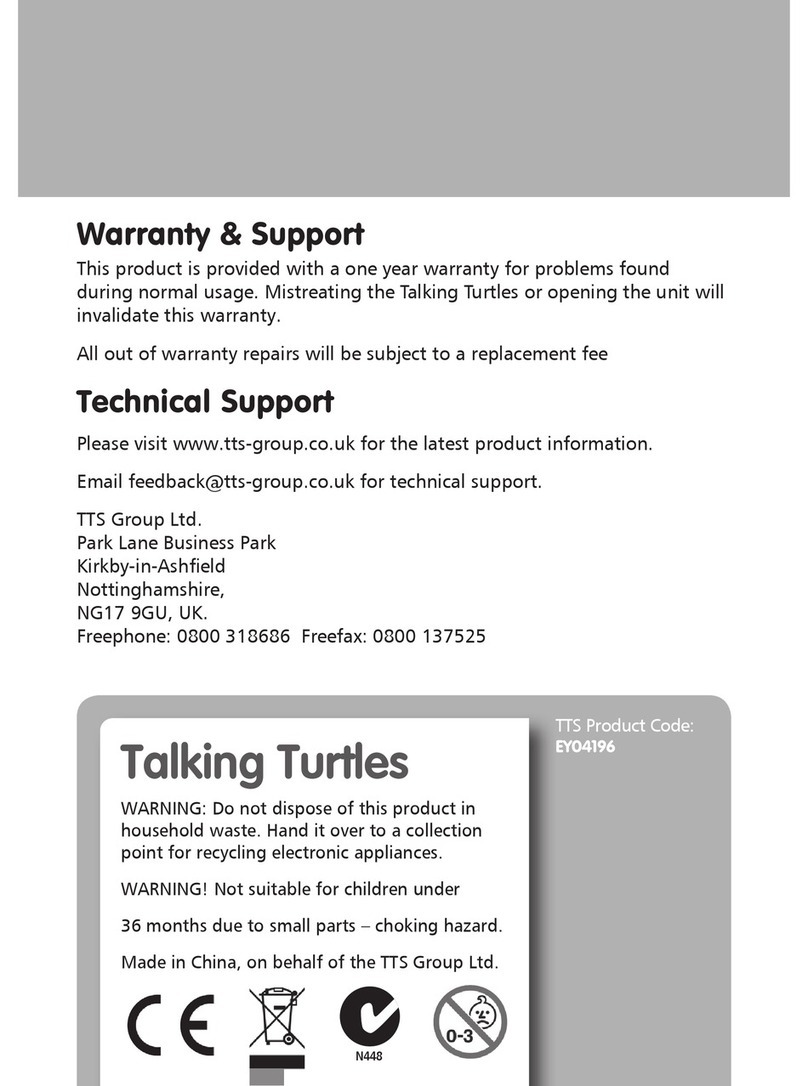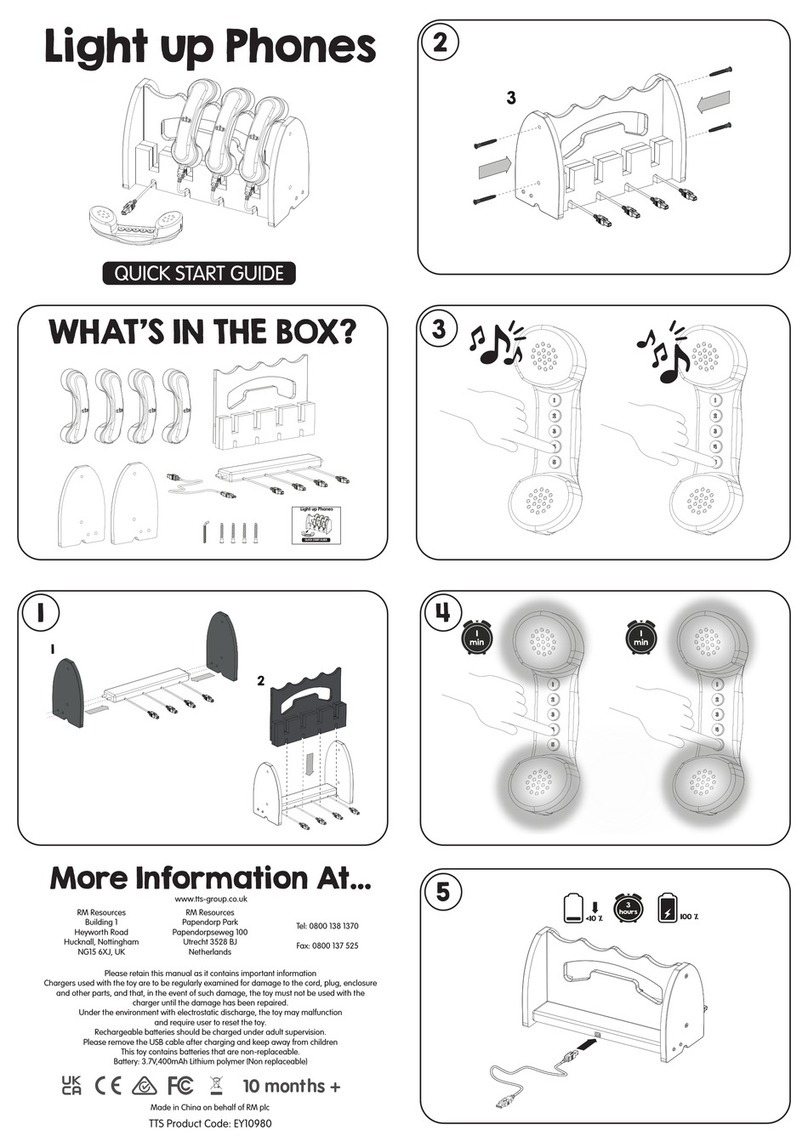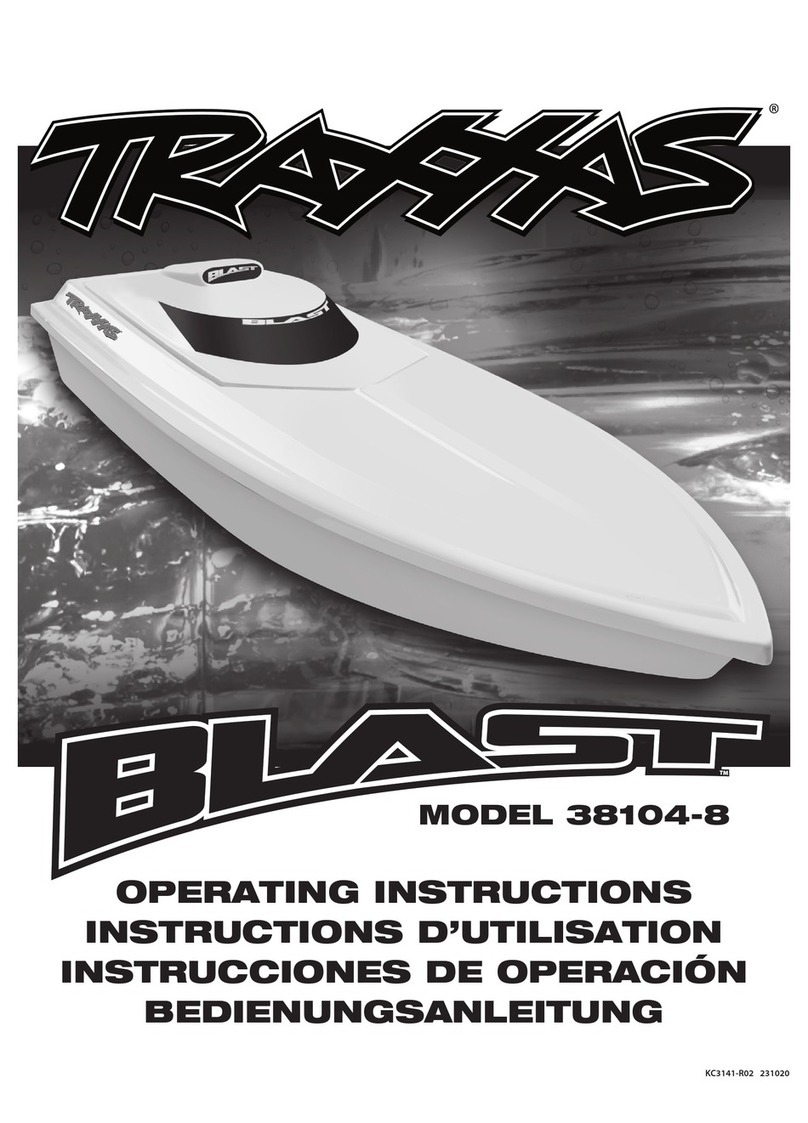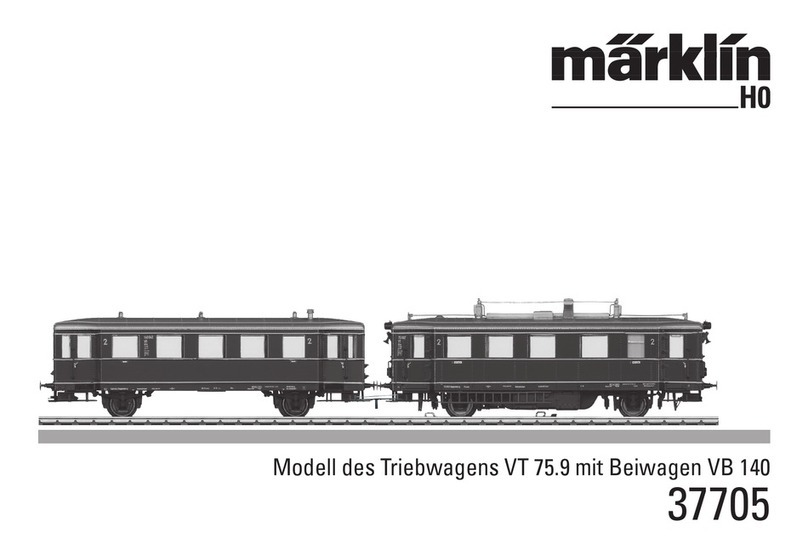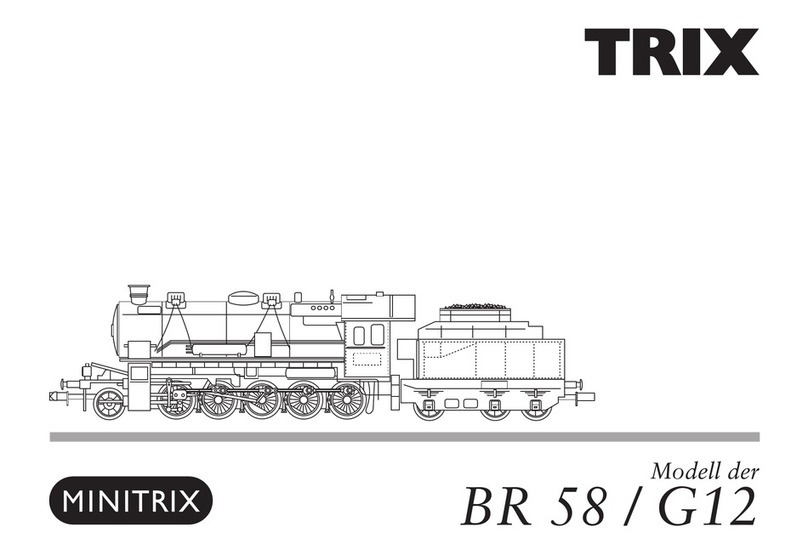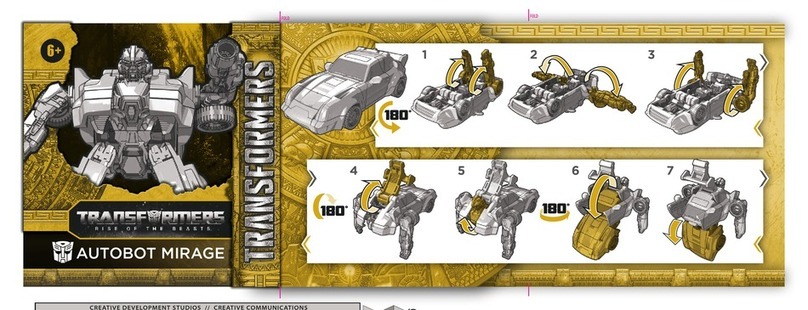TTS Recordable Shining Stars Rewards User manual
Other TTS Toy manuals

TTS
TTS Clever Cats User manual

TTS
TTS Glow Construction User manual

TTS
TTS Connecting Glow Tiles User manual

TTS
TTS Pro-Bot User manual

TTS
TTS Interactive Wall Chart User manual

TTS
TTS Wonder Bug User manual

TTS
TTS Big-Point User manual

TTS
TTS Easi-Cars User manual

TTS
TTS Log-Box User manual

TTS
TTS Glow Numbers User manual
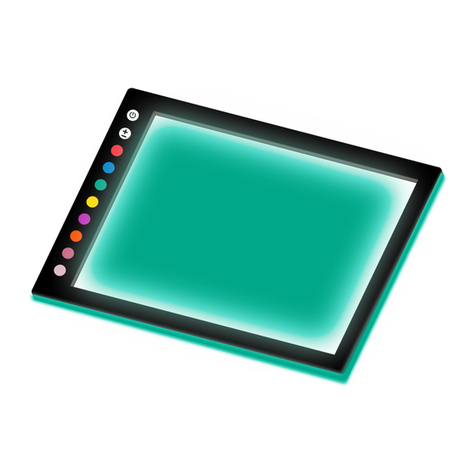
TTS
TTS SC10095 User manual

TTS
TTS EY10435 User manual

TTS
TTS Rugged Robot User manual

TTS
TTS EY10018 User manual

TTS
TTS Bee-Bot User manual

TTS
TTS EY07202 User manual

TTS
TTS Recordable Magic Post Box User manual

TTS
TTS Mini Illuminated Mark Making Board User manual
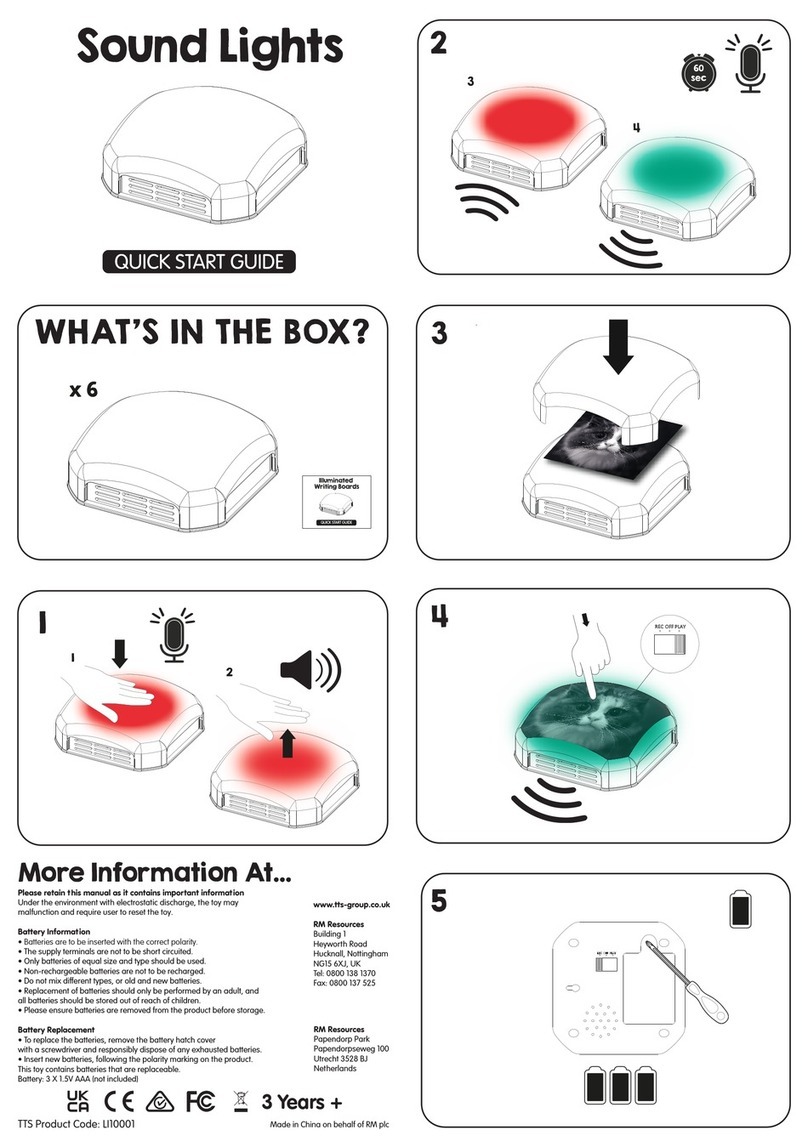
TTS
TTS LI10001 User manual

TTS
TTS Crumble blog 2 User manual
Popular Toy manuals by other brands
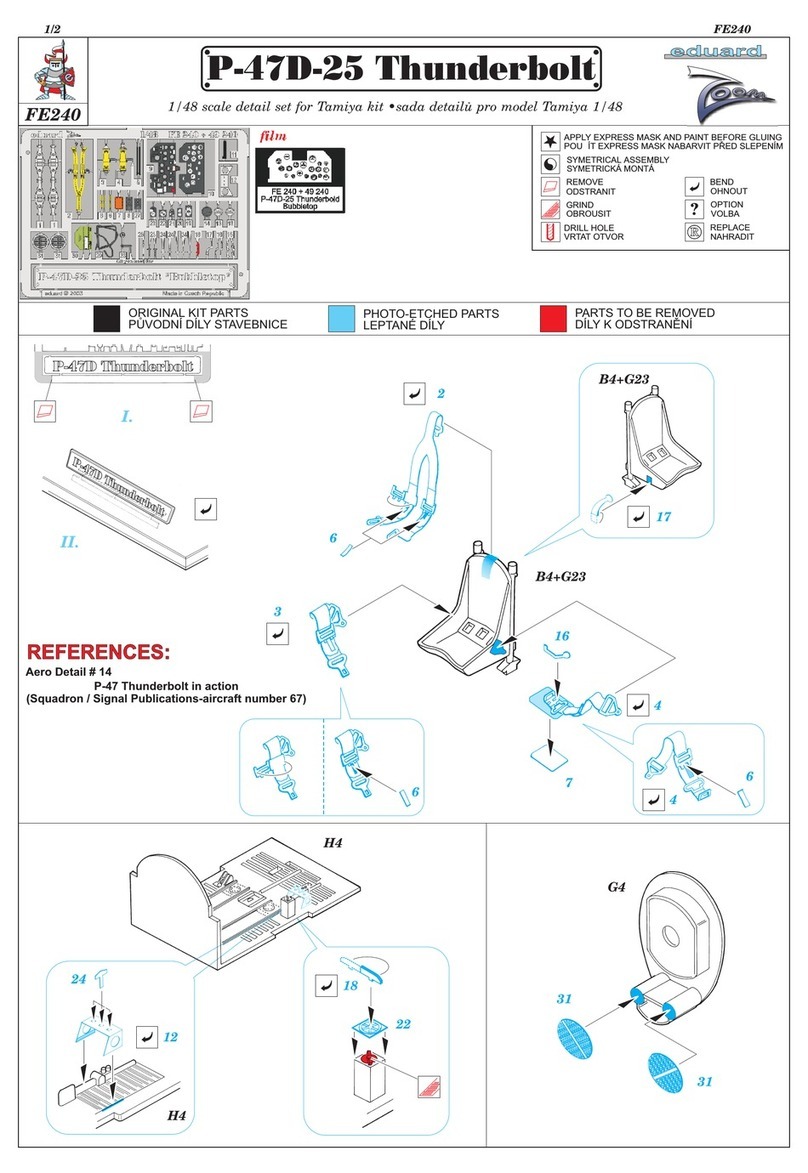
Eduard
Eduard P-47D-25 Thunderbolt manual
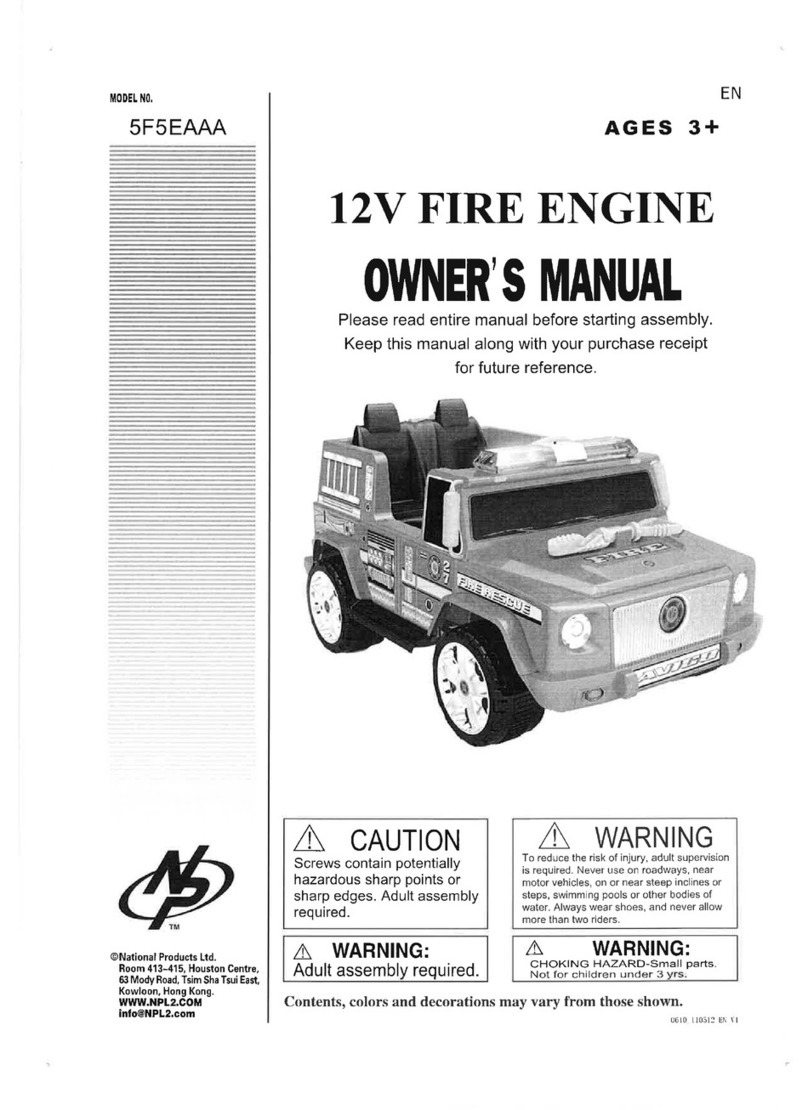
National Products
National Products 5F5EAAA owner's manual
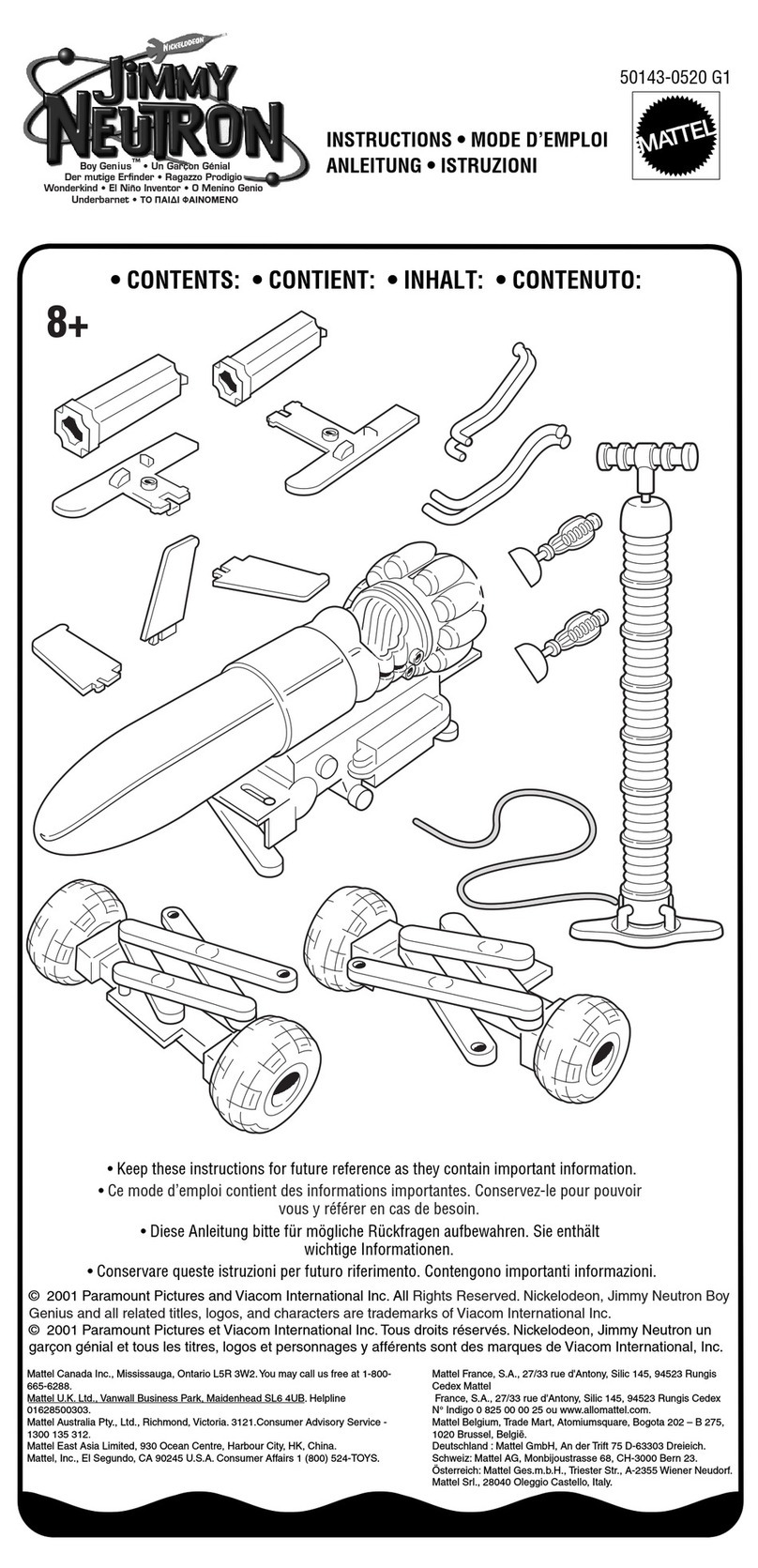
Mattel
Mattel Nickelodeon Boy Genius Jimmy Neutron Build N'... instructions

HobbyZone
HobbyZone Carbon Cub S+ 1.3M instruction manual
Hasbro
Hasbro KRE-O TRANSFORMERS DECEPTICON AMBUSH 38781 manual

Rail King
Rail King AeroTrain Diesel Locomotive Operator's manual