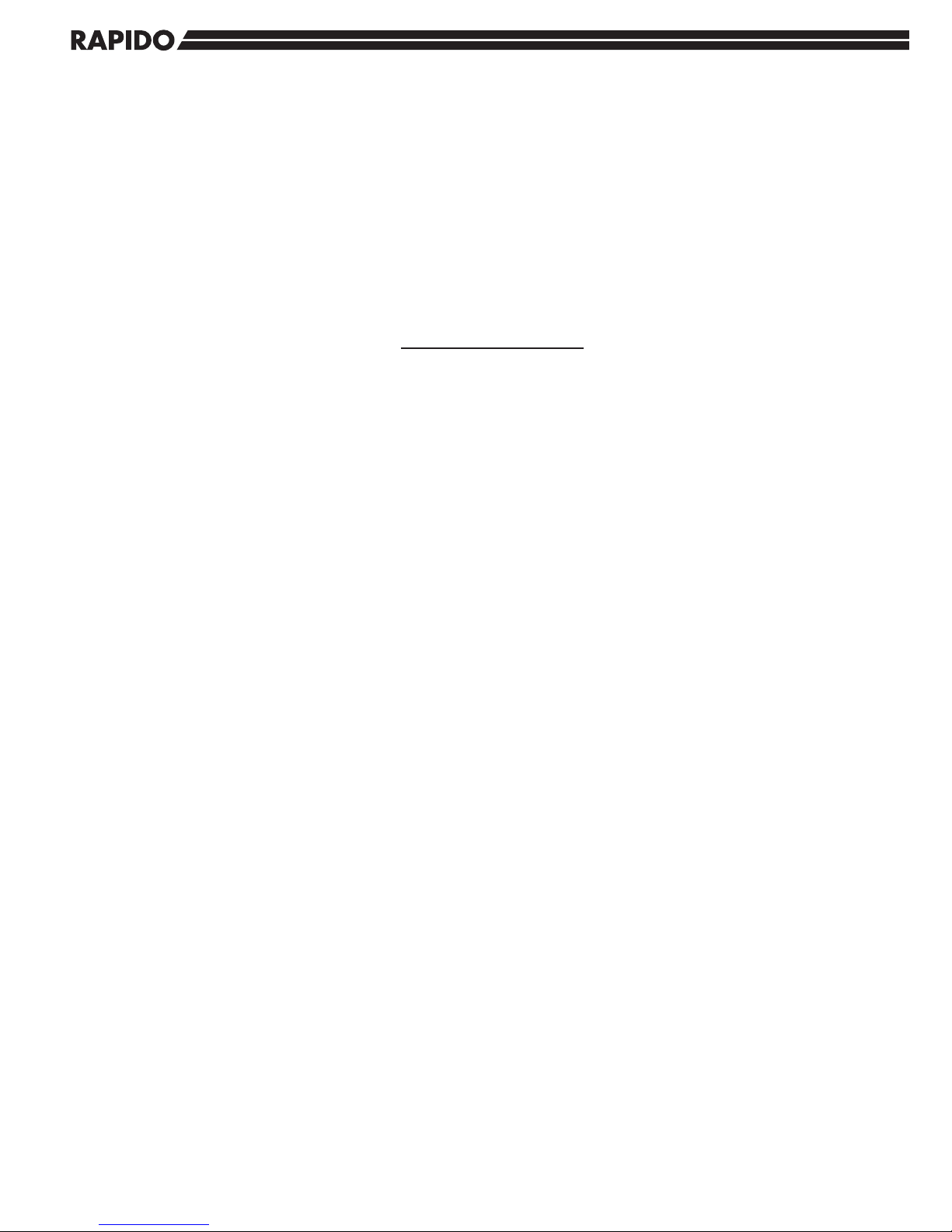6
We had to make some decisions that will make the model inaccurate for the earliest
classes in the very early days, so all units have spark arrestors installed and all have
frame-mounted handrails. Note that all 1000-series GMD-1s from the second order on-
ward were delivered with frame-mounted handrails, and that all 1000-series GMD-1s
from the fourth order onward were delivered with spark arrestors. So if you are model-
ling 1959 and you want 100% accurate details, look at photos of your chosen unit
before you start hacking away at your model. You may not need to.
The vast majority of early-order units were modernized with spark arrestors and frame-
mounted handrails by 1965.
We suggest you refer to photos on www.cnrphotos.com and either find your specific
number or look for other locomotives in the year you are modelling for guidance as to
what details to include and what to leave off. You will find just about all of the details you
need to accurately customize your locomotive in the polybags hidden in the foam insert.
WHAT IS THAT EMPTY SPACE ON THE ROOF?
For CN 1954 1000-series engines, we were in a quandary. All of these were delivered
with standard radiator covers which were replaced on most units by tall radiator shutter
frames starting in 1966 . As the units stayed in 1954 colours into the 1980s, we didn’t
feel we could force the later guys to hack off the normal rad covers or force the earlier
guys to hack off the shutter frames. So we didn’t install either of them.
If you are modelling the late 1950s or early 1960s, install the standard, low covers. If
you are modelling the late 1960s or later, install the tall shutter frames.
We recommend using white glue sparingly to install the parts. If it oozes, you can clean
it up with a damp cotton swab or a damp tissue or even a clean toothpick. White glue
will not leave a permanent stain on your model the way CA does.
SAND BOXES
The GMD-1 was delivered with eight sand boxes, and these were mounted to the trucks.
They are included with all the extra detail parts. If you install all of them on your 1000-se-
ries loco you will need a huge minimum radius and really easy vertical curves... But nev-
er fear! CN removed them over time, first cutting them down to four and then to none.
In our opinion, reliable operation is more important than installing a detail that might
cause you a big headache. If you plan to actually run your GMD-1, just leave them off.
CHECKING AND ADJUSTING YOUR LOCOMOTIVE
We try and make sure that every locomotive is perfectly up to spec before it leaves the
factory, but if the karaoke was particularly good the night before your model was as-