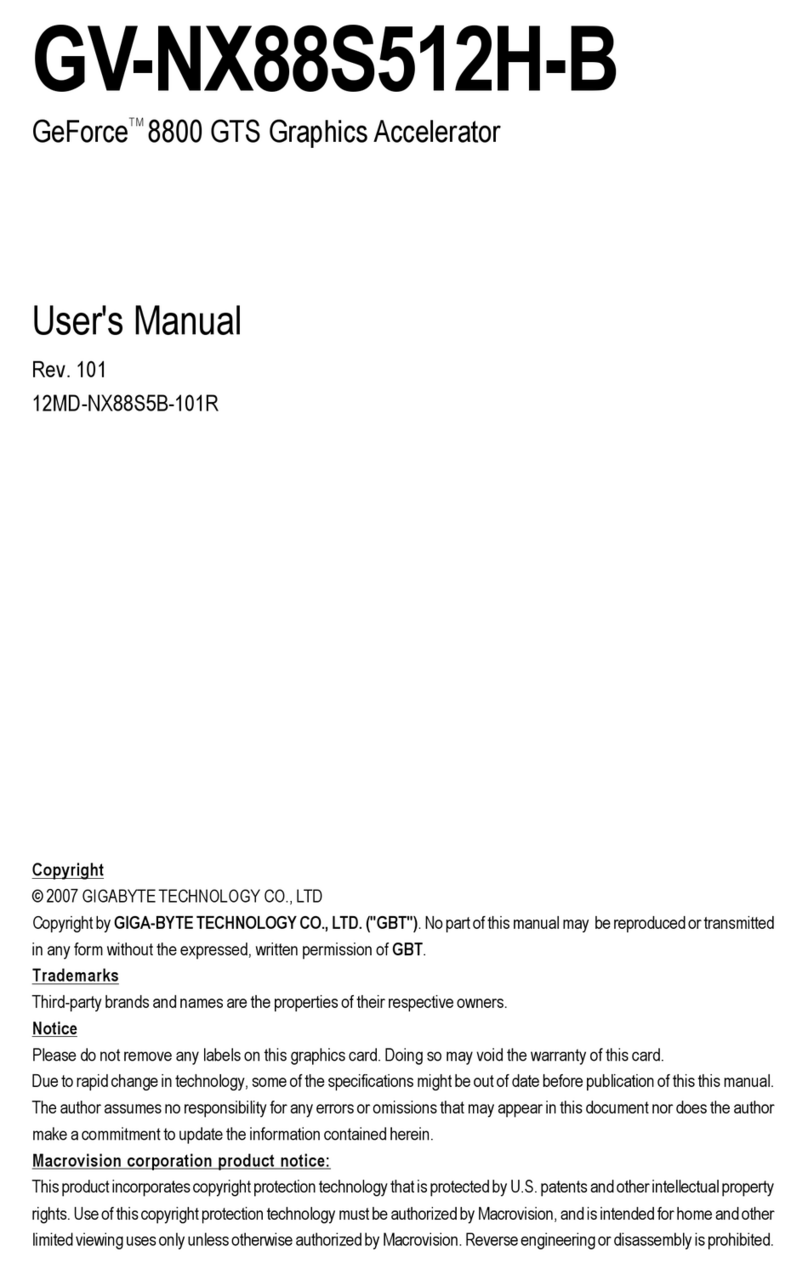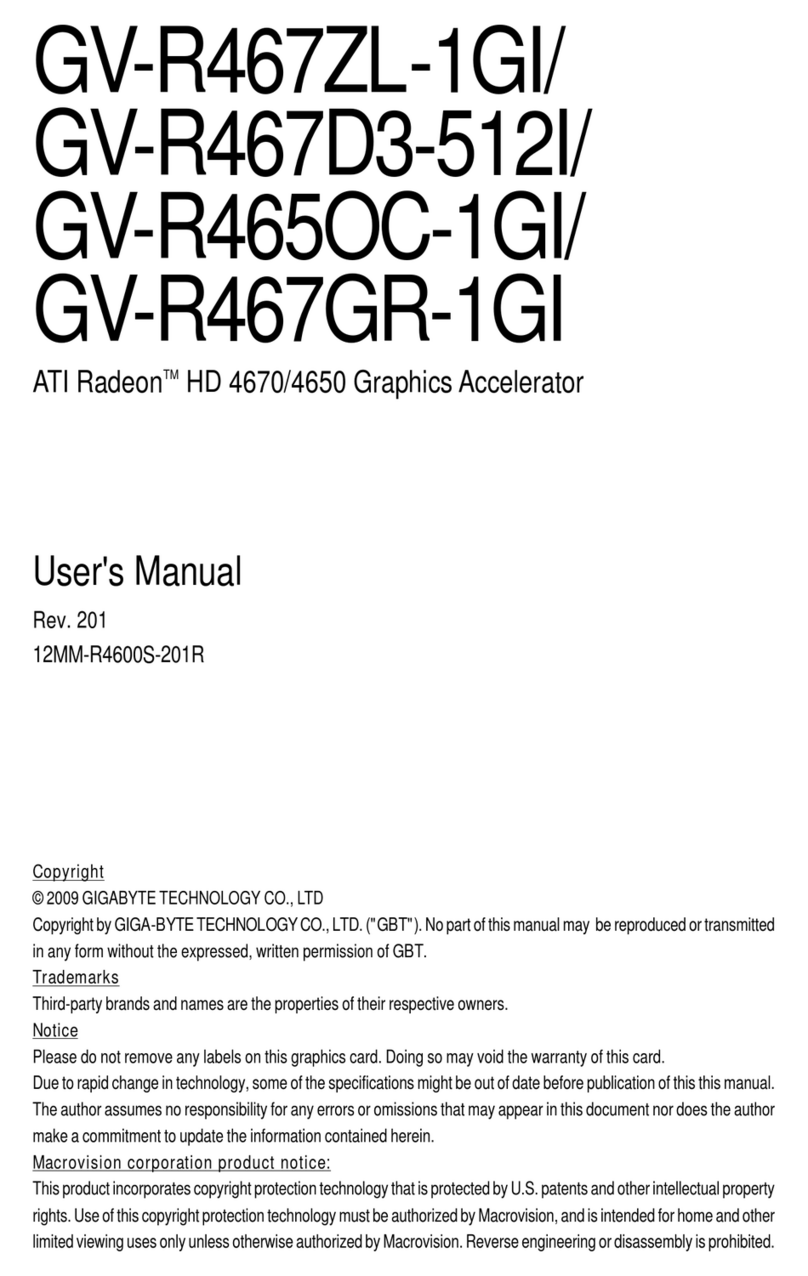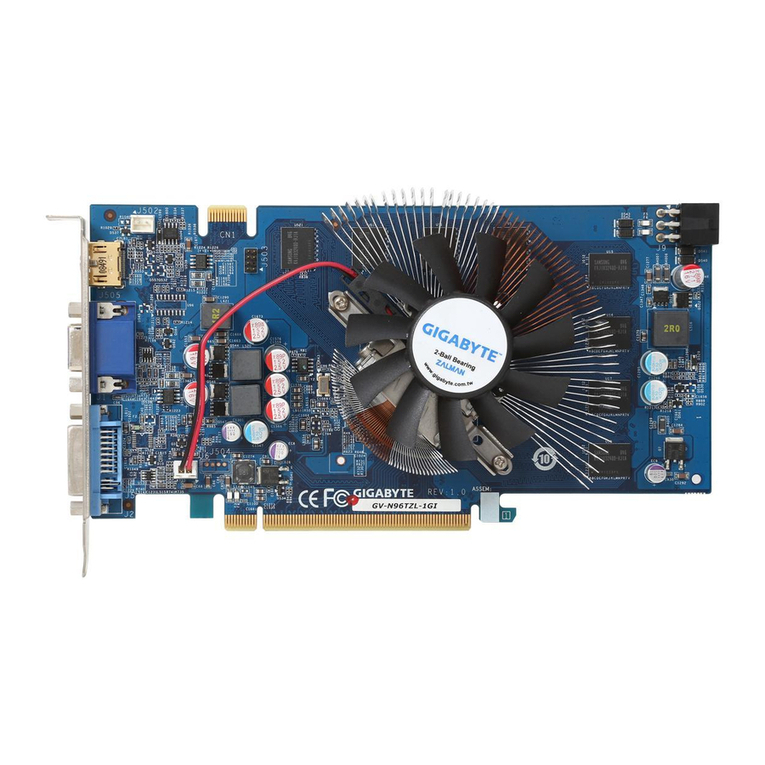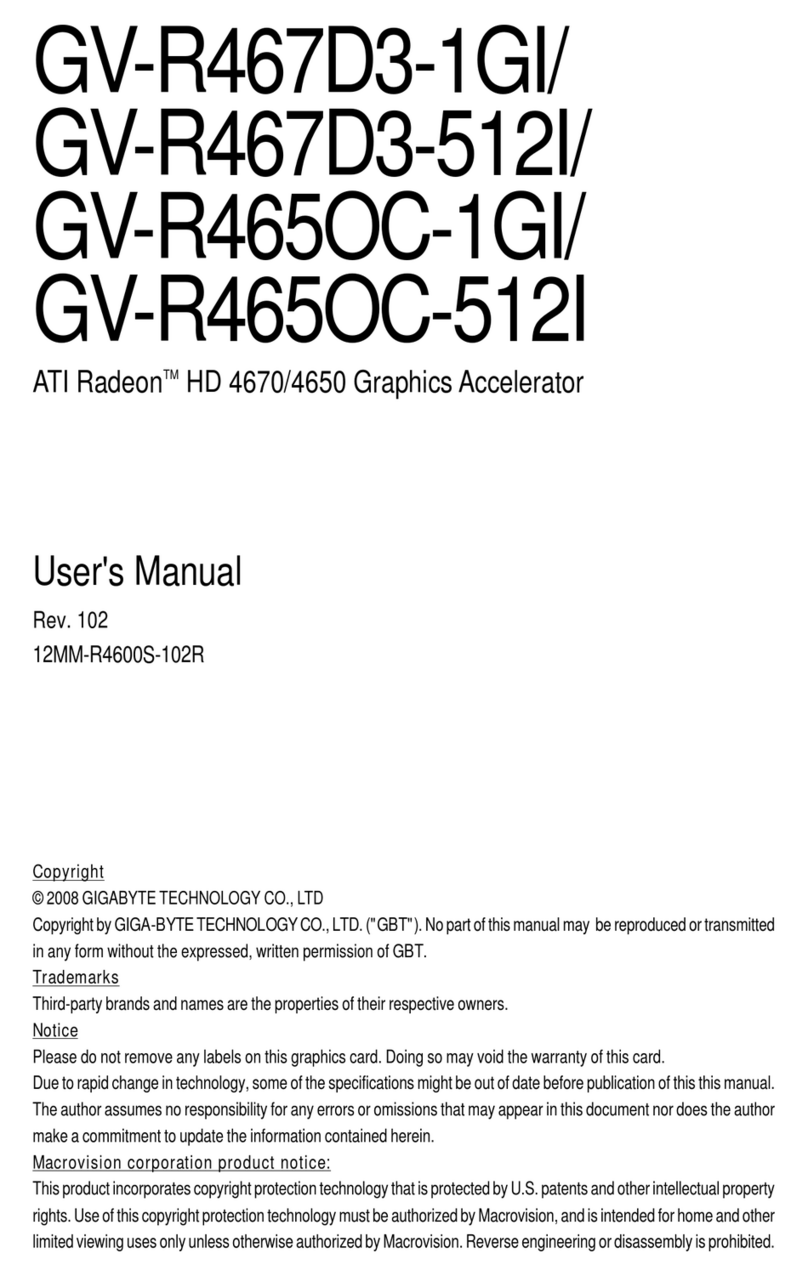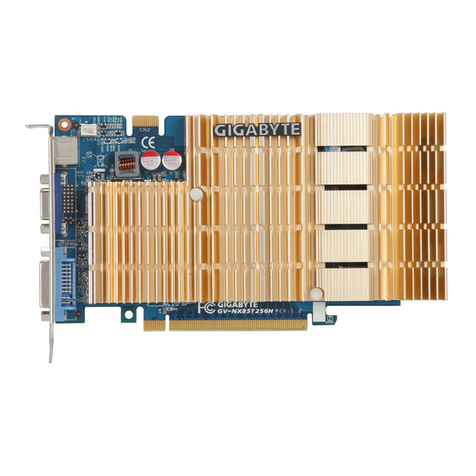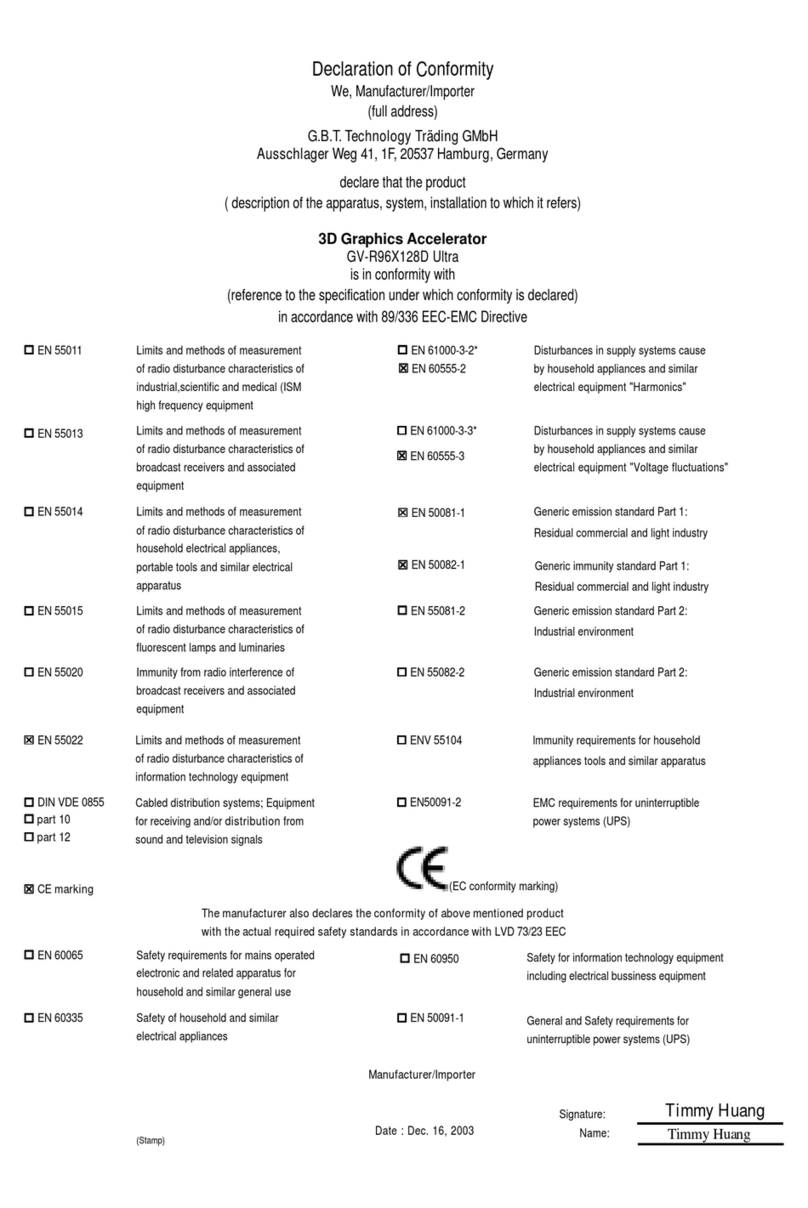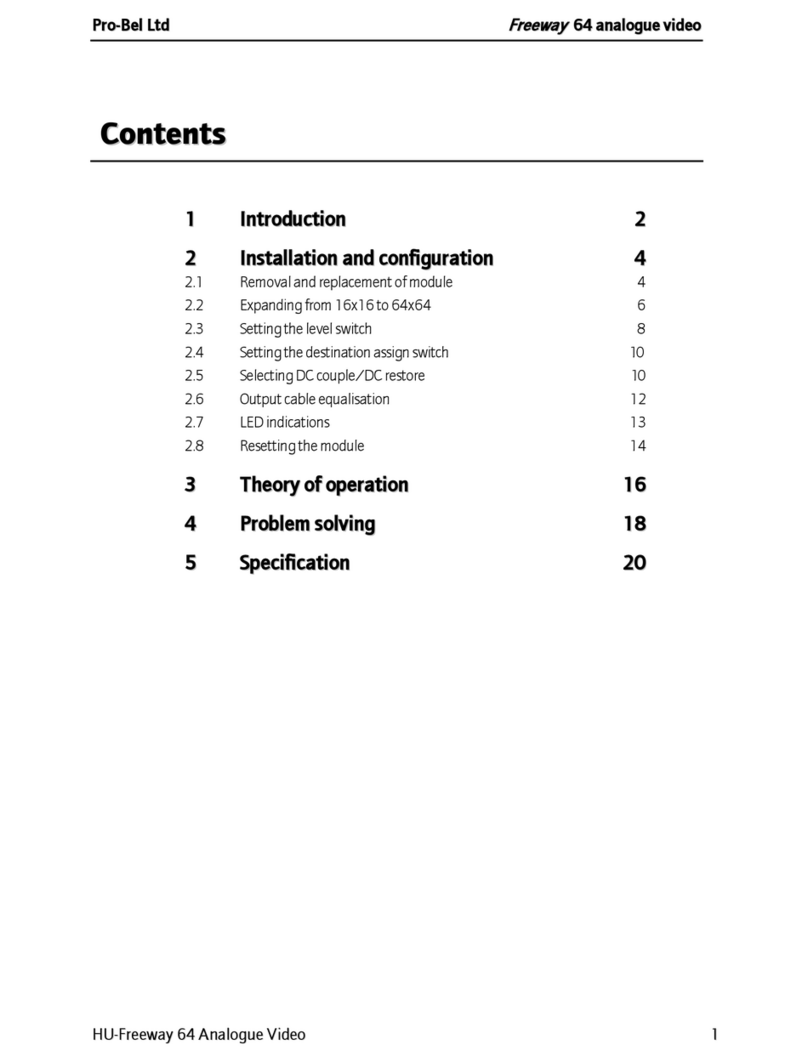Tech Source RAPTOR 2100T - RAPTOR DRIVERS FOR LINUX INSTALLATION... User manual
Other Tech Source Video Card manuals
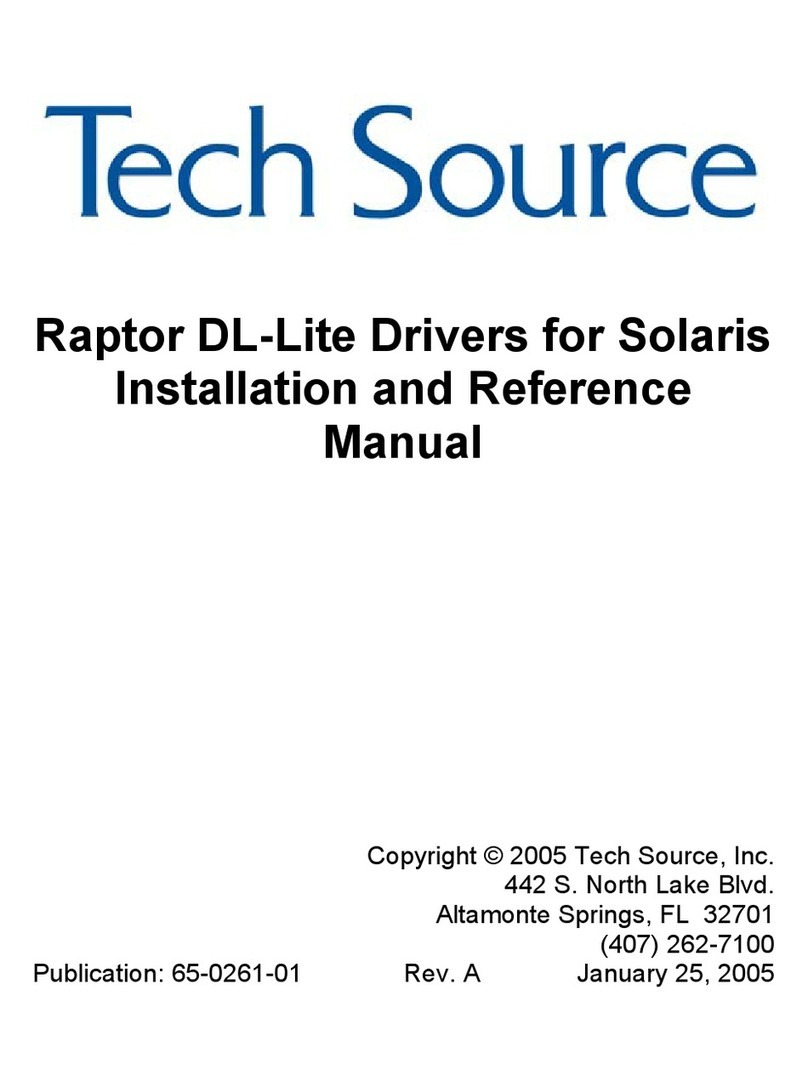
Tech Source
Tech Source RAPTOR DL-LITE DRIVERS SOLARIS Installation and operating manual
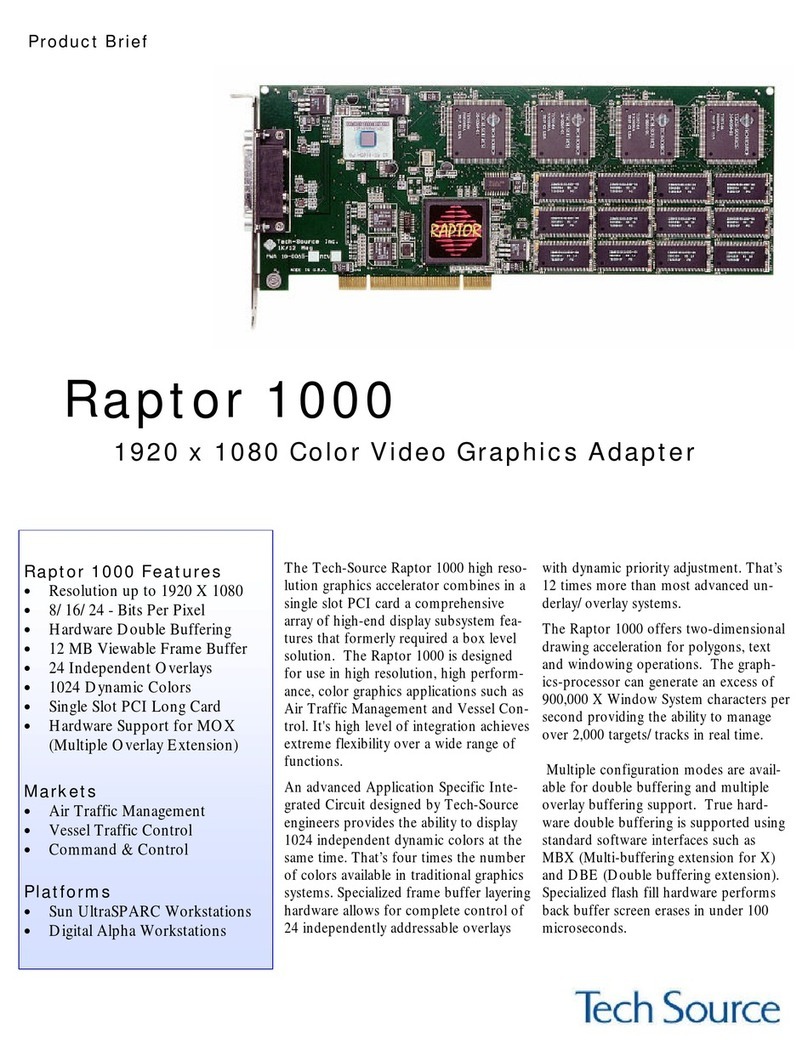
Tech Source
Tech Source RAPTOR 1000 User manual
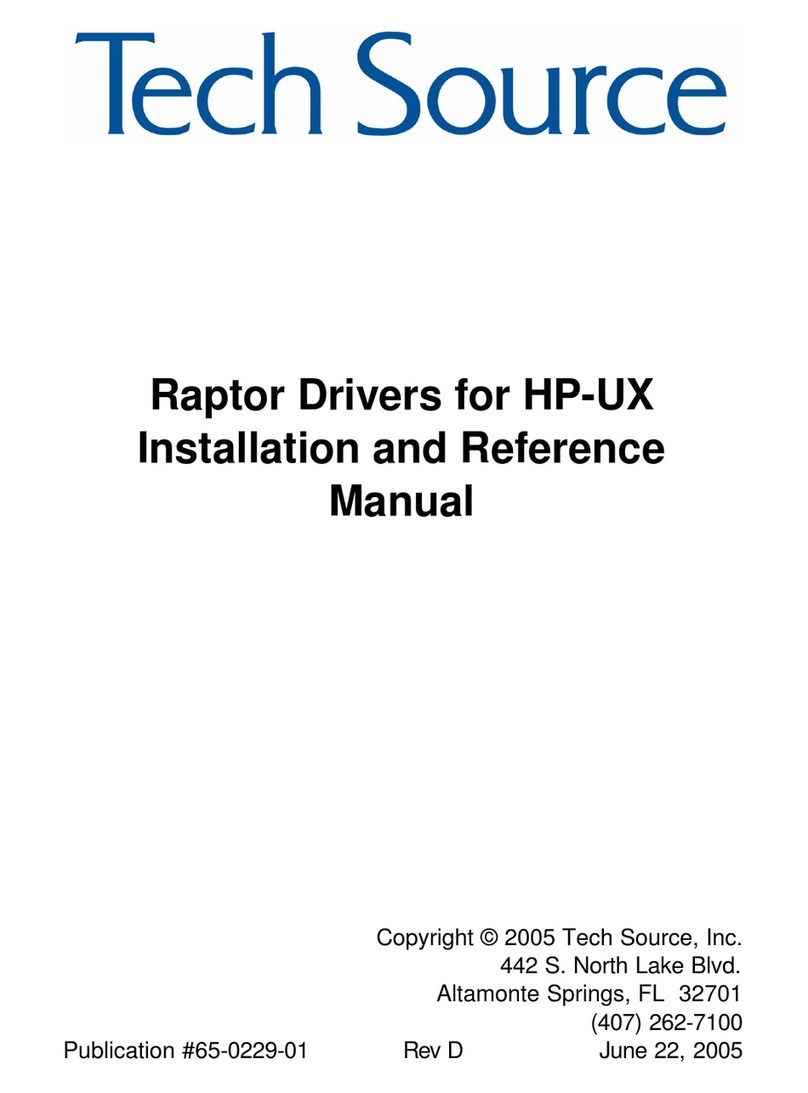
Tech Source
Tech Source RAPTOR 1100T - DRIVERS FOR HP-UX... Installation and operating manual
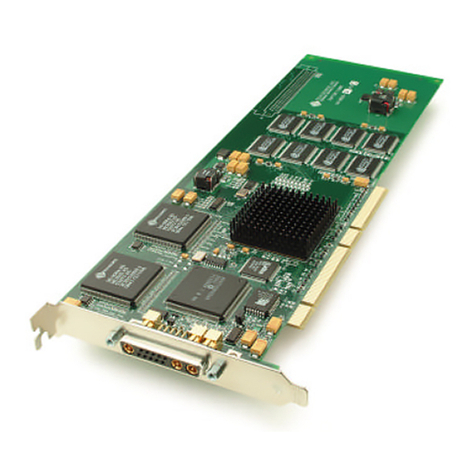
Tech Source
Tech Source RAPTOR 1100T User manual
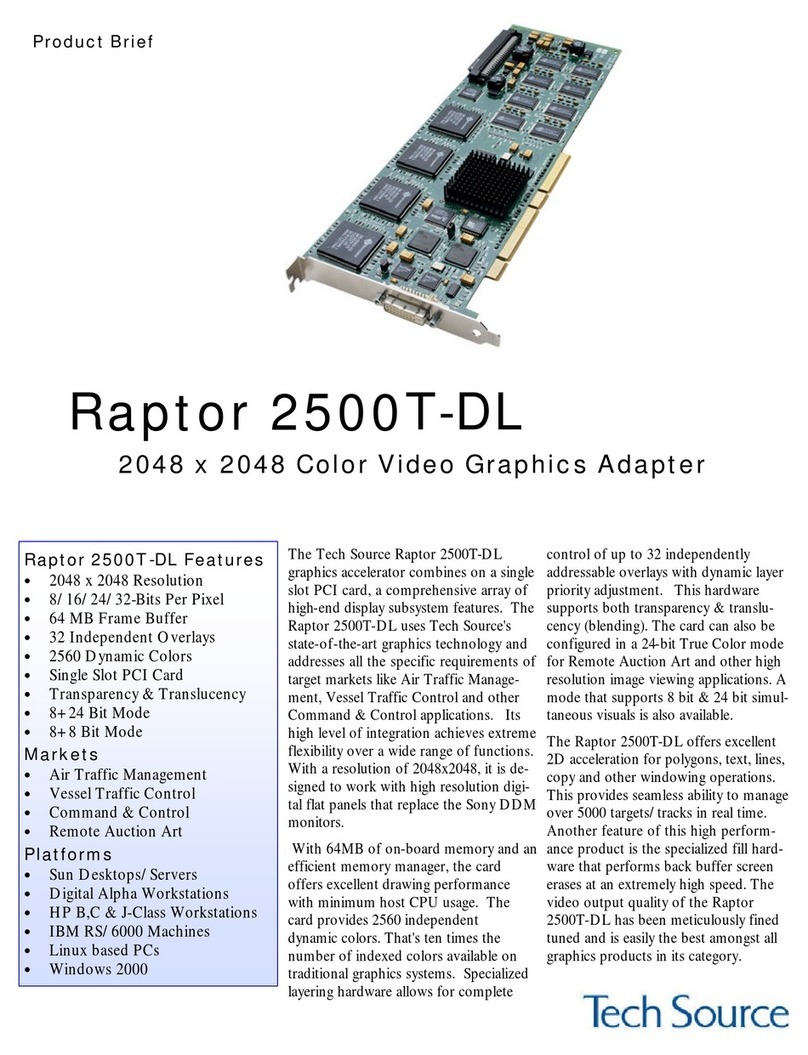
Tech Source
Tech Source RAPTOR 2500T-DL - RAPTOR OPENWINDOWS FOR SOLARIS INSTALLATION... User manual
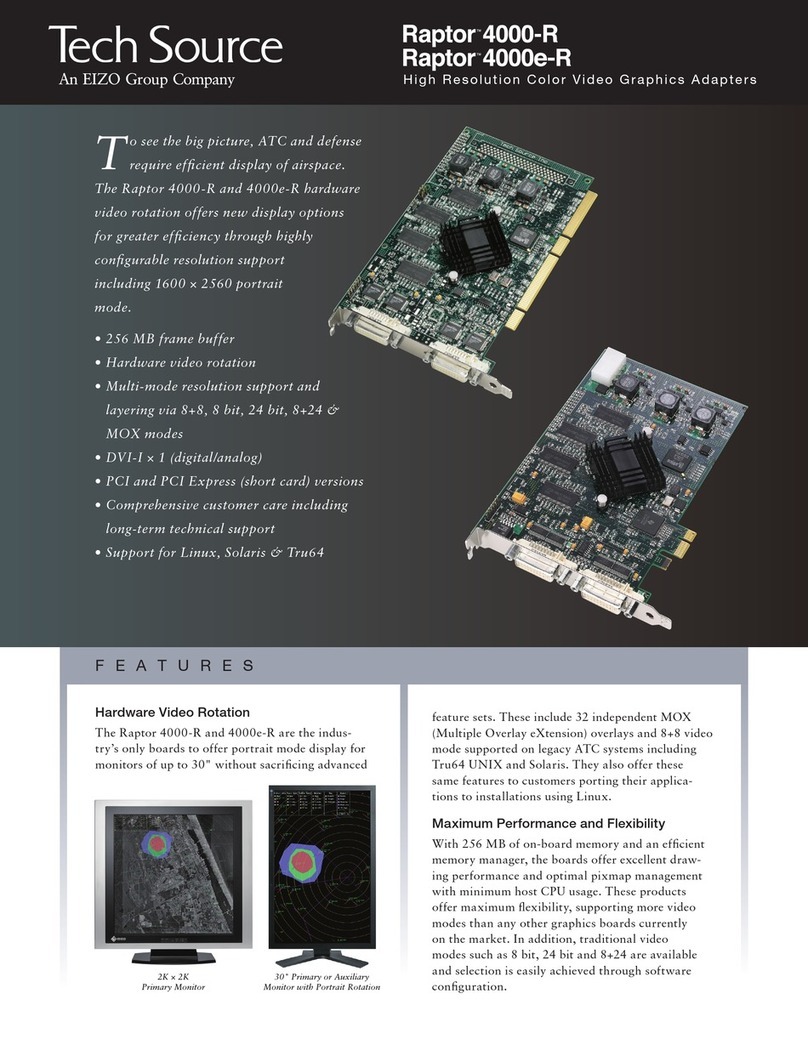
Tech Source
Tech Source Raptor 4000-R User manual
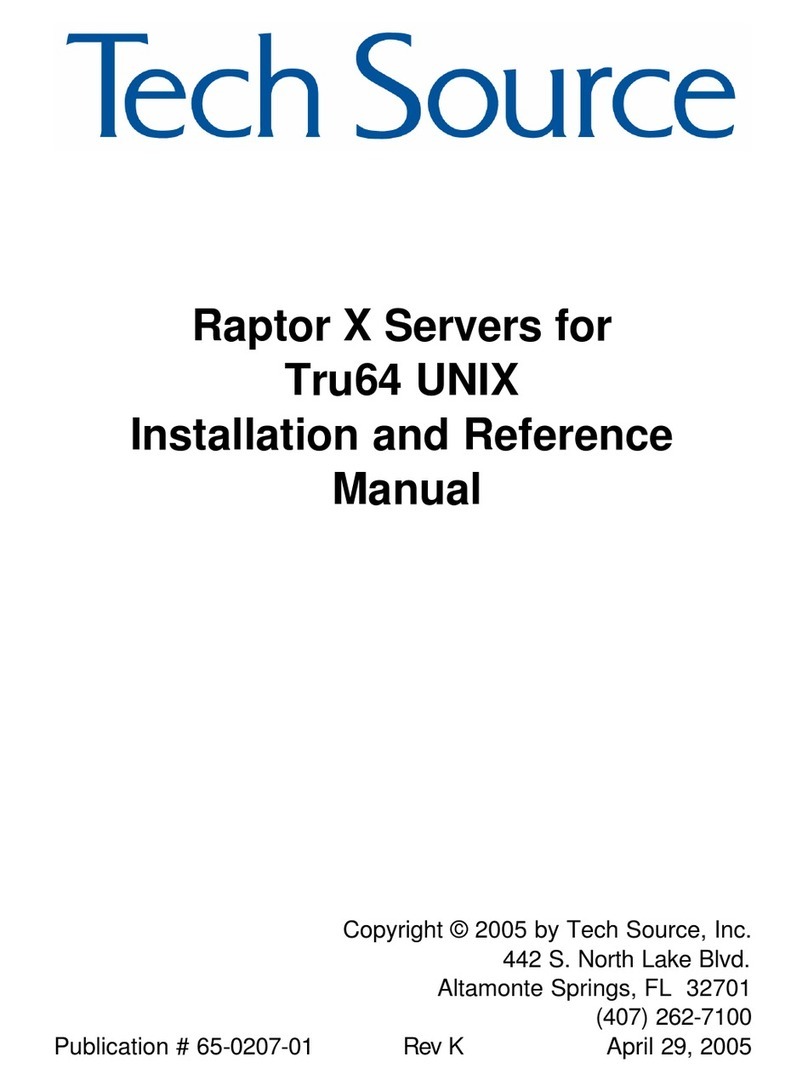
Tech Source
Tech Source RAPTOR 1100T - RAPTOR X SERVERS FOR TRU64 UNIX... Installation and operating manual
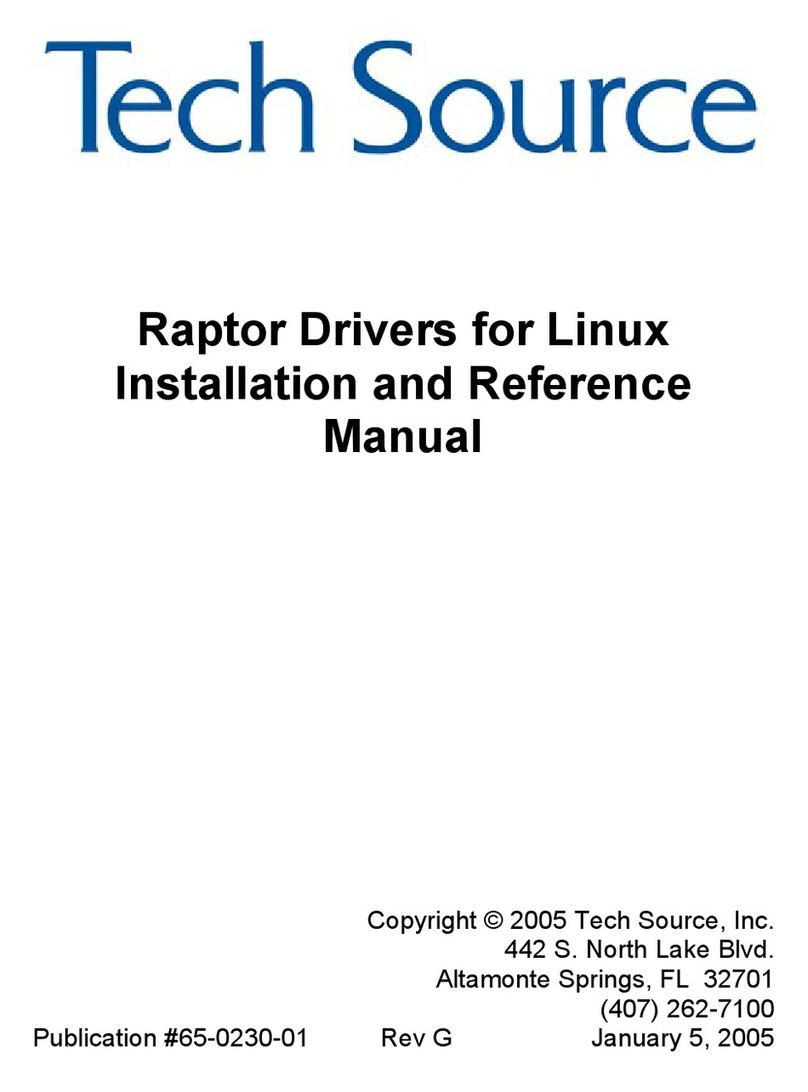
Tech Source
Tech Source RAPTOR 1100T - DRIVERS FOR LINUX... Installation and operating manual
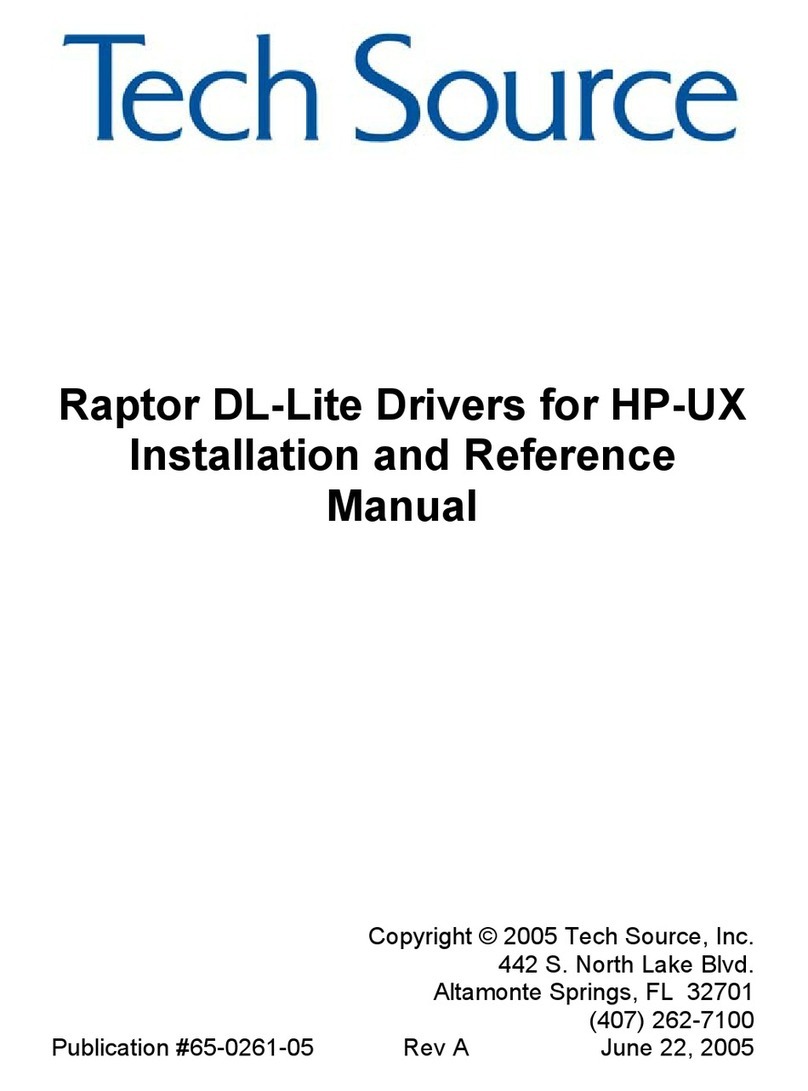
Tech Source
Tech Source RAPTOR DL-LITE - DRIVERS FOR HP-UX... Installation and operating manual

Tech Source
Tech Source Raptor 4000-LR User manual
Popular Video Card manuals by other brands
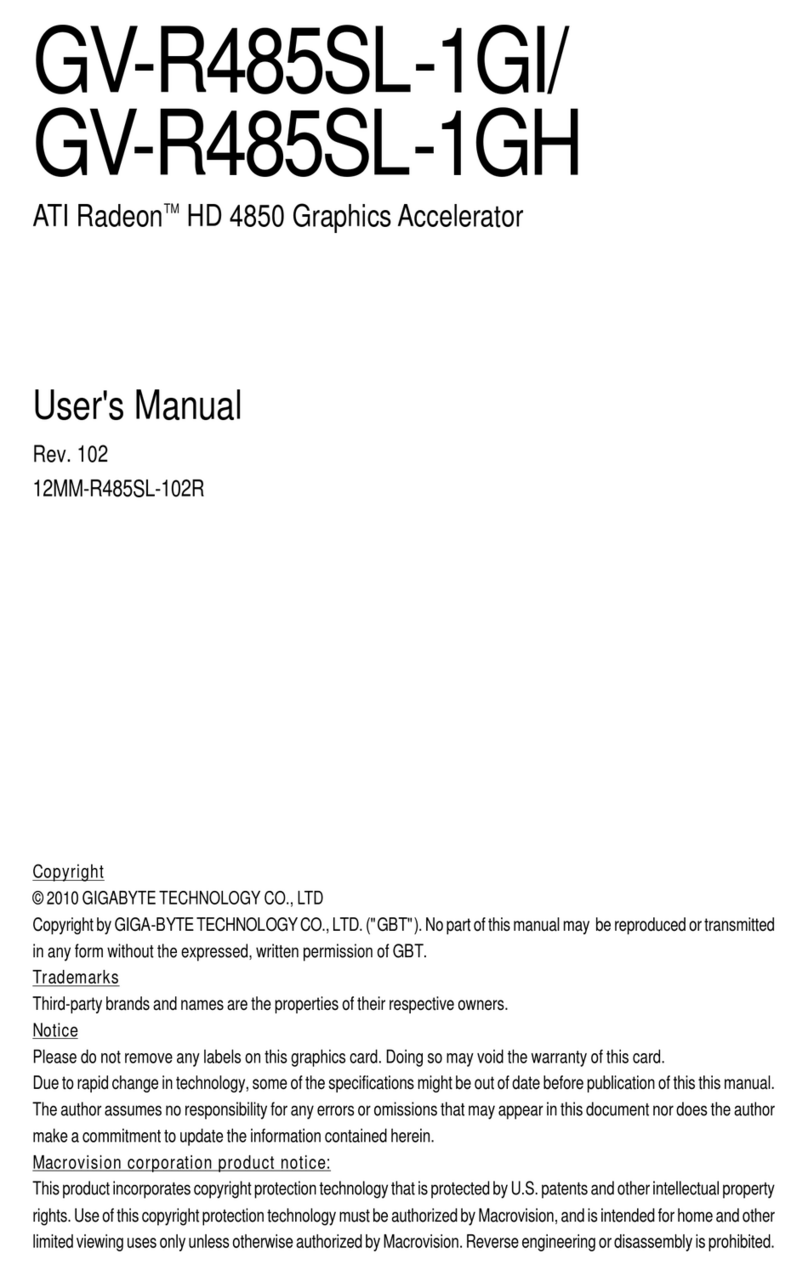
Gigabyte
Gigabyte GV-R485SL-1GH user manual
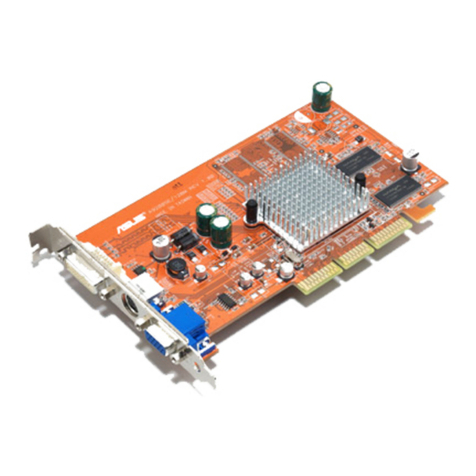
Asus
Asus Graphics Card A9200 Series installation guide

Asus
Asus V8200 Pure user manual
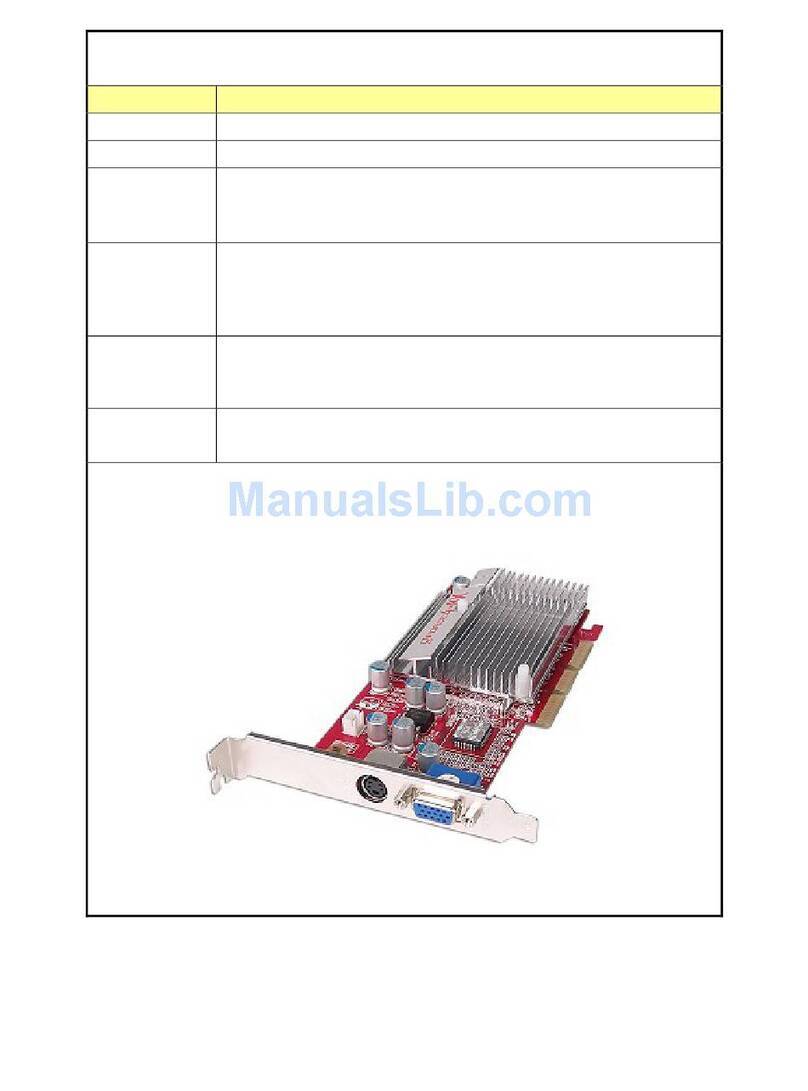
Diablotek
Diablotek VMX440-128A specification
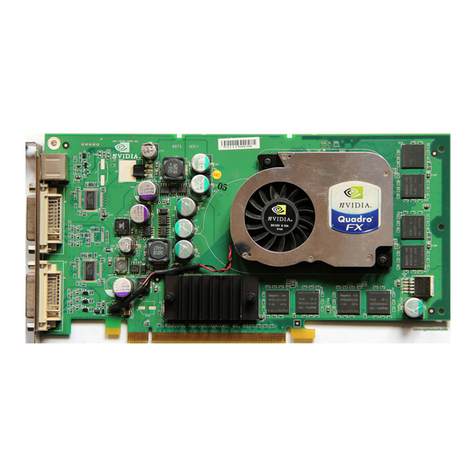
Nvidia
Nvidia FX1300 - Quadro FX 128MB Dual DVI-I PCIe Video... user guide
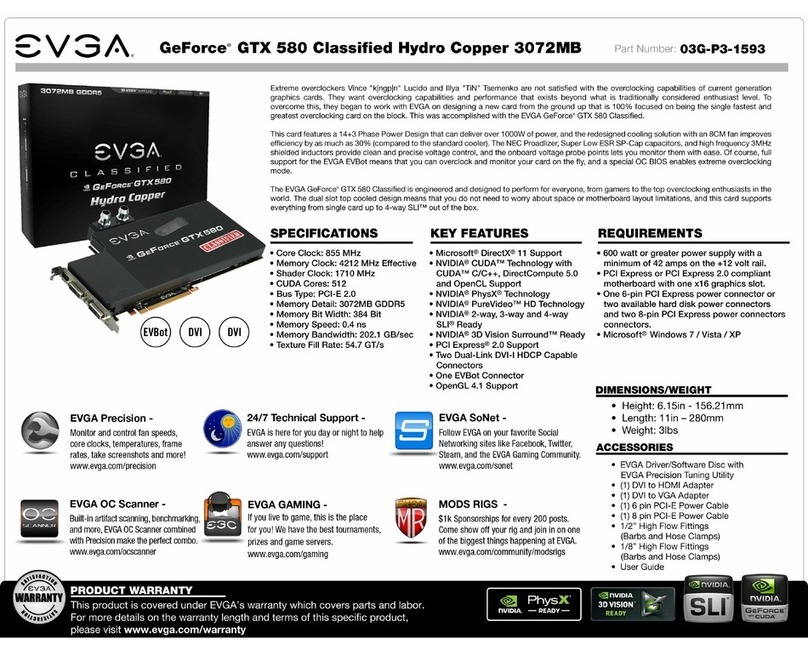
EVGA
EVGA GeForce GTX 580 Classified Hydro Copper... specification