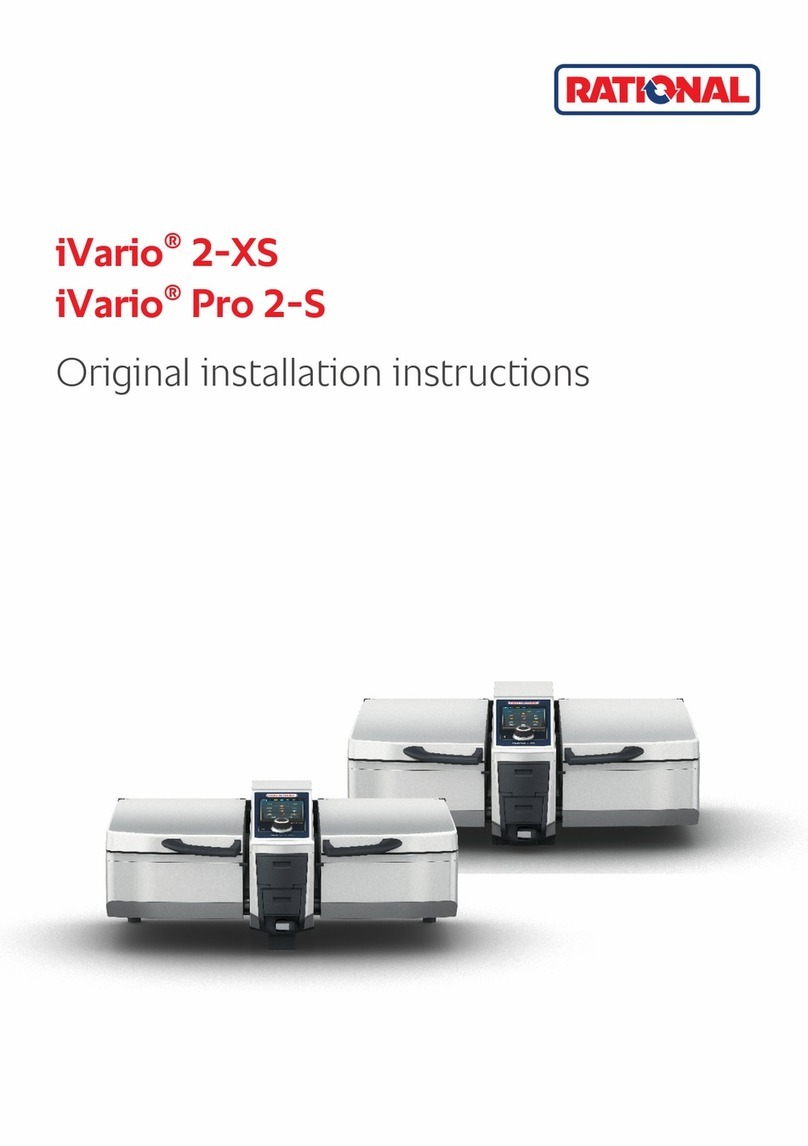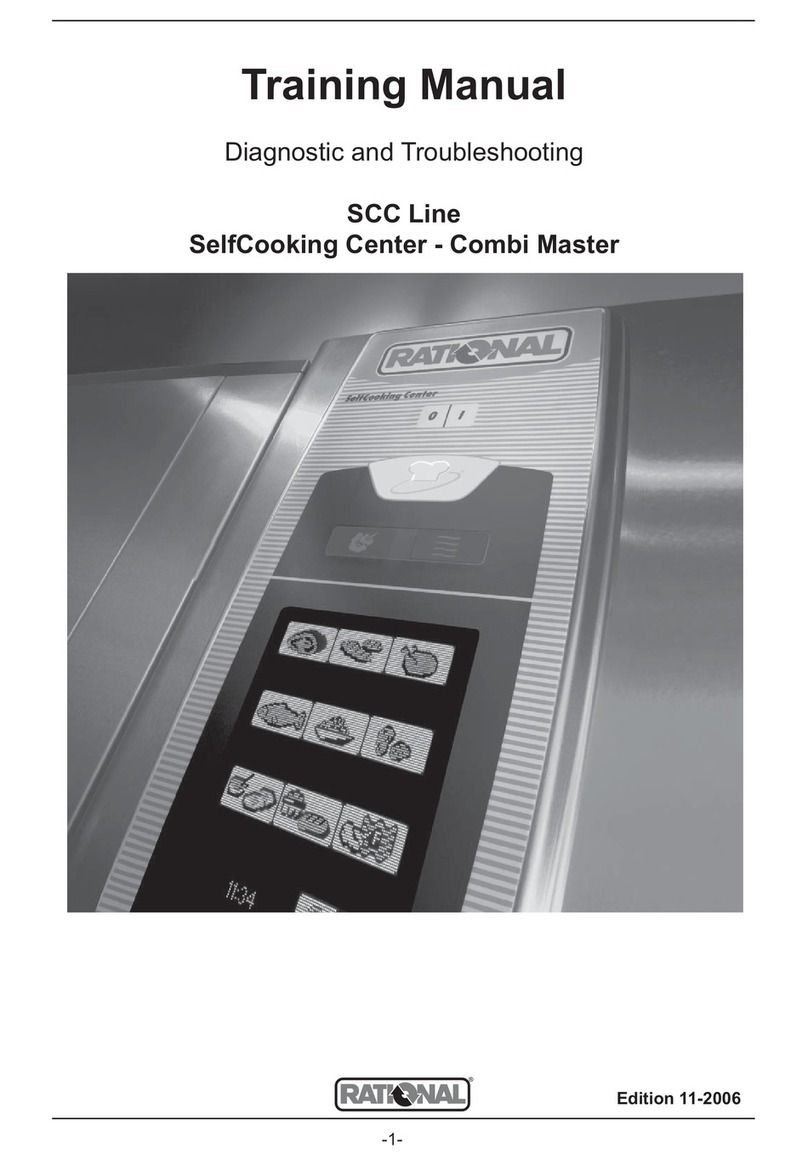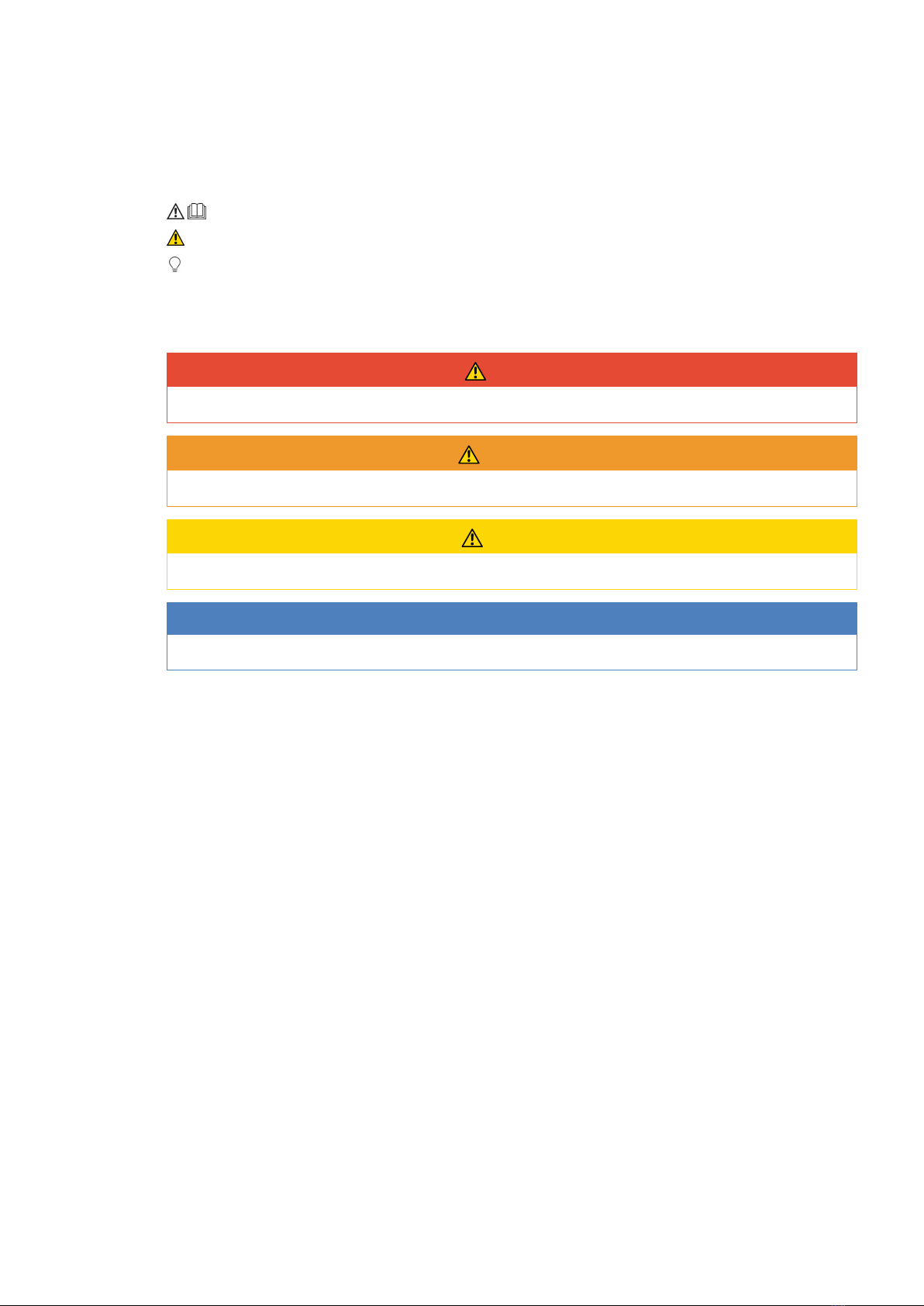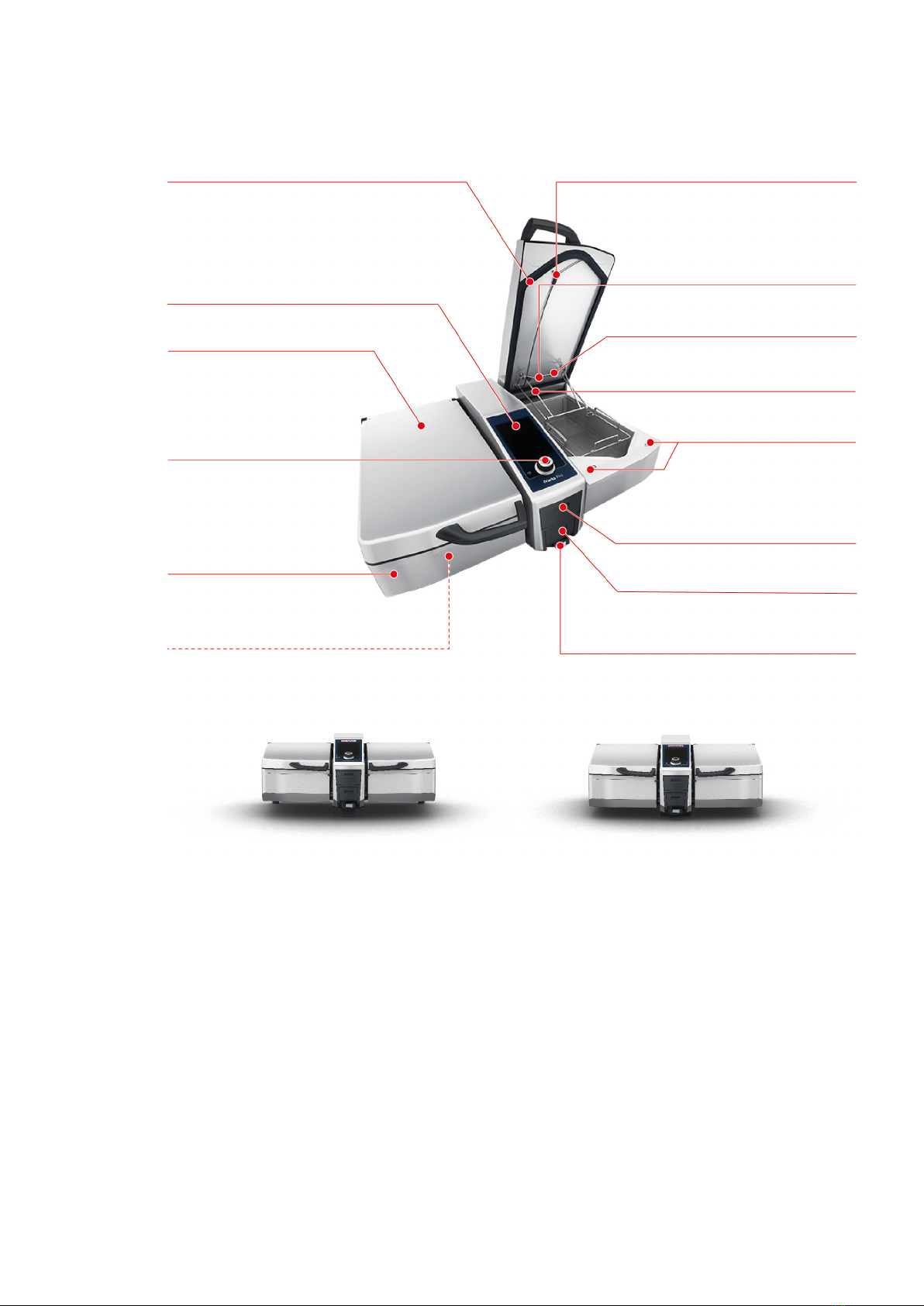4 / 100 Original instructions for use
5.2.4 Egg dishes............................................................................................................................................................................................ 30
5.2.5 Soups and sauces............................................................................................................................................................................... 31
5.2.6 Milk and desserts............................................................................................................................................................................... 31
5.2.7 Finishing............................................................................................................................................................................................... 32
5.3 Prerequisites, information and warnings .............................................................................................................................................. 32
5.4 Cooking food intelligently ......................................................................................................................................................................... 34
5.4.1 Accessing intelligent cooking paths............................................................................................................................................. 34
5.4.2 Starting an intelligent cooking path............................................................................................................................................. 34
5.5 Fine-tuning your results ............................................................................................................................................................................. 35
5.5.1 Cooking parameters......................................................................................................................................................................... 35
5.5.2 Prompts................................................................................................................................................................................................ 36
5.5.3 Information ......................................................................................................................................................................................... 37
5.5.4 Options................................................................................................................................................................................................. 38
5.6 Monitoring an intelligent cooking path.................................................................................................................................................. 39
5.7 Canceling an intelligent cooking path..................................................................................................................................................... 39
6 Manual cooking ........................................................................................................................................................................................... 40
6.1 Prerequisites, information and warnings .............................................................................................................................................. 40
6.2 Fine-tuning your results ............................................................................................................................................................................. 40
6.2.1 Cooking parameters......................................................................................................................................................................... 40
6.2.2 Additional functions ......................................................................................................................................................................... 41
6.2.3 Prompts and information................................................................................................................................................................ 41
6.3 Boil .................................................................................................................................................................................................................... 41
6.3.1 Temperature range ........................................................................................................................................................................... 41
6.3.2 Boil food............................................................................................................................................................................................... 42
6.4 Pan-fry............................................................................................................................................................................................................. 42
6.4.1 General safety information............................................................................................................................................................. 42
6.4.2 Temperature range ........................................................................................................................................................................... 43
6.4.3 Roasting food ..................................................................................................................................................................................... 43
6.5 Deep-fry.......................................................................................................................................................................................................... 44
6.5.1 General safety information............................................................................................................................................................. 44
6.5.2 Restricted scope of functions ........................................................................................................................................................ 44
6.5.3 Temperature range ........................................................................................................................................................................... 44
6.5.4 Melting solid fat ................................................................................................................................................................................. 44
6.5.5 Deep-frying food .............................................................................................................................................................................. 44
6.6 Cancel manual cooking ............................................................................................................................................................................... 45
7 Pressure cooking (optional)...................................................................................................................................................................... 47
7.1 General safety information........................................................................................................................................................................ 47
7.2 Prompts........................................................................................................................................................................................................... 47
7.3 Information..................................................................................................................................................................................................... 48
7.4 Options............................................................................................................................................................................................................ 48
7.5 Pressure cooking .......................................................................................................................................................................................... 49
8 iZoneControl................................................................................................................................................................................................ 50
8.1 Tickets.............................................................................................................................................................................................................. 50
8.1.1 Preset tickets ...................................................................................................................................................................................... 50