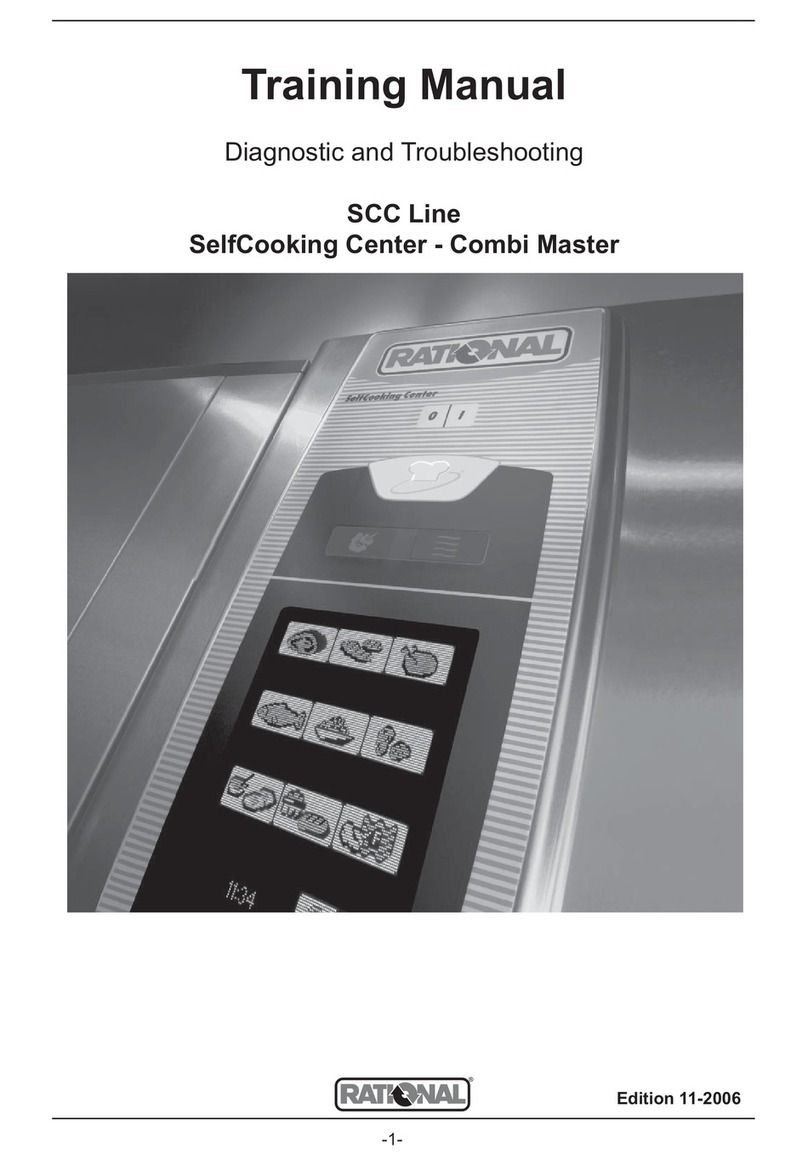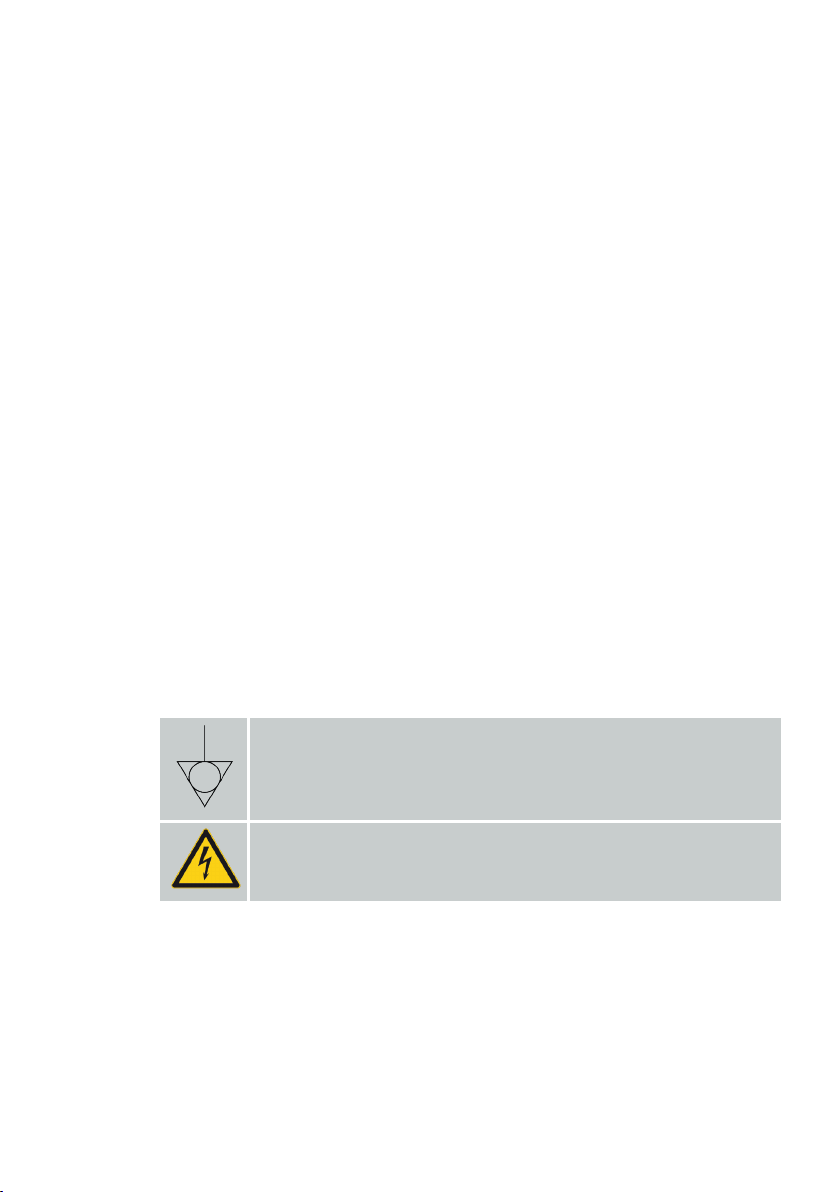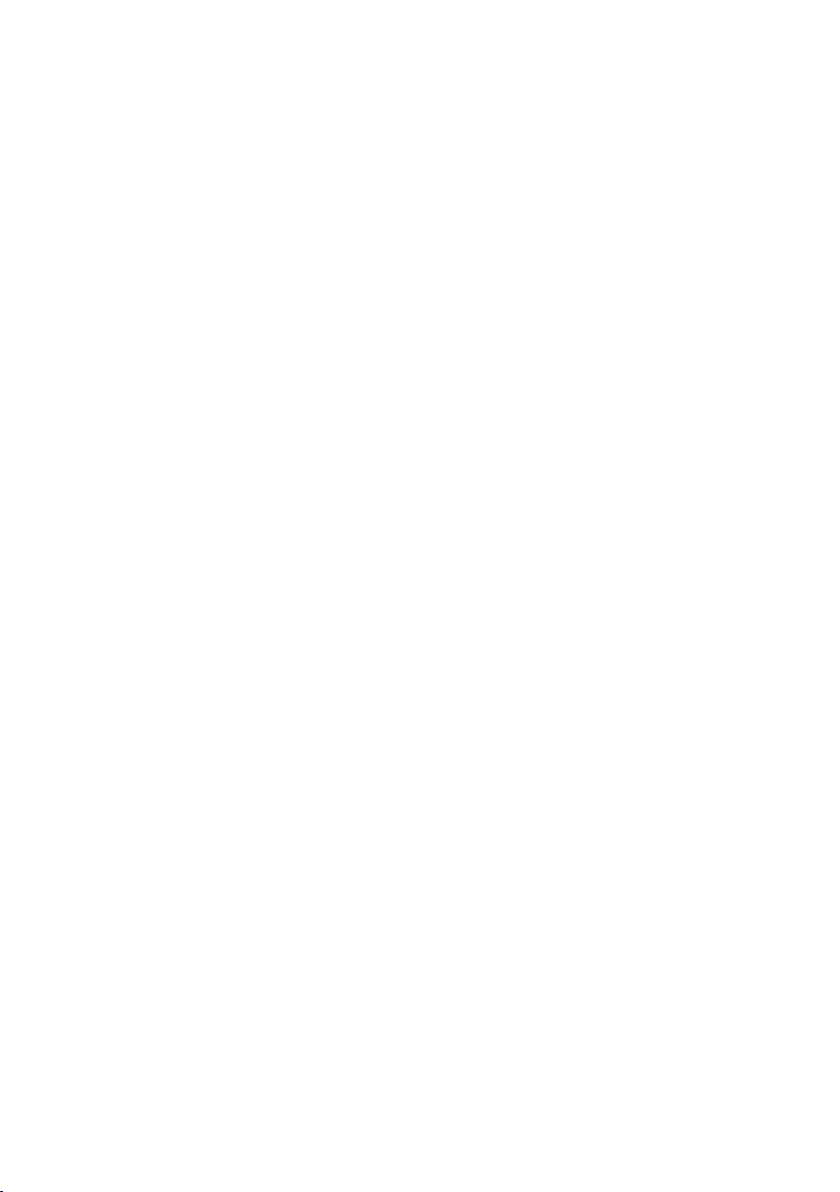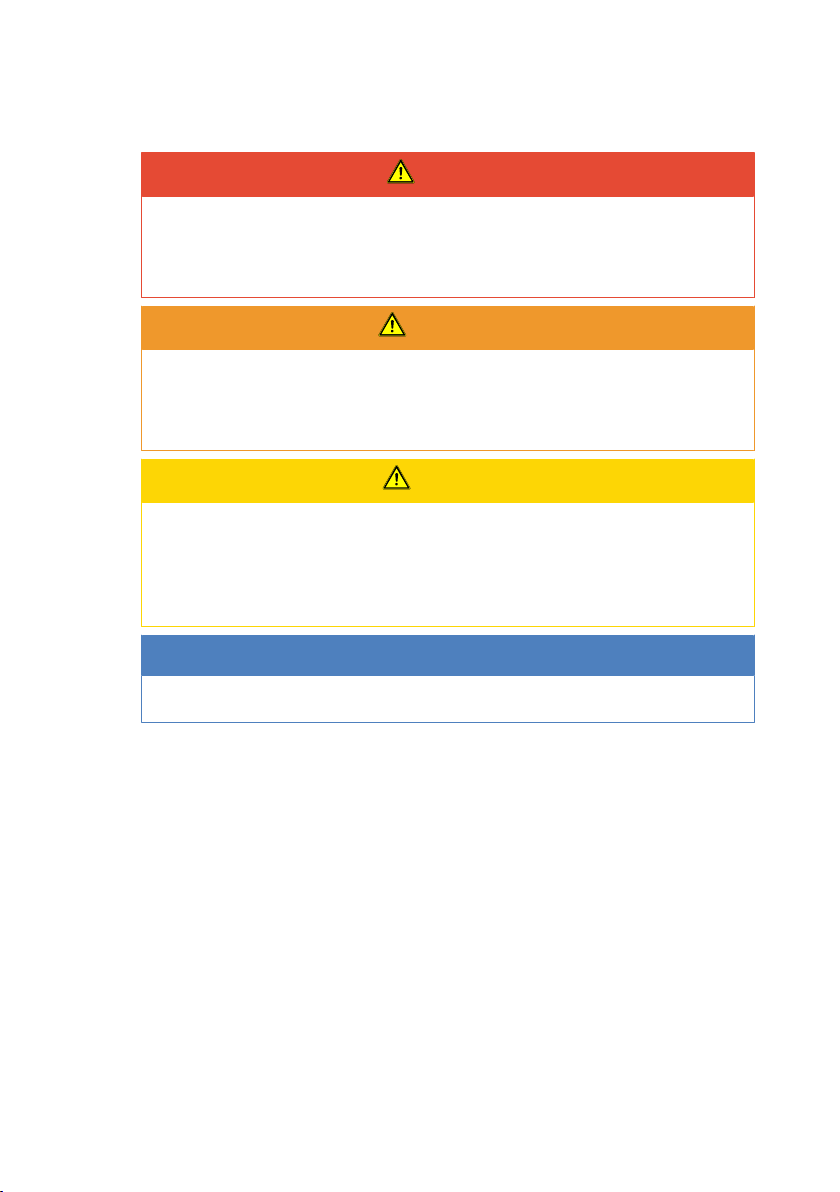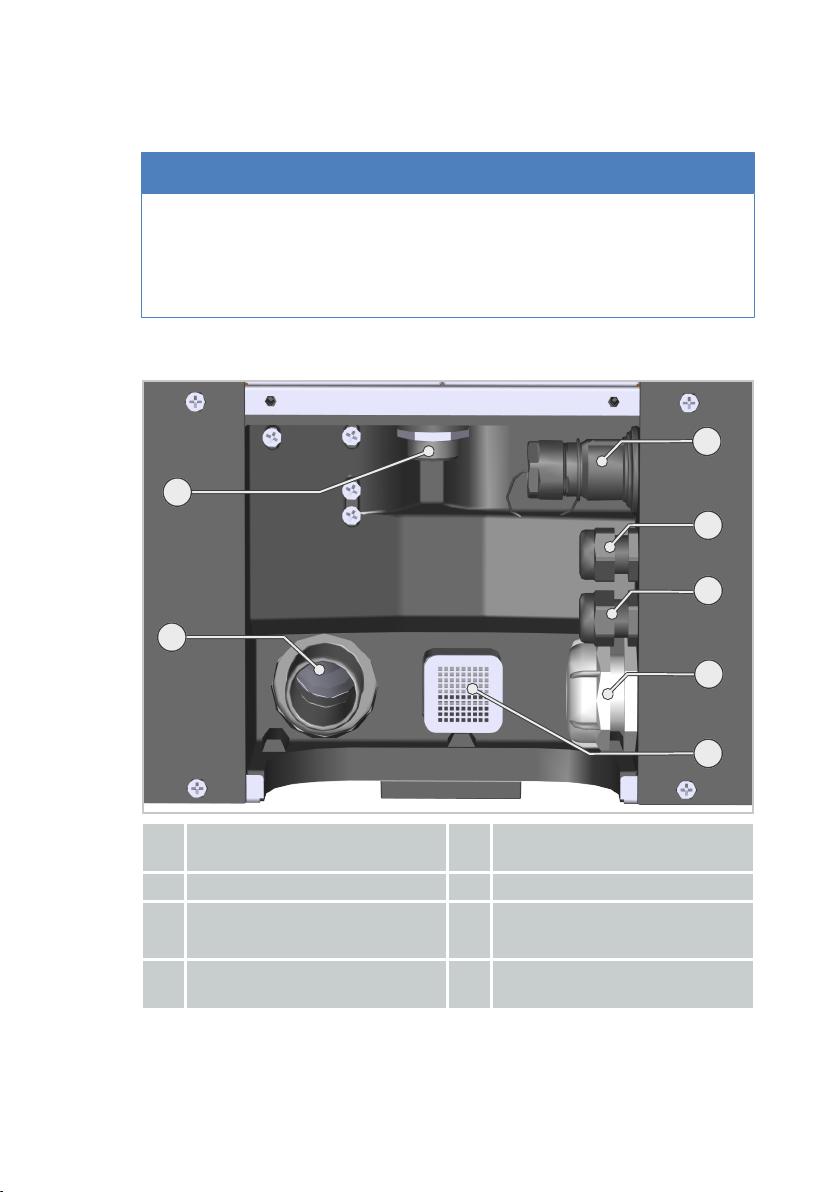80.06.415_iVario 2-XS_ 2-S_IM_V01_en_US 3 / 48
Contents
1 Introduction ................................................................................................................. 5
1.1 Information on this manual ......................................................................................................5
1.2 Target audience............................................................................................................................5
1.3 Copyright.......................................................................................................................................6
1.4 Conformity ....................................................................................................................................6
1.5 Liability and warranty conditions ...........................................................................................6
2 Safety............................................................................................................................. 8
2.1 Display of warning notices .......................................................................................................8
2.2 General safety information.......................................................................................................8
2.3 Intended use..................................................................................................................................9
3 Product description .................................................................................................10
3.1 Device description....................................................................................................................10
3.2 Technical data ............................................................................................................................10
3.2.1 Device weight.................................................................................................................11
3.2.2 Device dimensions ........................................................................................................11
3.2.3 Pan dimensions ..............................................................................................................12
3.2.4 Thermal load....................................................................................................................12
4 Transport....................................................................................................................13
4.1 Lifting points on the device................................................................................................... 14
4.2 Transport with pallet ............................................................................................................... 15
4.3 Transport without pallet with lift truck..............................................................................16
4.4 Vertical transport without pallet with lift truck ............................................................... 17
5 setting up....................................................................................................................18
5.1 Minimum distance to the device..........................................................................................18
5.1.1 Distance from walls.......................................................................................................18
5.1.2 Distance from heat sources ........................................................................................19
5.1.3 Distance from water sources .....................................................................................20
5.2 Setting up the device............................................................................................................... 22
5.2.1 Device alignment ...........................................................................................................22
5.3 Placing the device on the stand............................................................................................ 23