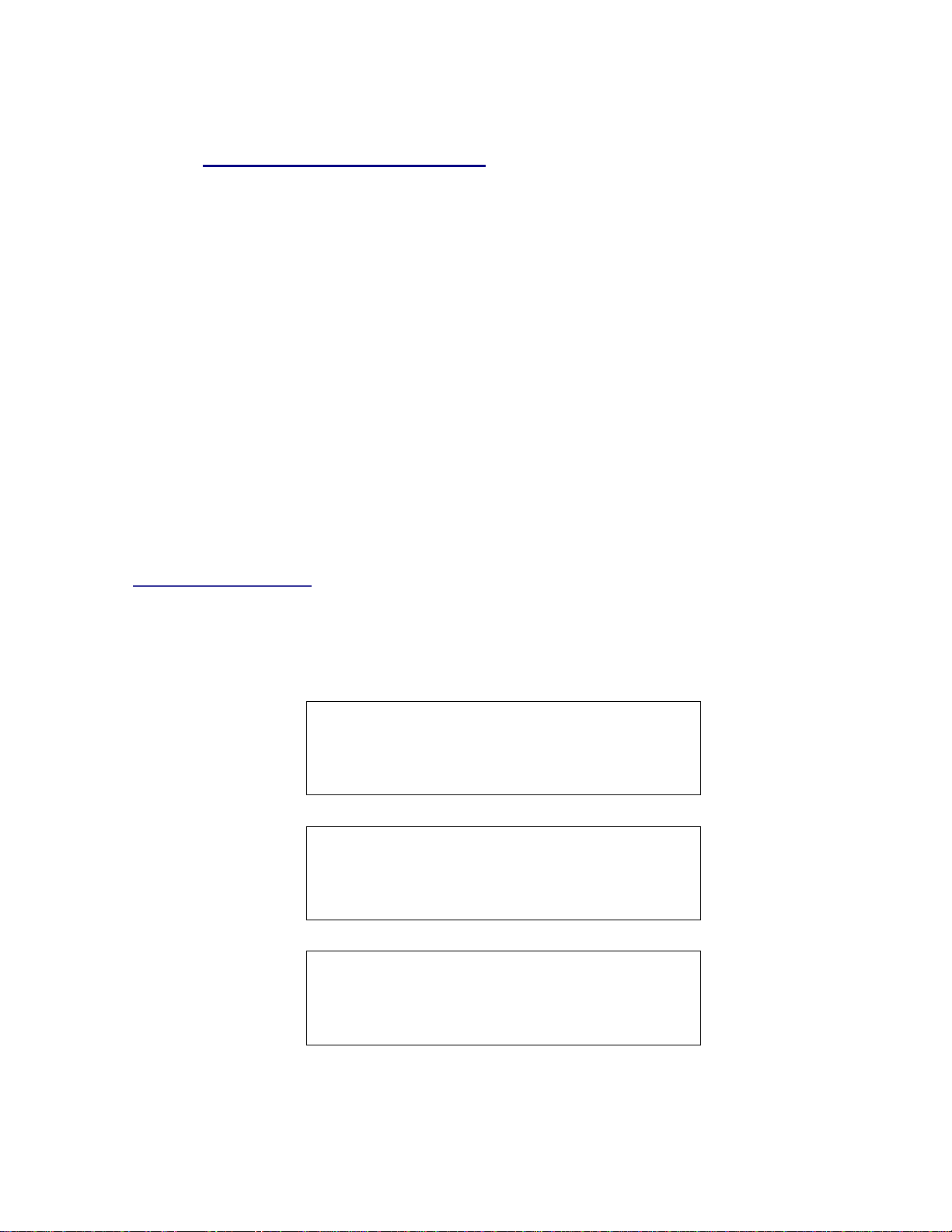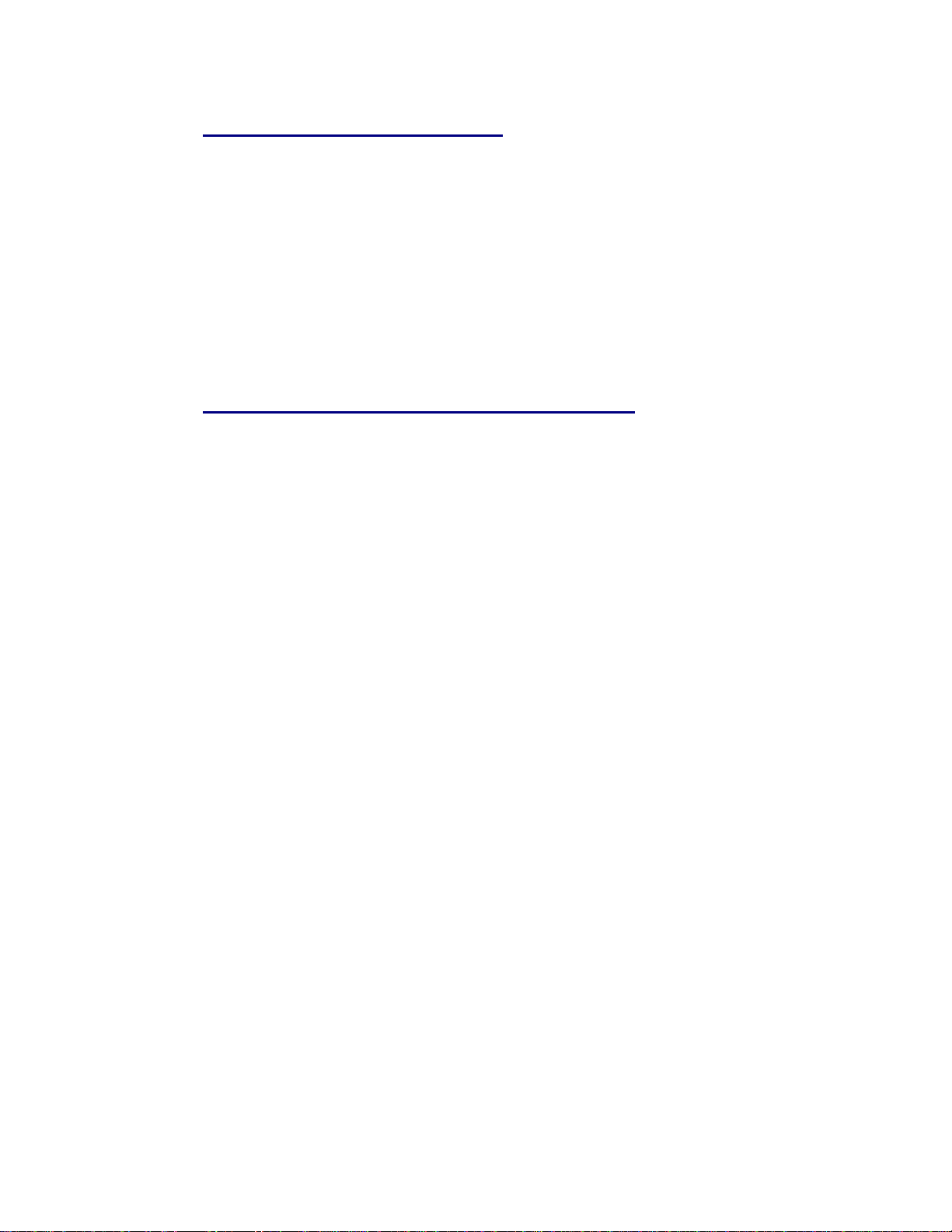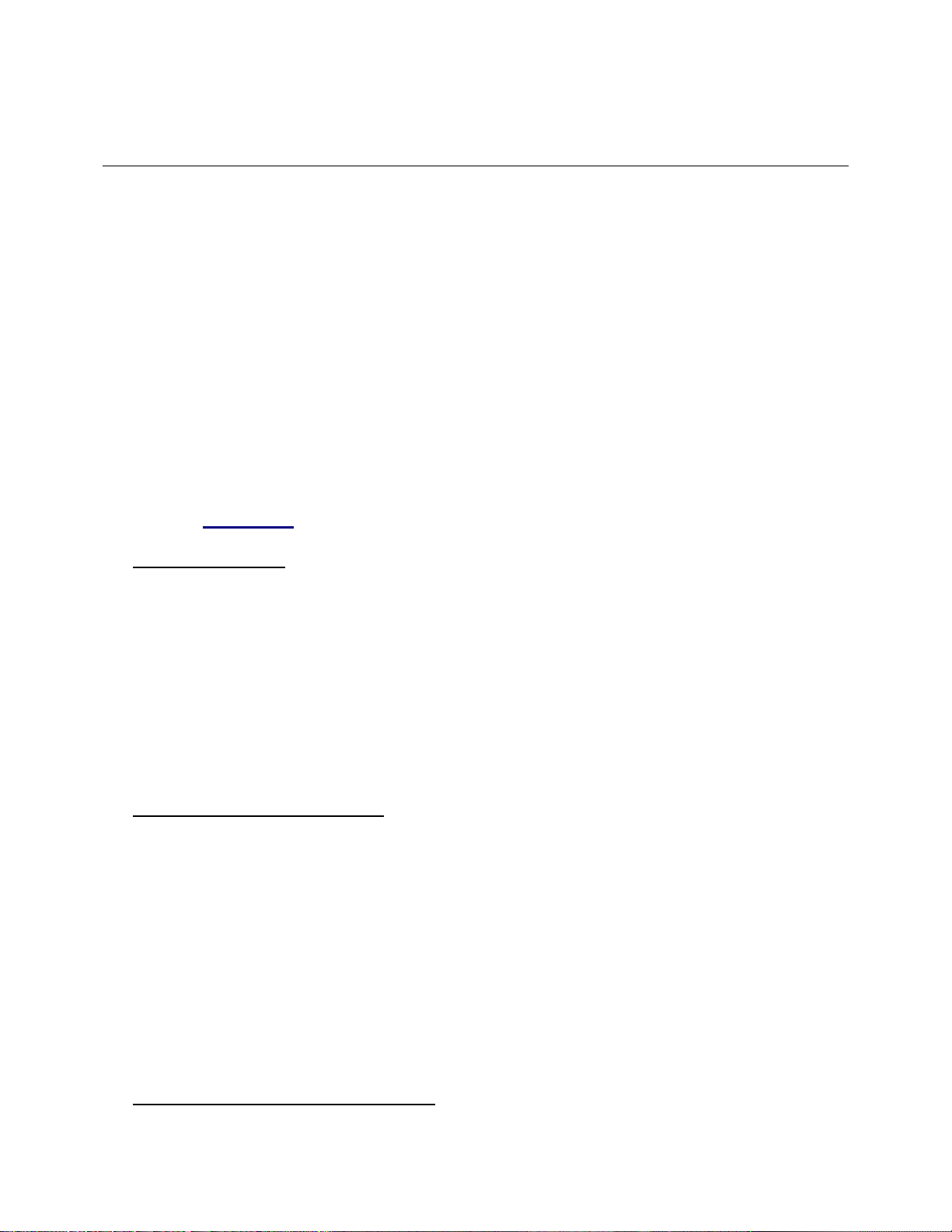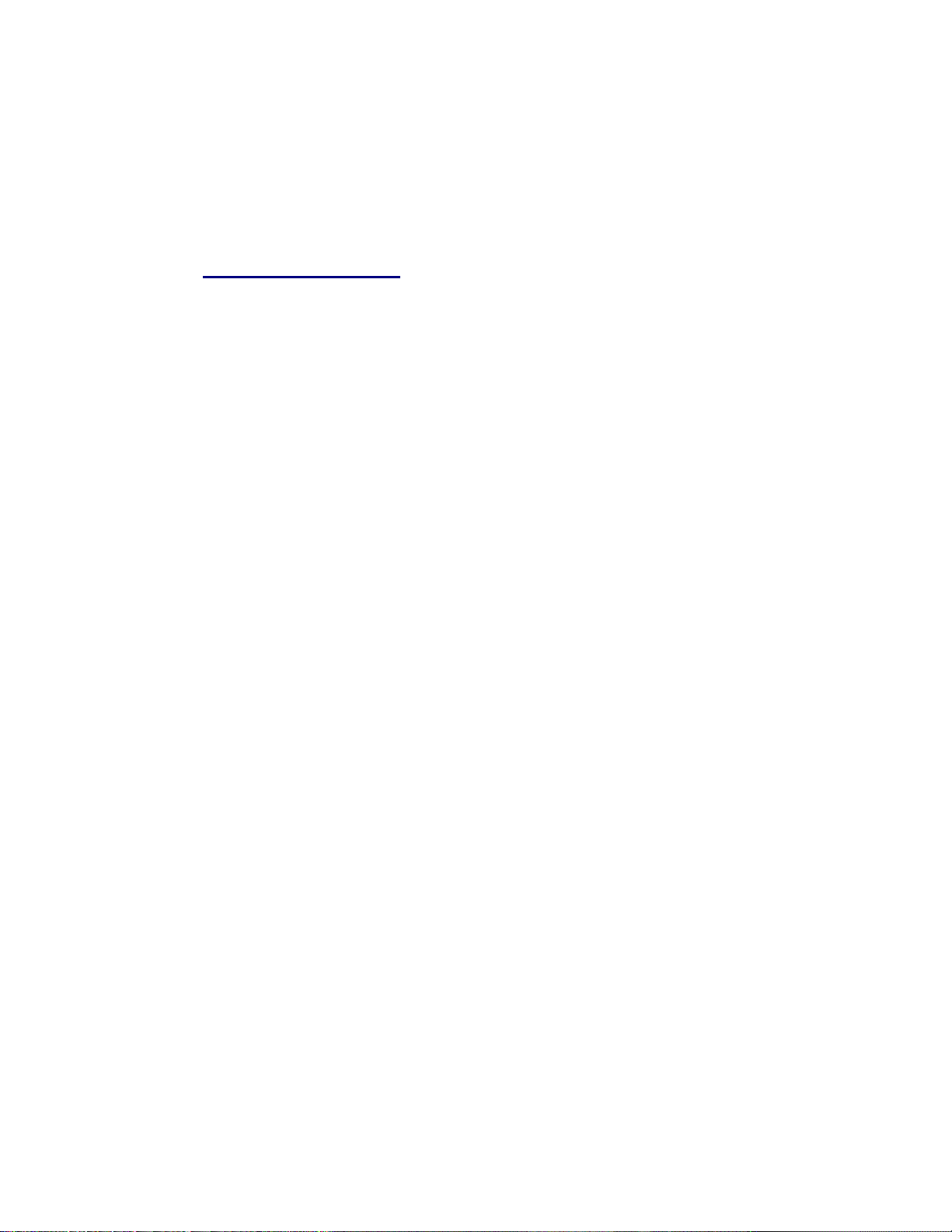Company Confidential 2Raveon Technologies Corp.
Table of Contents
1. General Information about the RV-M6...........................................................4
1.1. Congratulations!.............................................................................................................................4
1.2. NOTICE..........................................................................................................................................4
1.3. Safety / Warning Information..........................................................................................................4
1.4. OEM Use........................................................................................................................................4
2. Overview .......................................................................................................7
2.1. Features.........................................................................................................................................7
3. Specifications ................................................................................................9
3.1. General...........................................................................................................................................9
3.2. Transmitter Specifications (RV-M6-xx)...........................................................................................9
3.3. Receiver Specifications..................................................................................................................9
3.4. Interface Specifications ................................................................................................................10
4. Electrical Inputs and Outputs.......................................................................11
4.1. LEDs.............................................................................................................................................11
4.2. I/O Pinout .....................................................................................................................................11
4.3. Heatsinking...................................................................................................................................12
4.4. Mounting Holes ............................................................................................................................12
5. User Serial Port Commands........................................................................14
5.1. Overview ......................................................................................................................................14
5.2. Command Mode...........................................................................................................................14
5.3. Setting a Parameter .....................................................................................................................14
5.4. Reading a Parameter ...................................................................................................................15
5.5. CONFIG Button............................................................................................................................15
5.6. Exiting the Command Mode.........................................................................................................16
6. Command Mode Commands.......................................................................17
6.1. General Command Common to Data Mode and Paging Mode....................................................17
6.2. Data Modem Mode Related Commands ......................................................................................19
6.3. Paging Receiver Related Commands ..........................................................................................21
6.4. Factory Default Settings...............................................................................................................24
7. Using the M6 in Paging Mode ....................... Error! Bookmark not defined.
7.1. Setting Cap Codes .........................................................................Error! Bookmark not defined.
7.2. Setting Paging Data Format...........................................................Error! Bookmark not defined.
7.3. Numeric Messages.........................................................................Error! Bookmark not defined.
7.4. Alphanumeric Messages................................................................Error! Bookmark not defined.
8. Using the M6 –Packet Data Mode..............................................................26
8.1. Setup............................................................................................................................................27
8.2. Programming Channels and Frequencies....................................................................................28
8.3. Data Transmission .......................................................................................................................29
Serial Port Baud Rate...........................................................................................................................29
Busy-Channel Lock Out........................................................................................................................29
8.4. Addressing (Packetized Mode only).............................................................................................30
Addressing Basics................................................................................................................................30
Group Numbers......................................................................................Error! Bookmark not defined.
Hexadecimal Numbers.........................................................................................................................30
Setting A System-Wide Address ..........................................................................................................31
Broadcast Transmissions.....................................................................................................................31
The Address Mask................................................................................................................................31
Addressing Examples:..........................................................................................................................32
8.5. Store-and-Forward Repeating......................................................................................................33
Automatic Repeater Configuration .......................................................................................................33
Manual Configuration of the Repeat Feature........................................................................................33
9. Debug Related Commands .........................................................................52