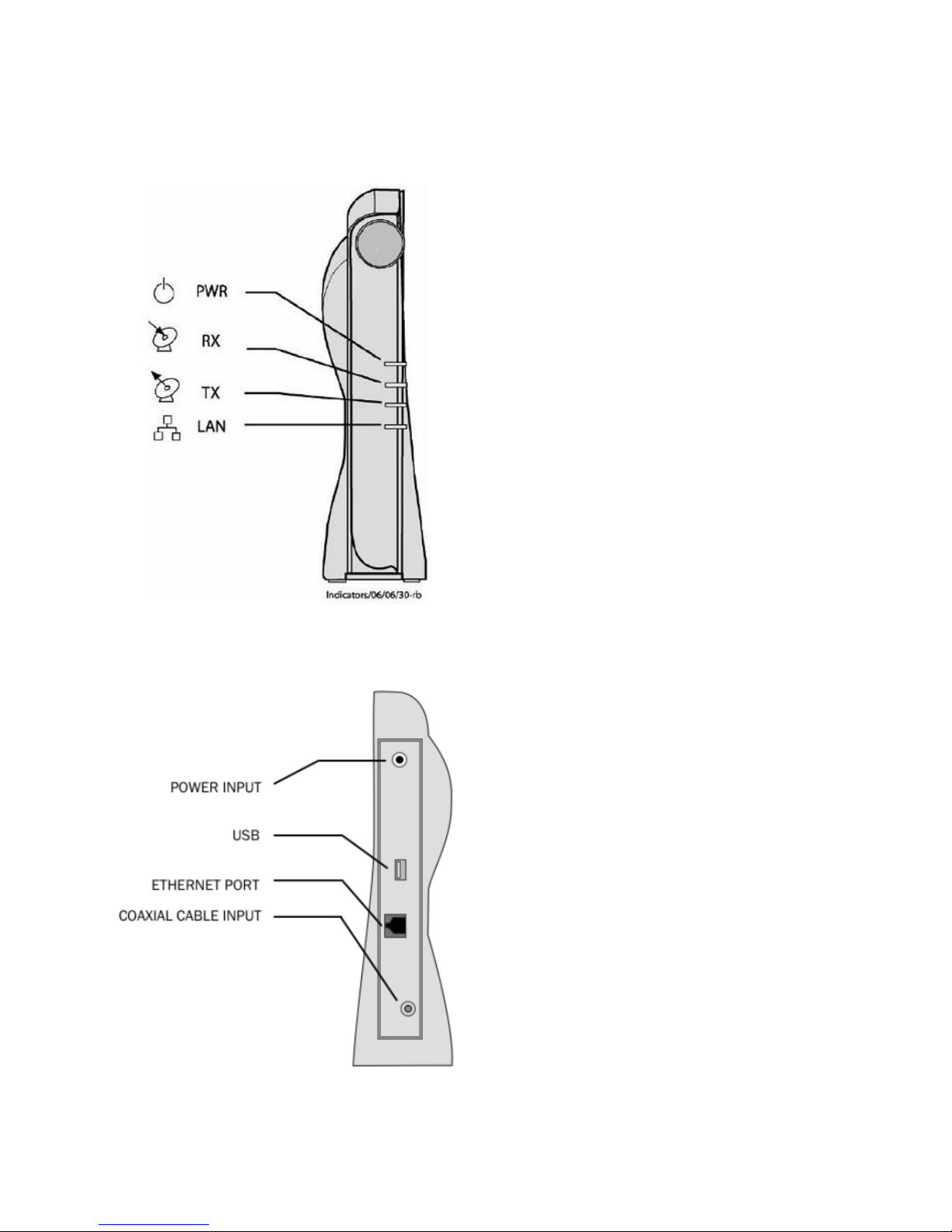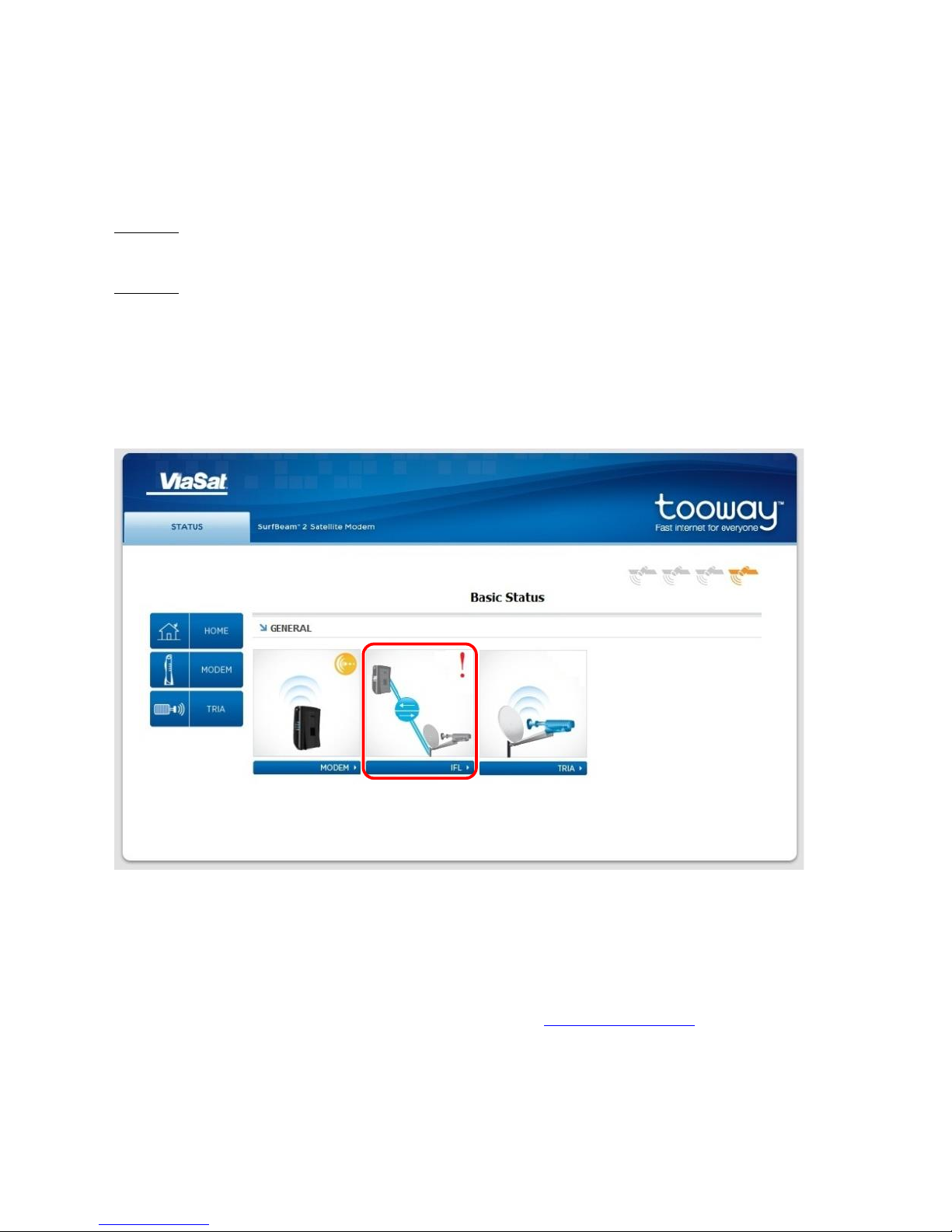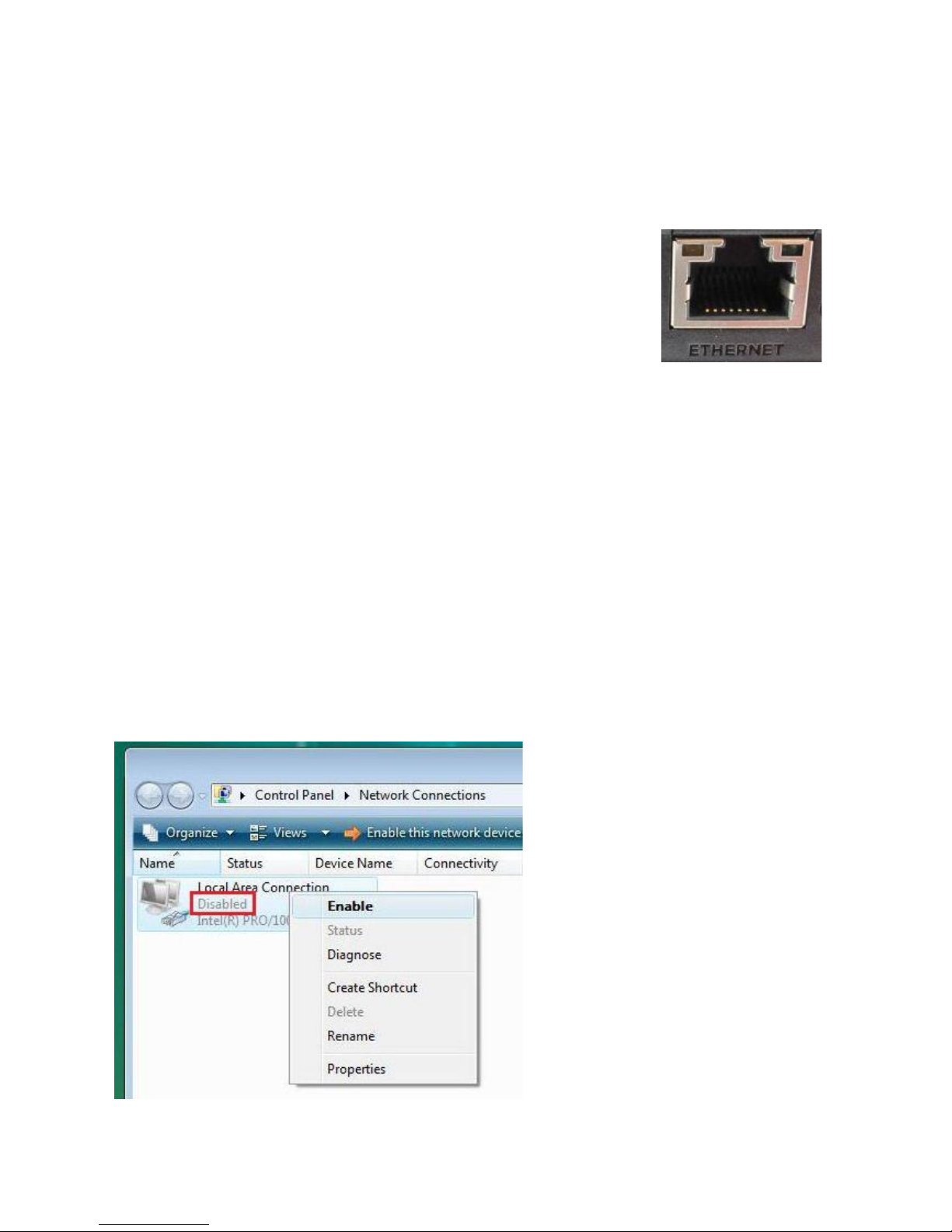Tooway!Troubleshooting!Guide!!!!!!!!!!!!!!!!!!!!!!!!!!!!!!!!!!!!!!!!!!!!!!!!!!!!!!!!!!!!!!!!!!!!!!!!!!!!!!!!!!!!!!!!!!!!!!!!!!!!!!!!!!!!!!!!!!!!!!!!!!!!!!!!!!!!!!!Version!1.0!–!June!2014!
4$1+&B! ! Customer!Service!Department!
?8&@"&7"00+A./"0&!'"()*+,-""./01&
&
?85&@"&*/1-.,&
!
•Check!power!cable!is!plugged!in!firmly!at!the!back!of!the!modem,!at!the!external!PSU!(power!
source!unit)!and!directly!at!the!wall!socket.!
•Check!power!supply!directly!in!an!alternate!wall!socket&
&
?8;&IK&O/1-.&)*/0S/01&"'&"66&
&
•Switch!off!the!satellite!modem!for!15!minutes!then!switch!back!on,!waiting!for!5!minutes!
before!checking!the!LED!status!and!testing!the!connection.&
&
?8?&OD@&*/1-.&"66&
&
•Check!cabling!between!Modem!and!PC!/!Laptop!/!Router!to!confirm!that!they!are!connected!
correctly!
•Replace!Ethernet!cable!between!the!satellite!modem!and!PC!/!Laptop!/!Router!
•If!using!a!Router!/!Firewall,!try!a!direct!connection!by!disconnecting!the!Ethernet!cable!
supplied!from!the!back!of!the!Ethernet!Router!and!connect!to!the!network!port!on!your!PC!/!
Laptop!(As!per!above!instructions,!remember!to!switch!the!satellite!modem!off!and!on!after!
changing!device)!
•J6&(,/01&$&3/'+A.&A"00+A./"0&6'"=&.-+&,$.+**/.+&="3+=&."&.-+&47&T&O$R."RU&
oPlease!ensure!that!the!“Local!Area!Connection!“!LAN!adapter!on!your!PC!/!Laptop!is!
enabled!
oEnsure!that!the!computer!is!set!up!for!DHCP!
oMake!sure!you!have!received!the!correct!IP!address!from!the!Tooway!modem;!
normally!it!would!either!be!“192.168.100.3”!or!“192.168.100.4”!if!the!modem!is!not!
connected!to!the!Tooway!Service!(If!all!the!lights!on!the!modem!are!not!lit).!If!you!are!
connected!to!the!Tooway!service,!all!the!lights!on!the!modem!would!be!lit,!and!you!
would!receive!an!IP!address!that!would!either!start!with!“5.x.x.x”!or!“10.x.x.x”!!
oTest!with!a!2nd!PC!/!Laptop&
&
?8>&@"'=$*&MR+'$./"0&
&
•If!you!are!using!an!Ethernet!Router,!please!try!a!direct!connection!by!disconnecting!the!
supplied!Ethernet!cable!from!the!back!of!the!Ethernet!Router!and!connecting!it!to!the!
network!port!on!your!PC!/!Laptop!(remember!to!switch!the!satellite!modem!off!and!on!after!
changing!device).!
•If!already!using!a!direct!connection,!try!a!second!PC!/!Laptop!
•Where!you!are!confident!in!doing!so,!please!confirm!the!IP!being!picked!up!by!the!PC!/!Laptop!
when!directly!connected.!
&
! !