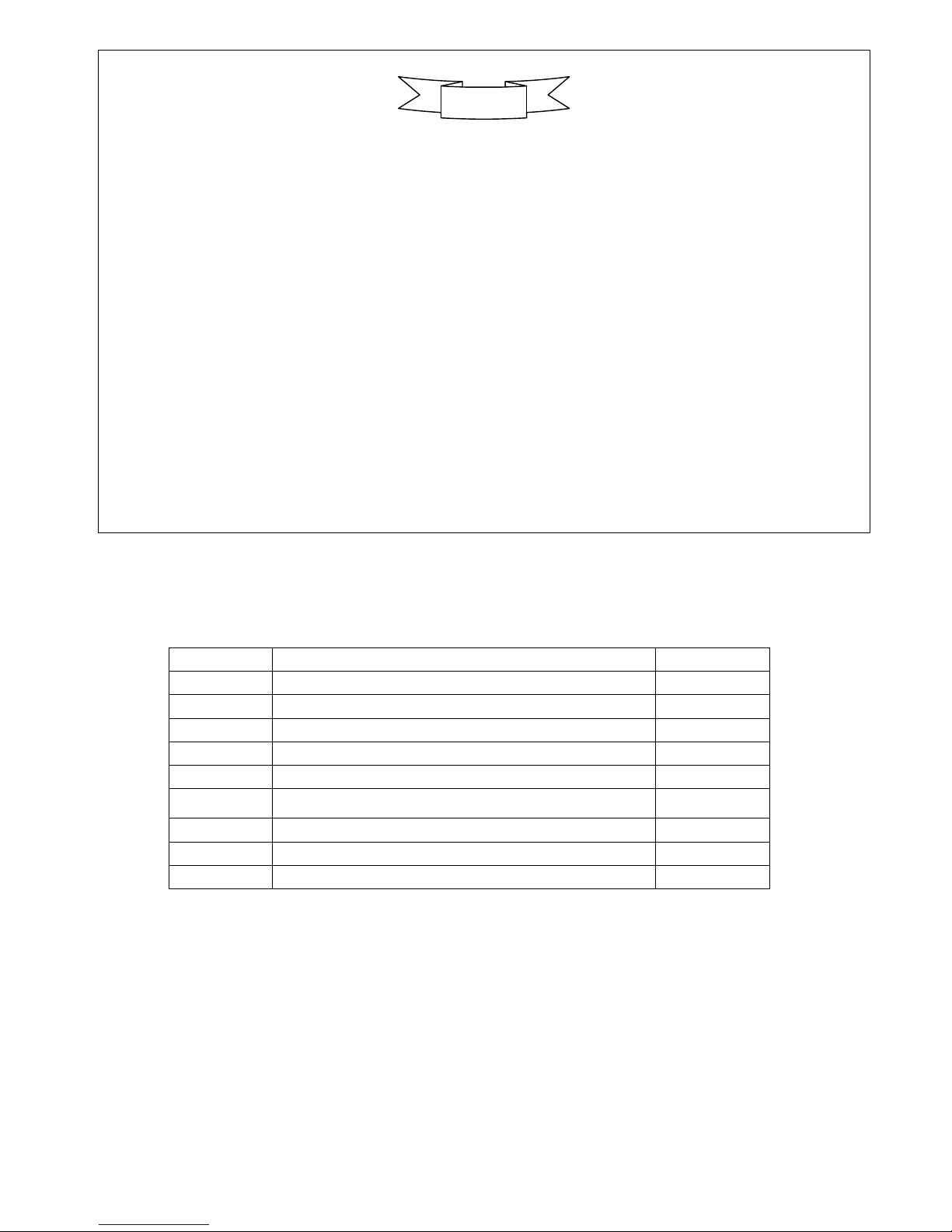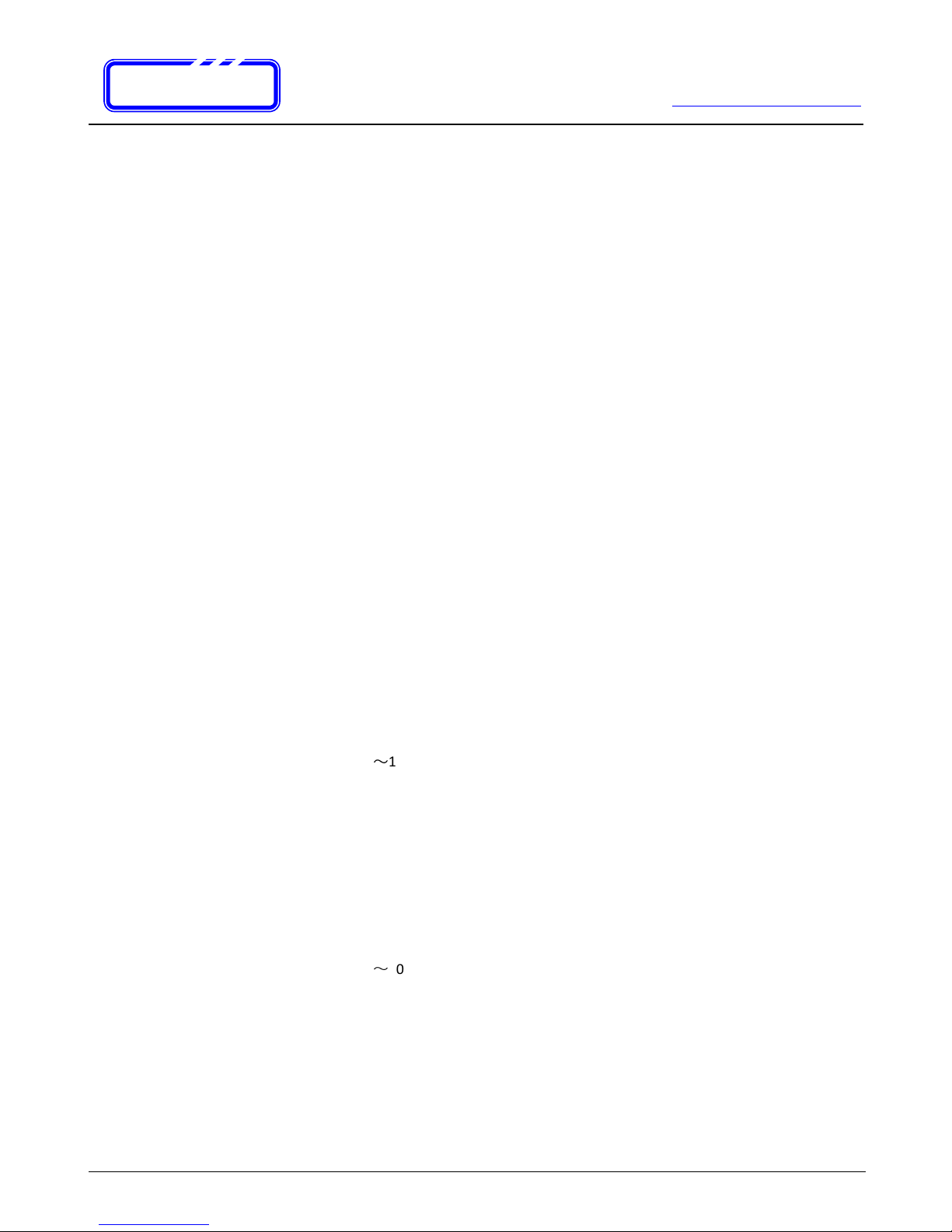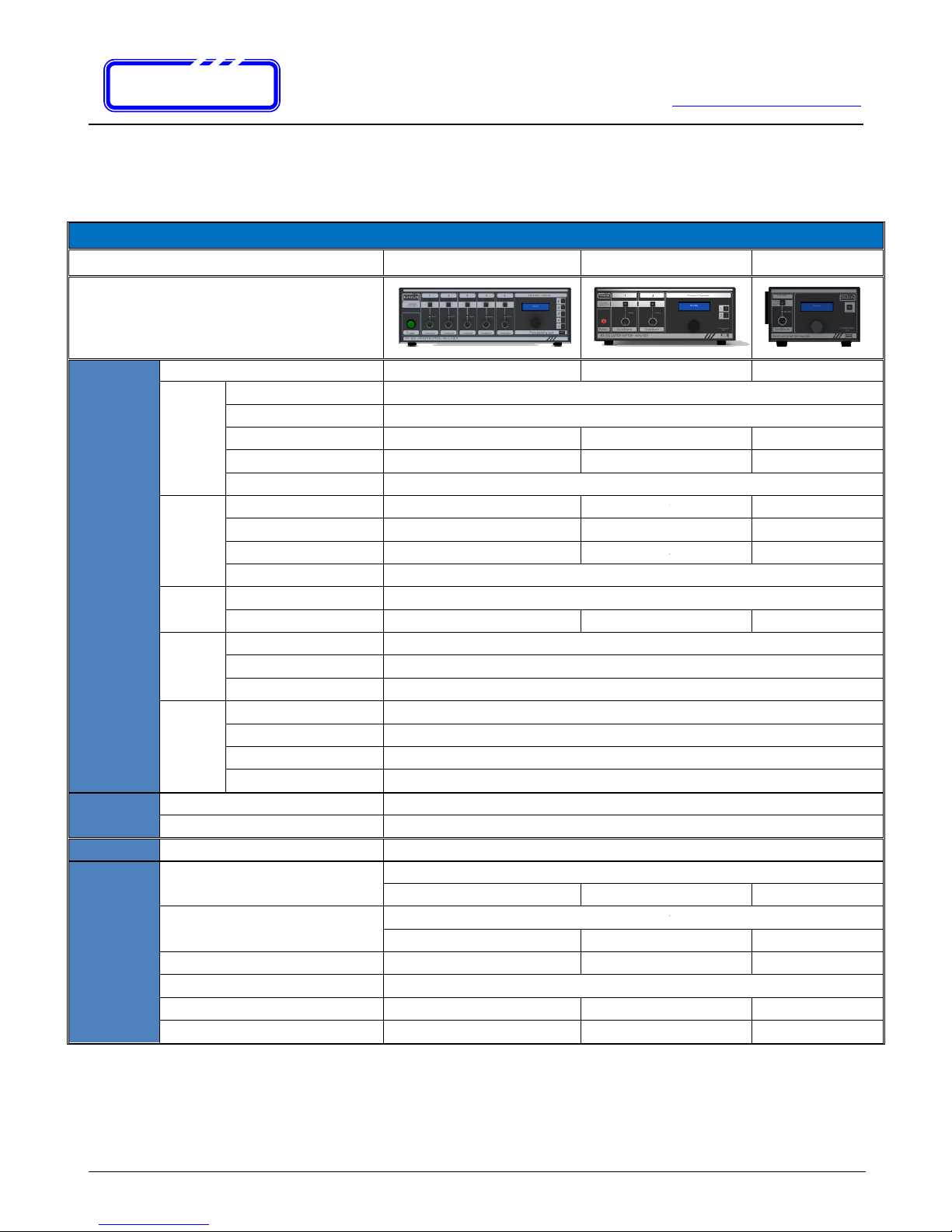CONTENTS
1. Introduction........................................................................................................................................................... 3
1.1. Product Description ...................................................................................................................................... 3
1.2. Features ....................................................................................................................................................... 4
1.3. Specification ................................................................................................................................................. 5
1.4. Testing Methodology .................................................................................................................................... 6
1.4.1. Pre-Charge ...................................................................................................................................... 6
1.4.2. Waken Charge ................................................................................................................................ 6
1.4.3. Storage Charge ............................................................................................................................... 6
1.4.4. High Charge .................................................................................................................................... 6
1.4.5. Discharge ........................................................................................................................................ 6
1.4.6. Capacity Test ................................................................................................................................... 7
1.4.7. Battery Performance Recovering Cycle - Re-Learning Cycle ........................................................ 7
2. Hardware Introduction ........................................................................................................................................... 8
2.1. Front Panel ................................................................................................................................................... 8
2.1.1. Power Area ...................................................................................................................................... 9
2.1.2. Channel Operational Area ............................................................................................................. 10
2.1.3. Channel Controls Area .................................................................................................................. 11
2.2. Rear Panel .................................................................................................................................................. 12
2.3. ccessories ................................................................................................................................................ 14
2.4. Hardware Installation and Start up ............................................................................................................... 15
2.4.1. Power Connections ....................................................................................................................... 15
2.4.2. Power ON ...................................................................................................................................... 16
3. Operation Guide .................................................................................................................................................. 17
3.1. Introduction to Button Controls ................................................................................................................... 17
3.1.1. Dial Button ..................................................................................................................................... 17
3.1.2. Channel Selection Buttons ............................................................................................................ 18
3.1.3. Channel Start/Reset Button .......................................................................................................... 19
3.2. Channel Operations .................................................................................................................................... 20
3.2.1. Overview ....................................................................................................................................... 20
3.2.2. Battery Selection ........................................................................................................................... 21
3.2.3. Input by Model ............................................................................................................................... 21
3.2.4. Input by Index ................................................................................................................................ 23
3.2.5. Select by “From History” ............................................................................................................... 24
3.2.6. Connector & Polarity Indication .................................................................................................... 25
3.2.7. SMBus Parameters Checking ....................................................................................................... 27
3.2.8. Test Schemes Selection Menu...................................................................................................... 30
3.2.9. Start Test with automatic Pre- Charge .......................................................................................... 31
3.2.10. Testing Status Displays ................................................................................................................. 32
3.2.11. Test Finish and Result Display ...................................................................................................... 34
. Trouble S ooting .................................................................................................................................................. 35
4.1. Battery LED OFF .......................................................................................................................................... 35
4.2. SMBus Read N/ ......................................................................................................................................... 35
4.3. Testing information display N/ ................................................................................................................... 36