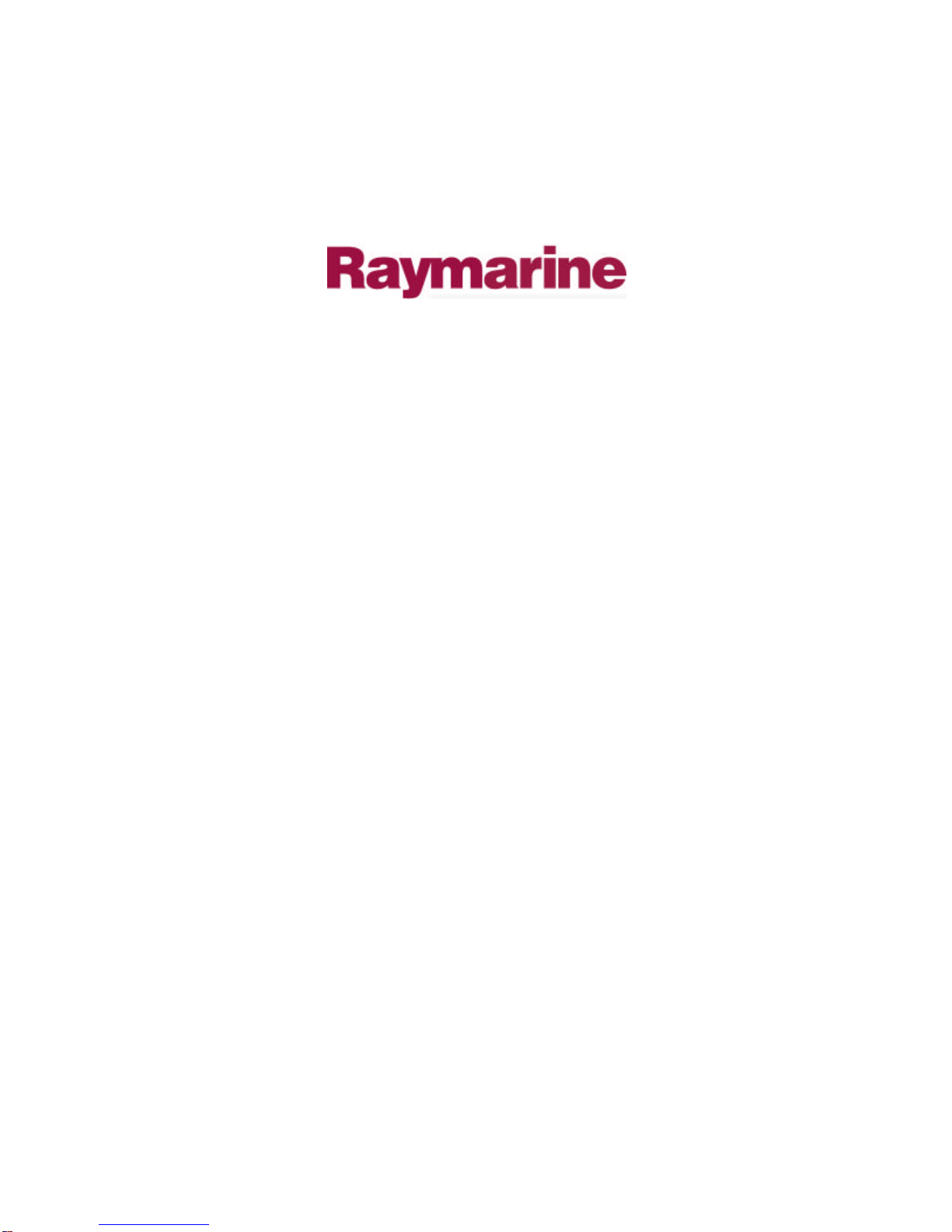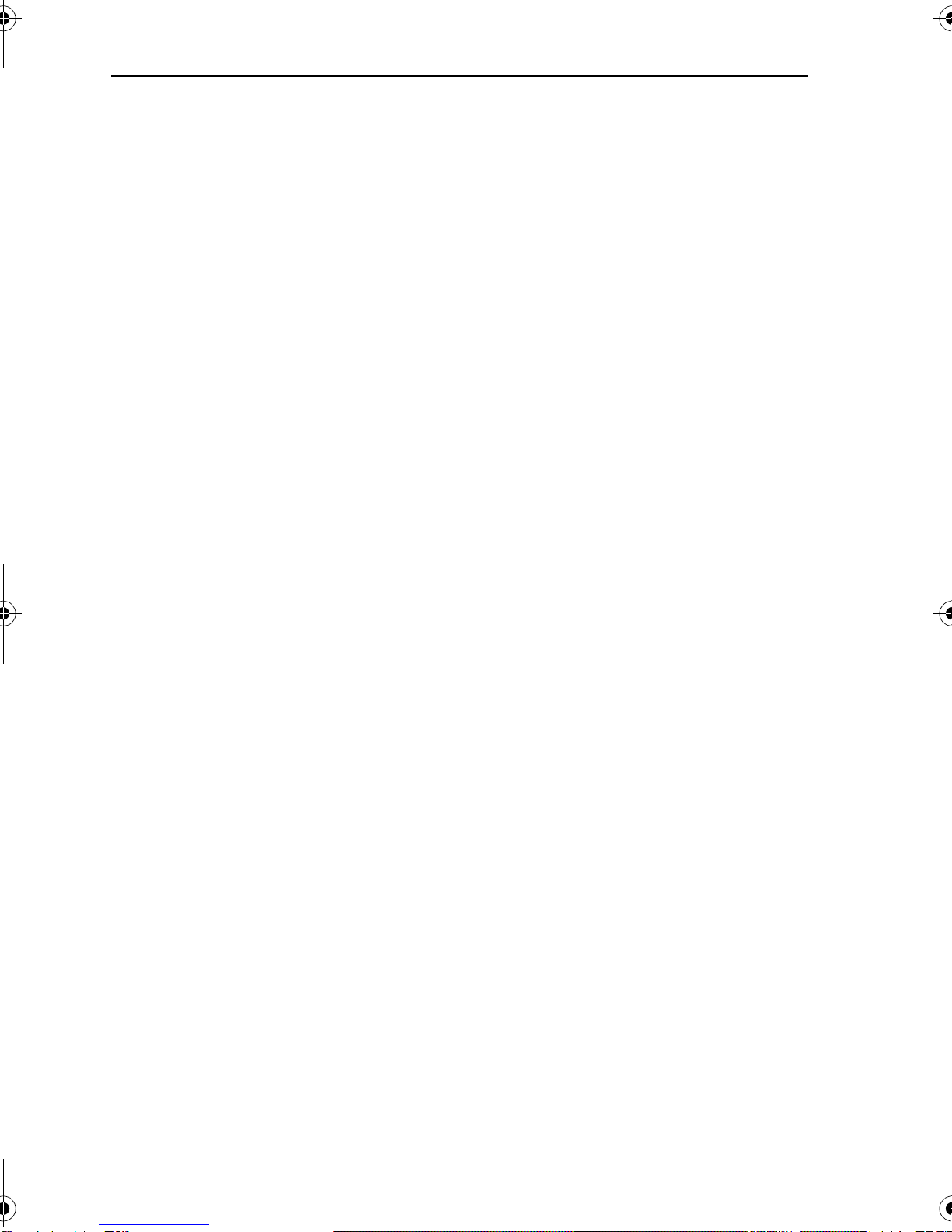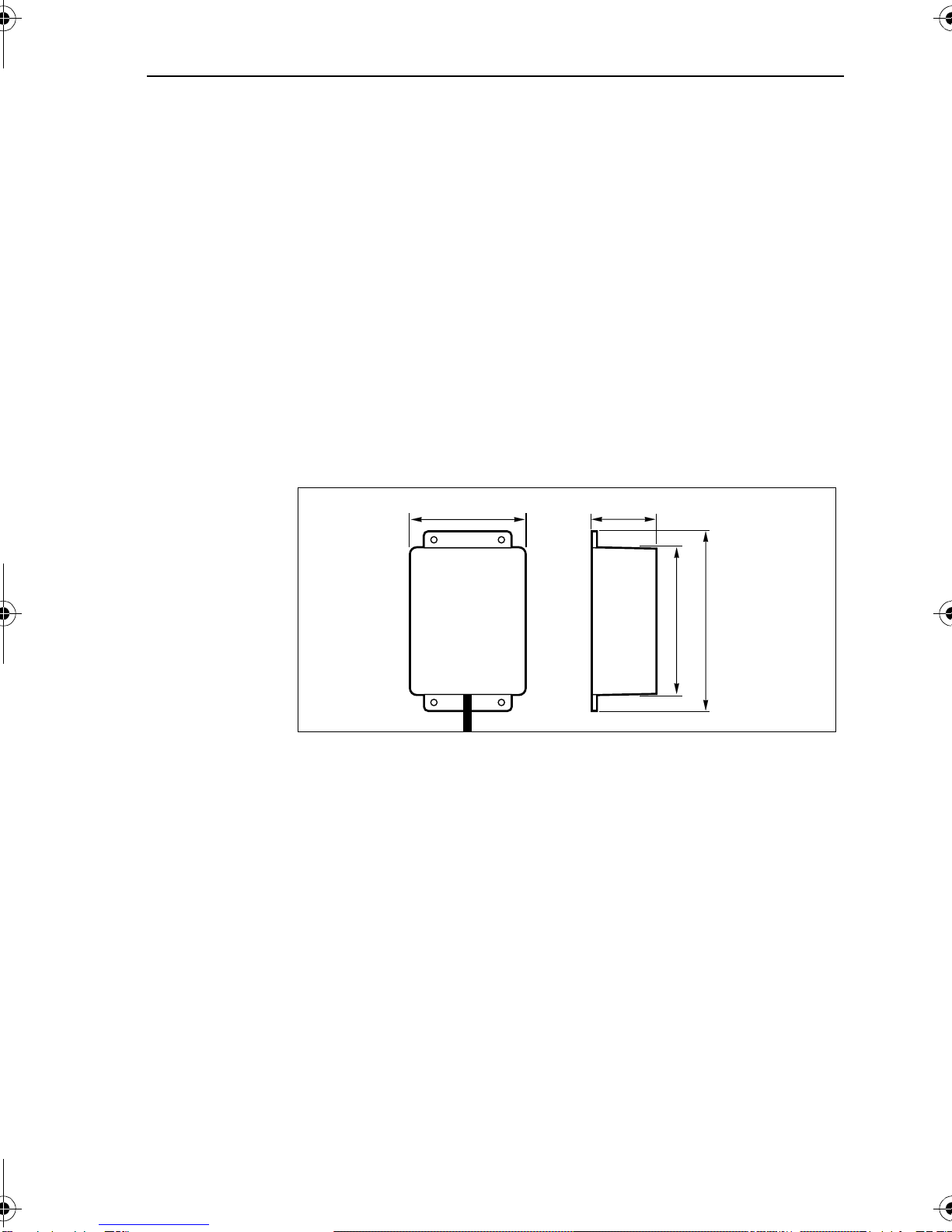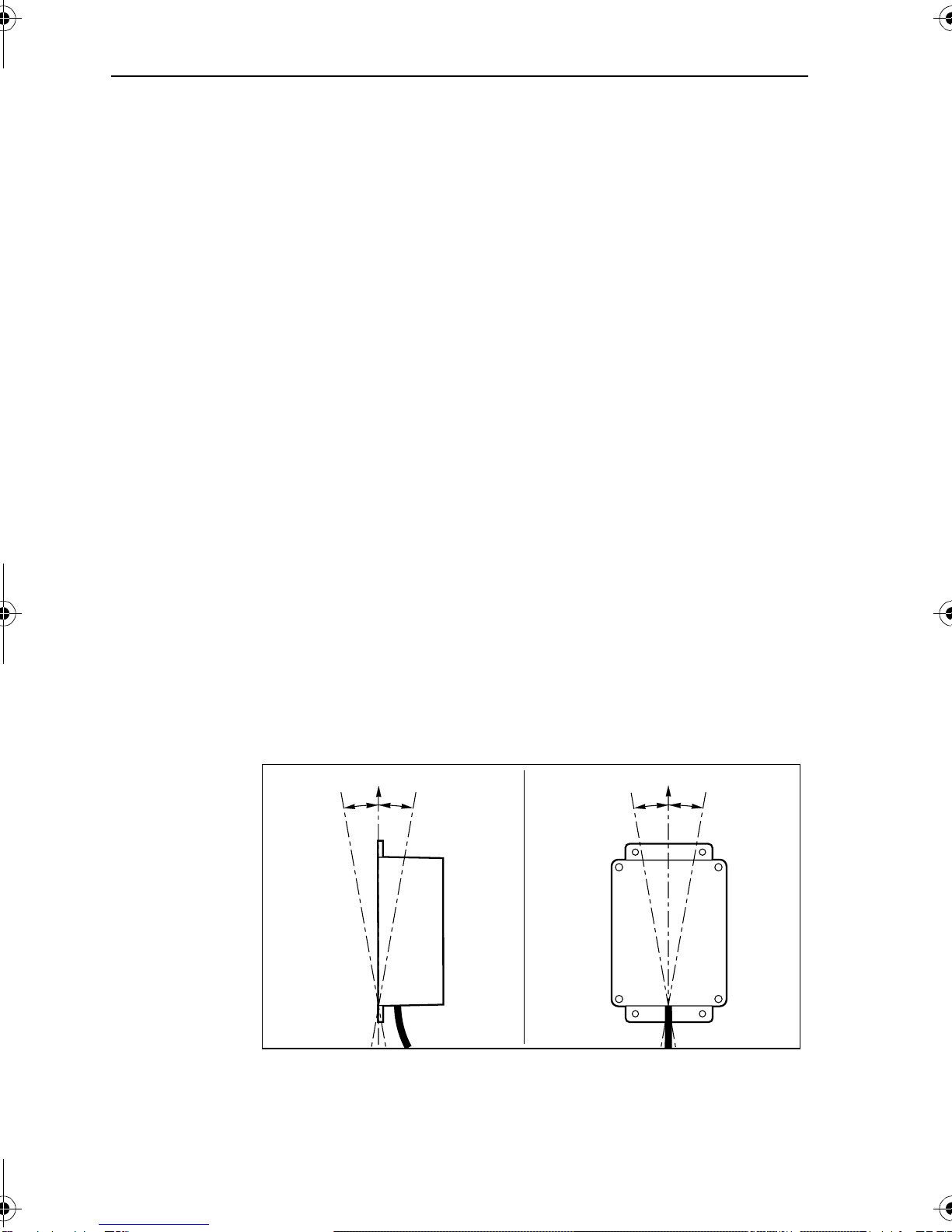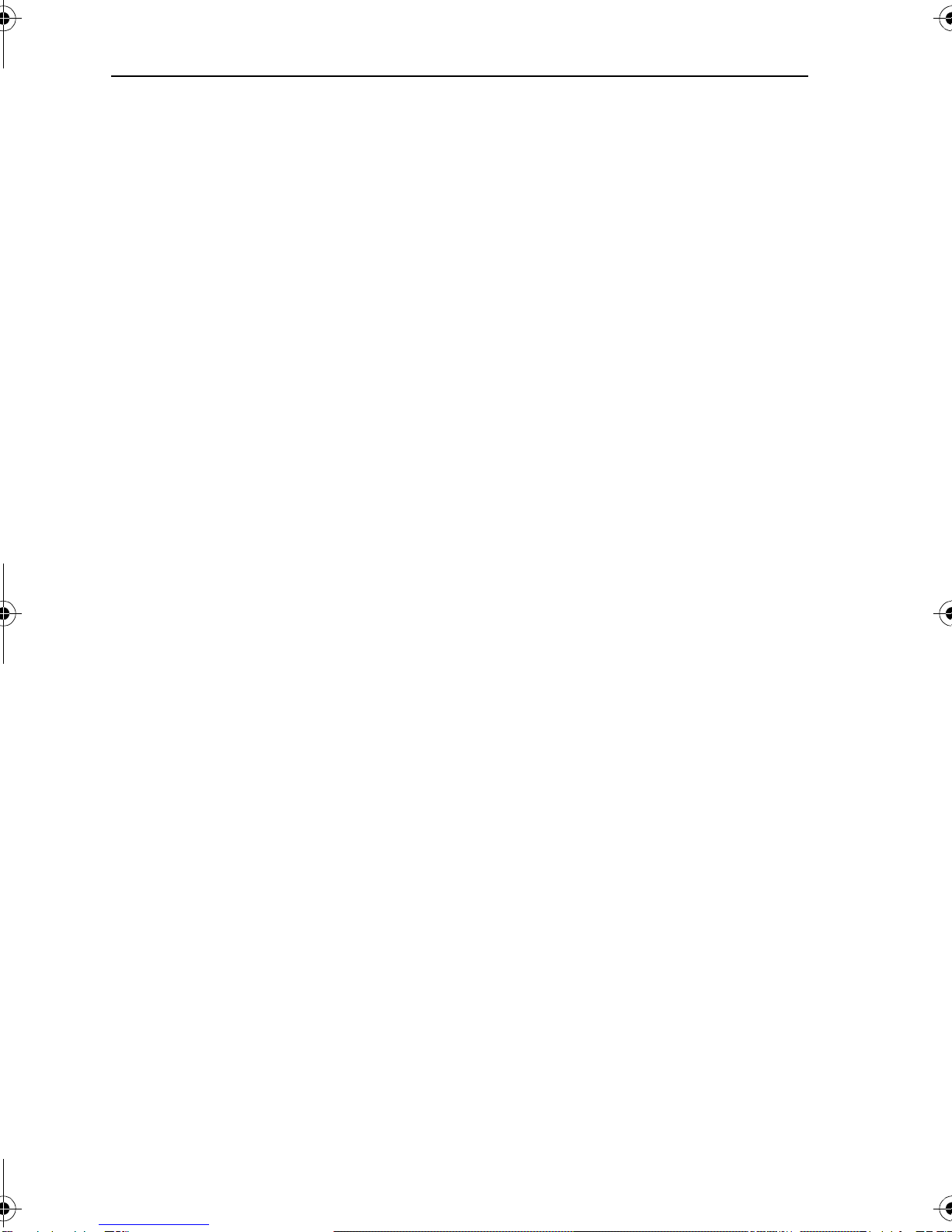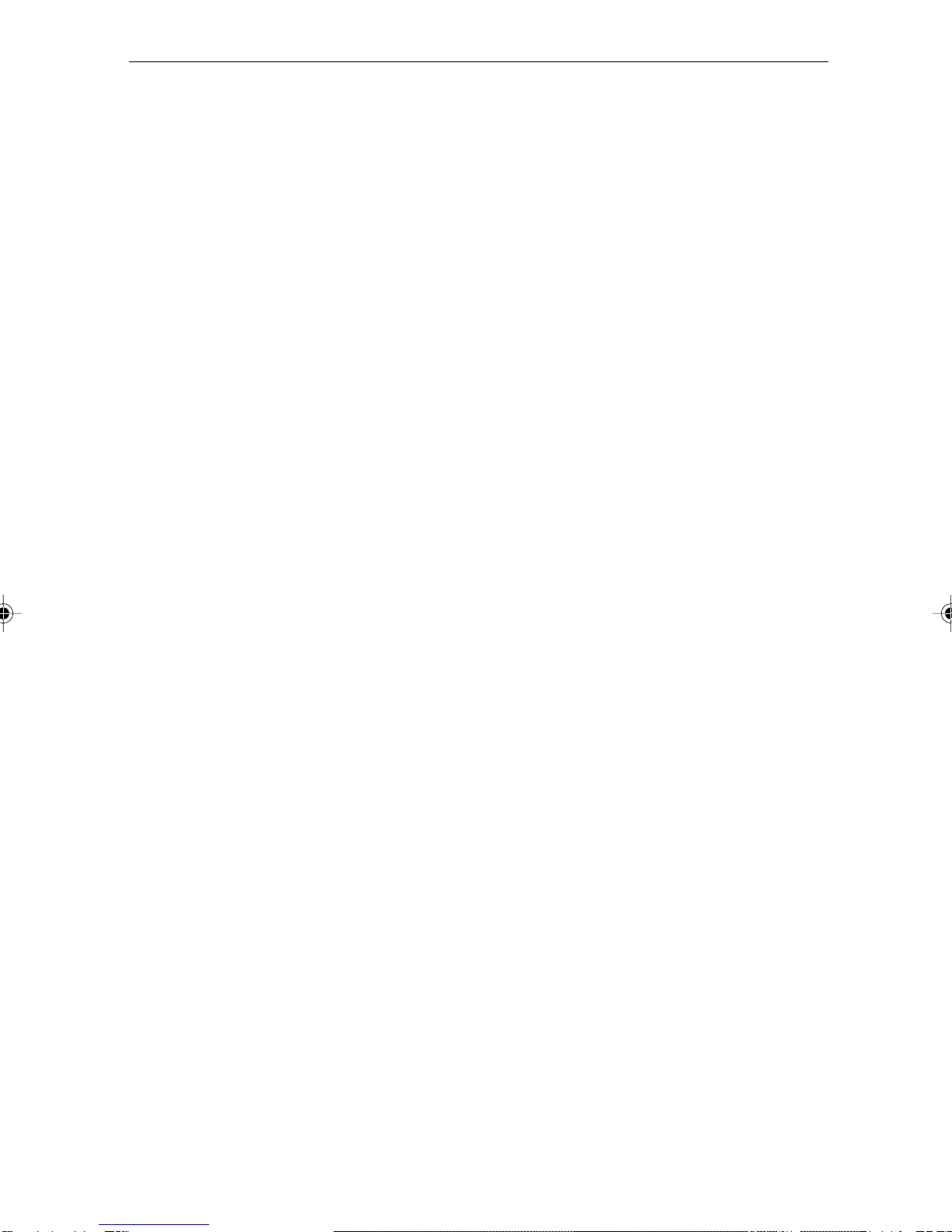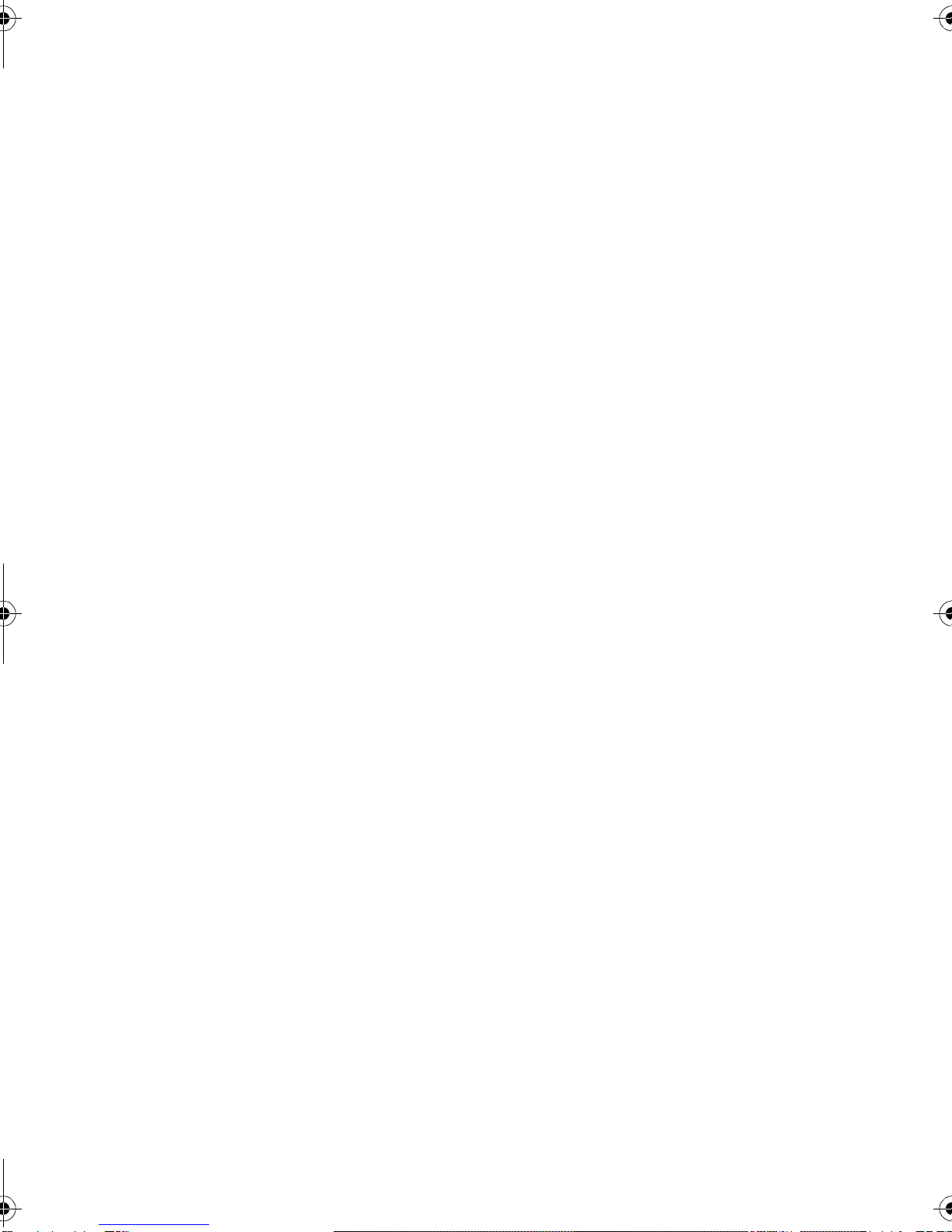Document number: 84064-8
April 2001
Limited Warranty Certificate
Raymarinewarrantseach newLight Marine/DealerDistributorProduct tobeof good materialsand
workmanship, and will repair or exchange any parts proven to bedefective inmaterial and
workmanshipundernormaluseforaperiodof2years/24monthsfromdateofsaletoenduser,except
as provided below.
Defects will be correctedby Raymarine or an authorized Raymarine dealer. Raymarine will, except
asprovidedbelow,acceptlaborcostforaperiodof2years/24monthsfromthedateofsaletoenduser.
During this period, except forcertain products, travel costs (auto mileage and tolls)up to 100 round
trip highway miles (160 kilometres) and travel time of 2hours, will be assumed byRaymarine only
onproductswhere proofof installationorcommission by authorizedserviceagents, canbe shown.
Warranty Limitations
RaymarineWarrantypolicydoesnotapplytoequipmentwhichhasbeensubjectedtoaccident,abuse
or misuse, shipping damage, alterations, corrosion, incorrectand/or non-authorized service, or
equipment onwhich the serial number has been altered, mutilatedor removed.
Except where Raymarine or its authorized dealer has performed the installation, it assumesno
responsibility for damage incurred during installation.
This Warranty does not cover routine system checkouts or alignment/calibration, unless required by
replacement of part(s) in the area being aligned.
A suitable proof of purchase, showing date, place, and serial number mustbe made available to
Raymarine or authorized service agentat the time of request forWarranty service.
Consumableitems,(suchas:Chartpaper,lamps,fuses,batteries,styli,stylus/drivebelts,radarmixer
crystals/diodes, snap-in impeller carriers, impellers, impeller bearings, and impeller shaft) are
specifically excluded from this Warranty.
Magnetrons, CathodeRay Tubes (CRT), TFT Liquid Crystal Displays (LCD) and cold cathode
fluorescentlamps(CCFL),hailerhornsandtransducersarewarrantedfor1year/12monthsfromdate
of sale. These items must be returned toa Raymarine facility.
All costs associated with transducer replacement, other than the cost of the transducer itself, are
specifically excluded from this Warranty.
Overtime premium labor portion of services outside of normal working hours is not covered bythis
Warranty.
Travel cost allowance on certain products with a suggested retail pricebelow $2500.00 isnot
authorized. When/or if repairs arenecessary,theseproducts must be forwarded toa Raymarine
facilityoranauthorizeddealeratowner’sexpensewillbe returned viasurfacecarrieratnocost tothe
owner.
Travel costs other than auto mileage,tolls and two(2) hours travel time, arespecifically excluded on
all products. Travel costs whichare excluded from the coverage of this Warranty include butare not
limited to: taxi, launch fees, aircraft rental, subsistence,customs, shippingand communication
chargesetc. Travelcosts, mileage and time,in excess tothat allowed musthavepriorapprovalin
writing.
TO THE EXTENT CONSISTENT WITH STATE AND FEDERAL LAW:
(1) THIS WARRANTY IS STRICTLY LIMITED TO THETERMS INDICATED HEREIN, AND
NOOTHERWARRANTIESORREMEDIESSHALLBEBINDINGONRAYMARINE
INCLUDINGWITHOUTLIMITATIONANYWARRANTIESOFMERCHANTABLEOR
FITNESS FOR A PARTICULAR PURPOSE.
(2) Raymarine shallnot be liable foranyincidental, consequentialor special (including punitiveor
multiple) damages.
All Raymarine products sold or provided hereunder aremerely aidsto navigation. It is the
responsibility ofthe userto exercise discretion and proper navigational skill independent of any
Raymarineequipment.
84083_1.book Page 1 Wednesday, June 20, 2001 12:24 PM