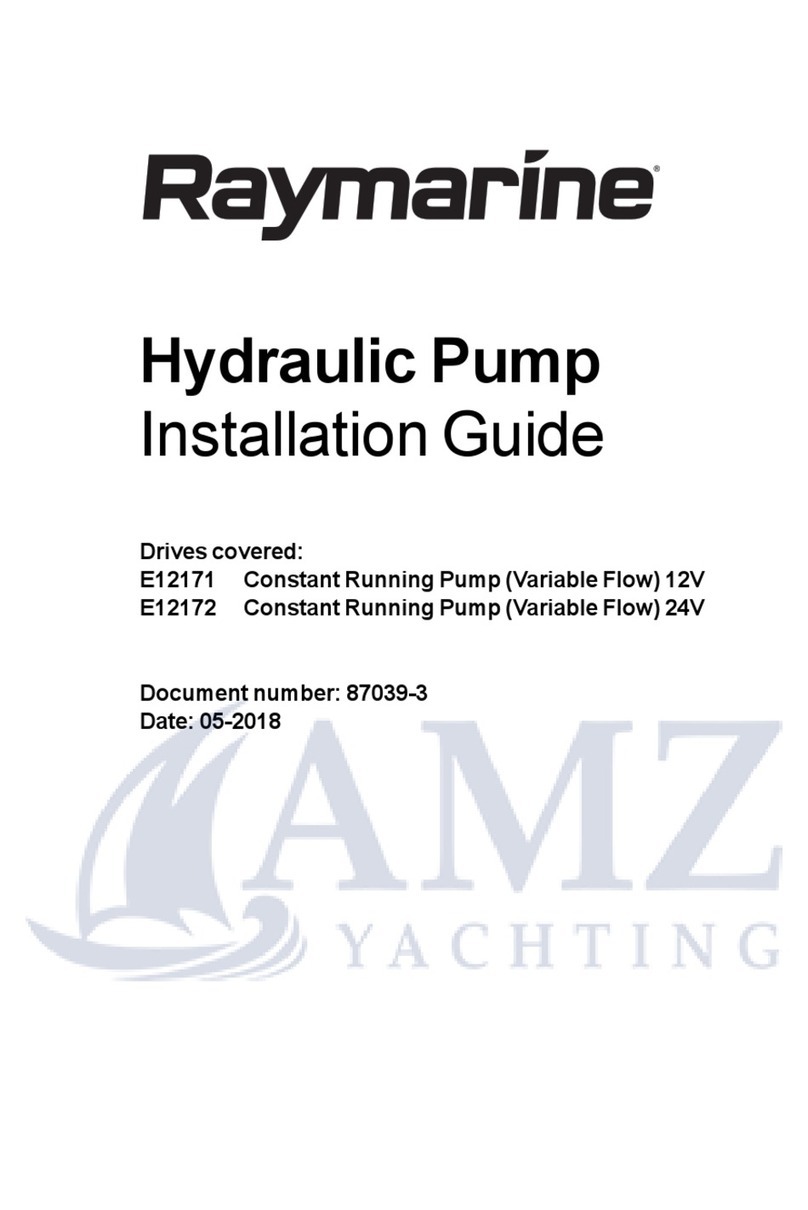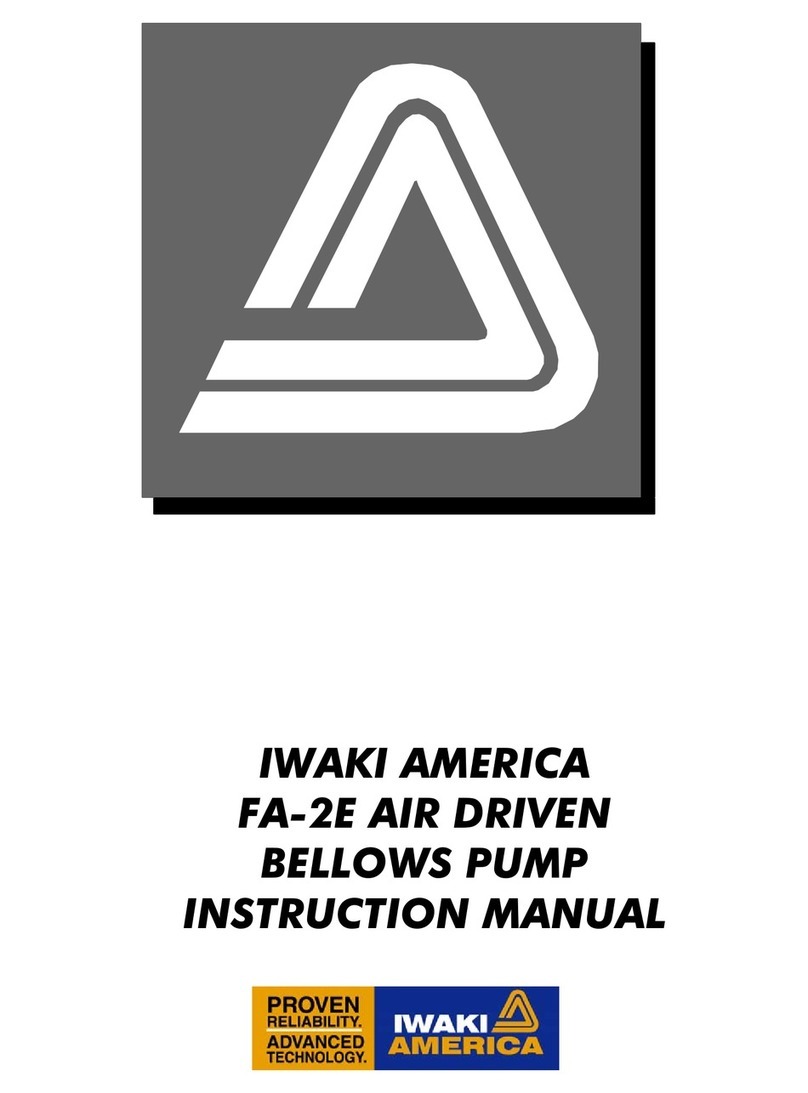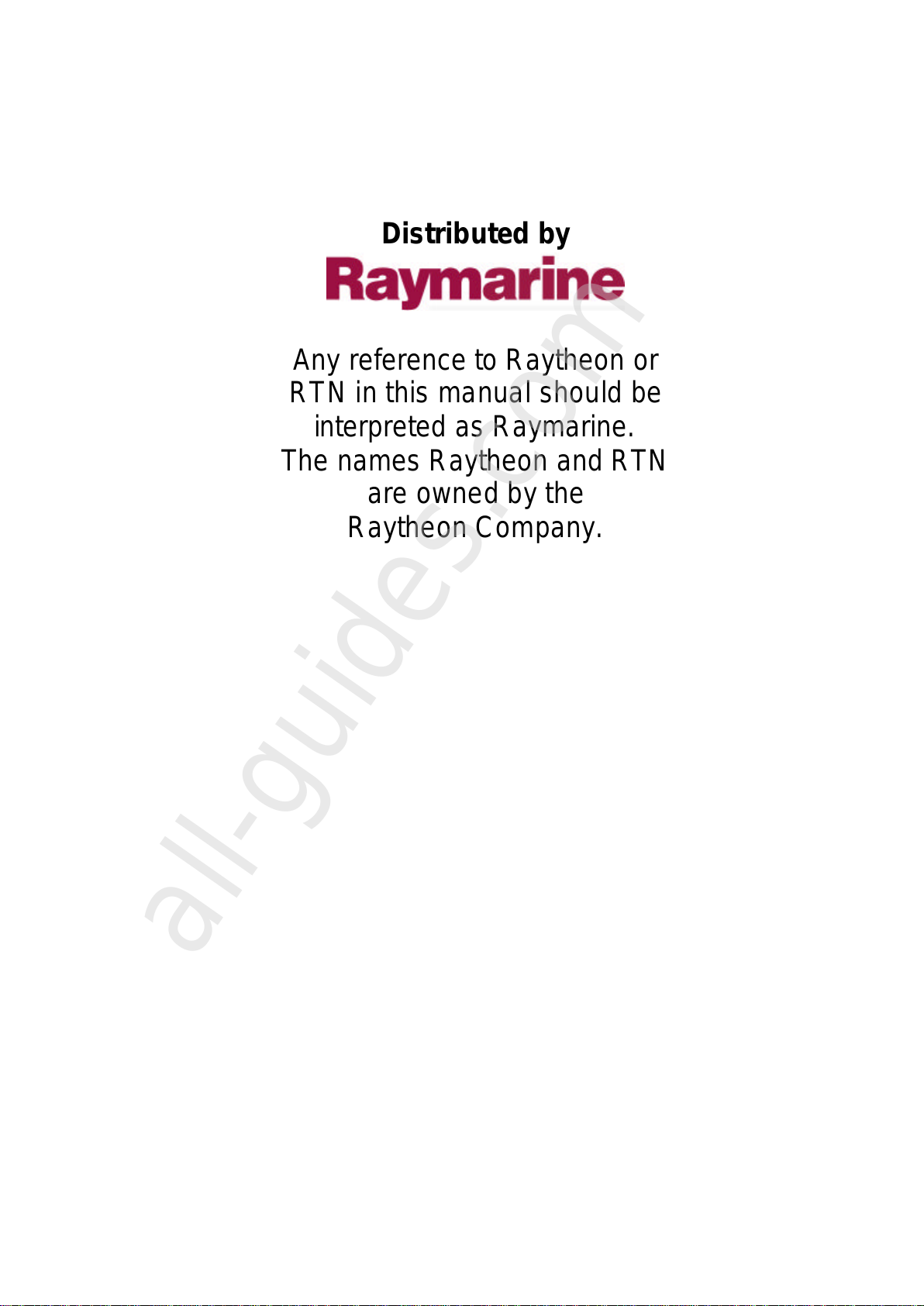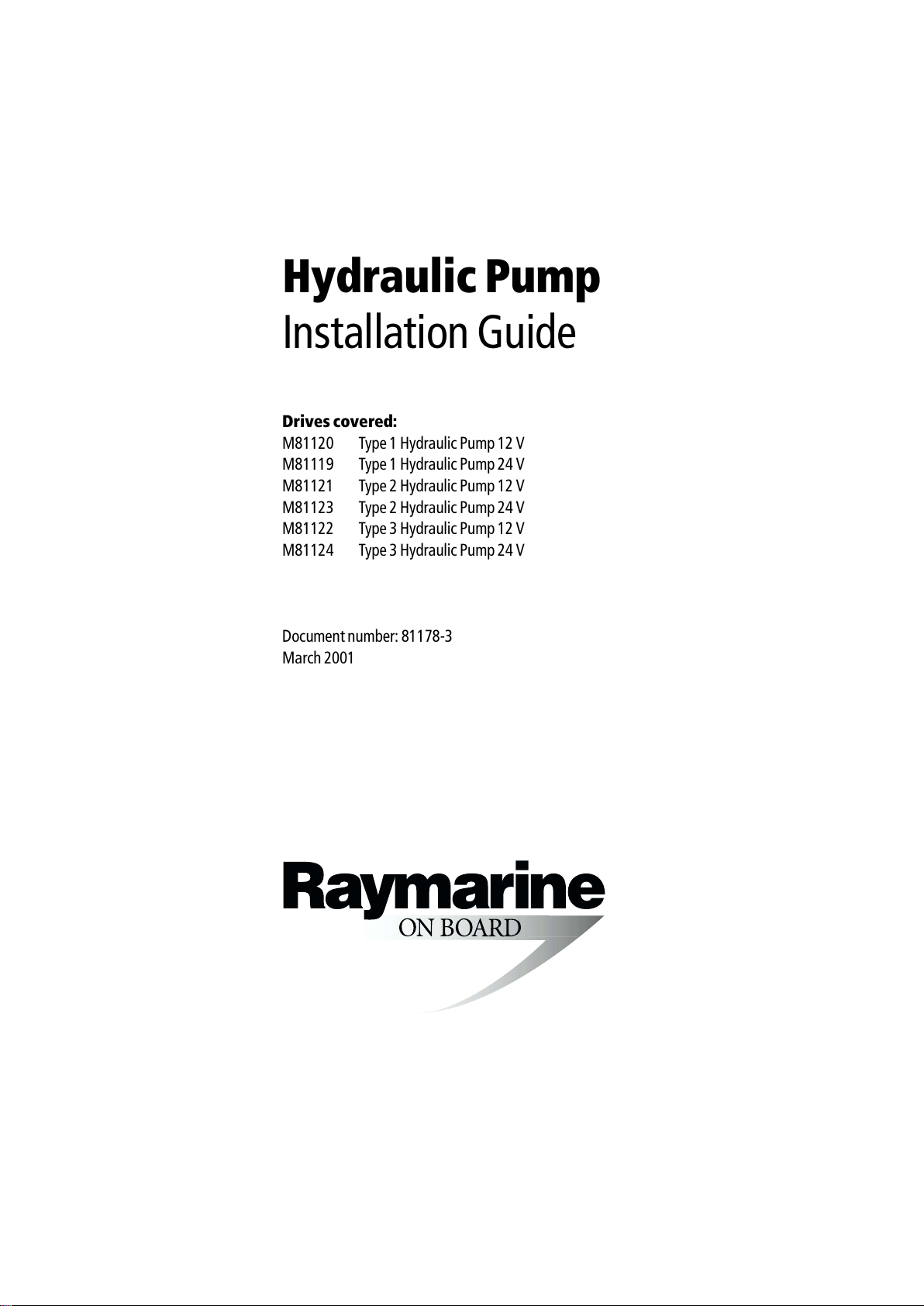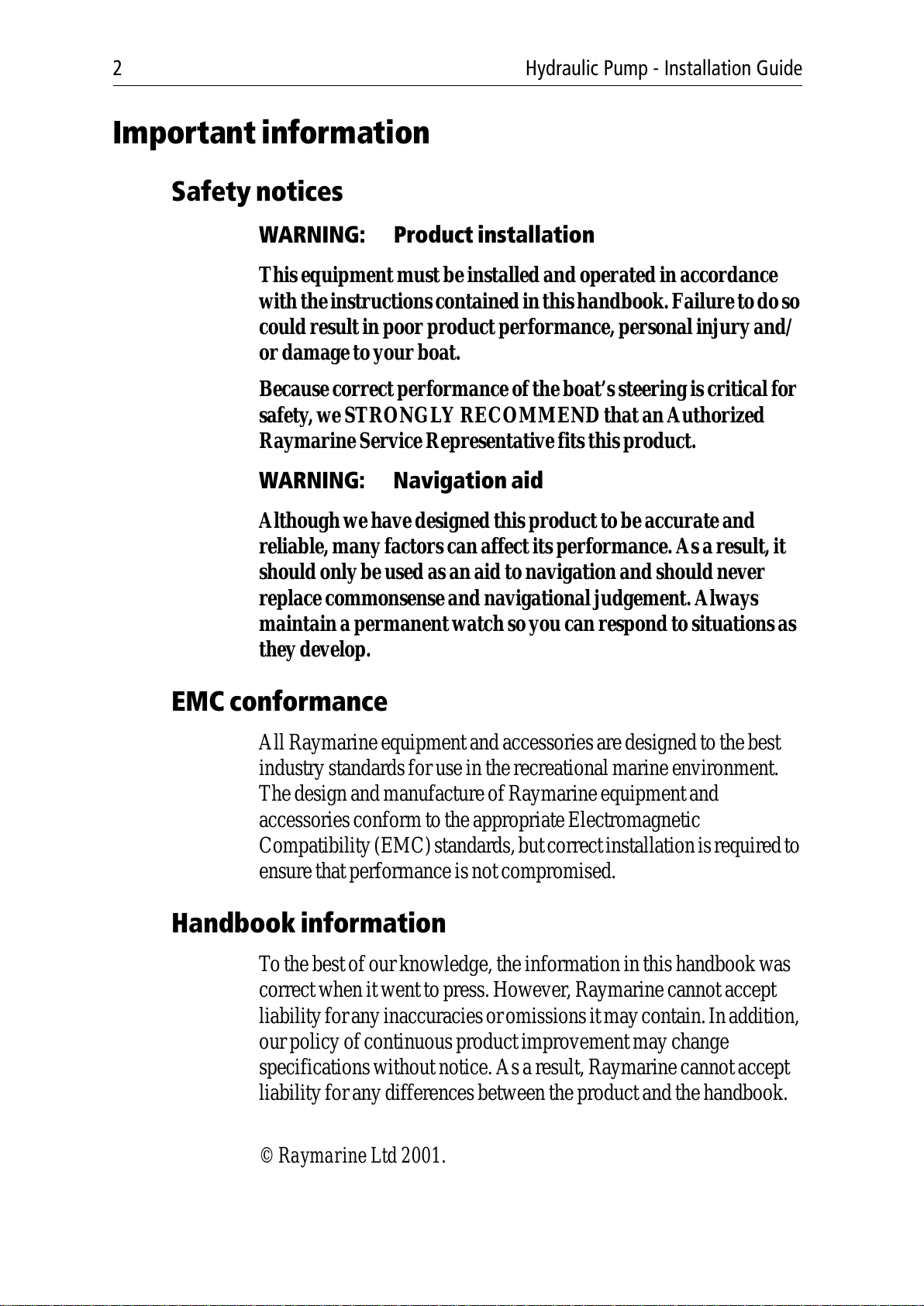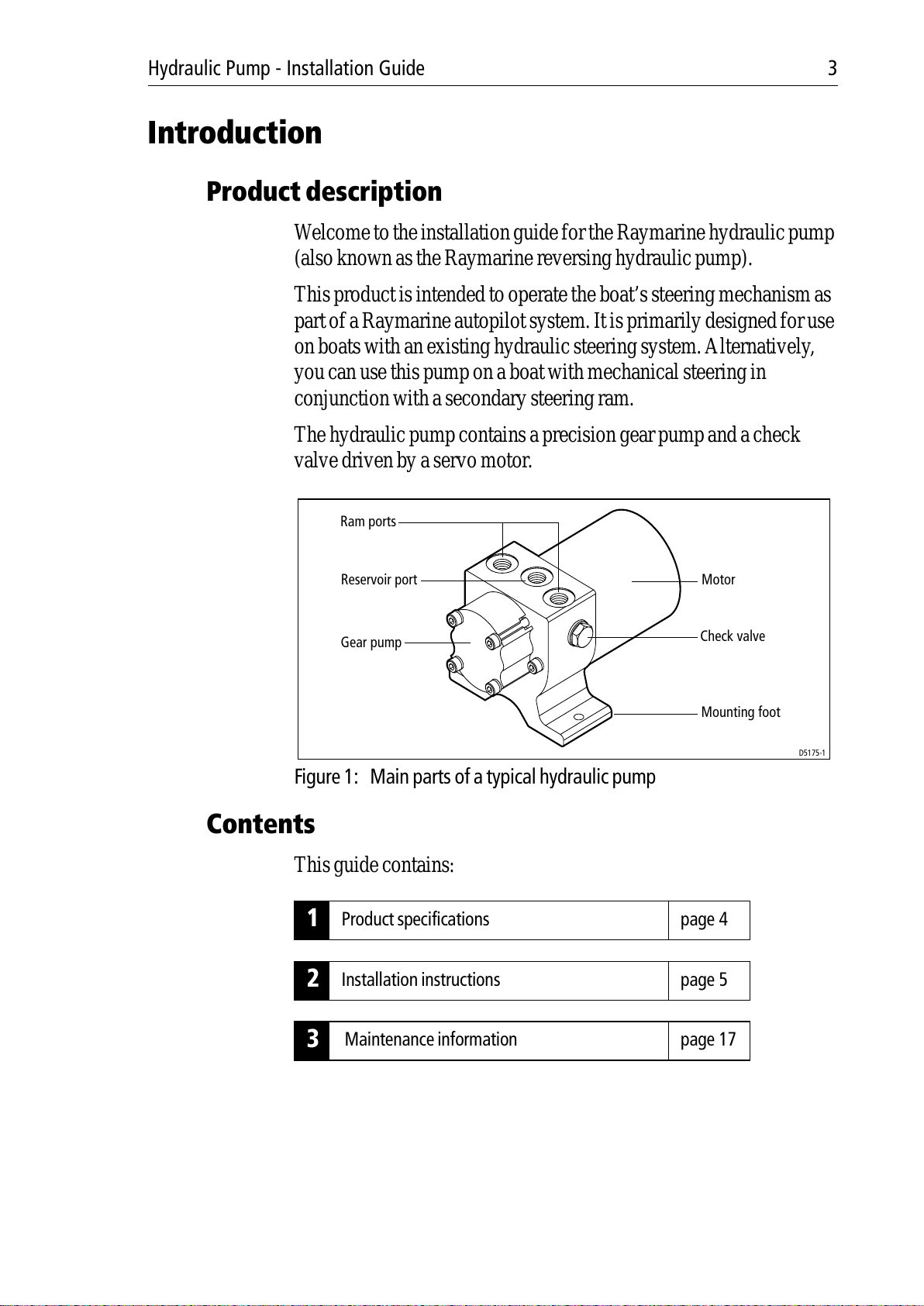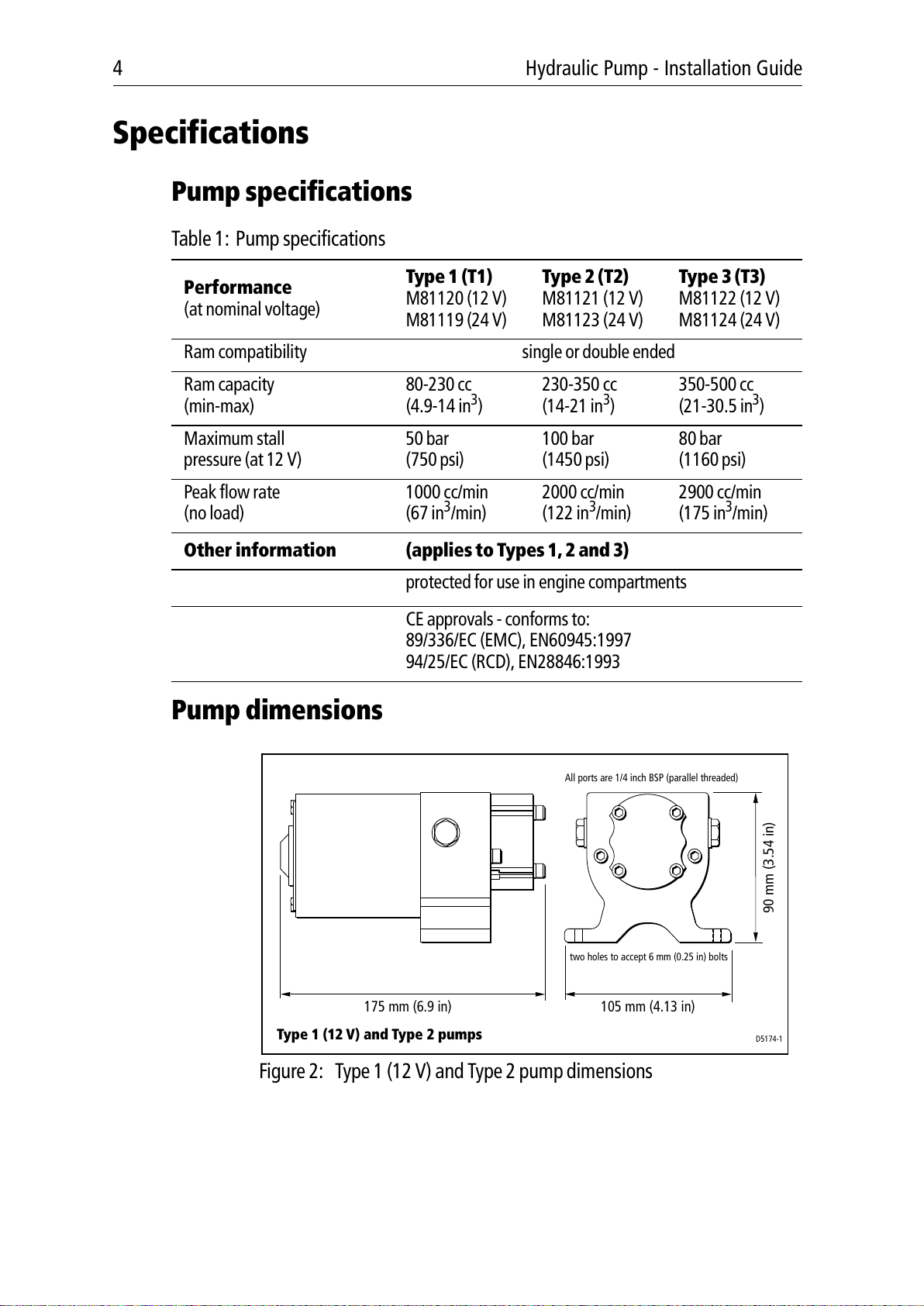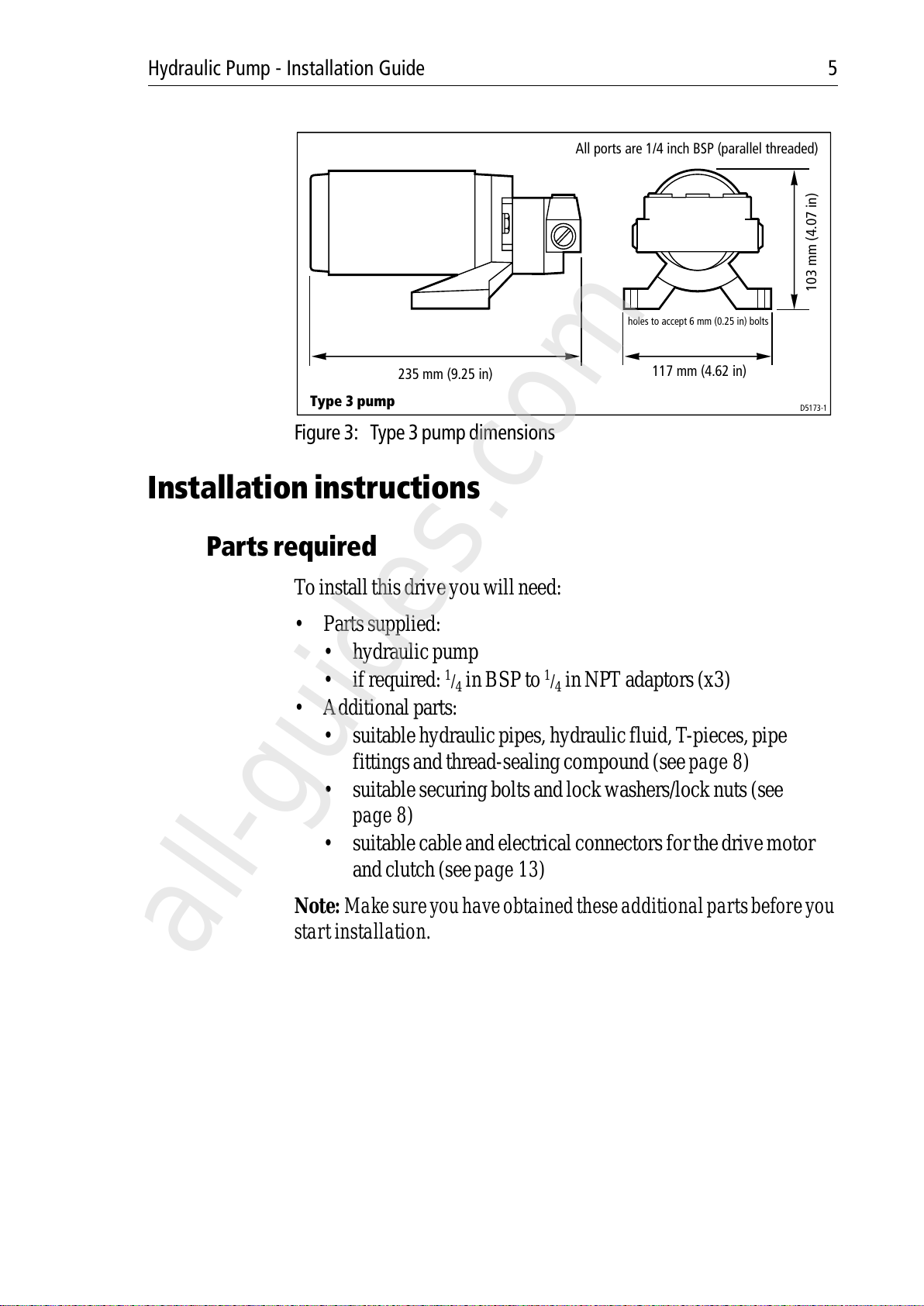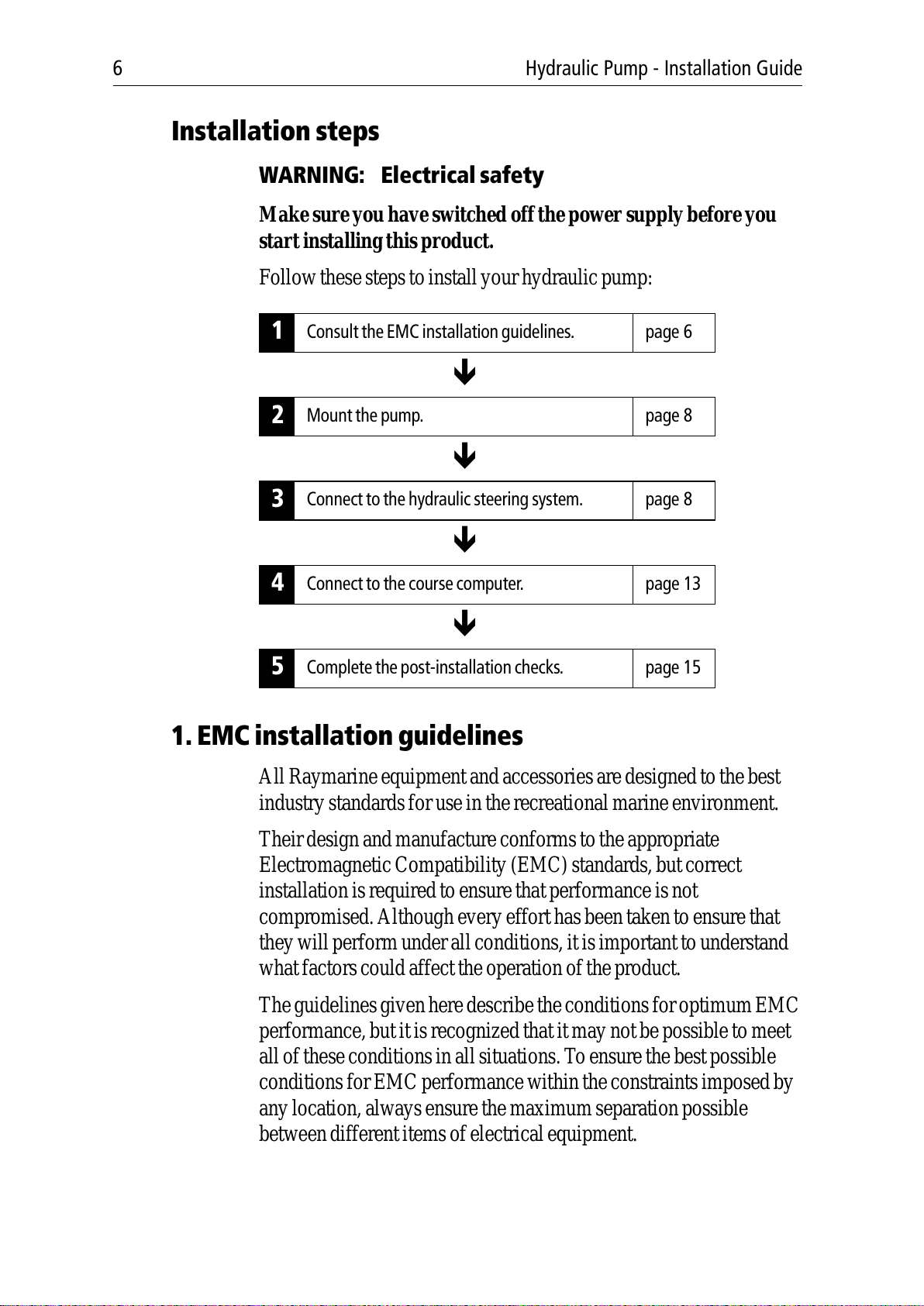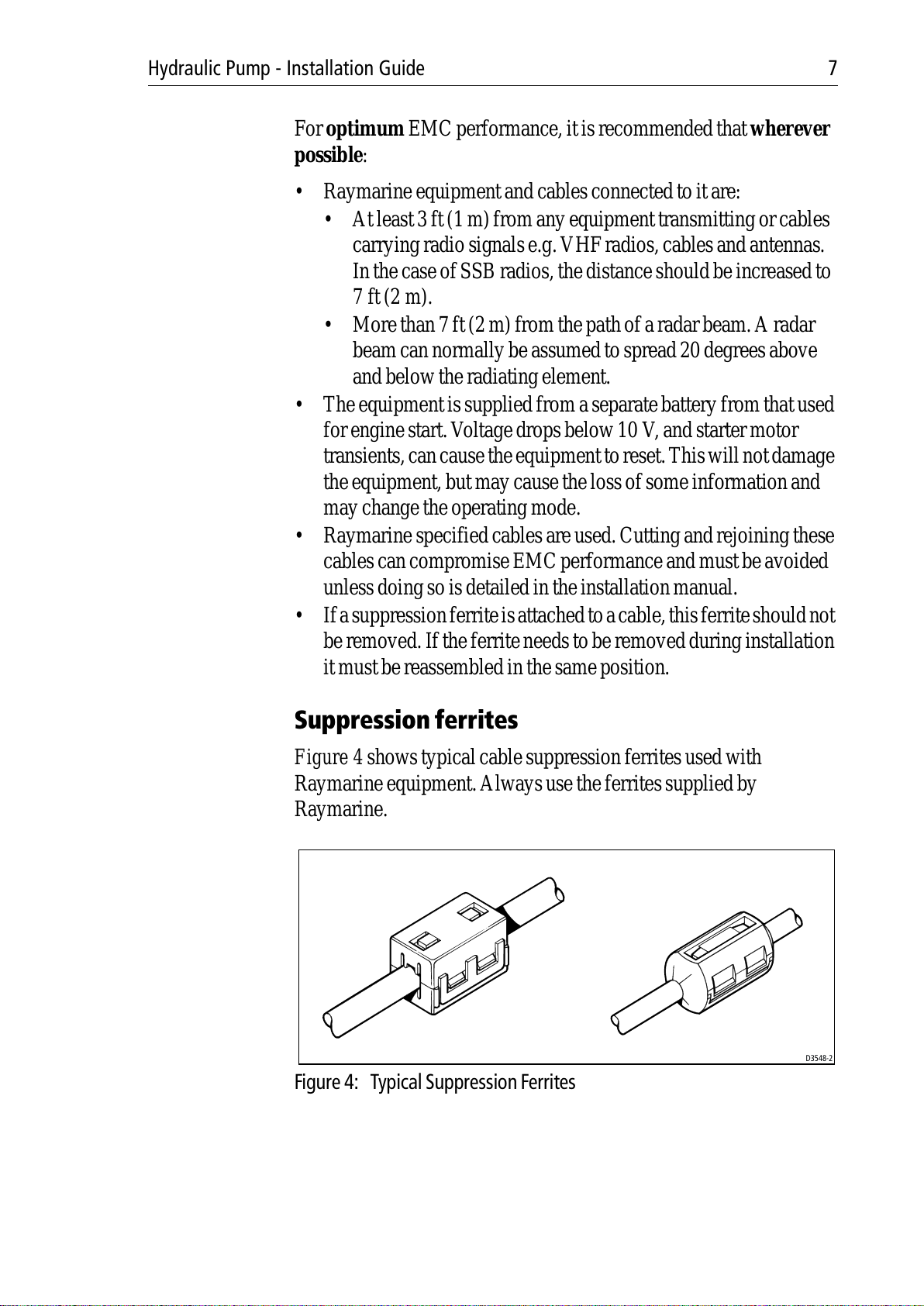Hydraulic Pump - Installation Guide 9
•Trytokeephydraulicfluidlosstoaminimumwheninstallingthe
pump. This will reduce the time and effort required to bleed the
systemof trappedair afterinstallation:
•non-pressurized systems: temporarily fit a non-venting plug
to the helm reservoir vent to minimize fluid loss
•pressurizedsystems:
WARNING:
Beforedisconnectinganypipesonpressurizedsystems,you
MUST release the pressureat the reservoir byfollowing the
manufacturer’sinstructions.
•Follow the manufacturer’sinstructionsifyoufitany T-pieces.
•All hydraulic pipes should slopeupwards towardsthe reservoir.
•A set of bleed valves near the steering ram,fitted at the highest
point, willallow anyairto escape upwards.
CAUTION:
DonotusePTFEtapeonhydraulicpipeconnections.Ifnecessary
usea pipe-sealingcompoundtoensurealeakproof joint.
CAUTION:
Beforerunningthepumpforthefirsttime,makesurethesystem
contains sufficienthydraulicfluid.Youwilldamagethepumpif
youletitrunwhen ‘dry’.
Check valves
Forsingle-steeringpositionboats:
•Consultthe steeringgear manufacturer todeterminewhetherthe
helm pump is fitted with reversing check valves:
•without check valves, the autopilot pump will drive the helm
pump(sometimesreferredtoas‘motoringthewheel’)instead
ofmoving thesteeringram
•Ifthe boat has asingle helm pump system withoutcheck valves,
you must incorporate adouble pilot check valve (part number
M81166) as shown in Figure 5.
•A double pilotcheck valve mayalsobe necessary onlong tubing
runs- otherwisetubingexpansion maycause poorautopilot
performance. Install the checkvalve as shown in Figure 5.
Note:Iftheboathastwosteeringpositions,itwillalreadyhavecheck
valvesinstalledsothe twowheels canoperate independently.