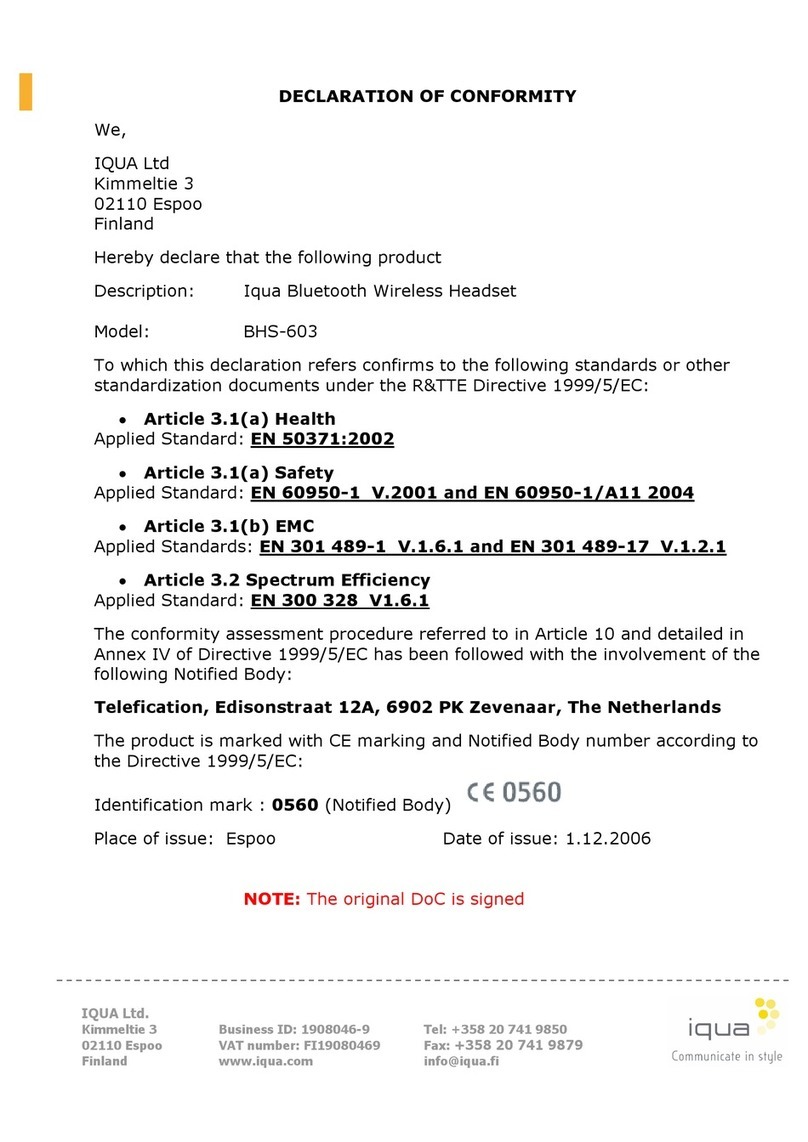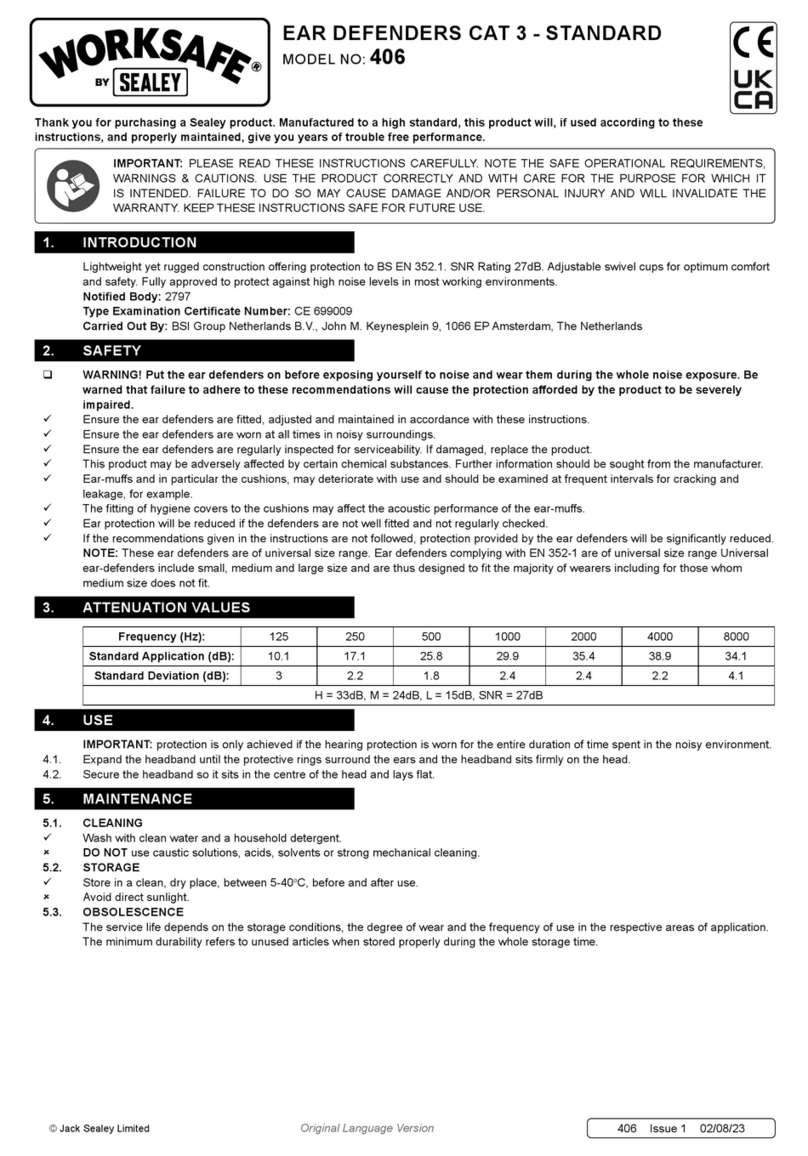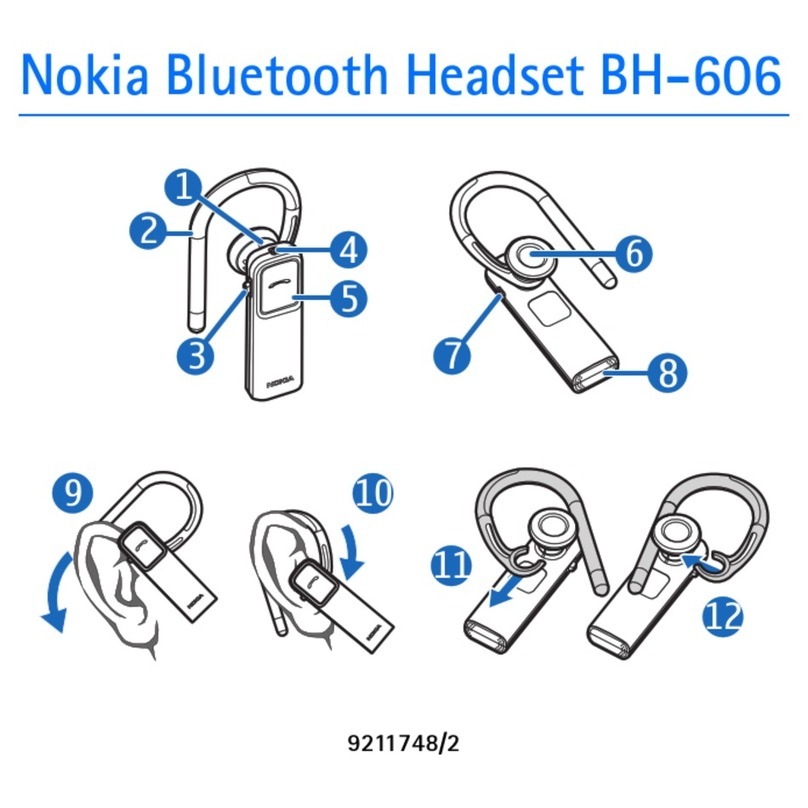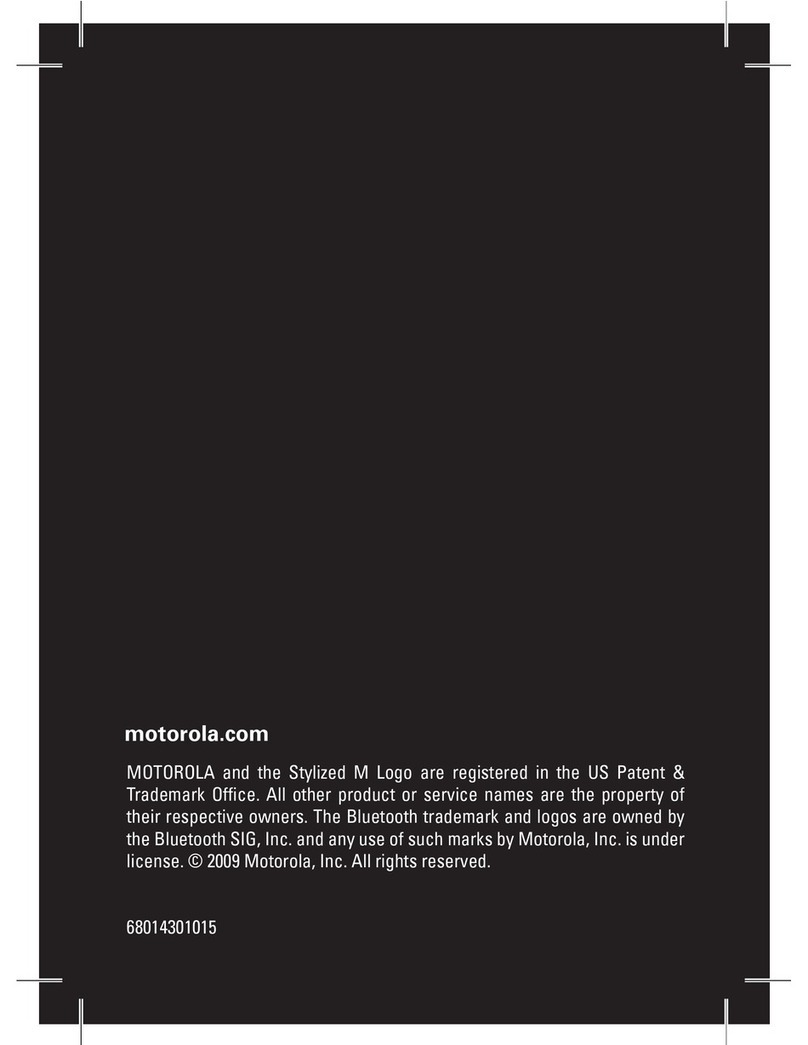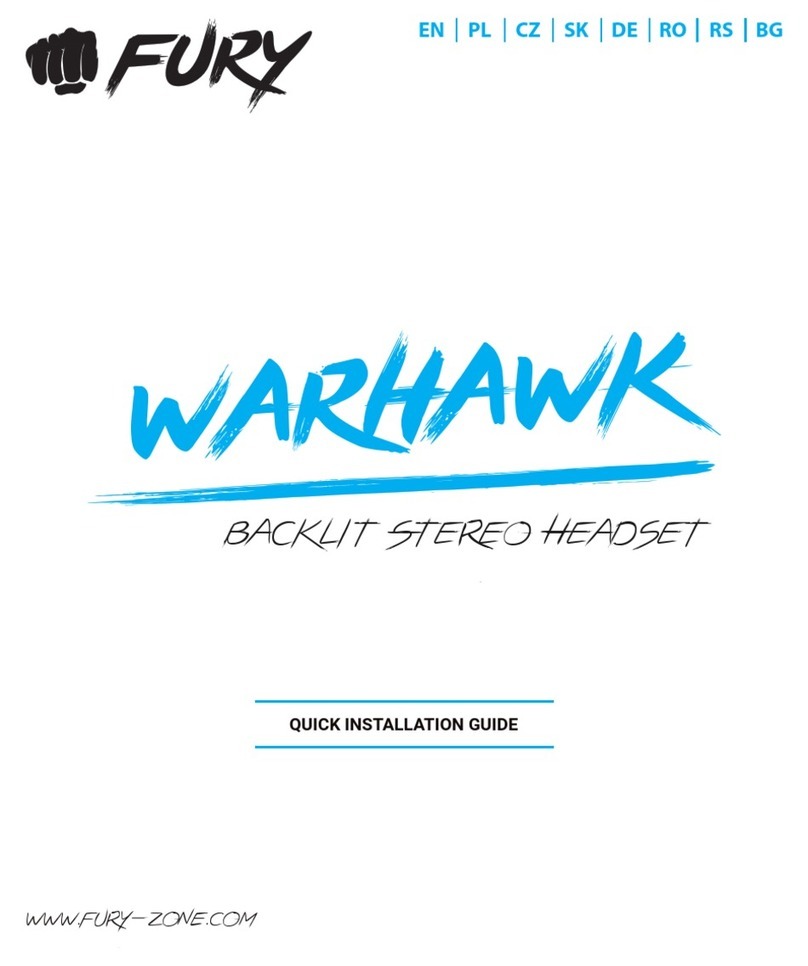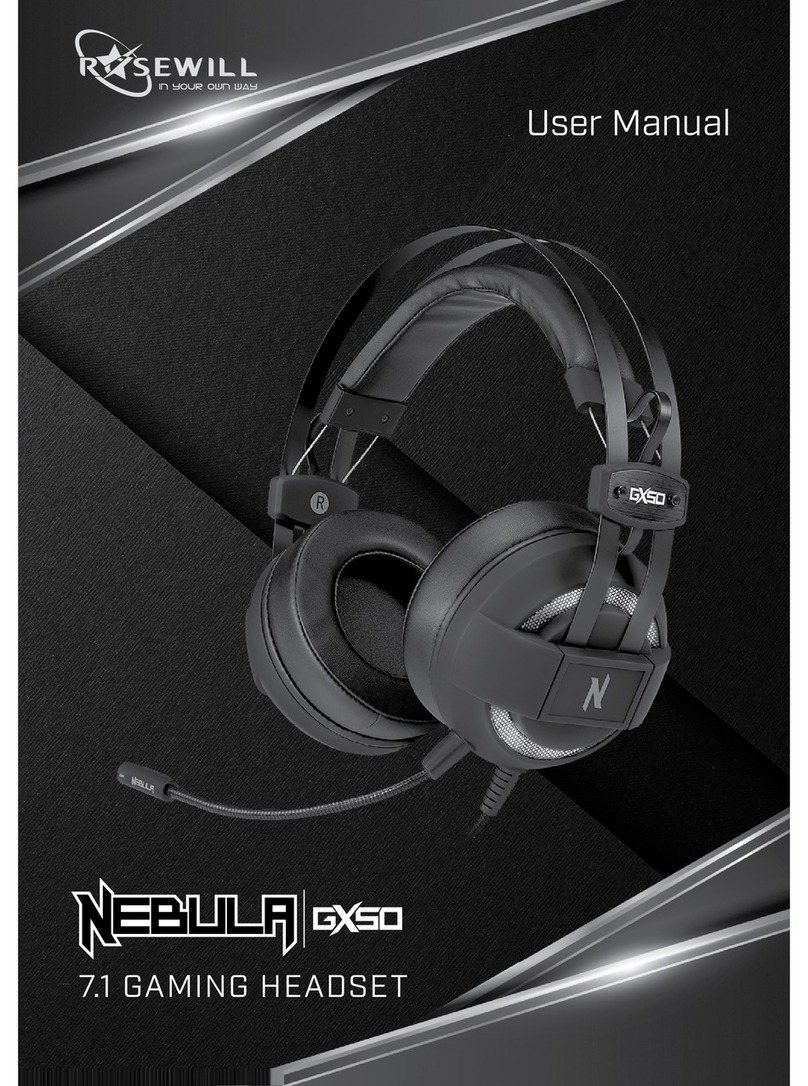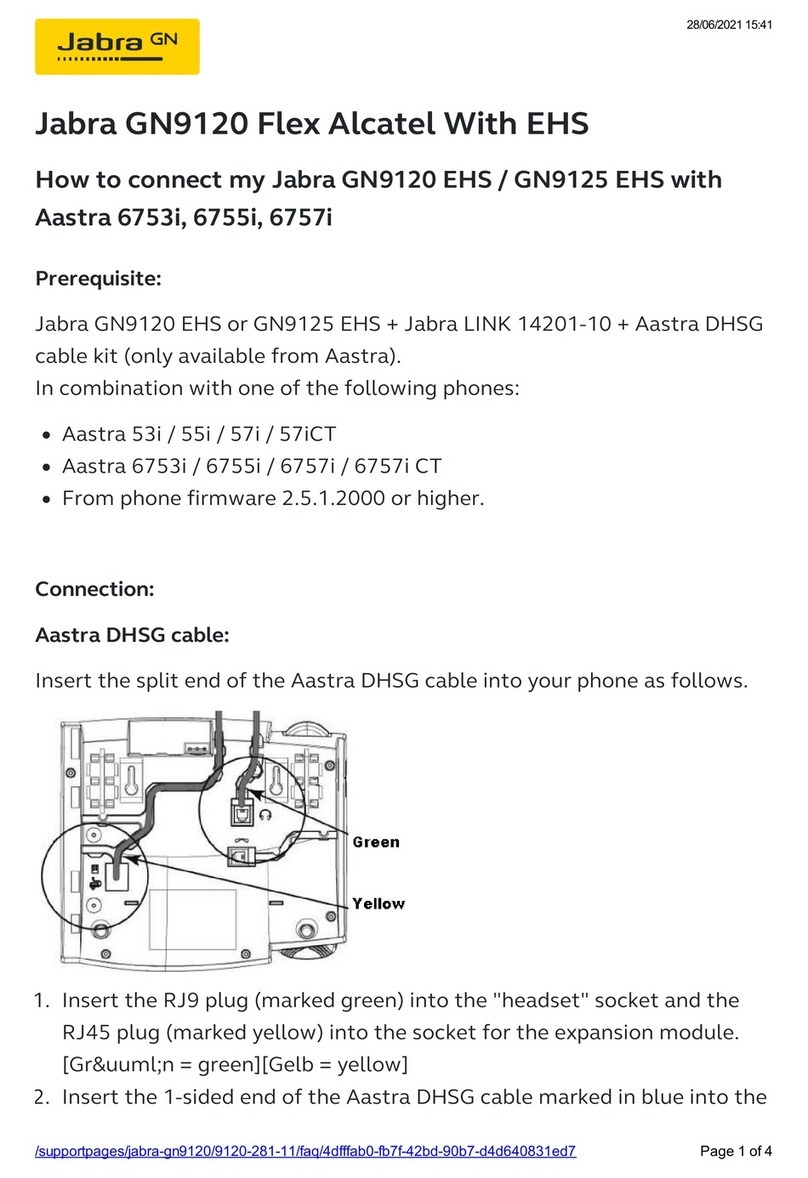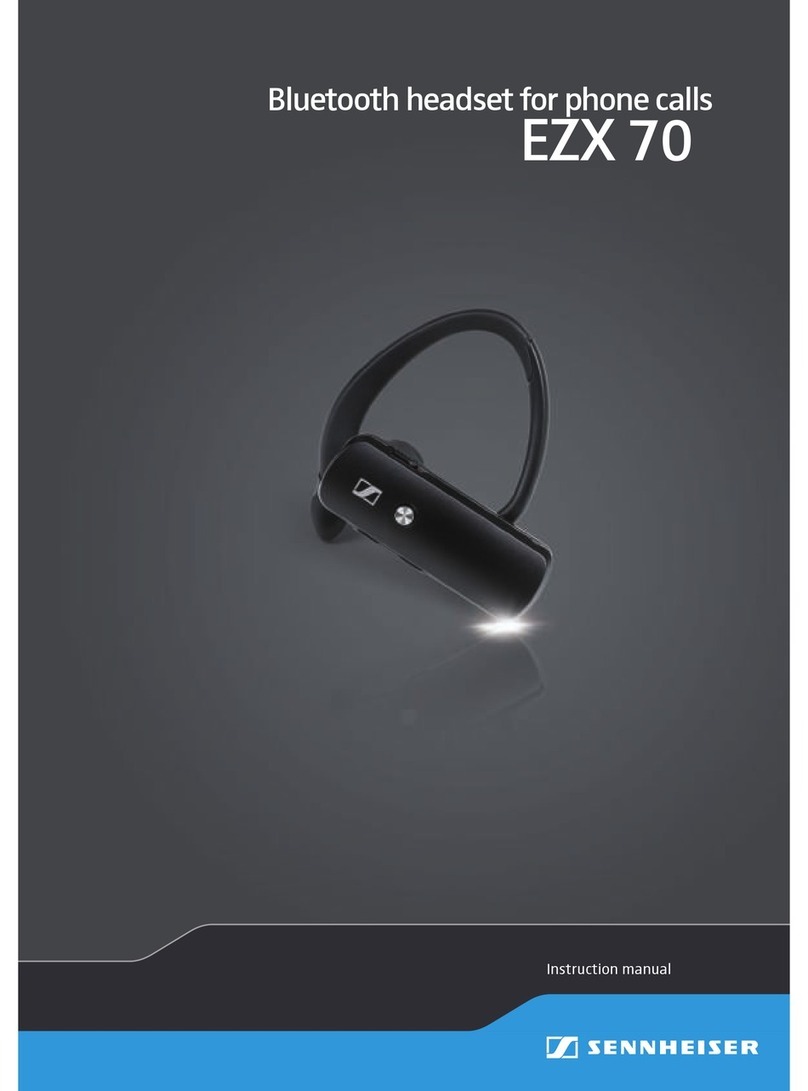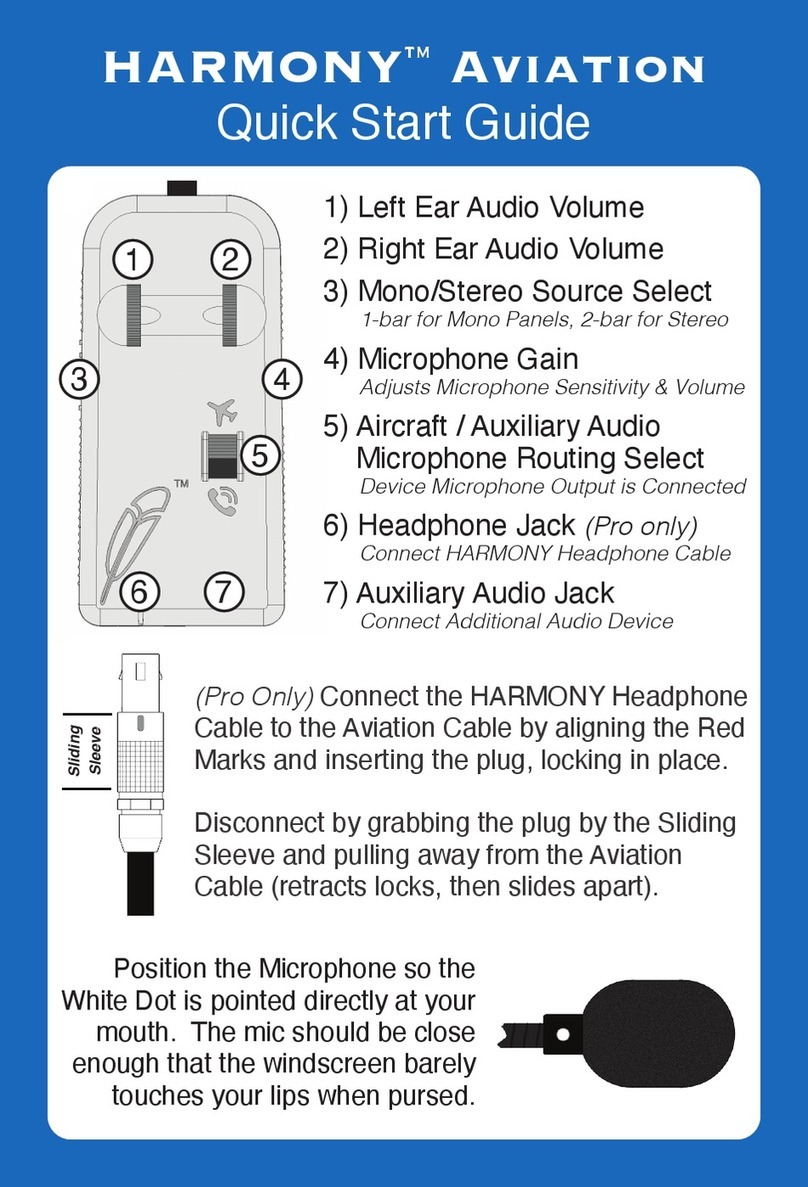RayTalk PH100ACBT User manual

ANR Headset Operation:
The battery module requires two AA batteries. The power for ANR comes from AA
battery, not aircraft power. To insert or change batteries press on the base of the
triangle on the cover and push the cover out of the safety lock tilting up the end of the
cover and remove the cover. Put the batteries in and replace the cover.
To turn on the ANR press power button for 1 second, ANR starts working. Keep
pressing the button for another second, ANR will turn off. This is to prevent the false
operation when the button is accidentally pressed down for too long.
LED Power indication:
LED flash every 3 seconds in green—battery fully charged;
LED flash every 2 seconds in amber—battery low;
LED Flash every 1 second in red—battery dying.
When battery is too low, ANR will be shut off to sustain Bluetooth communication
for a short while.
Stereo/Mono switch: There is an S/M switch inside the battery box. "M" is for
mono output and "S" is for stereo output. Choose the mode according to your
intercom audio output setting.
Bluetooth Operation
When ANR is on, press bluetooth button for 1 second to start the Bluetooth
function.
Mode Setting:
A: Intercom Priority —When intercom is busy, Bluetooth and AUX will be
attenuated.
B: Intercom, Bluetooth and AUX –All three channels are open.
C: Intercom Only –Only intercom is on. Bluetooth and AUX are both off.
The prioritization of Bluetooth and AUX is:
Bluetooth phone >AUX > Bluetooth music.
Bluetooth works when the mode setting switch is positioned on A or B.
Bluetooth volume control: Press +‖ or -‖ to turn up or down the volume of
bluetooth connected device. Holding +‖ or -‖ will keep the volume up It will BEEP
when reaching full volume.
PH100ACBT ANR & BLUETOOTH
HEADSET OPERATING INSTRUCTIONS
Pairing: headset bluetooth name—BT-ANR;
pairing code: 0000 (four zeros).Find BT-ANR and press ―pair‖ on your bluetooth
device. When Bluetooth button is on, it searches and connects to the last device
paired. If the last connected device is not found, it will be ready for a new pairing
in 3 seconds. Disconnect the already paired Bluetooth device if you want the
headset to be connected to a new Bluetooth device.
Making calls: dial the numbers on your phone.
Click the Bluetooth button twice to return to the
last incoming call. Find BT-ANR and press ―pair‖ on your bluetooth device.
Re-connecting: click the Bluetooth button to re-connect to the last connected
phone.
Receiving calls: Press the Bluetooth button and answer the call.
End a call: Press the Bluetooth button.
Rejecting calls: Press the Bluetooth button for more than 1 second.
Light Indication for Bluetooth:
Flash in blue and red—pairing.
Flash in red twice—disconnected.
Flash in blue regularly –phone connected.
Short flash in blue—line busy.
Press power button for 1 seconds to turn ANR off.
Auto Power-off
If AUX and Bluetooth function are not in use:
the headset will automatically turn off 15 minutes after the intercom is off or the
headset unplugged from the aircraft.
If AUX or Bluetooth function is still in use:
the headset will automatically turn off one hour after the avionics is turned off or
the headset is unplugged from the aircraft.
Direction for Battery Use:
1. Use non-rechargeable alkaline batteries.
2. Do not mix old batteries with new batteries.
3. Leave the ears uncovered by the earseals and/or use broken earseals will
reduce the battery life.
4.To save on batteries, please shut the power off when ANR is not in use.
Please take out the batteries if ANR is left unused for a long period.
Prepare the headset for Use
Rotate the flexible boom overhead to wear the microphone on either the right or
left side of the head.
Rotate the headset volume control (on the side of the battery box) down to the
minimum position, before the headset plug is inserted into the aircraft or intercom.
With the headband resting securely on the top of the head, check that the ear
seals are centred over the ears.
For best noise cancellation, position the microphone in front of your lips.
Insert the microphone plug (PJ068) into the aircraft or intercom microphone jack.
Insert the earphone plug (PJ055) into the aircraft or intercom earphone jack.
Volume Adjustment Procedure: Rotate the volume control up to a comfortable
level.
Auxiliary (AUX) audio input: Insert the plug (3.5mm plug) of your external audio
device into the AUX jack on the side of battery box. The volume is controlled by
your audio device.
Volume Controls
Power Button
Bluetooth LED
Mode Switch
Bluetooth
Button Aux Input
Power LED

PH-100ACBT
ANR AVIATION HEADSET
with BLUETOOTH connectivity
Distributed in Australia by
3 year warranty and
30 day money back guarantee
OZCOMM Australia Pty. Ltd. ABN. 56 106 963 320 trading as
Pilot Communications (Australia)
T: 07 5485 3016 P.O. Box 811
E: [email protected] Tewantin Qld., 4565,
W: pilotcommunications.com.au Australia
I have found the battery box hard to open particularly when new.
The manufacturers sent me a couple of photos showing how to get
the battery box open. The trick is to use a fine blade to help the lid
get past the safety lock as shown in the photo on the right.
ANR and BLUETOOTH Operating Instructions