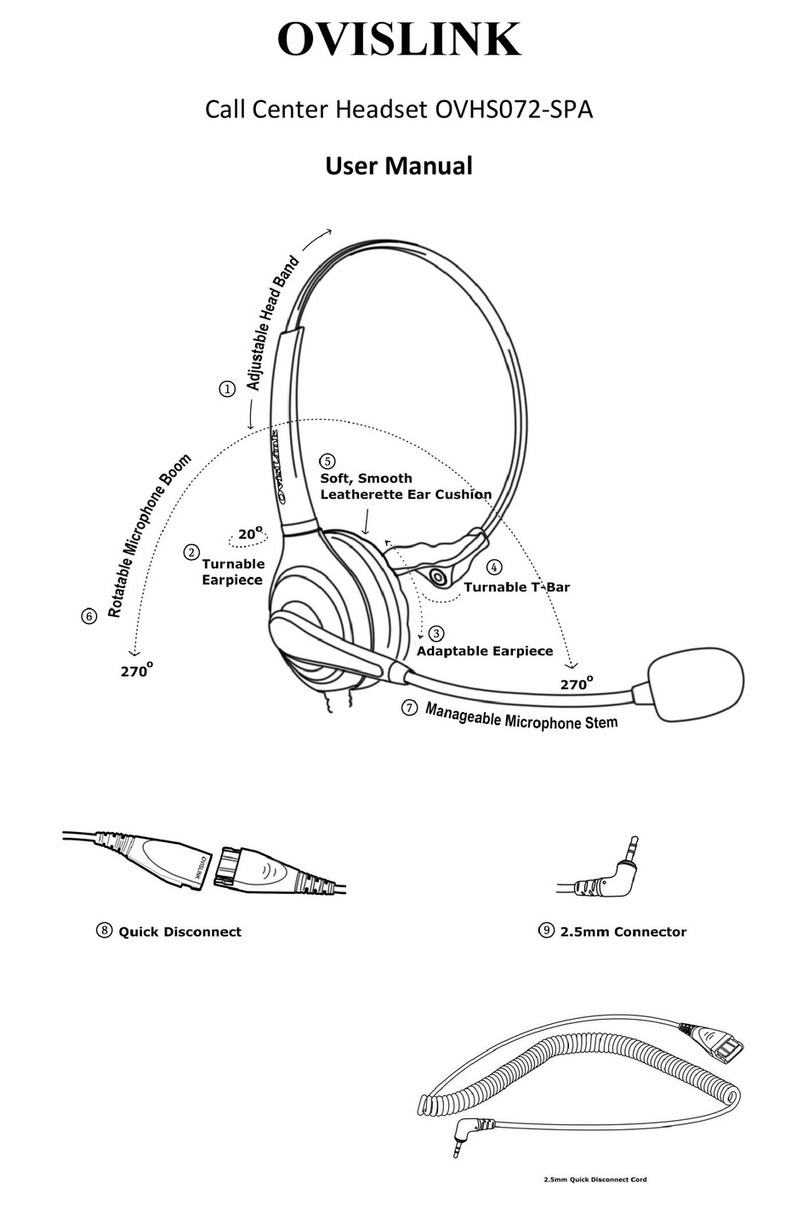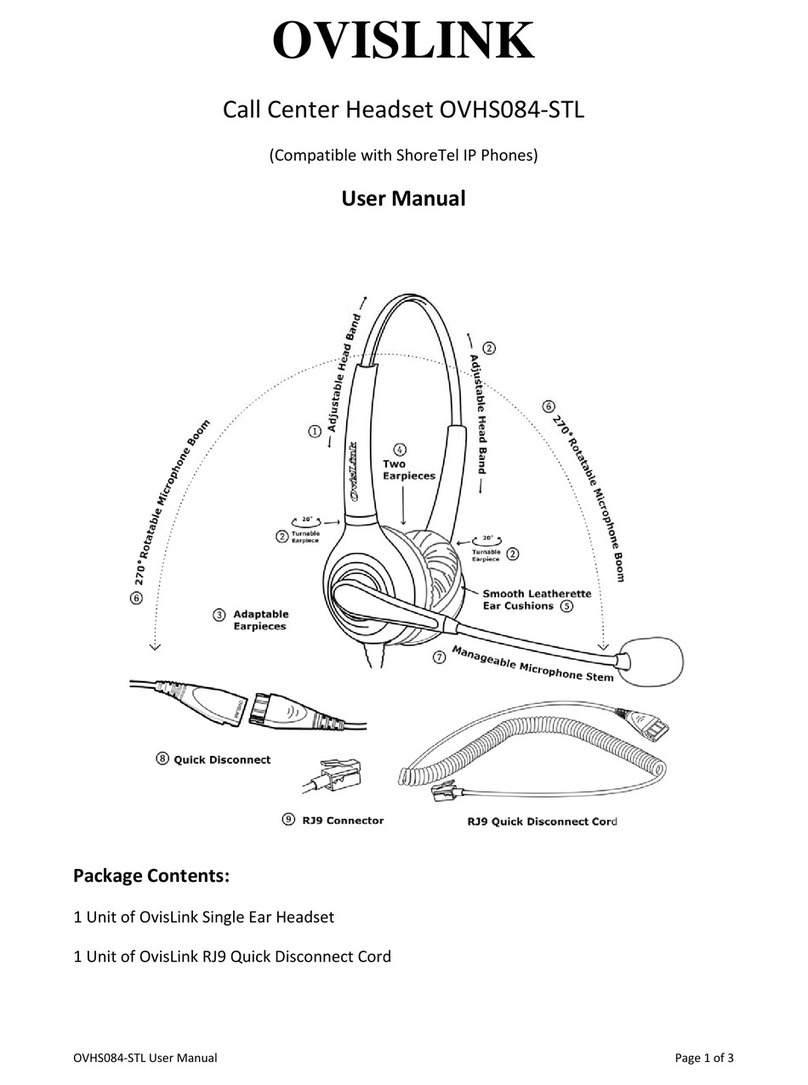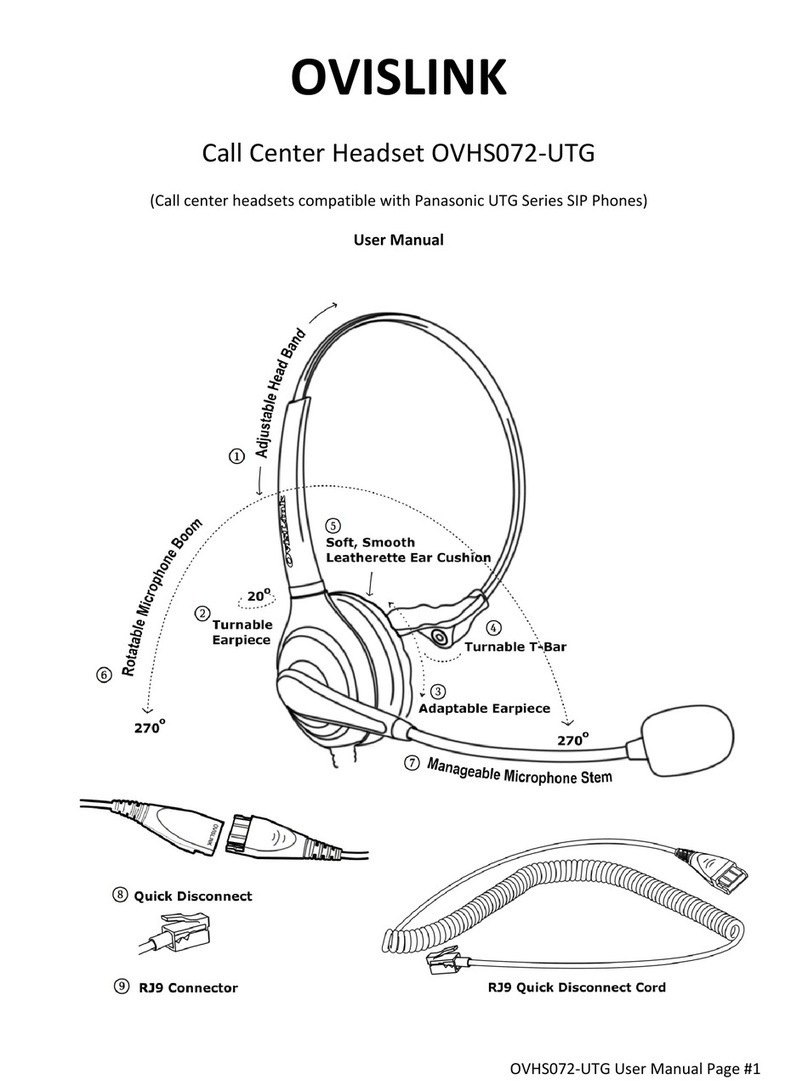Ovislink OVHS072-NEC User manual
Other Ovislink Headset manuals

Ovislink
Ovislink OVHS072-SYN User manual

Ovislink
Ovislink OVHS084-USB User manual
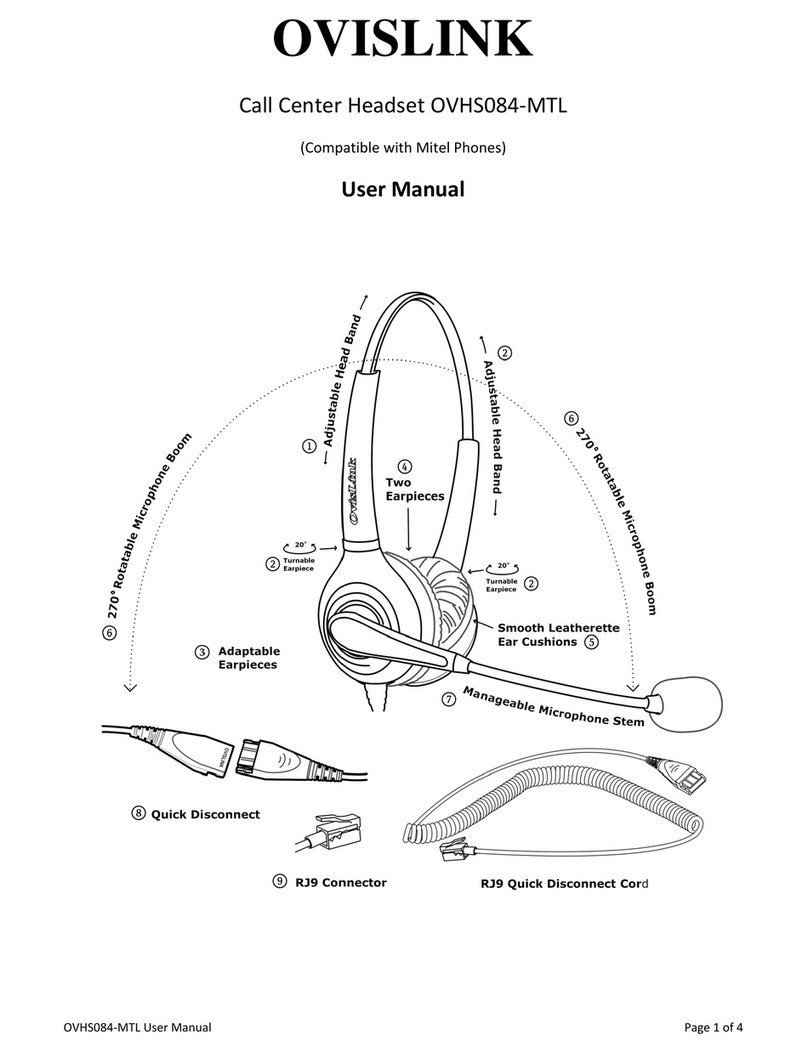
Ovislink
Ovislink OVHS084-MTL User manual

Ovislink
Ovislink OVHS084-PSP User manual

Ovislink
Ovislink OVHS084-NEC User manual
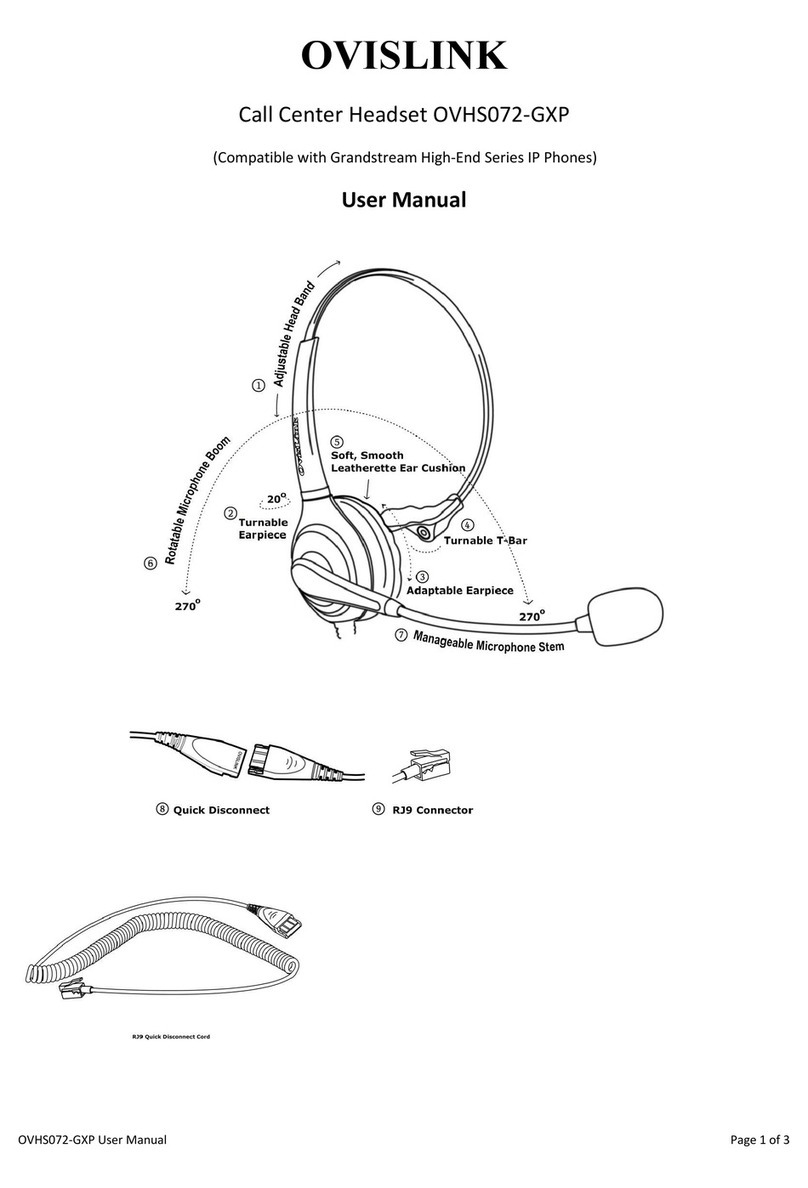
Ovislink
Ovislink OVHS072-GXP User manual

Ovislink
Ovislink OVHS072-A96 User manual
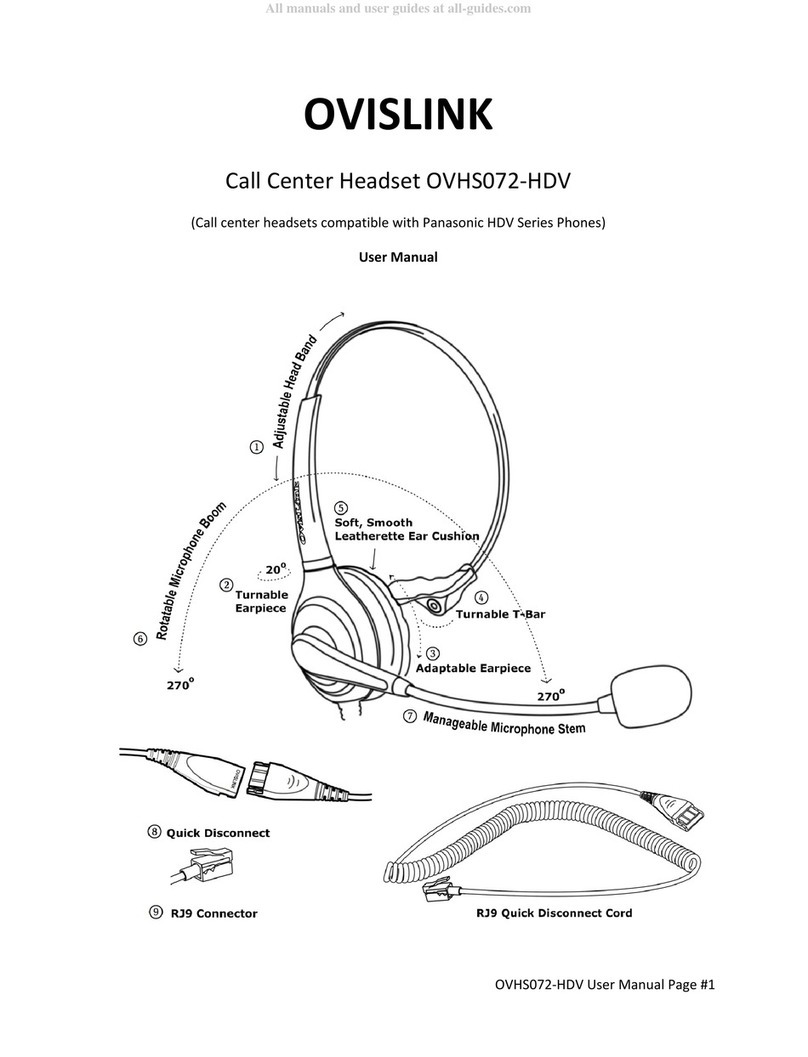
Ovislink
Ovislink OVHS072-HDV User manual

Ovislink
Ovislink OVHS072-PSP User manual
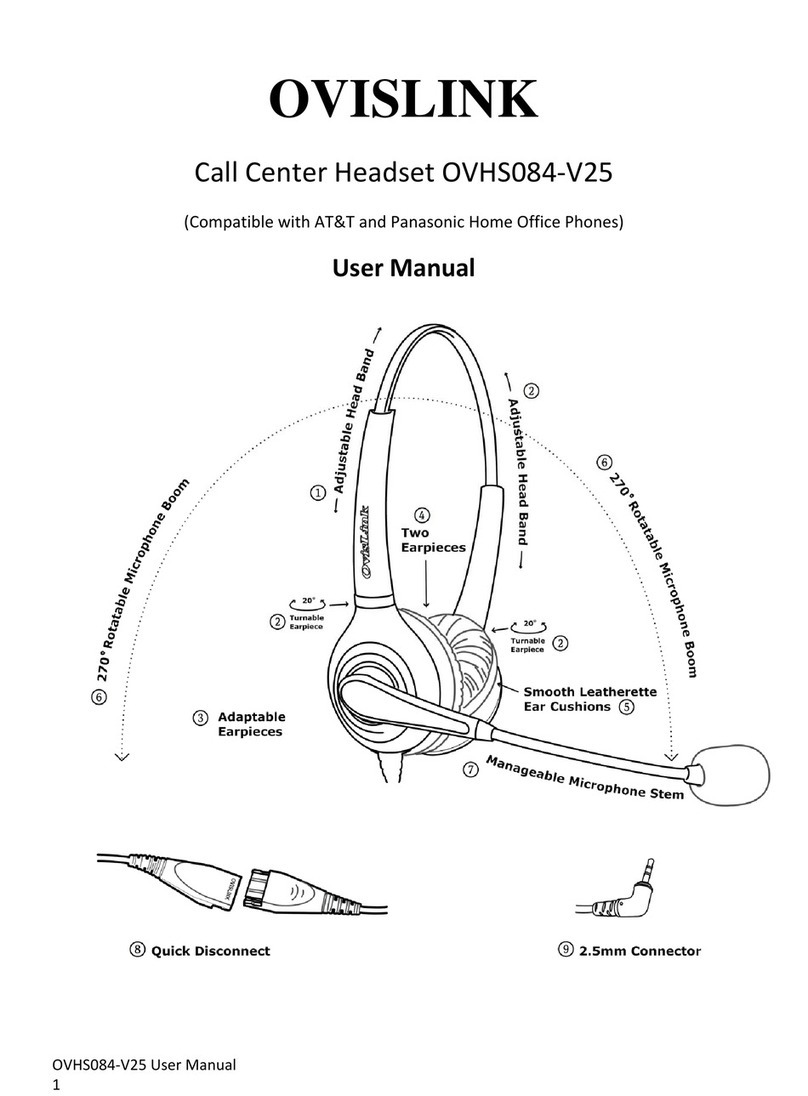
Ovislink
Ovislink OVHS084-V25 User manual
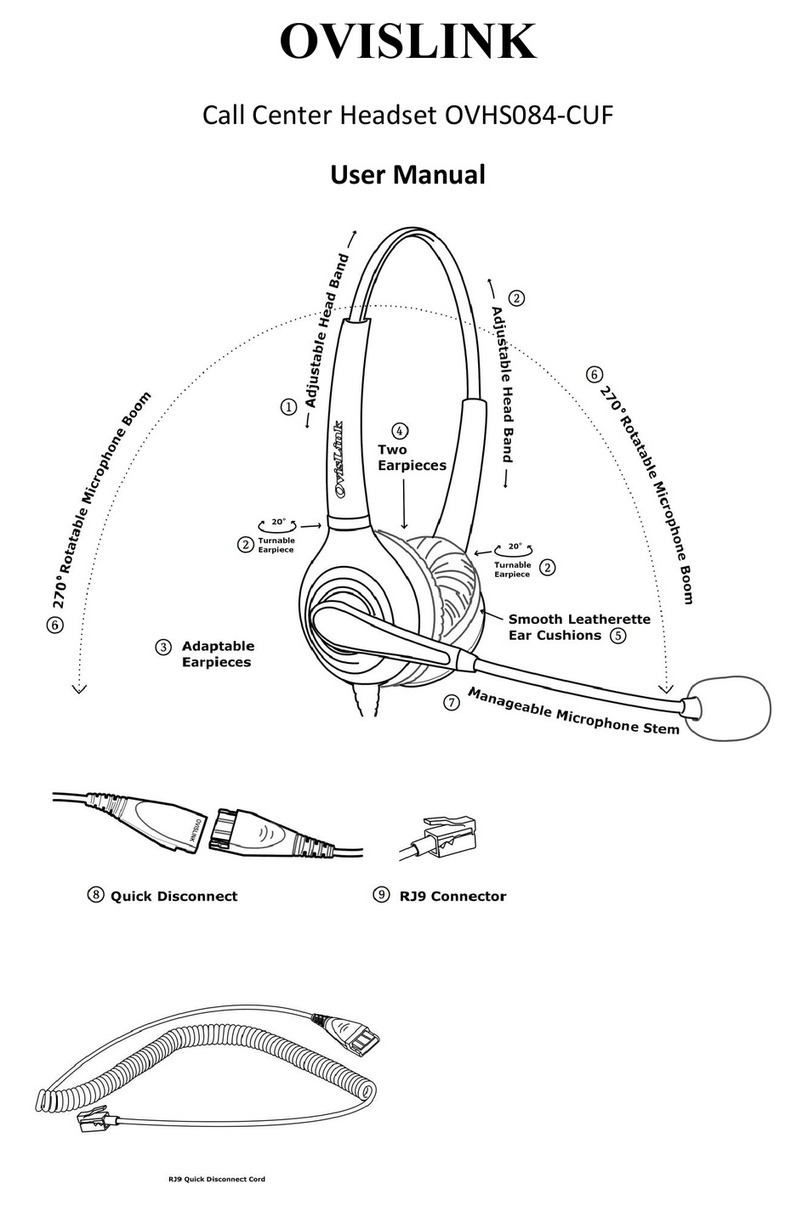
Ovislink
Ovislink OVHS084-CUF User manual
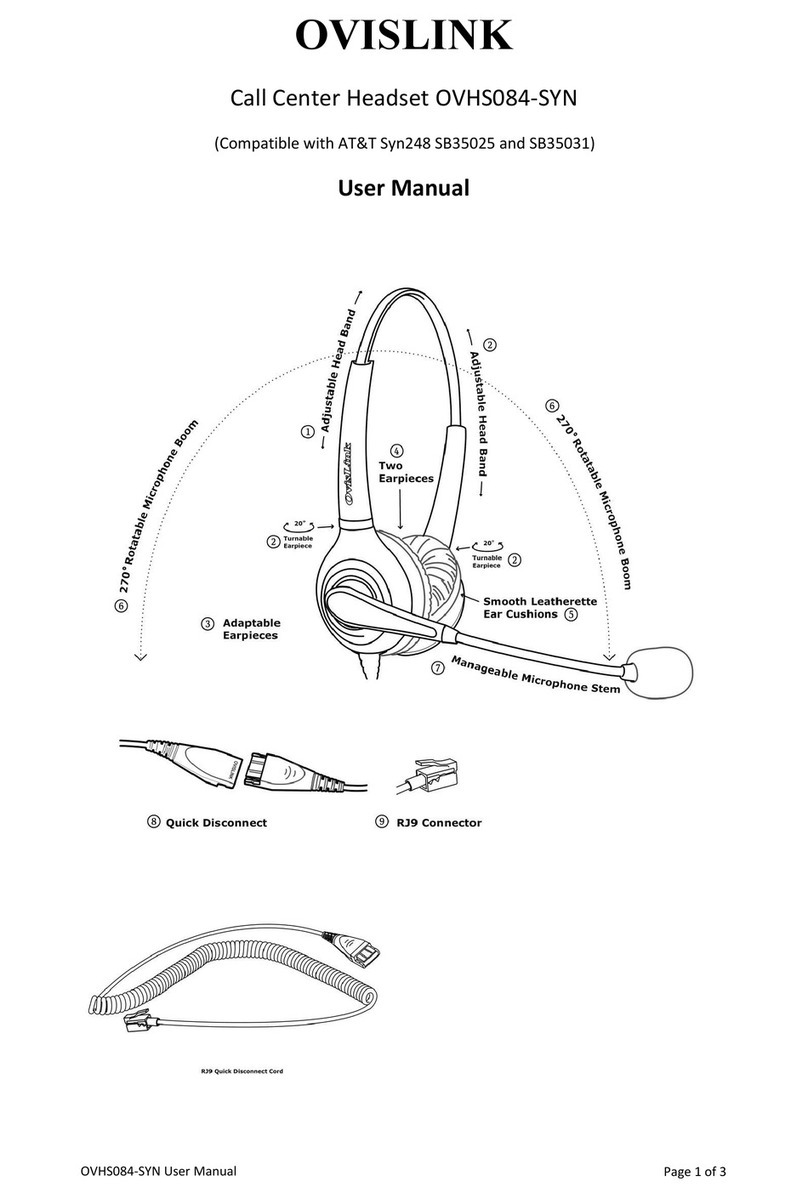
Ovislink
Ovislink OVHS084-SYN User manual
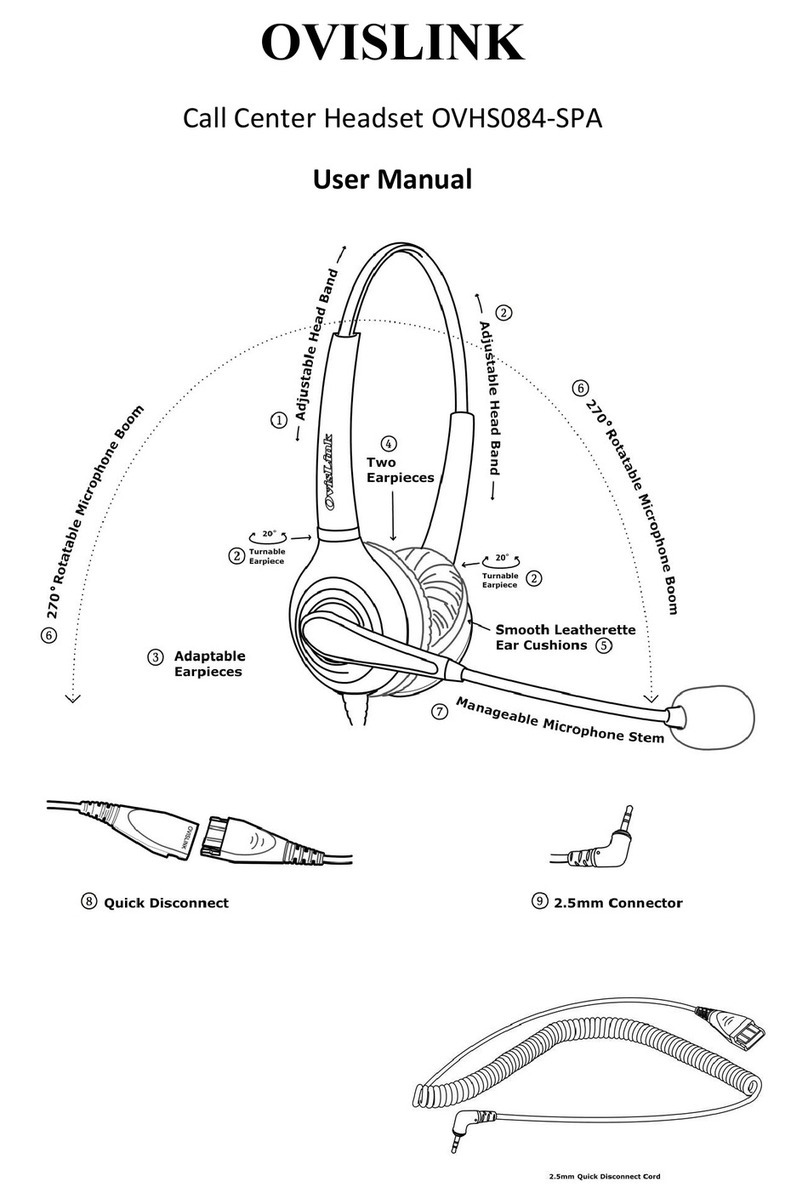
Ovislink
Ovislink OVHS084-SPA User manual
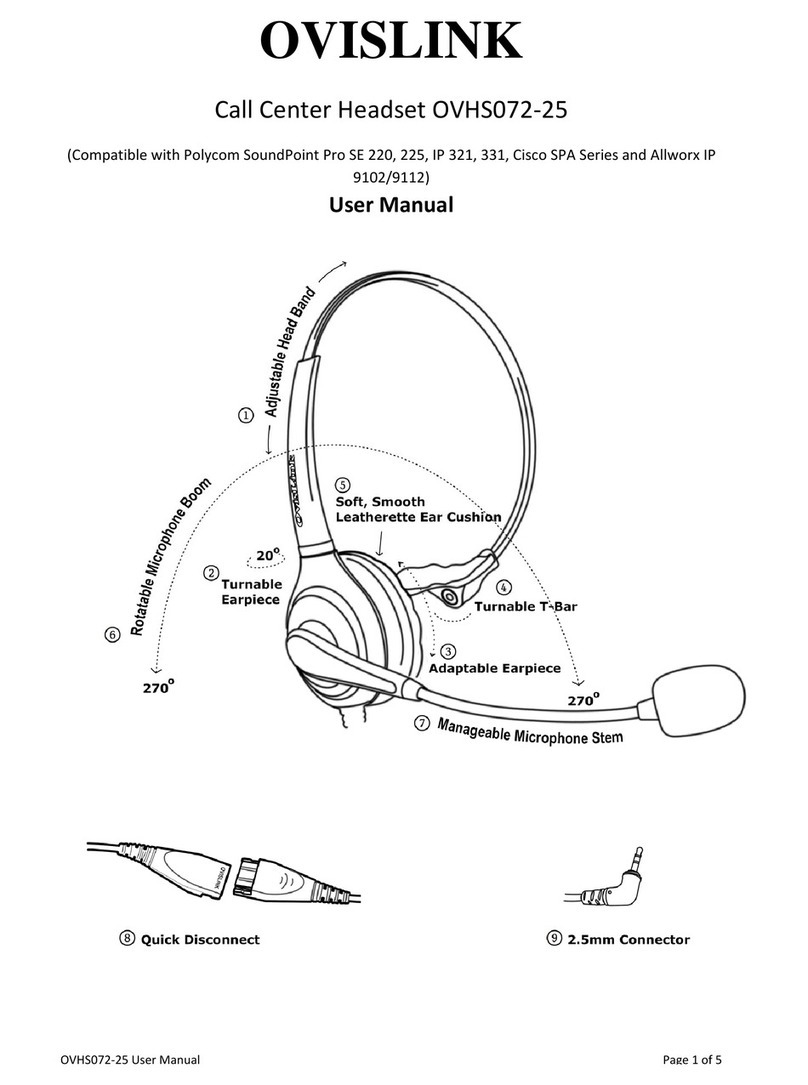
Ovislink
Ovislink OVHS072-25 User manual

Ovislink
Ovislink OVHS072-V25 User manual

Ovislink
Ovislink OVHS084-PS2 User manual
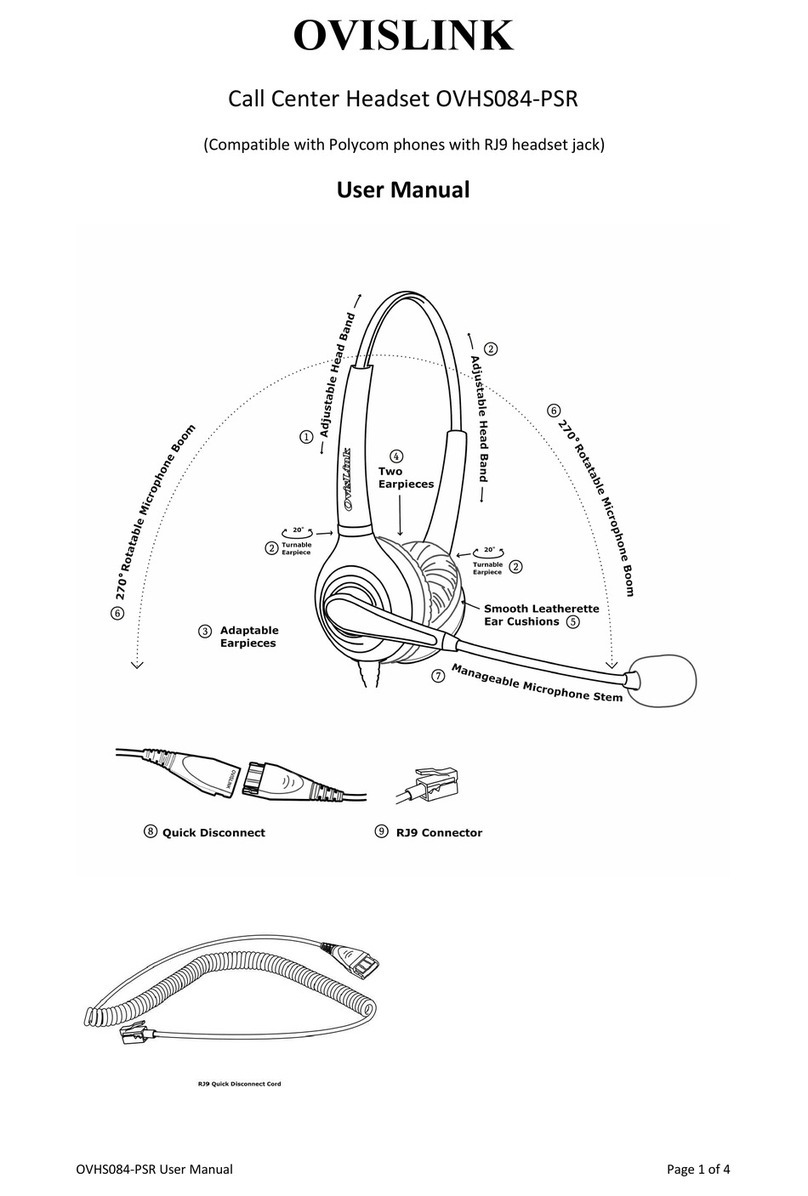
Ovislink
Ovislink OVHS084-PSR User manual
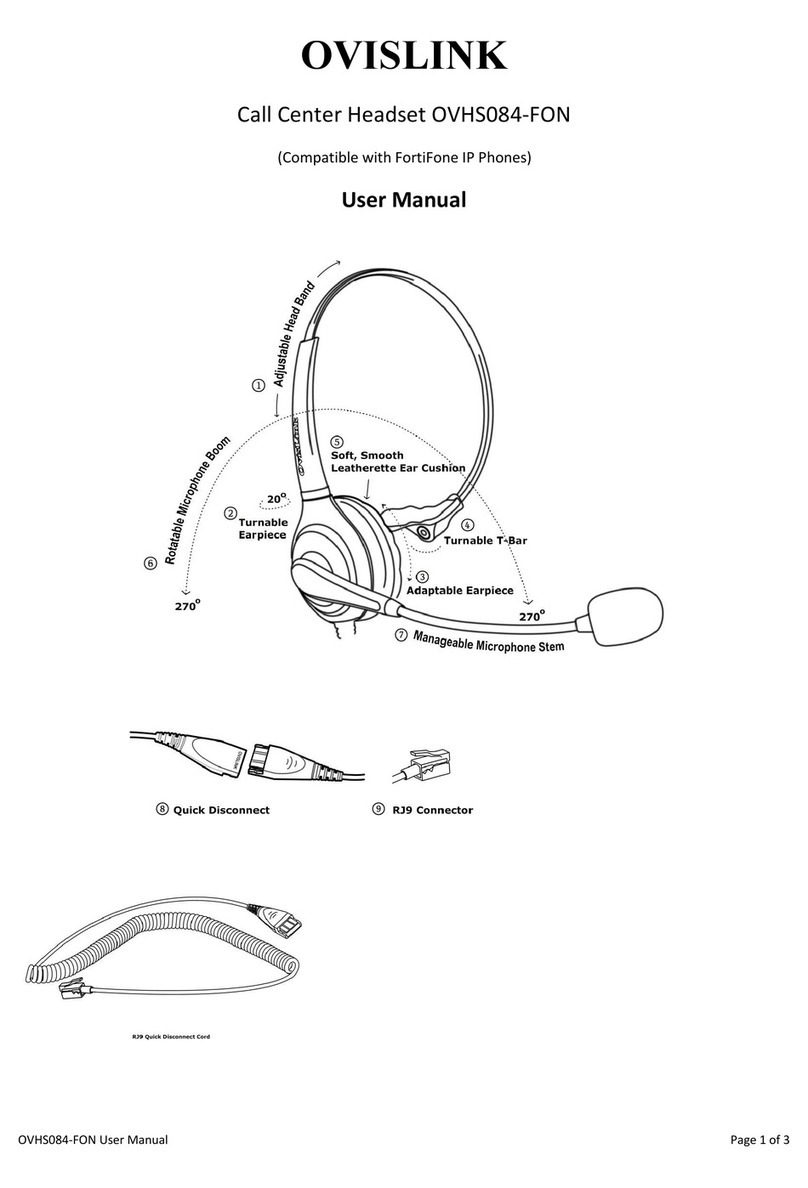
Ovislink
Ovislink OVHS084-FON User manual

Ovislink
Ovislink OVHS084-CSP User manual
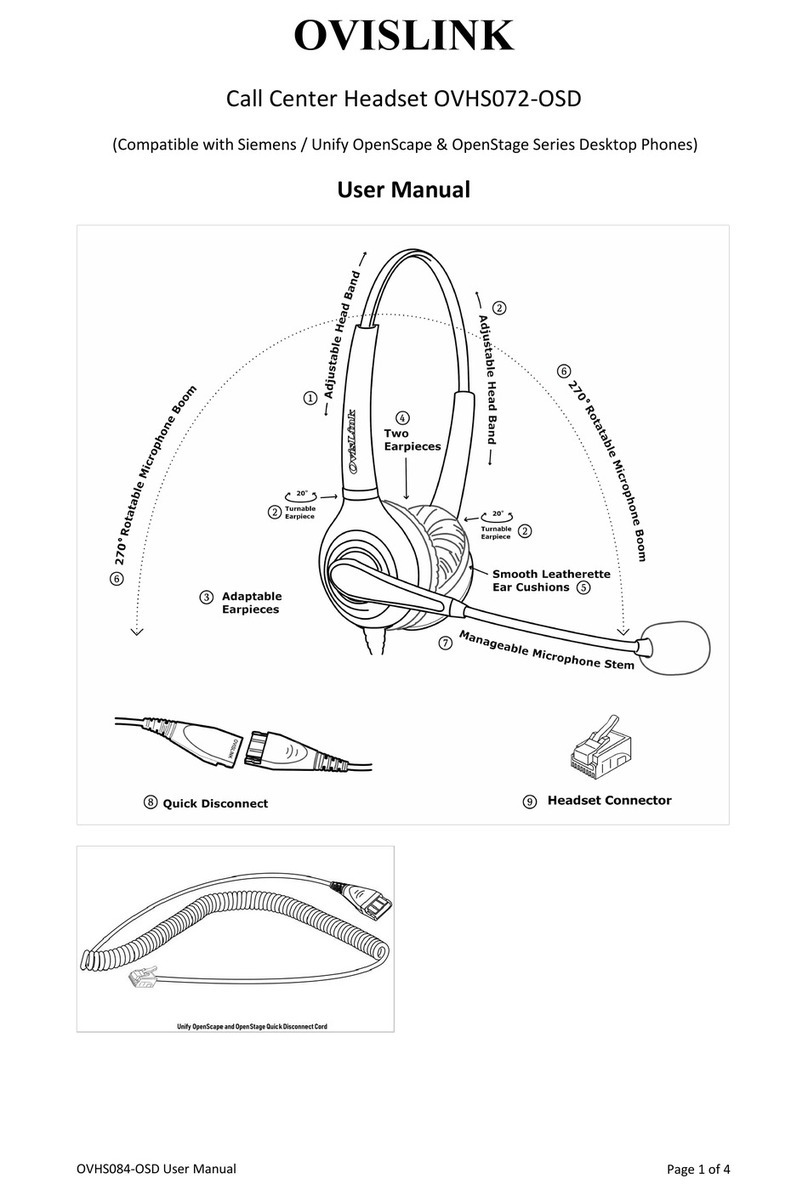
Ovislink
Ovislink OVHS072-OSD User manual