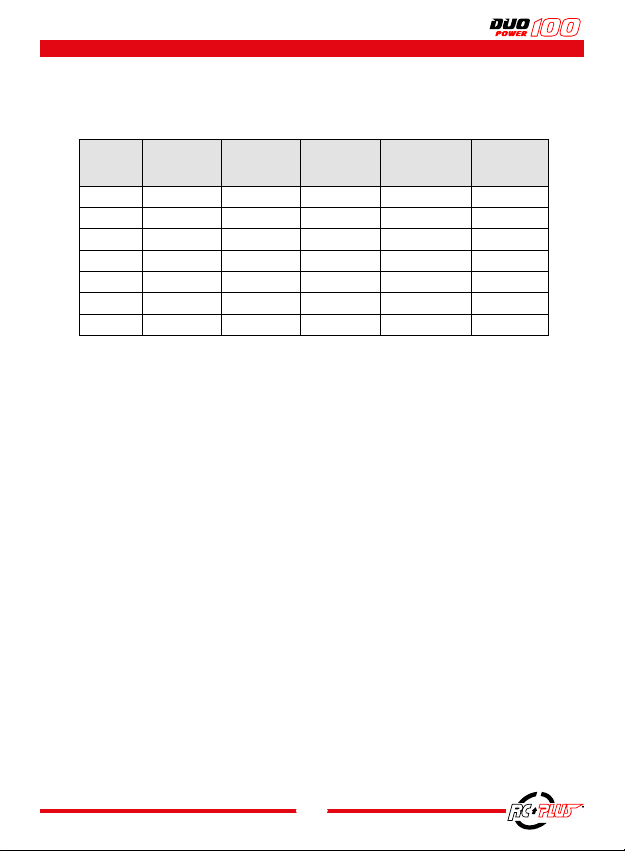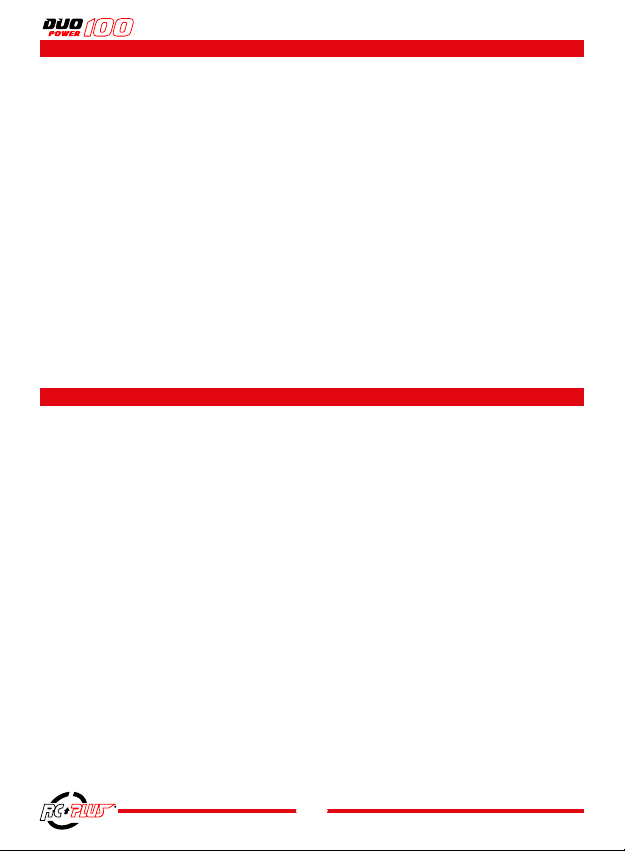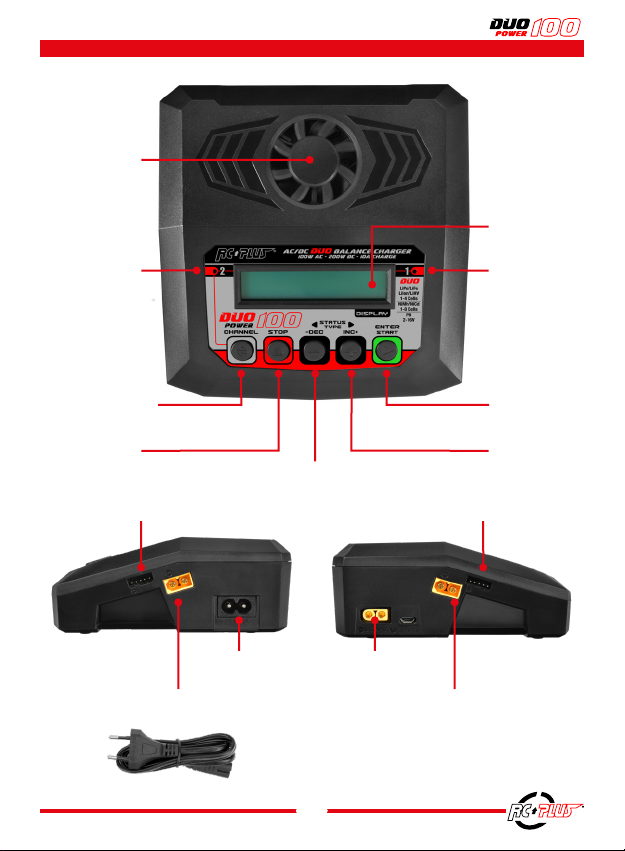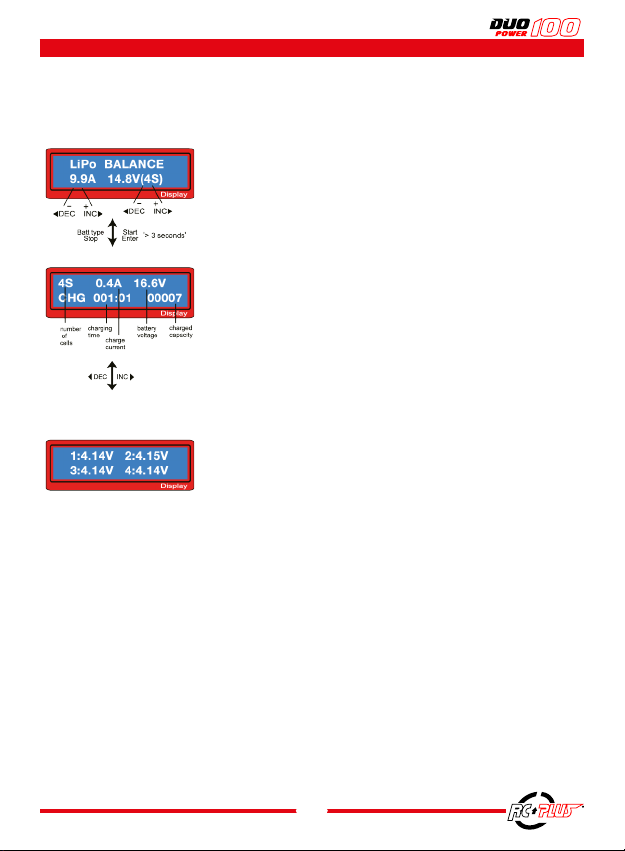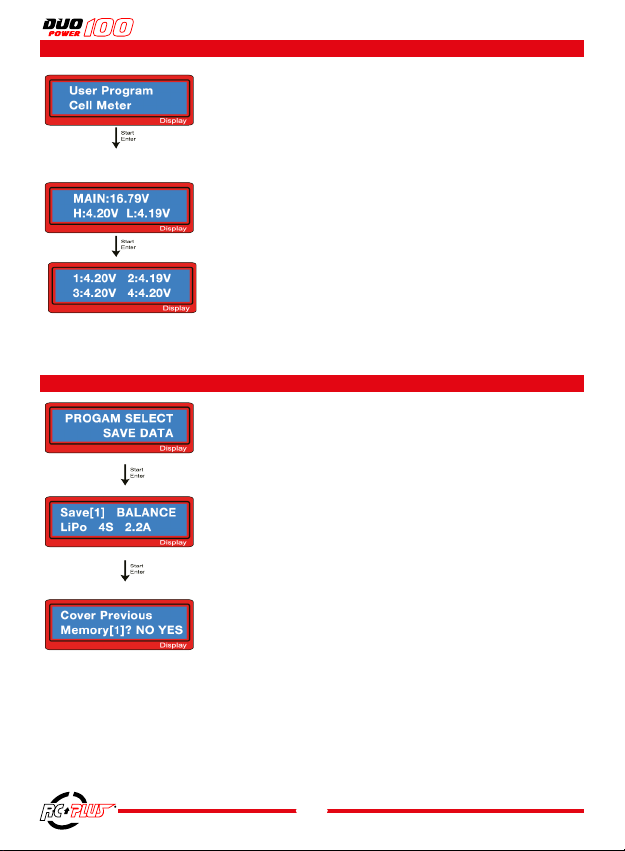2
These warnings and safety notes are particularly important. Please follow the instructions for
maximum safety; otherwise the charger and the battery can be damaged or at worst it can
cause a fire. Also read the chapter before you begin.
• Never leave the charger unattended when it is connected to its power supply.
If any malfunction is found, TERMINATE THE PROCESS IMMEDIATELY and refer to the
operation manual.
• Keep the charger well away from dust, damp, rain, heat, direct sunshine and vibration. Never
drop it.
• The allowable DC input voltage is 19-26V DC.
• The allowable AC input voltage is 100V or 240V AC.
• This charger and the battery should be put on a heat-resistant, non-flammable and non-con-
ductive surface.
Never place them on a car seat, carpet or similar surface. Keep all flammable volatile materi-
als away from the operating area.
• Make sure you know the specifications of the battery to be charged or discharged to ensure
it meets the requirements of this charger. If the program is set up incorrectly, the battery and
charger may be damaged.
Fire or explosion can occur due to overcharging. This warranty is not valid for any damage
or subsequent damage arising as a result of a misuse or failure to observe the procedures
outlined in this manual.
• To avoid short circuiting between the charge lead, always connect the charge cable to the
charger first, then connect the battery. Reverse the sequence when disconnecting.
• Never attempt to charge or discharge the following types of batteries:
• A battery pack which consists of different types of cells
(including different manufacturers)
• A battery that is already fully charged or just slightly discharged
• Non-rechargeable batteries (pose an explosion hazard)
• A faulty or damaged battery
• A battery fitted with an integral charge circuit or a protection circuit.
• Batteries installed in a device or which are electrically linked to other components
• Batteries that are not expressly stated by the manufacturer to be suitable for the currents the
charger delivers during the charge process
Please bear in mind the following points before commencing charging
• Did you select the appropriate program suitable for the type of battery you are charging?
• Did you set up appropriate current for charging or discharging?
• Have you checked the battery voltage? Lithium battery packs can be wired in parallel and in
series, i.e. a 2-cell pack can be 3.7V (in parallel) or 7.4V (in series).
• Have you checked that all connections are firm and secure? Make sure there are no intermit-
tent contacts at any point in the circuit.
WARNINGS AND SAFETY NOTES