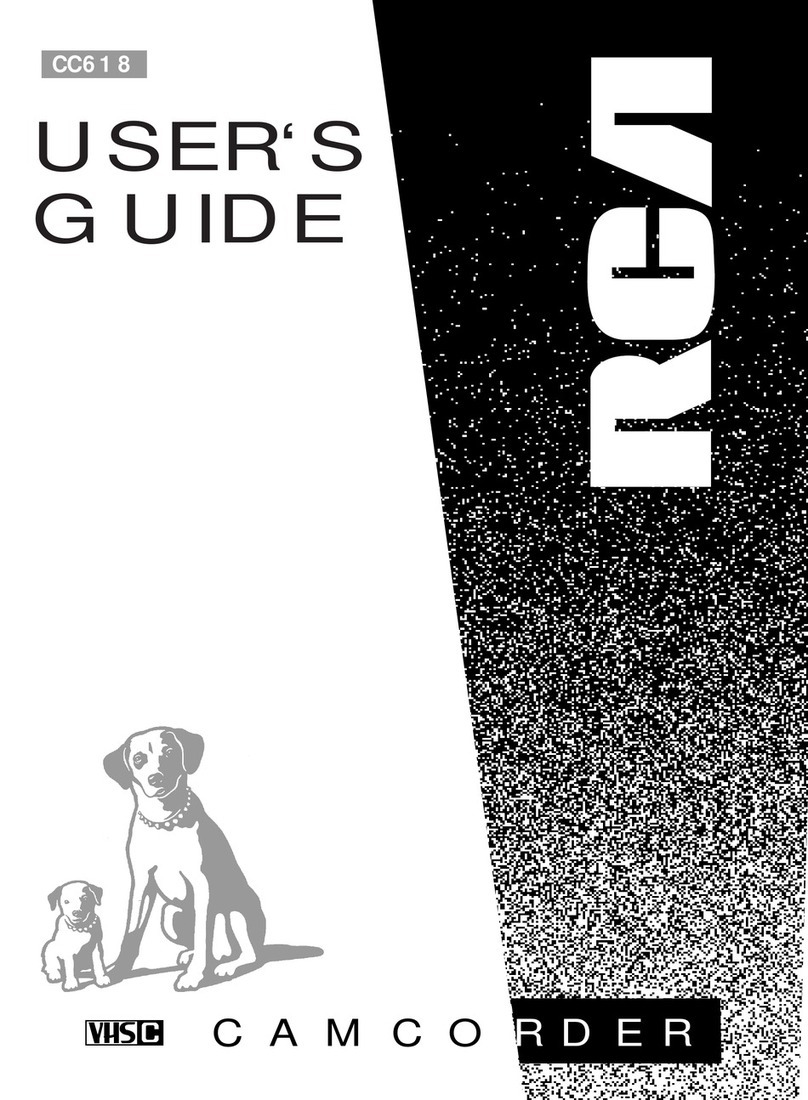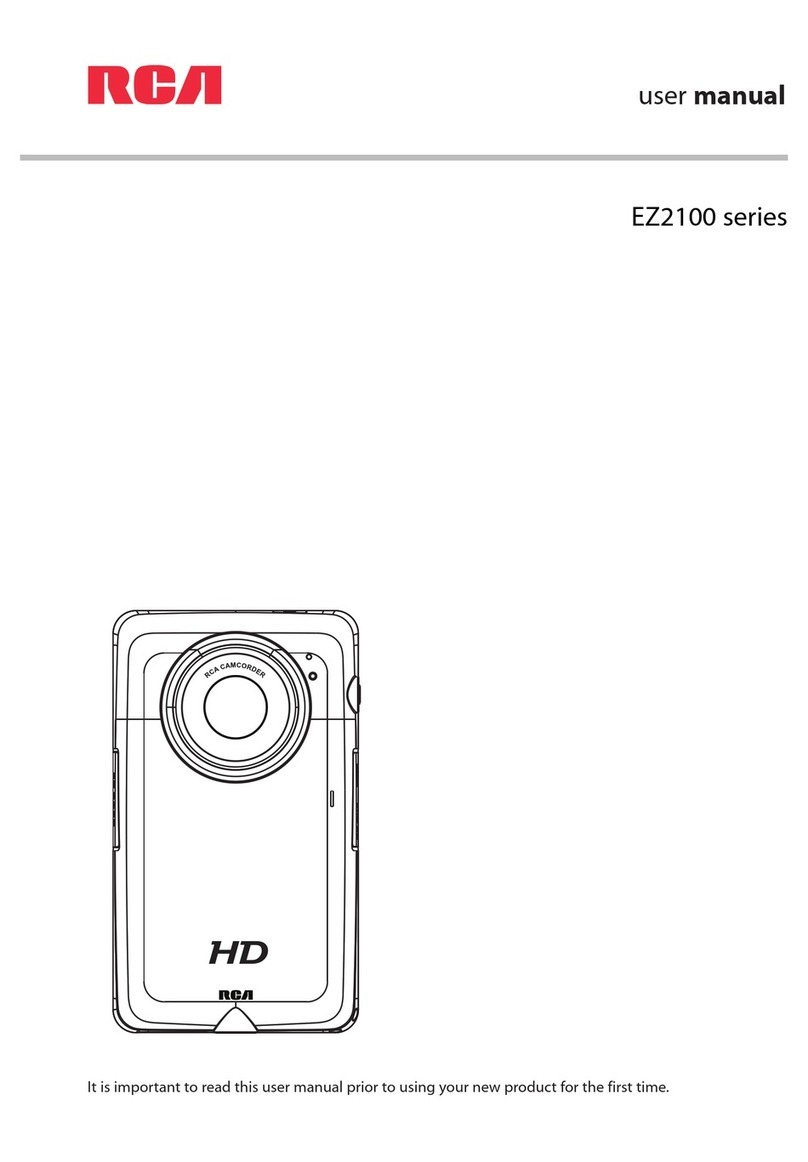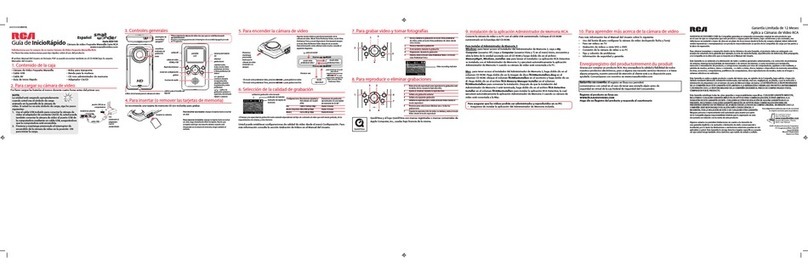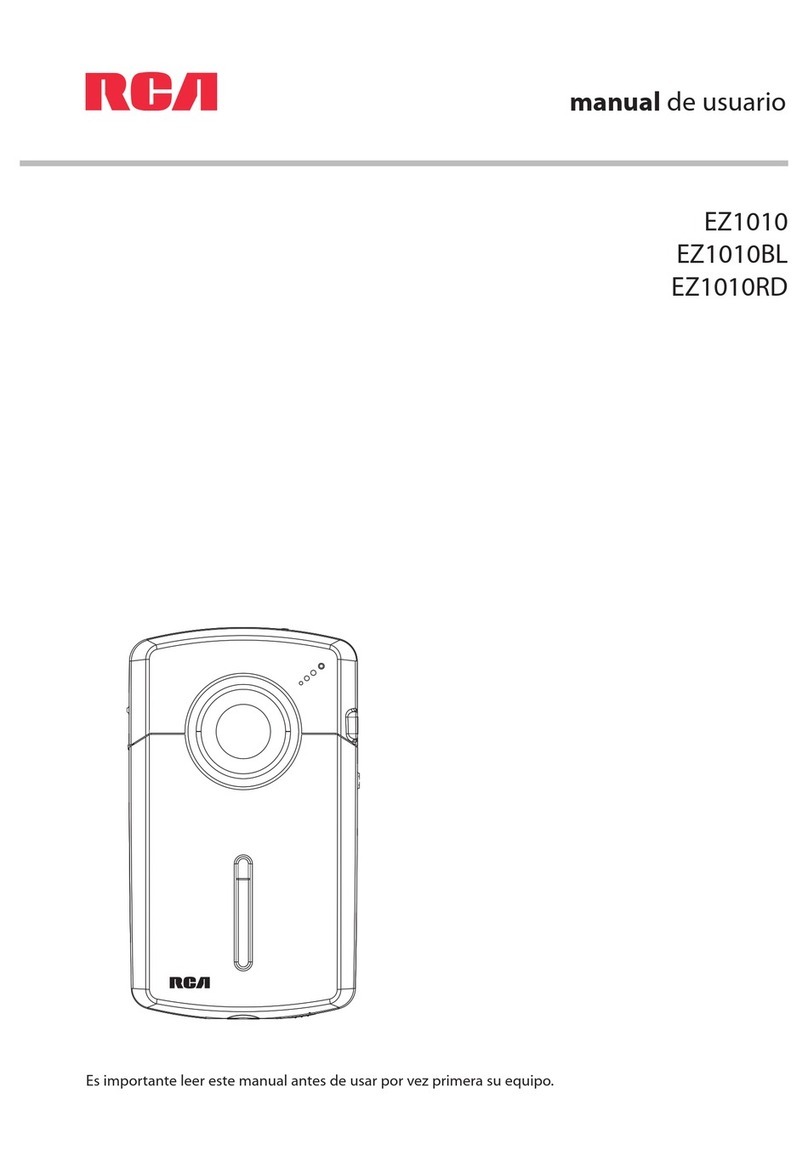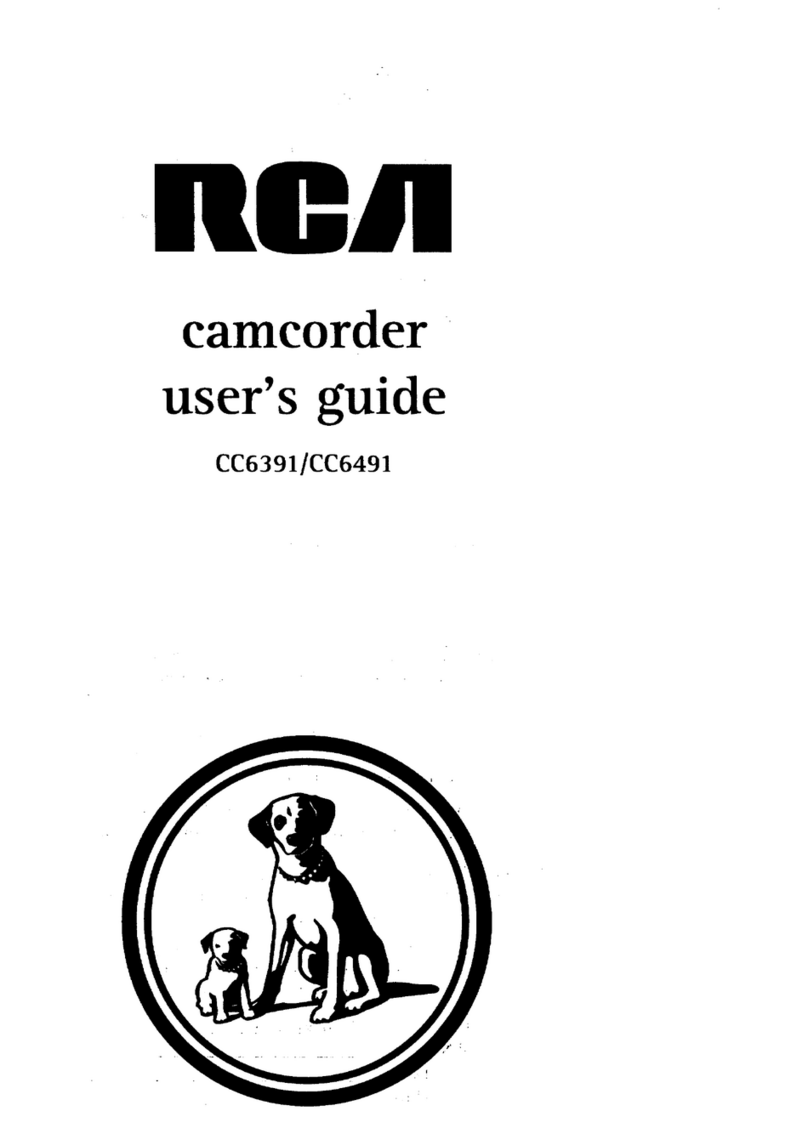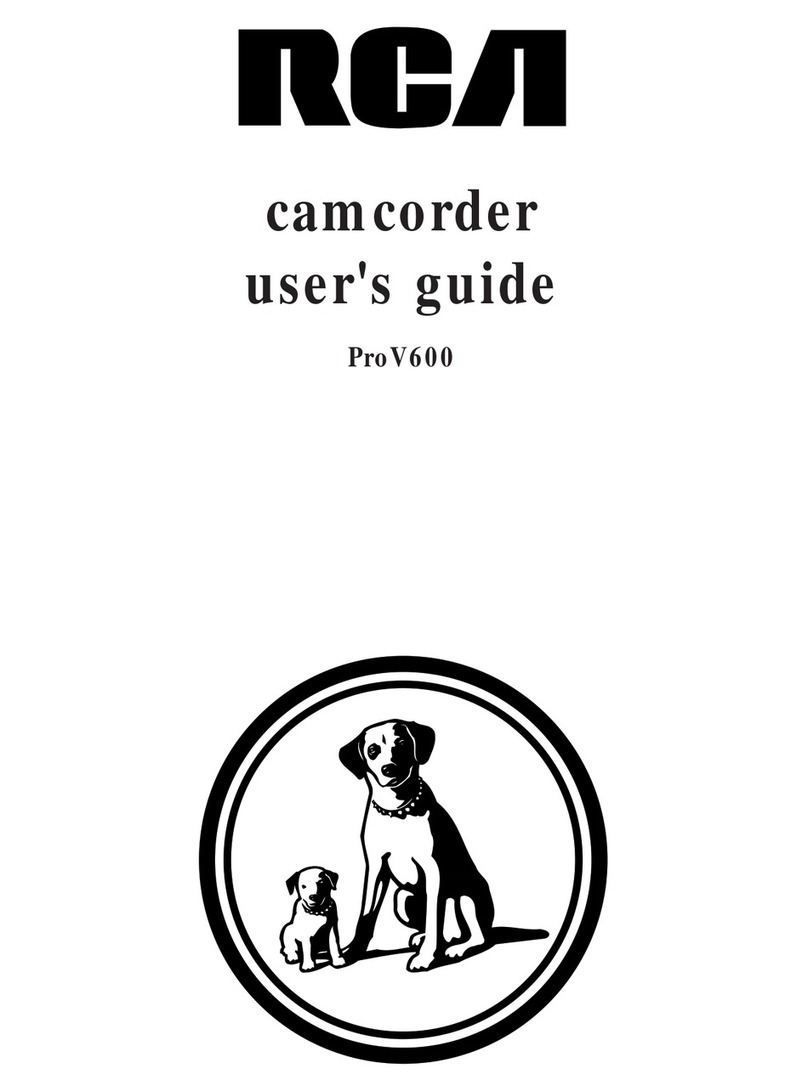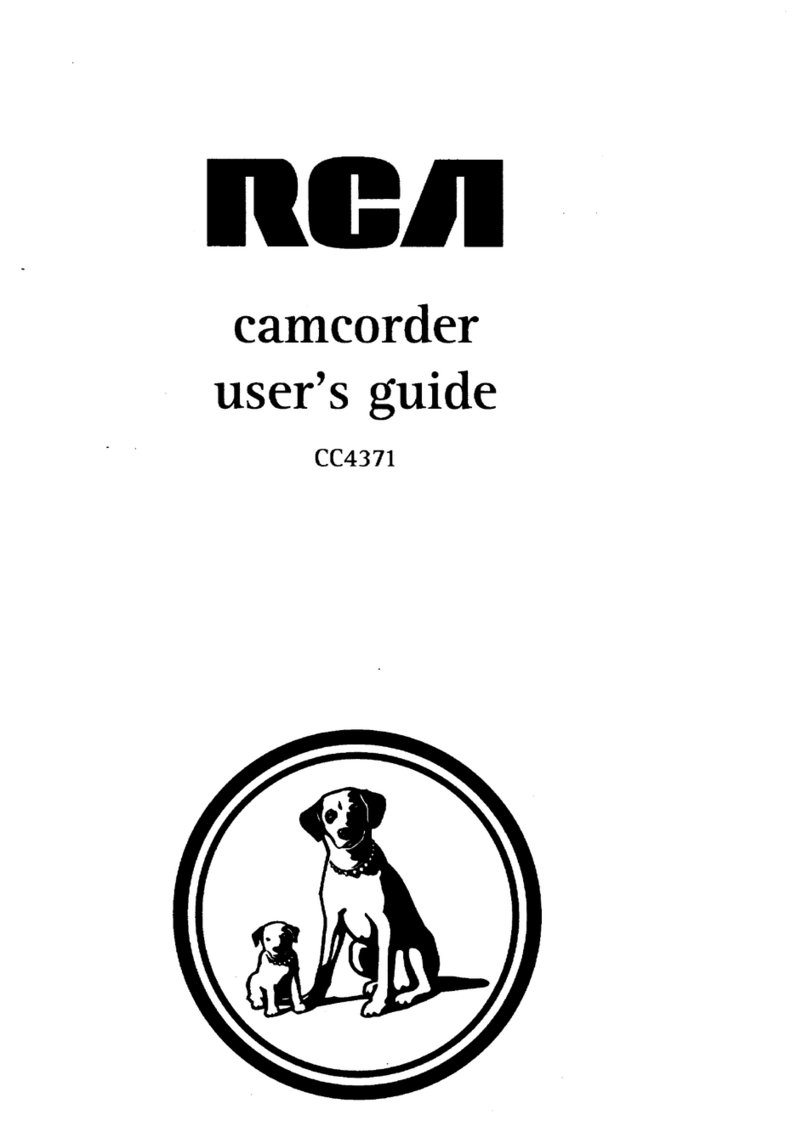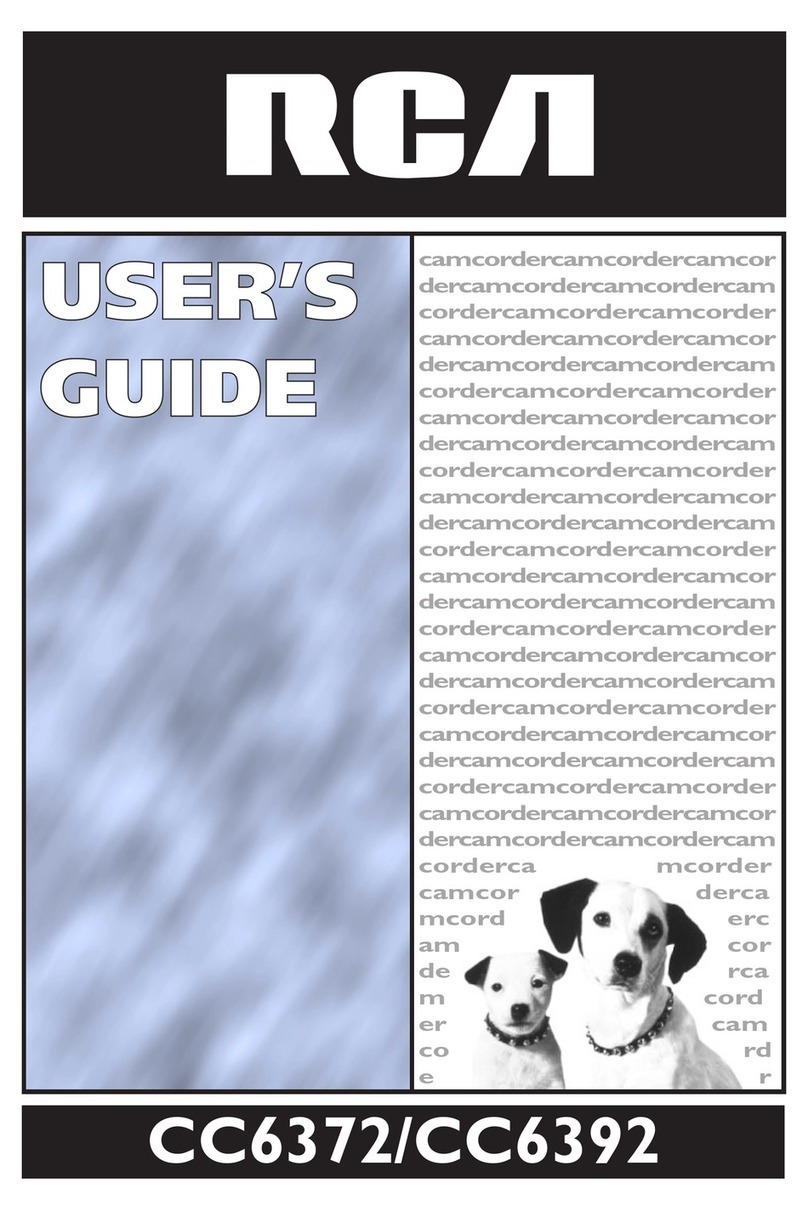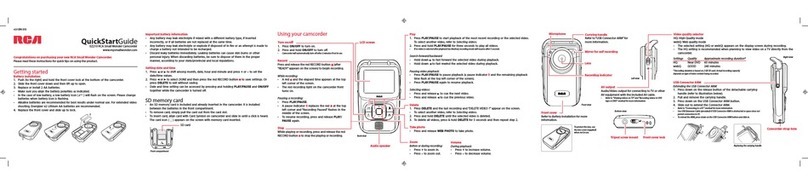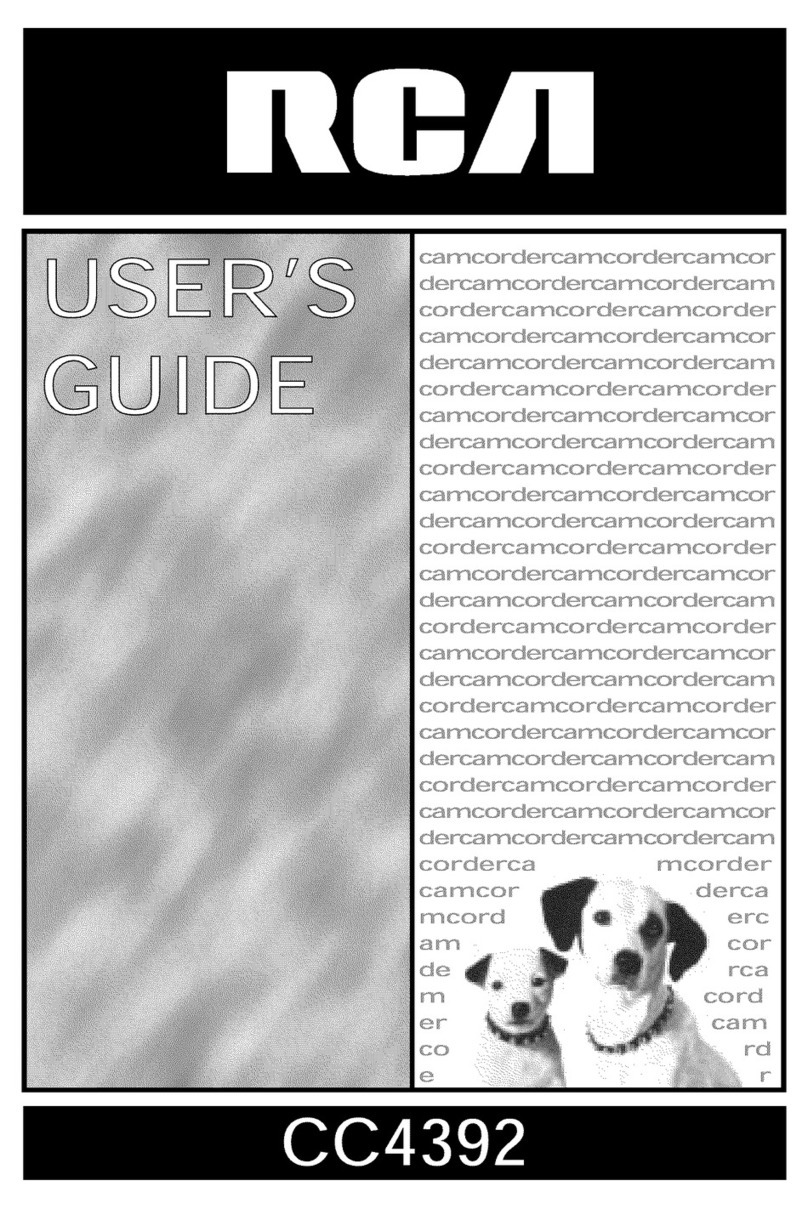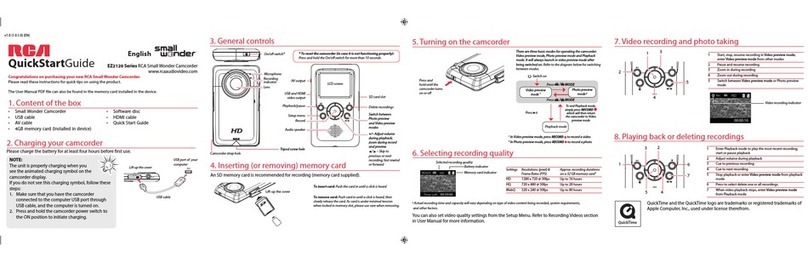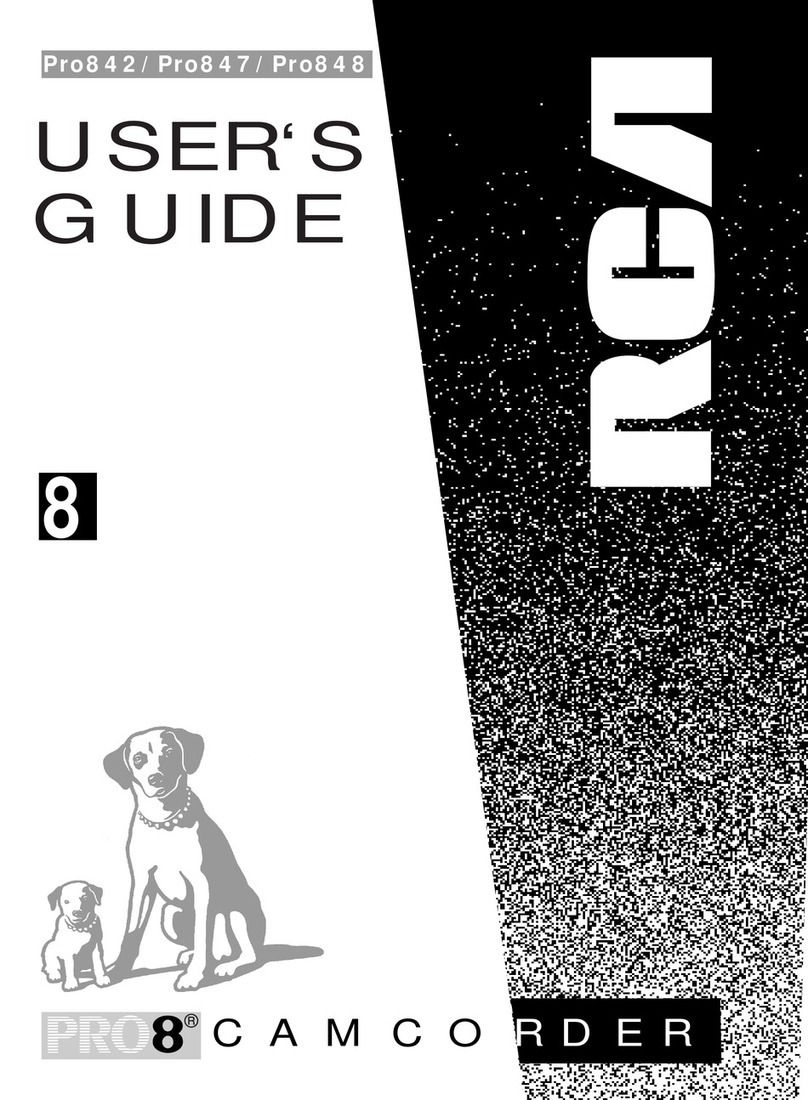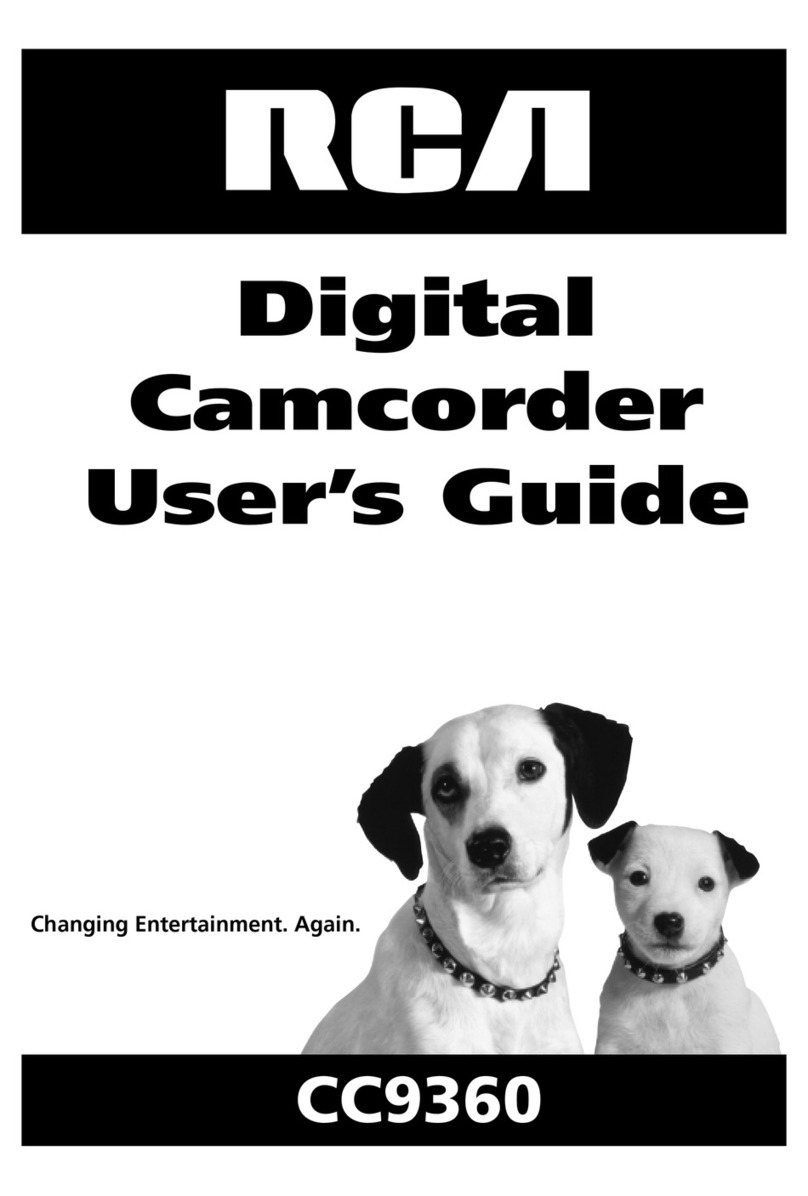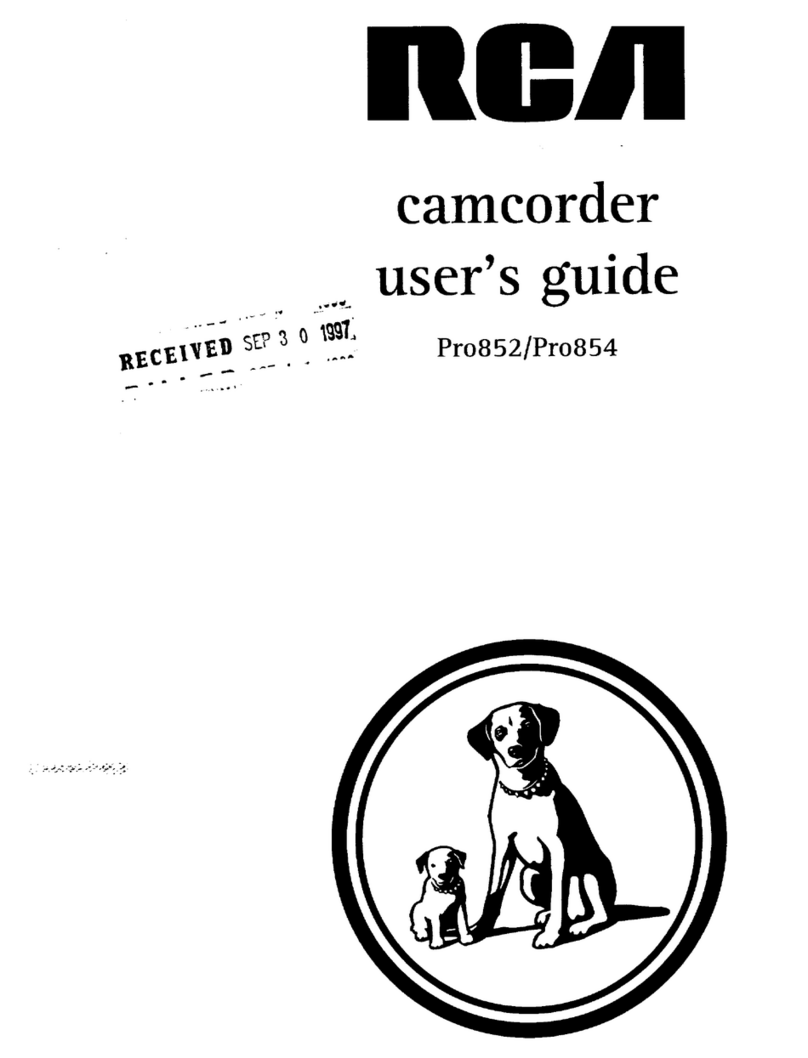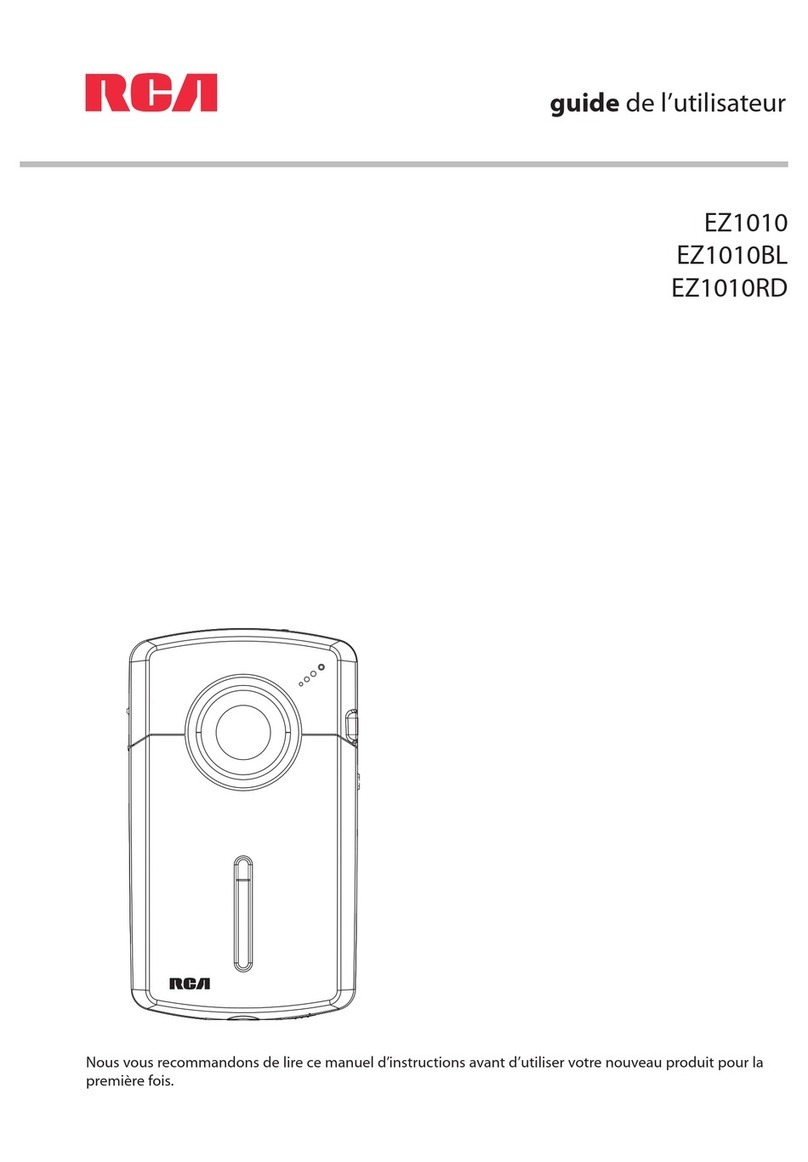Specifications
• Dimensions: 45⁄8" H, 37⁄8" W, 73⁄4" D
• Approx. Shipping Weight: 5.1 Lbs.
Camera
•™
RCA AutoShot Camcorders were specifically
designed with ease of use in mind. Let the
following RCA AutoShot features take the
guesswork out of your video recordings.
– Auto Focus—Provides fast and accurate
automatic focusing from super-close-up
to distant shots.
– Auto Shutter Speed—Automatically selects the
optimum shutter speed for the lighting condition.
– Auto White Balance—Automatically adjusts for
various lighting conditions to provide natural
color representation.
– Auto Iris—Allows the camcorder to auto-
matically adjust the amount of light that is
let in through the lens to compensate for
extremes in lighting conditions.
• 3" LCD ColorView™Screen
The large, high-resolution 3" ColorView™Screen
provides for TV-like viewing while recording or
during playback. The display screen rotates 270°
which allows for self-recording with the camcorder
lens and display screen both facing you.
• ColorView™Color Viewfinder
Advanced LCD technology in a compact .55"
panel allows you to see the world of color your
camcorder is recording—because we don’t live
in a black-and-white world.
• 300X Digital Zoom
Zoom beyond the conventional 16X optical
system to digitally enhance the zoom range to
300X. The one-button power zoom operation
produces smooth, professional looking transitions
from wide-angle scenes to close-up shots. A
variable speed zoom adds the flexibility of slow
or fast zooming.
• Steady Pix™
Helps to minimize the unwanted jitters from
your video by digitally stabilizing the picture,
before recording it on the tape.
• Built-In Light
Provides illumination in low light conditions to give
accurate color reproduction and sharp detail in
your recording. The camcorder light switch has an
“Auto” position which will allow the built-in light
to automatically turn on when low light conditions
are detected by the camcorder.
• 7 Program AE Modes
Special recording modes allow you to select the
right setting for your video recording desires.
Choose from Sports, Shadow, Haze, Sepia,
Hi-Speed, Negative/Positive, and Twilight.
• Quick Record
Allows for five seconds of recording to capture
brief moments of scenes quickly and easily.
• Tele-Macro Focus
Allows close-up recording of images or small
objects such as flowers or insects from as far
away as 20".
• Low Light Operation
Don’t let low light situations limit your recording.
With light sensitivity of less than 1.0 Lux, the
advanced image sensor can record viewable
pictures in dimly lit conditions.
Video System
• VCR Compatible
Simply place the VHS-C tape from your camcorder
in the VCR Cassette Adapter and place into your
VCR. A real advantage over other camcorder tape
formats—there is no need to worry about taking
the time to run wires to play back your videos in
a VHS VCR.
• 5-Head Video System
This system offers the traditional two heads for SP
mode and an additional two heads for SLP mode,
but adds a fifth dedicated Flying Erase Head which
allows the camcorder to erase as precisely as it
records. Scene transitions are smooth and noise-
free, without the usual bands of video interference
and “rainbow noise” prominent in recordings
made without a Flying Erase Head.
• Edit Search
Provides the capability to precisely position the
tape for the start of a new recording segment
without having to switch out of the Record/
Pause camera mode.
• 2-Speed Recording
Choose between SP and SLP recording speeds,
with a maximum record time of 120 minutes
when using a 40-minute VHS-C tape.
Special Features
• Multi-Language Titles
Conveniently add one of eight quick titles stored
in the camcorder memory to your recording.
Choose among English, French, or Spanish
versions of the following eight quick titles:
Happy Birthday, Happy Holidays, Congratulations,
Our Family, Someone Special, Vacation, Super
Star, and First.
• 4 Digital Fades: Black, Mosaic, Door
Wipe, and Scroll Wipe
Add exciting transitions between scenes during
recording by using these popular fades and
screen wipes.
• Self-Timer and Animation Features
Allows self-recording using the self-timer feature.
Just place the camcorder on the tripod to stabilize
it while using this feature. Animation recording
produces an illusion of movement for an otherwise
stationary scene or object by shooting a series of
slightly different poses.
• Time/Date/Auto Date Recording
Date and time can be recorded on the tape so
you will always remember when those special
moments took place. Utilize the Auto Date
feature if the time and date are only desired
on the first few seconds of your recording.
• On-Screen Menu for Feature Selections
The main recording menu lets you select and set
several recording functions including: Exposure,
Date/Time, Tele-Macro, Title Language, and
White Balance.
• Auto Demo Mode
A retail demonstration of this camcorder’s main
features can be reviewed continuously while the
camcorder is in this mode.
• Quick Connect Audio and
Video Jacks
Your camcorder is equipped with RCA-type jacks
that allow for quick connection of RCA-type
cables to the jacks on your VCR or TV for playback
of your recordings.
• Built-in Lens Cover
This camcorder comes with a built-in lens cover to
protect the lens from dust or abrasions when the
camcorder is not in the recording mode. A simple
and convenient lens cover switch located below
the lens opens and closes the cover.
• Built-In Speaker
Allows the user to listen to recorded audio during
playback of taped material.
• Low Power Consumption
Allows extended record times. All new digital
signal processing requires a low 3.5 watts of
power to operate. Over 100 minutes of record
time from a 60-minute battery is now possible.
Accessories
• 1-Hour Rechargeable Battery
• AC Adapter/Charger
• DC Output Cable
• Lithium Clock Battery
• Shoulder Strap
• VHS-C Cassette Adapter
Plus
• Limited Warranty
See RCA dealer for complete details.
©2000 Thomson Consumer Electronics, Inc.
Form S-CC6383
Trademark(s) ® Registered
Marca(s) Registrada(s)
Photos and features subject to change
without notice. Illustration of product finish
may vary from actual color.
PC13951
CC6383