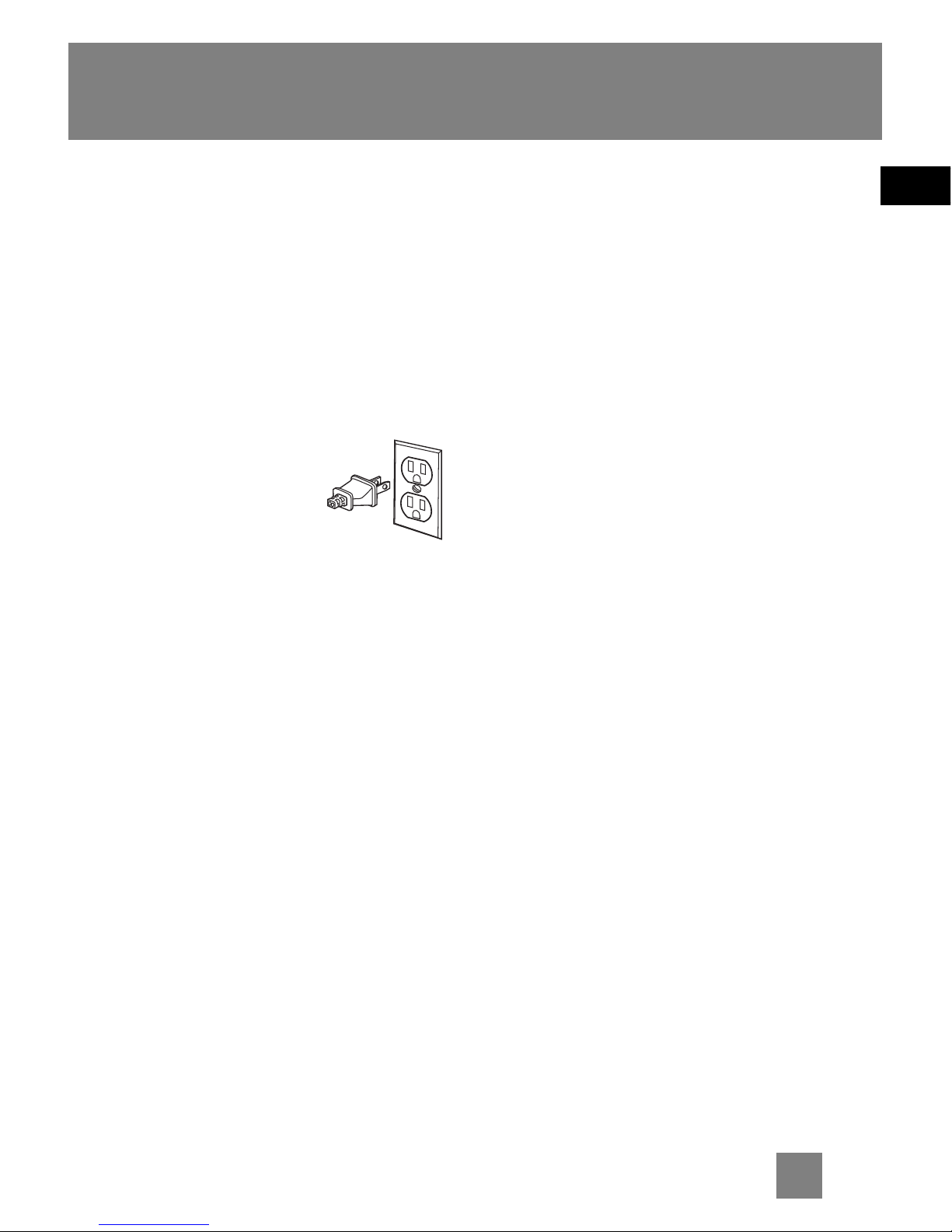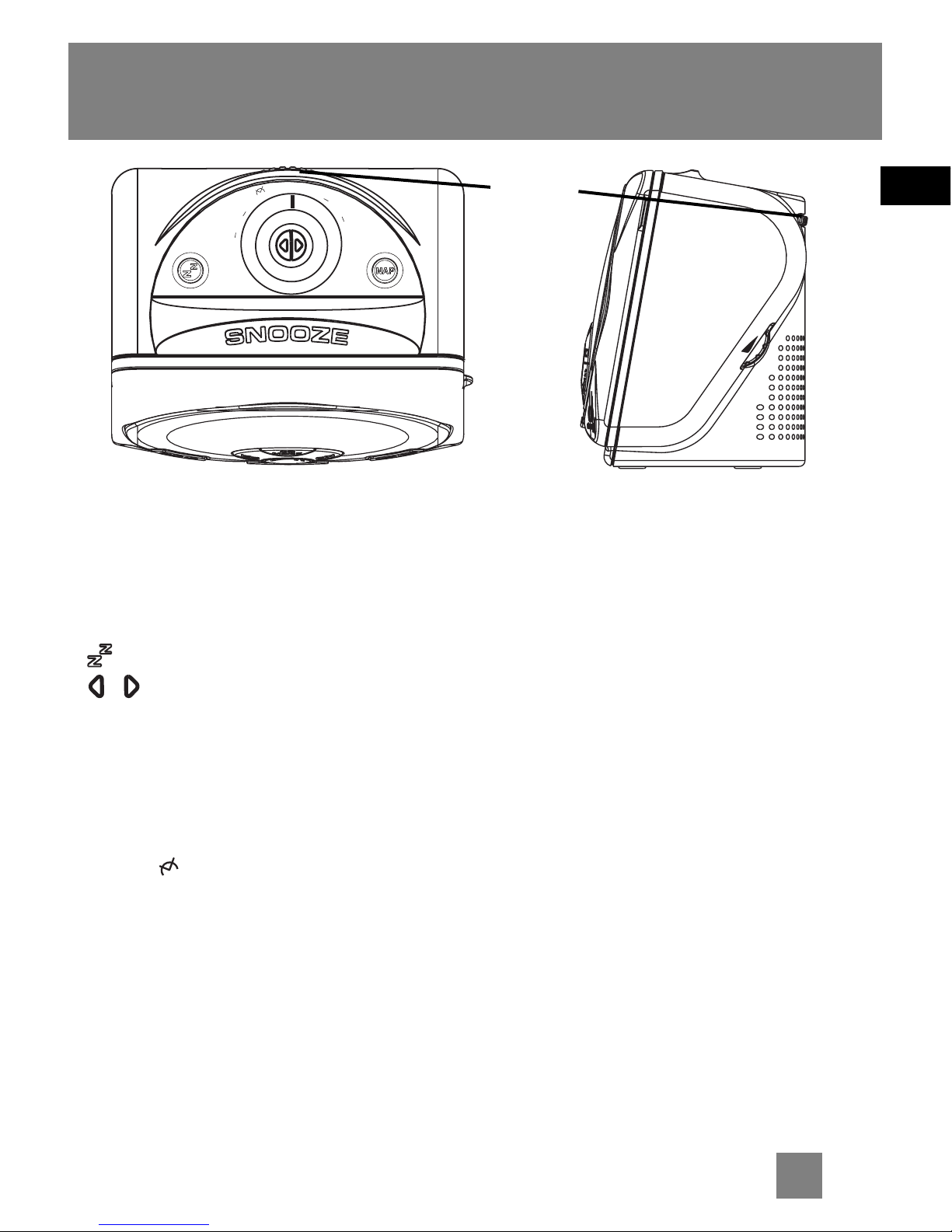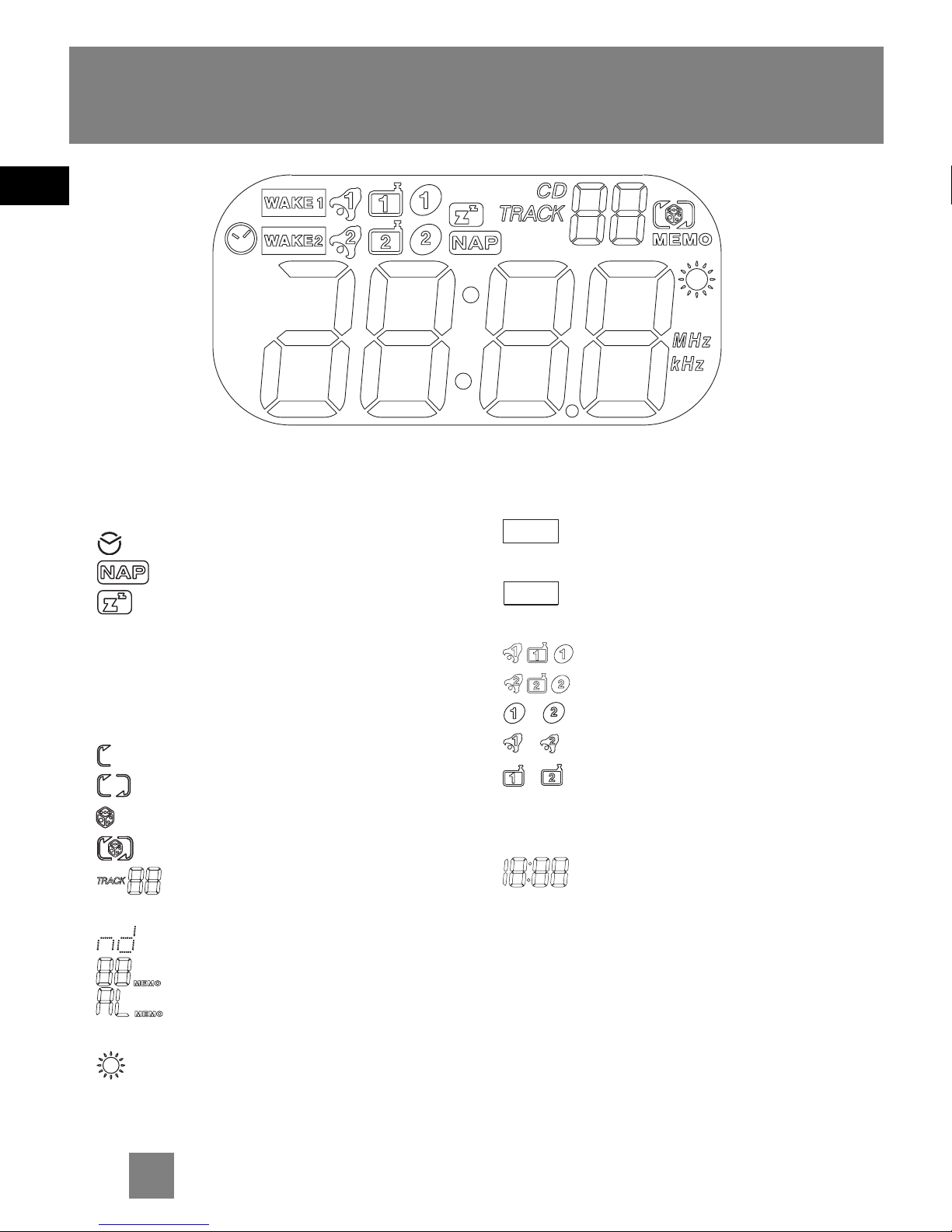EN
1
Table of Contents
FCC information
Battery Back-Up Operation .......... 2
General Controls ........................... 3
Front view ........................................... 3
Bottom view ....................................... 3
Top view .............................................. 4
Side view ............................................. 4
The Display .................................... 5
Clock Display ....................................... 5
Wake 1 and Wake 2 Display ............. 5
Before You Begin .......................... 6
Automatic Time Set ........................... 6
Daylight Saving .................................. 6
Setting Time Zone .............................. 6
U.S. Time Zone (Figure 1) .................. 7
Canadian Time Zone (Figure 2) ........ 7
Setting the Clock .......................... 8
Setting Clock ....................................... 8
Operating Wake Timer ................. 9
Setting the Wake Time ...................... 9
Selectng Wake Mode ......................... 9
Waking to CD ..................................... 9
Waking to Radio .............................. 10
Waking to Alarm Tone .................... 11
Turning off Alarm ............................ 11
Operating the Radio ................... 12
Tuning the Stations .......................... 12
Automatic Radio Station Search ..... 12
Setting the Preset Radio Stations ... 13
Selecting the Preset Radio
Stations .............................................. 13
Overwriting the Preset Radio
Stations .............................................. 13
Deleting the Preset Radio Stations 13
Operating the CD Player ............ 14
Listening to Compact Disc ............... 14
Selecting Play Mode ........................ 14
Alarm Settings ............................ 15
Setting Sleep Time ........................... 15
Sleep to Radio .................................. 15
Sleep to CD ....................................... 15
Viewing Remaining Time ................ 15
Nap Mode ......................................... 16
Stopping the Nap Alarm ................. 16
Cancelling the Nap Alarm ............... 16
Snooze ............................................... 16
Brightness .......................................... 16
Care and Maintenance ............... 17
U.S. Limited Warranty ................ 18
Canadian Limited Warranty ....... 20