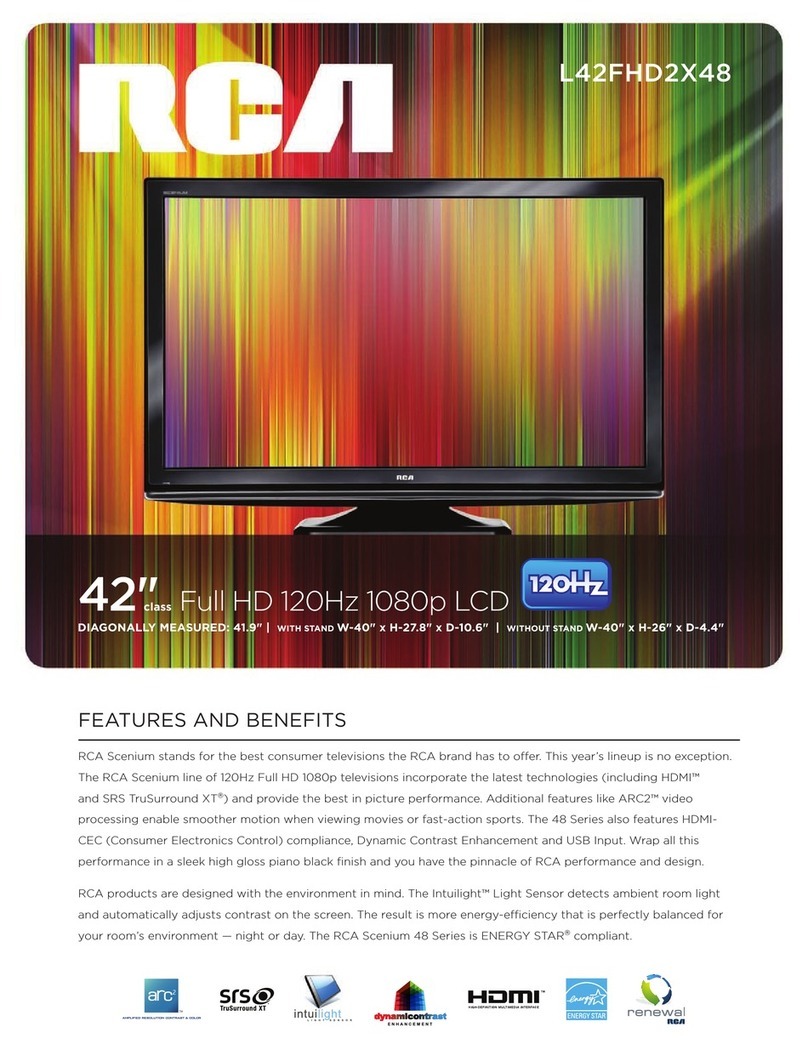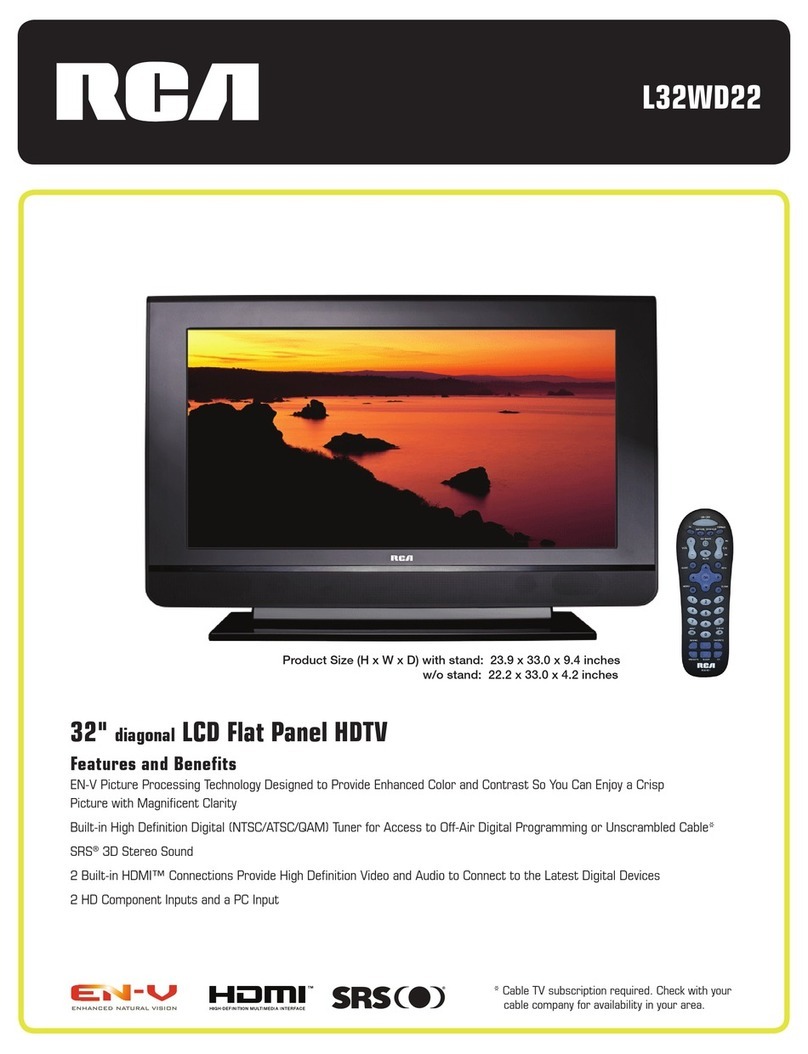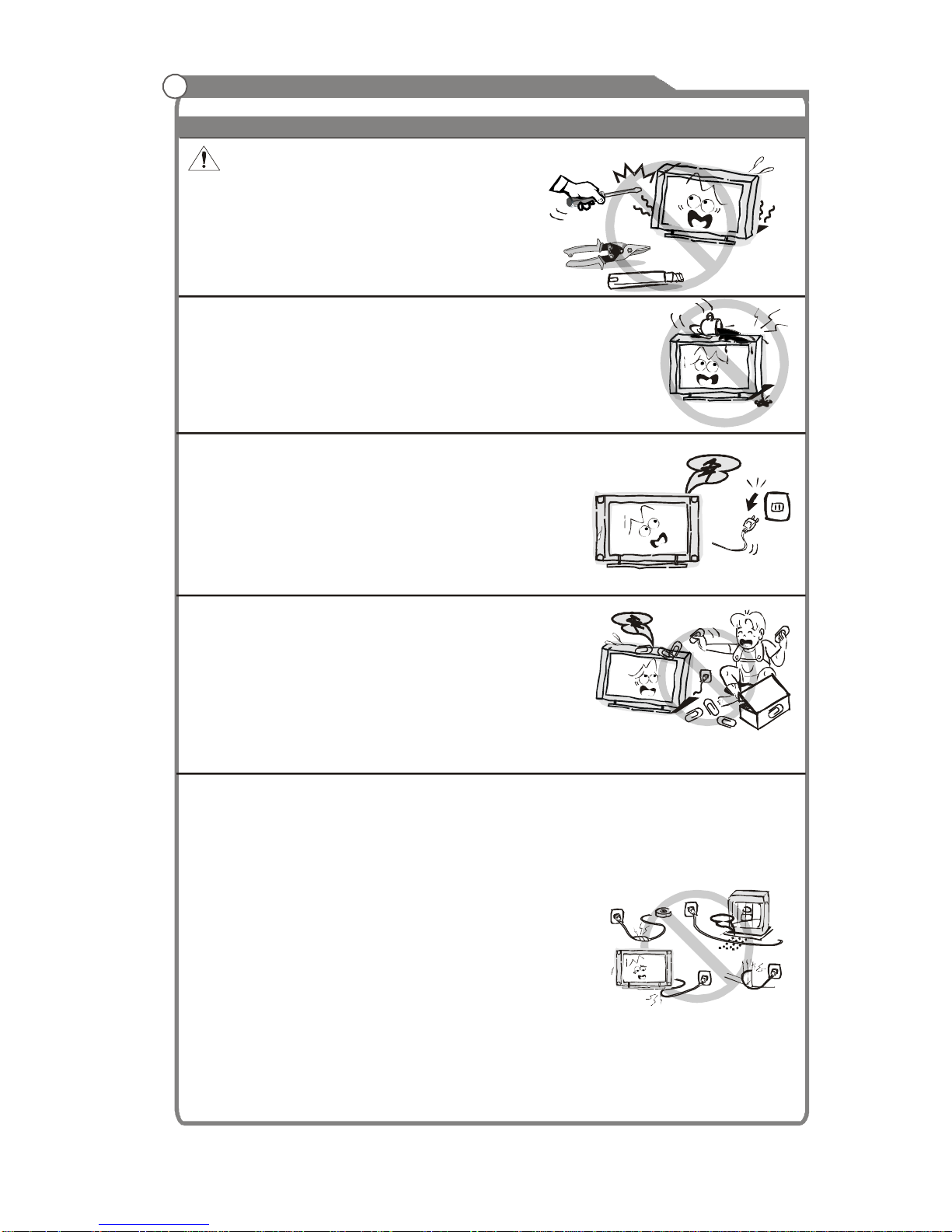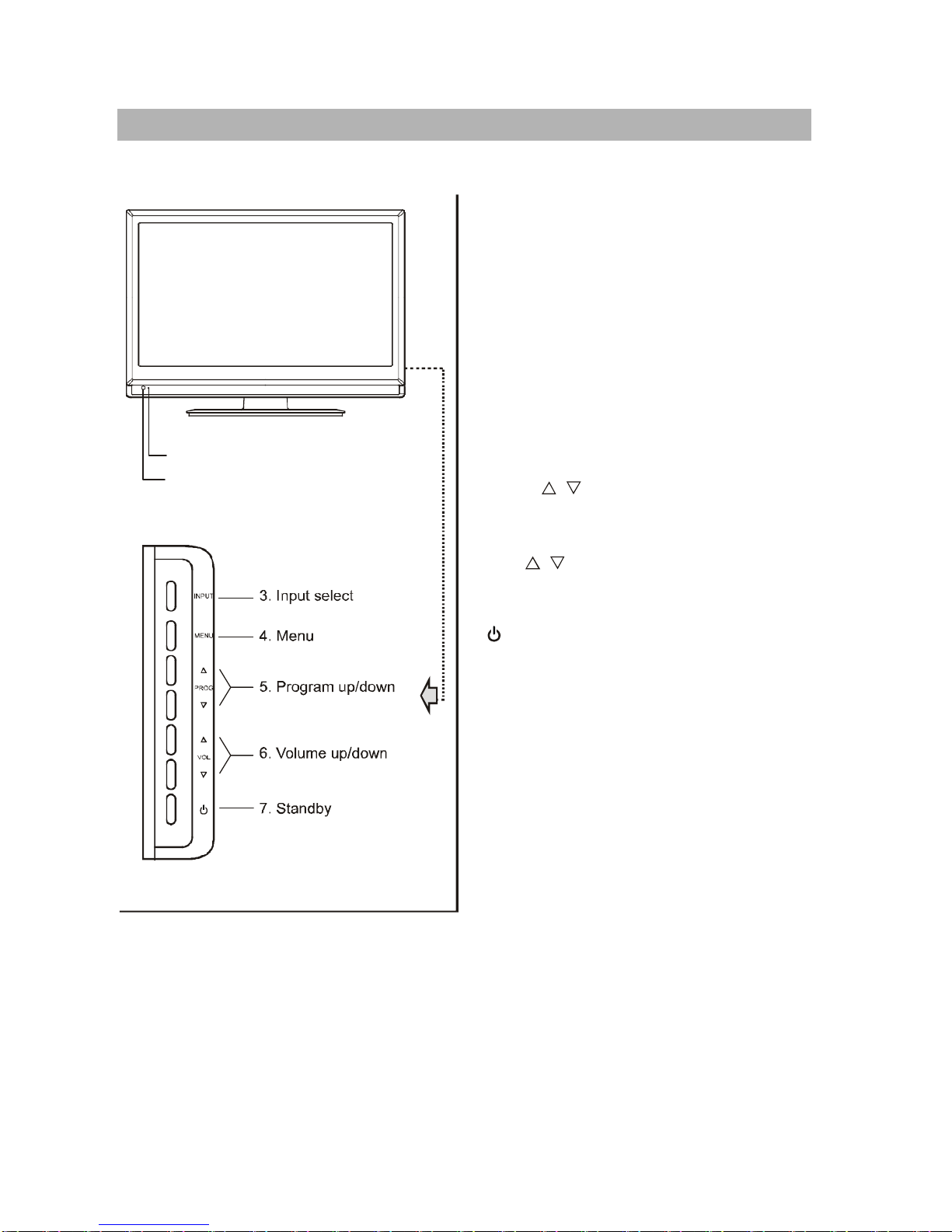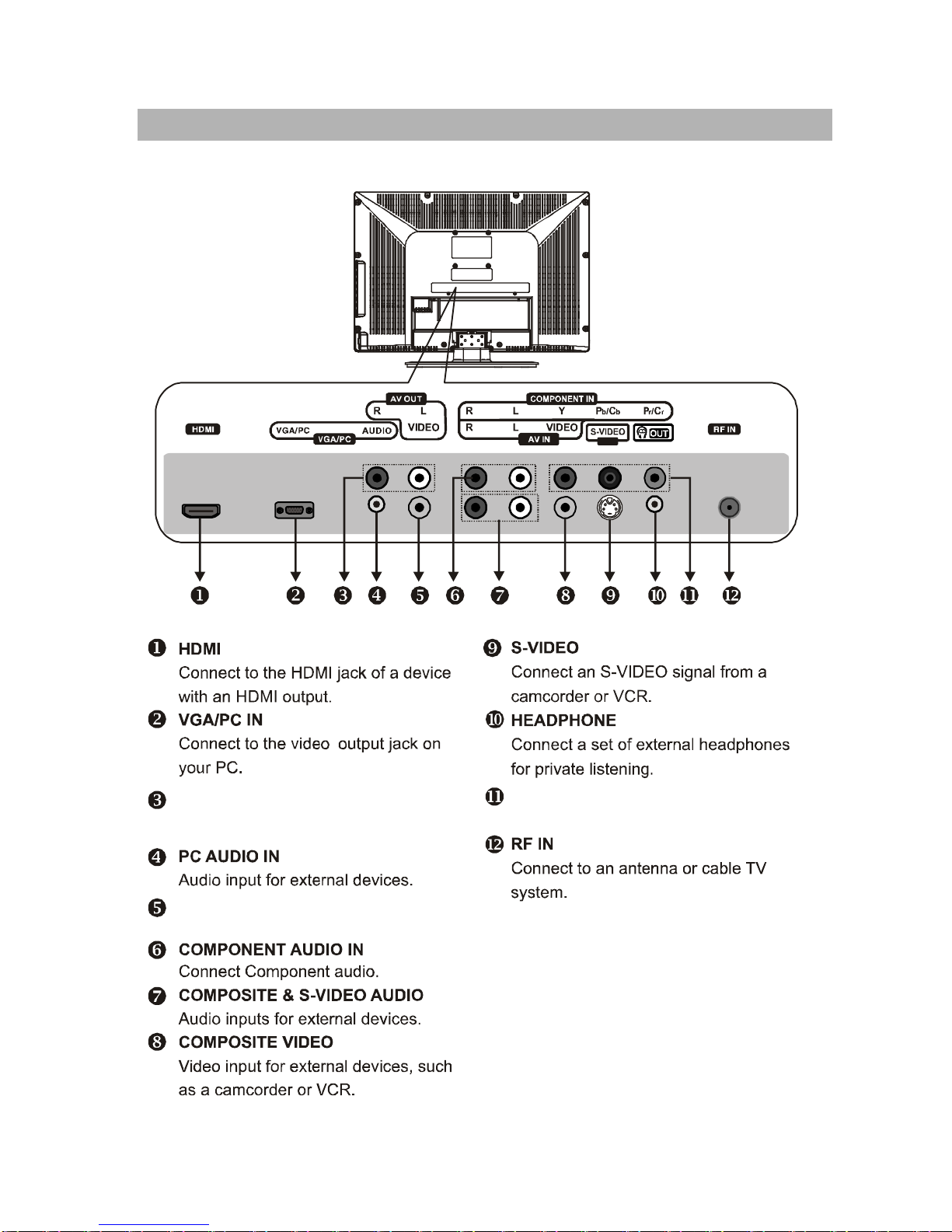RCA RLC2226 User manual
Other RCA LCD TV manuals
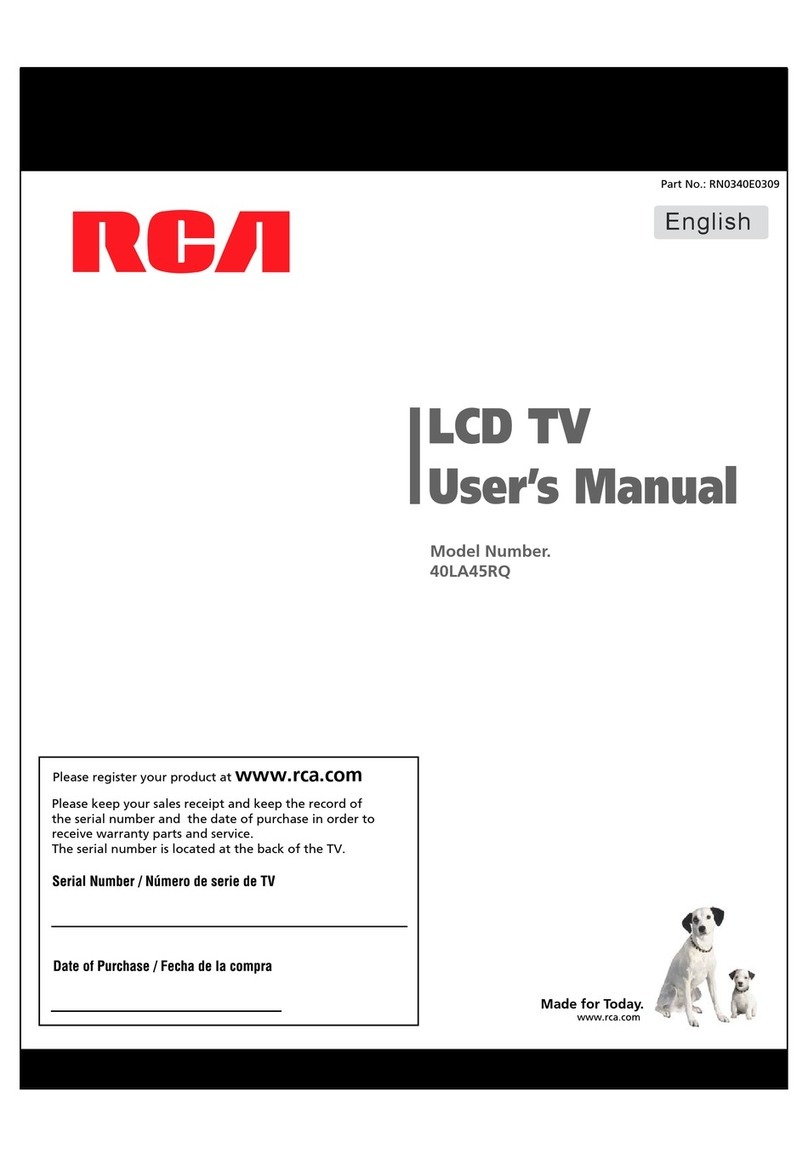
RCA
RCA 40LA45RQ User manual
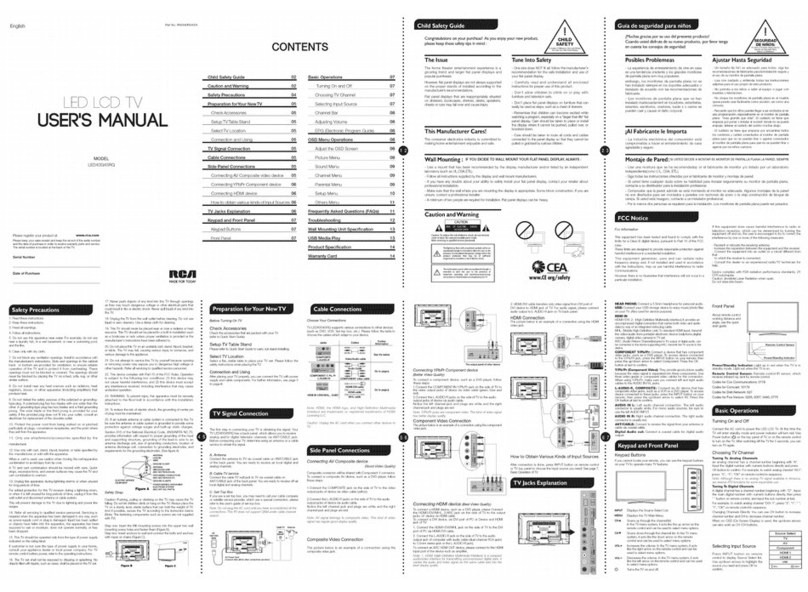
RCA
RCA LED40G45RQ User manual
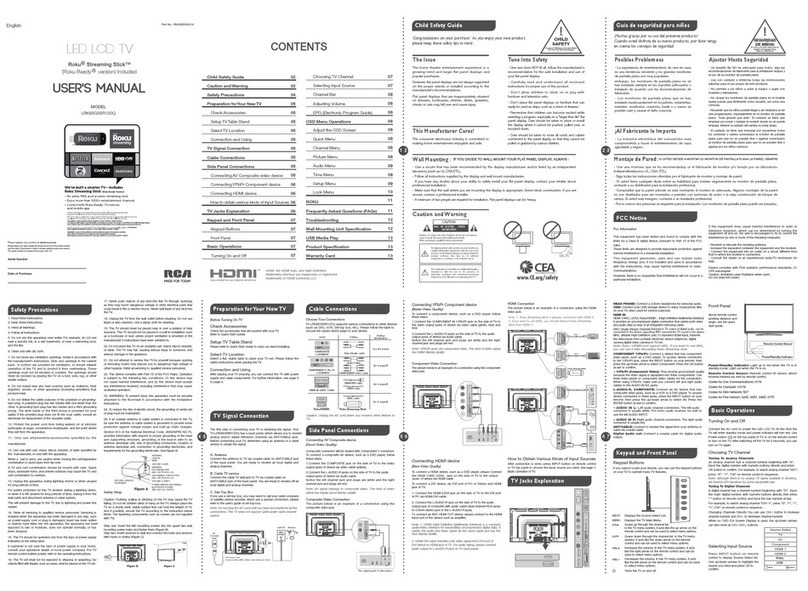
RCA
RCA Roku Streaming Stick LRK65G55R120Q User manual

RCA
RCA LED40G45RQ User manual

RCA
RCA 26LB33RQ User manual
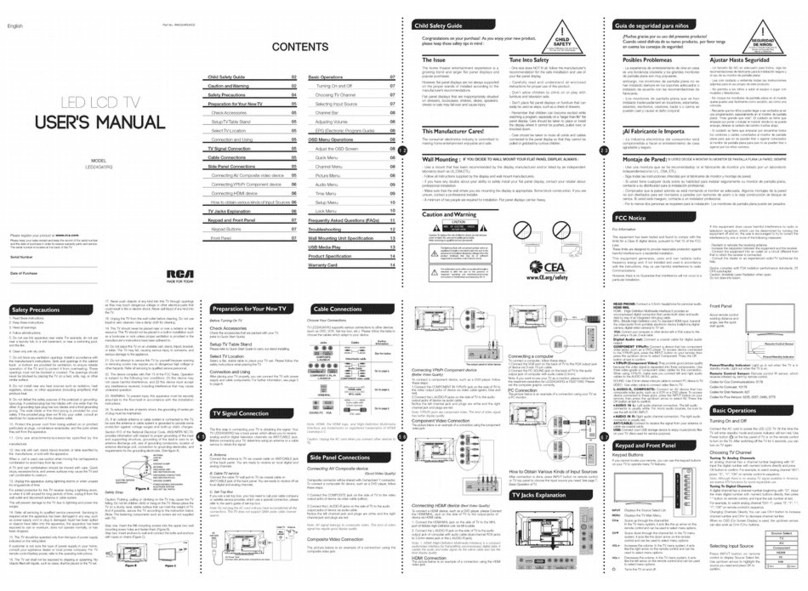
RCA
RCA LED24G45RQ User manual
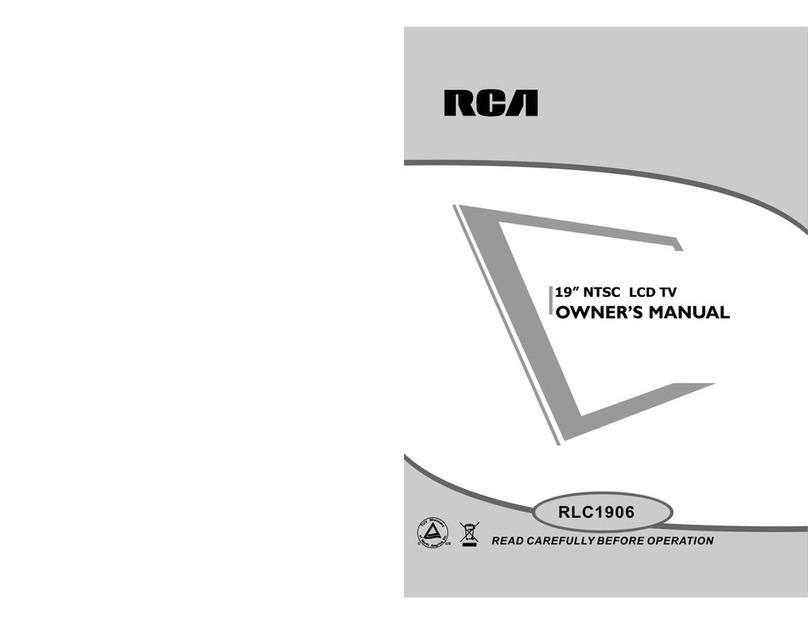
RCA
RCA RLC1906 User manual
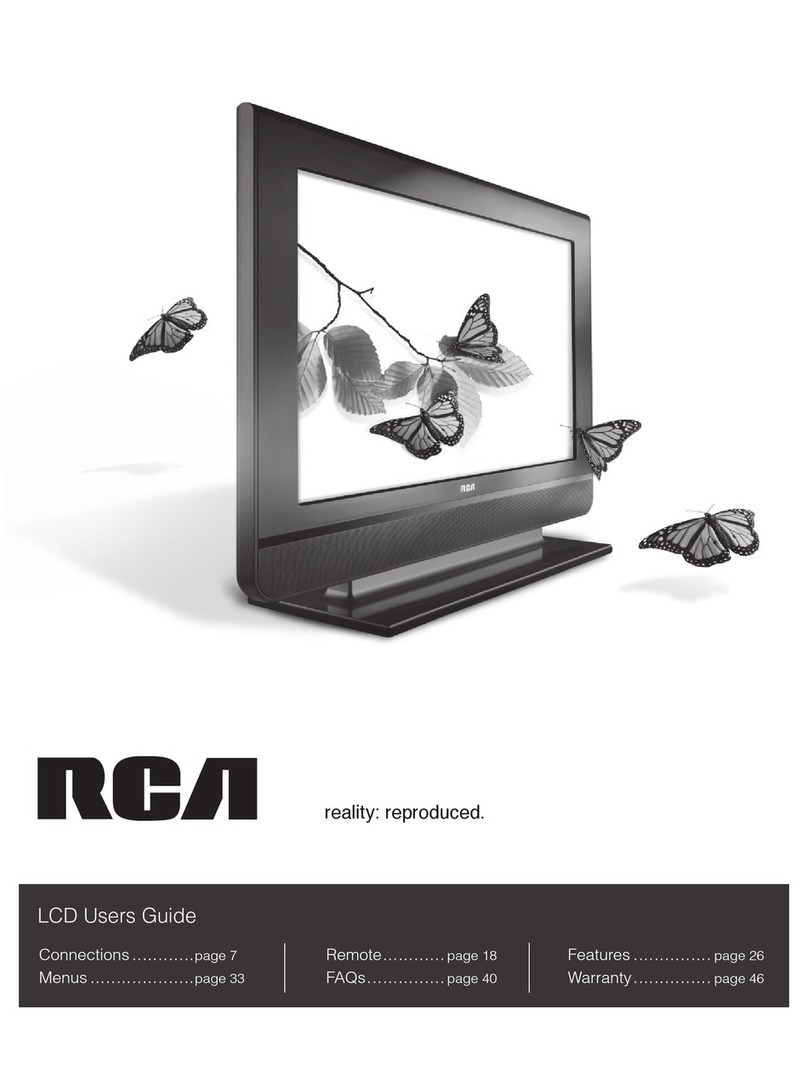
RCA
RCA L42WD22 User manual
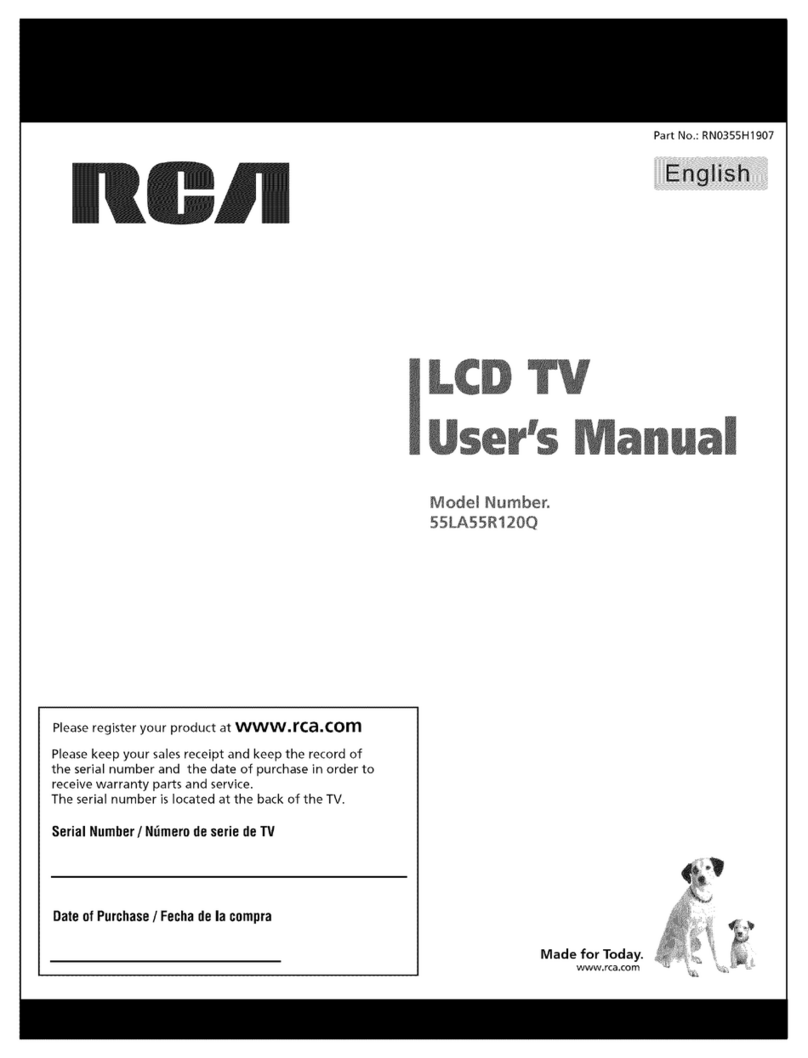
RCA
RCA 55LA55R120Q User manual
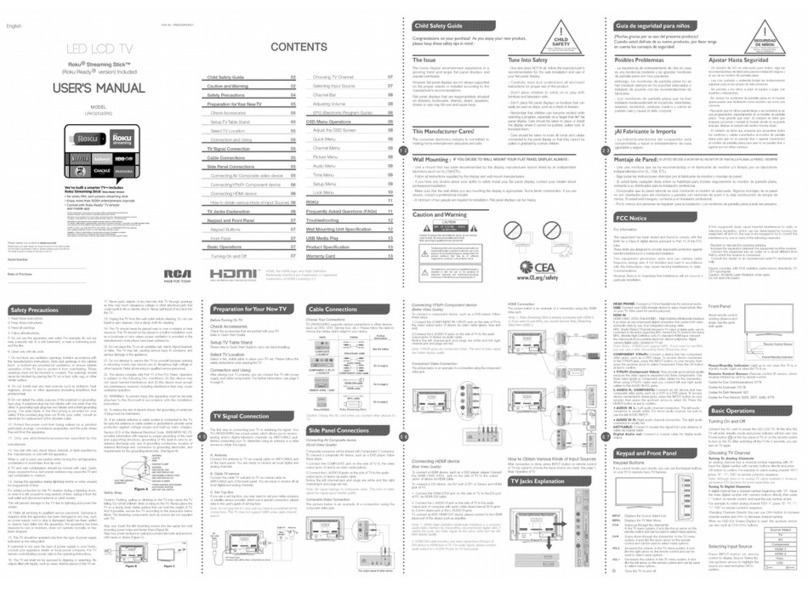
RCA
RCA LRK32G45RQ User manual

RCA
RCA LED42A45RQ User manual

RCA
RCA LED42A55R120Q User manual

RCA
RCA l26wd26d - LCD HDTV w/ DVD Player User manual
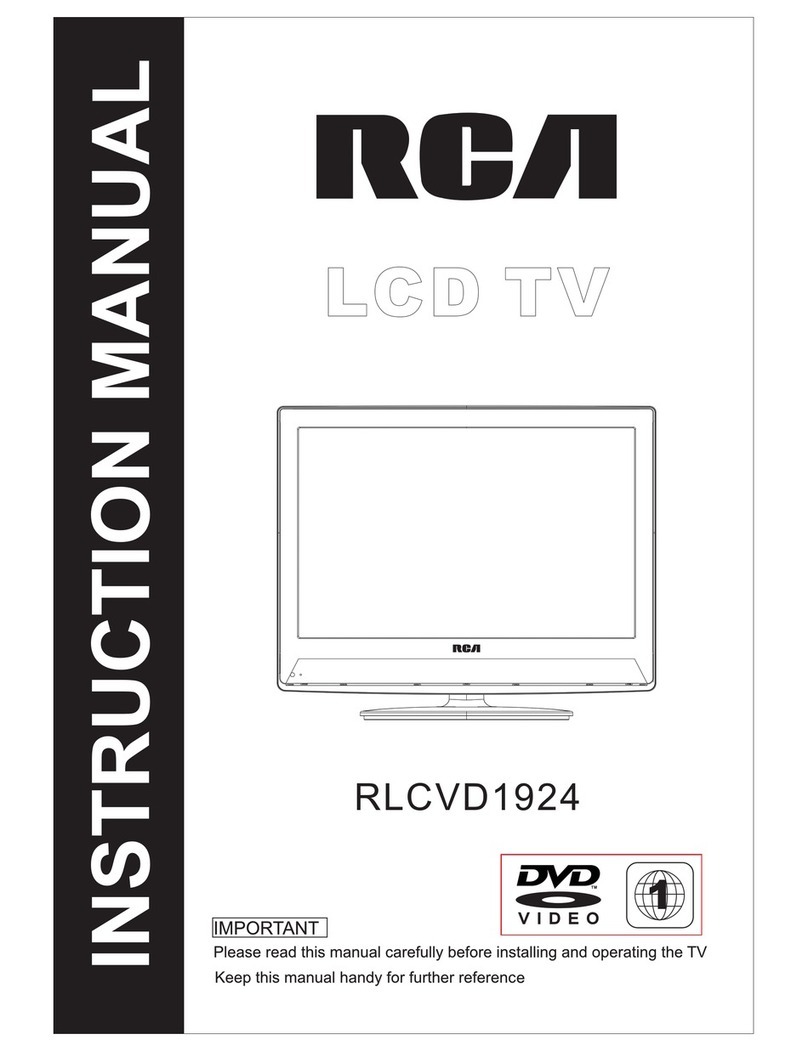
RCA
RCA RLCVD1924 User manual
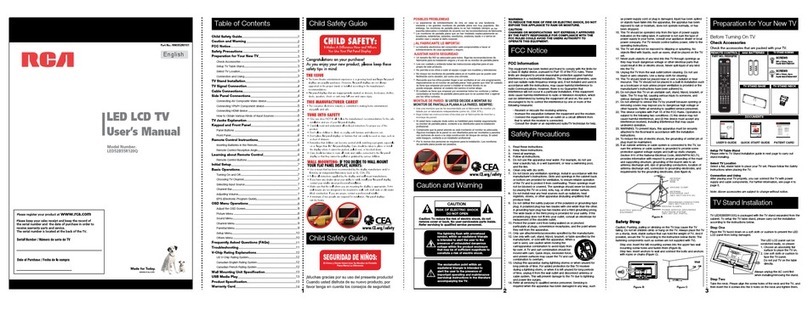
RCA
RCA LED52B55R120Q User manual

RCA
RCA LED42A45RQ User manual
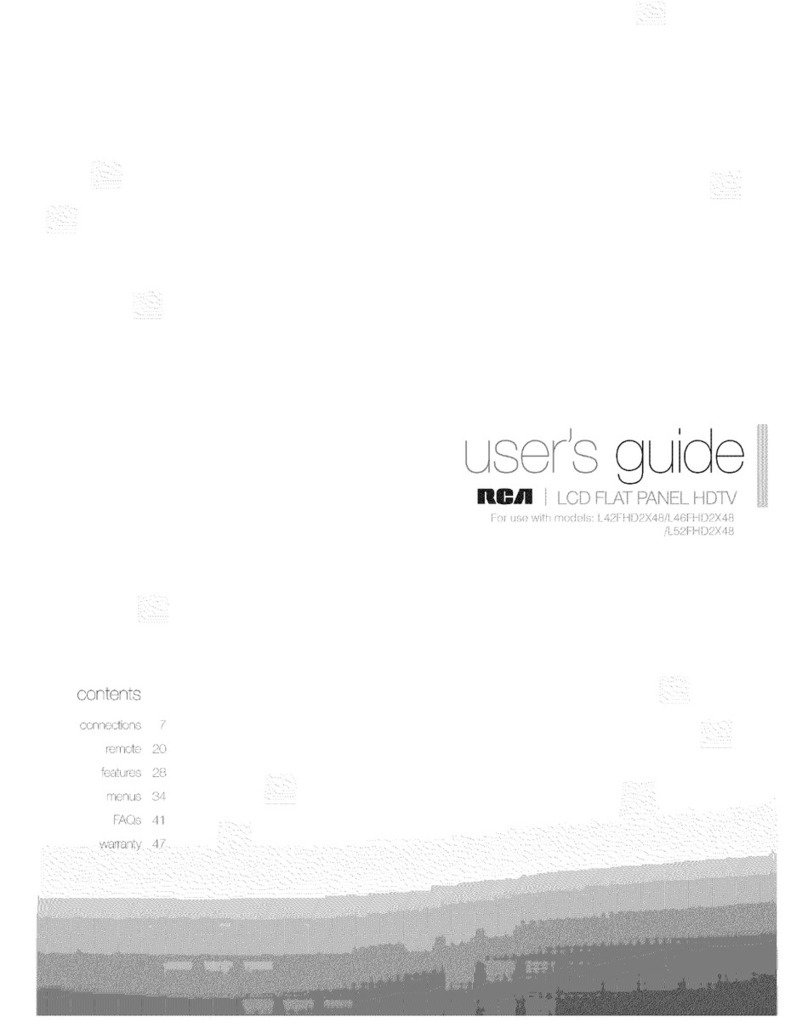
RCA
RCA L42FHD2X48 User manual
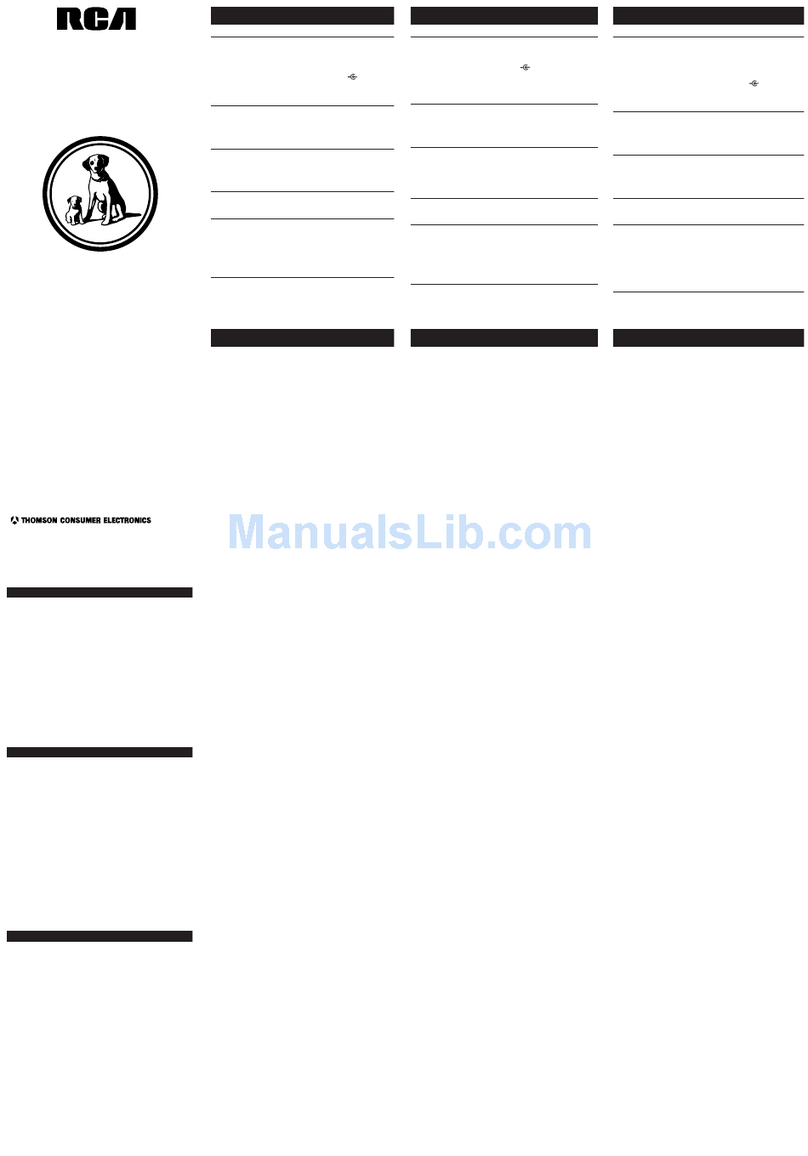
RCA
RCA L1800 User manual
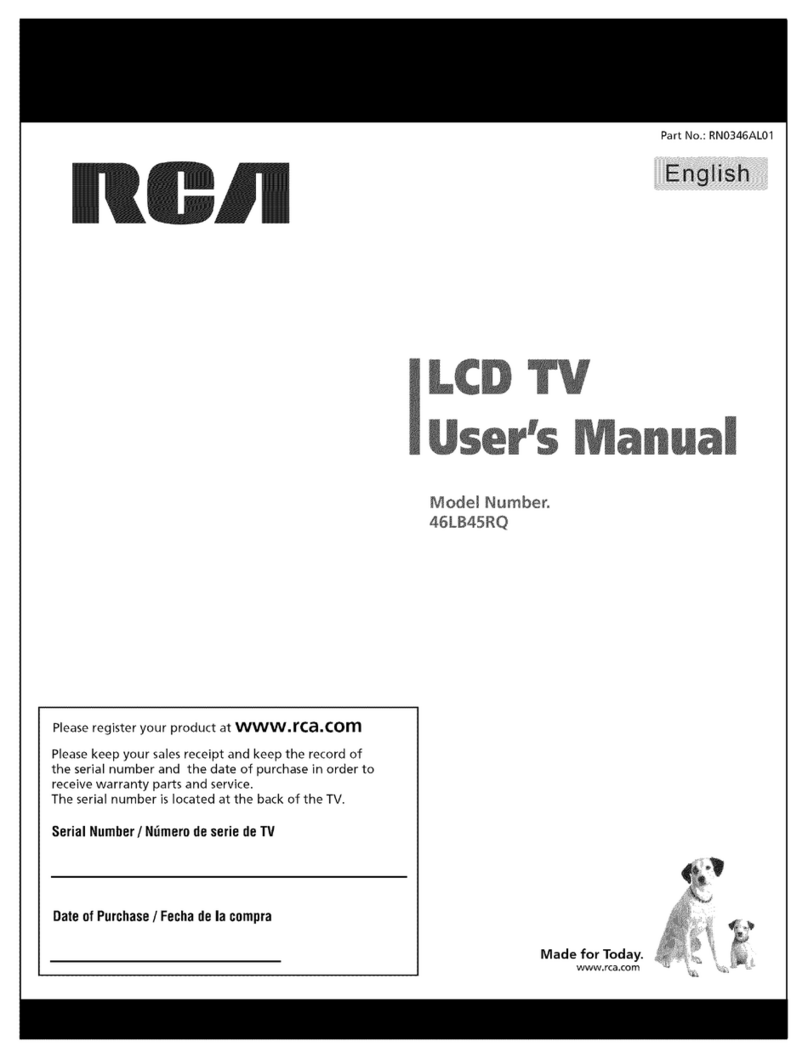
RCA
RCA 46LB45RQ User manual
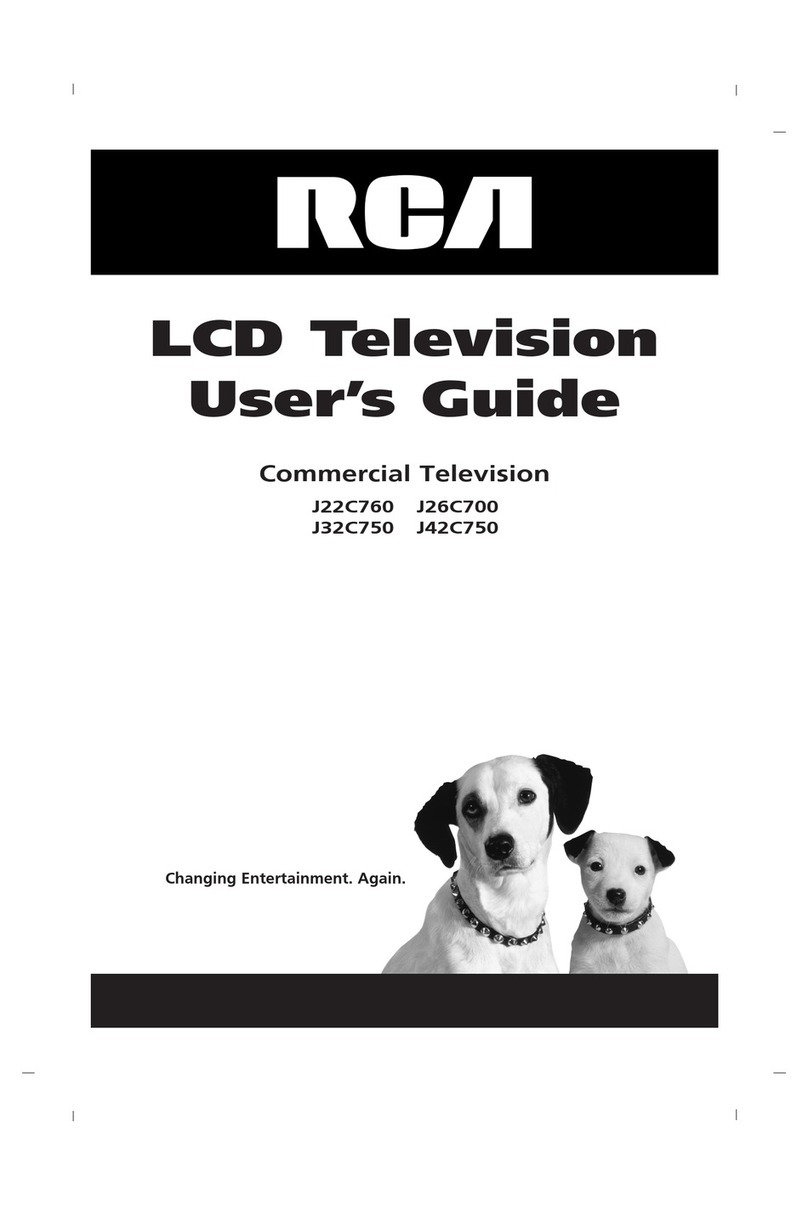
RCA
RCA J22C760 User manual