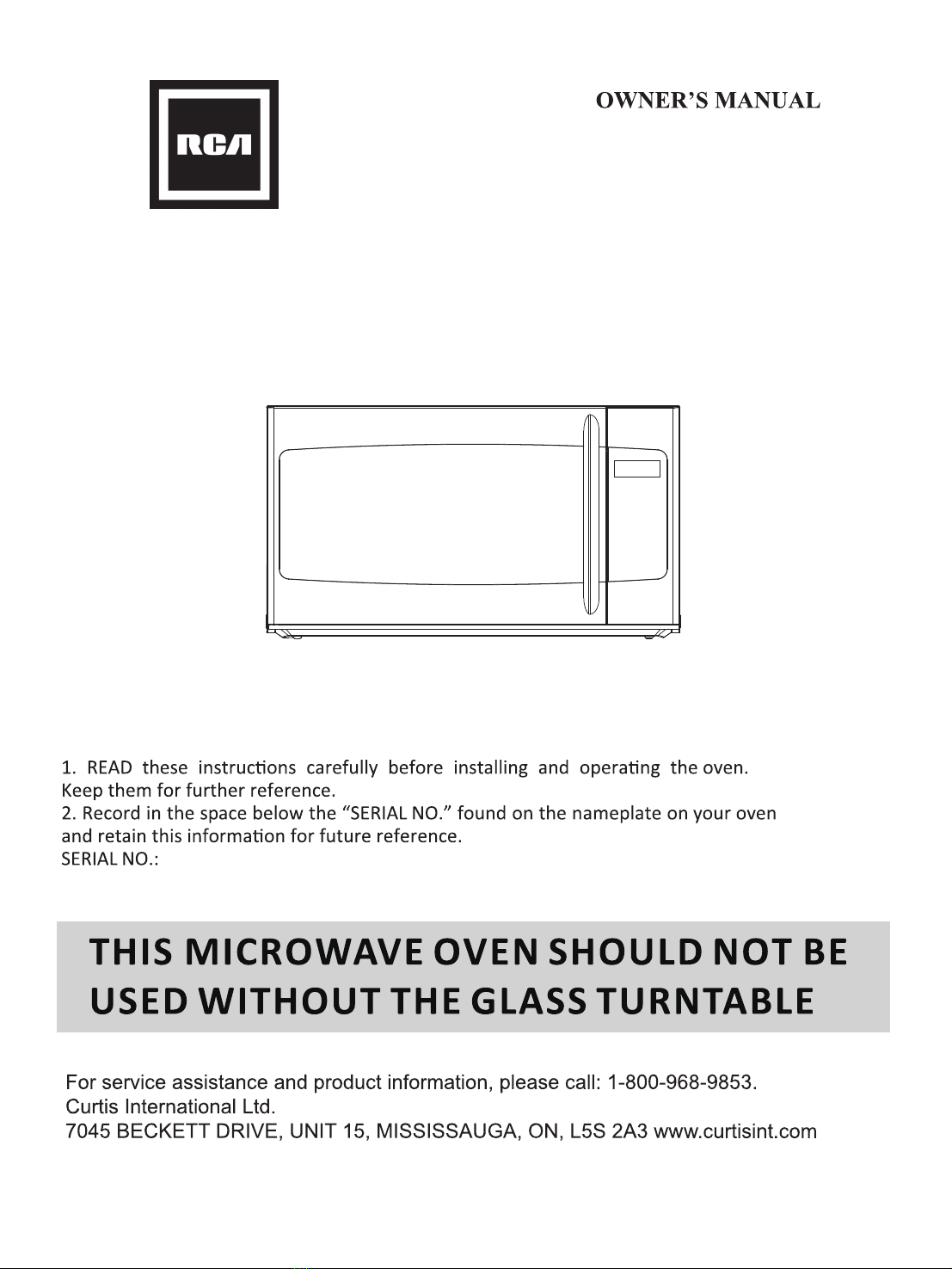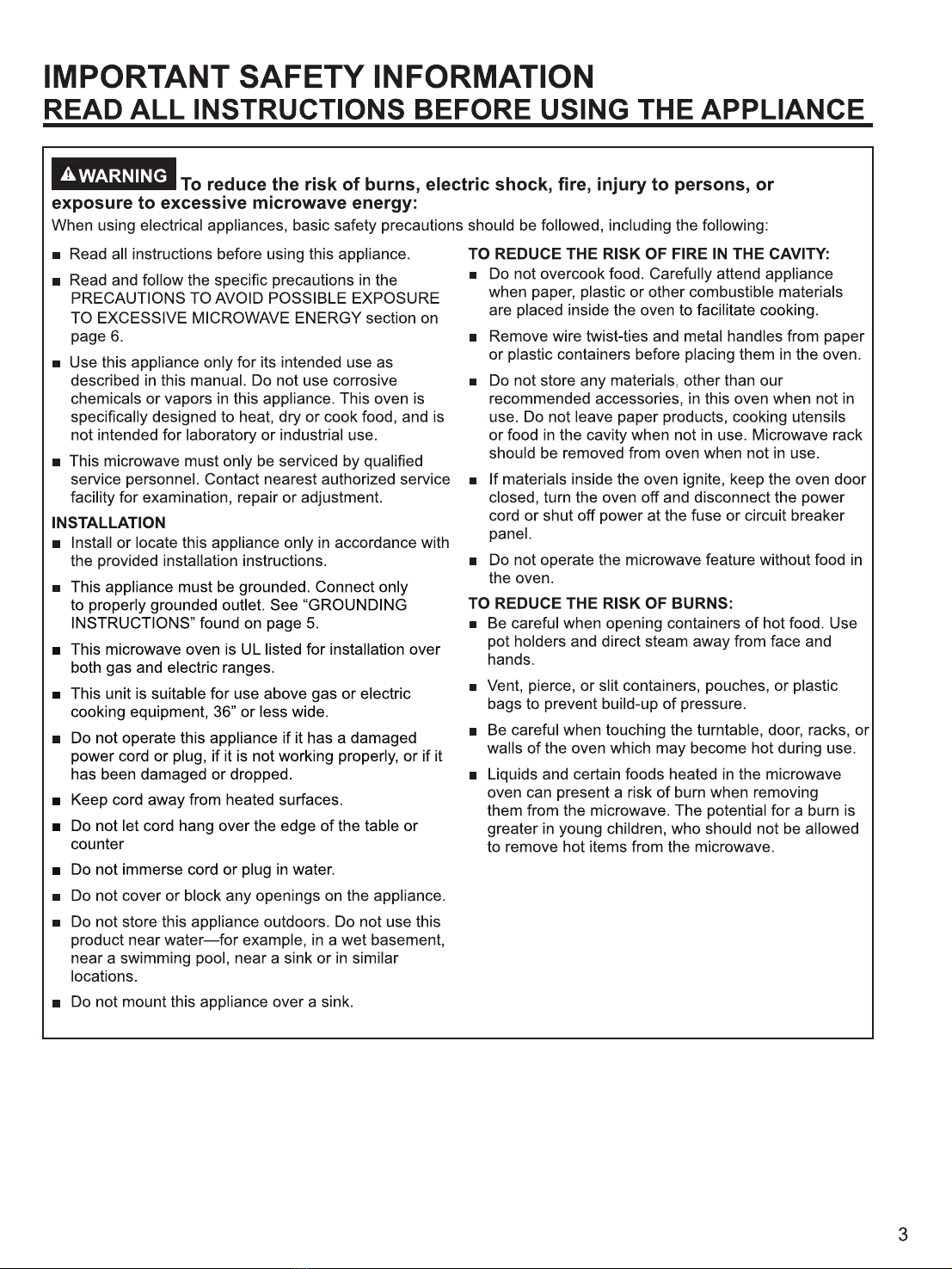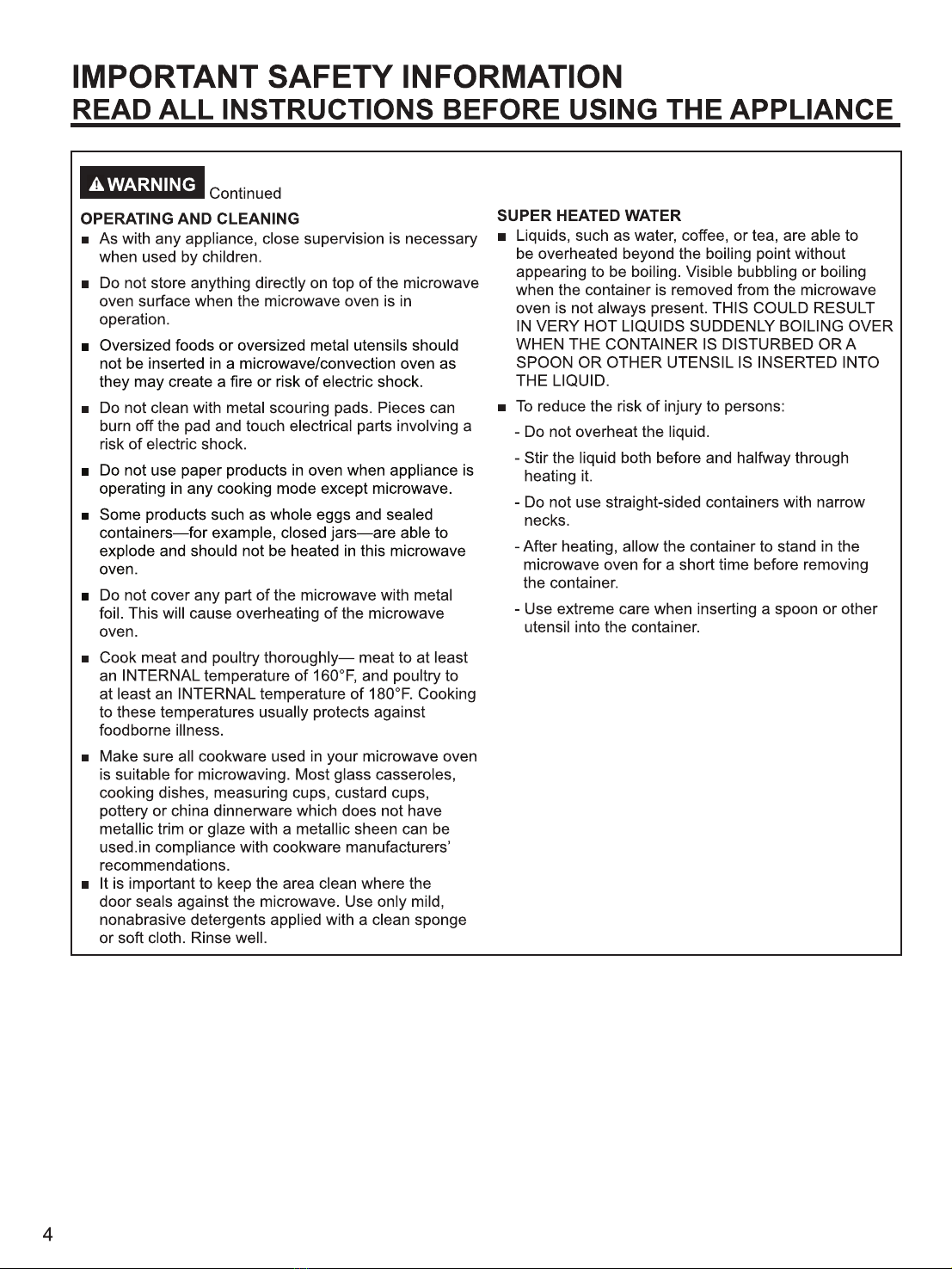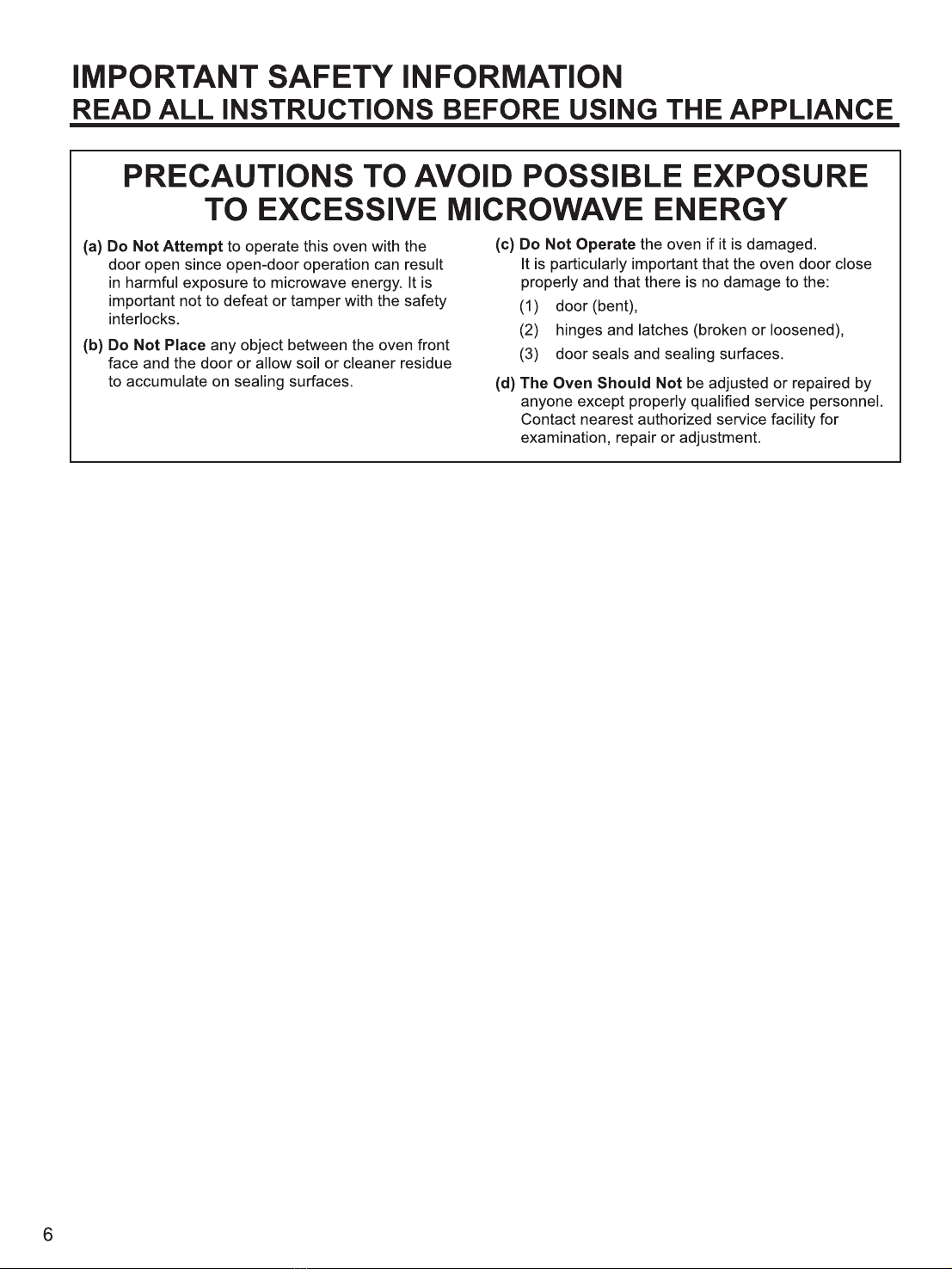8
-Food steams throughout, not just at edge.
-Center boom of dish is very hot to the touch.
-Poultry thigh joins move easily.
-Meat and poultry show no pinkness.
-Fish is opaque and flakes easily with a fork.
ABOUT FOOD
FOOD DO DON’T
Eggs,
sausages,
fruits &
vegetable
Puncture egg yolks before cooking to
prevent “explosion”.
Pierce skins of potatoes, apples, squash,
hot dogs and sausages so that steam
Cook egg in shells.
Reheat whole eggs.
Popcorn
Use specially bagged popcorn for the
microwave oven.
Listen while popping corn for the
popping to slow to 1 or 2 seconds or
Pop popcorn in regular
brown bags or glass bowls.
Exceed maximum me on
popcorn package.
Baby food
Transfer baby food to small dish and
heat carefully, srring oen. Check
temperature before serving.
Put nipples on boles aer heang and
shake thoroughly. “Wrist” test before
Heat disposable boles.
Heat boles with nipples on.
Heat baby food in original
jars.
General
Cut baked goods with filling aer
heang to release steam and avoid
burns.
Sr liquids briskly before and aer
heang to avoid “erupon”.
Use deep bowl, when cooking liquids or
cereals, to prevent boilovers.
Heat or cook in closed glass
jars or airght containers.
Can in the microwave as
harmful bacteria may not be
destroyed.
Deep fat fry.
Dry wood, gourds, herbs or
ABOUT SAFETY
Check foods to see that they are cooked to the following recommended temperatures.
TEMP FOOD
160℉...for fresh pork, ground meat, boneless white poultry, fish, seafood, egg dishes and
165℉…for leover, ready-to-reheat refrigerated, and deli and carry-out “fresh” food.
170℉…white meat of poultry.
180℉…dark meat of poultry.