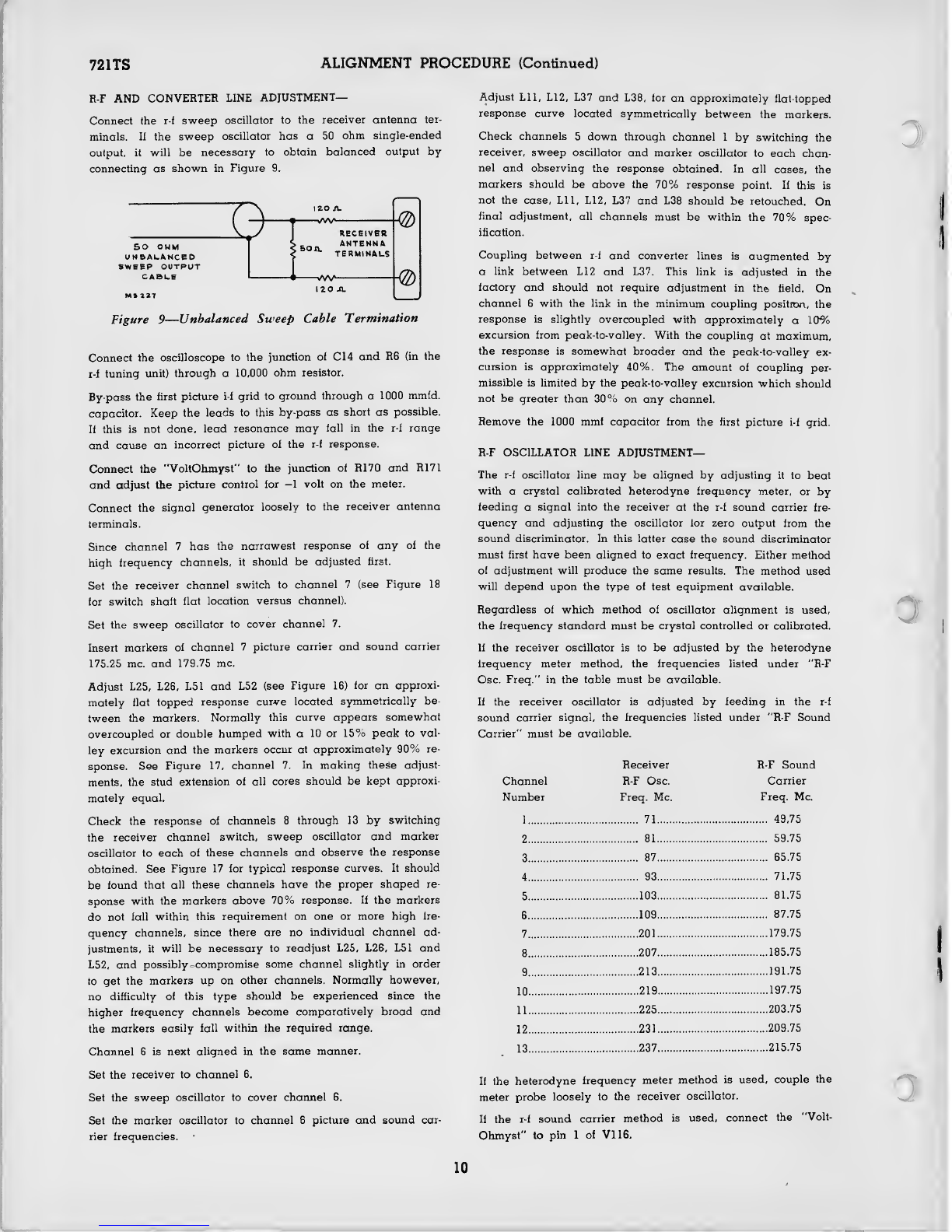72 ITS INSTALLATION INSTRUCTIONS (Continued)
Figure 8—R-F Oscillator Adjustments
VIDEO PEAKING LINK—Avideo peaking link is provided to
permit changing the video response. This link is connected at
the factory with the peaking in. However, if transients are
produced on high contrast pictures the peaking should be
taken out by removing the link on the terminal board under
the chassis near the VI04 socket. See Figures 49 and 51 for
the connection and location of the link.
ANTENNA TRAP—In some sets, aseries resonant trap across
the r-f amplifier grid circuit is provided to eliminate interference
from FM stations on the image of channel 2, from interference
on channel 6from astation on channel 10 or interference on
channel 5from astation on channel 7. In production, this
trap is adjusted to reject the channel 6-10' interference. How-
ever, in the field, it may be necessary to retouch the adjust-
ments or to readjust the trap for channel 5-7 or FM image
interference.
To adjust the trap in the field, tune in the station on which
the interference is observed. Tune both cores of the trap for
minimum interference in the picture. See Figure 21 for the
location of the trap. Keep both cores approximately the same
by visual inspection. Then, turn one core V2 turn from the
original position and repeak the second for maximum rejec-
tion. Repeat this process until the best rejection is obtained.
In severe cases of such interference, it may be necessary to
reorient the antenna to eliminate this difficulty.
RECEIVER LOCATION—The owner should be advised of
the importance of placing the receiver in the proper location
in the room.
The location shjDuld be chosen
—
—Away from bright windows and so that no bright light
will fall directly on the screen. {Some illumination in the
room is desirable, however.)
—To give easy access for operation and comfortable viewing.
—To permit convenient connection to the antenna.
—Convenient to an electrical outlet.
—To allow adequate ventilation.
VENTILATION CAUTION—The receiver is provided with
adequate ventilation holes in the bottom and back of the
cabinet. Care should be taken not to allow these holes to
be covered or ventilation to be impeded in any way.
ANTENNAS—The finest television receiver built may be said
to be only as good as the antenna design and installation. It
is therefore important to use acorrectly designed antenna,
and to use care in its installation.
RCA Television Antennas, stock No. 225 and No. 226, are de-
signed for reception on all thirteen television channels. These
antennas use the 300-ohm RCA "Bright Picture" television
transmission line. Installation personnel are cautioned not to
make any changes in the antenna or to substitute other types
of transmission line as such changes may result in unsatisfac-
tory picture reproduction.
The stock #226 antenna is bi-directional on channels one
through six (44 to 88 Mc). When used on these channels, the
maximum signal is obtained when the antenna rods are broad-
side toward the transmitting antenna.
The stock #225 antenna with reflector is unidirectional on
channels one through six. When used on these channels, the
maximum signal is obtained when the antenna rods are broad-
side toward the transmitting antenna, with the antenna ele-
ment between the reflector and the transmitting antenna.
When operated on channels seven through thirteen, (174 to
216 Mc), both types of antennas have side lobes. On these
channels, the maximum signal will be obtained when the
antenna is rotated approximately 35 degrees in either direc-
tion from its broadside position toward the transmitting an-
tenna.
In general, the stock #225 antenna should be used if re-
flections are encountered, if the signal strength is weak, or if
the receiving location is noisy. If these conditions are not en-
countered, the stock #226 antenna will probably be satisfac-
tory.
In some cases, the antenna should not be installed permanently
until the quality of the picture reception has been observed on
atelevision receiver. Atemporary transmission line can be
run between receiver and the antenna, allowing sufficient
slack to permit moving the antenna. Then, with atelephone
system connecting an observer at the receiver and an assistant
at the antenna, the antenna can be positioned to give the
most satisfactory results on the received signal. Ashift of
direction or afew feet in antenna position may effect atre-
mendous difference in picture reception.
REFLECTIONS—Multiple images sometimes known as echoes
or ghosts, are caused by the signal arriving at the antenna
by two or more routes. The second or subsequent image oc-
curs when asignal arrives at the antenna after being re-
flected off abuilding, ahill or other object. In severe cases
of reflections, even the sound may be distorted. In less severe
cases, reflections may occur that are not noticeable as re-
flections but that will instead cause aloss of definition in the
picture.
Depending upon the circumstances, it may be possible to elim-
inate the reflections by rotating the antenna or by moving it
to anew location. In extreme cases, it may be impossible to
eliminate the reflection.
Under certain extremely unusual conditions, it may be possible
to rotate or position the antenna so that it receives the cleanest
picture over areflected path. If such is the case, the antenna
should be so positioned. However, such aposition may give
variable results as the nature of reflecting surfaces may vary
with weather conditions. Wet surfaces have been known to
have different reflecting characteristics than dry surfaces.
INTERFERENCE—Auto ignition, street cars, electrical ma-
chinery and diathermy apparatus may cause interference
which spoils the picture. Whenever possible, the antenna
location should be removed as far as possible from highways,
hospitals, doctors' offices, and similar sources of interference.
In mounting the antenna, care must be taken to keep the
antenna rods at least Vi wave length (at least 6feet) away
from other antennas, metal roofs, gutters, or other metal objects.
Short-wave radio transmitting and receiving equipment may
cause interference in the picture in the form of moving ripples.
In some instances it may be possible to eliminate the inter-
ference by the use of atrap in the antenna transmission line.
However, if the Interfering signal is on the same frequency as
the television station, atrap will provide no improvement.
WEAK PICTURE—When the installation is near the limit of the
area served by the transmitting station, the picture may be
speckled, having a"snow" effect, and may not hold steady on
the screen. This condition is due to lack of signal strength
from the transmitter.
3