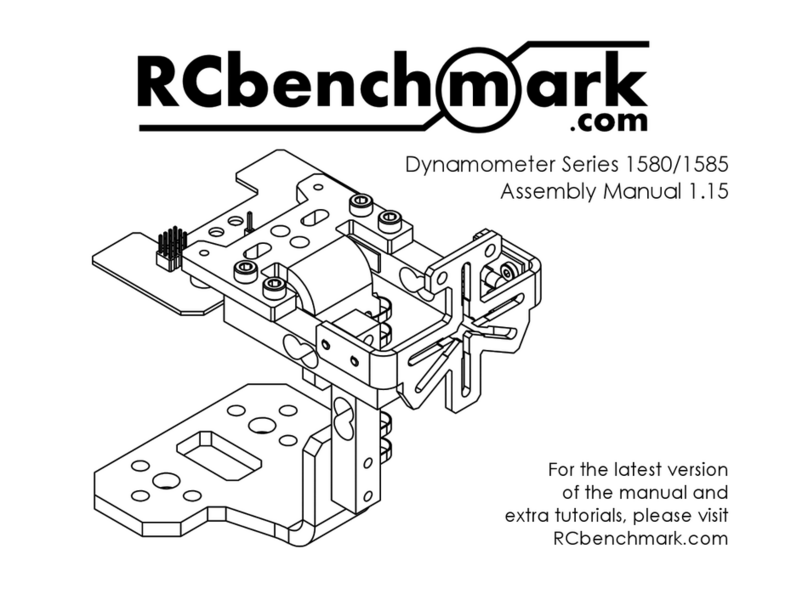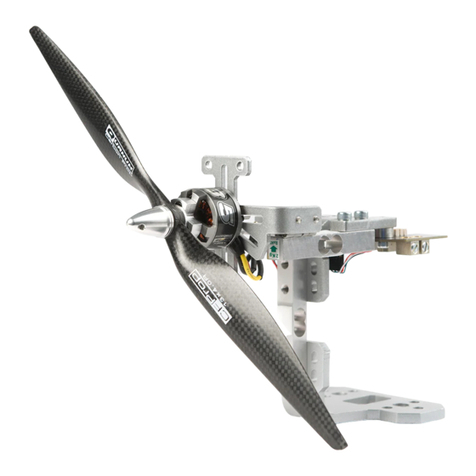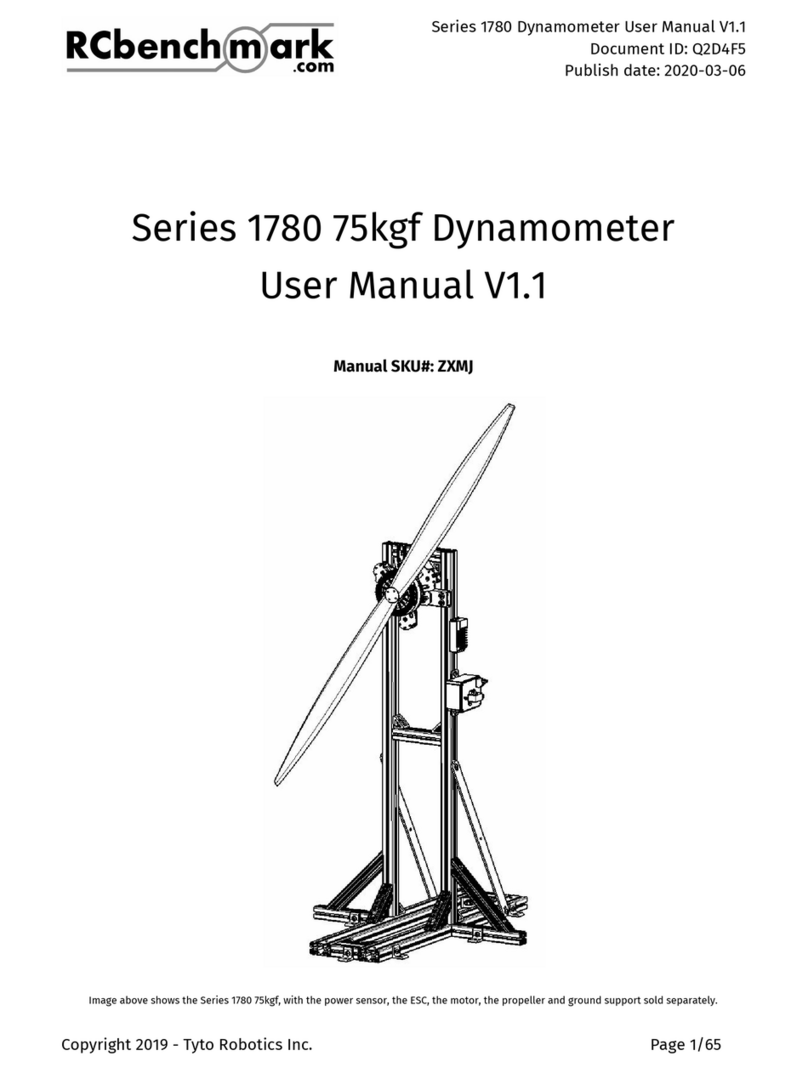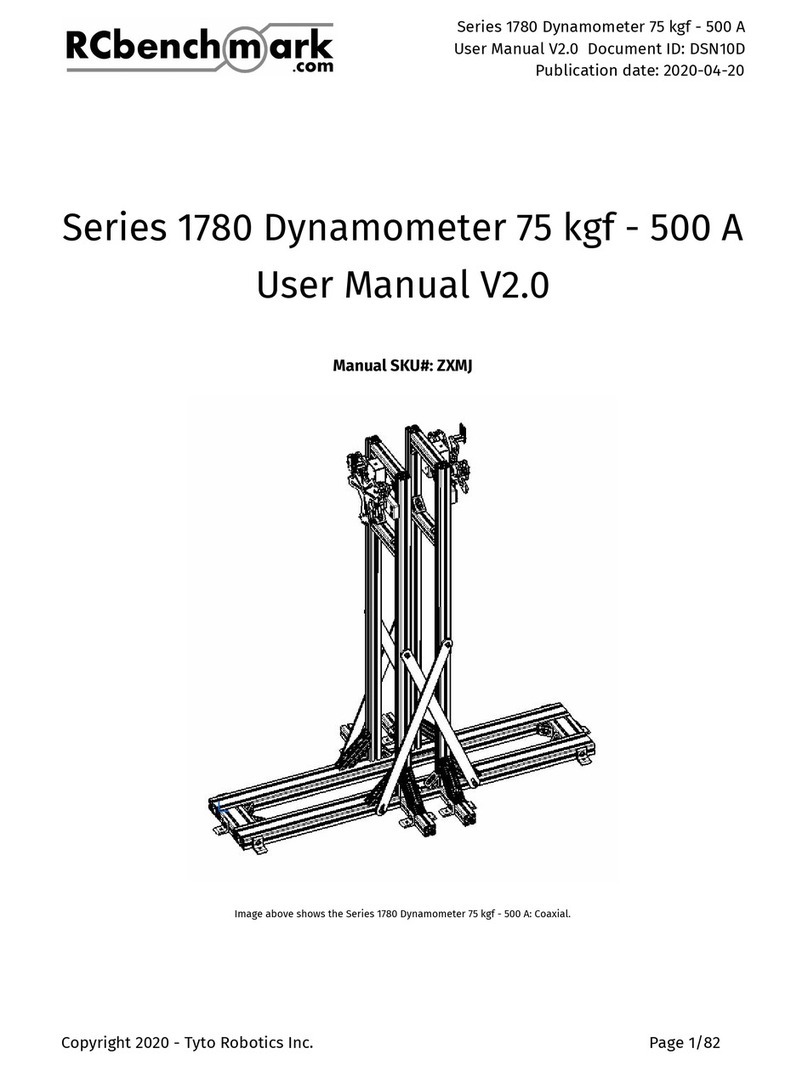The mechanical load on the motor is controlled by changing the
throttle and by installing a propeller of different size or pitch. You
may also perform your tests at multiple voltages.
You can manually control the motor for your tests and record
your data manually or continuously. These options are available
in the "Manual Control" tab.
You can also use the supplied scripts in the "Automatic Control"
tab to test and record motor data automatically.
If you have special testing requirements, you can use our very
powerful scripting functionnality. You have access to the full
power of Javascript, can control the dynamometer, export data,
and much more through our API. Example applications include
motor certification for production or repeatable tests for
characterization and research.
Inrunner motor, ESC, and speed probe
installation example.
Speed measurement
Secure all wires, the ESC, and the device
In the "Setup"tab of the app,
indicate the number of poles for
the motor you are using. Press
the icon for help on pole
counting.
Motor and propeller testing
For questions regarding the installation of the device, please
You can send us feedback and bug reports anonymously
directly from the app in the "Welcome"tab.
Support and suggestions
11
10
12
13
14
Dangling wires may cause errors in the thrust and torque
measurements. Secure all wires and the ESC using tie-wraps or
double-sided tape. Wires from the motor to the ESC may be
secured along the load cells. If the motor has stiff wires, it is
recommended to perform a torque calibration for high precision
measurements.
Secure the device to a table using c-clamps or bolts.
ESC +
ESC -
Attach using tie-wraps
or double-sided tape
ESC signal
Do not
reverse
polarity
Insert or solder
RPM probe in
connector
2x C-clamp for
attaching to
table