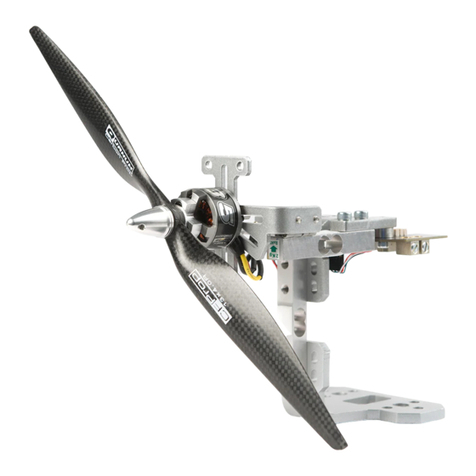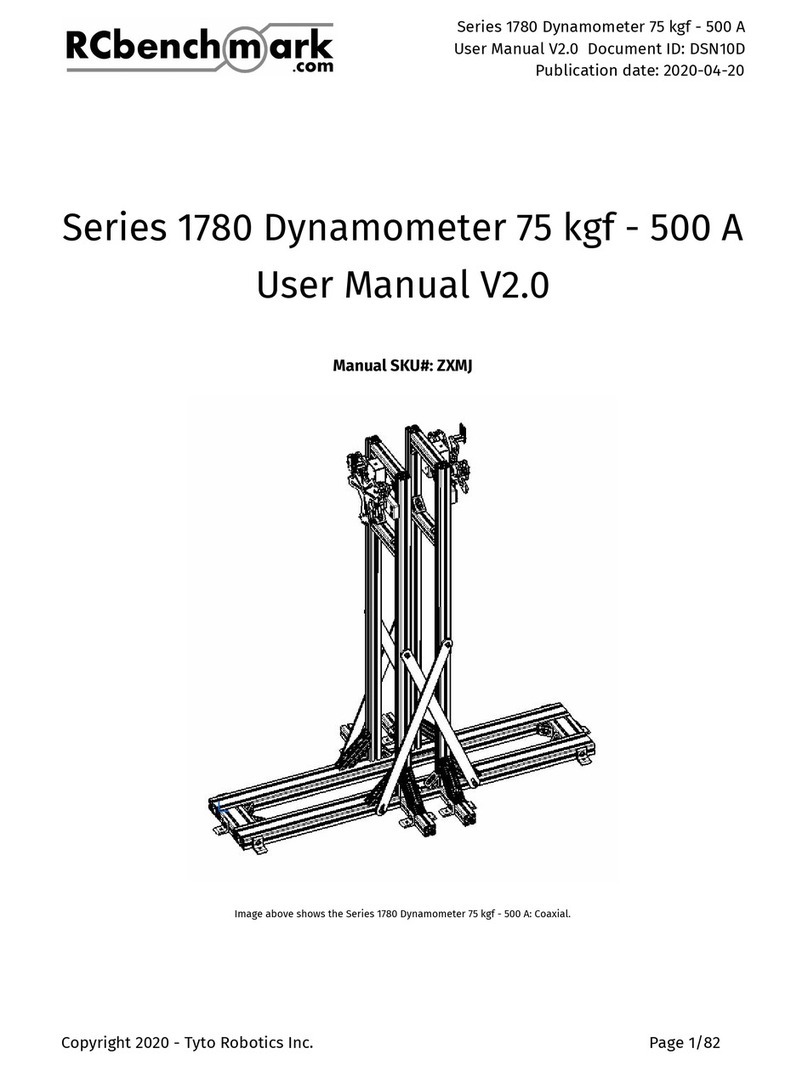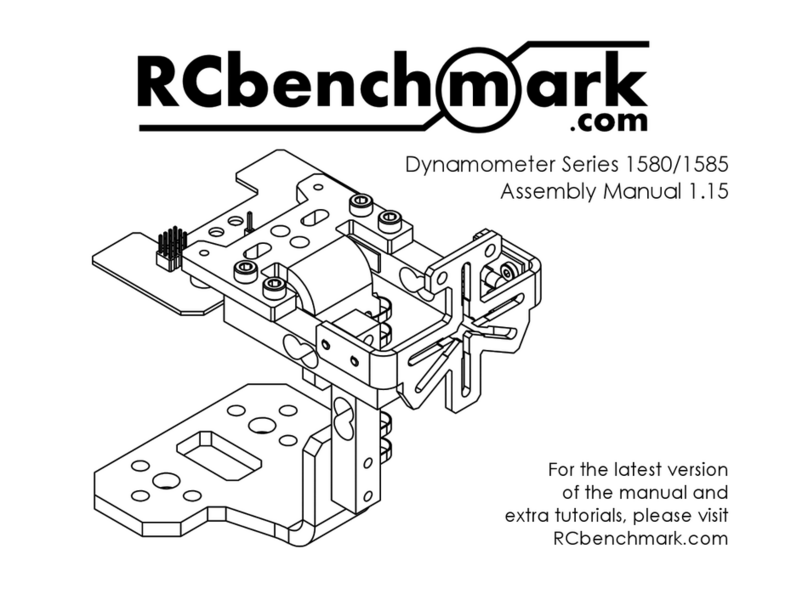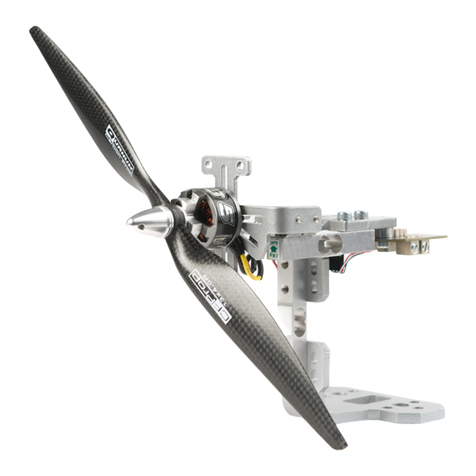Series 1780 Dynamometer User Manual V1.1
Document ID: Q2D4F5
Publish date: 2020-03-06
11. Do not substitute parts or modify the instrument.
12. Always disconnect the power source before making adjustments, changing parts,
cleaning or working on the tool.
13. Do not store anything near or above the tool, especially when it is in function.
14. Always keep your tools clean and in good working order.
15. Do not operate the tool if you are under the influence of drugs, alcohol, or medication
that may affect your ability to properly use the tool.
16. Do not open and touch the electrical circuits inside the enclosures (Power & control
control, Main board, Force sensor circuit). Do not change or modify the electrical
circuit.
17. Respect the manufacturer’s specification concerning the power, voltage and current
of the motors that you use on the Series 1780 Dynamometer.
18. Make sure you are running all your tests in a safe space. The tool should be fenced off
so unsuspecting personnel cannot enter the test area. Build a safety cage around the
test area. Before a test, assume the propeller will break, and check if there is a risk of
injury debris bouncing coming directly from the propeller or bouncing off walls.
19. The safety cage or the enclosure should be suitably rated for containing a propeller
failure. It should also protect operators in case the Series 1780 comes apart (loose
screw or mechanical failure).
20. Make sure nobody is in the room or near the propeller when the motor tested is
powered.
21. Wait for the propeller to stop spinning and for voltage measured at the ESC to be 0
before accessing the testing area.
22. Make sure all the parts have time to cool down after all tests, unless this is part of the
test design. The motor, ESC, batteries and wires may be hot. Please keep a fire
extinguisher available.
23. Make sure a protective surface is between you and the propeller in function. Wear
protective glasses at all times while in the testing room.
24. For the installation of the components in the Series 1780, please always refer to the
proper chapter in this manual. Always use the supplied fasteners and use a torque
wrench when specified. Confirm the structure’s rigidity every time before any tests.
Copyright 2019 - Tyto Robotics Inc. Page 9/65