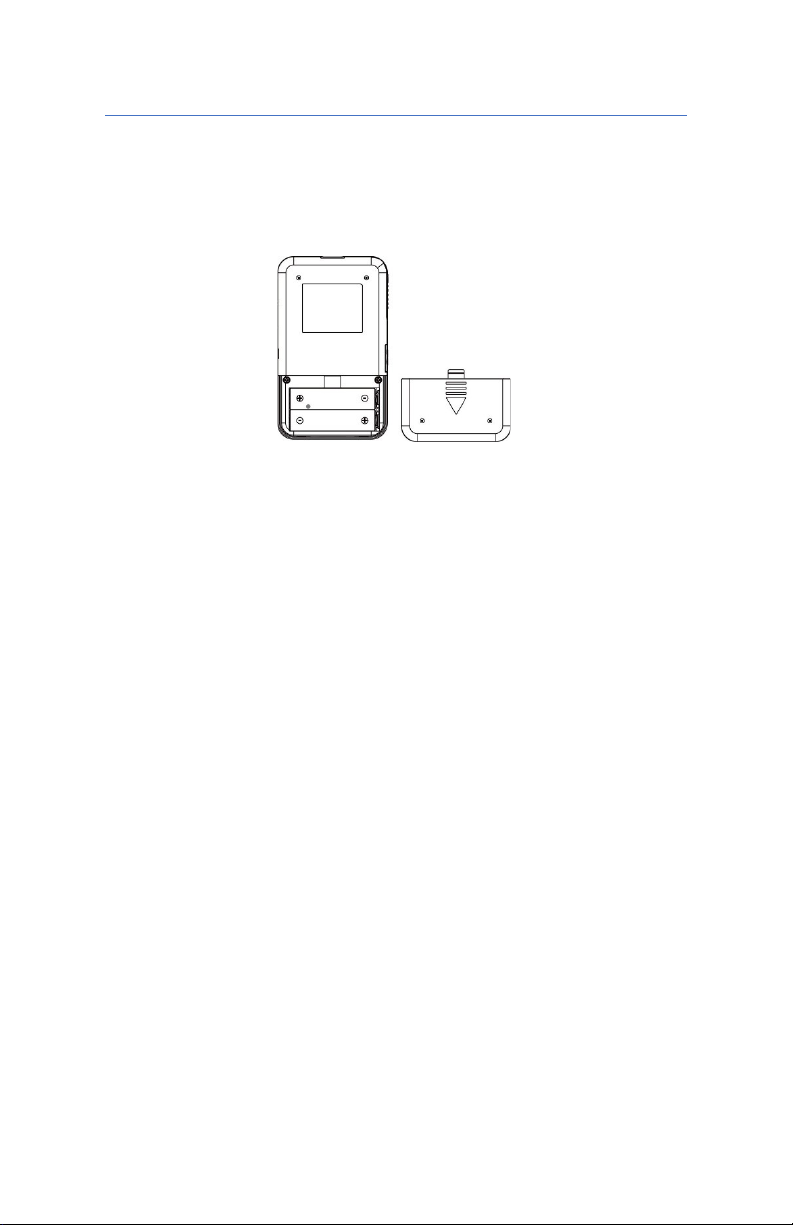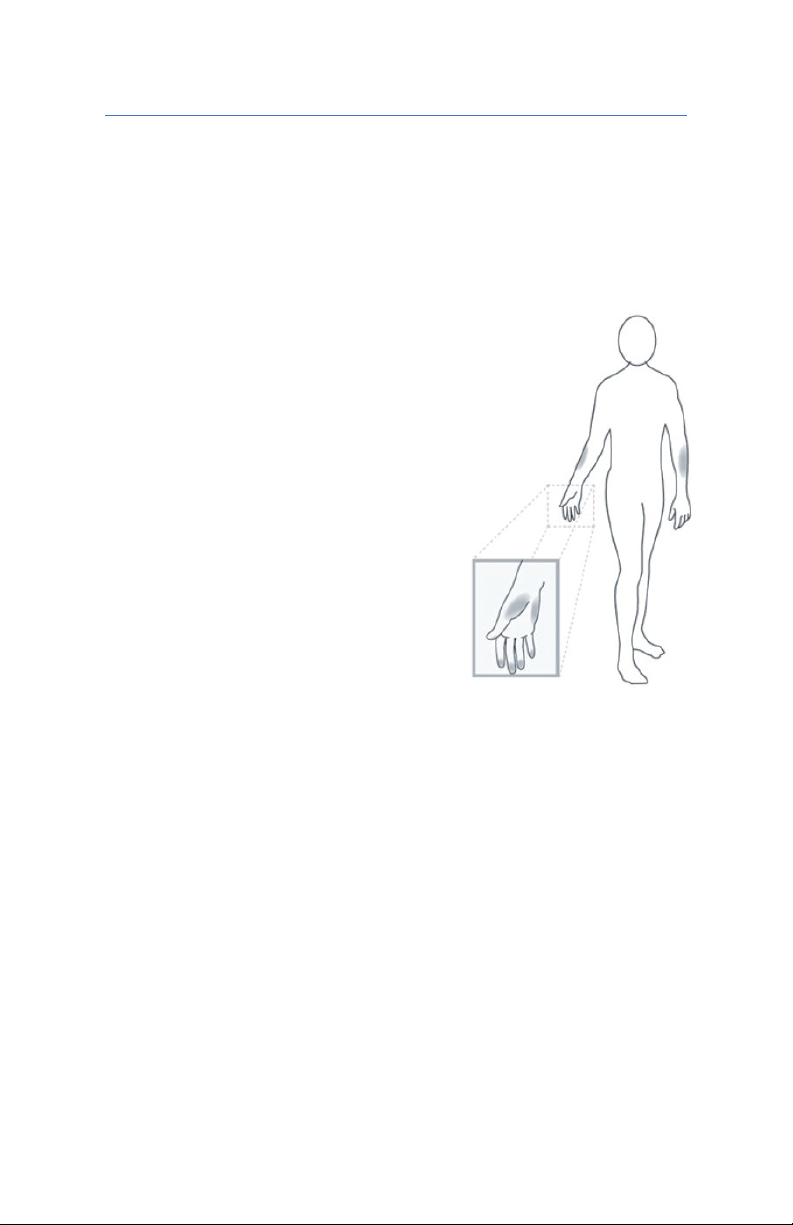Blood Glucose Meter
V1.1 REMOTE CARE PARTNERS PAGE 8
QUICK START
Prepare: Wash your hands with soap and water. Dry
thoroughly.
Gather supplies: Lancing device, lancet, tissue (for
blotting blood from your finger after the puncture).
Prepare the lancing device: Unscrew the cap, push
the lancet firmly into the device, remove the rounded
end of the lancet by turning (save this piece), screw
the cap back on, and adjust the puncture depth
(usually 3).
Prepare the meter: Insert a test strip into the meter.
When looking at the screen of the meter, the blue
side of the strip should be facing you. The arrow on
the strip should be pointing down so that the contact
bars of the test strip are going into the meter. Push the
strip into the meter until it stops and the meter turns
on.
Perform the test: Place the lancet device on the
finger you wish to use and press the blue button.
Place a drop of blood into the absorbent hole of the
test strip. Use the tissue to absorb any extra blood
from your finger. The reading will display in the LCD
window within 5 seconds.
Cleanup up: Unscrew the lancet device cap, use the
long blue slider to eject the lancet into a sharps
container or stab the lancet into the rounded end
piece that was saved in step 3, pull out the testing
strip from the meter and throw it away.