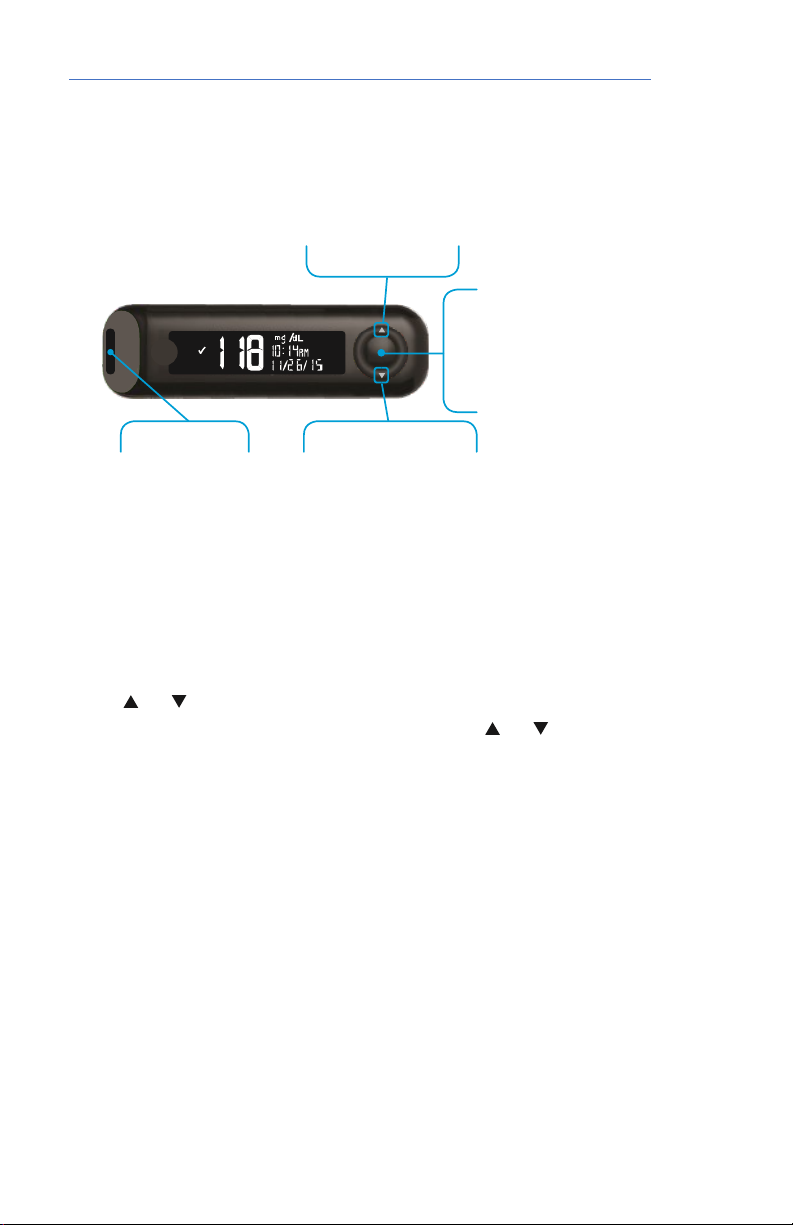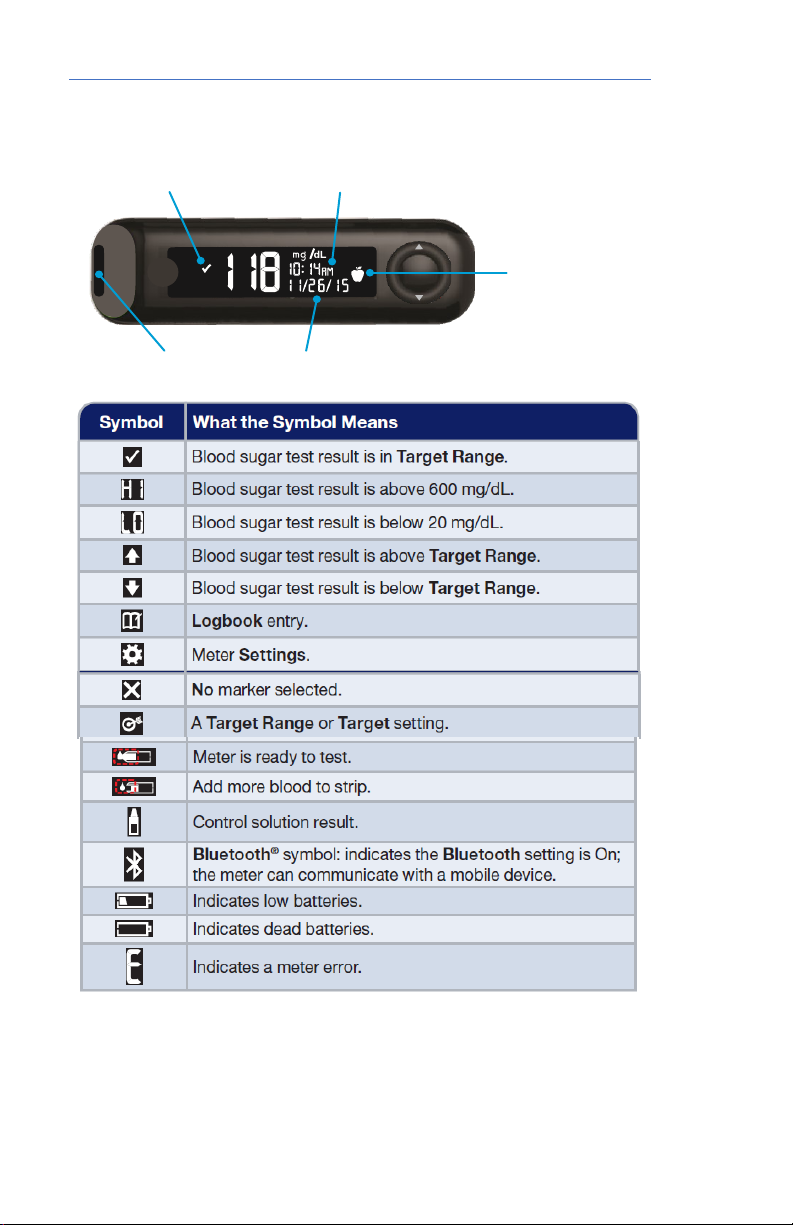CONTOUR® NEXT ONE Glucose Meter
PAGE 2 REMOTE CARE PARTNERS V1.0
TABLE OF CONTENTS
INTRODUCTION ............................................................... 4
NOTES ON SAFETY ........................................................... 5
QUICKSTART .................................................................... 6
INTENDED USE.................................................................. 7
HOW IT WORKS ............................................................... 7
CONTENTS OF YOUR KIT.................................................. 8
PRODUCT OVERVIEW ..................................................... 9
The Blood Glucose Meter........................................... 9
Up/Down Scroll Buttons .............................................. 9
Your Contour next ONE meter Screen .................... 10
Initial Setup from the Meter...................................... 11
View Pre-Set Target .................................................. 12
Set the Date .............................................................. 13
GETTING READY TO TEST ............................................... 14
Insert a test strip into the meter ............................... 16
Get the Blood Drop: Fingertip Testing ..................... 17
Apply More Blood..................................................... 18
Eject and Dispose of the Used Lancet.................... 18
UNDERSTANDING THE RESULTS ..................................... 19
LO or HI Results .......................................................... 19
CARE AND STORAGE.................................................... 20
CLEANING AND DISINFECTION .................................... 21
For more information ................................................ 21
Cleaning Your Meter ................................................ 22
Disinfecting Your Meter ............................................ 23
Cleaning and Disinfecting Your Lancing Device... 23