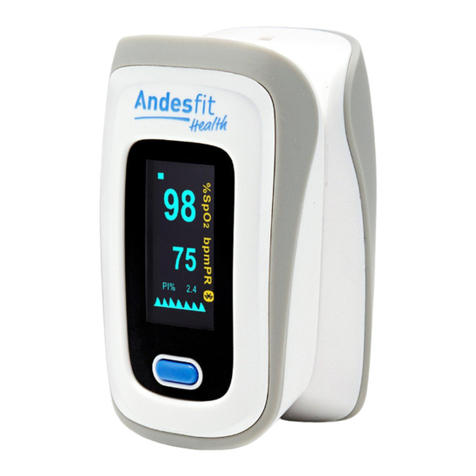Wireless Spirometer
V1.1 REMOTE CARE PARTENRS PAGE 2
TABLE OF CONTENTS
INTRODUCTION.............................................................. 3
NOTES ON SAFETY.......................................................... 3
INTENDED USE ................................................................ 4
QUICK START .................................................................. 5
YOU SHOULD PERFORM THREE MEASUREMENTS
SEQUENTIALLY. ............................................................... 5
PRODUCT OVERVIEW .................................................... 6
Features...................................................................... 6
Display ........................................................................ 7
PREPARATION BEFORE USE............................................ 9
TURNING ON THE DEVICE............................................ 10
TURNING OFF THE DEVICE........................................... 10
SETTING THE TIME/DATE ............................................... 11
TAKING A MEASUREMENT ........................................... 13
UNDERSTANDING THE RESULTS.................................... 14
CLEANING.................................................................... 15
MEMORY FUNCTIONS.................................................. 16
View Past Readings................................................. 16
Delete Past Readings.............................................. 17
TROUBLESHOOTING..................................................... 18
STORAGE AND MAINTENANCE................................... 19
SPECIFICATIONS........................................................... 20
CONTACT INFORMATION AND NOTICES ................... 23
FCC Compliance Statement.................................. 23