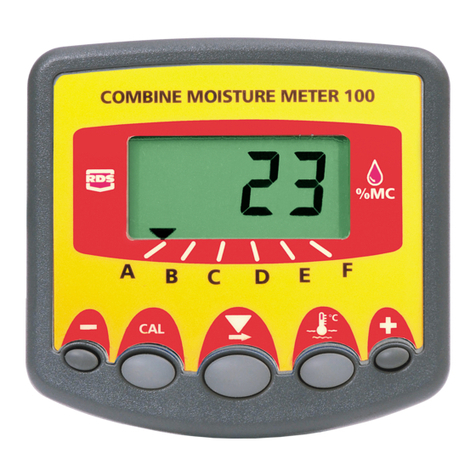SAM 400 SPEED-AREA-DISTANCE METER
2
Contents
Overview_______________________________________________3
Operation ______________________________________________4
Channel Selection.................................................................................................... 4
Forward Speed Display -Channel 1 ........................................................................ 5
Forward Speed Alarm Outputs ................................................................................ 5
Area / Distance Measurement -Channel 2 and 3..................................................... 5
View Area / Distance Totals............................................................................ 5
Reset Area / Distance Totals.......................................................................... 6
Area Override and Part Width operation .................................................................. 6
(i) On-Off Switch...................................................................................... 6
(ii) Optional Width Correction Interface .................................................... 7
(iii) Area Compensation Interface.............................................................. 7
Work Rate -Channel 4 ............................................................................................. 8
Engine Hours -Channel 5........................................................................................ 8
Reset Engine / Ignition Hours ........................................................................ 8
RPM -Channel 6 ..................................................................................................... 8
Calibration _____________________________________________9
View Working Width ................................................................................................. 9
Set Implement Width/Nozzle spacing .................................................................... 10
ACI Input -Set No. of Nozzles per Section ............................................................ 10
Metric/Imperial Selection........................................................................................ 11
Speed Sensor Setup.............................................................................................. 11
'AutoCal' 11
Manually calculating the Factor ................................................................... 12
Number of Sensor magnets ......................................................................... 13
Example Calculation 1 ................................................................................. 13
Example Calculation 2 ................................................................................. 13
Manually setting the Factor .......................................................................... 13
Set Forward Speed Alarm Thresholds ................................................................... 14
Select Engine / Ignition Hours ............................................................................... 14
RPM Sensor Factor................................................................................................ 14
Changing the RPM Sensor Factor................................................................ 15
Wiring Connections –SAM 400 (without WCI/ACI) ________16
Wiring Connections –SAM 400 (With WCI / ACI)__________17
Connections for Cable S/CB/327-1-063....................................................... 18