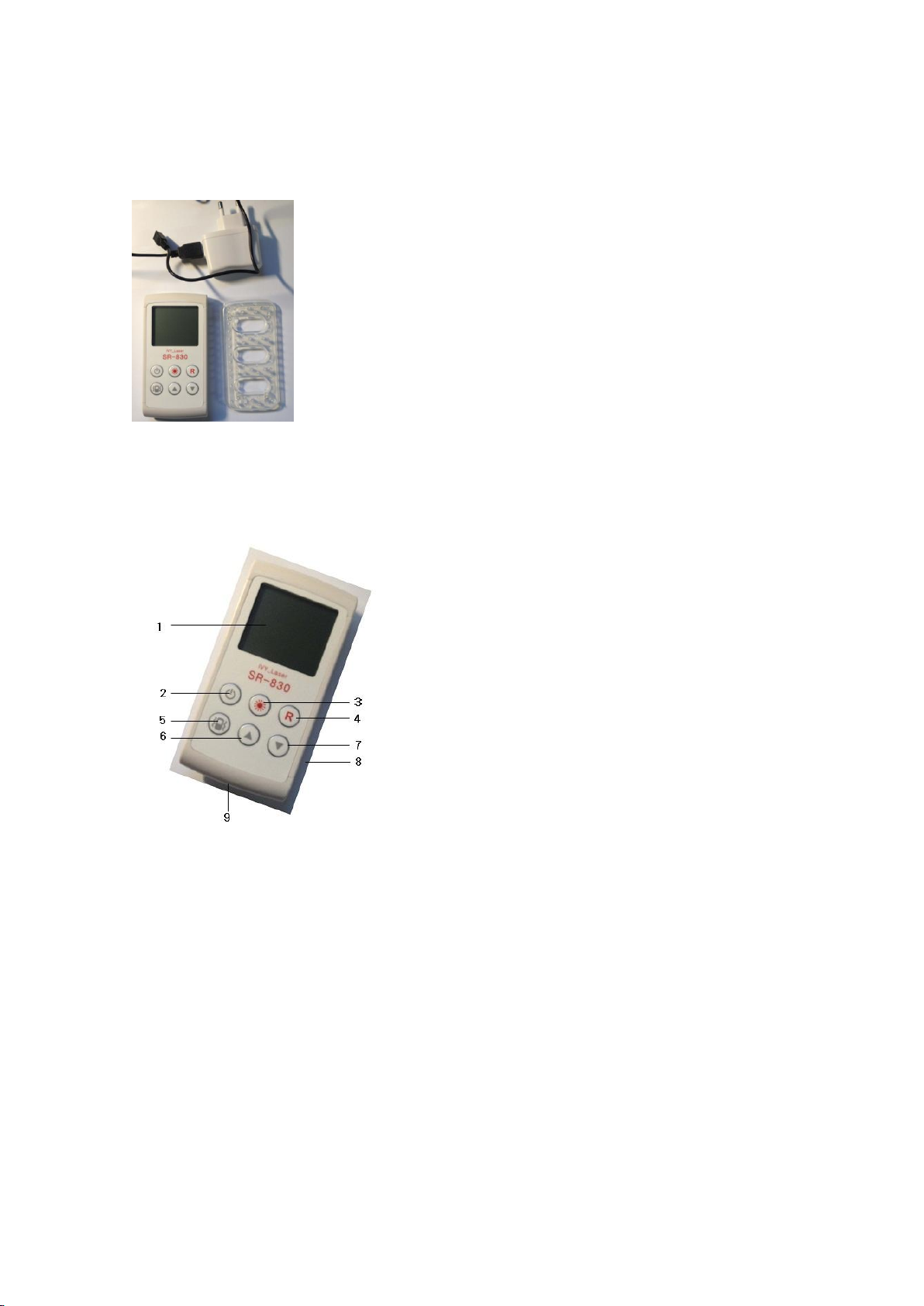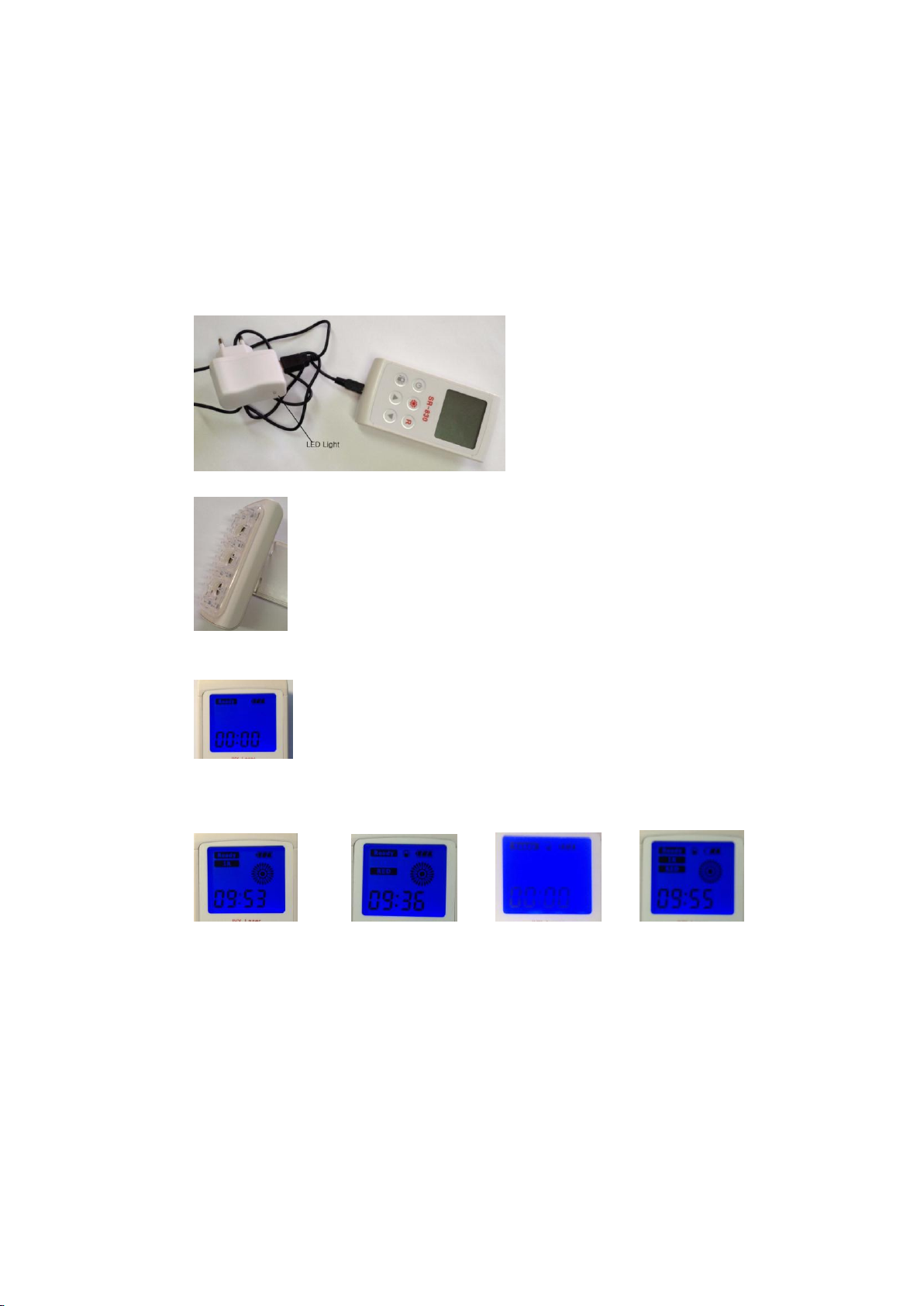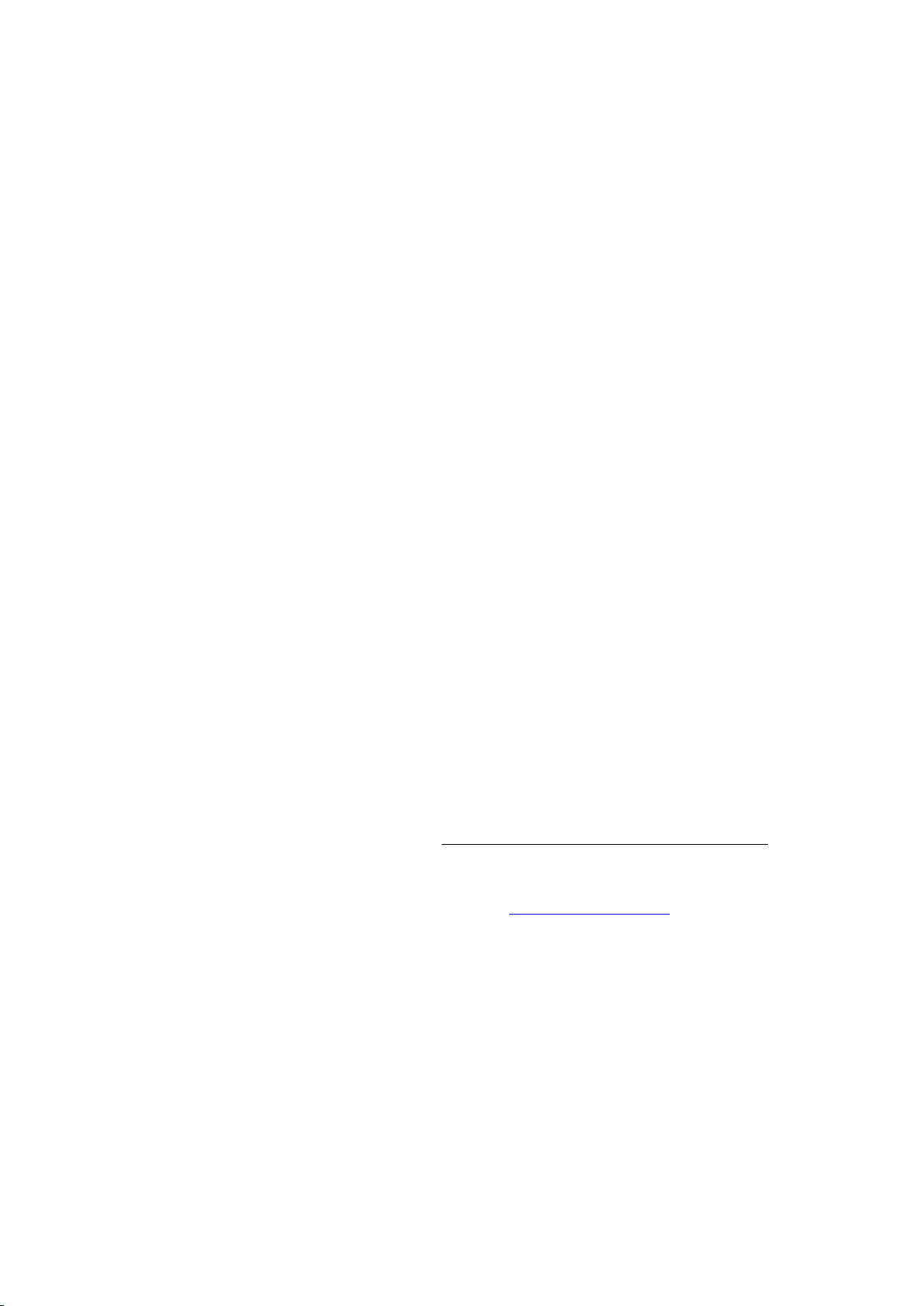5
◈ Setting of output: The 150mW for 810nm, 30mW (15mW x 2) for 635nm set at default in
the factory. If you want to change the output power, you should consult manufacturing
company.
◈ Setting and disabling of password: Press ON/OFF power button and 635 laser button
simultaneously from the power OFF state, then ‘0000’will appear. Put in a desired number
using the UP and DOWN buttons and press the vibration button for confirmation. Input of
a four digit number and about 2~3 seconds press of the vibration button enable you to
enter the home screen showing function, time setting and battery display, when the
password is set. If you want to start the laser again after the LCD is turned off, you need
to put in the password to operate the instrument.
If a password is not necessary, put in ‘0000’ in the password setting mode while the
screen represents rotating circle and 88:88 and press the power button and 635 button
simultaneously for 1~2 seconds, then the password is removed. From this time on, you
don’t need to input the password to operate the product. passord reset function is
provided for the distributors)
How to emit beams
◈Radiation time: Press the function button (lasers and vibration) in the operation ready
screen, and the time appears on the LCD panel with light. At this time you may apply
massaging cream on skim you emit, it will be more effective.
◈Massaging times: You may try 2~3 times a day for 3~5 minutes.
* For further information, i.e. about theoretical documents, you may ask manufacturing
company.
Specifications
-Form of output radiation: near-infrared and red lasers and LEDs.
-Wavelength: 810nm. 635nm
-Output intensity: 150mW for NIR, 30mW for red
-Electric specification: rated voltage: 3V DC, power consumption: ~400mA
-Product classification
Product name: Infrared and red phototherapy unit
Classification number: A16050
Class: Class IIIb Laser Instrument