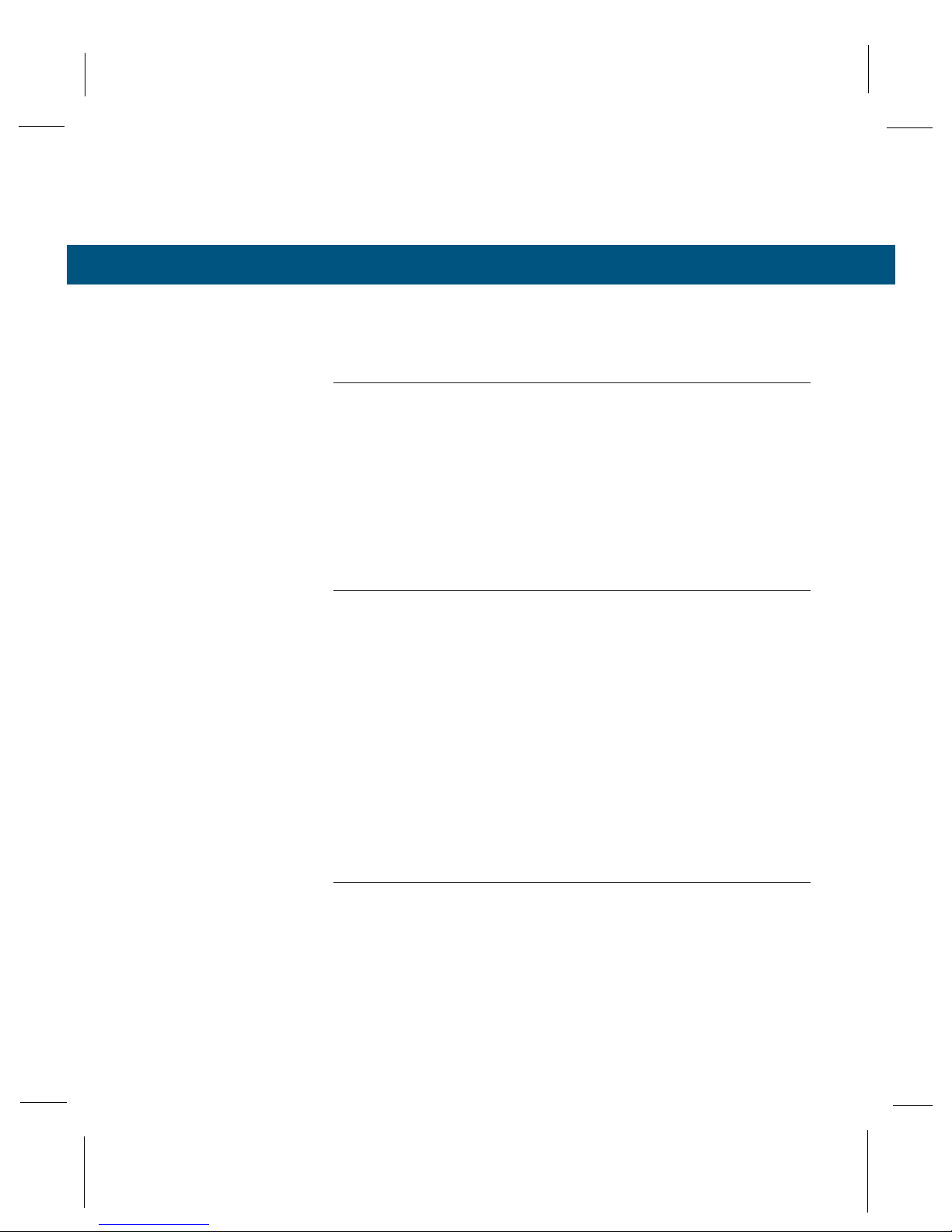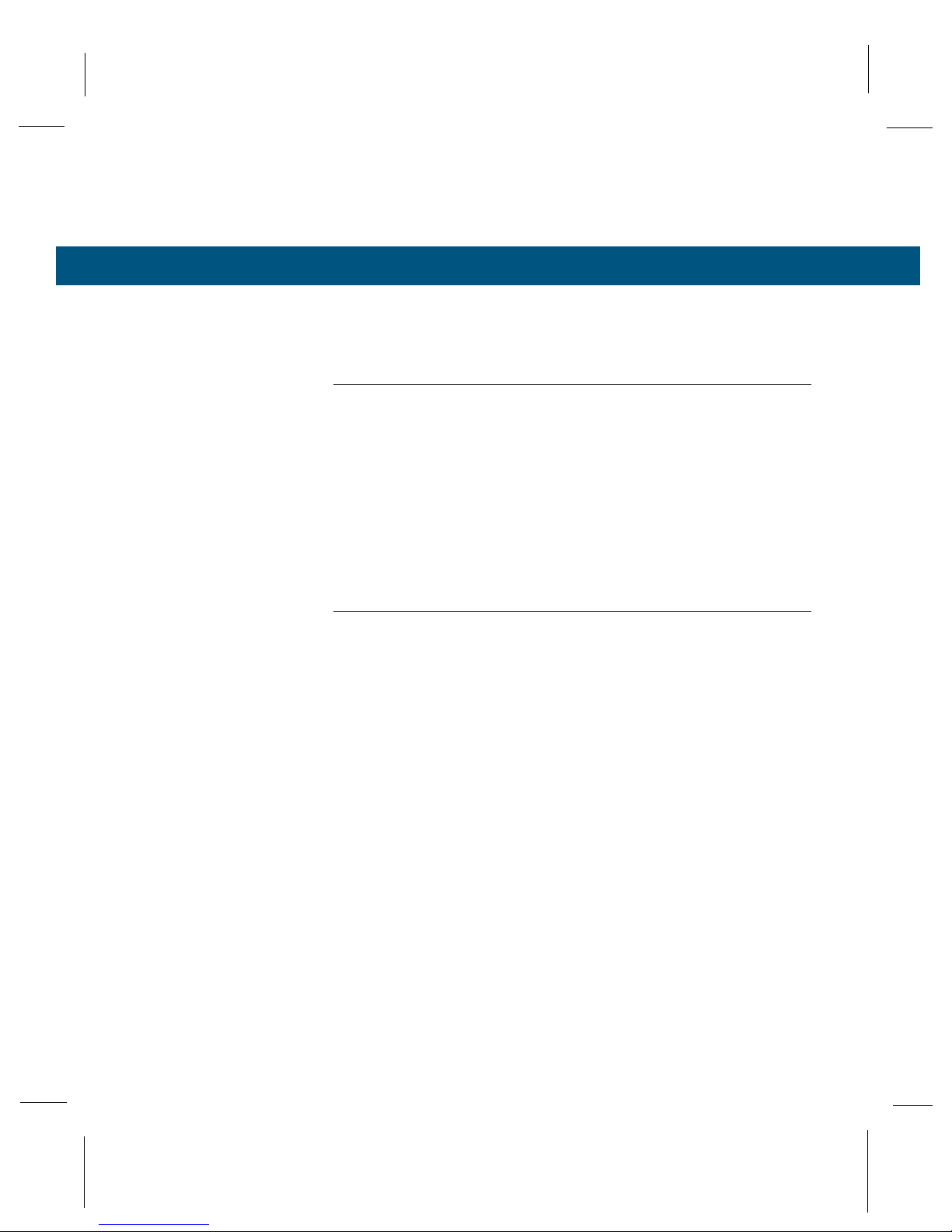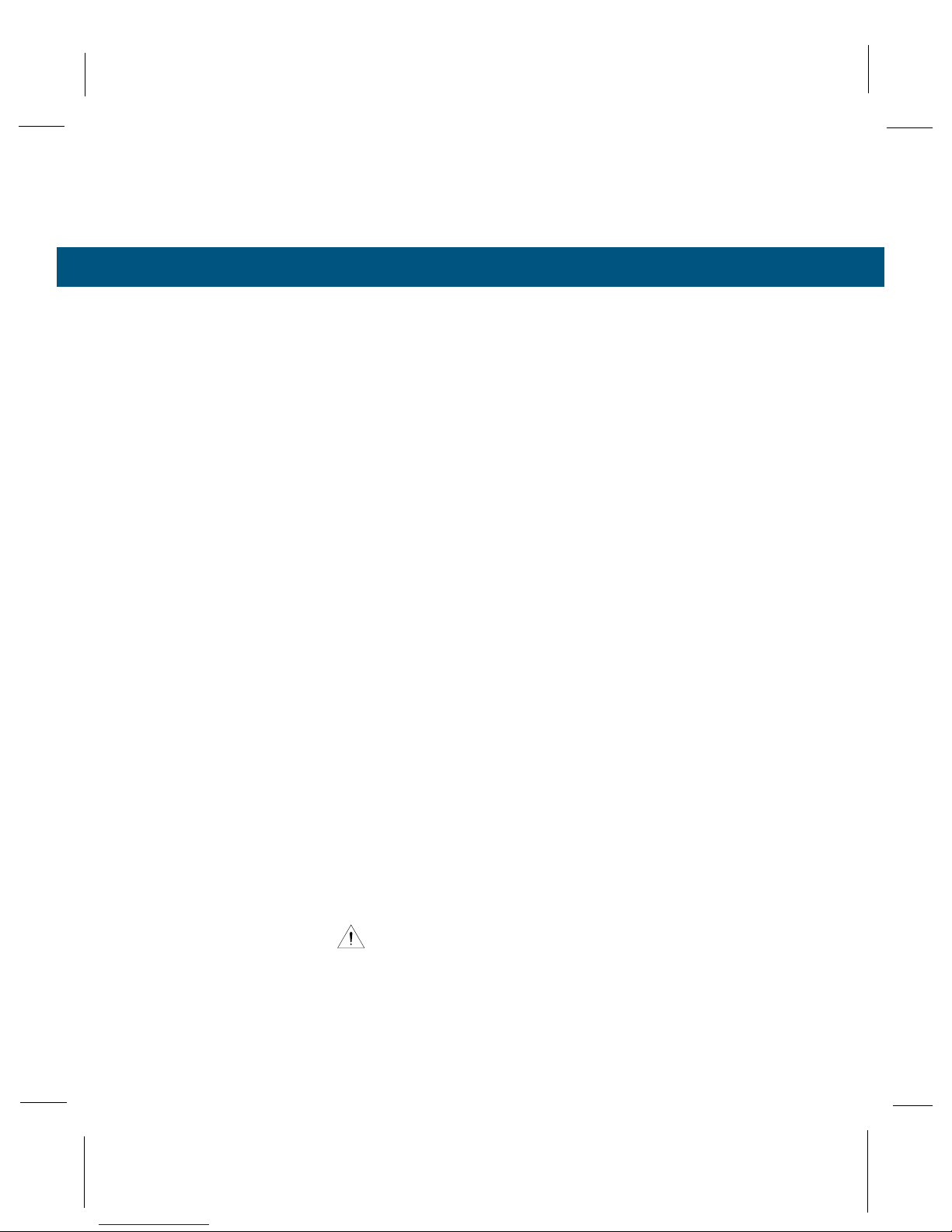SECTION 1
INTRODUCTION
1.3 Vapro System Description
The Vapro osmometer is an advanced electronic adaptation of the
hygrometric method of vapor pressure determination. The sensitive
thermocouple and sophisticated electronics provide the means to
measure the dew point temperature depression of a specimen with
resolution to 0.00031 °C (which equals 1 mmol/kg).
Vapor pressure and freezing point are among the colligative proper-
ties of a solution. Compared with pure solvent, these properties are
altered in proportion to the number of solute particles dissolved in
each kilogram of solvent (water in the case of biological solutions).
Thus, measuring either property is an indirect means of determining
solution concentration or osmolality.
The chief advantage of the vapor pressure method is that it does
not require alteration of the physical state of the specimen.
Concomitant benefits include:
•10 microliter sample size.
•Routine operation on micro samples of any biological solution,
including whole blood, serum, plasma, urine, and sweat, as well
as complex specimens such as tissue samples.
•None of the measurement artifacts that arise in freezing point
depression measurements due to elevated viscosity, particulate
matter, inhomogeneities, or other physical characteristics of the
sample.
•Superior reliability because the measurement involves minimal
mechanical complexity.
NOTE:
Vapro displays in Standard International (SI) units: mmol/kg. See Appendix E.
9