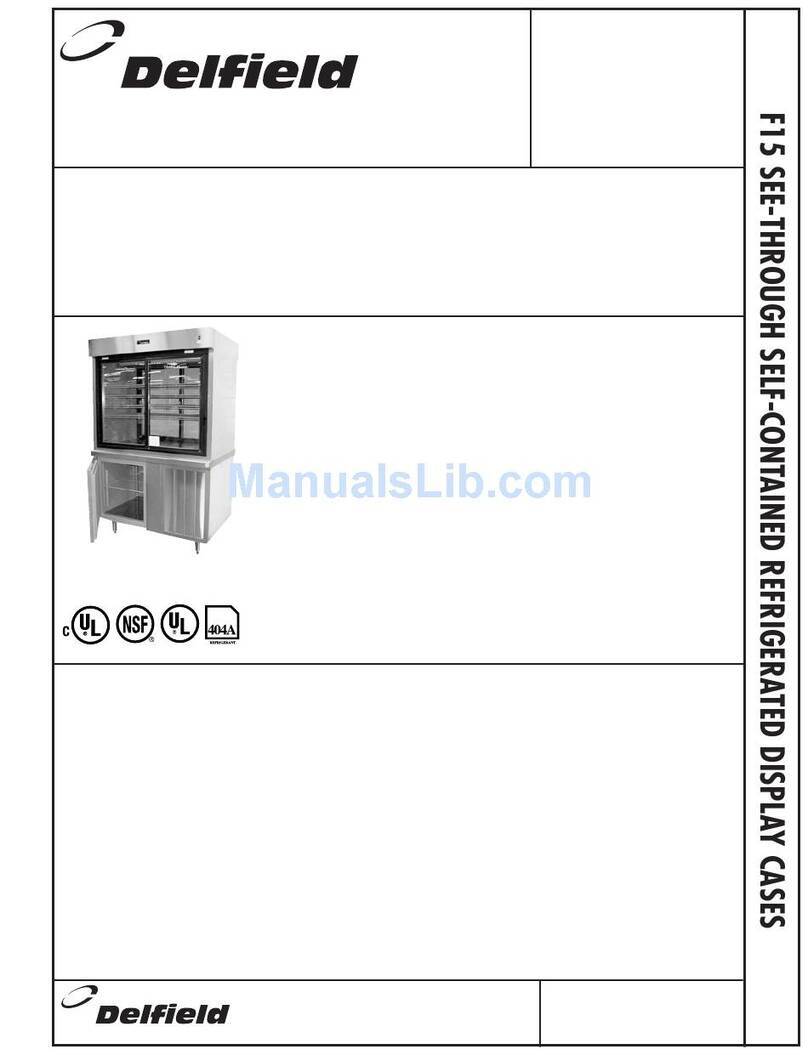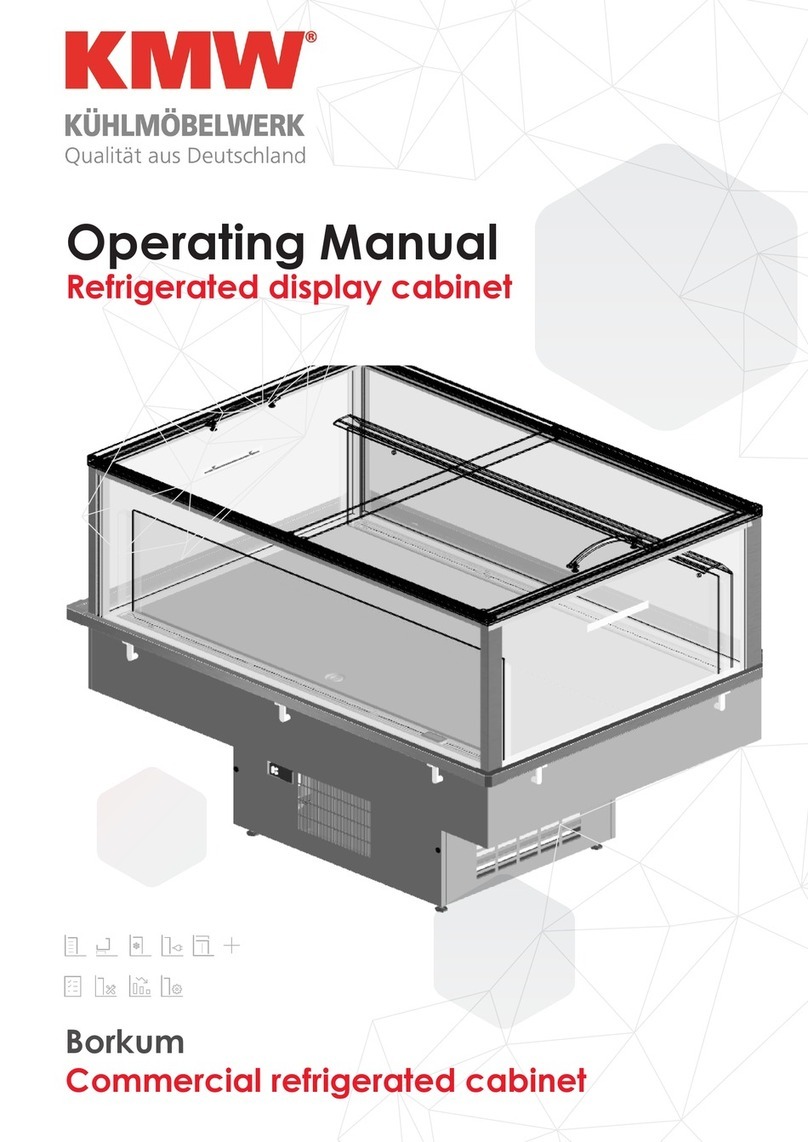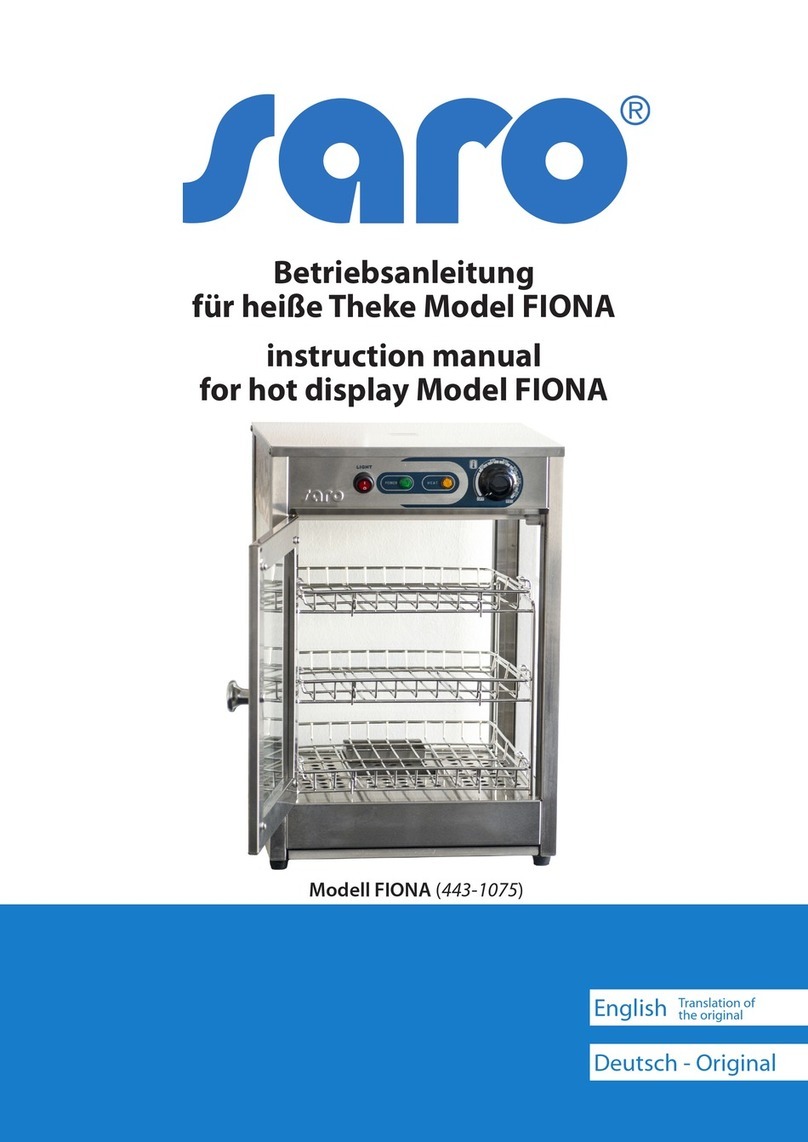2
HOW TO CLONE THE LG OLED MONITOR
• Copy the clone le named: to an empty USB sck
• Insert the USB sck with the clone le into the OLED monitor
• Turn on the OLED monitor with the power buon and wait unl you see a picture on the
screen. It is very important to keep the remote control close to the center of the OLED
monitor, so the monitor can easily receive the codes from the remote control.
• Hold the seng buon on the remote control down for 6 seconds and press 1105 and
then OK. It is very important that when the 6 seconds have passed and the menu changes,
you immediately press 1105 and OK, otherwise it will not work either.
• As soon as you press the seng buon down, icons appear vercal to the right side of the
screen, but just keep the seeng buon down.
• When a menu appears at the top le side of the screen, the seng buon is released and
you press 1105 and then ok. There is only a short window to press 1105 and then OK, it’s
important that the ming is correct.
This brings the OLED monitor into service mode as it should be in order to be able to clone.
Note that it is very important to keep the remote control very accurately against the
receiver at the boom of the OLED monitor or it will not work.
When you are in the service menu select TV MANAGER and then Select Import Clone
File and choose the le from the USB. The clone process will now start and a bar with % is
displayed at the top of the screen. IMPORTANT: Beware not to cut the power or remove the
USB sck while the OLED Screen is updang the sengs.