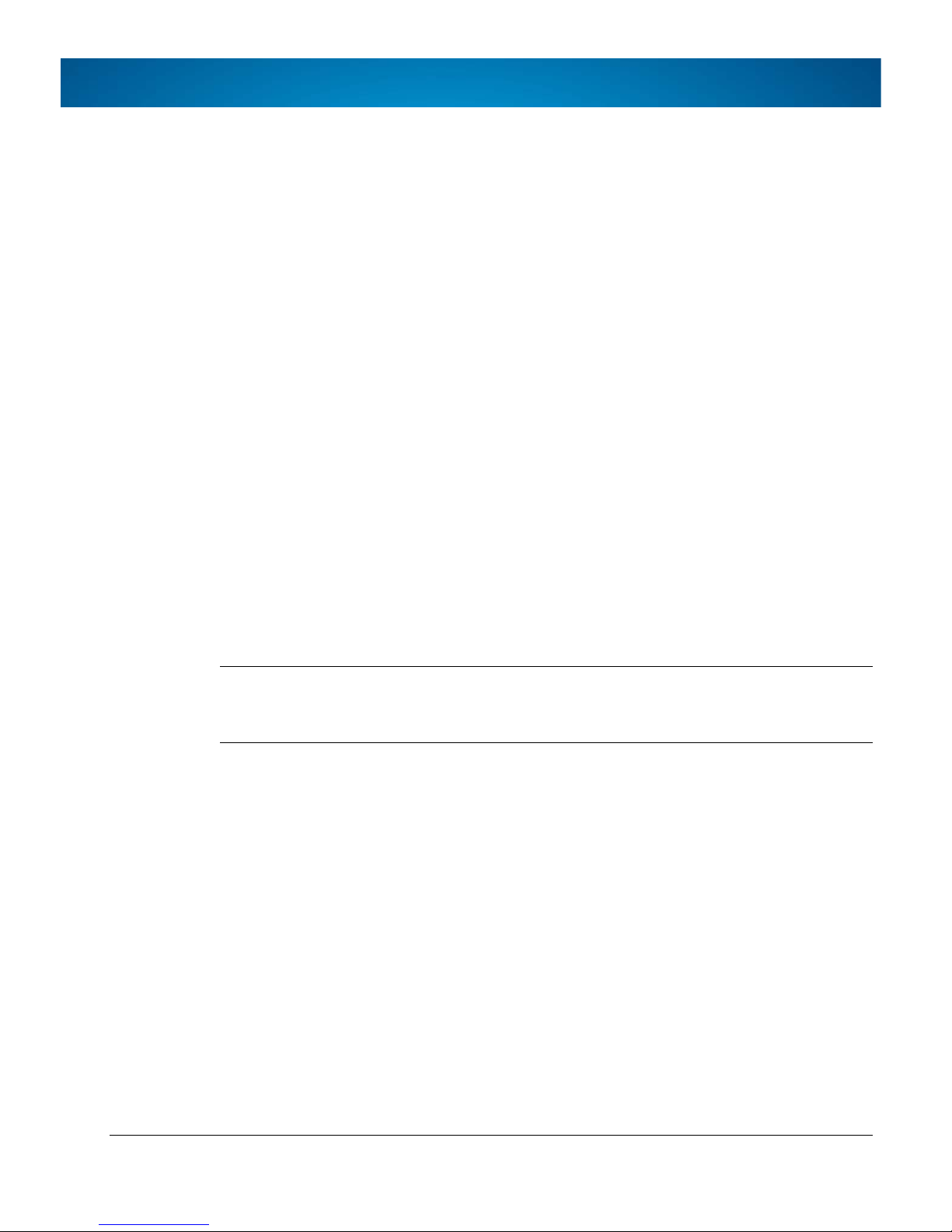BIRD'S EYE VIEW CAMERA SYSTEM
Contents
Introduction..........................................................................................................................................41.
Installation Principles...........................................................................................................................42.
2.1. Installer Qualifications..........................................................................................................4
2.2. Positive Switch Signals Required ........................................................................................4
2.3. Reverse Wiring.....................................................................................................................4
2.4. Turn Signal Wiring................................................................................................................4
System Package..................................................................................................................................83.
3.1. Component List....................................................................................................................8
3.2. Optional Shrouds for Specific Mounting Requirements.......................................................8
Installation Diagram............................................................................................................................114.
Electronic Control Unit (ECU)........................................................................................................... .125.
5.1. ECU Installation Locations................................................................................................ 10
5.1.1. ECU Installation Requirements............................................................................ 11
5.1.2. Installing the ECU ................................................................................................ 12
Installing the Push-button Remote Control (optional) ...................................................................... 157.
Installing Cameras............................................................................................................................ 168.
8.1. Determining Camera Locations ........................................................................................ 16
8.2. Installing Side Cameras Below Mirrors............................................................................. 17
8.2.1. Selecting Symmetrical Side Camera Locations................................................... 18
8.2.2. Under Mirror and Door Mount Option .................................................................. 19
8.2.3. Removing Mirror Glass ........................................................................................ 20
8.2.4. Mounting Cameras on Doors............................................................................... 21
8.3. Camera Installation Procedure ......................................................................................... 23
8.3.1. Camera Assembly................................................................................................ 24
Connecting to Signals and Power.................................................................................................... 259.
Testing and Calibration .................................................................................................................... 2510.
Connecting to a DVR (optional)........................................................................................................ 2611.
Installing in Fleet Vehicles................................................................................................................ 2712.
12.1. Conventional School Buses.............................................................................................. 28
12.2. Conventional Transit Buses.............................................................................................. 29
12.3. Para Transit or Short School Buses ................................................................................. 30
12.4. Fire Trucks........................................................................................................................ 31
Using the System ............................................................................................................................. 3213.
Specifications ................................................................................................................................... 3414.
Warranty........................................................................................................................................... 3515.
Contact Rear View Safety................................................................................................................. 3616.
BIRD'S EYE VIEW CAMERA SYSTEM